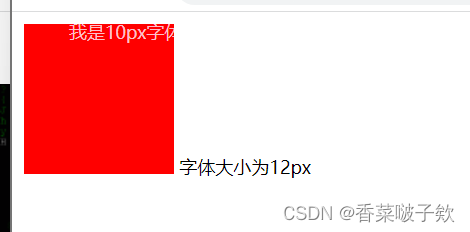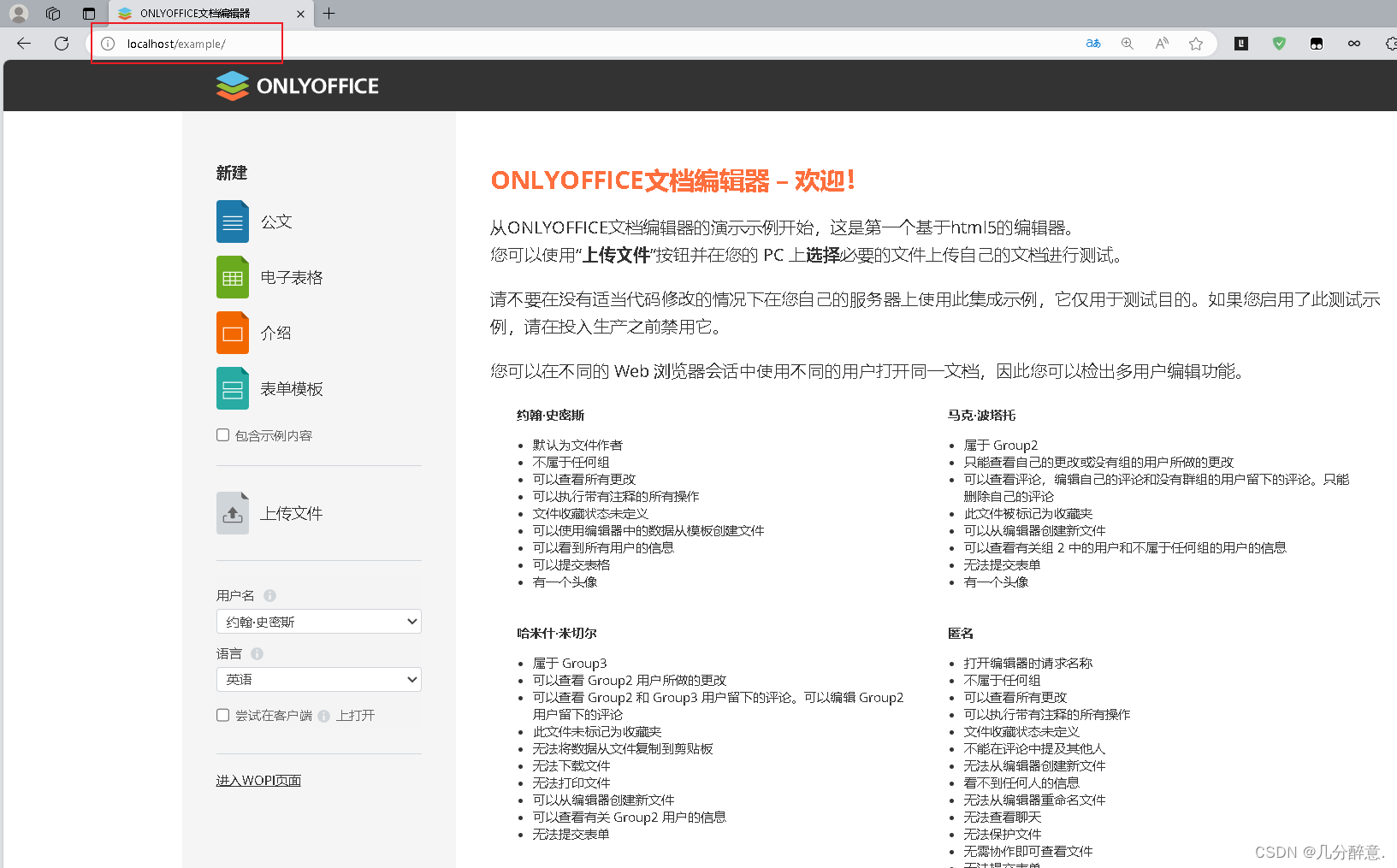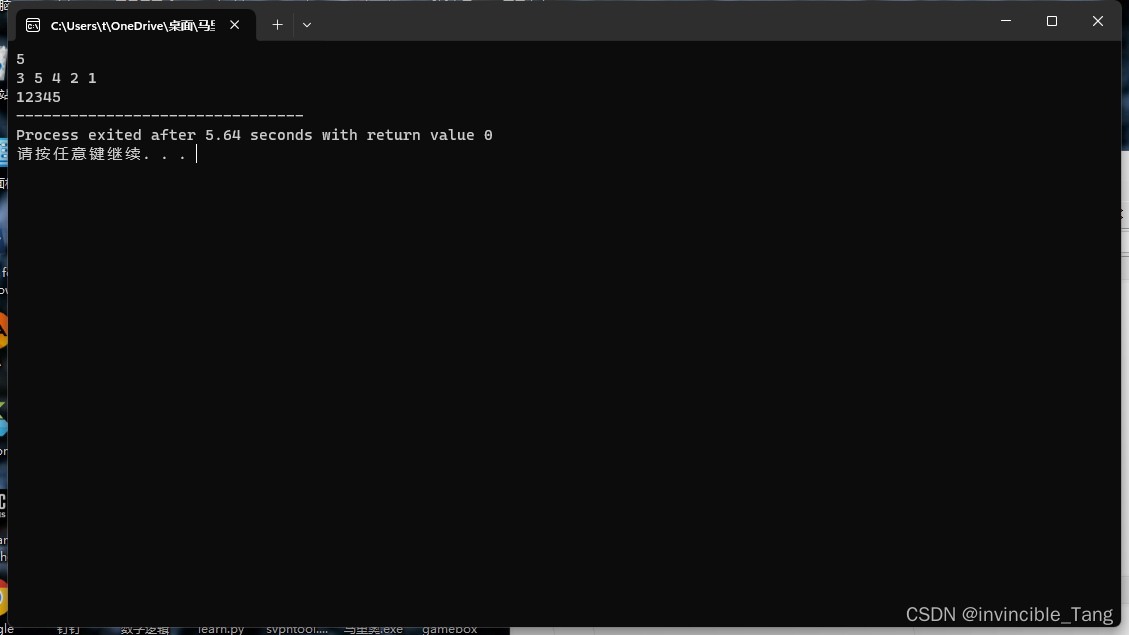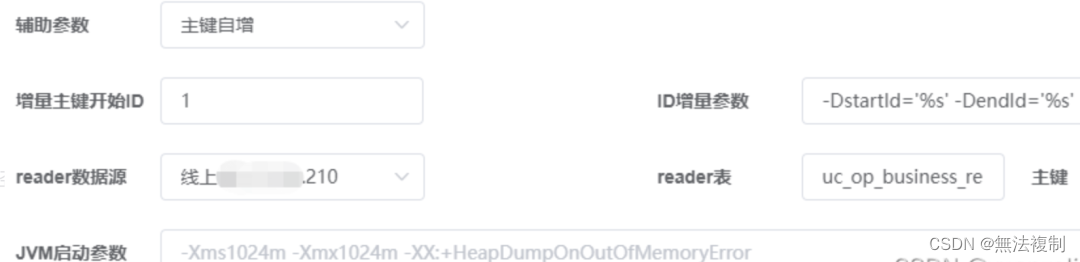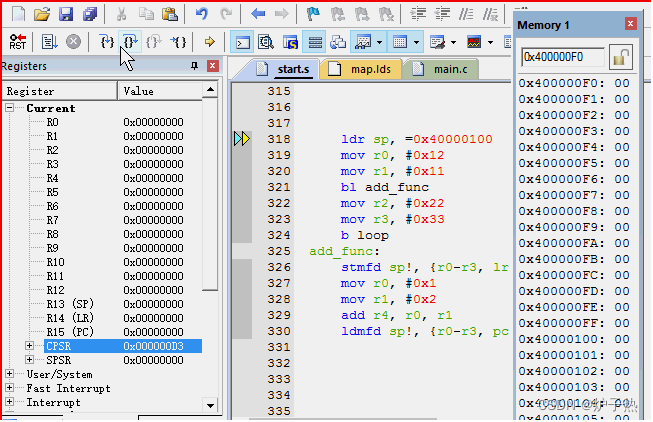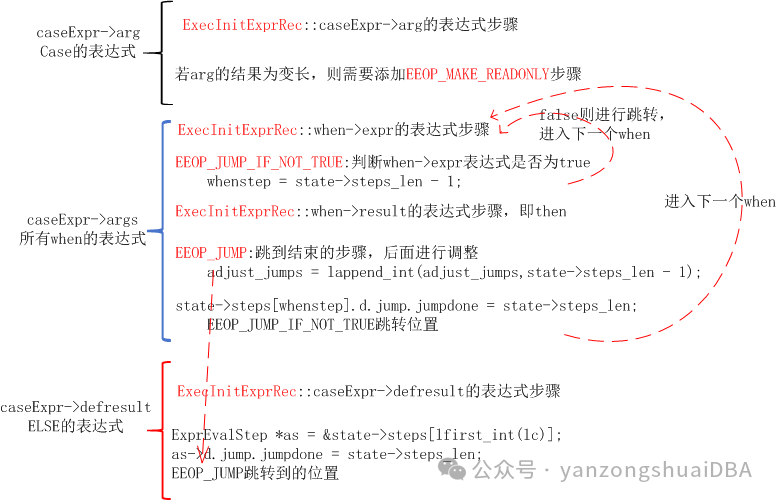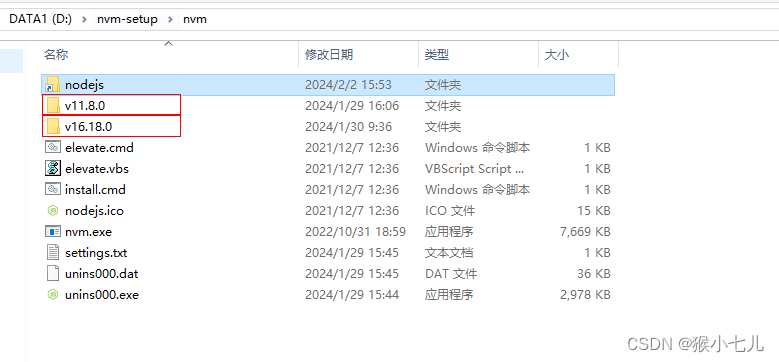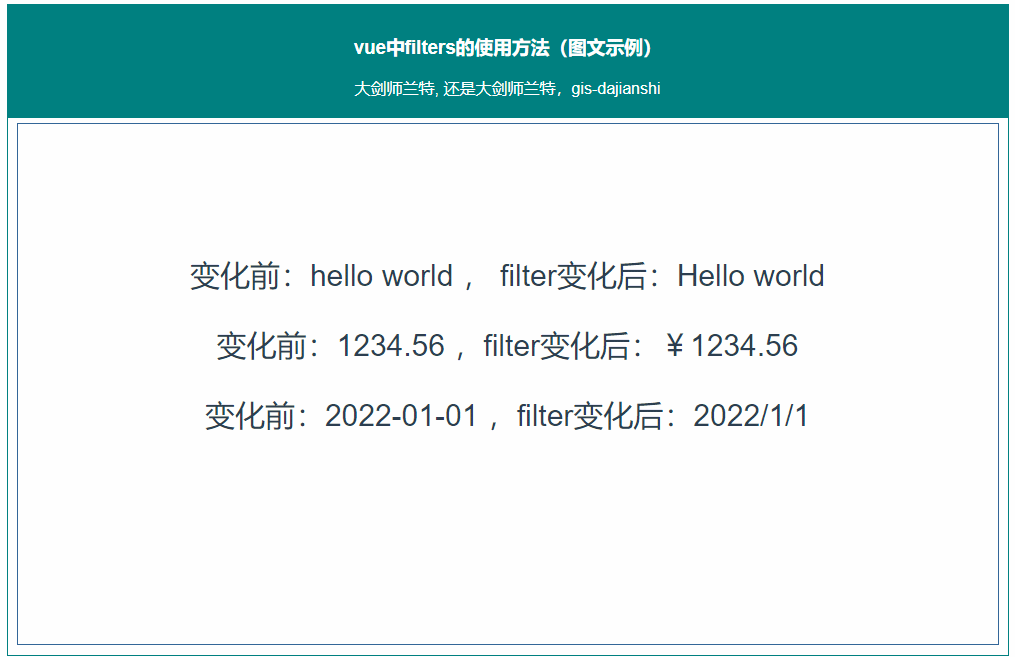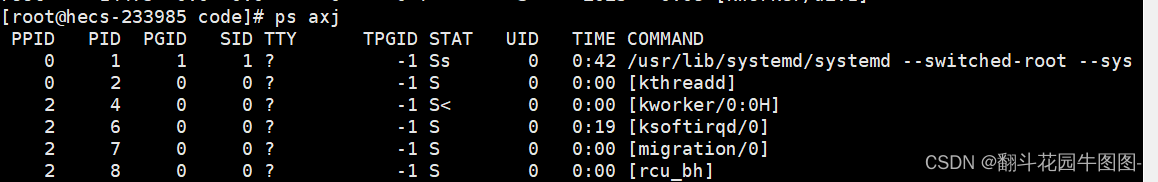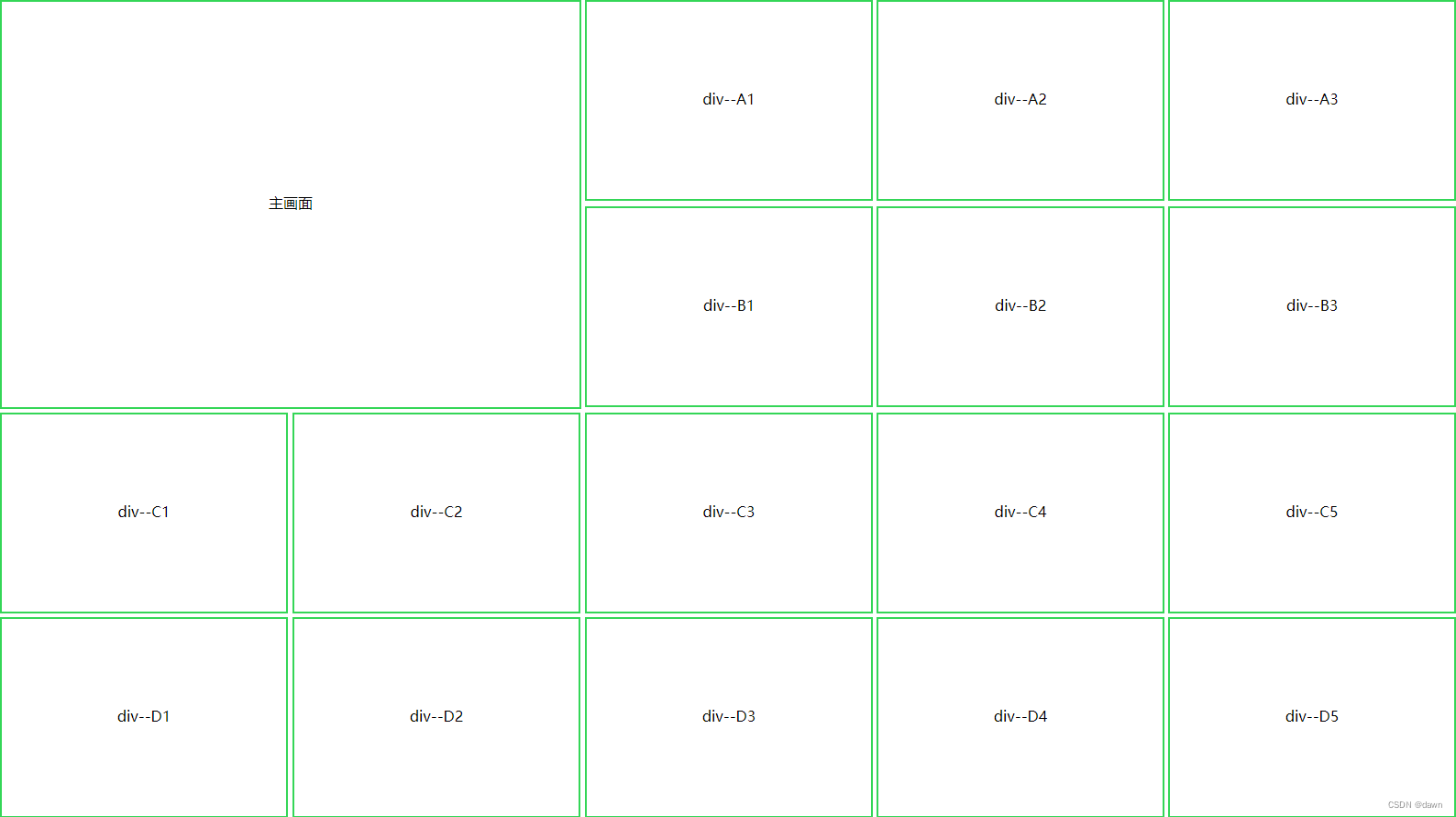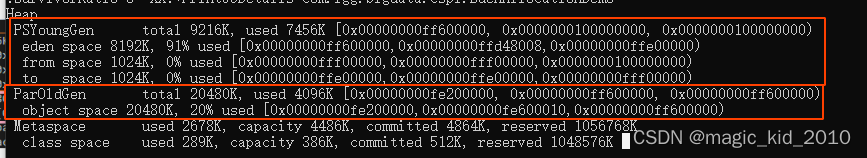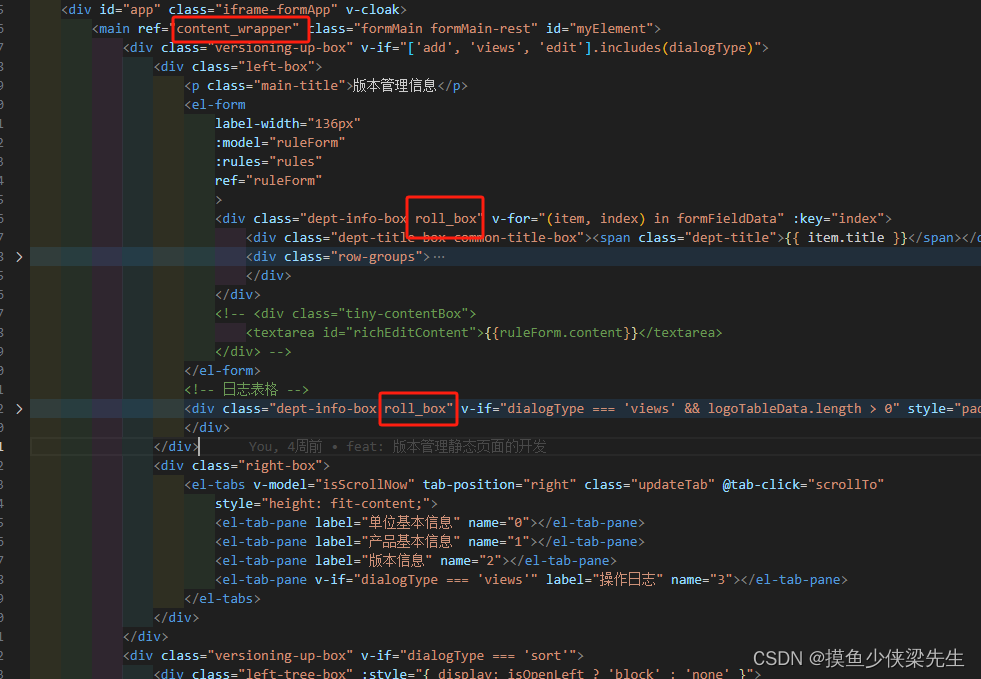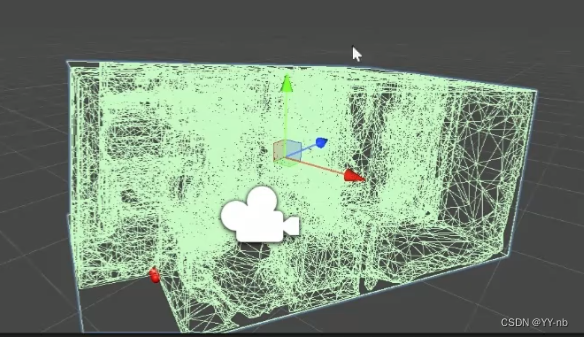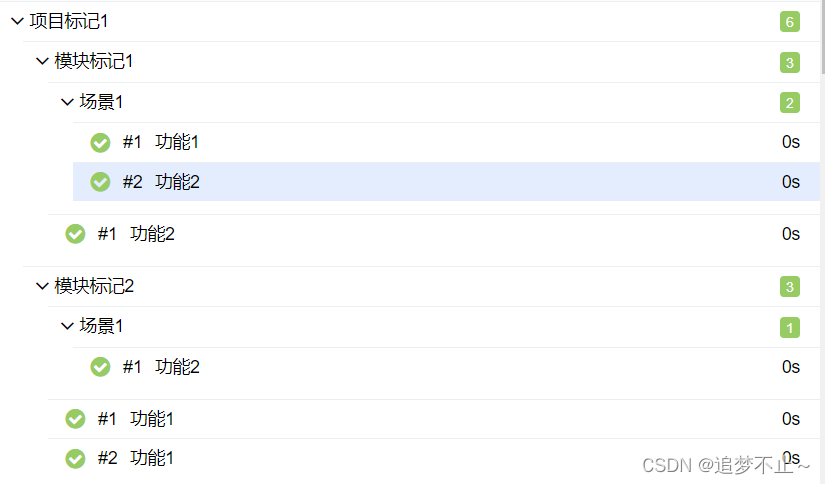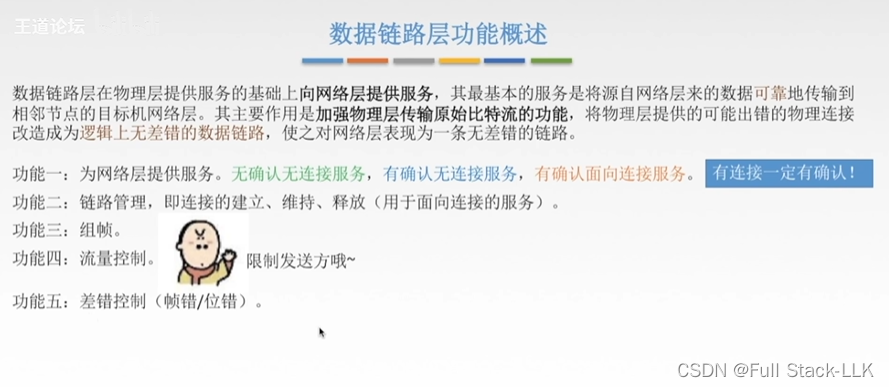在为 Elasticsearch 采集数据时,我们经常使用到 Filebeat 及 Logstash。在我们之前的很多教程中,我们通常不为 Filebeat 和 Logstash 之前的通信做安全配置。

如何为 Filebeat 及 Logstash 直接建立安全的链接?这个在很多的情况下是非常有用的。在我之前的文章 “Elasticsearch:为日志分析设置安全的 Elasticsearch 管道”,我有涉及到这个问题。最主要的是,它是针对 Elastic Stack 8.x 而设计的。在今天的文章中,我将针对最普通的情况来进行展示。
本指南提供了有关使用 OpenSSL 生成和配置 SSL 证书的详细说明,以增强 Logstash 和 Filebeat 之间通信的安全性。 概述的步骤包括为证书颁发机构 (CA) 生成私钥、为 CA 创建自签名 X509 证书以及为 Logstash 和 Filebeat 生成密钥和证书。 还包括使用这些证书的 Filebeat 和 Logstash 的配置步骤。
为 CA 生成私钥
# Generate a private key for the Certificate Authority (CA)
openssl genrsa 2048 > /path/to/your/ca-key.pem$ pwd
/Users/liuxg/demos/filebeat_logstash
$ openssl genrsa 2048 > ca-key.pem
$ ls
ca-key.pem为 CA 生成 X509 证书
# Generate a self-signed X509 certificate for the CA
openssl req -new -x509 -nodes -days 365000 \-key /path/to/your/ca-key.pem \-out /path/to/your/ca-cert.pemopenssl req -new -x509 -nodes -days 365000 -key ca-key.pem -out ca-cert.pem$ pwd
/Users/liuxg/demos/filebeat_logstash
$ ls
ca-key.pem
$ openssl req -new -x509 -nodes -days 365000 -key ca-key.pem -out ca-cert.pem
You are about to be asked to enter information that will be incorporated
into your certificate request.
What you are about to enter is what is called a Distinguished Name or a DN.
There are quite a few fields but you can leave some blank
For some fields there will be a default value,
If you enter '.', the field will be left blank.
-----
Country Name (2 letter code) [AU]:CN
State or Province Name (full name) [Some-State]:Beijing
Locality Name (eg, city) []:Beijing
Organization Name (eg, company) [Internet Widgits Pty Ltd]:Elastic
Organizational Unit Name (eg, section) []:Community
Common Name (e.g. server FQDN or YOUR name) []:Xiaoguo
Email Address []:x@y.com
$ ls
ca-cert.pem ca-key.pem为 Logstash 和 Filebeat 创建证书和密钥
# Generate a private key and certificate for Logstash and Filebeat using the CA
openssl req -x509 -nodes -days 365 -newkey rsa:2048 \-keyout /path/to/your/server.key \-out /path/to/your/server.crt \-CA /path/to/your/ca-cert.pem \-CAkey /path/to/your/ca-key.pemopenssl req -x509 -nodes -days 365 -newkey rsa:2048 \-keyout ./server.key \-out ./server.crt \-CA ./ca-cert.pem \-CAkey ./ca-key.pem$ pwd
/Users/liuxg/demos/filebeat_logstash
$ ls
ca-cert.pem ca-key.pem
$ openssl req -x509 -nodes -days 365 -newkey rsa:2048 \
> -keyout ./server.key \
> -out ./server.crt \
> -CA ./ca-cert.pem \
> -CAkey ./ca-key.pem
........+...+.....+++++++++++++++++++++++++++++++++++++++++++++++++++++++++++++++++*...........+..+.+...+.........+..+.............+...+..+++++++++++++++++++++++++++++++++++++++++++++++++++++++++++++++++*..........+..........+.....+...+.........+.+..+......+.......+...............+..+...+.......+...+...+.....+......+......+.......+..+....+..+..........+..+......+......+.+..+.+..............+...+.......+..+...+.......+...+........+...+......+....+..+.......+.....+...............+......+................+......+...+......+.....+.+..+...+..........+........+................+...............+......+..+.+..+.........+...+.......+......+...+.....+.+...............+...+........+...+.........+...+.........+....+.....+.+........+...+.........+..........+......+..+.............+.....+....+...+..+.............+......+......+.........+..+...+....+...+............+...+..+.+......+.....+.+..+...+..................+.....................+....+..............+.+..+..........+..+...+....+...+......+.................+...+....+........+...+.+...........+..........+.....+...............+....+......+..............+...+......+......+...+.......+...+.....+...+.............+..+.......+.....+.+..+....+...+......+.....+..........+..+.........+.........+.+........+.+++++++++++++++++++++++++++++++++++++++++++++++++++++++++++++++++
.+.+++++++++++++++++++++++++++++++++++++++++++++++++++++++++++++++++*.........+......+...+++++++++++++++++++++++++++++++++++++++++++++++++++++++++++++++++*........+.........+.........+.....+.+.....+.+.........+..+....+........+...+.......+........+...+......+...+...+............+..........+...+..+..........+.....+.............+..+...+...+....+...+..............+....+..+......................+..+...+...+...+.+.........+......+...+..+.+...+.....+.........+...+...+.+...+..+.+........+............+..........+..+.+.....................+......+........+.+++++++++++++++++++++++++++++++++++++++++++++++++++++++++++++++++
-----
You are about to be asked to enter information that will be incorporated
into your certificate request.
What you are about to enter is what is called a Distinguished Name or a DN.
There are quite a few fields but you can leave some blank
For some fields there will be a default value,
If you enter '.', the field will be left blank.
-----
Country Name (2 letter code) [AU]:CN
State or Province Name (full name) [Some-State]:Beijing
Locality Name (eg, city) []:Beijing
Organization Name (eg, company) [Internet Widgits Pty Ltd]:Elastic
Organizational Unit Name (eg, section) []:Community
Common Name (e.g. server FQDN or YOUR name) []:localhost
Email Address []:x@y.com按照同样的方法,我们生成相应的 client 证书:
openssl req -x509 -nodes -days 365 -newkey rsa:2048 \-keyout client.key \-out client.crt \-CA ./ca-cert.pem \-CAkey ./ca-key.pem$ openssl req -x509 -nodes -days 365 -newkey rsa:2048 \
> -keyout ./server.key \
> -out ./server.crt \
> -CA ./ca-cert.pem \
> -CAkey ./ca-key.pem
........+...+.....+++++++++++++++++++++++++++++++++++++++++++++++++++++++++++++++++*...........+..+.+...+.........+..+.............+...+..+++++++++++++++++++++++++++++++++++++++++++++++++++++++++++++++++*..........+..........+.....+...+.........+.+..+......+.......+...............+..+...+.......+...+...+.....+......+......+.......+..+....+..+..........+..+......+......+.+..+.+..............+...+.......+..+...+.......+...+........+...+......+....+..+.......+.....+...............+......+................+......+...+......+.....+.+..+...+..........+........+................+...............+......+..+.+..+.........+...+.......+......+...+.....+.+...............+...+........+...+.........+...+.........+....+.....+.+........+...+.........+..........+......+..+.............+.....+....+...+..+.............+......+......+.........+..+...+....+...+............+...+..+.+......+.....+.+..+...+..................+.....................+....+..............+.+..+..........+..+...+....+...+......+.................+...+....+........+...+.+...........+..........+.....+...............+....+......+..............+...+......+......+...+.......+...+.....+...+.............+..+.......+.....+.+..+....+...+......+.....+..........+..+.........+.........+.+........+.+++++++++++++++++++++++++++++++++++++++++++++++++++++++++++++++++
.+.+++++++++++++++++++++++++++++++++++++++++++++++++++++++++++++++++*.........+......+...+++++++++++++++++++++++++++++++++++++++++++++++++++++++++++++++++*........+.........+.........+.....+.+.....+.+.........+..+....+........+...+.......+........+...+......+...+...+............+..........+...+..+..........+.....+.............+..+...+...+....+...+..............+....+..+......................+..+...+...+...+.+.........+......+...+..+.+...+.....+.........+...+...+.+...+..+.+........+............+..........+..+.+.....................+......+........+.+++++++++++++++++++++++++++++++++++++++++++++++++++++++++++++++++
-----
You are about to be asked to enter information that will be incorporated
into your certificate request.
What you are about to enter is what is called a Distinguished Name or a DN.
There are quite a few fields but you can leave some blank
For some fields there will be a default value,
If you enter '.', the field will be left blank.
-----
Country Name (2 letter code) [AU]:CN
State or Province Name (full name) [Some-State]:Beijing
Locality Name (eg, city) []:Beijing
Organization Name (eg, company) [Internet Widgits Pty Ltd]:Elastic
Organizational Unit Name (eg, section) []:Community
Common Name (e.g. server FQDN or YOUR name) []:localhost
Email Address []:x@y.com
$ openssl req -x509 -nodes -days 365 -newkey rsa:2048 \
> -keyout client.key \
> -out client.crt \
> -CA ./ca-cert.pem \
> -CAkey ./ca-key.pem
....+...+.+.....+++++++++++++++++++++++++++++++++++++++++++++++++++++++++++++++++*.+.........+........+++++++++++++++++++++++++++++++++++++++++++++++++++++++++++++++++*......+....+.....+....+...+...+..+..................+.+..............+.+.....................+...+..+.............+..+.......+..+......+............+......+.+......+.........+.........+......+...+++++++++++++++++++++++++++++++++++++++++++++++++++++++++++++++++
..+.....+..................+.+..+............+.+..+....+......+...+.....+.......+...+.....+......+...+.............+........+.+.....+....+..+.......+......+..+....+...+..+++++++++++++++++++++++++++++++++++++++++++++++++++++++++++++++++*....+++++++++++++++++++++++++++++++++++++++++++++++++++++++++++++++++*.+.....+......+.+...+..+....+.....+.............+........+.......+...+............+.....+..................+.......+..+.+.........+...............+.....+.+..+...+...+.+......+.....+.......+.....+...+.........+......+....+...+...........+....+...........+......+.........+....+.....+......+......+.+.....+..........+.....+............+.+......+...+...+...+..+.......+..+...+......+.+......+.....+....+...+..+...............+....+...............+..+.........+...+.+.....+................+.....+.+...+......+.....+......+.......+..+...+......+.+......+...+.....+.........+......................+...+.....+...+...+......+.........+.+.....+....+.....+...............+....+...+.....+............+.+..+.......+..+...+...+............+..........+..+................+..+...+...+.+...+........+...+.+...........+.........+......+..................+....+.....+............+....+.....+......+....+..+....+.....+.+.....+...+...............+....+.....+..........+..+................+..+............+.........+++++++++++++++++++++++++++++++++++++++++++++++++++++++++++++++++
-----
You are about to be asked to enter information that will be incorporated
into your certificate request.
What you are about to enter is what is called a Distinguished Name or a DN.
There are quite a few fields but you can leave some blank
For some fields there will be a default value,
If you enter '.', the field will be left blank.
-----
Country Name (2 letter code) [AU]:CN
State or Province Name (full name) [Some-State]:Beijing
Locality Name (eg, city) []:Beijing
Organization Name (eg, company) [Internet Widgits Pty Ltd]:Elastic
Organizational Unit Name (eg, section) []:Community
Common Name (e.g. server FQDN or YOUR name) []:localhost
Email Address []:x@y.com
$ ls
ca-cert.pem filebeat-8.12.0-darwin-aarch64.tar.gz
ca-key.pem logstash-8.12.0
client.crt logstash-8.12.0-darwin-aarch64.tar.gz
client.key server.crt
filebeat-8.12.0-darwin-aarch64 server.key配置 Filebeat(或任何 Beat)
output.logstash:hosts: ["localhost:5044"]# Specify the path to the CA certificate for verificationssl.certificate_authorities: ["/path/to/your/ca-cert.pem"]# Specify the path to the client certificatessl.certificate: "/path/to/your/server.crt"# Specify the path to the client private keyssl.key: "/path/to/your/server.key"配置 Logstash
input {beats {port => 5044ssl => true# Specify the path to the CA certificate for verificationssl_certificate_authorities => ["/path/to/your/ca-cert.pem"]# Specify the path to the server certificatessl_certificate => "/path/to/your/server.crt"# Specify the path to the server private keyssl_key => "/path/to/your/server.key"# Set peer verification mode to force_peerssl_verify_mode => "force_peer"}
}确保将 /path/to/your/ 替换为密钥和证书的实际所需路径。
测试
我们在当前的目录下安装 Filebeat 及 Logstash:
filebeat_ssl.yml
$ pwd
/Users/liuxg/demos/filebeat_logstash
$ ls
ca-cert.pem logstash-8.12.0
ca-key.pem logstash-8.12.0-darwin-aarch64.tar.gz
filebeat-8.12.0-darwin-aarch64 server.crt
filebeat-8.12.0-darwin-aarch64.tar.gz server.key
$ cd filebeat-8.12.0-darwin-aarch64
$ ls filebeat_ssl.yml
filebeat_ssl.ymlfilebeat.inputs:
- type: logenabled: truepaths:- ./logfile.log
output.logstash:hosts: ["localhost:5044"]ssl.certificate_authorities: ["../ca-cert.pem"]ssl.certificate: "../server.crt"ssl.key: "../server.key"
logging:level: infoto_files: truefiles:path: .name: filebeat.logkeepfiles: 7permissions: 0644我们在 filebeat 安装目录下创建一个叫做 logfile.log 的文件。它的内容如下:
logfile.log
This is a test loglogstash.conf
input {beats {port => 5044ssl => truessl_certificate_authorities => "../ca-cert.pem"ssl_certificate => "../server.crt"ssl_key => "../server.key"ssl_verify_mode => "force_peer"}
}output {stdout { codec => rubydebug }file {path => "../outputfile.log"}
}我们首先运行 logstash:
./bin/logstash -f logstash.conf
我们再接下来运行 Filebeat:

我们回到 Logstash 运行的 terminal 中进行查看:
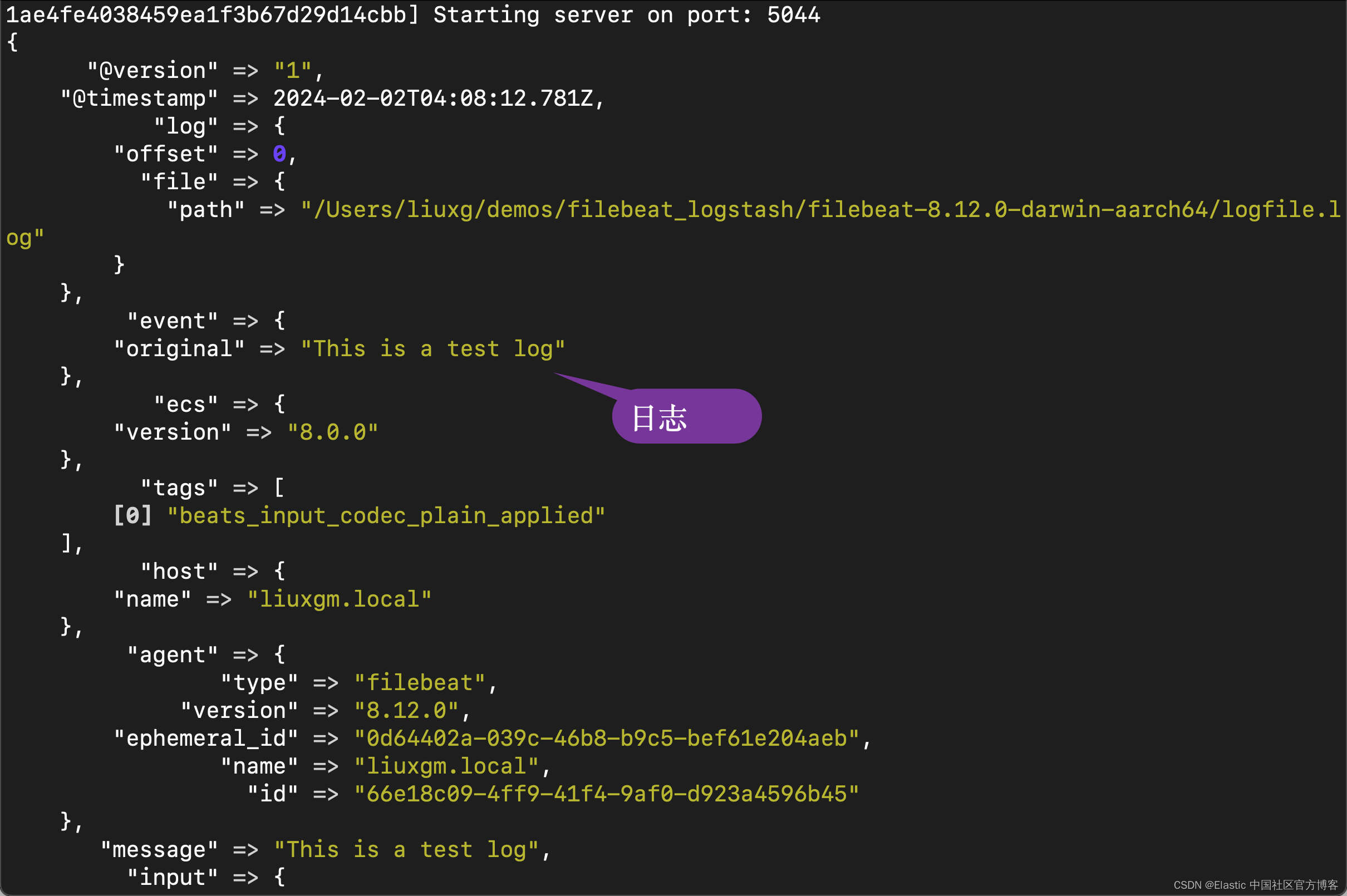
从上面的输出中,我们可以看到日志被正确地采集到 Logstash。我们可以更进一步输出到 Elasticsearch。在这里,我们就不再累述了。