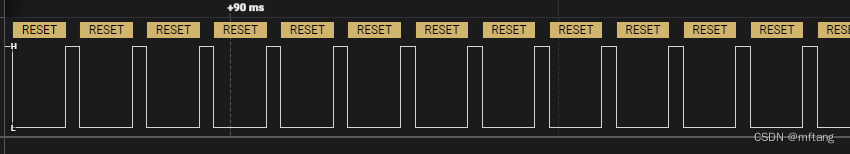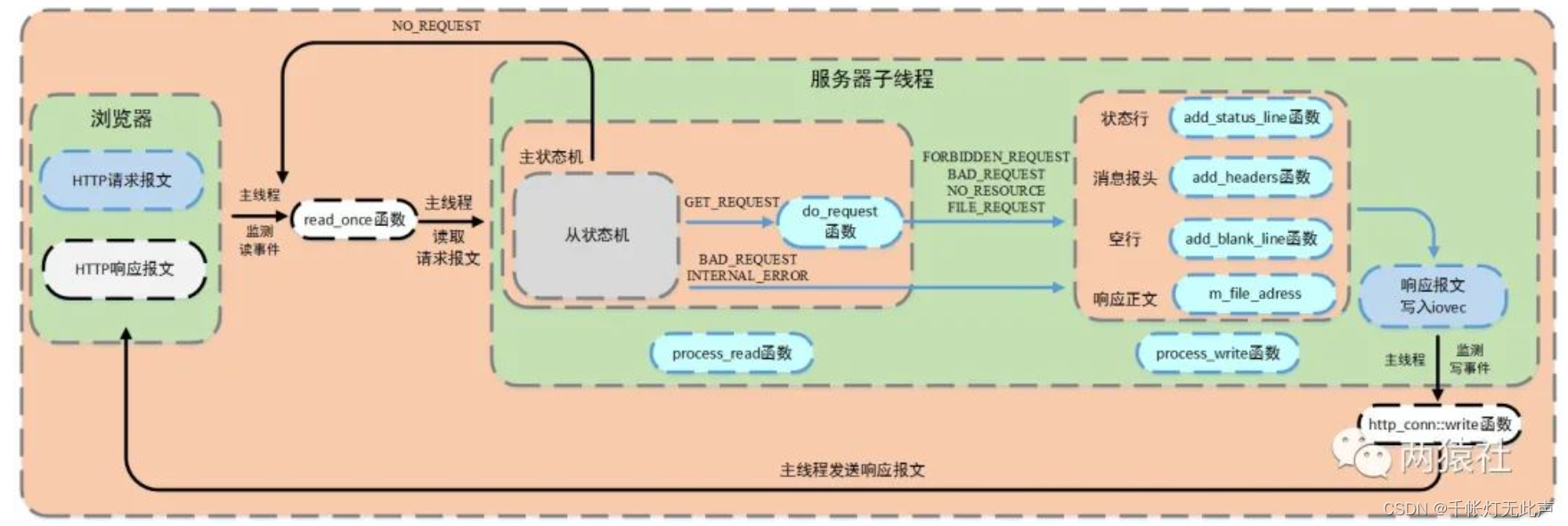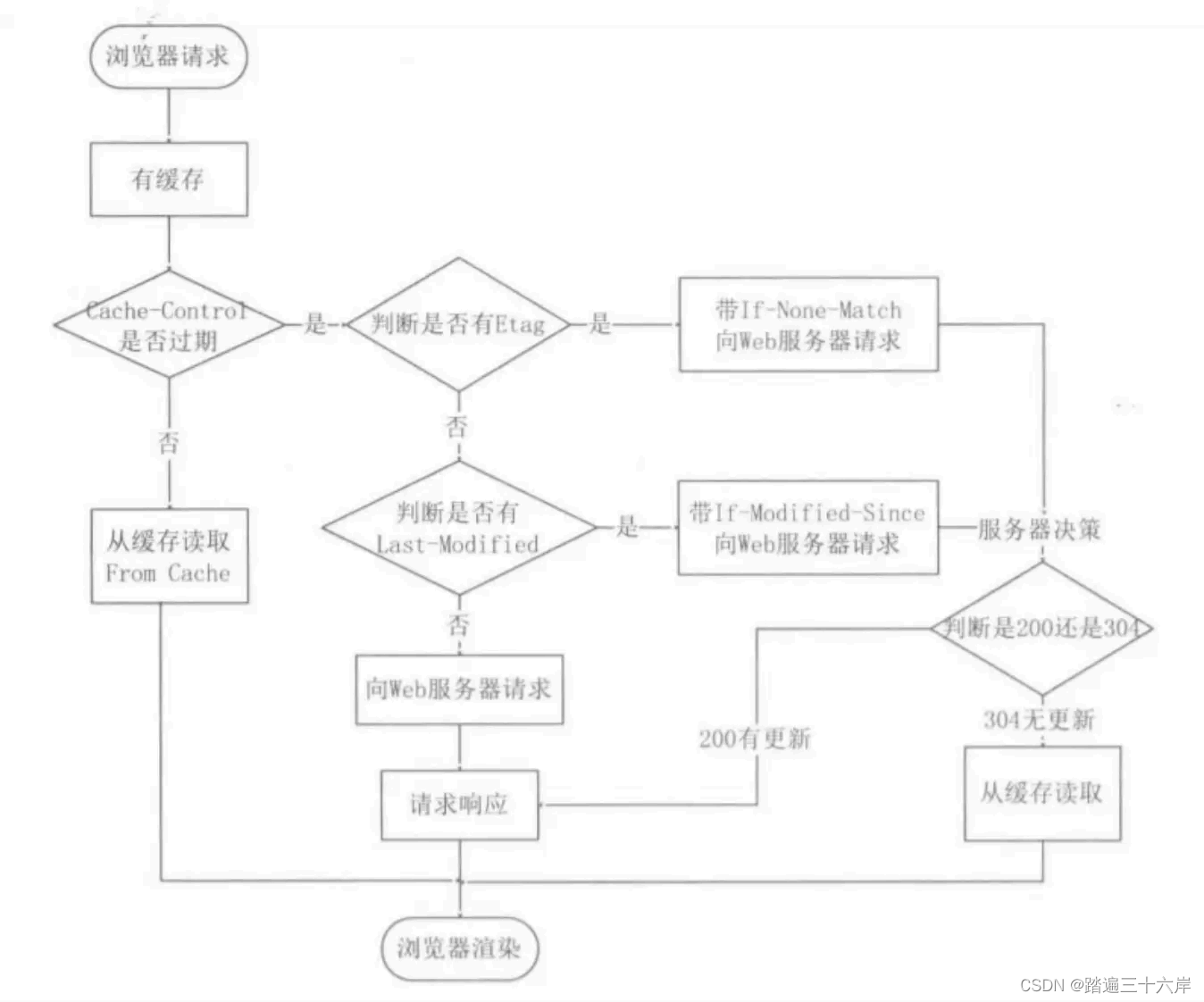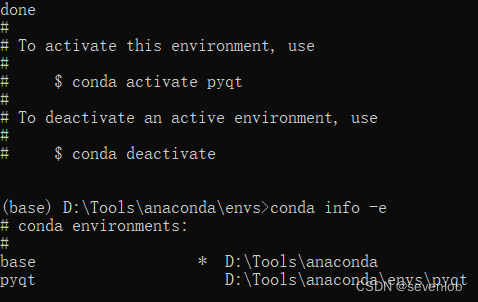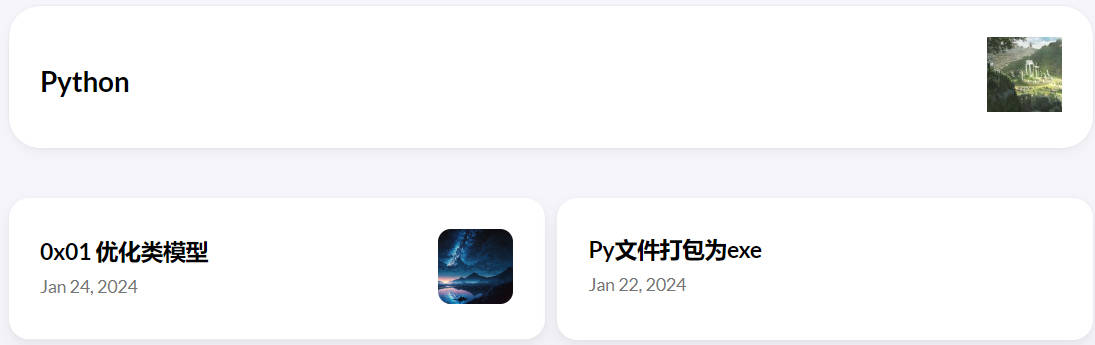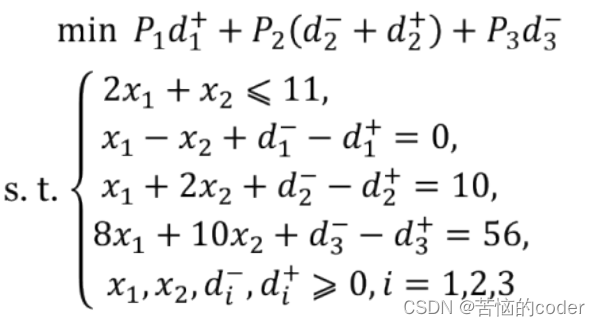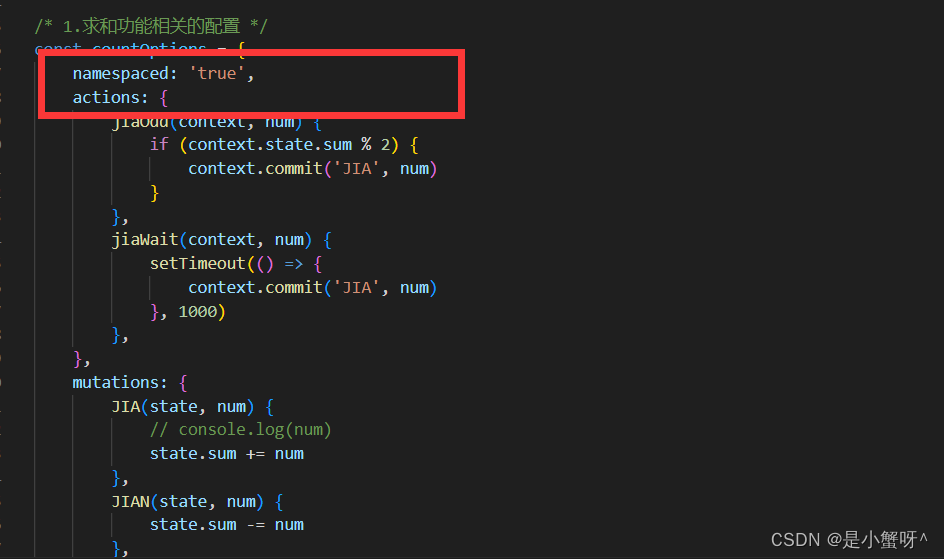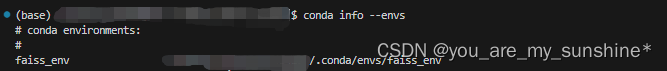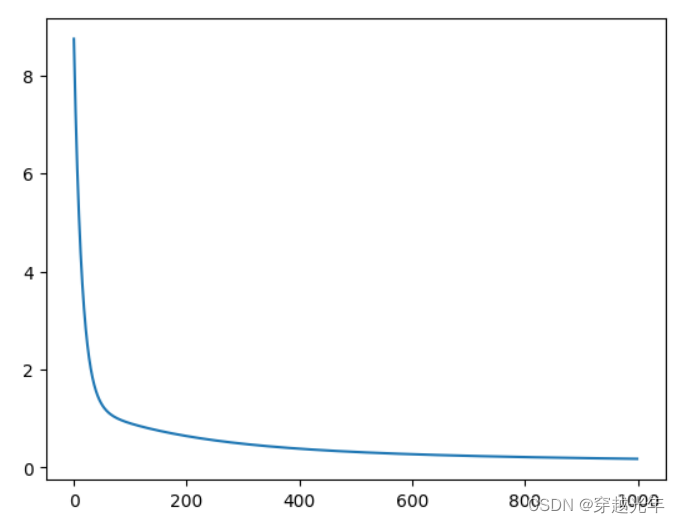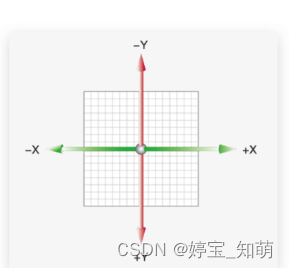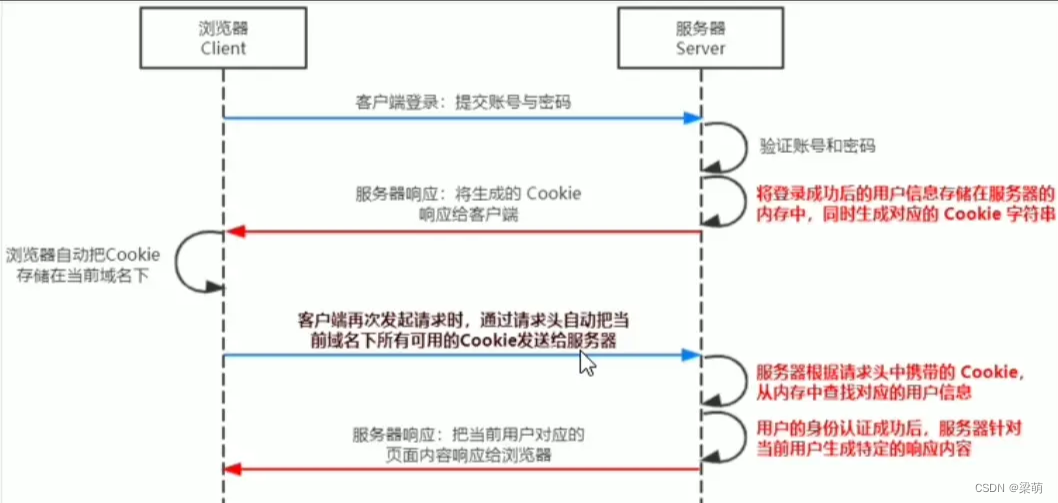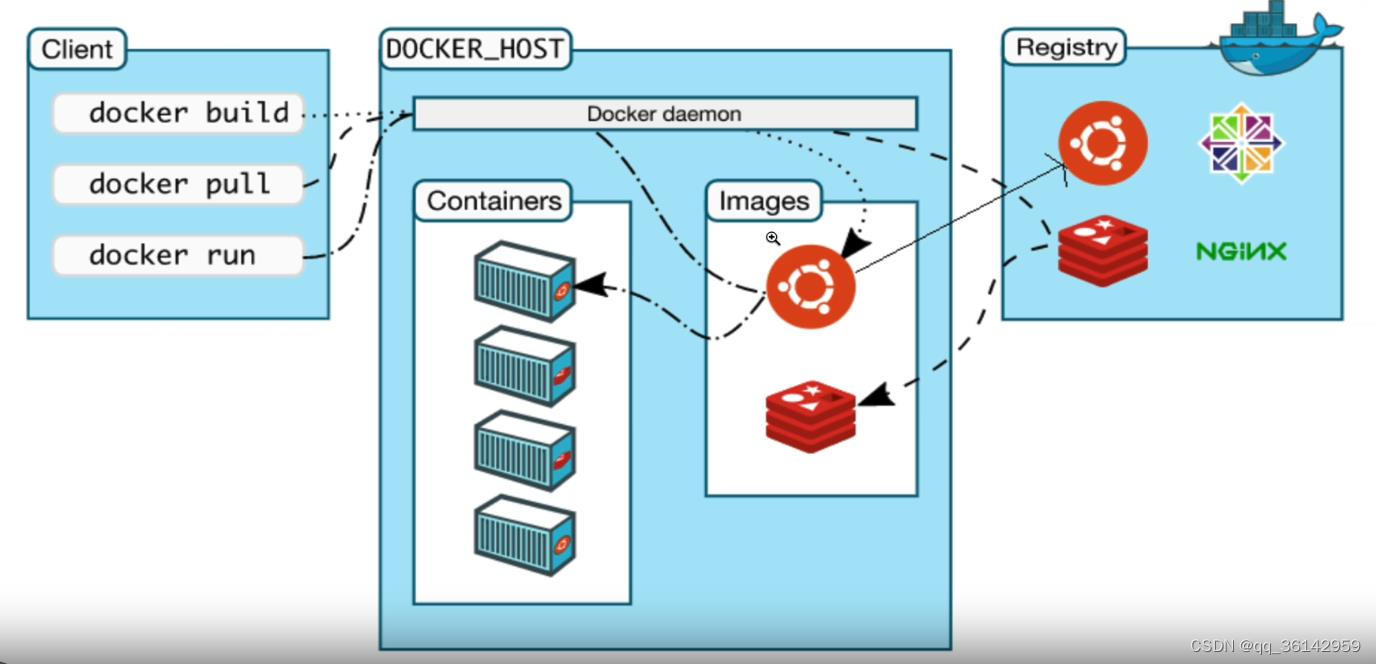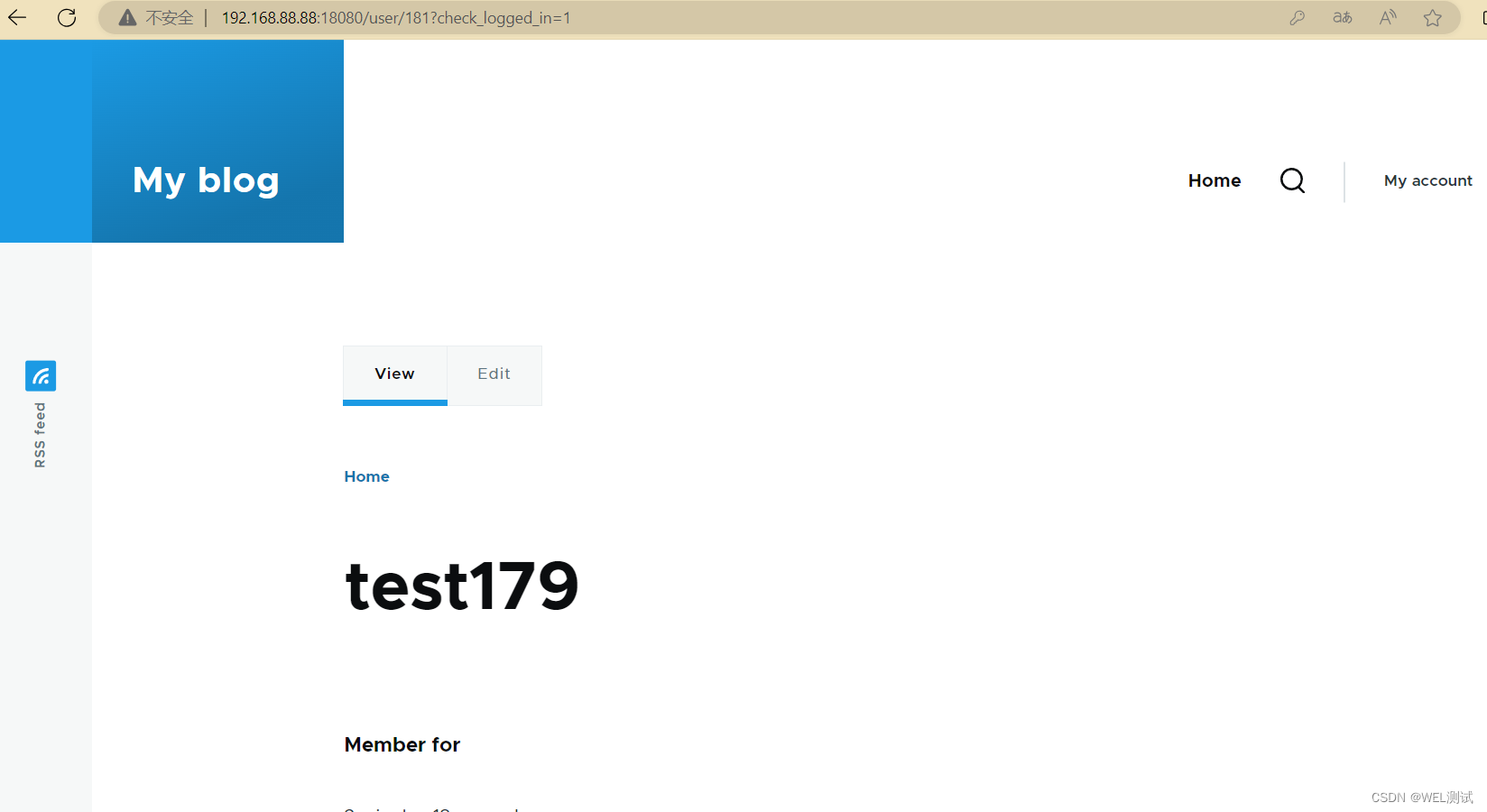一、springBoot入门
步骤一:分析
- 建立一个需求:使用 SpringBoot 开发一个web应用,浏览器发起请求 /hello后,给浏览器返回字符串“hello worid ~"。

- 构建步骤概况
- 创建Maven攻城
- 导入spring-boot-stater-web起步依赖
- 编写Controller
- 提供启动类
步骤二:建立实际项目
- 启动IDEA,点击“projectStructure”选项

- 选择Modules,之后点击“+”按钮,选择“New Module”选项

- 之后选择Spring Boot选项,并在右边为项目命名,这里命名为:“springBoot-quickStart”,之后确认type属于Maven,以及JDK和java版本,最后核对Packaging是否是Jar选项。

- 选择spring boot版本,这里选择最新的版本“3.2.2”,之后再Dependence依赖中选择Spring Web选项,即可进行创建。

步骤三:编写Controller
- 在项目文件目录下新建文件夹controller


- 在包controller下创建类:HelloController

- 在类名上方添加注解:@RestController

- 编写处理函数,设置请求路径为/hello
@RestController
public class HelloController {@RequestMapping("/hello")public String hello(){return "hello world~";}
}
步骤四:启动测试
- 找到启动类,运行main方法

- 观察日志,验证启动

- 从网页端访问url:localhost:8080/hello,获得字符串,启动成功

二、总结
- 本课程是跟着黑马的springboot3视频进行学习的
- springboot相比于spring,集成了tomcat等配置东西,很方便的就能够启动web应用
三、手动创建SpringBoot工程
3.1、步骤分析
- 创建Maven工程
- 引入依赖
- 提供启动项
3.2、创建Maven工程
- 打开项目结构

- 新建模块

- 新建maven工程,名字:springboot-create-manual。并选择quickstart骨架进行创建

- 进入到pom.xml文件中继承父工程
<parent><groupId>org.springframework.boot</groupId><artifactId>spring-boot-starter-parent</artifactId><version>3.2.2</version><relativePath/>
</parent>

- 引入web启动依赖
<dependencies><dependency><groupId>org.springframework.boot</groupId><artifactId>spring-boot-starter-web</artifactId></dependency>
</dependencies>

3.3 、编写启动类
- 将原本自带的App类改名为:工程名字+Application,即:springBootCreateManualApplication

- 编写类,添加注解以及添加方法函数
@SpringBootApplication
public class springBootCreateManualApplication
{public static void main( String[] args ){SpringApplication.run(springBootCreateManualApplication.class,args);}
}
- 生成resource目录

- resource目录下生成application.properties文件

3.4、编写Controller
- 在项目文件目录下新建文件夹controller
- 在包controller下创建类:HelloController
- 在类名上方添加注解:@RestController
- 编写处理函数,设置请求路径为/hello
@RestController
public class HelloController {@RequestMapping("/hello")public String hello(){return "hello world-----------";}
}
3.5、启动测试
- 找到启动类,运行main方法
- 从网页端访问url:localhost:8080/hello,获得字符串,启动成功。