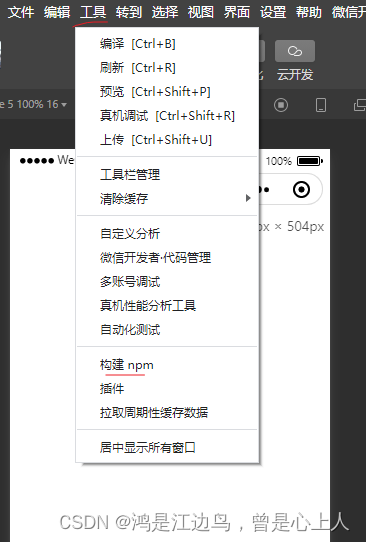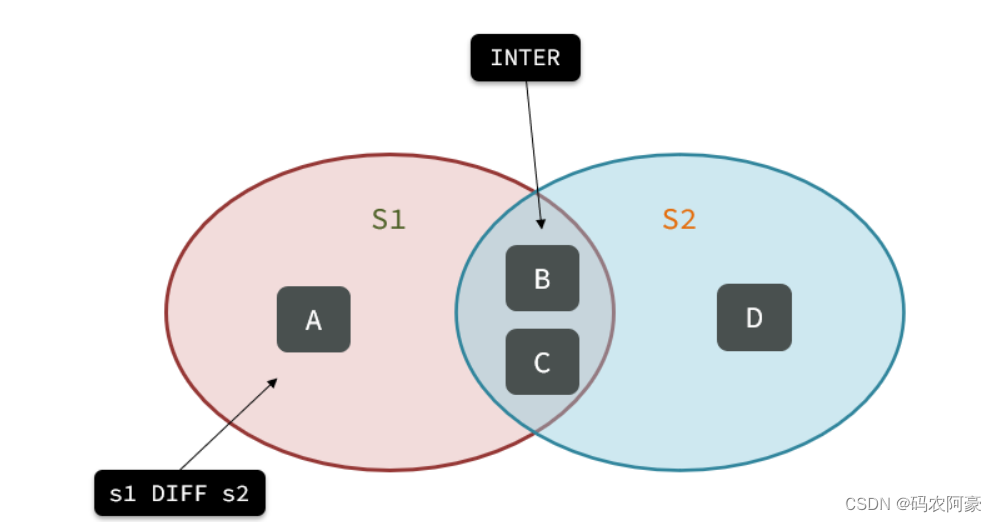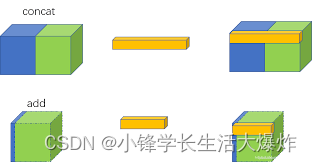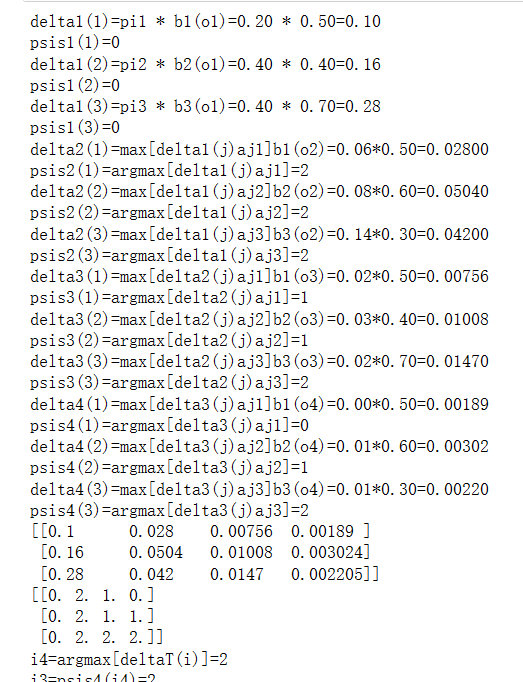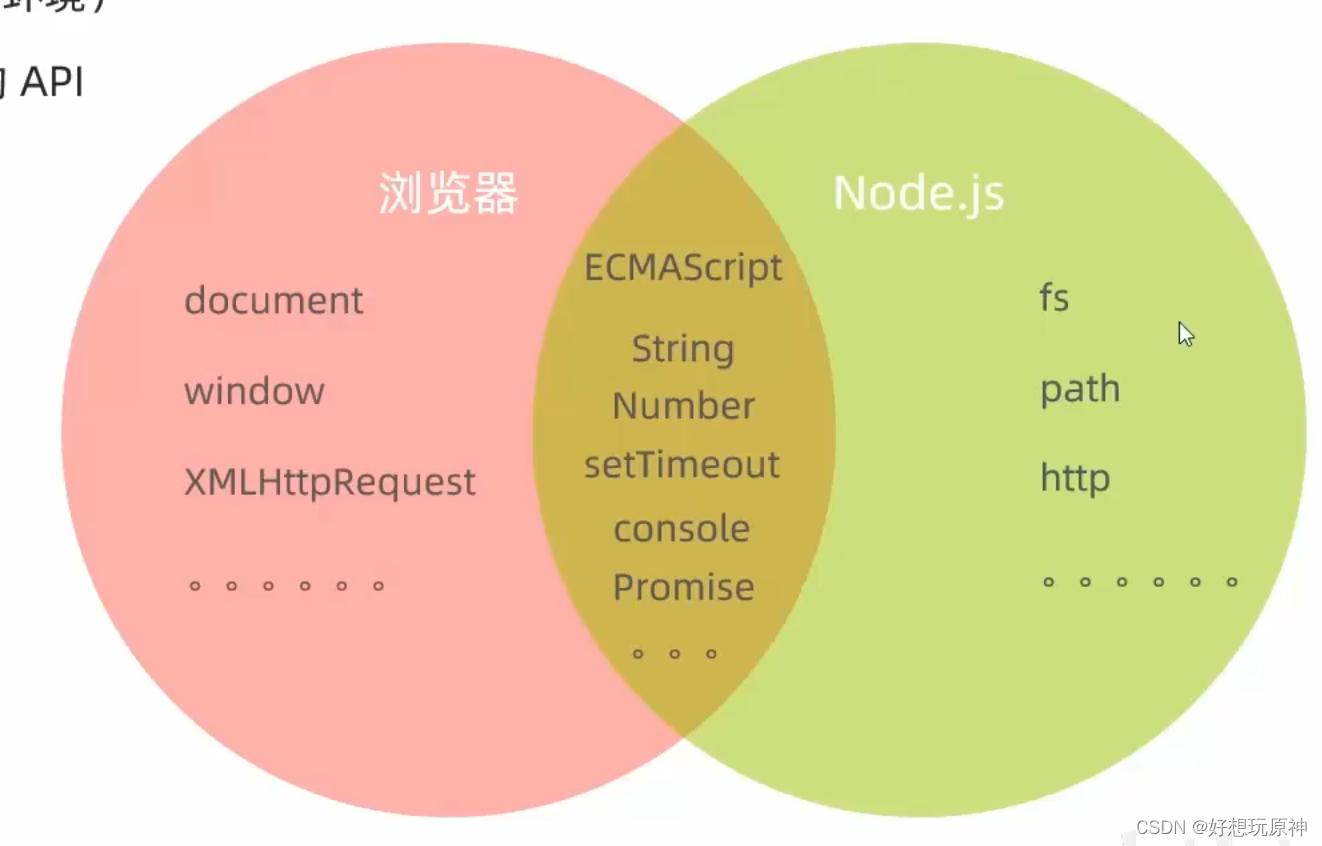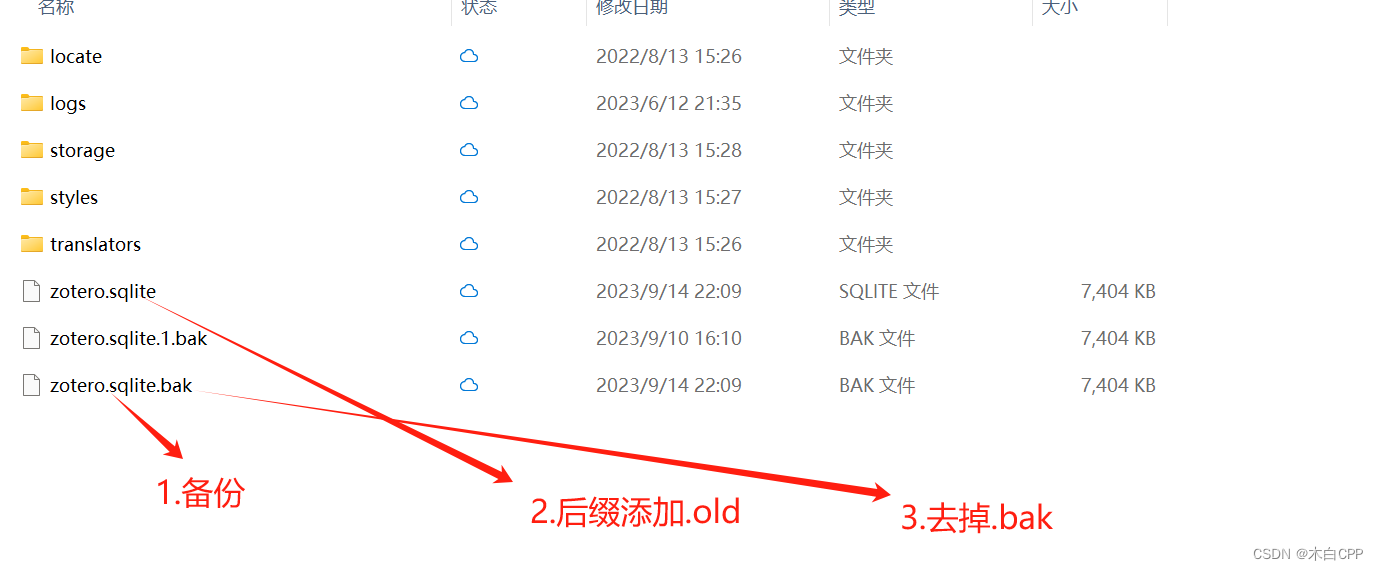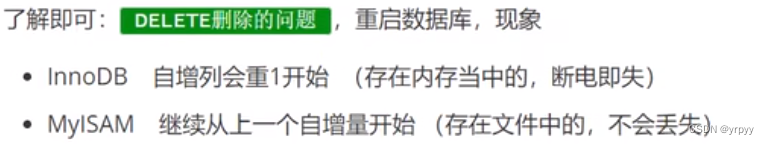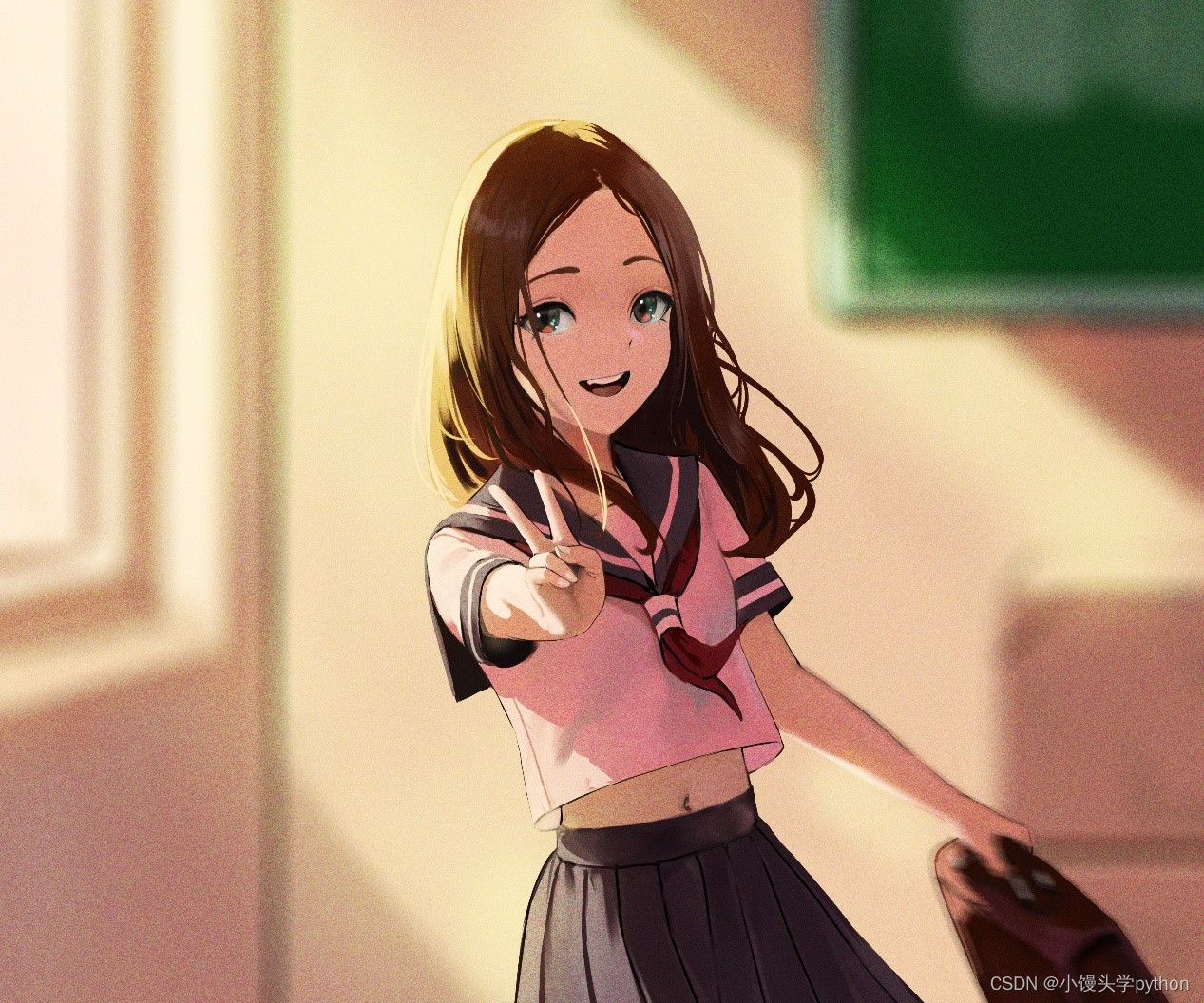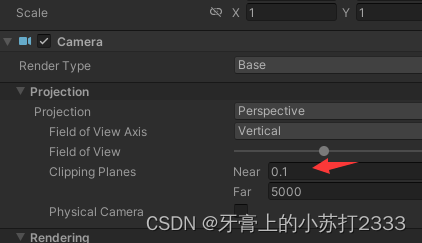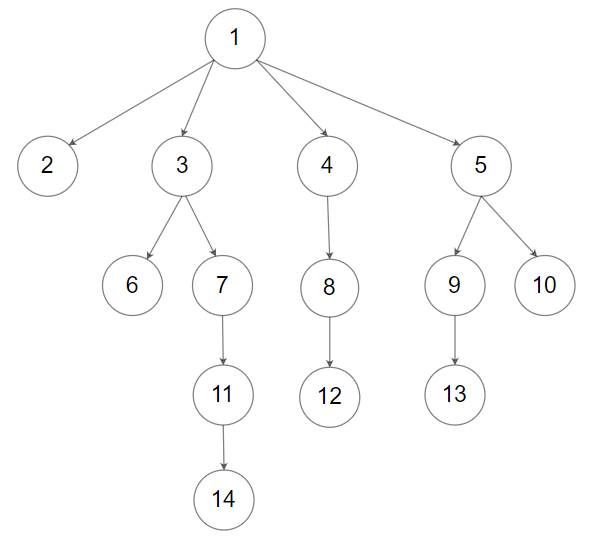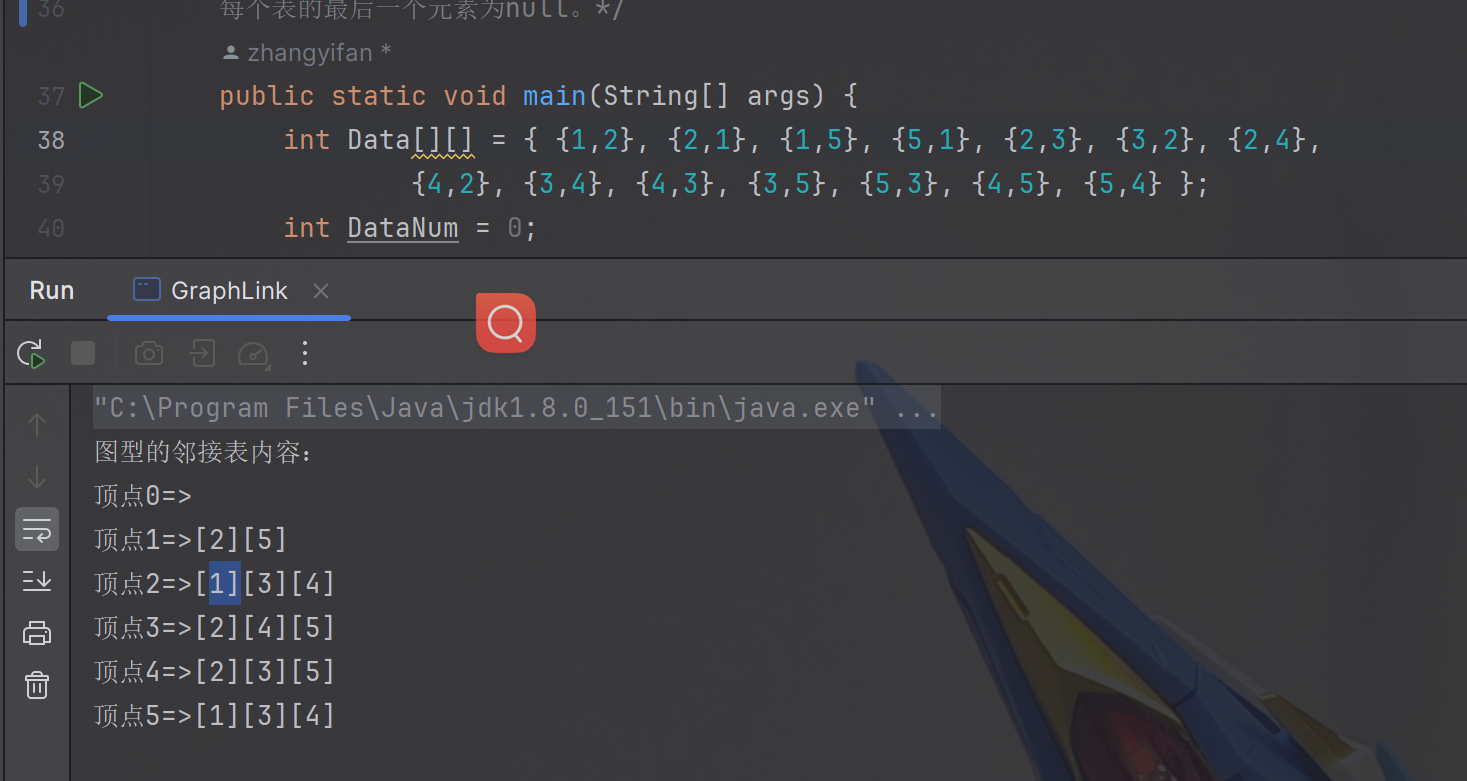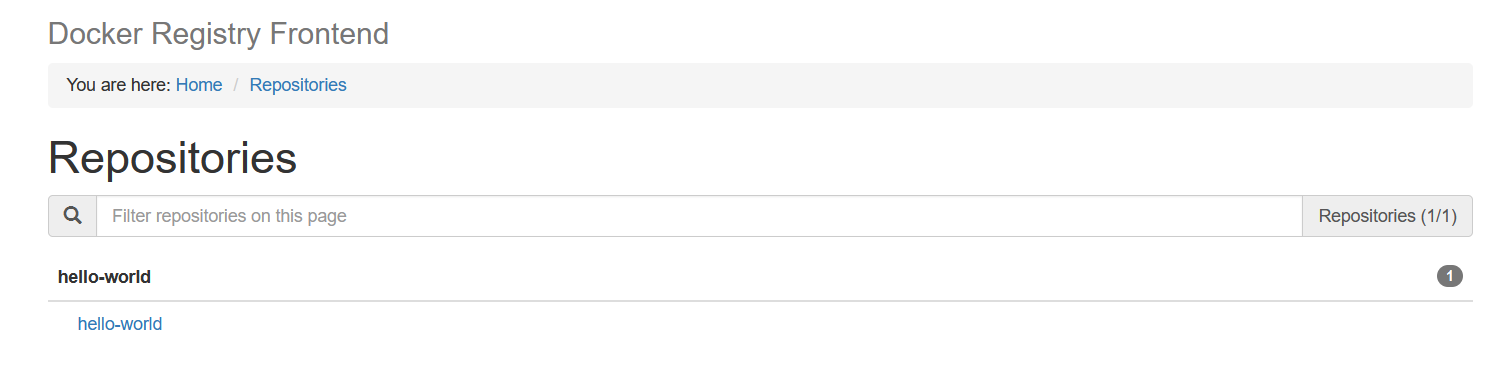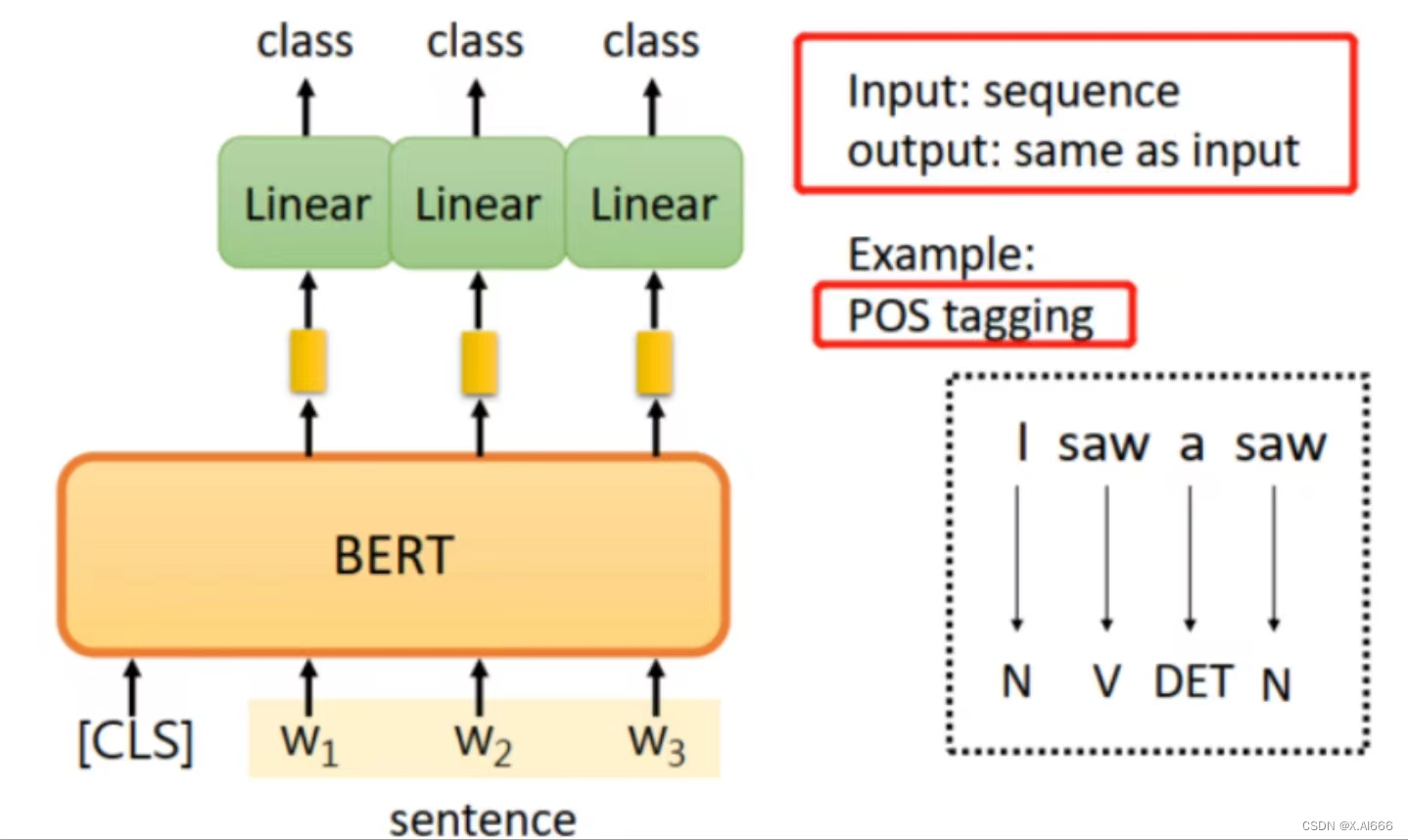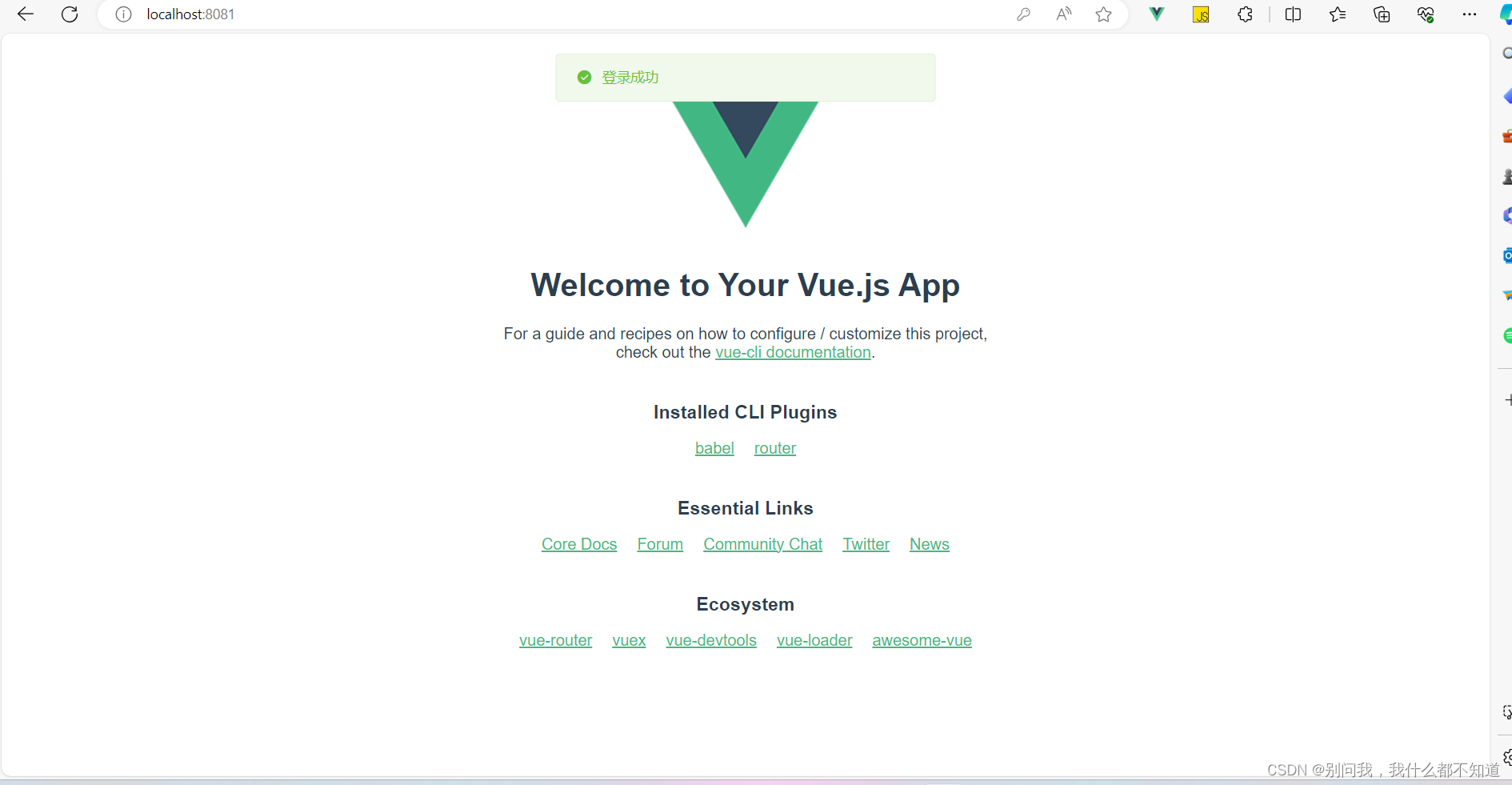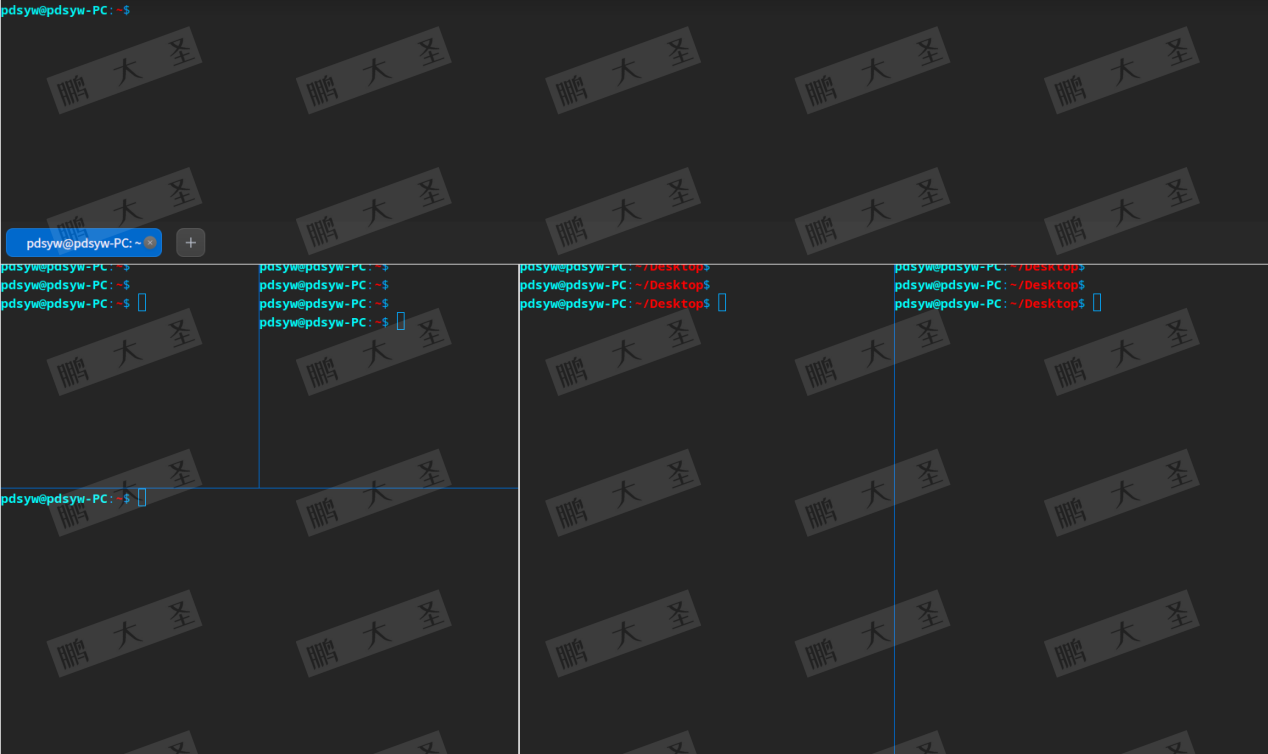文章目录
- 一、【C++】赋值运算符重载
- 1.1 运算符重载【引入】
- 1.2 运算符重载
- 1.3 赋值运算符重载
- 1.4 赋值
- 二、日期类的实现
- 2.1 判断小于
- 2.2 判断等于
- 2.3 判断小于等于
- 2.4 判断大于
- 2.5 判断大于等于
- 2.6 判断不等于
- 2.7 日期加等天数
- 2.8 获取月份天数
- 2.9 日期加天数
- 2.9.1 日期减等天数
- 2.9.2 日期减天数
- 三、前置++ && 后置++
- 3.1 日期减日期【返回天数】
- 3.2 流插入
- 3.3 流提取
- 3.4 检查输入日期是否合法
- 四、日期类的实现【源码】
- 五、const修饰
- 5.1 const成员函数
- 5.2 小结一下:
- 5.3 默认成员函数【取地址及const取地址操作符重载】
一、【C++】赋值运算符重载
1.1 运算符重载【引入】
- C++为了增强代码的可读性引入了运算符重载,运算符重载是具有特殊函数名的函数,也具有其返回值类型,函数名字以及参数列表,其返回值类型与参数列表与普通的函数类似。
- 函数名字为:关键字operator后面接需要重载的运算符符号。
- 函数原型:返回值类型 operator操作符(参数列表)
注意:
-
不能通过连接其他符号来创建新的操作符:比如operator@
-
重载操作符必须有一个类类型参数【不能去重载运算符改变内置类型的行为】
-
用于内置类型的运算符,其含义不能改变,例如:内置的整型+,不 能改变其含义
-
作为类成员函数重载时,其形参看起来比操作数数目少1个,因为成员函数的第一个参数为隐藏的this
-
.* :: sizeof ?: .注意以上5个运算符不能重载。这里的是.*,不是*,这写经常在笔试选择题中出现。
- 我们写了一个日期类,有没有可能要比较比较呢?
class Date
{
public:Date(int year = 1900, int month = 1, int day = 1){_year = year;_month = month;_day = day;}//private: // 一会有解决方法int _year;int _month;int _day;
};- 我们写了一个比较相等的函数,如果是传值的话没有必要,我们形参直接写成
&,而且也不需要修改,所以再加上const
bool DateEquel(const Date& x, Date& y)
{return x._year == y._year&& x._month == y._month&& x._day == y._day;
}
- 下面再实现一个函数【比较小于】
bool DateLess(const Date& x, Date& y)
{if (x._year < y._year){return true;}else if(x._year == y._year){if (x._month < y._month){return true;}else if(x._month == y._month){if (x._day < y._day){return true;}}}return false;
}
- 上面有一些不好的地方,取名字的问题,取得很乱就不知道这个函数是干什么的
下面我就要用一个新的符号
1.2 运算符重载
- 这里的运算符重载 和函数重载的重载不是一个意思
- 对运算符的行为重新定义
operator+运算符做函数名
- 刚刚上面写的代码就可以写成下面这样
bool operator==(const Date& x, Date& y)
{return x._year == y._year&& x._month == y._month&& x._day == y._day;
}
bool operator<(const Date& x, Date& y)
{if (x._year < y._year){return true;}else if(x._year == y._year){if (x._month < y._month){return true;}else if(x._month == y._month){if (x._day < y._day){return true;}}}return false;
}
- 就可以这样使用了
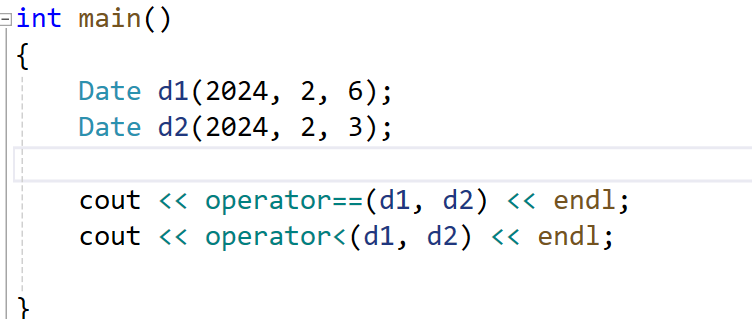
- 还可以这样做
- 这里必须要加括号,因为流插入的优先级很高
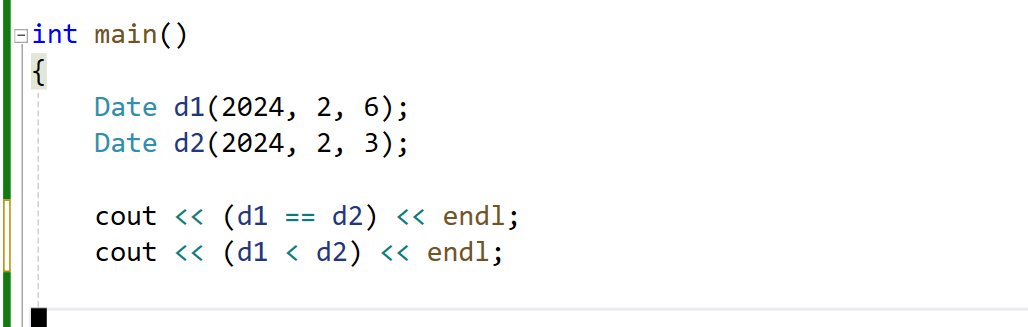
- 注意:参数不能反,左边的操作数对应的是左边
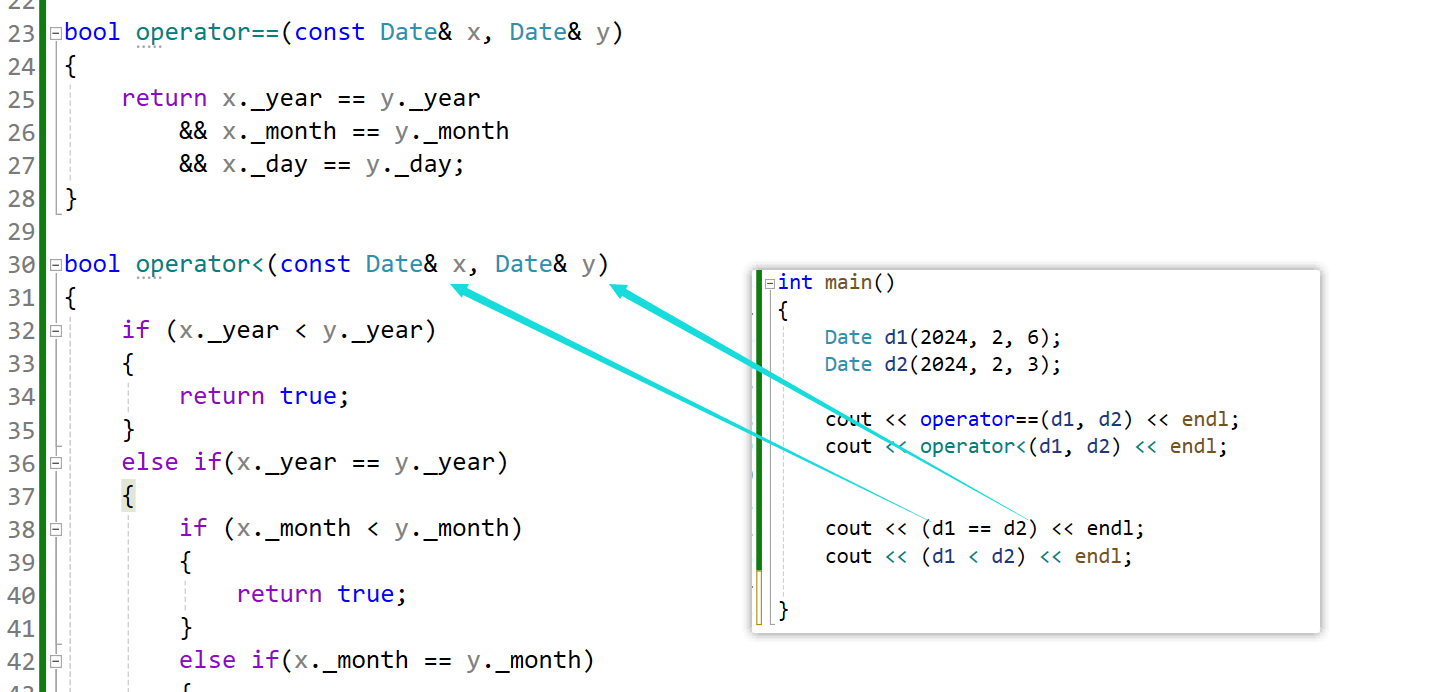
- 我们再次回到上面,我们一开始是将内置类型放开的
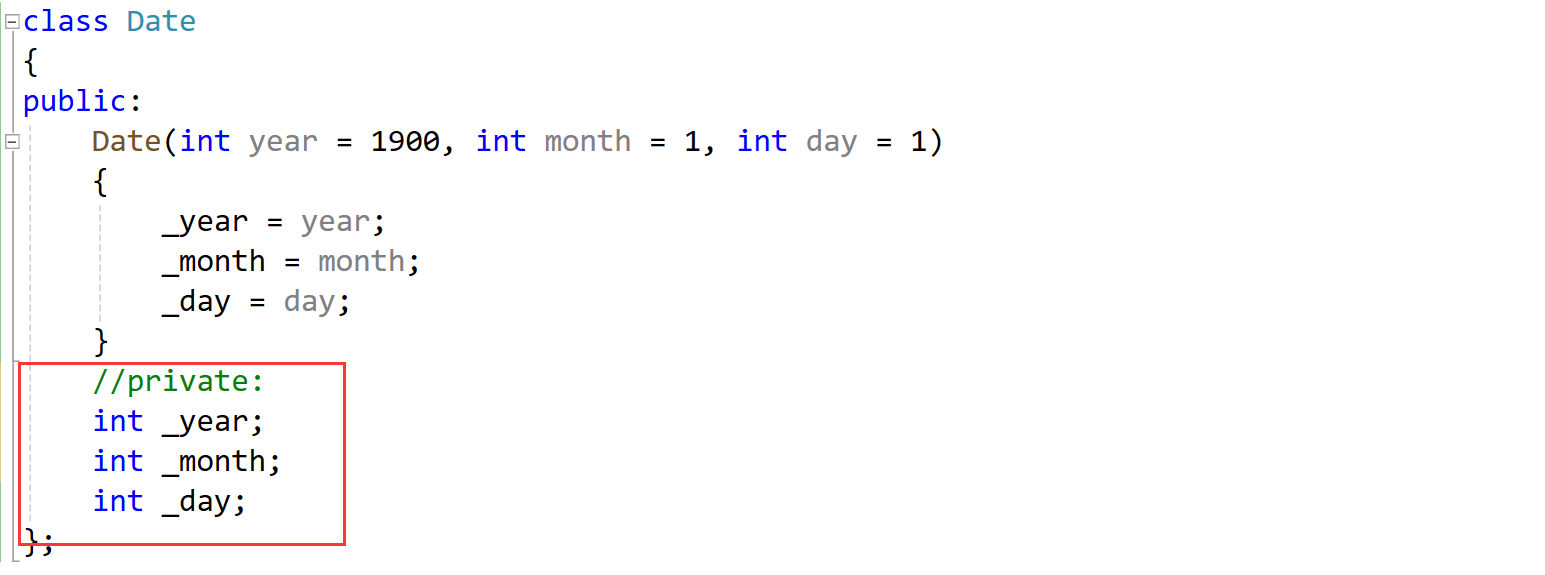
- 如果将他设置成私有,类外面就不能访问了
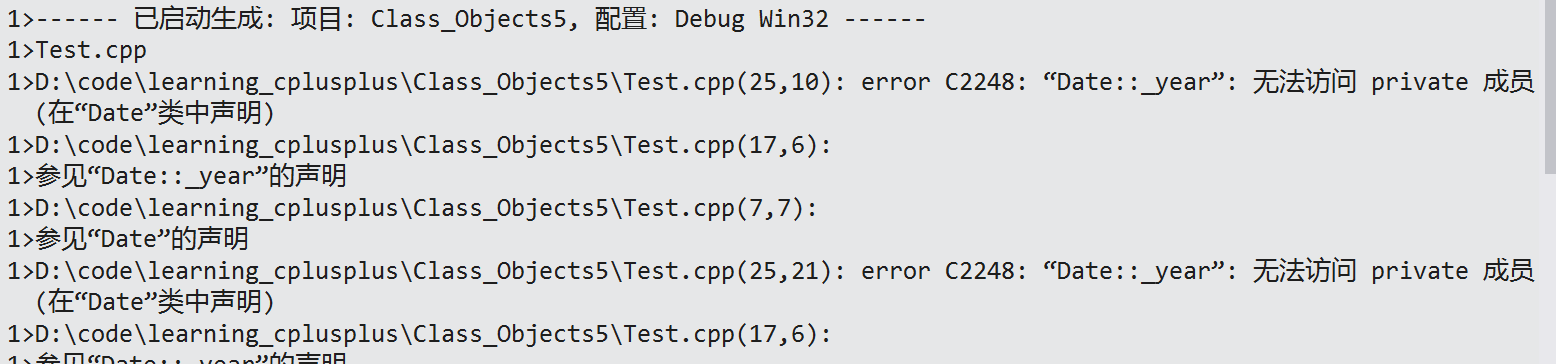
- 我们这里有三种解决方法
- 第一种就是在类里面搞一个Get函数,这样获取【Java就是这样做的】
class Date
{
public:Date(int year = 1900, int month = 1, int day = 1){_year = year;_month = month;_day = day;}int GetYear(){return _year;}private: int _year;int _month;int _day;
};
- 第二种方法就是将函数放到类里面
class Date
{
public:Date(int year = 1900, int month = 1, int day = 1){_year = year;_month = month;_day = day;}bool operator==(const Date& x, Date& y){return x._year == y._year&& x._month == y._month&& x._day == y._day;}bool operator<(const Date& x, Date& y){if (x._year < y._year){return true;}else if (x._year == y._year){if (x._month < y._month){return true;}else if (x._month == y._month){if (x._day < y._day){return true;}}}return false;}private: int _year;int _month;int _day;
};
- 然后我们又发现,函数的参数太多了,因为成员函数有一个隐含的
this指针
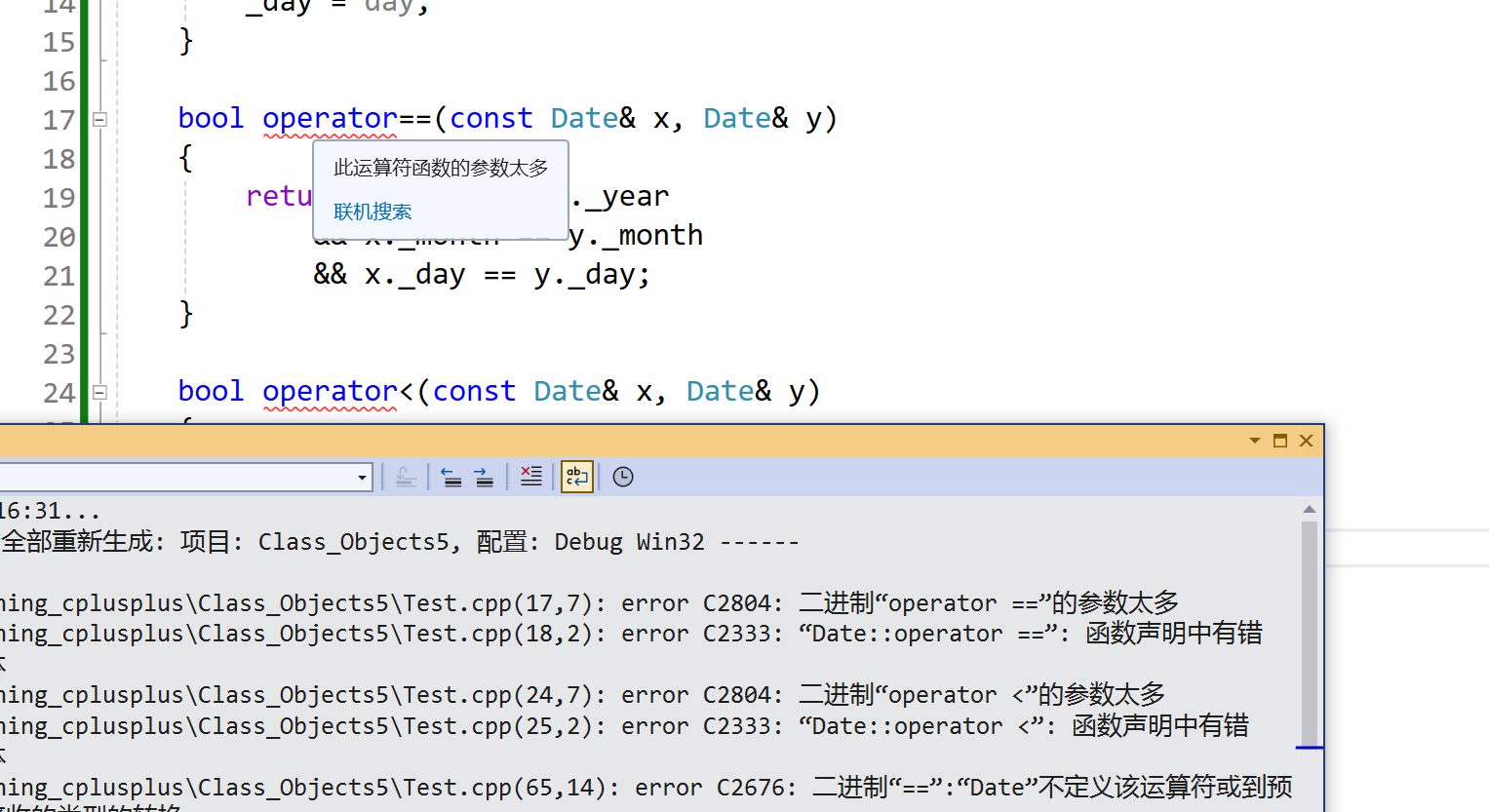
- 下面进行修改
class Date
{
public:Date(int year = 1900, int month = 1, int day = 1){_year = year;_month = month;_day = day;}bool operator==(Date& y){return _year == y._year&& _month == y._month&& _day == y._day;}bool operator<(Date& y){if (_year < y._year){return true;}else if (_year == y._year){if (_month < y._month){return true;}else if (_month == y._month){if (_day < y._day){return true;}}}return false;}private: int _year;int _month;int _day;
};
- 我们使用就可以这样使用了
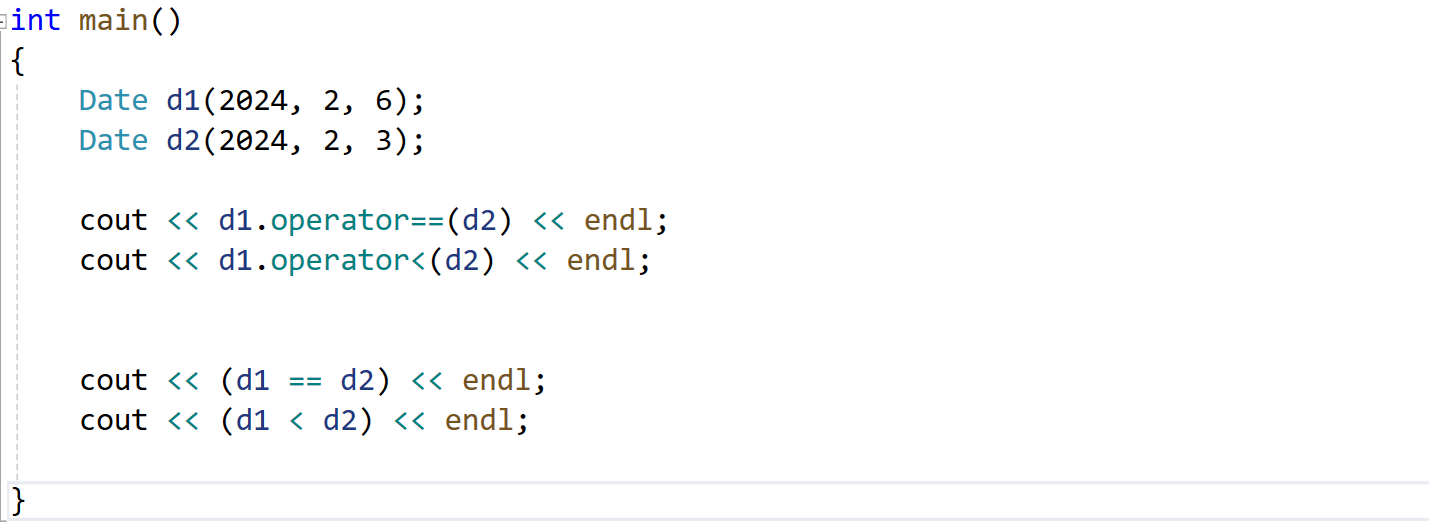
-
我们通过查看反汇编再来了解一下
-
首先看一下内置类型的比较,是通过指令集的支持
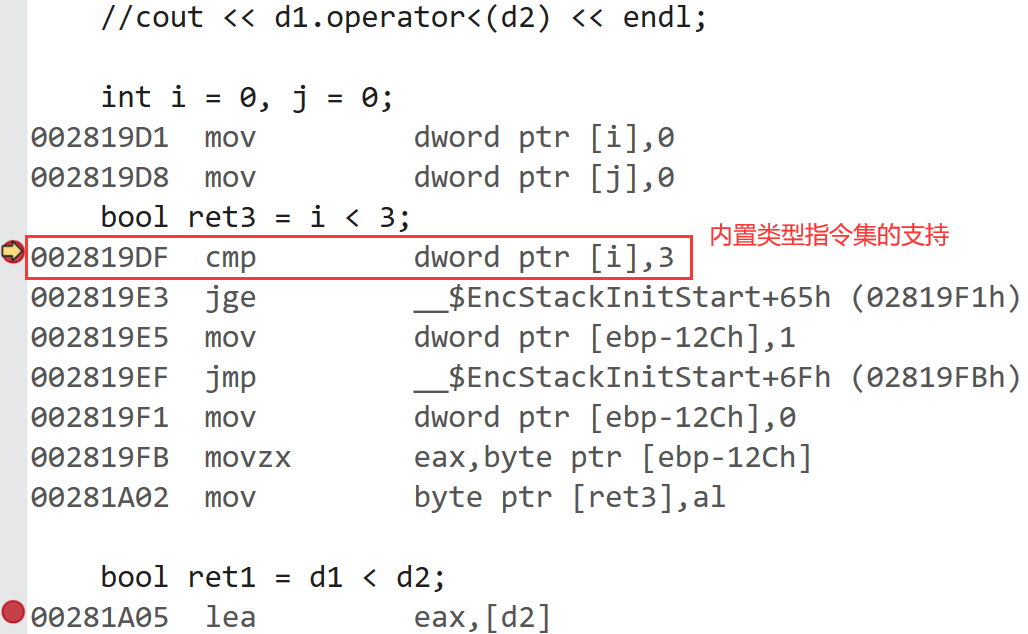
- 再来看自定义类型
- 可以看到两种写法的汇编代码是一样的,编译器会先转化,会一步到位的
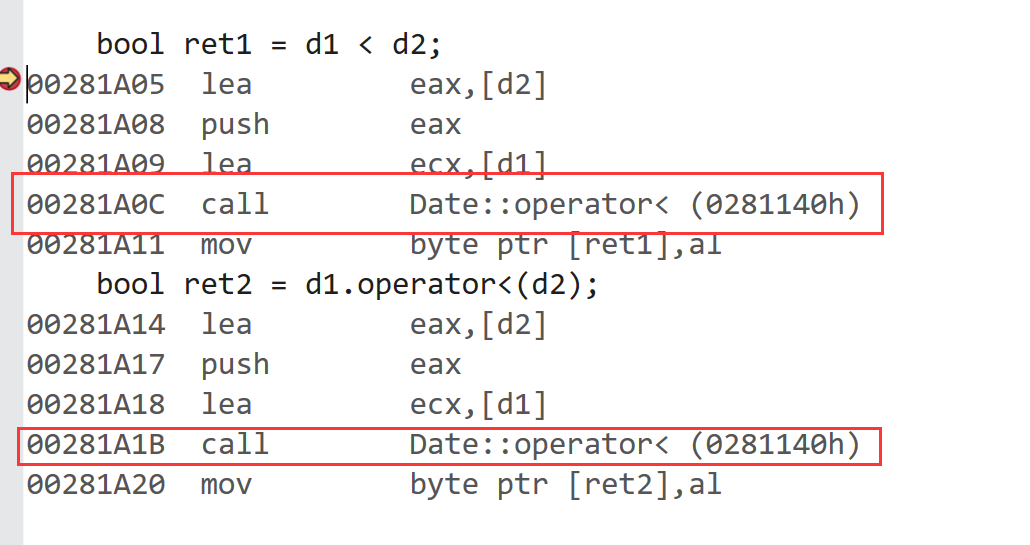
1.3 赋值运算符重载
- 我们接着写日期类,下面写一个赋值运算符
void operator=(const Date& d)
{_year = d._year;_month = d._month;_day = d._day;
}
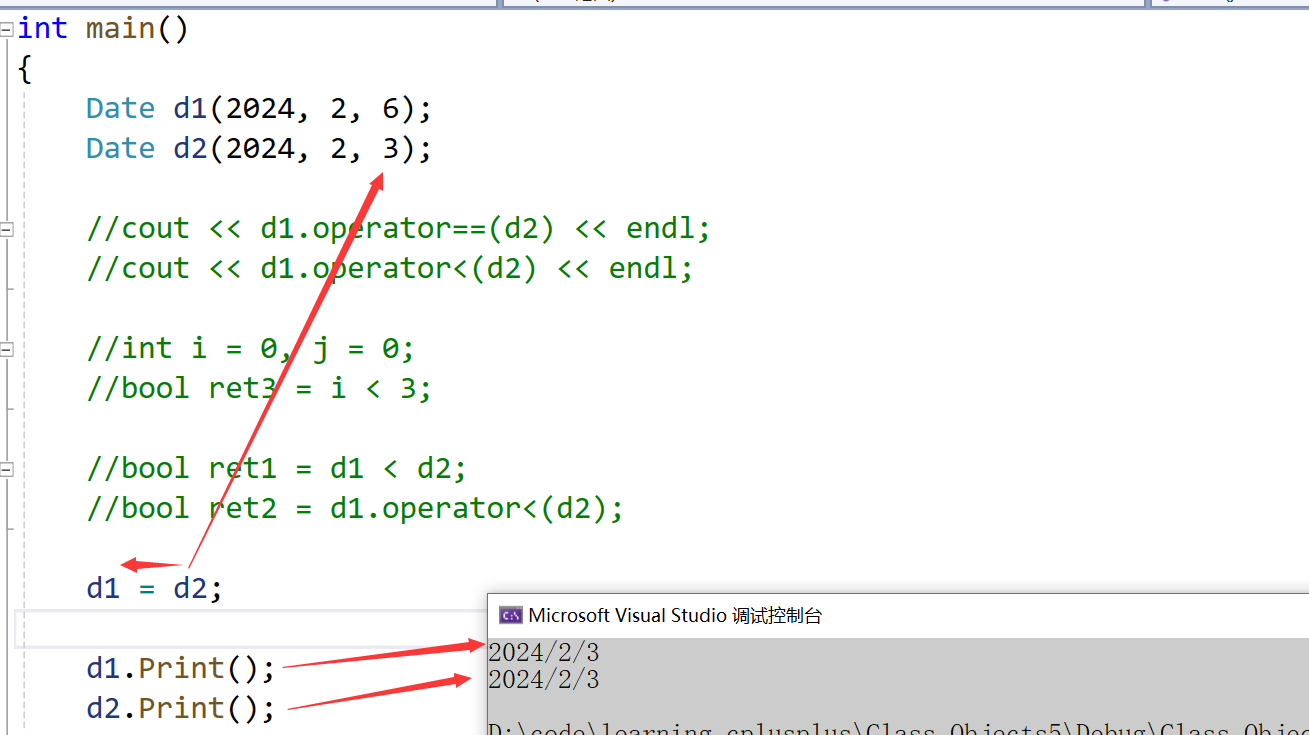
- 但是我们写的这个又遇到新的问题了,就是连续赋值是无法完成的
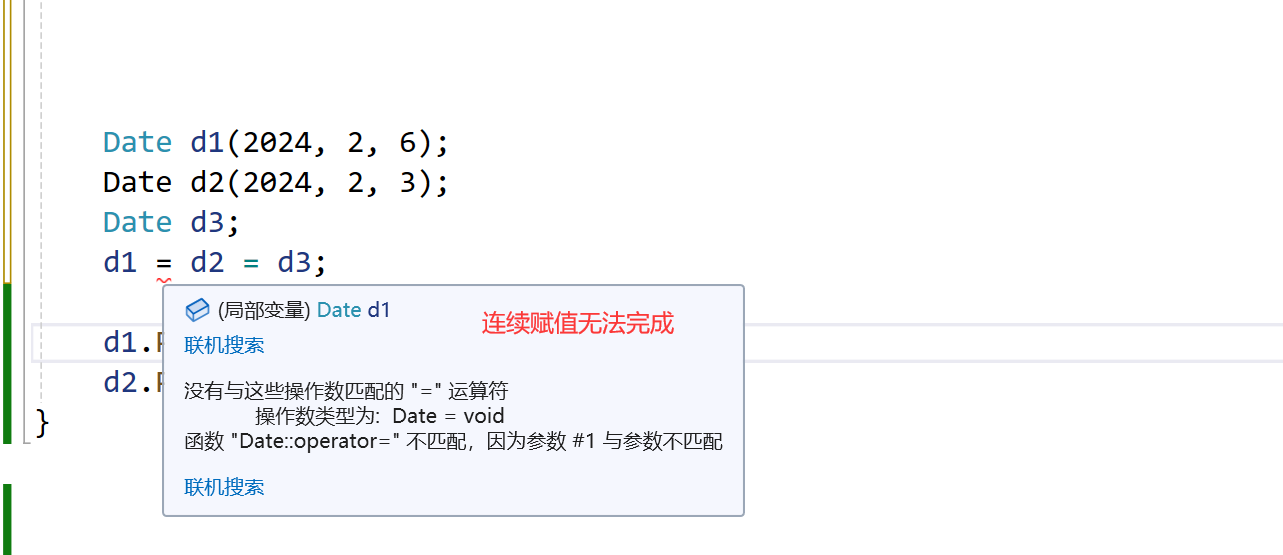
- 其实连续赋值就是右操作的返回值,做操作的值再进行赋值
- 返回类型用传引用返回,类型用引用,效率会提高
Date&,返回的就是*this,不是this,这是个指针
Date& operator=(const Date& d)
{_year = d._year;_month = d._month;_day = d._day;return *this;
}
- 但是有可能有人这样写代码:
d1 = d1
d1 = d1
- 这里我们就可以加上一个判断,两个相等的话直接返回即可
1.4 赋值
Date& operator=(const Date& d)
{if (this != &d){_year = d._year;_month = d._month;_day = d._day;}return *this;
}
-
那么我们不写这个赋值,编译器不会不会自动生成一个呢?—>
会的! -
因为这个是那6个默认成员函数之一
-
内置类型会值拷贝,自定义类型会调用它的拷贝

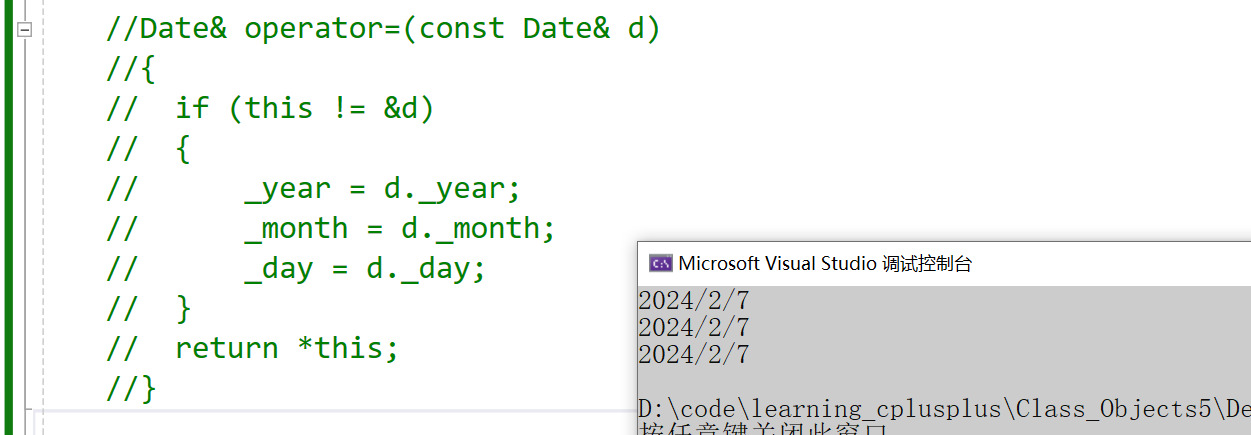
总结:
- 赋值运算符重载格式
- 参数类型:const T&,传递引用可以提高传参效率
- 返回值类型:T&,返回引用可以提高返回的效率,有返回值目的是为了支持连续赋值
- 检测是否自己给自己赋值
- 返回*this :要复合连续赋值的含义
- 赋值运算符只能重载成类的成员函数不能重载成全局函数
- 赋值运算符重载成全局函数,注意重载成全局函数时没有this指针了,需要给两个参数
Date& operator=(Date& left, const Date& right)
{if (&left != &right){left._year = right._year;left._month = right._month;left._day = right._day;}return left;
}
原因:赋值运算符如果不显式实现,编译器会生成一个默认的。此时用户再在类外自己实现一个全局的赋值运算符重载,就和编译器在类中生成的默认赋值运算符重载冲突了,故赋值运算符重载只能是类的成员函数。
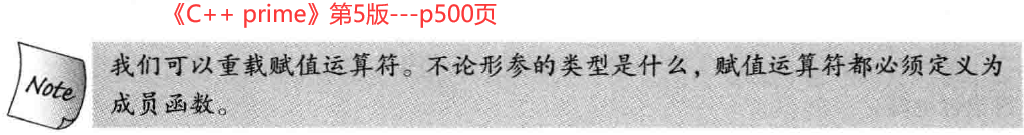
二、日期类的实现
- 前面实现了一些逻辑,接下来我们就实现剩下的
- 所有代码在最后~~
2.1 判断小于
- 在上面已经说明了,这里就直接写出来了
bool operator<(const Date& d)
{if (_year < d._year){return true;}else if (_year == d._year){if (_month < d._month){return true;}else if (_month == d._month){if (_day < d._day){return true;}}}return false;
}2.2 判断等于
- 直接判断相不相等
bool operator==(const Date& d)
{return _year == d._year&& _month == d._month&& _day == d._day;
}2.3 判断小于等于
- 上面实现了小于,下面我们来实现一下小于等于
- 既然上面都写了小于和等于了,我们这里就可以直接复用
bool operator<=(const Date& d)
{return *this <= d || *this == d;
}
2.4 判断大于
- 这里的大于不就是小于等于的取反
bool operator>(const Date& d)
{return !(*this <= d);
}
2.5 判断大于等于
- 大于等于就是小于取反
bool operator>=(const Date& d)
{return !(*this < d);
}
2.6 判断不等于
- 不等于就是等于的取反
bool operator!=(const Date& d)
{return !(*this == d);
}
2.7 日期加等天数
2.8 获取月份天数
- 在实现日期加天数的时候我们需要再先实现一个获取月份天数
- 因为这里的获取月份天数需要被频繁调用,我们这里使用inline,可以不写【在类内声明同时定义的成员函数自动转化为内联函数】
- 我们还将数组使用static修饰,避免了频繁开辟
- 然后再判断闰年的时候我们把判断月份放到了前面,首先判断月份是否为2,为真继续判断下面的,否则每次都要执行那么一长串的判断闰年
inline int GetMonthDay(int year,int month)
{assert(month < 13 && month > 0);// 放到静态区static int MonthDays[13] = { 0,31,28,31,30,31,30,31,31,30,31,30,31 };// 先判断月份if (month == 2 && (((year % 100 == 0) && (year % 4 == 0)) || (year % 400 != 0)))return 29;return MonthDays[month];
}
- 然后继续来实现
- 首先加上天数,然后判断当前月的天数和加上的天数
- 然后进行减掉天数,月份+1,如果月份等于了13,年就+1,月份赋值为1
Date& operator+=(int day)
{// 这里就直接修改了_day += day;while (_day > GetMonthDay(_year, _month)){_day -= GetMonthDay(_year, _month);++_month;if (_month == 13){++_year;_month = 1;}}return *this;
}
2.9 日期加天数
- 上面是实现了+=,+也就很好实现了,这里只需要另外开一块空间,修改别的空间就不会影响我这里的值
- 这里不可以用引用返回,tmp是一个临时对象,必须用传值返回
Date operator+(int day)
{Date tmp(*this);tmp._day += day;while (tmp._day > GetMonthDay(tmp._year, tmp._month)){tmp._day -= GetMonthDay(tmp._year, tmp._month);++tmp._month;if (tmp._month == 13){++tmp._year;tmp._month = 1;}}return tmp;
}
- 上面那个+和+=的代码相似,我们也可以复用一下
Date operator+(int day)
{Date tmp(*this);tmp += day;return tmp;
}
- 上面的代码是+复用+=,那么我们也可以用+=复用+
Date& operator+=(int day)
{*this = *this + day;return *this;
}
- 那么这两种写法哪一种比较好呢?
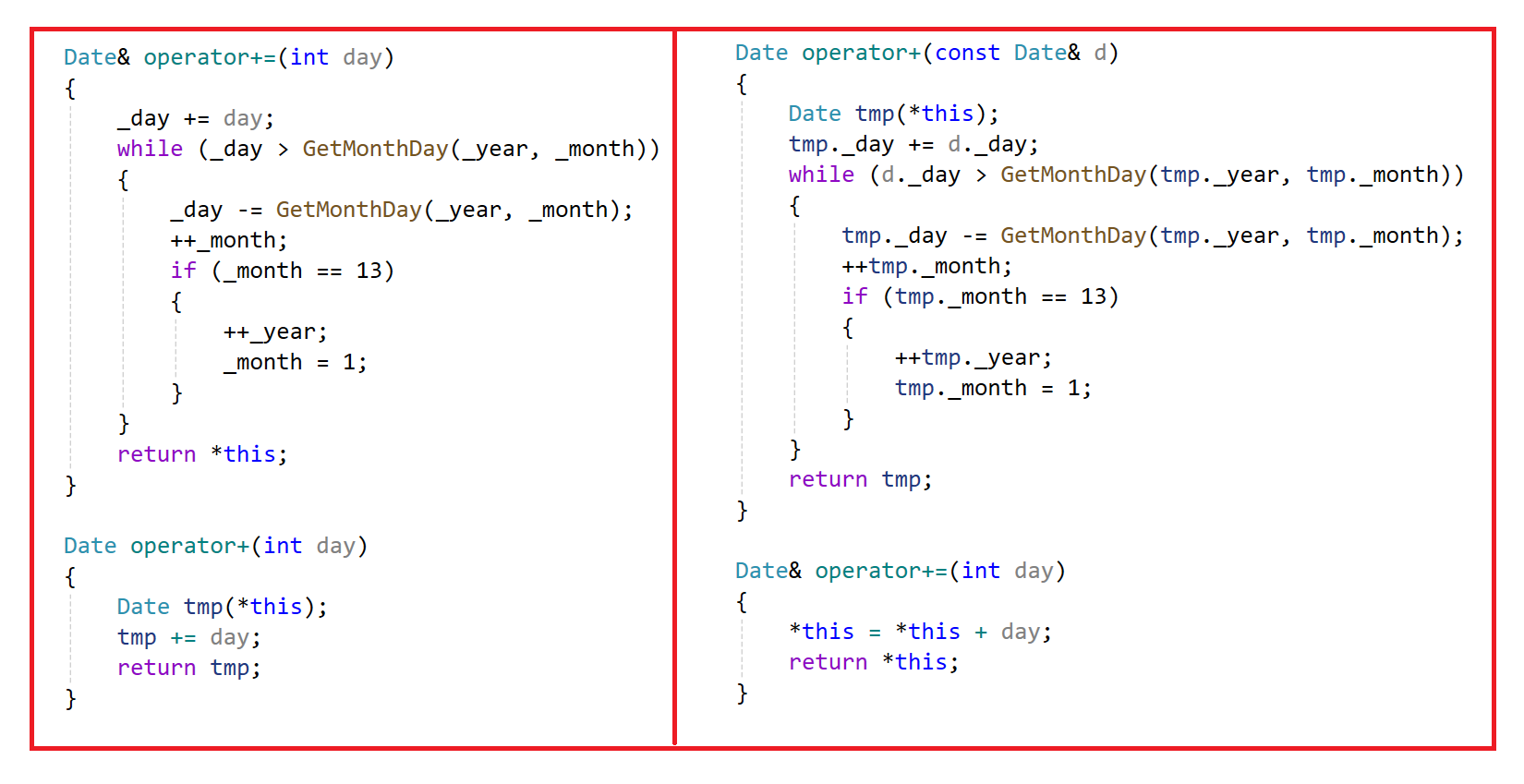
- 这里左边的更好,右边的会复用+,而+里面会创建临时对象
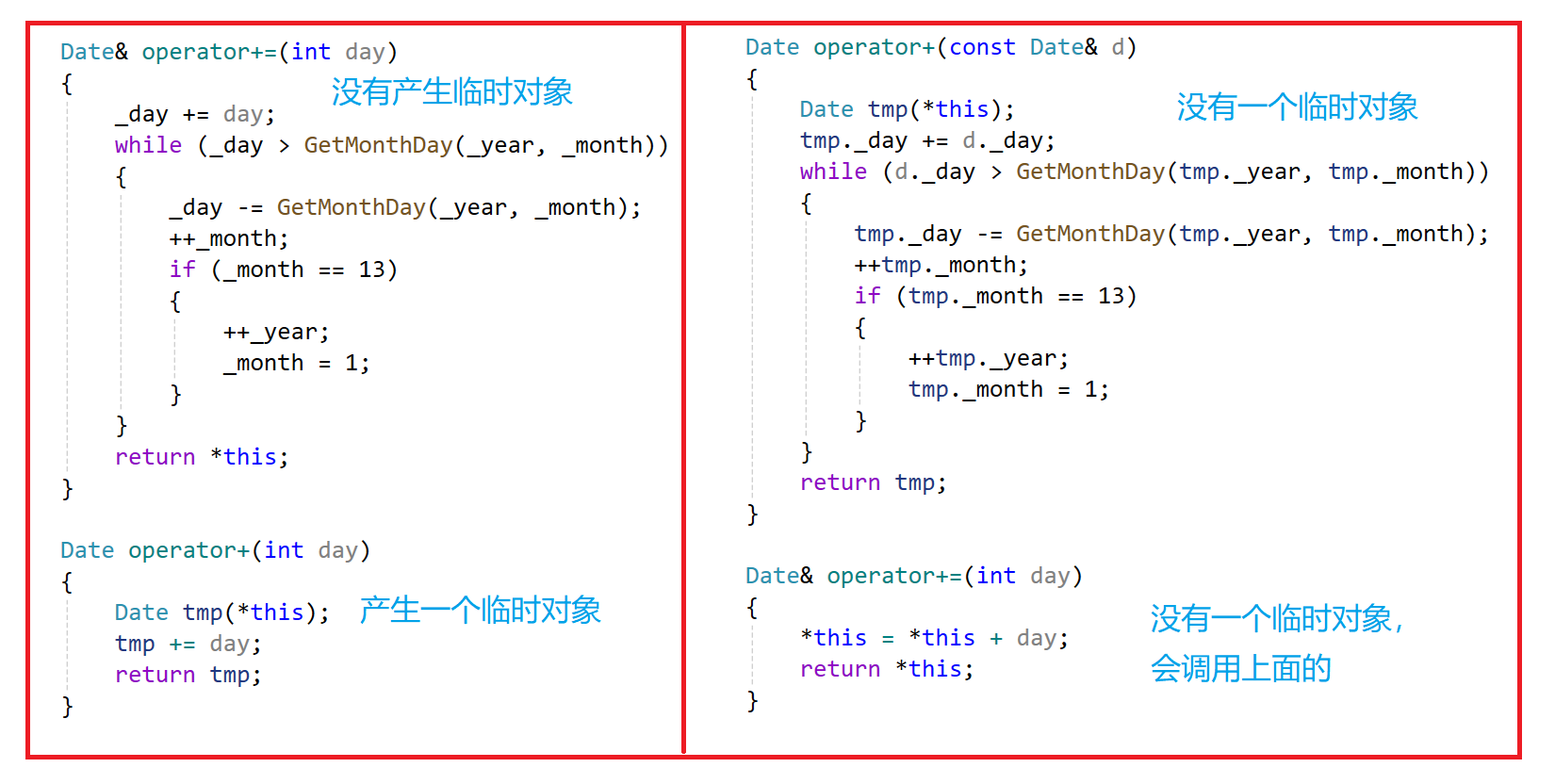
2.9.1 日期减等天数
- 经过上面的思考,我们先实现减等
Date& operator-=(int day)
{_day -= day;while (_day <= 0){--_month;if (_month == 0){--_year;_month = 12;}_day += GetMonthDay(_year, _month);}return *this;
}
2.9.2 日期减天数
Date operator-(int day)
{Date tmp = *this;tmp -= day;return tmp;
}
三、前置++ && 后置++
- 前置++很简单
Date& operator++()
{*this += 1;return *this;
}
- 后置++要返回++后的值【这里要注意,后置++的操作符是有一个**(int)区分的**】
- 后置++相比前置++的效率是低一些的
Date operator++(int)
{Date tmp = *this;*this += 1;return tmp;
}
3.1 日期减日期【返回天数】
int operator-(const Date& d)
{int flag = 1;Date max = *this;Date min = d;if (*this < d){int flag = -1;max = d;min = *this;}// 相差天数int n = 0;while (min != max){++min;++n;}return n * flag;
}
3.2 流插入
-
对于内置类型可以流插入,那么内置类型也可以流插入
-
对于流插入【cout】,对于库里面全局的ostream类型的对象 -->点我
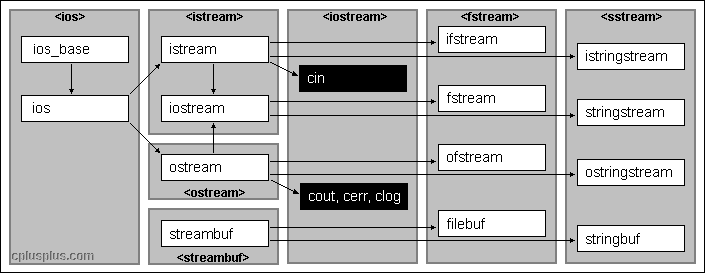
- 这里我们在使用的时候就反了,第一个被this占用了
void operator<<(ostream& out)
{out << _year << "年" << _month << "月" << _day << "日" << endl;
}
- 作为成员函数重载,this指针占据第一个参数,Date必须是在操作数
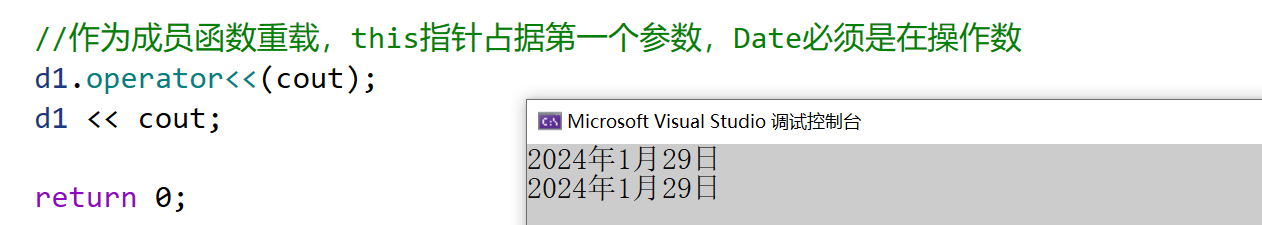
-
所以我们就必须让
ostream占据第一个位置 -
想要占据第一个参数,就不能写成成员函数,就要写成全局函数
-
当我们写成全局函数的时候,·不能访问类的私有了,这里也要后面的友元
void operator<<(ostream& out, const Date& d)
{out << d._year << "年" << d._month << "月" << d._day << "日" << endl;
}
- 这里想要改成多个插入,我们返回值就要改一下
ostream& operator<<(ostream& out, const Date& d)
{out << d._year << "年" << d._month << "月" << d._day << "日" << endl;return out;
}
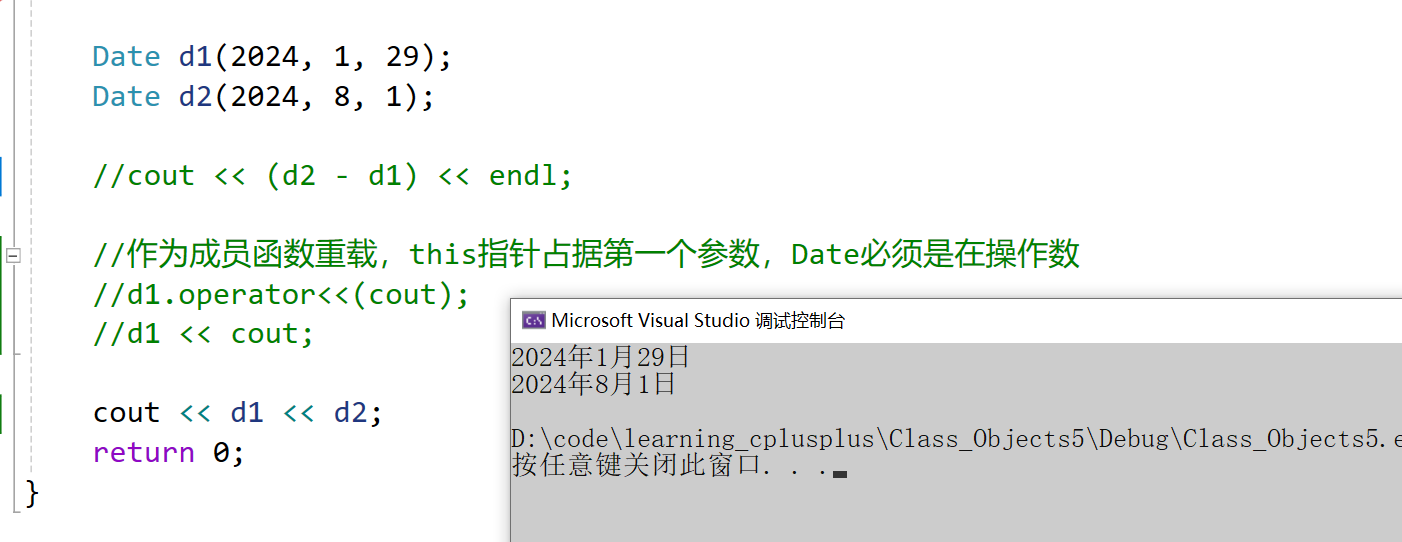
3.3 流提取
- 流提取是
cin
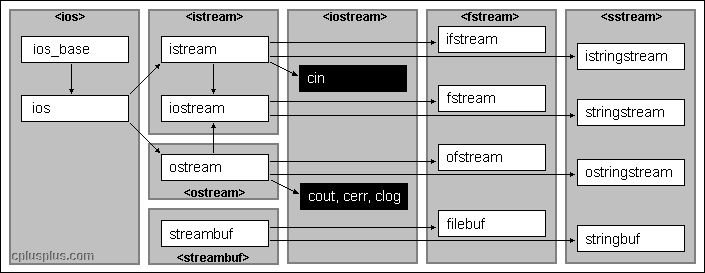
- 这里就不能使用const了
istream& operator>>(istream& in, Date& d)
{cout << "请依次输入年月日:>";in >> d._year >> d._month >> d._day;return in;
}
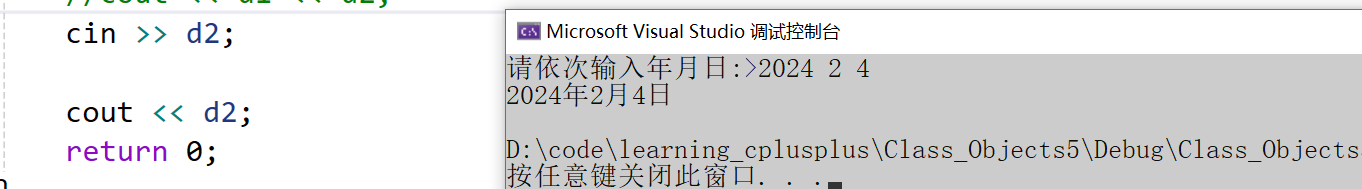
3.4 检查输入日期是否合法
bool CheckInvalid()
{if (_year <= 0|| _month < 1|| _month > 12|| _day < 1|| _day > GetMonthDay(_year,_month)){return false;}else{return true;}
}
- 这个时候把可以改检查的地方就检查一下
四、日期类的实现【源码】
#include <iostream>
#include <assert.h>
using namespace std;class Date
{
public:// 构造函数Date(int year = 1900, int month = 1, int day = 1){_year = year;_month = month;_day = day;if (!CheckInvalid()){cout << "构造日期非法" << endl;}}// 判断等于bool operator==(const Date& d){return _year == d._year&& _month == d._month&& _day == d._day;}// 判断小于bool operator<(const Date& d){if (_year < d._year){return true;}else if (_year == d._year){if (_month < d._month){return true;}else if (_month == d._month){if (_day < d._day){return true;}}}return false;}// 判断小于等于bool operator<=(const Date& d){return *this <= d || *this == d;}// 判断大于bool operator>(const Date& d){return !(*this <= d);}// 判断大于等于bool operator>=(const Date& d){return !(*this < d);}// 判断不等于bool operator!=(const Date& d){return !(*this == d);}// 日期加等天数Date& operator+=(int day){_day += day;while (_day > GetMonthDay(_year, _month)){_day -= GetMonthDay(_year, _month);++_month;if (_month == 13){++_year;_month = 1;}}return *this;}Date operator+(int day){Date tmp(*this);//Date tmp = *this;tmp += day;return tmp;}// 日期加天数Date operator+(const Date& d){Date tmp(*this);tmp._day += d._day;while (d._day > GetMonthDay(tmp._year, tmp._month)){tmp._day -= GetMonthDay(tmp._year, tmp._month);++tmp._month;if (tmp._month == 13){++tmp._year;tmp._month = 1;}}return tmp;}// 日期-=天数Date& operator-=(int day){_day -= day;while (_day <= 0){--_month;if (_month == 0){--_year;_month = 12;}_day += GetMonthDay(_year, _month);}return *this;}// 日期减天数Date operator-(int day){Date tmp = *this;tmp -= day;return tmp;}// 前置++Date& operator++(){*this += 1;return *this;}// 后置++Date operator++(int){Date tmp = *this;*this += 1;return tmp;}// 日期-日期int operator-(const Date& d){int flag = 1;Date max = *this;Date min = d;if (*this < d){int flag = -1;max = d;min = *this;}int n = 0;while (min != max){++min;++n;}return n * flag;}// 获取月份天数[可以不写inline,类里默认就是]inline int GetMonthDay(int year, int month){assert(month < 13 && month > 0);// 放到静态区static int MonthDays[13] = { 0,31,28,31,30,31,30,31,31,30,31,30,31 };// 先判断月份if (month == 2 && (((year % 100 == 0) && (year % 4 == 0)) || (year % 400 != 0)))return 29;return MonthDays[month];}// 拷贝构造Date& operator=(const Date& d){if (this != &d){_year = d._year;_month = d._month;_day = d._day;}return *this;}friend ostream& operator<<(ostream& out, const Date& d);friend istream& operator>>(istream& in, Date& d);bool CheckInvalid(){if (_year <= 0|| _month < 1|| _month > 12|| _day < 1|| _day > GetMonthDay(_year,_month)){return false;}else{return true;}}void Print(){cout << _year << "/" << _month << "/" << _day << endl;}
private:int _year;int _month;int _day;
};ostream& operator<<(ostream& out, const Date& d)
{out << d._year << "年" << d._month << "月" << d._day << "日" << endl;return out;
}istream& operator>>(istream& in, Date& d)
{while (1){cout << "请依次输入年月日:>";in >> d._year >> d._month >> d._day;if (!d.CheckInvalid()){cout << "输入非法日期,请重新输入" << endl;}else{break;}}return in;
}
五、const修饰
5.1 const成员函数
- 将const修饰的“成员函数”称之为const成员函数,const修饰类成员函数,实际修饰该成员函数隐含的this指针,表明在该成员函数中不能对类的任何成员进行修改。
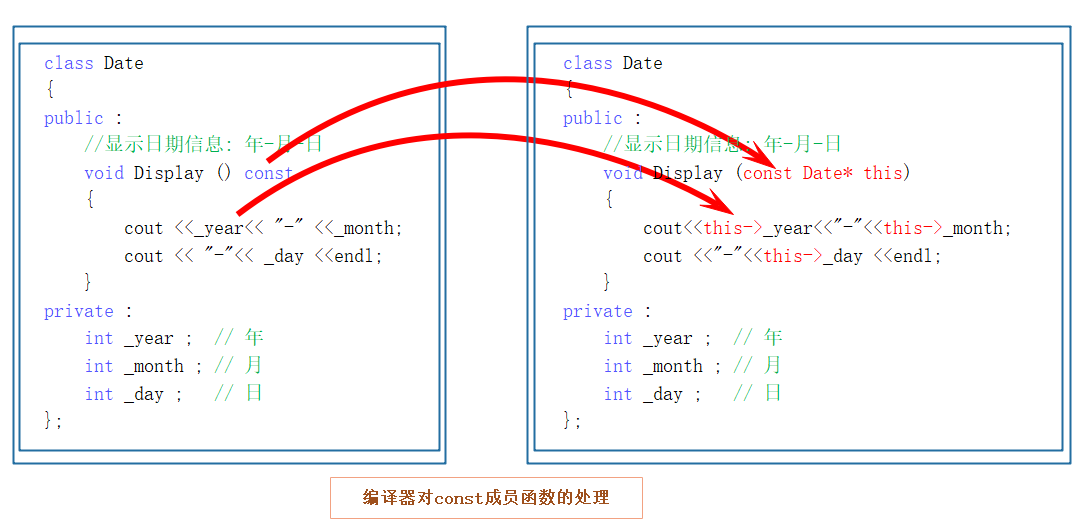
- 我们看下面这段代码
class Date
{
public:Date(int year, int month, int day){_year = year;_month = month;_day = day;}void Print(){cout << "Print()" << endl;cout << "year:" << _year << endl;cout << "month:" << _month << endl;cout << "day:" << _day << endl << endl;}void Print(){cout << "Print()const" << endl;cout << "year:" << _year << endl;cout << "month:" << _month << endl;cout << "day:" << _day << endl << endl;}
private:int _year; // 年int _month; // 月int _day; // 日
};
- 这里会出现一个权限放大的问题
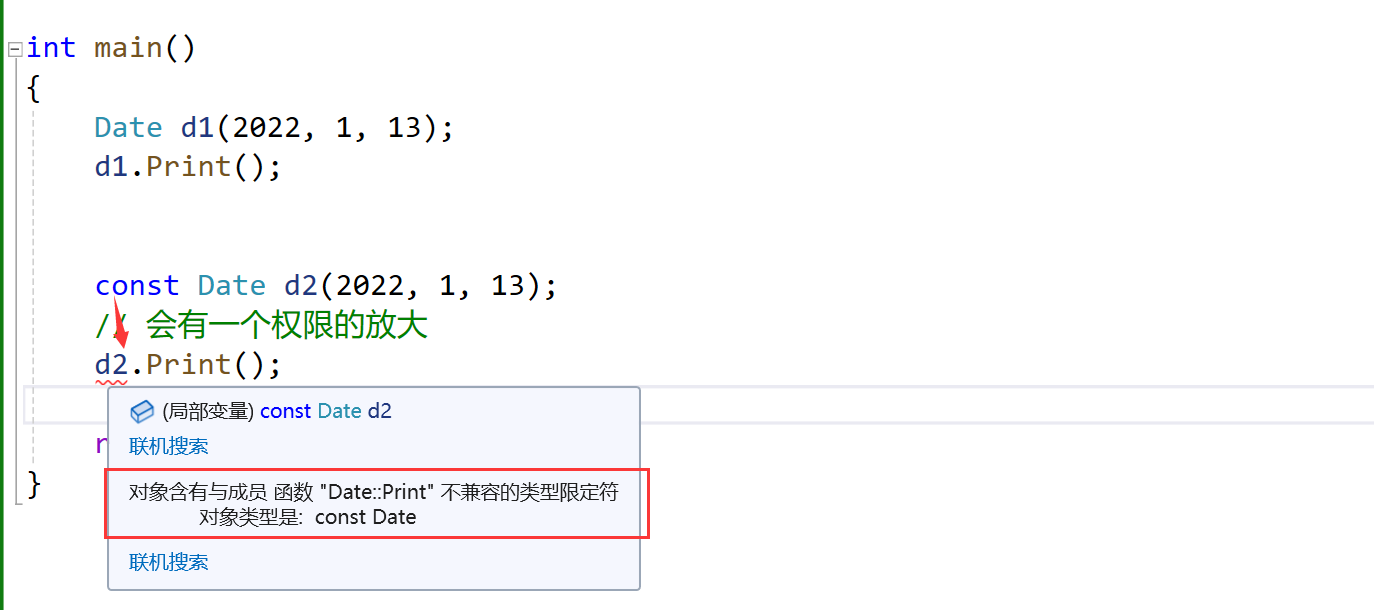
-
那么在参数就需要改成
const Date* -
为了解决这个问题,我们就要在函数后面的位置加上一个
const -
修饰的是this指针指向的内容
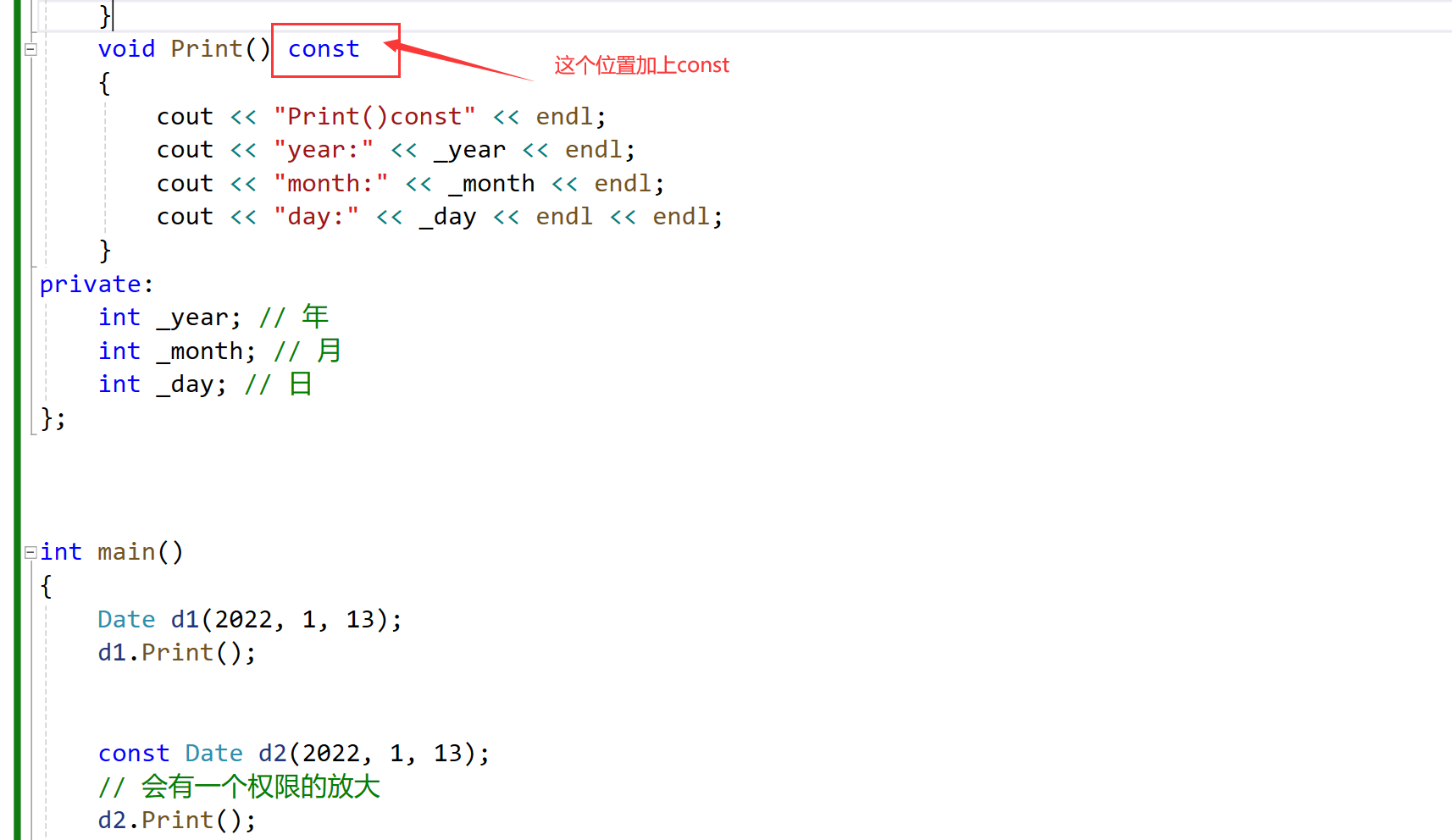
- 那么不是下面方法调用也是可以的,因为这个是权限的缩小
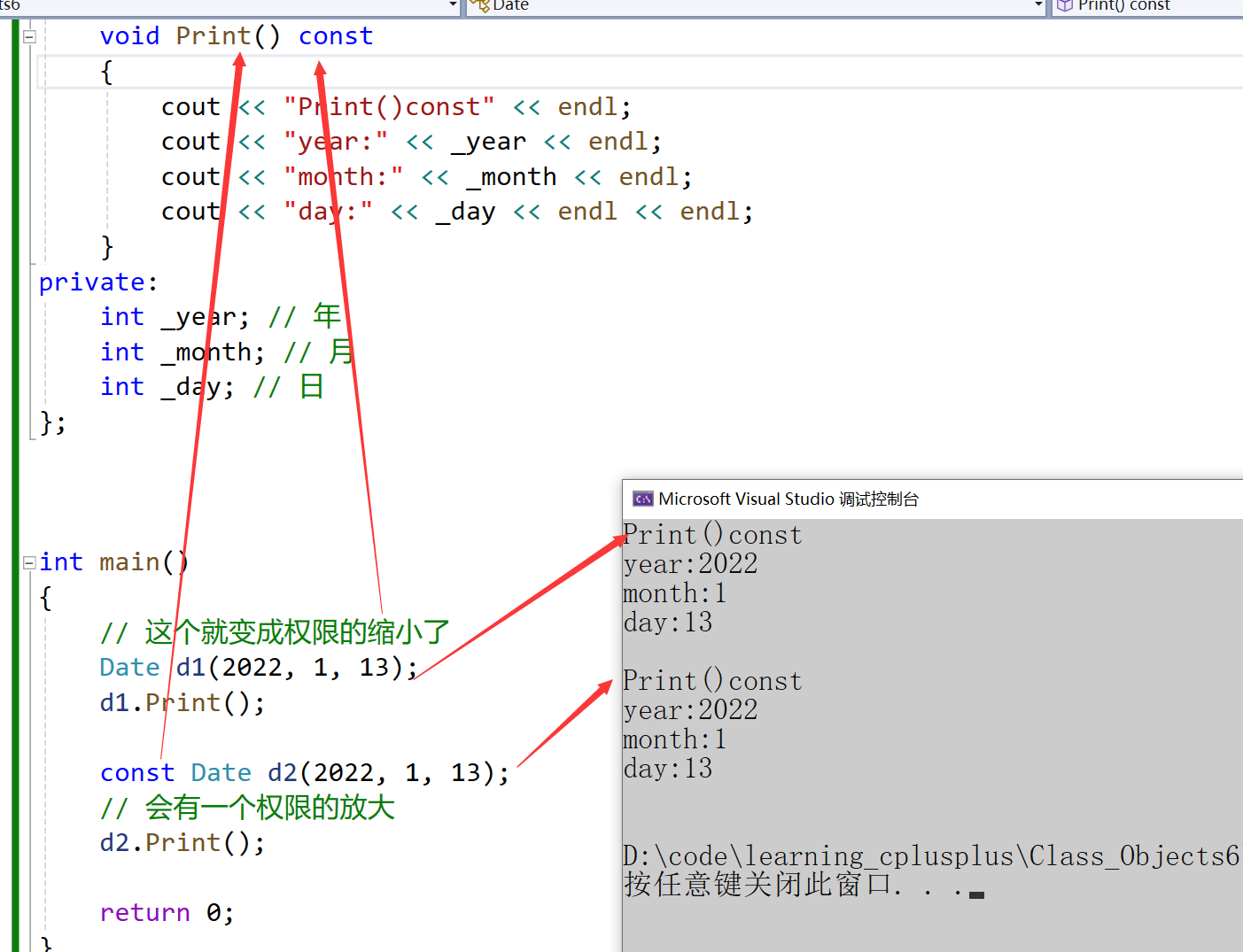
- const对象可以调用,非const对象也可以调用
- 那么全部函数都可以加上const吗?—>不可以!
- 如果函数内部要被修改,那肯定是不能加的
- 上面写的日期类的部分函数也可以加上~~
5.2 小结一下:
-
成员函数如果是一个对成员变量只进行读访问的函数,建议加上const,这样const对象和非const对象都可以访问
-
成员函数如果是一个对成员变量进行读写访问的函数,不可以加上const,否则不能修改成员变量
- const对象可以调用非const成员函数吗? --> 不可以!【权限放大】
- 非const对象可以调用const成员函数吗?–> 可以!【权限缩小】
- const成员函数内可以调用其它的非const成员函数吗?–> 不可以!【权限放大】
- 非const成员函数内可以调用其它的const成员函数吗?–> 可以!【权限缩小】
5.3 默认成员函数【取地址及const取地址操作符重载】
- 前面章节学习了4个默认成员函数了,剩下两个再看一下
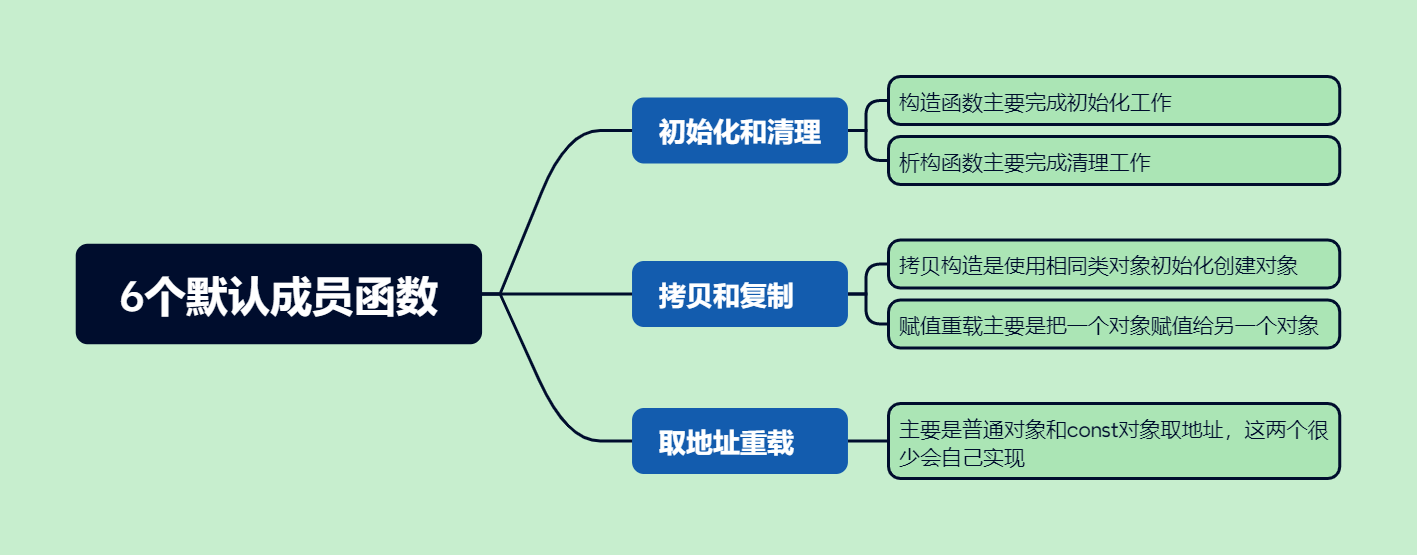
- 这两个默认成员函数一般不用重新定义 ,编译器默认会生成。
class Date
{
public:Date* operator&(){return this;}const Date* operator&()const{return this;}
private:int _year; // 年int _month; // 月int _day; // 日
};
- 比如说不想让别人拿到我的地址,普通对象返回空,const对象返回假地址
- 就可以这样写:
Date* operator&()
{return nullptr;
}
const Date* operator&()const
{int i = 0;return (const A*)&i;
}
- 这两个运算符一般不需要重载,使用编译器生成的默认取地址的重载即可,只有特殊情况,才需要重载,比如想让别人获取到指定的内容!
最后本文主要学习了运算符重载这个知识点,并且在学习的时候实现了一个日期类,望烙铁们学有所成~~