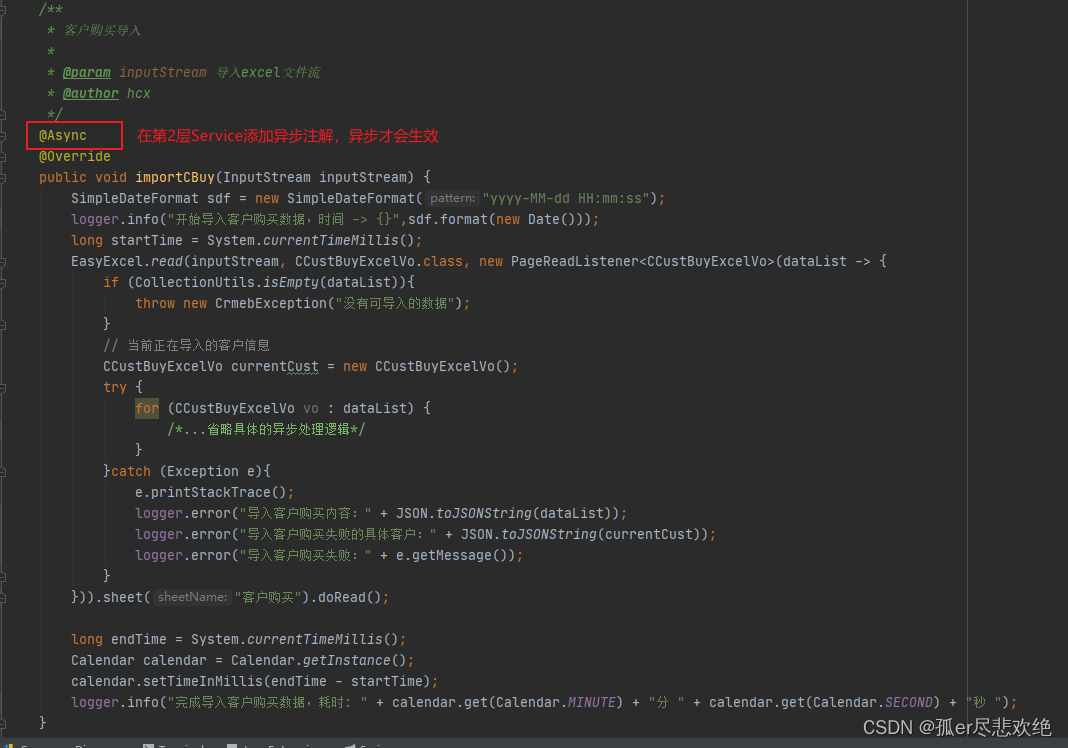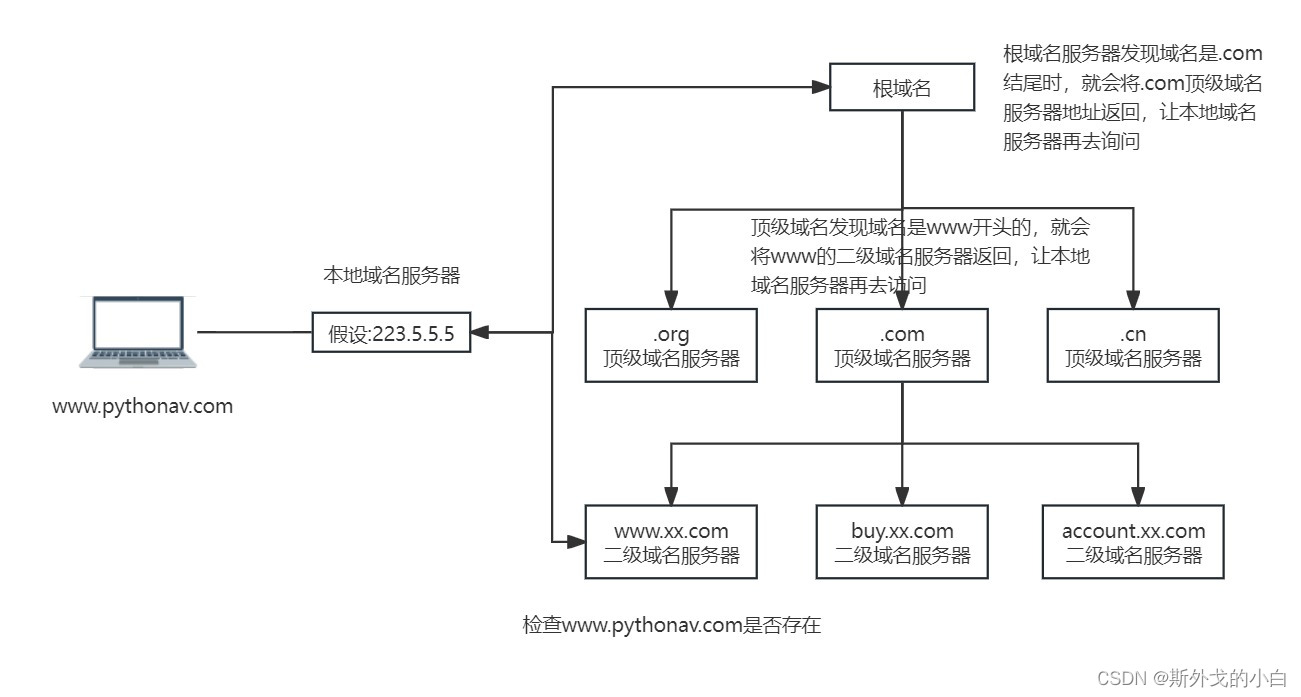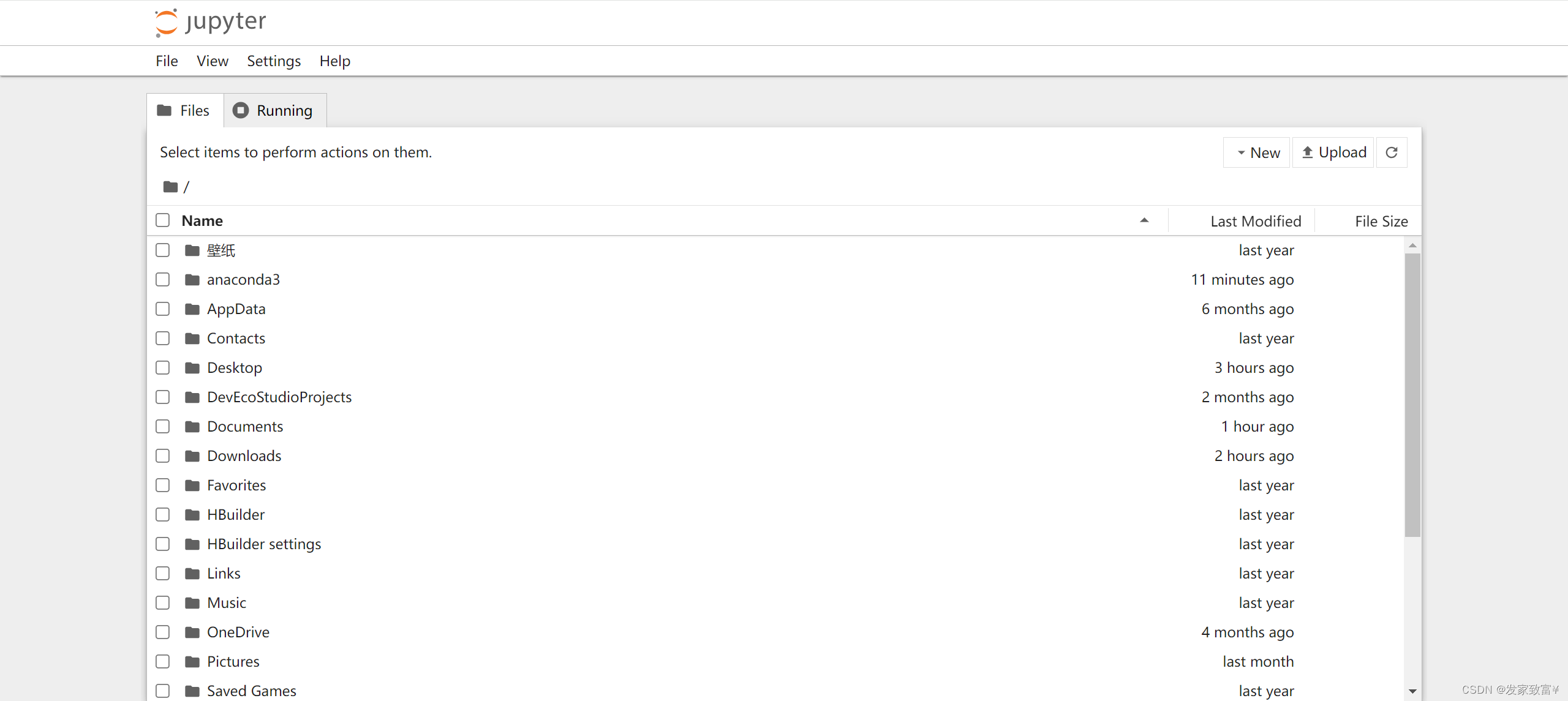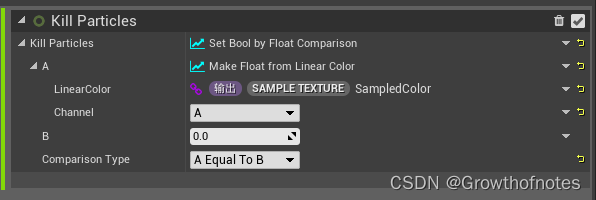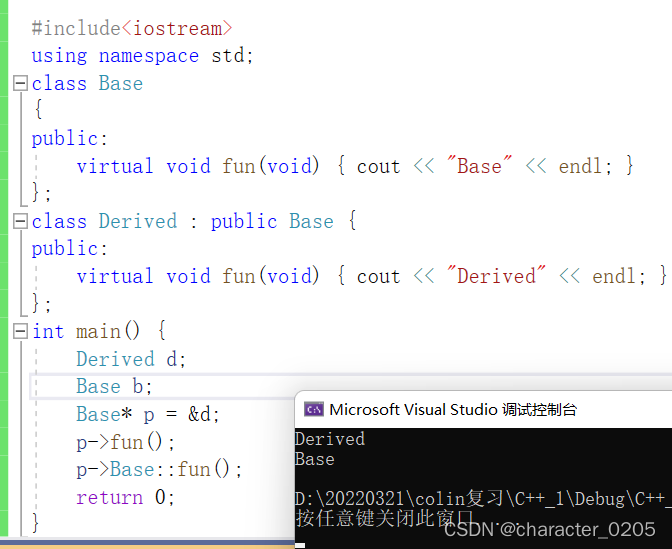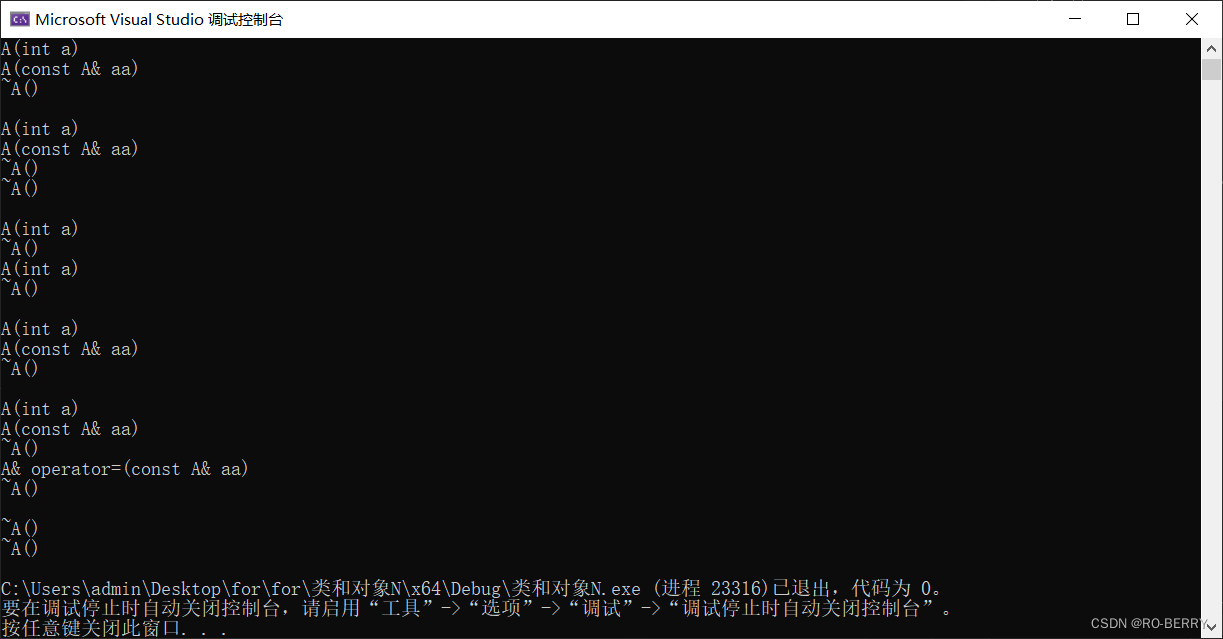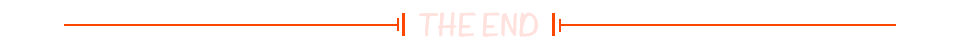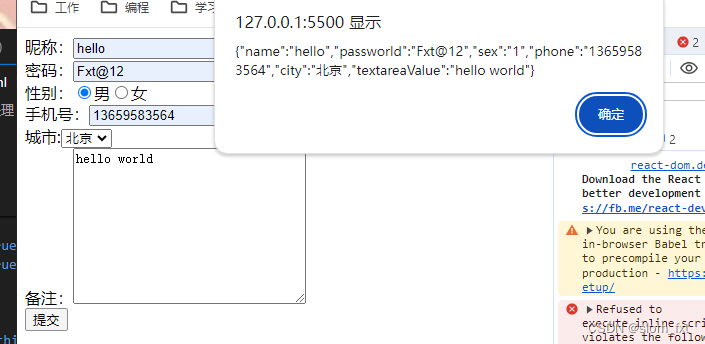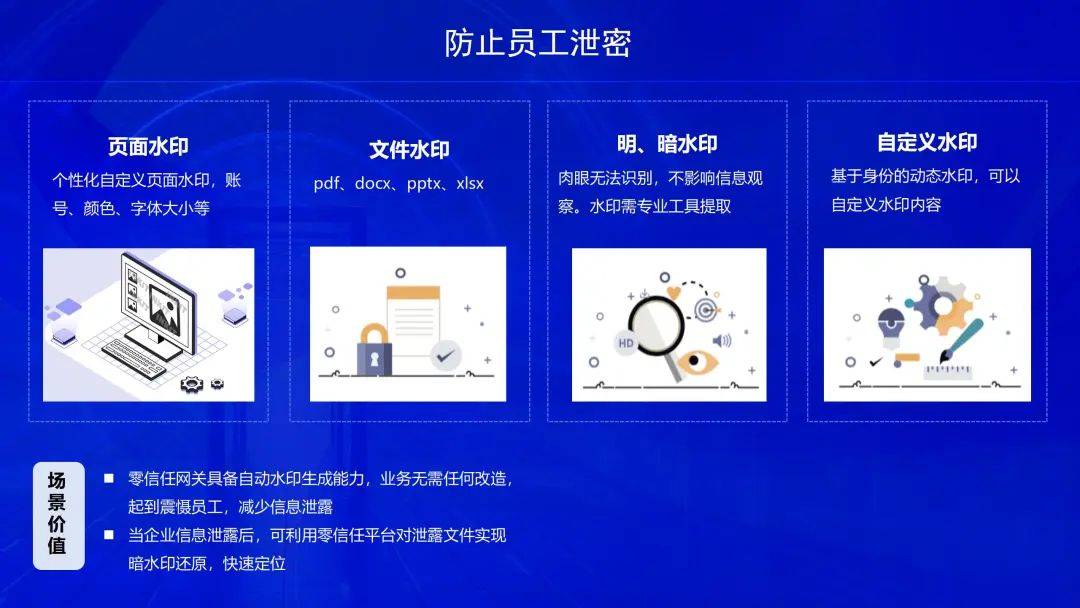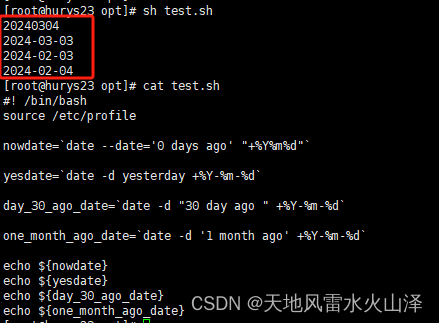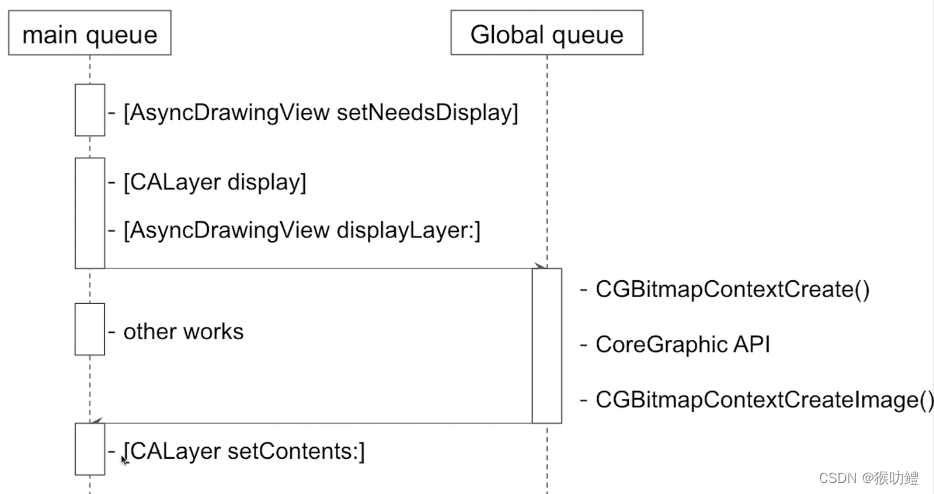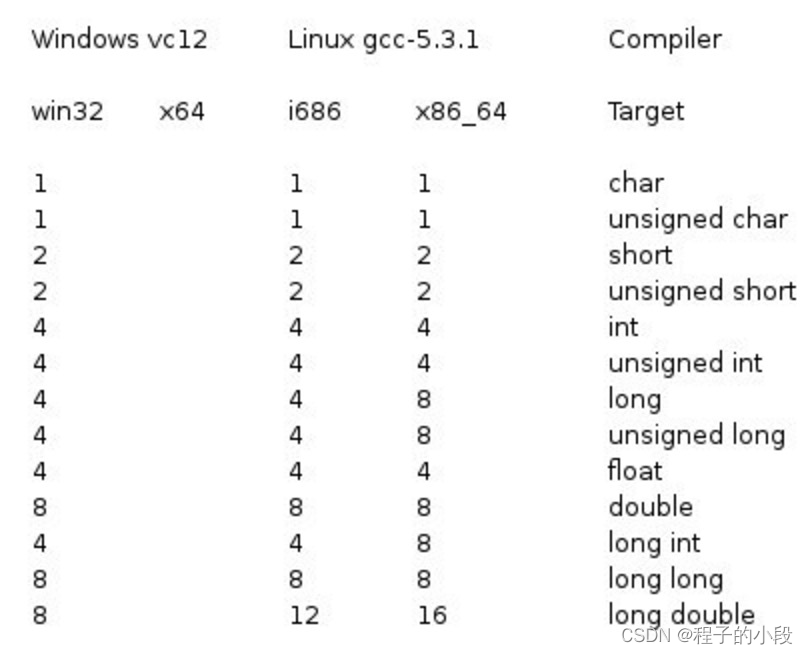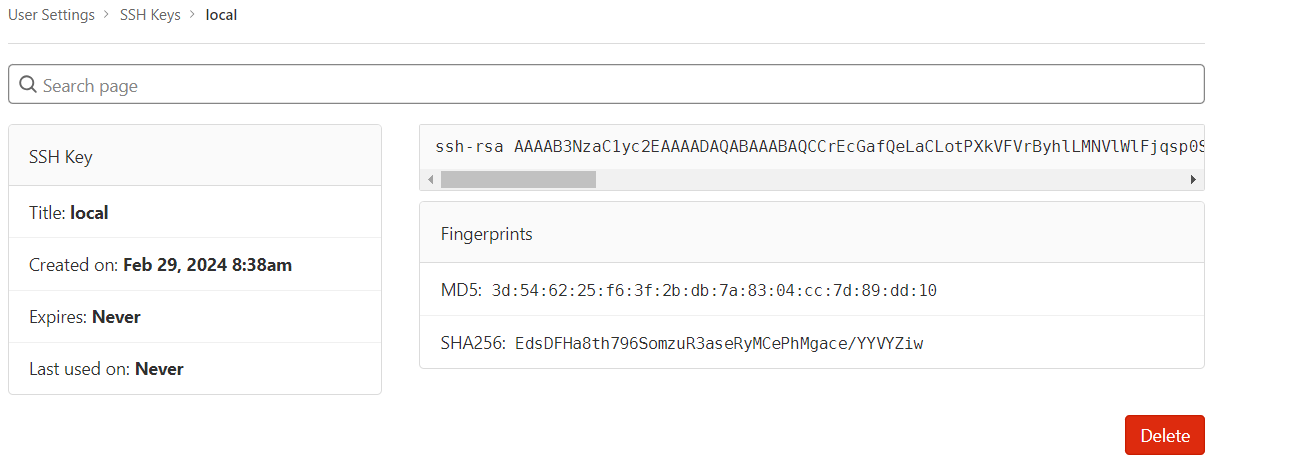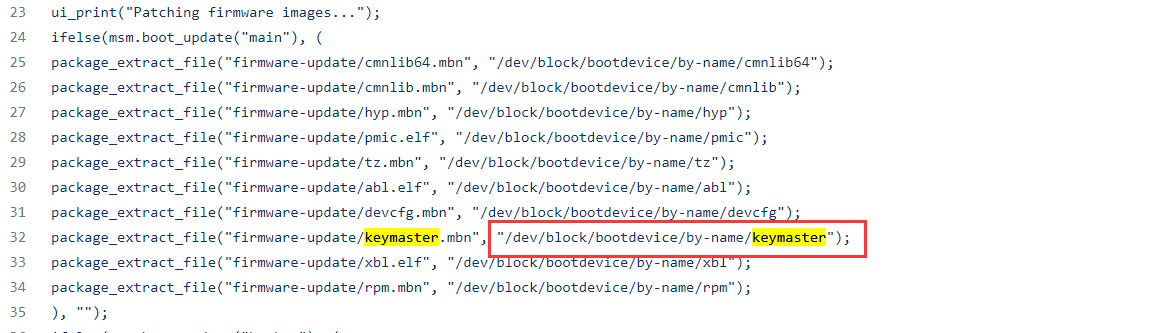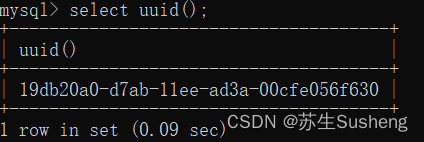1.检索爬取内容案例。

2.找到最近更新的。(最新一般都可以直接运行)
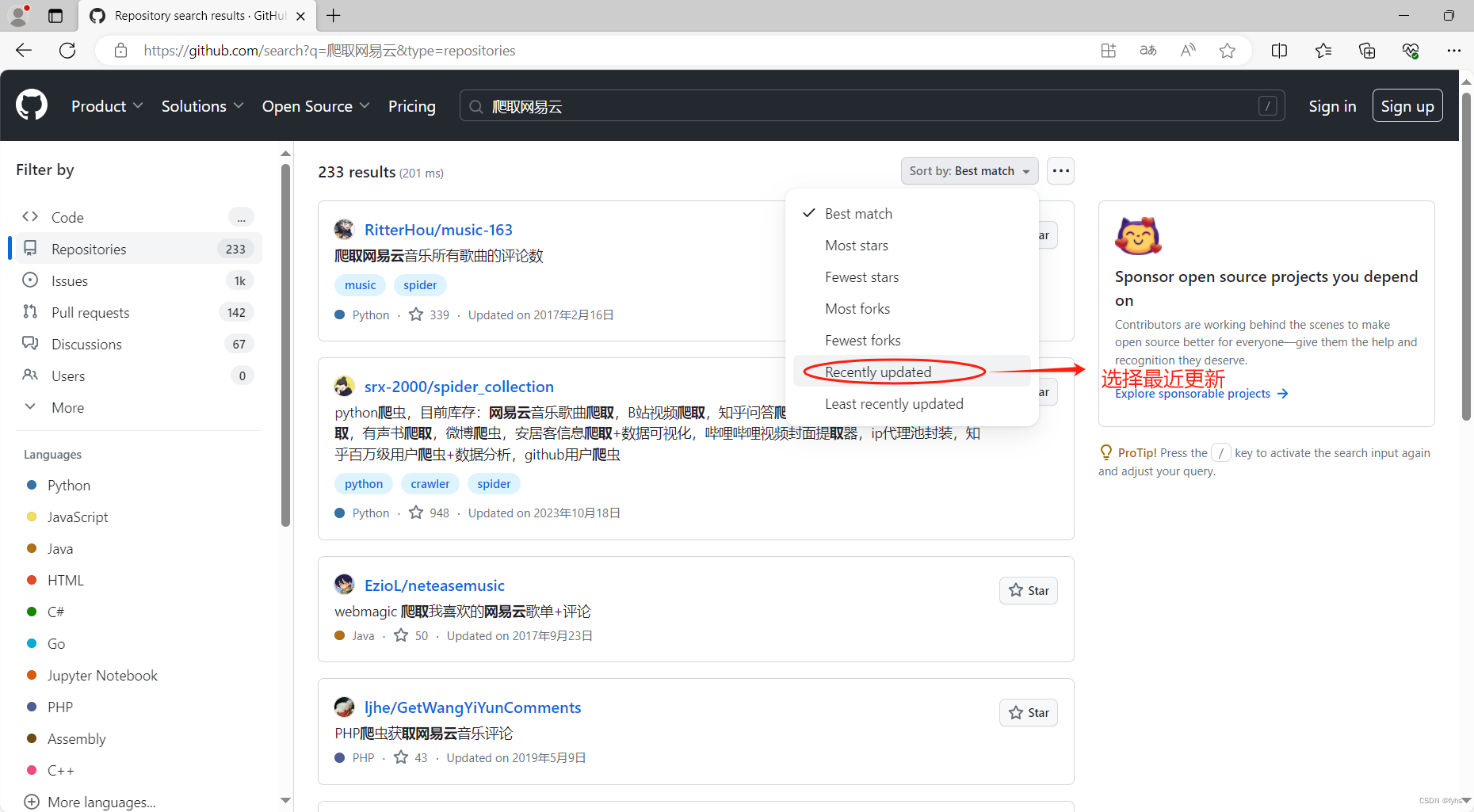 3.选择适合自己的项目,目前测试下面画红圈的是可行的。
3.选择适合自己的项目,目前测试下面画红圈的是可行的。

4.方便大家查看就把代码粘贴出来了。
#图中画圈一代码
import requests
import os
import rewhile True:music_id = input("请输入歌曲id或歌曲链接: ")if music_id.startswith("http"):music_id = re.search(r"id=(\d+)", music_id).group(1)get_lyric = requests.get(url="https://music.163.com/api/song/lyric", params={"id": music_id, "lv": 1, "kv": 1, "tv": -1}).json()print(get_lyric)if get_lyric.get("lrc").get("lyric") == "":print("该歌曲没有歌词")else:if not os.path.exists("./OutLyric"):os.makedirs("./OutLyric")with open(f"./OutLyric/{music_id}.lrc", "w", encoding="utf-8") as save_lyric:if get_lyric.get("tlyric").get("lyric") == "":save_lyric.write(get_lyric.get("lrc").get("lyric"))else:zh_cn_lyric = re.sub(r'\[[^0-9]*:[^0-9.]*]\n', '', get_lyric.get("tlyric").get("lyric"))save_lyric.write(f'{get_lyric.get("lrc").get("lyric")}\n{zh_cn_lyric}')print(f"下载成功,可将该文件重命名至与歌曲相同的名字使用,lrc文件保存至./OutLyric/{music_id}.lrc")#图中画圈2代码
#!/usr/bin/env python
# -*- coding:utf-8 -*-
import requests as rq
from requests import exceptions
from bs4 import BeautifulSoup as BS
import os
import re
import csvSONG_NUM = 0def getMusic(ID, path, num):cloud = 'http://music.163.com/song/media/outer/url?id='kv = {'User-Agent': 'Mozilla/5.0 (Windows NT 10.0; Win64; x64) AppleWebKit/537.36 (KHTML, like Gecko) Chrome/80.0.3987.132 Safari/537.36'}try:url = cloud+ID+'.mp3'tmp = rq.get(url, headers=kv)tmp.raise_for_status()print(num+"、歌曲正在下载...")with open(path, 'wb') as f:f.write(tmp.content)f.close()print(num+"、歌曲下载成功!")except exceptions.HTTPError as e:print(e)except Exception as e:print(e)def getMusicText(ID, path, num):muTextUrl = 'http://music.163.com/api/song/lyric?id=' + ID + '&lv=1&kv=1&tv=-1'headers = {'Referer': 'https://music.163.com','Host': 'music.163.com','User-Agent': 'Mozilla/5.0 (Windows NT 10.0; Win64; x64) AppleWebKit/537.36 (KHTML, like Gecko) Chrome/80.0.3987.132 Safari/537.36','Accept': 'text/html,application/xhtml+xml,application/xml;q=0.9,image/webp,image/apng,*/*;q=0.8,application/signed-exchange;v=b3;q=0.9'}try:res = rq.get(muTextUrl, headers=headers)res.raise_for_status()false = False # 解决eval报错 name 'false' is not definedtrue = Truenull = Nonelrc_dict = eval(res.text) # 转换为dict字典lrc_dict = lrc_dict['lrc']music_lyric = lrc_dict['lyric']print(num+"、歌词正在下载...")with open(path, 'w', encoding="utf-8") as f:f.write(music_lyric)f.close()print(num+"、歌词下载成功!")except exceptions.HTTPError as e:print(e)except Exception as e:print(e)def create_csv_head():headers = ['song_num', 'song_name', 'singer', 'song_duration']with open("./music/musicMsg.csv", "a", newline="", encoding="utf-8") as f:writer = csv.DictWriter(f, fieldnames=headers)head = {'song_num': '榜单序号', 'song_name': '歌曲名称','singer': '歌手', 'song_duration': '歌曲时长'}writer.writerow(head)def save_musicMsg(music_dict):headers = ['song_num', 'song_name', 'singer', 'song_duration']with open("./music/musicMsg.csv", "a", newline="", encoding="utf-8") as f:writer = csv.DictWriter(f, fieldnames=headers)writer.writerow(music_dict)def split_Msg(msg):msg = msg.split('"')item = msg[1]return itemdef getMusicMsg(ID):global SONG_NUMsong_url = 'https://music.163.com/song?id=' + IDheaders = {'Referer': 'https://music.163.com','Host': 'music.163.com','User-Agent': 'Mozilla/5.0 (Windows NT 10.0; Win64; x64) AppleWebKit/537.36 (KHTML, like Gecko) Chrome/80.0.3987.132 Safari/537.36','Accept': 'text/html,application/xhtml+xml,application/xml;q=0.9,image/webp,image/apng,*/*;q=0.8,application/signed-exchange;v=b3;q=0.9'}try:s = rq.session()res = s.get(song_url, headers=headers)soup = BS(res.content, 'lxml')# 获取歌手singer = str(soup.find('meta', {'property': 'og:music:artist'}))singer = split_Msg(singer)# 获取歌曲名song_name = str(soup.find('meta', {'property': 'og:title'}))song_name = split_Msg(song_name)# 获取歌曲时长song_duration = str(soup.find('meta', {'property': 'music:duration'}))song_duration = split_Msg(song_duration)m, s = divmod(int(song_duration), 60)song_duration = ("%02d:%02d" % (m, s))music_dict = {'song_num': SONG_NUM,'song_name': song_name,'singer': singer,'song_duration': song_duration}save_musicMsg(music_dict)# 歌曲名中/\\替换为空if '/' in song_name or '\\' in song_name or ':' in song_name:song_name = song_name.replace('/', '')song_name = song_name.replace('\\', '')song_name = song_name.replace(':', '')# 歌手名中/\\替换为&if '/' in singer or '\\' in singer or ':' in singer:singer = singer.replace('/', '&')singer = singer.replace('\\', '&')singer = singer.replace(':', '')dirName = singer+'-'+song_nameprint(dirName)return dirNameexcept exceptions.HTTPError as e:print(e)except Exception as e:print(e)def getMusicList():headers = {'Referer': 'https://music.163.com','Host': 'music.163.com','User-Agent': 'Mozilla/5.0 (Windows NT 10.0; Win64; x64) AppleWebKit/537.36 (KHTML, like Gecko) Chrome/80.0.3987.132 Safari/537.36','Accept': 'text/html,application/xhtml+xml,application/xml;q=0.9,image/webp,image/apng,*/*;q=0.8,application/signed-exchange;v=b3;q=0.9'}base_url = 'https://music.163.com/discover/toplist's = rq.session()url = base_urlresponse = s.get(url, headers=headers)soup = BS(response.content, "lxml")main = soup.find('ul', {'class': 'f-hide'})ls = main.find_all('a')songID_dic = {} # key song_name ,value songIDprint('一共有'+str(len(ls))+'首歌')a = 1for music in ls:name = music.textID = str(music['href'].replace('/song?id=', ''))name = name+'_'+str(a)a += 1songID_dic[name] = IDprint("Name:{:30}\tID{:^10}".format(name, ID))print('一共有'+str(len(songID_dic))+'')return songID_dicdef main():global SONG_NUMsongID_dic = getMusicList()rootDir = 'music'if os.path.exists(rootDir):print(rootDir+"文件夹已存在")else:os.mkdir(rootDir)print("创建文件夹"+rootDir)create_csv_head()for item in songID_dic:item_clear = item.split('_')[0]SONG_NUM += 1dirName = getMusicMsg(songID_dic[item])if dirName[-2:-1] == '.':dirName = dirName.replace('.', '·')musicDir = './'+rootDir+'/' + dirNameif os.path.exists(musicDir):print(musicDir+"文件夹已存在")else:os.mkdir(musicDir)print("创建文件夹"+musicDir)if len(item_clear) > 75:item_clear = item_clear[:70]+'···'elif '.' in item_clear:item_clear = item_clear.replace('.', '·')print(item_clear, end=" \n")mp3_path = musicDir+'/'+item_clear+'.mp3'm4a_path = musicDir+'/'+item_clear+'.m4a'lyric_path = musicDir+'/'+item_clear+'.txt'num = str(SONG_NUM)print('='*50)getMusic(songID_dic[item], mp3_path, num)getMusic(songID_dic[item], m4a_path, num)print('*'*50)getMusicText(songID_dic[item], lyric_path, num)print('='*50)if __name__ == '__main__':main()# getMusicList()# getMusicText("1994955842", "path")# getMusicMsg("1998931166")