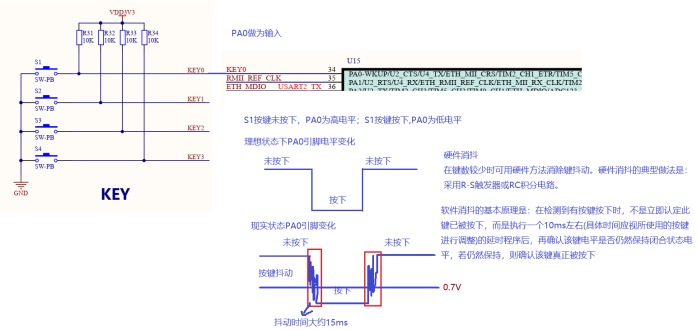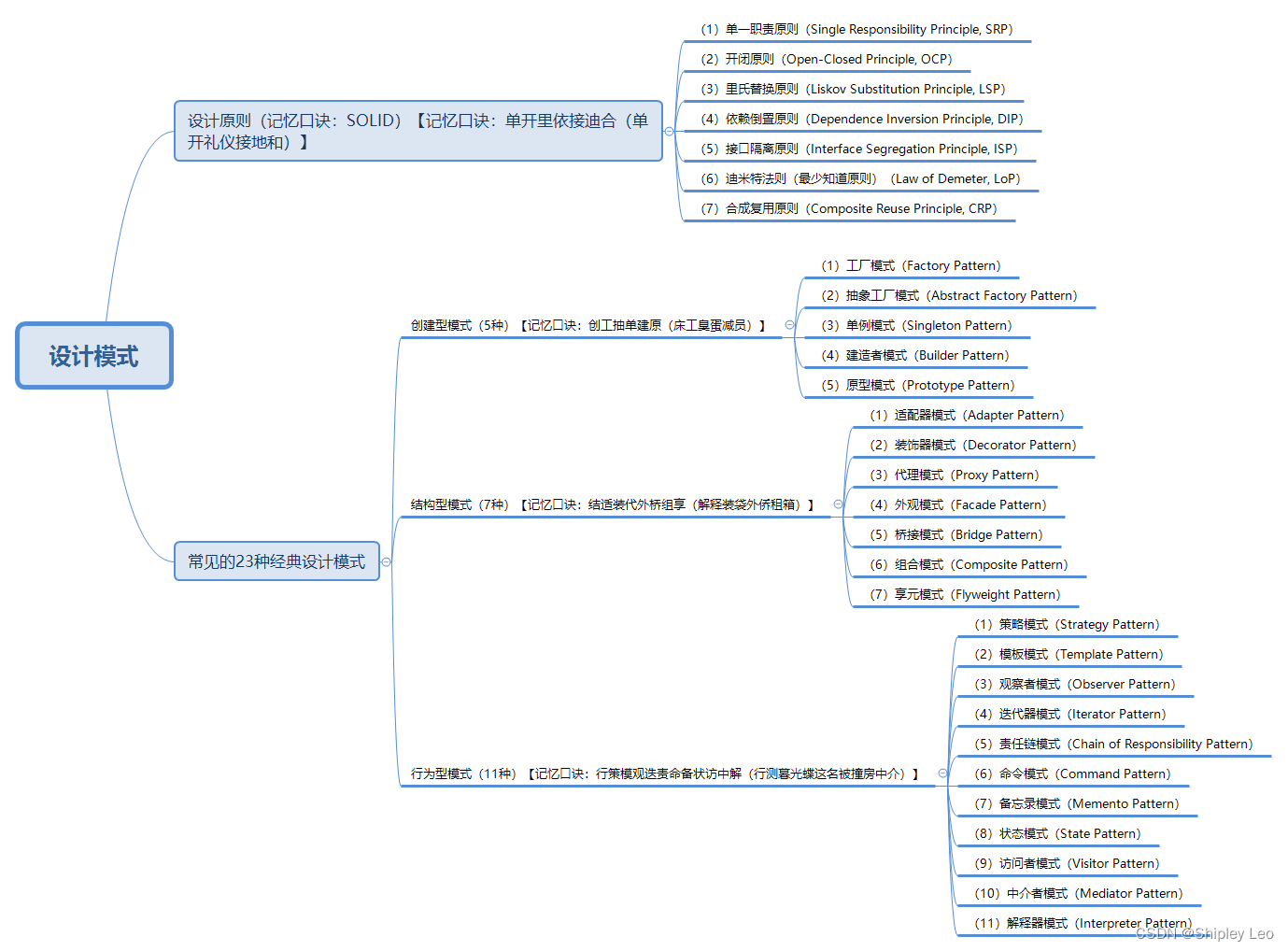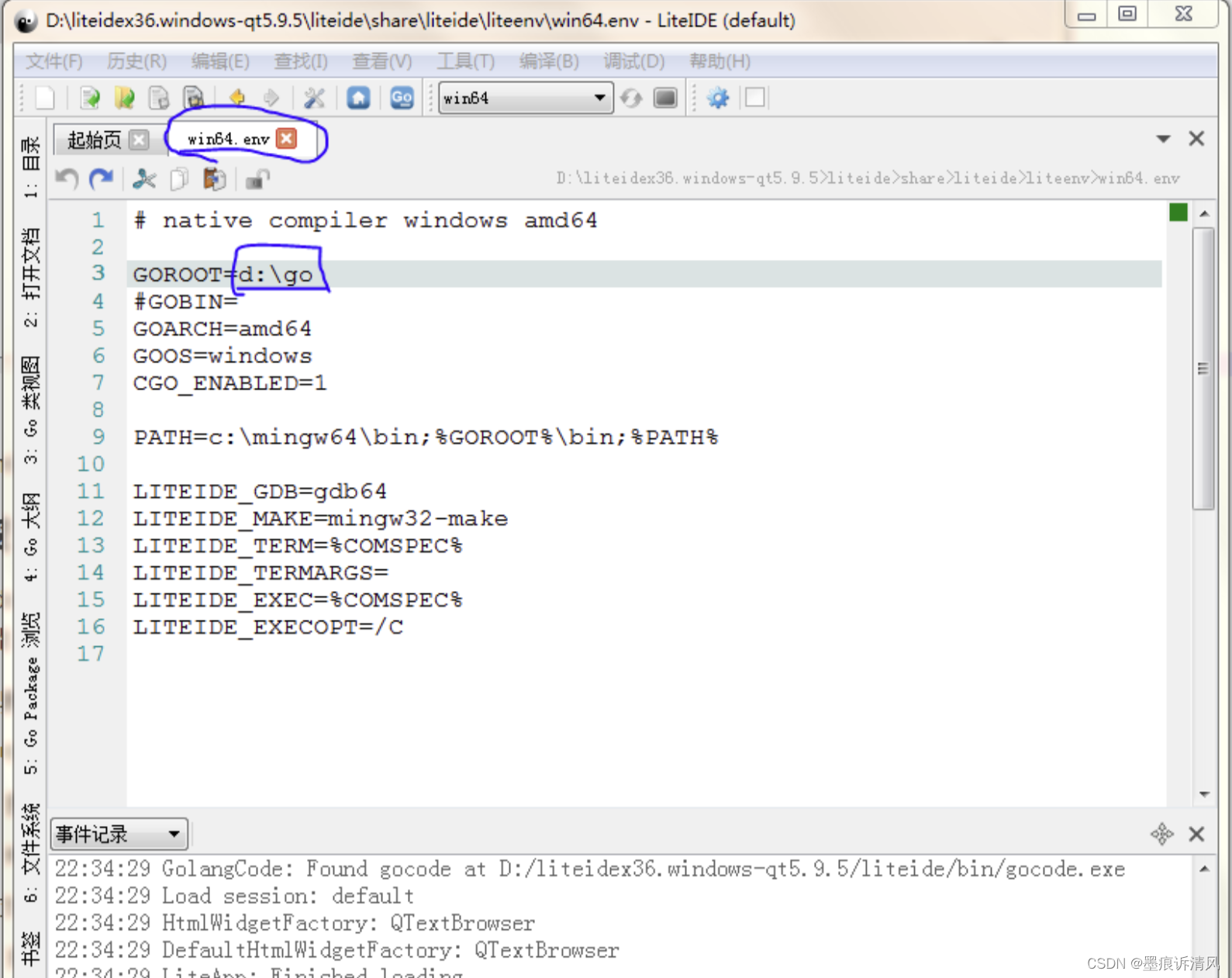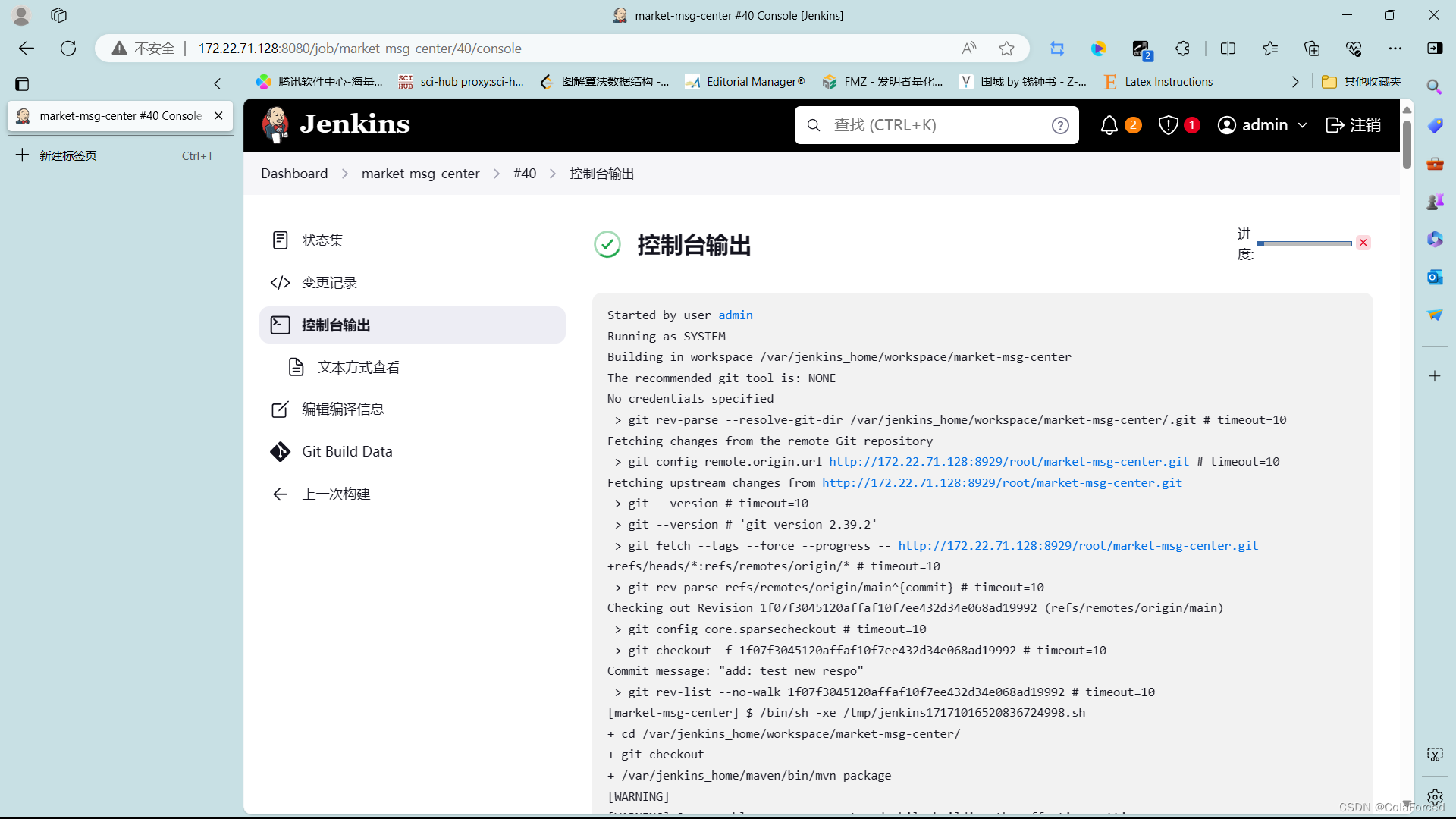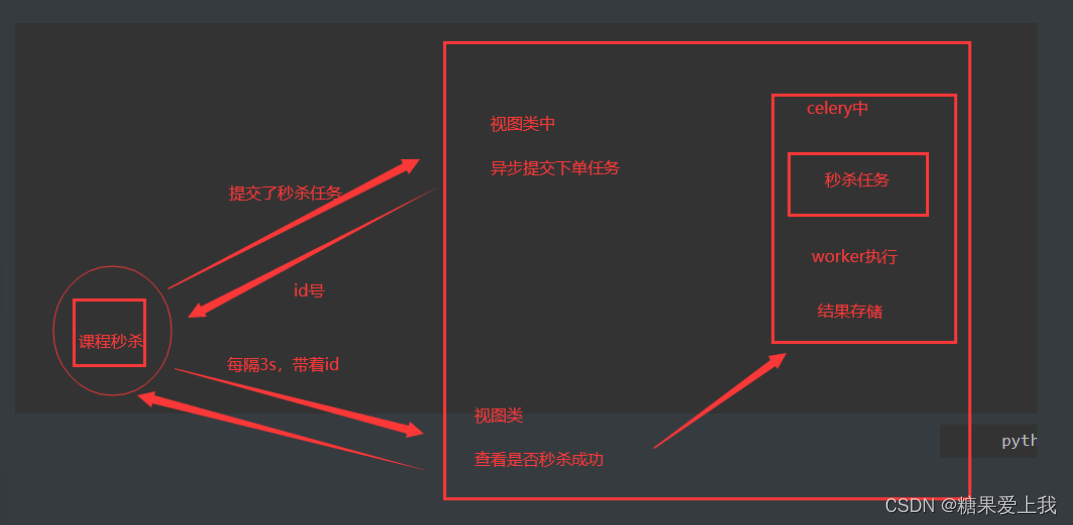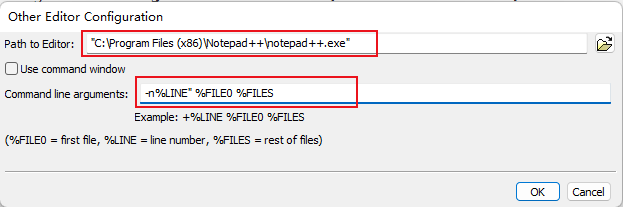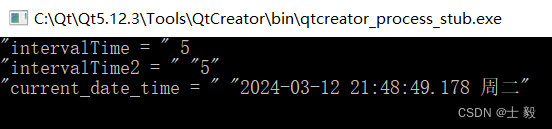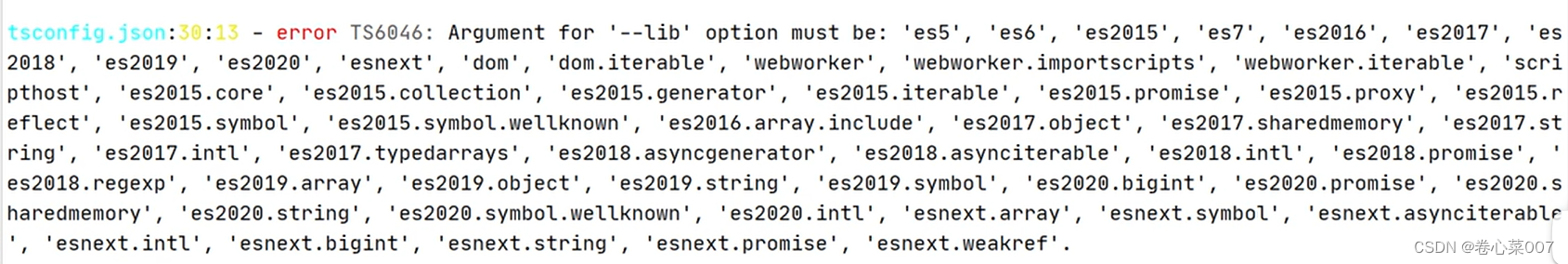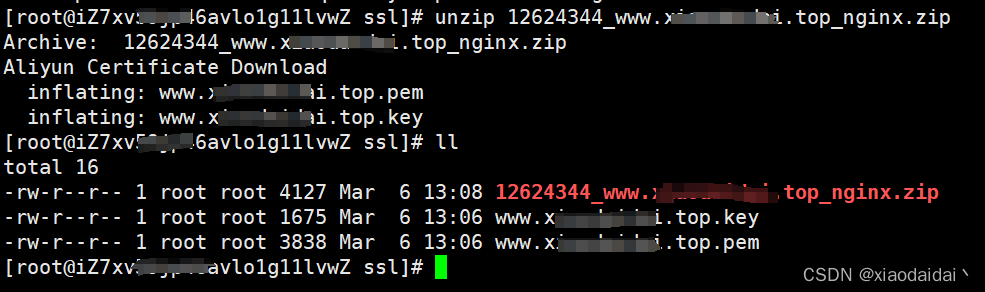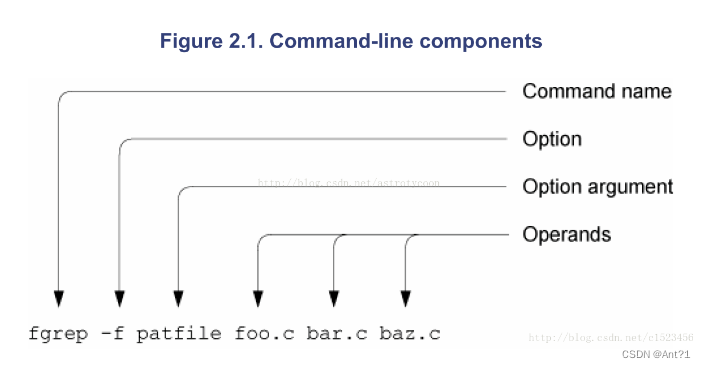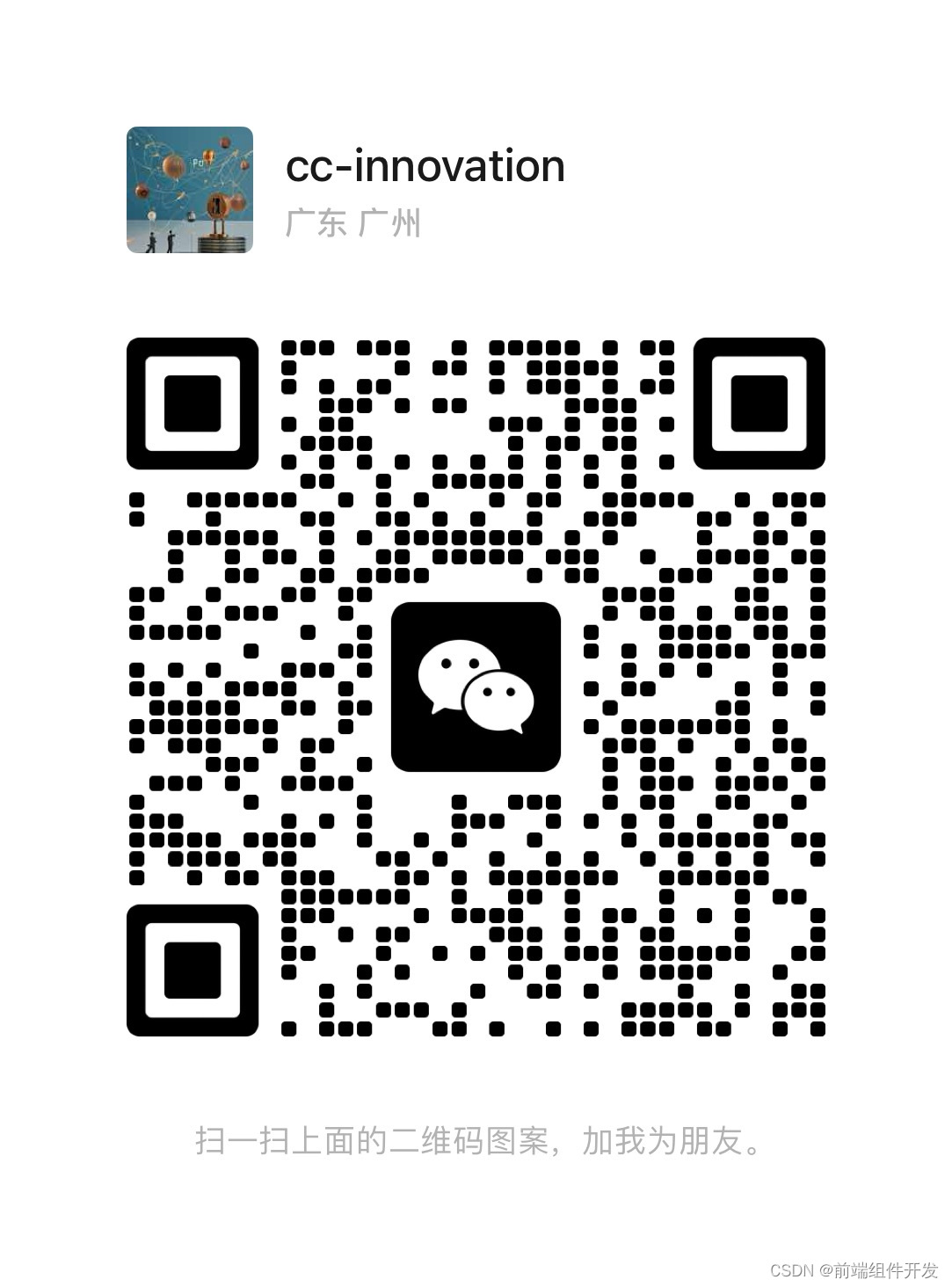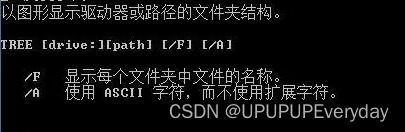LInux系统架构----Nginx模块rewrite的规则与应用场景
一.rewrite跳转实现
- Nginx实现跳转通过ngx_http_rewrite_module模块
- 支持URL重写、支持if条件判断,但是不支持else
- 跳转时,循环最多可以执行10次,超过后nginx将返回500错误注:http状态码,100 Continue,200 OK(请求成功),300 Multiple Choices (重定向),400(请求错误)Bad Request (语义有误),403 Forbidden (权限不足),404 Not Found (请求失败),5 、6开头服务器错误
- rewrite使用Nginx全局变量或自己设置的变量,结合正则表达式和标志位实现URL重写以及重定向,prce语言支持,重写模块set指令
注:http状态码,100 Continue,200 OK(请求成功),300 Multiple Choices (重定向),400(请求错误)Bad Request (语义有误),403 Forbidden (权限不足),404 Not Found (请求失败),5 、6开头服务器错误
二.rewrite实用场景
- 使用rewrite进行匹配跳转
- 使用if匹配全局变量后跳转
- 使用location匹配在跳转
- rewrite模块放在server{},if{},location{}段中
- 对于域名或者参数字符串:使用if全局变量匹配;使用proxy_pass反向代理
注:rewrite不能放在http协议段中
三.Nginx正则表达式
| 字符 | 说明 |
|---|---|
| ^ | 匹配输入字符串的起始位置 |
| $ | 匹配输入字符串的结束位置 |
| * | 匹配前面的字符零次或者多次 |
| + | 匹配前面的字符一次或者多次 |
| ? | 匹配前面的字符零次或者一次 |
| . | 匹配除了\n之外的任何单个字符。使用诸如“[.\n]”之类的模式,可以匹配包括\n在内的任何字符 |
| \ | 将后面接着的字符标记为一个特殊字符或一个原义字符或者一个向后引用 |
| \d | 匹配纯数字 |
| {n} | 重复n次 |
| {n,m} | 重复n次到m次v |
| [c] | 匹配单个字符c |
| [a-z] | 匹配a-z小写字母的任意一个 |
| [a-zA-Z] | 匹配a-z小写字母或者A-Z大写字母的任意一个 |
四.rewrite命令
rewrite语法
rewrite <regex> <replacement> [flag];
flag标记说明
| 标记 | 说明 |
|---|---|
| last | 相当于Apache的【L】标记,表示完成rewrite |
| break | 本条规则匹配完成即终止,不再匹配后面的任何规则 |
| redirect | 返回302临时重定向,浏览器地址会显示跳转后URL地址,爬虫不会更新url |
| permanent | 返回301永久重定向,浏览器地址栏会显示跳转后的url地址,爬虫更新url |
注:URL:在WWW上,每一信息资源都有统一的且在网上唯一的地址,该地址就叫URL(Uniform Resource Locator,统一资源定位符),它是WWW的统一资源定位标志,就是指网络地址。
爬虫:是一种按照一定的规则,自动地抓取万维网信息的程序或者脚本
last和break的比较
| last | break | |
|---|---|---|
| 使用场景 | 一般写server和if中 | 一般使用在location中 |
| 不终止重写后的url匹 | 终止重写后的url匹配 |
五.location
location的分类
| location=patt {} | {精准匹配} |
|---|---|
| location patt {} | {一般匹配} |
| location ~ patt {} | {正则匹配} |
正则匹配的常用表达式
| 标记 | 说明 |
|---|---|
| ~ | 执行一个正则匹配,区分大小写 |
| ~* | 执行一个正则匹配,不区分大小写 |
| !~ | 执行一个正则匹配,区分大小写不匹配 |
| !~* | 执行一个正则匹配,不区分大小写不匹配 |
| ^~ | 普通字符匹配;使用前缀匹配。如果匹配成功,则不再匹配其他location |
| = | 普通字符的精确匹配。也就是完全匹配 |
| @ | 定义一个命名的location,使用在内部定向时 |
-
location的优先级
-
相同类型的表达式,字符串长的会优先匹配,下列按优先级排列,优先级从小到大
= < ^~ < ~和~* < 常规字符匹配< 通配符/
location优先级规则
匹配某个具体文件
(location = 完整路径)> (location ^~ 完整路径) > (location ~* 完整路径 ) > (location ~ 完整路径) > (location 完整路径) > (location /)
用目录做匹配访问某个文件
(location = 目录)> (location ^~ 目录/) > (location ~ 目录) >(location ~* 目录) > (location 目录) > (location /)
- location的优先级示例
| location = / { [ configuration A ] } | 精确匹配/,主机名后面不能带任何字符串 |
|---|---|
| location / { [ configuration B ] } | 所有的地址都以/开头,这条规则匹配到所有请求,但正则和最长字符串会优先匹配 |
| location /documents/ { [ configuration C ] | 匹配任何以/documents/开头的地址,当后面的正则表达式没有匹配到时,才起作用 |
| location /documents/abc { [ configuration D ] } | 匹配任何以/documents/abc开头的地址,当后面的正则表达式没有匹配到时,才起作用 |
| location ^~ /images/ { [ configuration E ]} | 以/images/开头的地址,匹配符合后,停止往下匹配 |
| location ~* .(gif|jpg|swf)${ [ configuration F ] } | 匹配所有以jpg、gif、swf结尾的请求,/images/下的图片会被[configuration E]处理,因为 ^~的优先级更高 |
| location /images/abc { [ configuration G ] } | 最长字符匹配到 /images/abc,优先级最低 |
| location ~ /images/abc { [ configuration H ] ] | 以/images/abc开头的,优先级次之 |
| location /images/abc/1.html { [ configuration I ] } | 如果和正则~ /images/abc/1.html相比,正则优先级更高 |
六.rewrite与location比较
- 相同点
都能实现跳转
- 不同点
rewrite是在同一域名内更改获取资源的路径
location是对一类路径做控制访问或者反向代理,还可以proxy_pass到其他机器
- rewrite会写在location里,执行顺序
执行server块里面的rewrite指令
执行location匹配
执行选定的location中的rewrite指令
七.基于域名跳转
| 源主机 | 测试机 |
|---|---|
| IP地址:10.1.1.171 | IP地址:10.1.1.172 |
| 旧域名:www.kgc.com | |
| 新的域名:www.yun.com |
- 实验场景:公司有旧域名 www.kgc.com,因为有业务变更,使用新的域名 www.yun.com
- 实验要求;不废除旧域名,从旧域名跳转到新的域名,保持参数不变
[root@server1 ~]# vim /etc/hosts
127.0.0.1 localhost localhost.localdomain localhost4 localhost4.localdomain4
::1 localhost localhost.localdomain localhost6 localhost6.localdomain6
10.1.1.171 www.kgc.com
10.1.1.171 www.yun.com
验证nginx服务
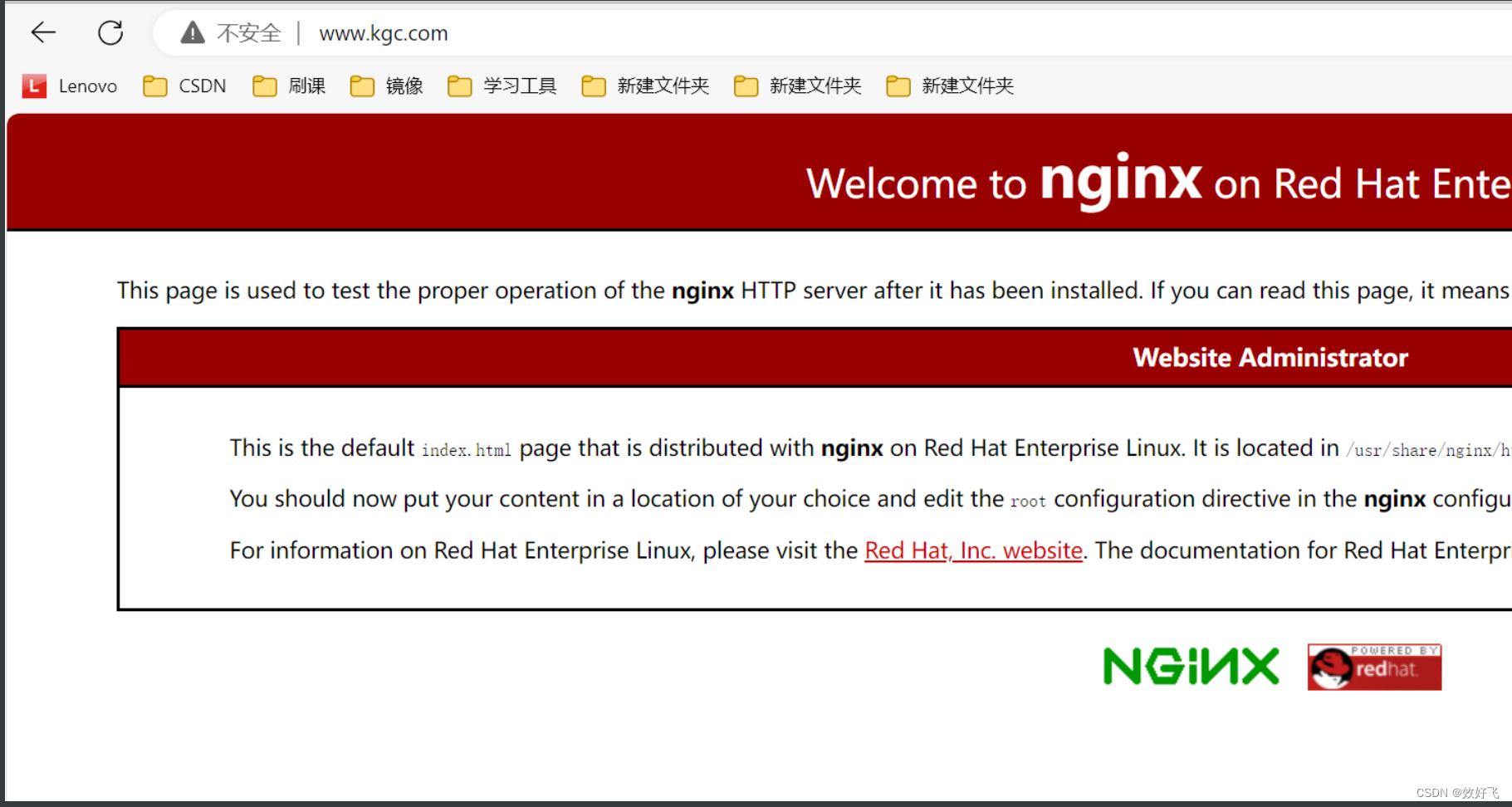
#添加域名跳转功能
##在nginx配置文件中配置跳转功能
[root@server1 ~]# vim /etc/nginx/nginx.conflocation / {if ($host = 'www.kgc.com'){rewrite ^/(.*)$ http://www.yun.com/$1 permanent;}root html;index index.html index.htm;}
[root@server1 ~]# systemctl restart nginx
验证域名转换服务
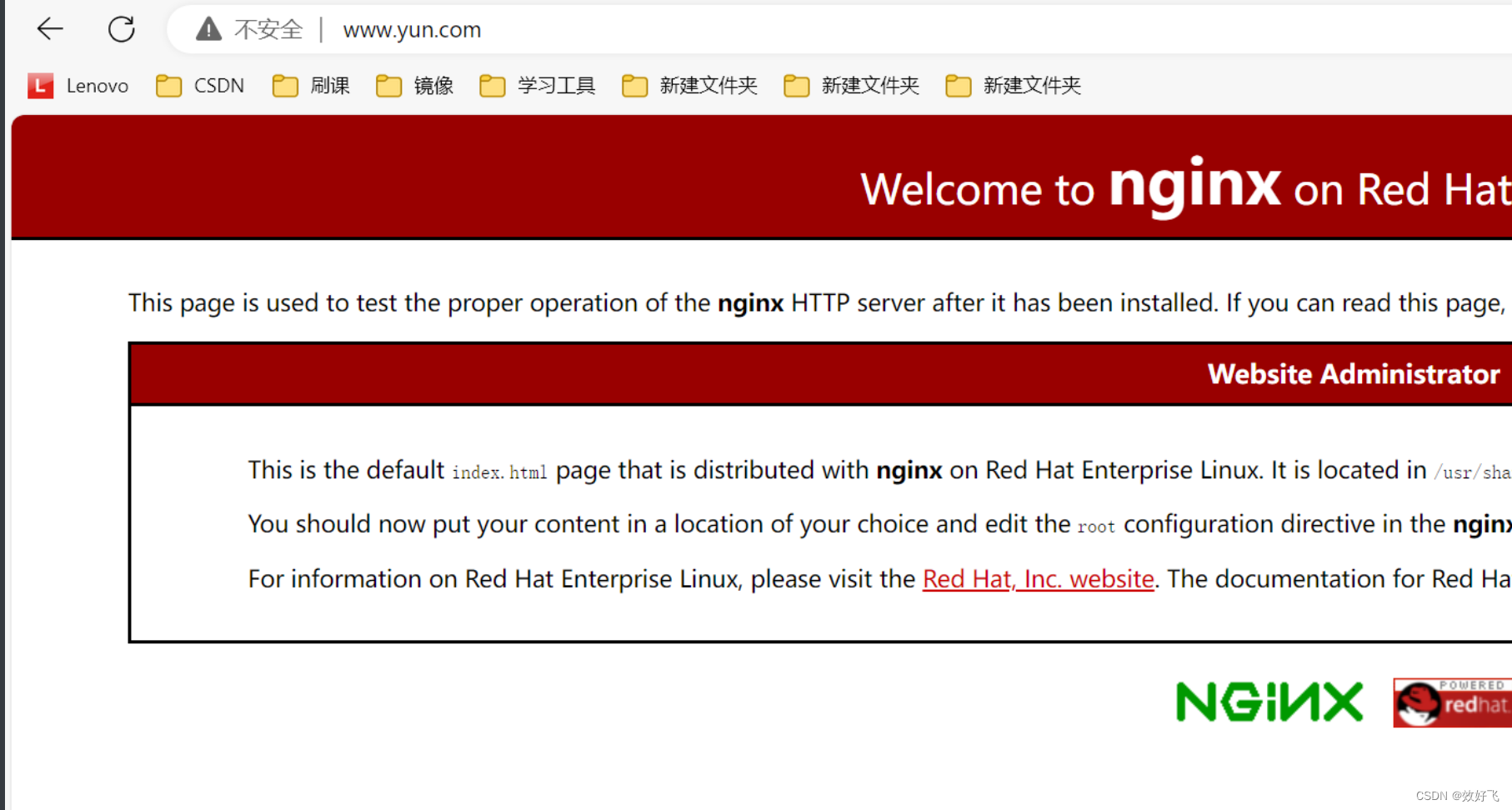
八基于客户端IP地址跳转
- 实验场景:公司网页维护,外部的IP地址访问都只显示一个固定维护页面,只有公司的IP地址才能正常访问页面
| 服务器IP地址: | 10.1.1.171 | |
|---|---|---|
| 公司的IP地址: | 10.1.1.172 | |
| 外部客户的IP地址 | 10.1.1.173 |
- 基于前面的场景的nginx服务,关闭域名转换功能,添加IP地址跳转功能
[root@server1 ~]# vim /etc/nginx/nginx.conflocation / {set $rewrite true;if ($remote_addr = "10.1.1.172"){set $rewrite false;}if ($rewrite = true){rewrite (.+) /main.html;}location = /main.html {root /usr/share/nginx/html;}root html;index index.html index.htm;} [root@server1 ~]# systemctl restart nginx##公司网页维护页面[root@server1 ~]# vim /usr/share/nginx/html/main.html
<html><head><meta charset="utf-8"><title></title></head><body><h2>抱歉,网站维护中!</h2></body>
</html>
公司内部10.1.1.172访问服务器
[root@server2 ~]# hostname -I
10.1.1.172
[root@server2 ~]# curl http://10.1.1.171/test.html
this is a gongsi web page
外部客户机上访问服务器
[root@test121 ~]# hostname -I
10.1.1.173
[root@test121 ~]# curl 10.1.1.171/test.html
<html><head><meta charset="utf-8"><title></title></head><body><h2>抱歉,网站维护中!</h2></body>
</html>
九.基于参数匹配跳转
- 例如:浏览器访问,http://www.kgc.com/100-100.html,会自动跳转到http://www.kgc.com
- 修改nginx的配置文件
[root@PXE ~]# vim /etc/nginx/nginx.conf
location / {if ($request_uri ~ ^/100-100.html$) {rewrite (.*) http://www.kgc.com permanent;}}
[root@PXE ~]# systemctl restart nginx.service

- 自动跳转为下列页面
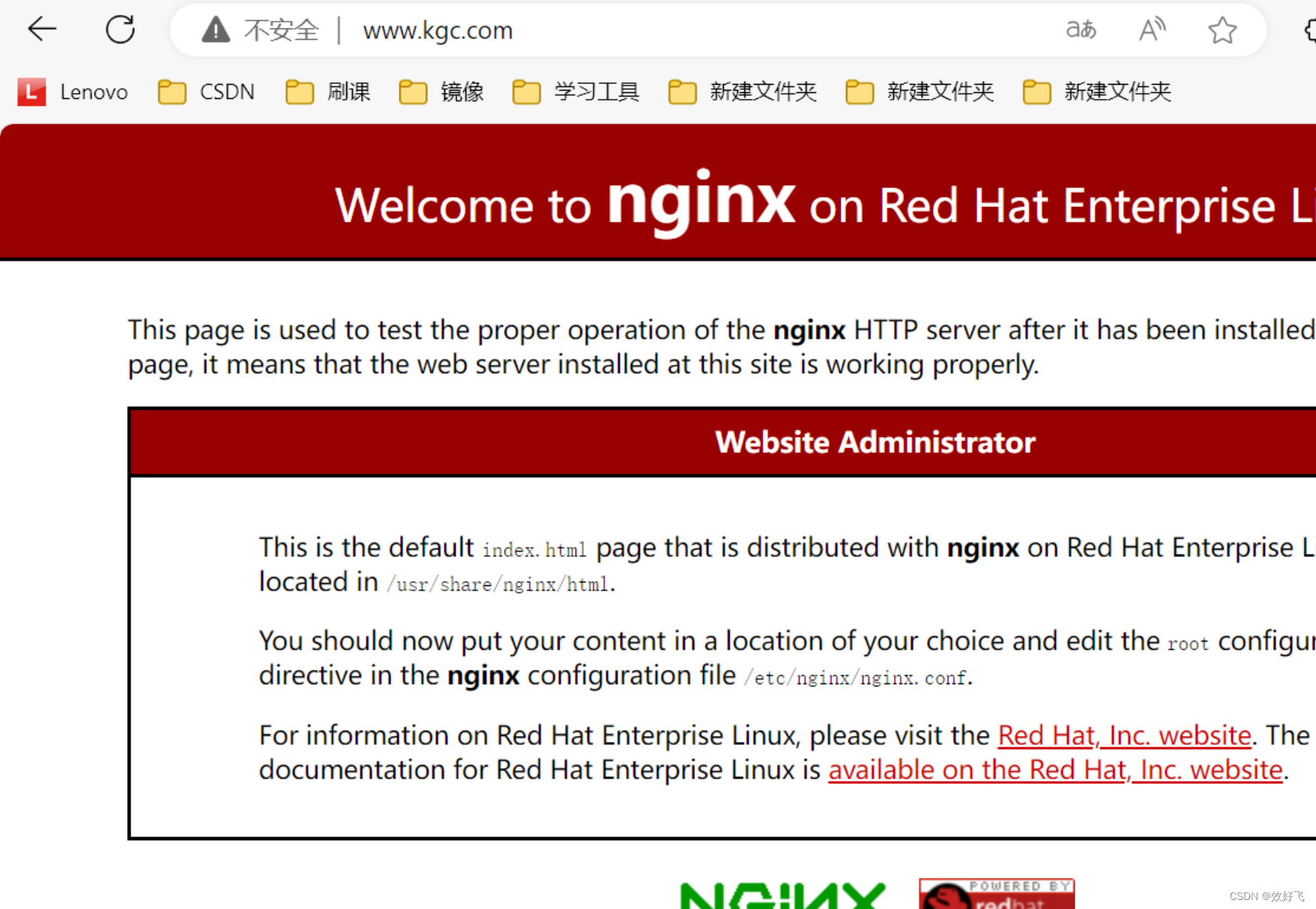
十.基于目录下所有php文件跳转
- 例如,当我们访问,http://www.kgc.com/hello/1.php,会自动跳转到,www.kgc.com
- 修改nginx配置文件
[root@PXE ~]# vim /etc/nginx/nginx.conf
[root@PXE ~]# systemctl restart nginx.service
验证是否成功
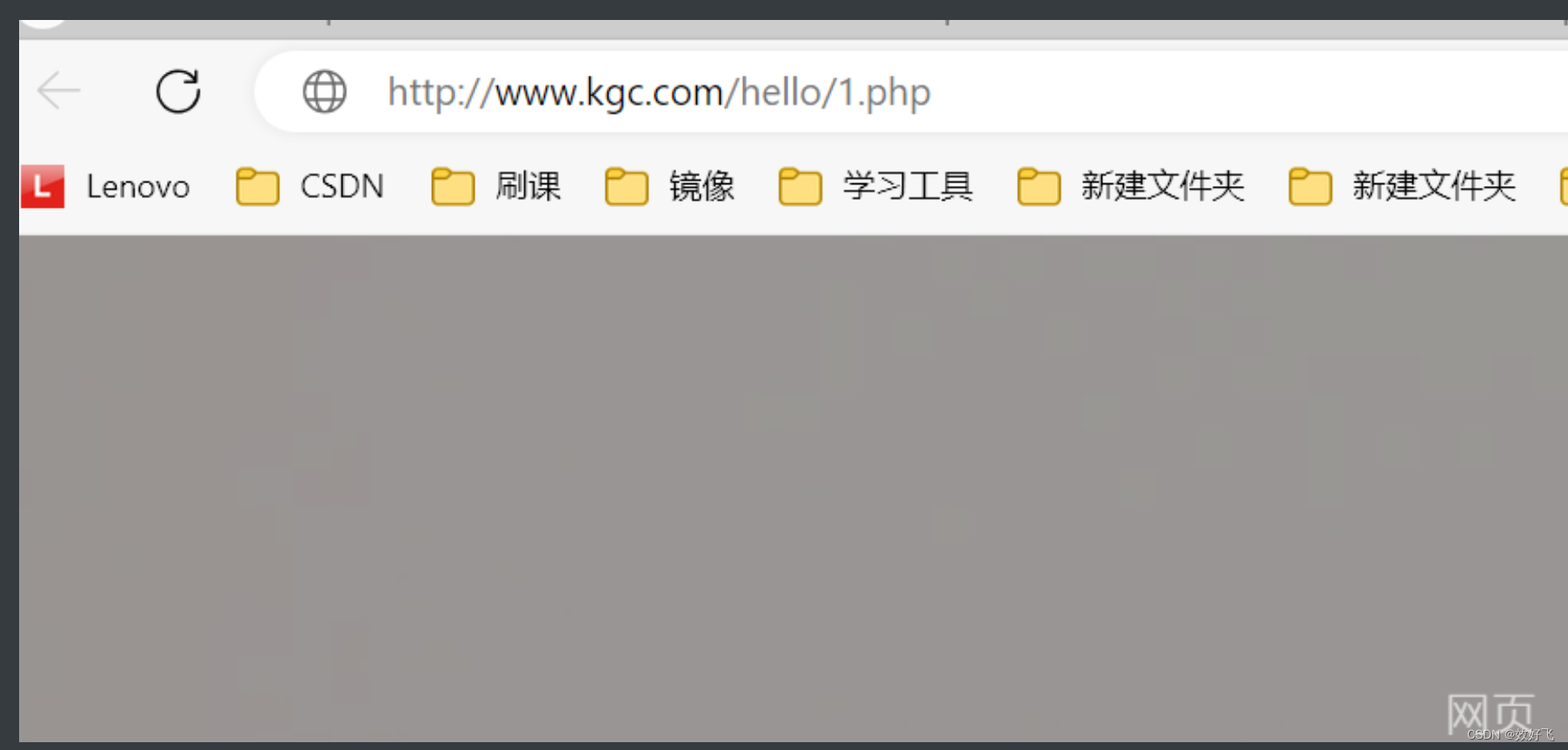
跳转到
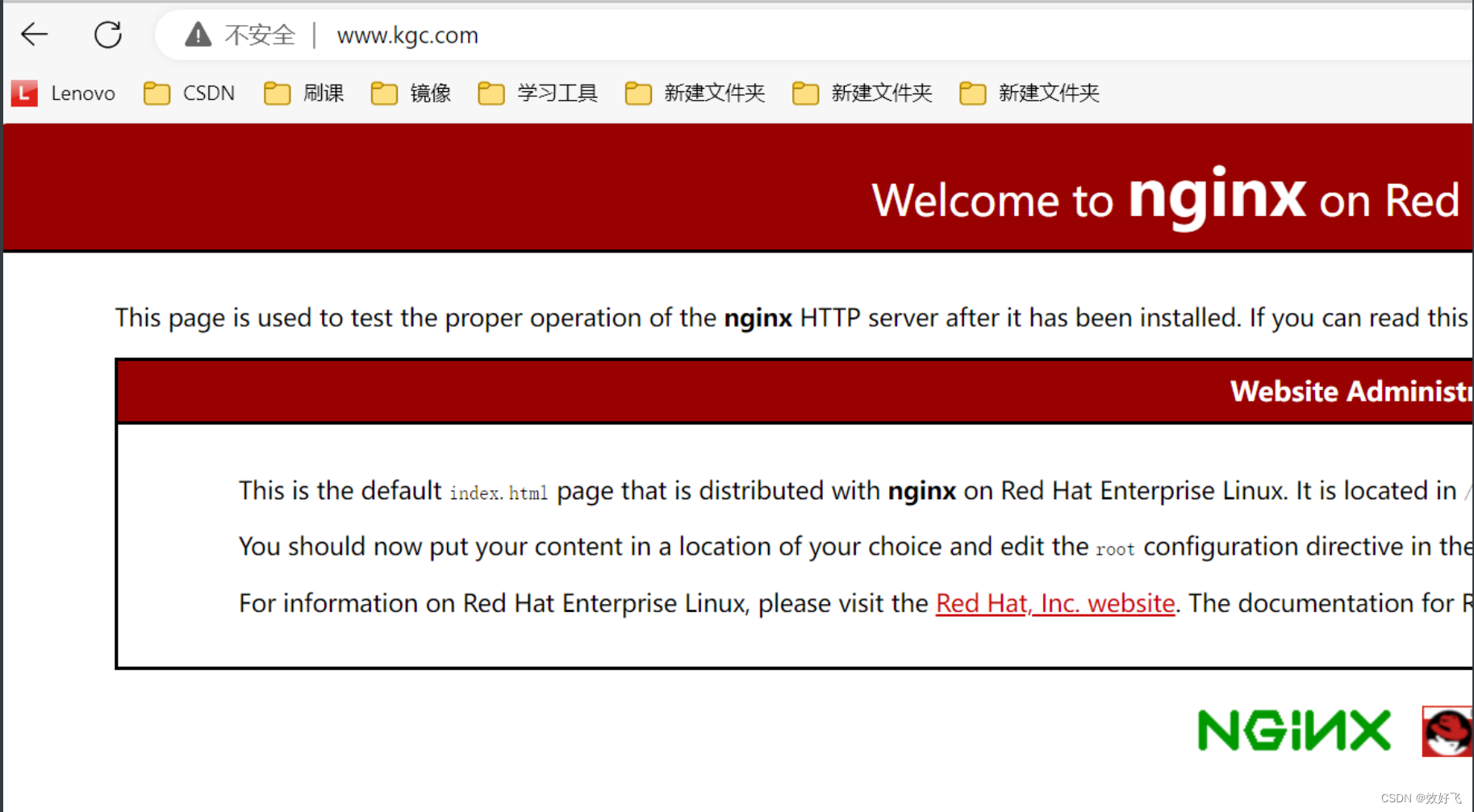
十一.基于最普通url请求跳转
- 例如,当我们访问某个具体的页面,http://www.kgc.com/a.html都会帮我们转到www.kgc.com
- 访问http://www.kgc.com/a.html

- 修改配置
- 访问,http://www.kgc.com/a.html,会跳转到www.kgc.com
验证是否成功