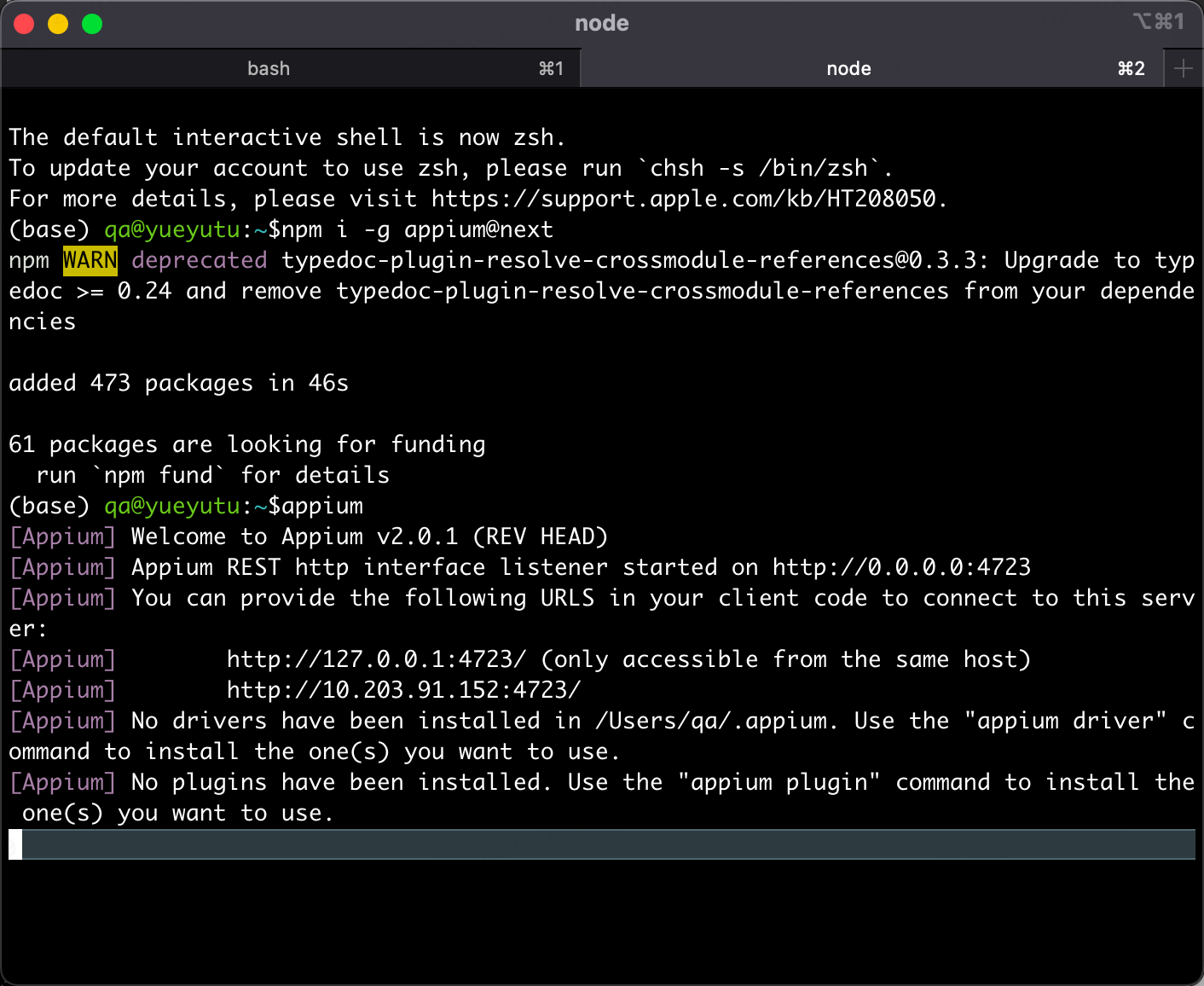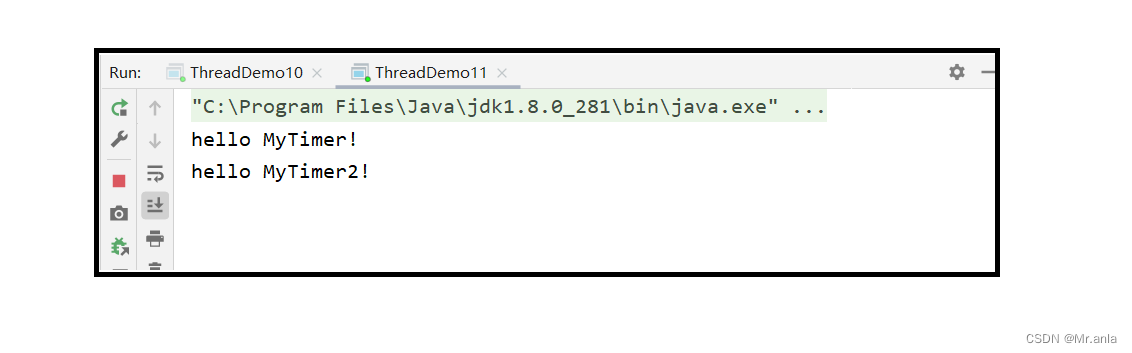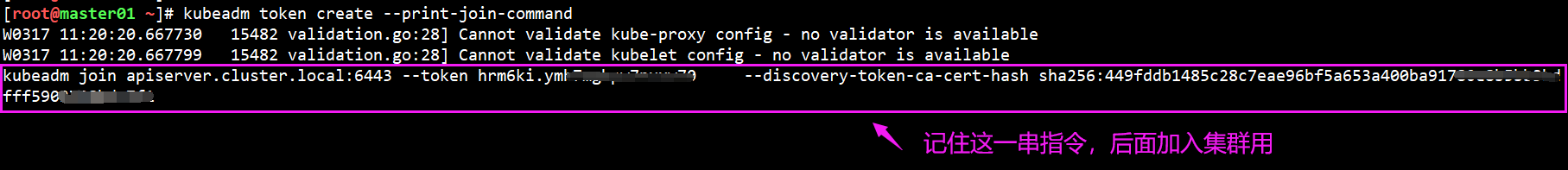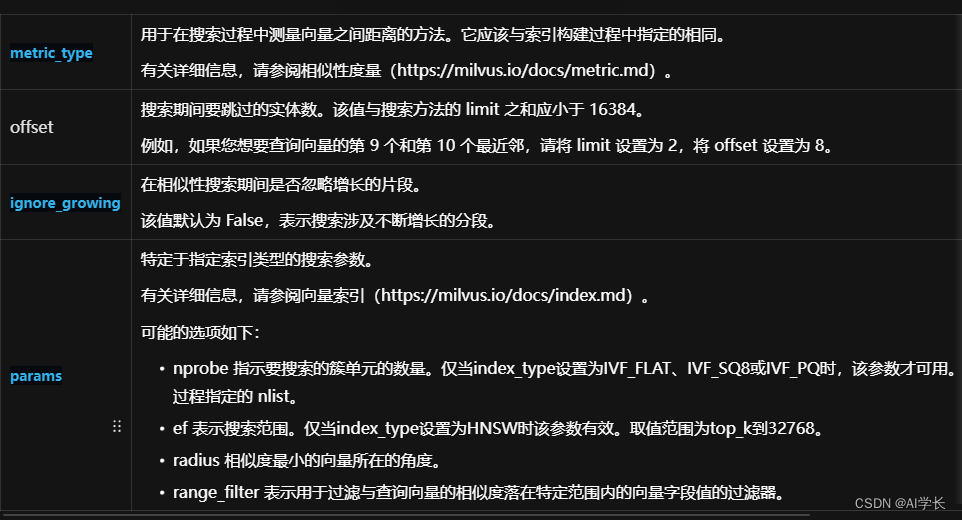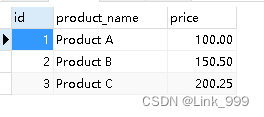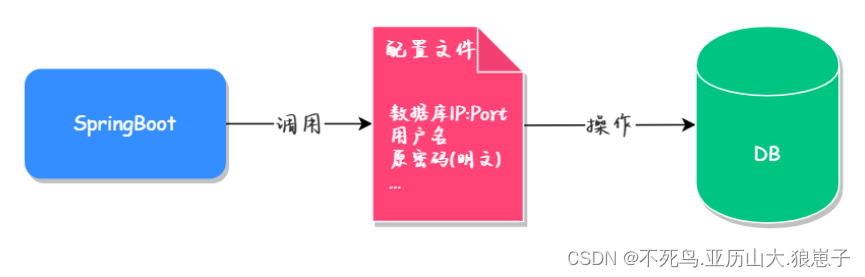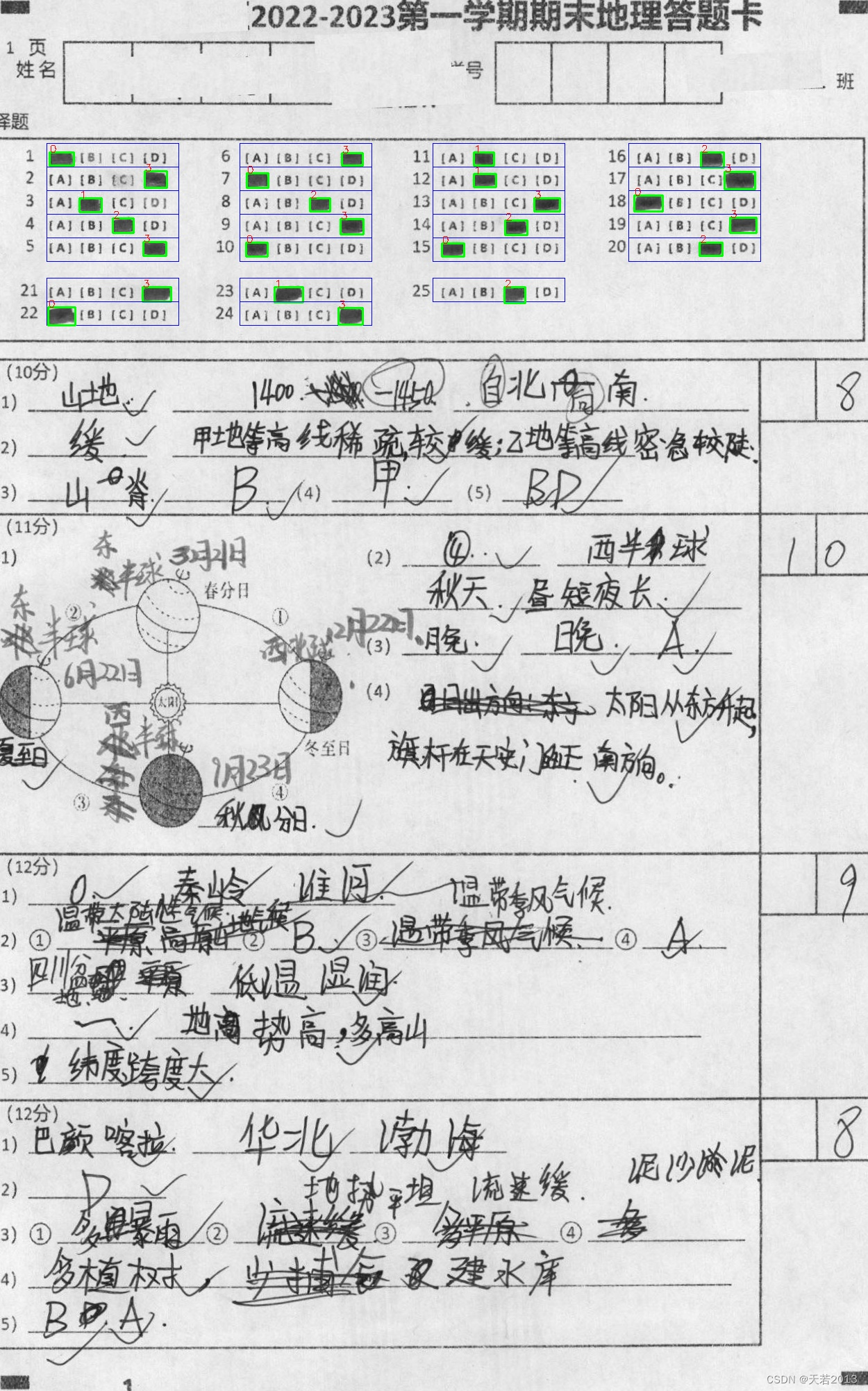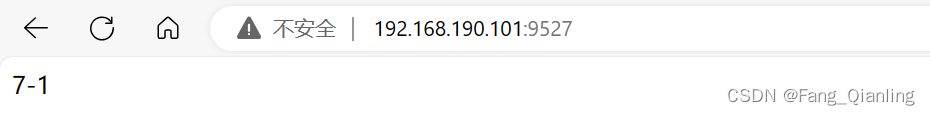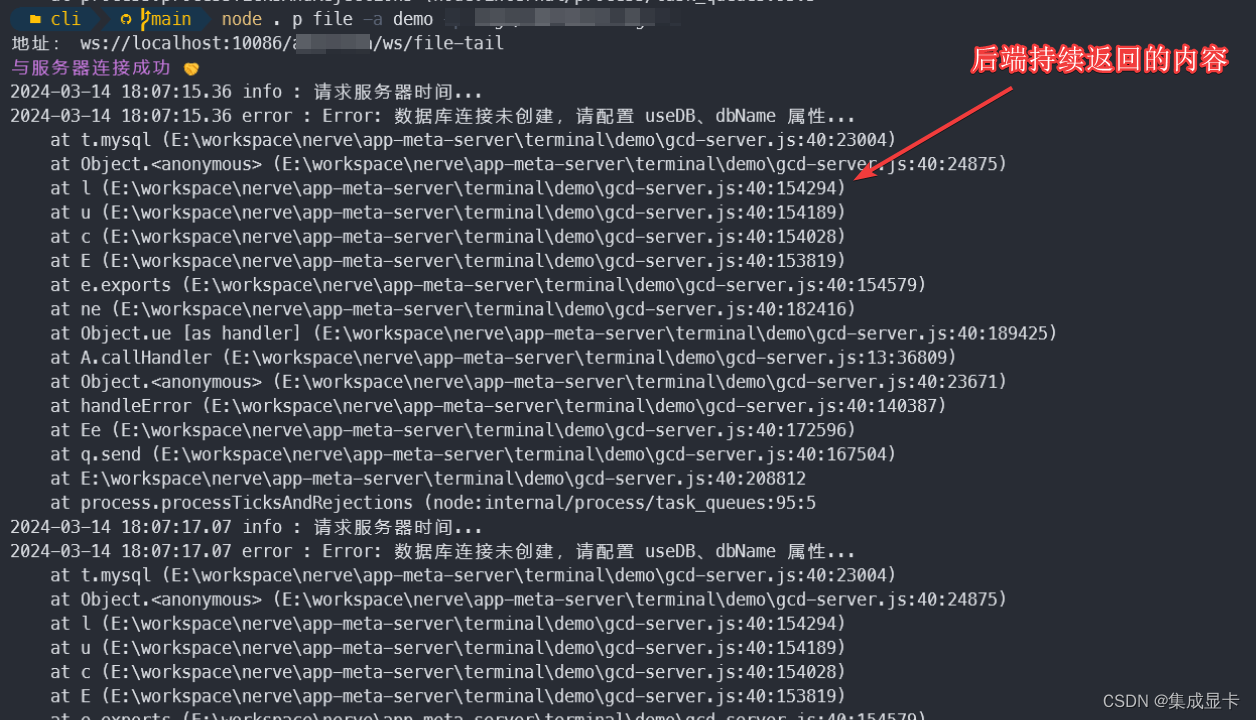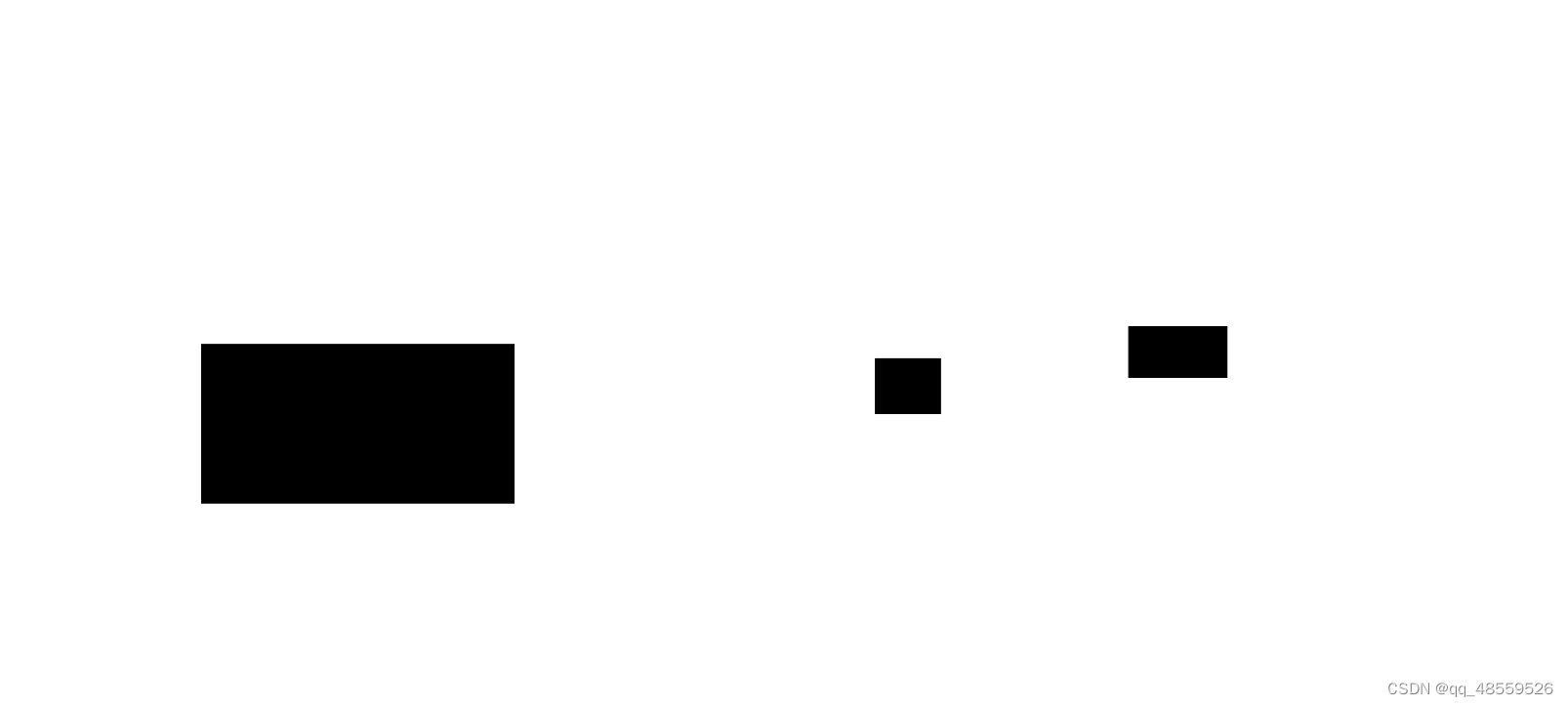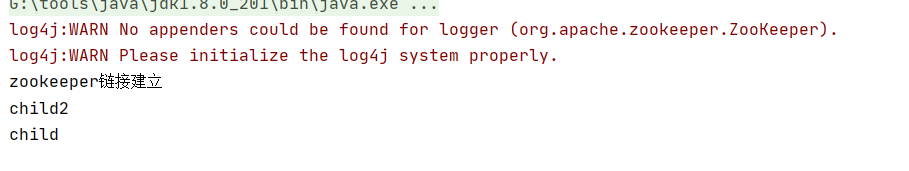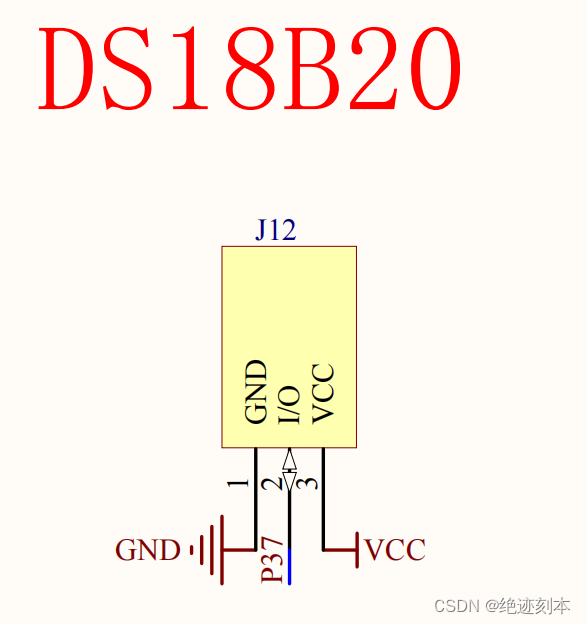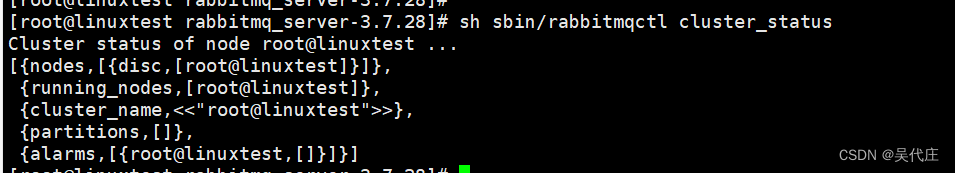循序渐进学C++
第一阶段:基础
一、环境配置
1.1.第一个程序(基本格式)
#include <iosteam>
using namespace std;int main(){cout<<"hello world"<<endl;system("pause");
}
模板
#include <iosteam>
using namespace std;
#include <string.h>
int main(){//主要功能代码区system("pause");
}
1.2注释
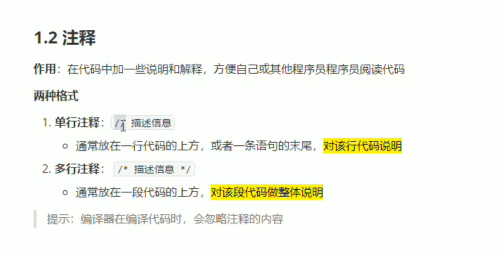
1.3变量
意义:方便管理内存空间
方法:数据类型 变量名 = 数字;
#include <iosteam>
using namespace std;int main(){int a = 10; cout<<"a = "<<a<<endl;system("pause");
}
1.4常量
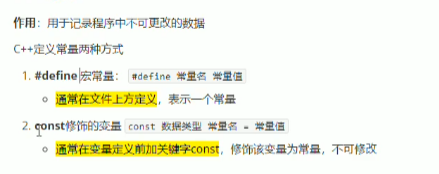
#include <iosteam>
using namespace std;
#def Day 7
int main(){cout<<"一周一共有"<<Day<<endl;system("pause");}
1.5关键字

1.6变量命名规则
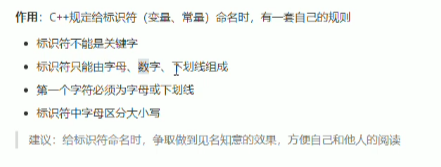
二、数据类型
目的:给数据存分配合适的空间大小;避免资源浪费
2.1整形
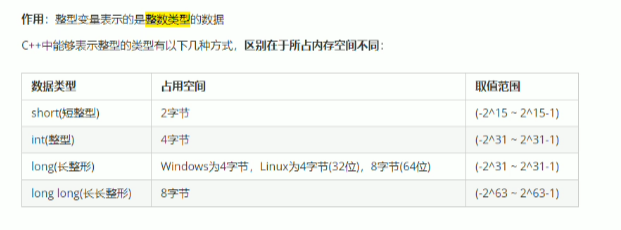
2.2 sizeof
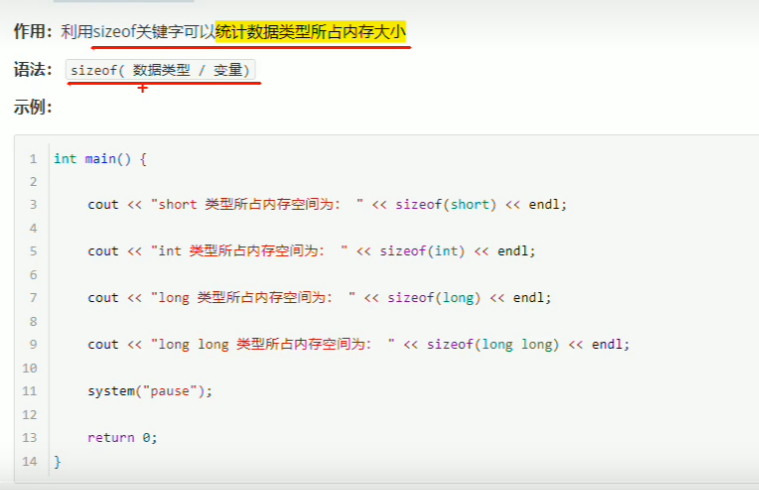
int main(){cout<<"short类型内存为:"<<sizeof(short)<<endl;
}
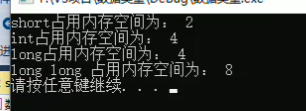
2.3浮点型
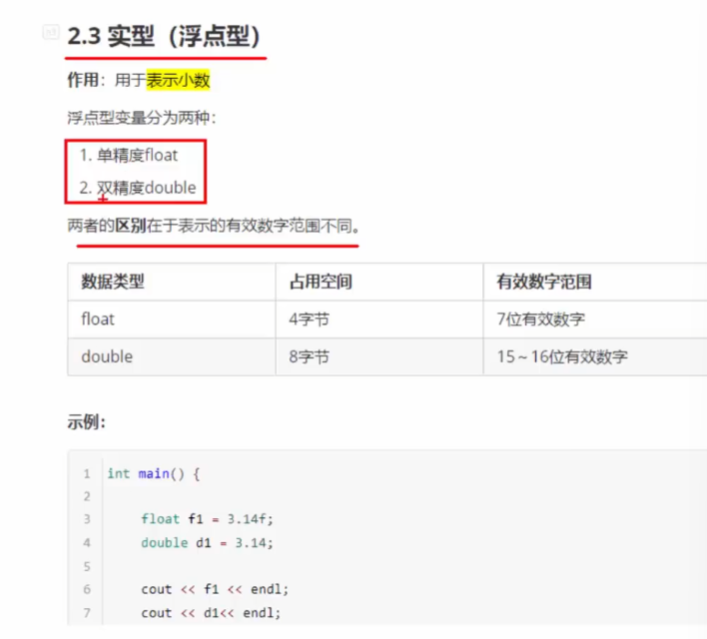
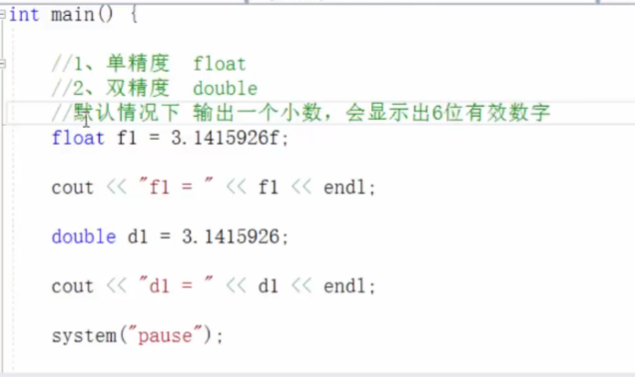
float占用四个字节
double占用八个字节
科学计数法
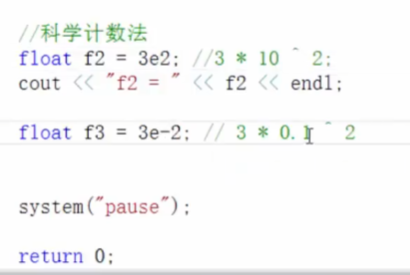
2.4字符型
注意事项:单引号;单引号里面只能放一个;ASCII值;int(char);A65;a97.
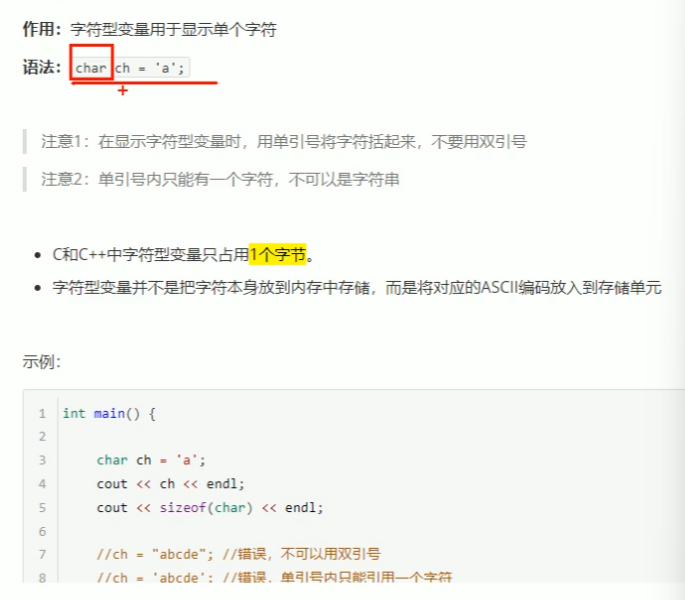
2.5转义字符

2.6字符串型
#include string
string a = “你好世界” //C++中的变量
char str[] =“Hello world” //C中的
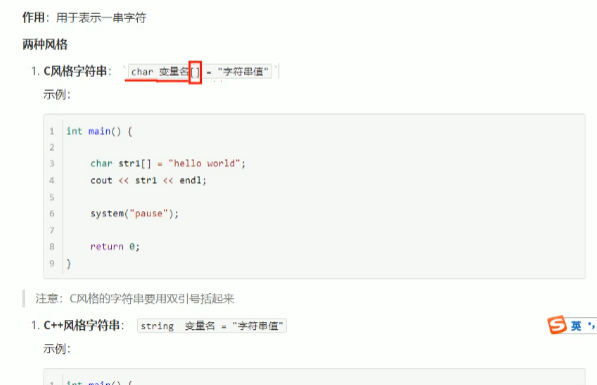
2.7布尔数据类型
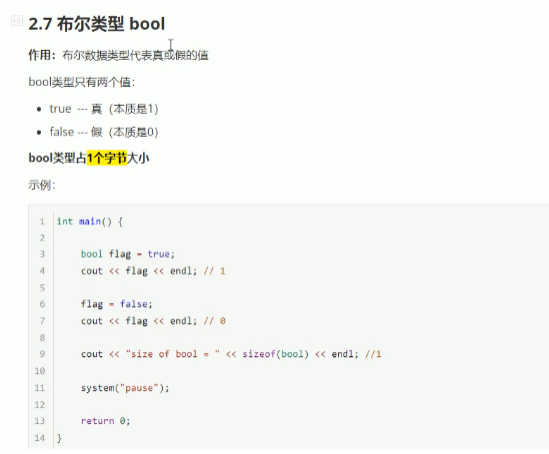
2.8数据的输入

#include <iosteam>
using namespace std;
#include <string>int main(){int a =0;cout<<"请给a赋值 = "<<endl;cin>>a;把输入的值赋值给acout<<"a = "<<a<<endl;char b ='a';cout<<"请给b赋值 = "<<endl;cin>>a;把输入的值赋值给acout<<"b = "<<a<<endl;system("pause");}
三、运算符
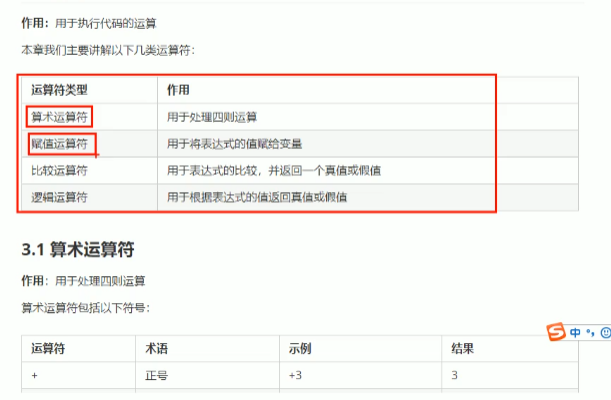
3.1 算术运算符号
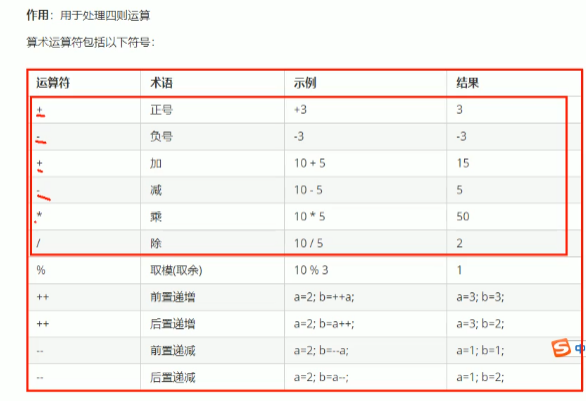
#include <iostream>
using namespace std;int main() {int num1, num2;cout << "请输入两个整数:" << endl;cin >> num1 >> num2;// 加法int sum = num1 + num2;cout << "加法结果:" << sum << endl;// 减法int difference = num1 - num2;cout << "减法结果:" << difference << endl;// 乘法int product = num1 * num2;cout << "乘法结果:" << product << endl;// 除法if (num2 != 0) {double quotient = static_cast<double>(num1) / static_cast<double>(num2);cout << "除法结果:" << quotient << endl;} else {cout << "除数不能为0" << endl;}return 0;
}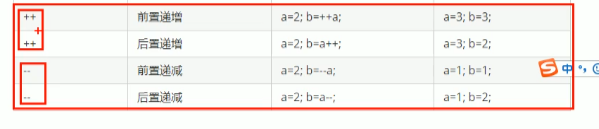
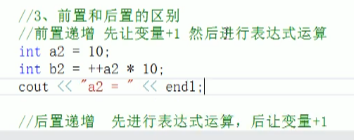
3.2赋值运算符
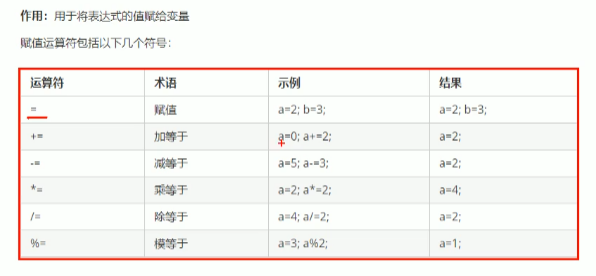
#include <iostream>
using namespace std;int main() {int a = 10; // 直接赋值cout << "a = " << a << endl;a += 5; // 加法赋值cout << "a = " << a << endl;a -= 3; // 减法赋值cout << "a = " << a << endl;a *= 2; // 乘法赋值cout << "a = " << a << endl;a /= 4; // 除法赋值cout << "a = " << a << endl;a %= 6; // 取模赋值cout << "a = " << a << endl;int v = 10;++v ;cout<<"v = "<<v<<endl;return 0;
}3.3比较运算符
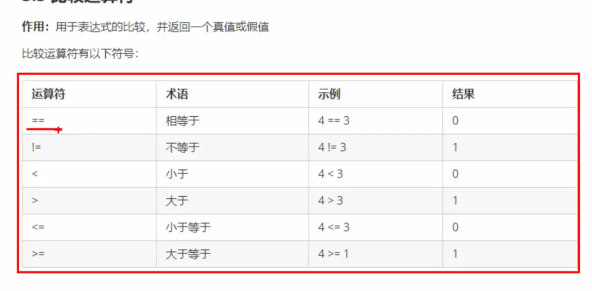
#include <iostream>
using namespace std;int main() {int a = 10, b = 20;// 等于运算符if (a == b) {cout << "a等于b" << endl;} else {cout << "a不等于b" << endl;}// 不等于运算符if (a != b) {cout << "a不等于b" << endl;} else {cout << "a等于b" << endl;}// 大于运算符if (a > b) {cout << "a大于b" << endl;} else {cout << "a不大于b" << endl;}// 小于运算符if (a < b) {cout << "a小于b" << endl;} else {cout << "a不小于b" << endl;}// 大于等于运算符if (a >= b) {cout << "a大于等于b" << endl;} else {cout << "a小于b" << endl;}// 小于等于运算符if (a <= b) {cout << "a小于等于b" << endl;} else {cout << "a大于b" << endl;}system("pause");return 0;
}3.4逻辑运算
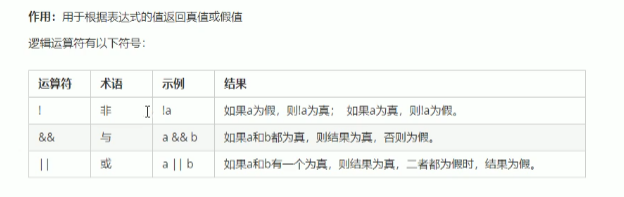
#include <iostream>
using namespace std;int main() {bool a = true, b = false;// 与运算符if (a && b) {cout << "a和b都为真" << endl;} else {cout << "a和b不都为真" << endl;}// 或运算符if (a || b) {cout << "a和b至少有一个为真" << endl;} else {cout << "a和b都不为真" << endl;}// 非运算符if (!a) {cout << "a为假" << endl;} else {cout << "a为真" << endl;}system("pause");return 0;
}四、 程序流程结构
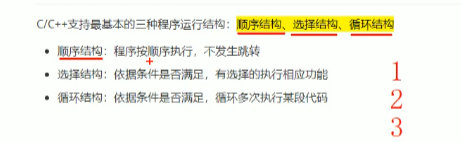
4.1顺序结构
#include <iostream>
using namespace std;int main() {int num = 0;// if语句if (num > 0) {cout << "num大于0" << endl;} else if (num < 0) {cout << "num小于0" << endl;} else {cout << "num等于0" << endl;}return 0;
}if (条件表达式) {// 当条件表达式为真时执行的代码块
} else if (条件表达式) {// 当第一个条件表达式为假,且当前条件表达式为真时执行的代码块
} else {// 当所有条件表达式都为假时执行的代码块
}别加分号4.2选择顺序结构
#include <iostream>
using namespace std;
int main() {int score = 0;cout << "输入分数" << endl;cin >> score;cout << "您的分数为:" << score << endl;if (score > 600) {cout << "恭喜你考上了一本大学" << endl;}else if (500 < score < 600) {cout << "恭喜你考上了二本大学" << endl;}else if (400 < score < 500) {cout << "恭喜你考上了二本大学" << endl;}system("pause");return 0;}4.2嵌套语句
案例一需求
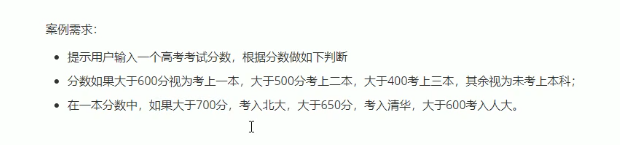
代码实现
#include <iostream>
using namespace std;int main() {int score;cout << "请输入高考考试分数: ";cin >> score;if (score > 600) {cout << "考上一本" << endl;if (score > 700) {cout << "考入北大" << endl;} else if (score > 650) {cout << "考入清华" << endl;} else if (score > 600) {cout << "考入人大" << endl;}} else if (score > 500) {cout << "考上二本" << endl;} else if (score > 400) {cout << "考上三本" << endl;} else {cout << "未考上本科" << endl;}return 0;
} 案例二需求----三只小猪称体重
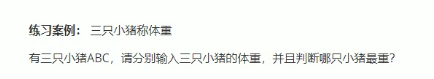
代码实现:
#include <iostream>
using namespace std;int main() {int weightA, weightB, weightC;cout << "请输入小猪A的体重:";cin >> weightA;cout << "请输入小猪B的体重:";cin >> weightB;cout << "请输入小猪C的体重:";cin >> weightC;if (weightA >= weightB && weightA >= weightC) {cout << "小猪A最重" << endl;} else if (weightB >= weightA && weightB >= weightC) {cout << "小猪B最重" << endl;} else {cout << "小猪C最重" << endl;}return 0;
}4.3 三目运算符:
要求
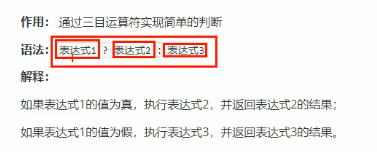
代码实现:
#include <iostream>
using namespace std;int main() {int weightA, weightB, weightC;cout << "请输入小猪A的体重:";cin >> weightA;cout << "请输入小猪B的体重:";cin >> weightB;cout << "请输入小猪C的体重:";cin >> weightC;string heaviest = (weightA >= weightB && weightA >= weightC) ? "小猪A" : (weightB >= weightA && weightB >= weightC) ? "小猪B" : "小猪C";cout << heaviest << "最重" << endl;return 0;
} 注意:?是判断的意思
就是":"就是否则就的意思

4.4 switch语句
#include <iostream>
using namespace std;int main() {int weightA, weightB, weightC;cout << "请输入小猪A的体重:";cin >> weightA;cout << "请输入小猪B的体重:";cin >> weightB;cout << "请输入小猪C的体重:";cin >> weightC;string heaviest;if (weightA >= weightB && weightA >= weightC) {heaviest = "小猪A";} else if (weightB >= weightA && weightB >= weightC) {heaviest = "小猪B";} else {heaviest = "小猪C";}switch (heaviest[0]) {case '小':cout << "最重的小猪是" << heaviest << endl;break;default:cout << "没有找到最重的小猪" << endl;break;}return 0;
}4.5循环结构
4.5.1结构浏览
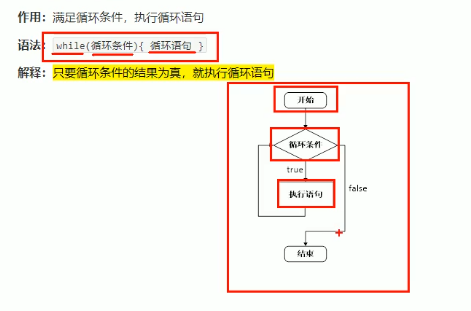
4.5.2打印数字
int main(){int num = 0;cout<<num<<endl;while(num<10){cout<<num<<endl;num++;}system("puase");
}
4.5.3猜数字案例
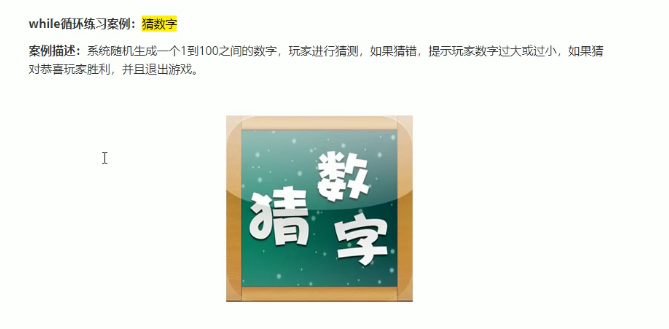
#include <iostream>
#include <ctime>
#include <cstdlib>int main() {srand(time(0));int random_num = rand() % 100 + 1;//rand() % 100生成一个0--99的树int guess;std::cout << "欢迎来到猜数字游戏!系统已生成一个1到100之间的随机数,请开始猜测:" << std::endl;while (true) {std::cin >> guess;if (guess > random_num) {std::cout << "猜大了,请重新输入:" << std::endl;} else if (guess < random_num) {std::cout << "猜小了,请重新输入:" << std::endl;} else {std::cout << "恭喜你猜对了!游戏结束。" << std::endl;break;}}return 0;
} 4.5.4 do while 实现
#include <iostream>
#include <ctime>
#include <cstdlib>int main() {srand(time(0));int random_num = rand() % 100 + 1;int guess;bool isCorrect = false;std::cout << "欢迎来到猜数字游戏!系统已生成一个1到100之间的随机数,请开始猜测:" << std::endl;do {std::cin >> guess;if (guess > random_num) {std::cout << "猜大了,请重新输入:" << std::endl;} else if (guess < random_num) {std::cout << "猜小了,请重新输入:" << std::endl;} else {std::cout << "恭喜你猜对了!游戏结束。" << std::endl;isCorrect = true;}} while (!isCorrect);return 0;
} 4.5.5水仙花数的实现
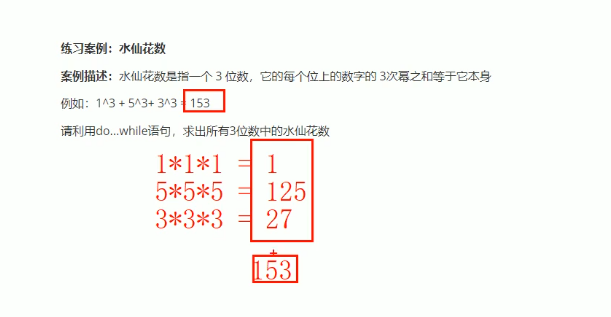
解决办法:

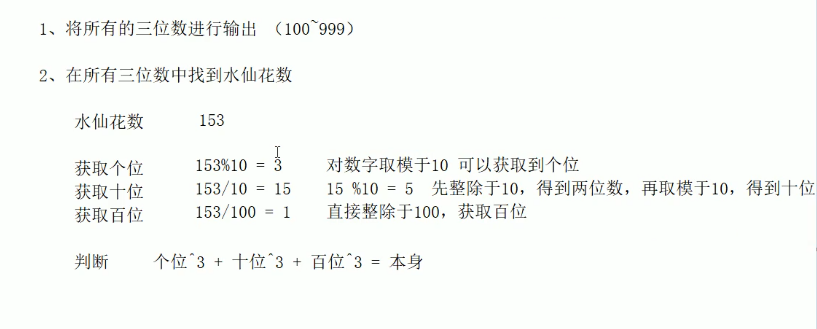
#include <iostream>
#include <cmath>bool is_narcissistic_number(int num) {int sum = 0;int temp = num;int n = std::to_string(num).length();while (temp > 0) {int digit = temp % 10;sum += std::pow(digit, n);temp /= 10;}return sum == num;
}int main() {for (int i = 100; i <= 999; ++i) {if (is_narcissistic_number(i)) {std::cout << i << " 是水仙花数" << std::endl;}}return 0;
}4.6 for循环
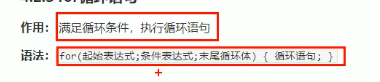
int main(){for(int i = 0;i<10;i++){cout<<"i = "<<i<<endl;}system("pause");
}
案例:敲桌子
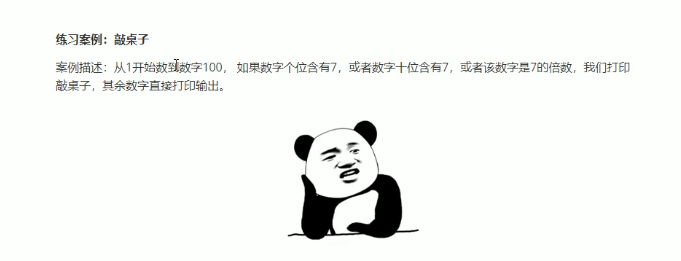
思路:
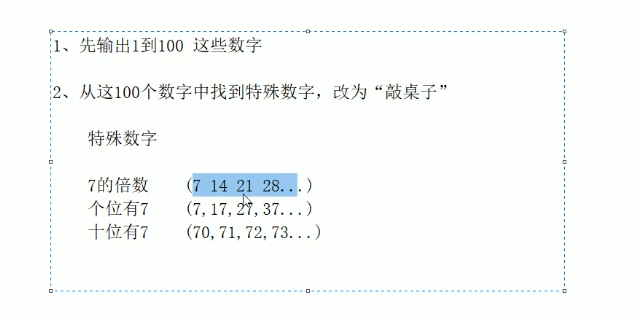
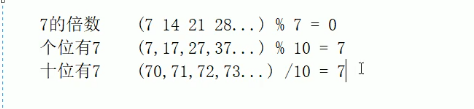
代码
#include <iostream>
using namespace std;bool contains_seven(int num) {while (num > 0) {if (num % 10 == 7) {return true;}num /= 10;}return false;
}bool is_multiple_of_seven(int num) {return num % 7 == 0;
}int main() {int num;cout << "请输入一个数字: ";cin >> num;if (contains_seven(num) || is_multiple_of_seven(num)) {cout << "敲桌子" << endl;} else {cout << "不敲桌子" << endl;}return 0;
} 嵌套循环
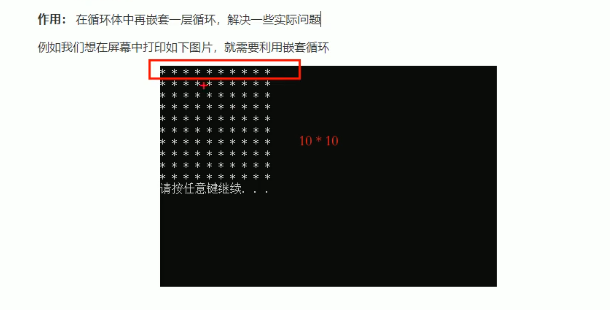
代码实现:
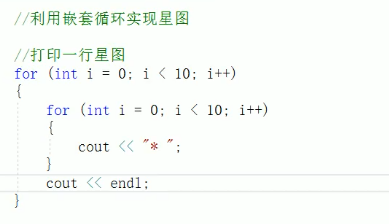
乘法口诀表
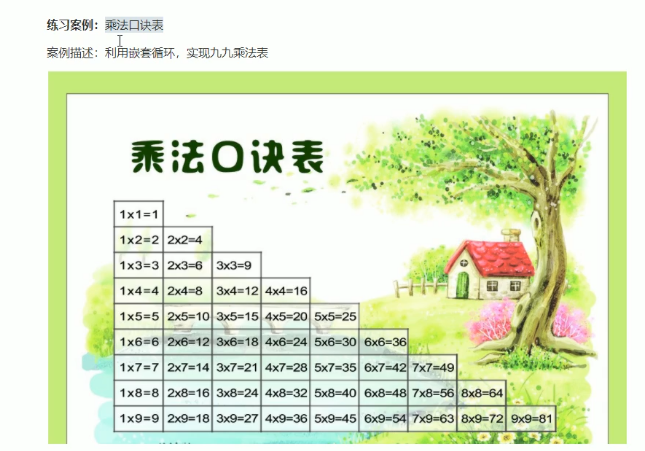
代码实现:
#include <iostream>
using namespace std;int main() {for (int i = 1; i <= 9; ++i) {for (int j = 1; j <= i; ++j) {cout << j << " * " << i << " = " << i * j << "\t";}cout << endl;}return 0;
} 结果:
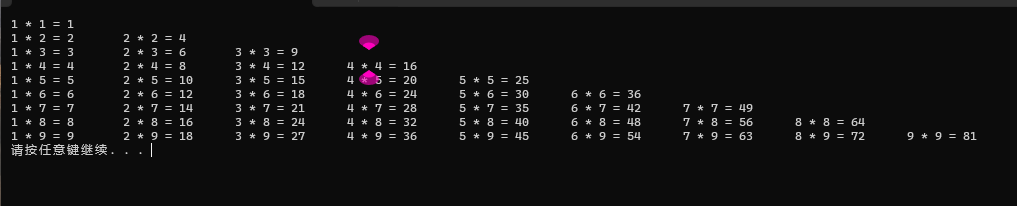
4.7 跳转语句
break
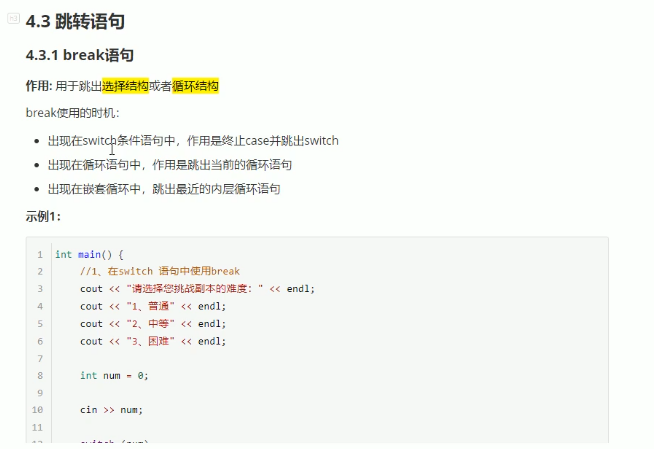
#include <iostream>
using namespace std;int main() {for (int i = 0; i < 10; ++i) {if (i == 5) {break; // 当i等于5时跳出循环}cout << i << " ";}cout << endl;for (int i = 0; i < 10; ++i) {if (i % 2 == 0) {continue; // 当i是偶数时跳过本次循环}cout << i << " ";}cout << endl;return 0;
} continue代码
#include <iostream>
using namespace std;int main() {for (int i = 0; i < 10; ++i) {if (i % 2 == 0) {continue; // 当i是偶数时跳过本次循环}cout << i << " ";}cout << endl;return 0;
}break和continue的区别:**break用于结束整个循环,而continue用于跳过当前迭代继续执行后续迭代**。
在编程中,break和continue都是控制流程的关键字,它们影响循环结构的行为。以下是两者的具体区别:
- 作用范围:当在循环内部遇到
break时,会立即退出最内层的循环,并开始执行循环之后的代码。而continue仅跳过当前的迭代,即本次循环剩余未执行的部分,然后继续进行下一次迭代。 - 使用场景:
break通常用于在满足某个条件时要完全终止循环的情况。例如,你可能在一个搜索算法中找到目标值后使用break来停止搜索。continue则用于当某次迭代不满足特定条件时,希望略过此次迭代,直接进入下一次迭代的情况。比如,在遍历一个数组时,可能需要忽略某些特定的值。
总结来说,break和continue虽然都可以用来控制循环结构,但它们的主要区别在于break用于结束整个循环,而continue用于结束当前迭代并继续执行后续的迭代。
4.8 goto语句
C++中的goto语句是一种跳转语句,用于将程序的执行流程跳转到指定的标签位置。它的语法格式如下:
goto label;
...
label: statement;
其中,label是一个用户自定义的标签,可以是一个标识符或者一个数字。当程序执行到goto语句时,它会跳转到与该标签对应的位置,并从该位置开始执行后面的语句。需要注意的是,使用goto语句可能会导致代码结构混乱,不易于维护和调试,因此在实际编程中应尽量避免使用。
#include <iostream>
using namespace std;int main() {int num = 0;start: // 标签num++;cout << "num: " << num << endl;if (num < 5) {goto start; // 跳转到start标签}return 0;
}五 、数组
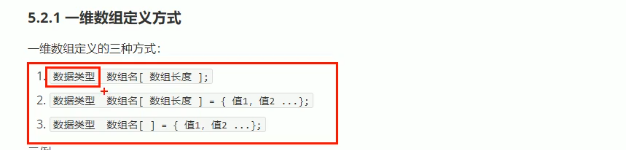
5.1 数组的定义
数组是一组具有相同数据类型的元素的集合,这些元素在内存中连续存放,并且每个元素都可以通过下标来访问。
数组的定义通常包括以下几个要素:
- 数据类型:数组中每个元素的类型,如int、float、char等。
- 数组名:用于标识数组的变量名。
- 数组大小:可以是声明时指定的常量表达式,也可以是后续动态分配的大小。
- 初始化:可以在声明时对数组进行初始化,也可以在声明后对数组的元素逐一赋值。
- 访问:通过数组名和下标来访问或修改数组中的元素。
此外,在C语言中,数组的下标是从0开始的,所以如果有一个数组a,那么a[0]表示第一个元素,a[n-1]表示最后一个元素,其中n是数组的大小。
总的来说,数组是编程中非常基础且重要的概念,它不仅用于存储数据,还常常用于处理大量数据的情况,如数值计算、数据处理等场景。
5.2 数组的操作
数组的操作主要包括以下几个方面:
- 访问数组元素:通过下标来访问数组中的元素,例如
a[0]表示第一个元素,a[n-1]表示最后一个元素。 - 修改数组元素:通过下标来修改数组中的元素,例如
a[0] = 10将第一个元素的值改为10。 - 遍历数组元素:使用循环结构来遍历数组中的所有元素,例如使用for循环或while循环。
- 数组排序:对数组进行排序,可以使用内置的排序函数或者自定义的排序算法。
- 查找数组元素:在数组中查找指定的元素,可以使用线性查找、二分查找等方法。
- 动态数组:根据需要动态地增加或减少数组的大小,可以使用C语言中的realloc函数或者C++中的vector容器。
5.3 代码的实现
以下是使用C语言实现数组操作的示例代码:
#include <stdio.h>int main() {// 定义一个整型数组,大小为5int a[5] = {1, 2, 3, 4, 5};// 访问数组元素printf("a[0] = %d", a[0]); // 输出第一个元素printf("a[4] = %d", a[4]); // 输出最后一个元素// 修改数组元素a[0] = 10;printf("a[0] = %d", a[0]); // 输出修改后的第一个元素// 遍历数组元素for (int i = 0; i < 5; i++) {printf("a[%d] = %d", i, a[i]);}// 动态增加数组大小int *b = (int *)realloc(a, 10 * sizeof(int));if (b != NULL) {a = b;for (int i = 5; i < 10; i++) {a[i] = i + 1;}printf("New array: ");for (int i = 0; i < 10; i++) {printf("%d ", a[i]);}printf("");} else {printf("Failed to resize the array.");}return 0;
}
以上代码演示了如何定义、访问、修改、遍历和动态调整数组的大小。其中,realloc函数用于重新分配内存空间,如果分配成功则返回指向新内存空间的指针,否则返回NULL。
5.4 一维数组的作用

一维数组是编程中非常基础且重要的概念,它的作用主要有以下几个方面:
-
存储数据:一维数组可以用于存储一组相同类型的数据,例如整数、浮点数、字符等。通过下标访问和修改数组元素,可以实现对数据的快速存取和修改。
-
处理大量数据:在处理大量数据时,使用一维数组可以有效地减少内存占用和提高程序运行效率。例如,在数值计算、数据处理、图像处理等领域,一维数组被广泛应用。
-
实现算法:许多算法需要使用到数组,例如排序算法、查找算法、动态规划等。一维数组作为这些算法的基础数据结构,能够方便地实现各种算法。
-
简化代码:使用一维数组可以将复杂的数据结构和操作抽象化,从而简化代码的编写和维护。例如,在字符串处理、矩阵运算等领域,一维数组可以大大简化代码的复杂度。
-
统计数组的大小:
以下是使用C语言实现统计数组大小的示例代码:
#include <stdio.h>int main() {// 定义一个整型数组,大小为5int a[5] = {1, 2, 3, 4, 5};// 计算数组的大小int size = sizeof(a) / sizeof(a[0]);printf("The size of the array is %d ", size); // 输出数组的大小return 0; }以上代码中,
sizeof(a)可以获取整个数组的字节数,而sizeof(a[0])可以获取数组中每个元素的字节数。将两者相除即可得到数组的大小。需要注意的是,这种方法只适用于在定义数组时已知数组大小的情况,如果数组是通过动态分配内存得到的,则需要使用其他方法来获取数组的大小。 -
案例一:
-
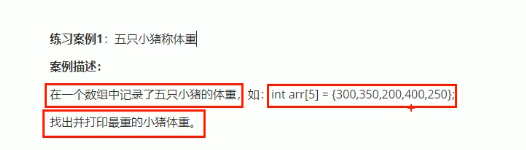
-
解析:首先需要遍历数组,找到最大值,然后打印出来。
代码如下:
#include <iostream> using namespace std;int main() {int arr[5] = {300, 350, 200, 400, 250};int max_weight = arr[0];for (int i = 1; i < 5; i++) {if (arr[i] > max_weight) {max_weight = arr[i];}}cout << "最重的小猪体重为:" << max_weight << endl;return 0; }
-
案例二:
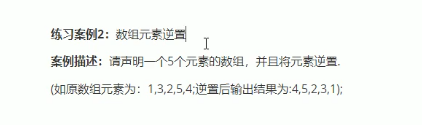
代码实现:
解析:首先需要声明一个5个元素的数组,然后通过循环将数组元素逆置。
代码如下:
#include <iostream>
using namespace std;int main() {int arr[5] = {1, 3, 2, 5, 4};for (int i = 0; i < 5 / 2; i++) {int temp = arr[i];arr[i] = arr[4 - i];arr[4 - i] = temp;}for (int i = 0; i < 5; i++) {cout << arr[i] << " ";}cout << endl;return 0;
}
总之,一维数组是编程中非常重要的数据结构之一,它不仅能够存储和处理大量数据,还能够实现各种算法和简化代码。