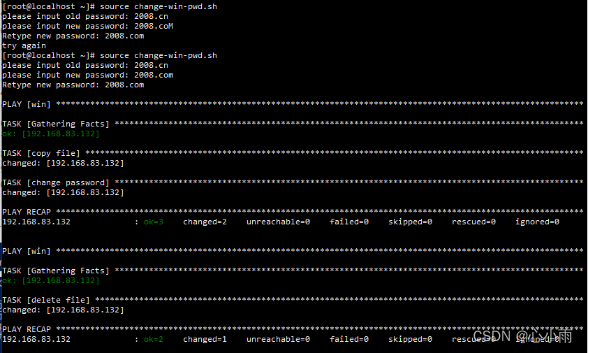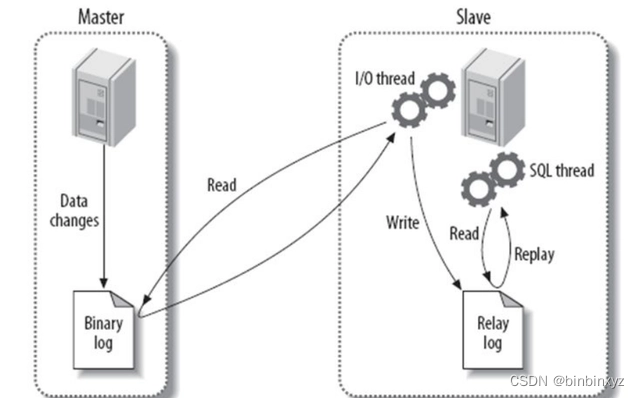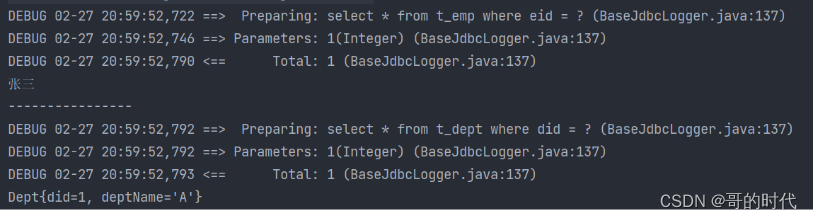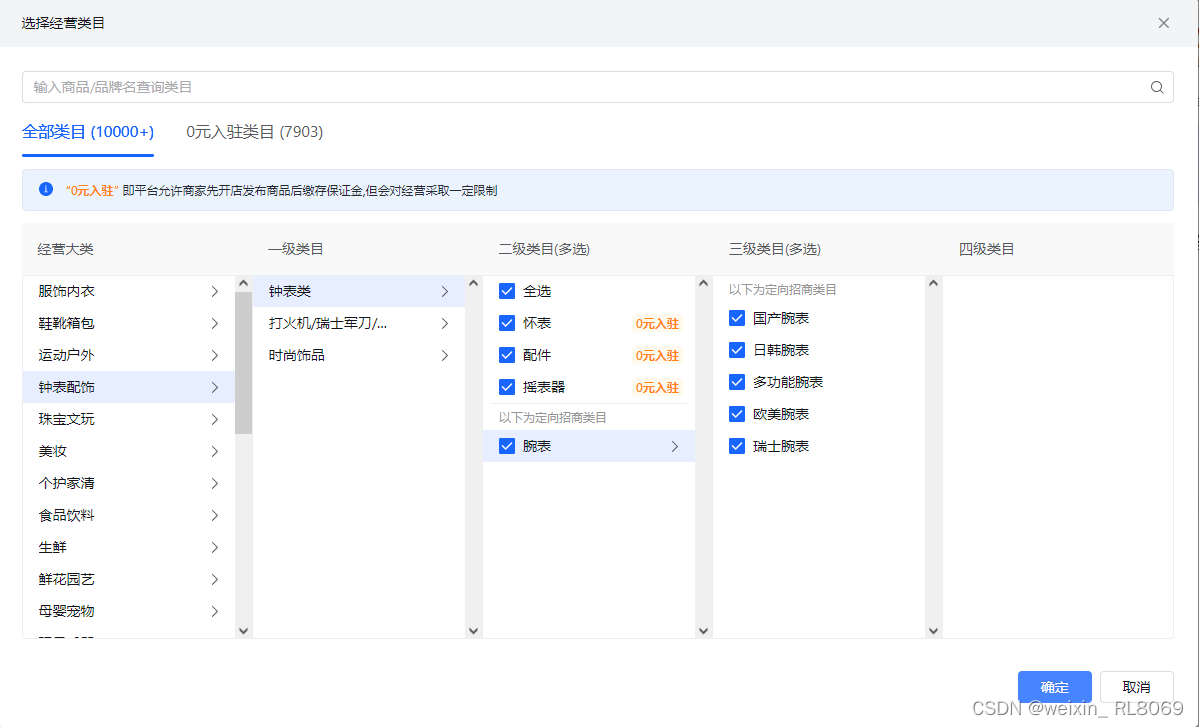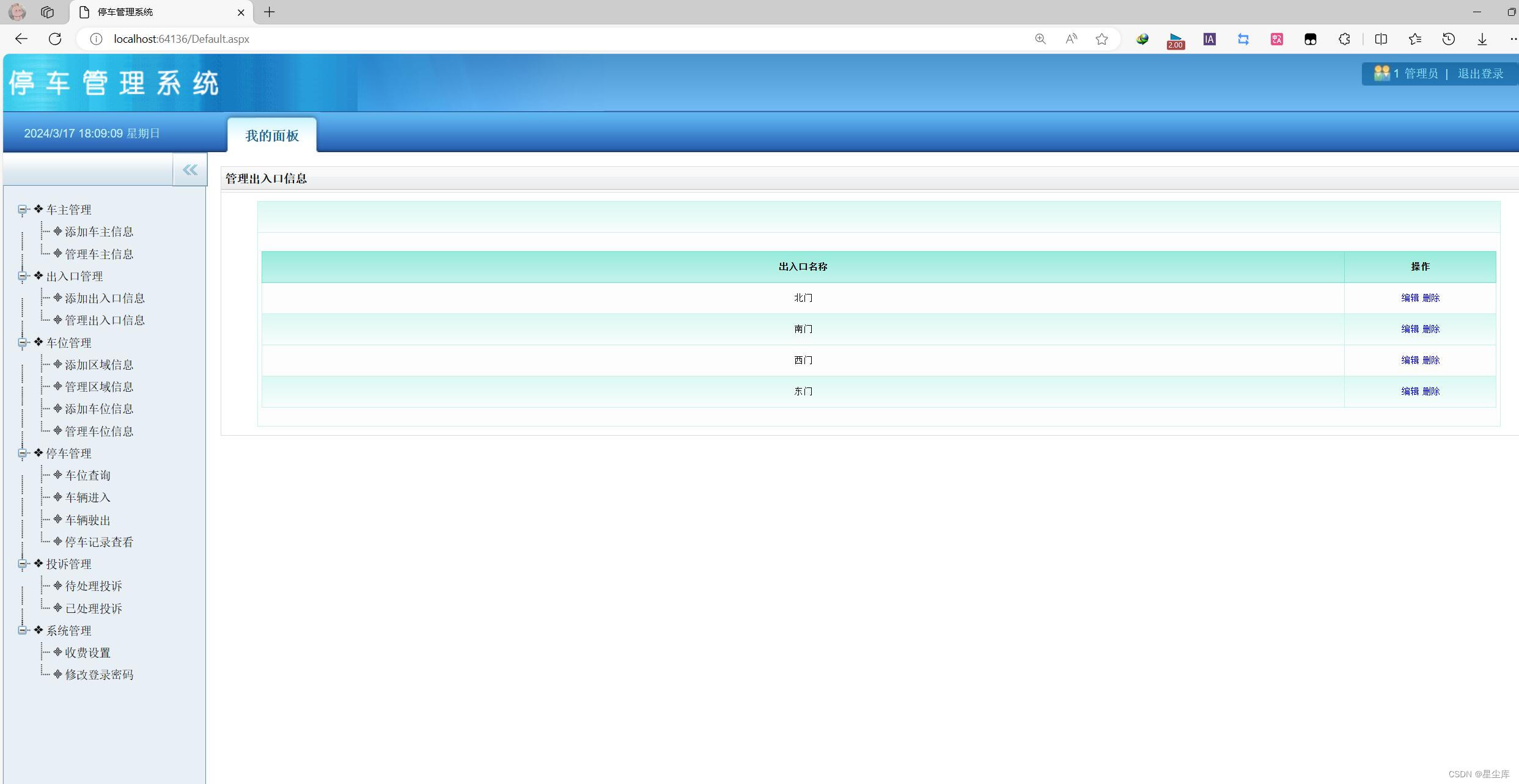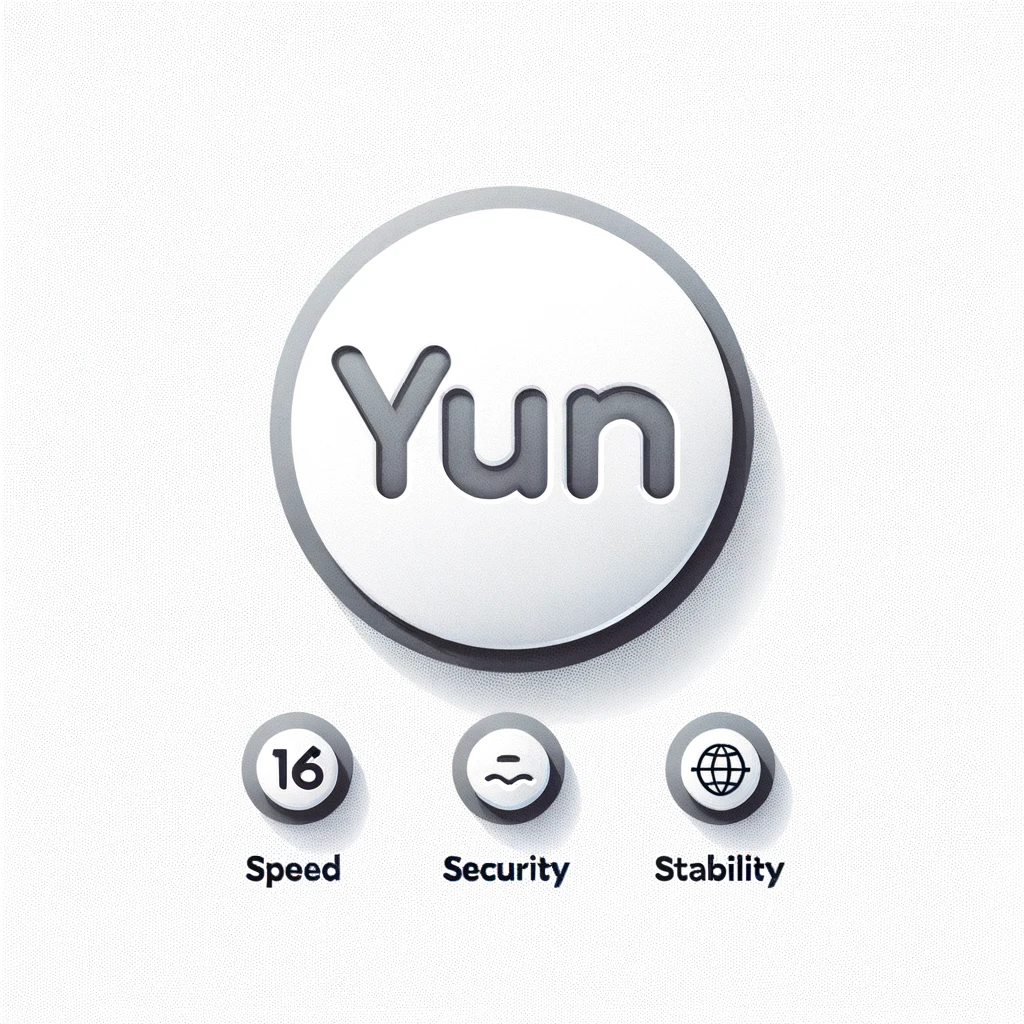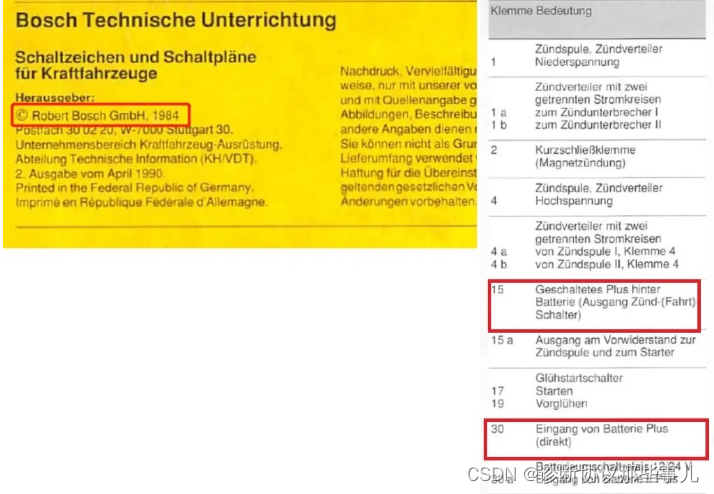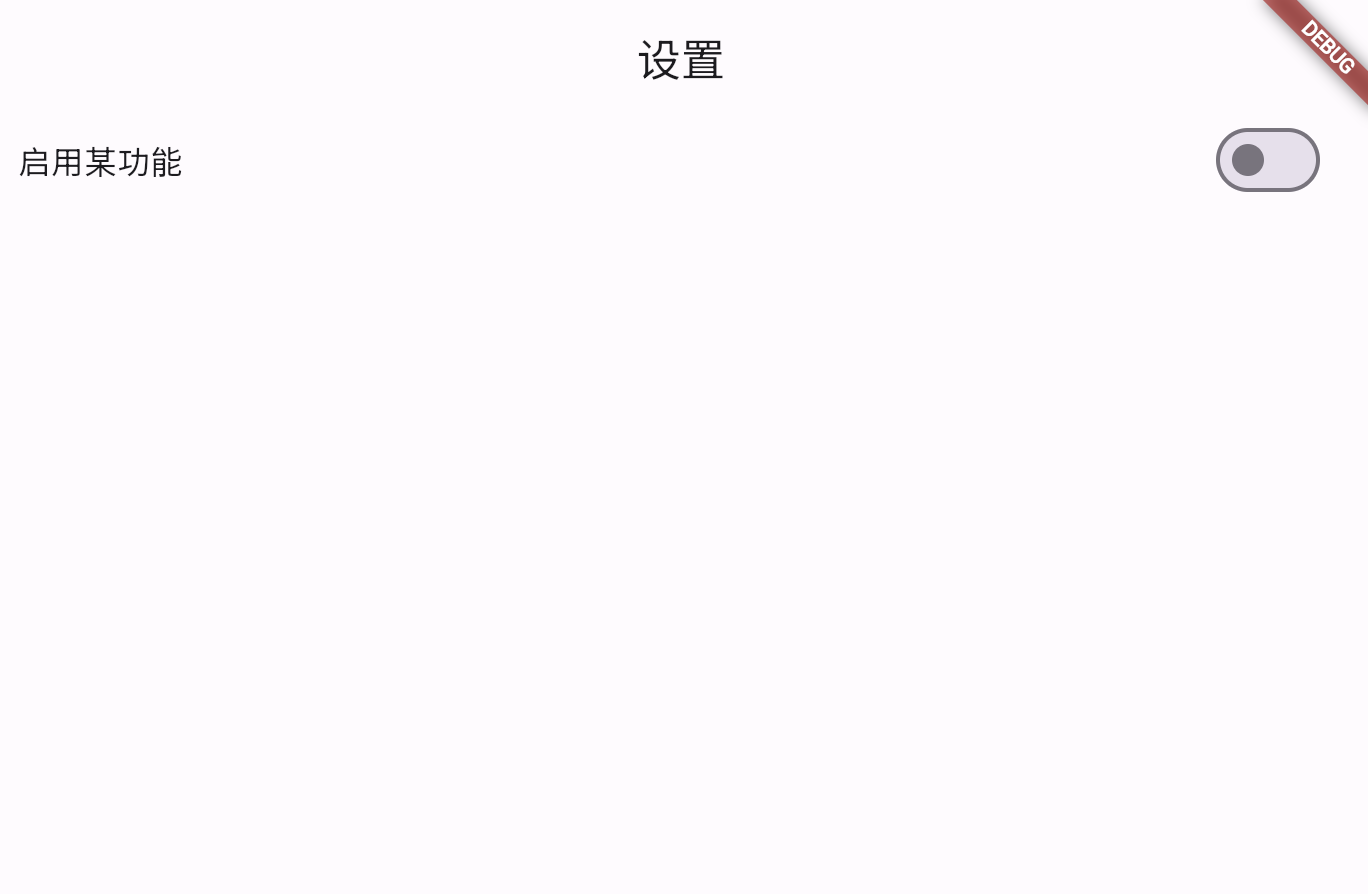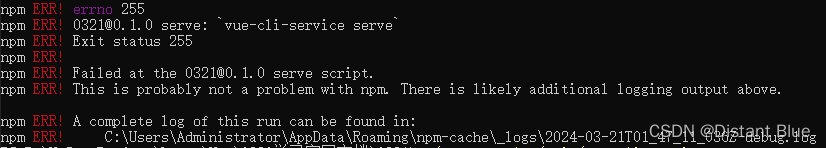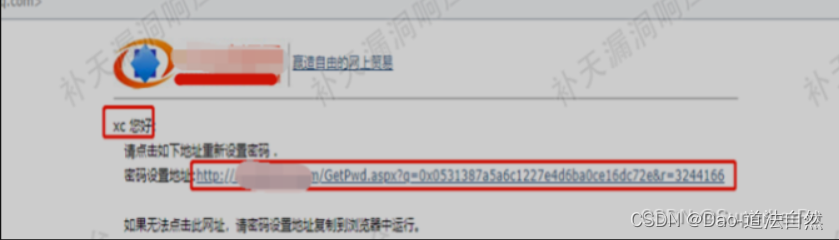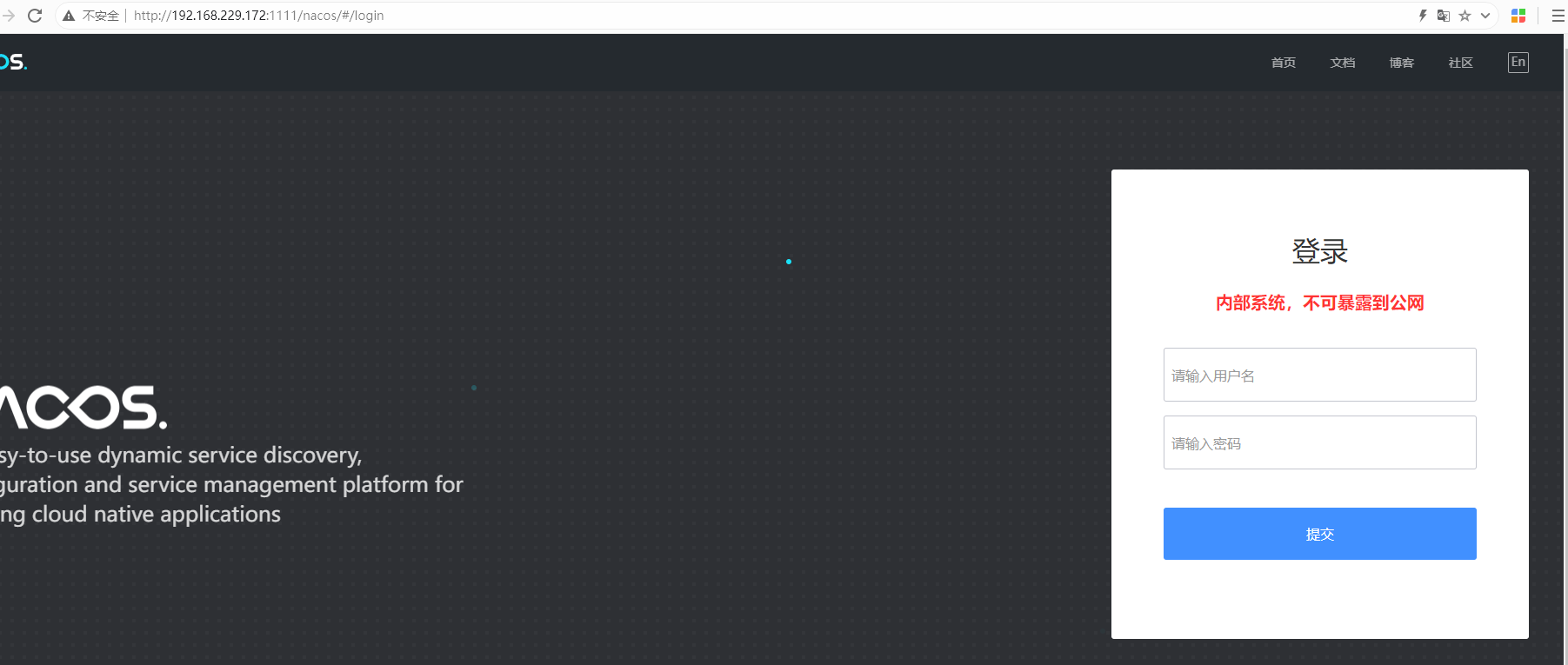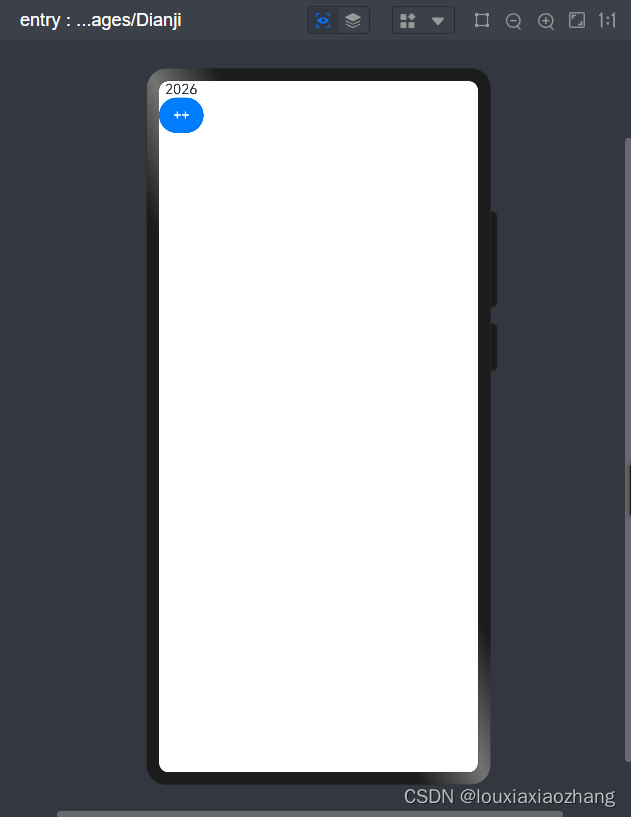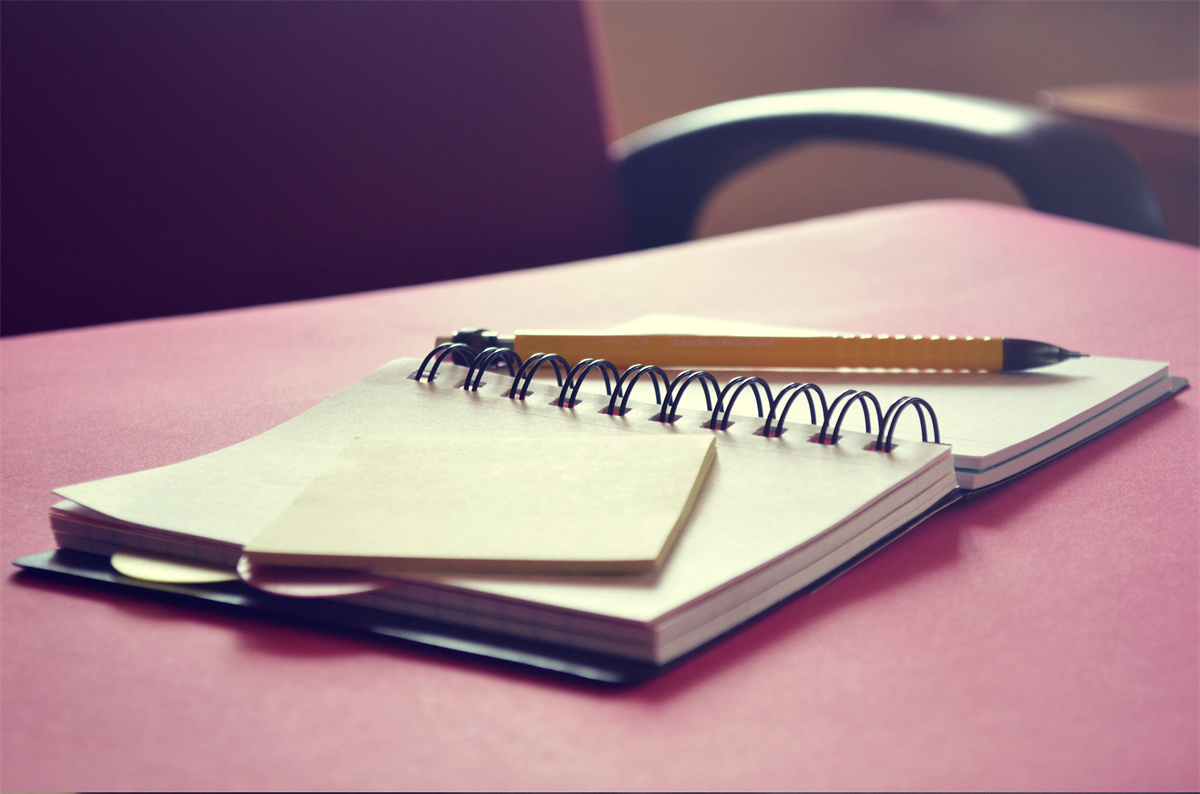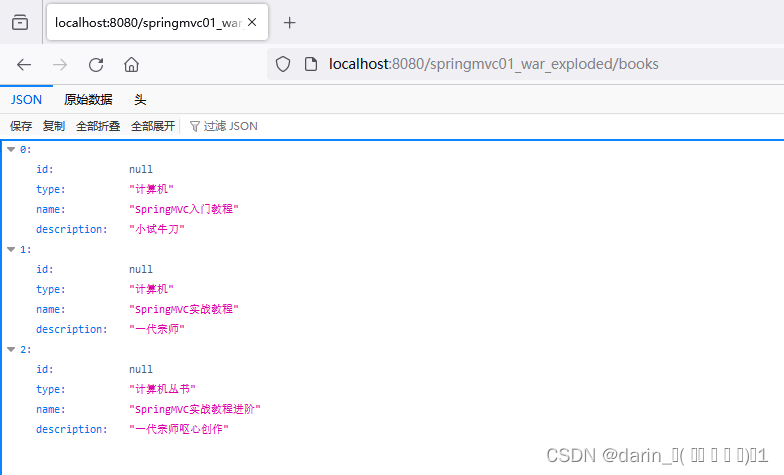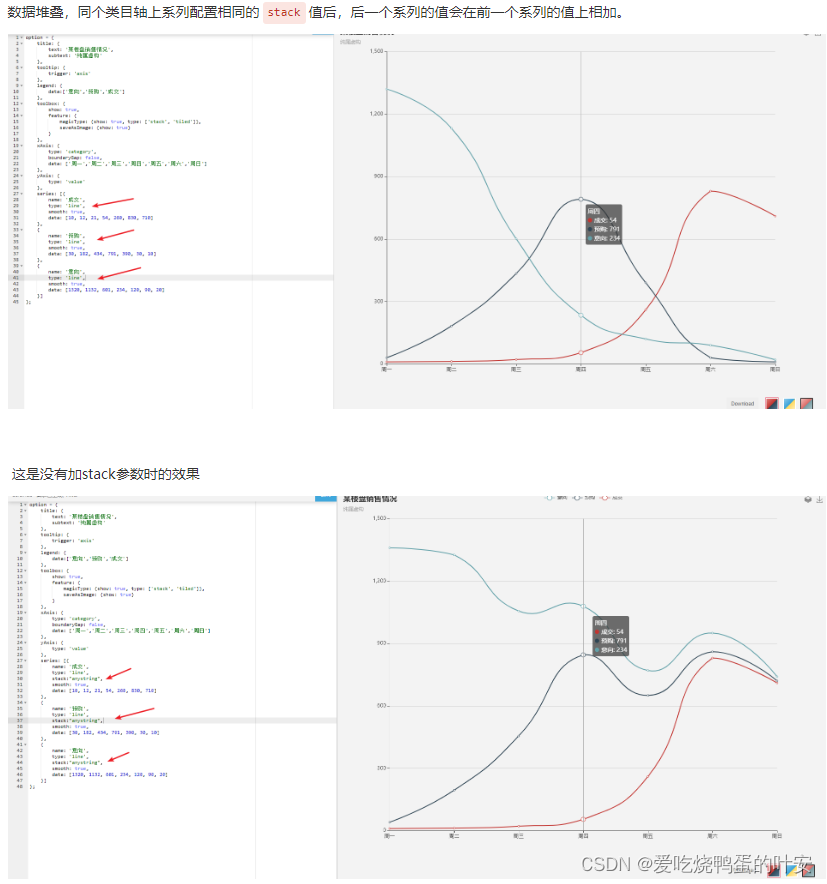修改背景图
说明
这里我准备基于百度飞桨PaddleSeg项目的人像分割模块做一个人像抠图,这里顺便用上了双向绑定和图片拖拽打开。
下面就是示例:
用颜色替换
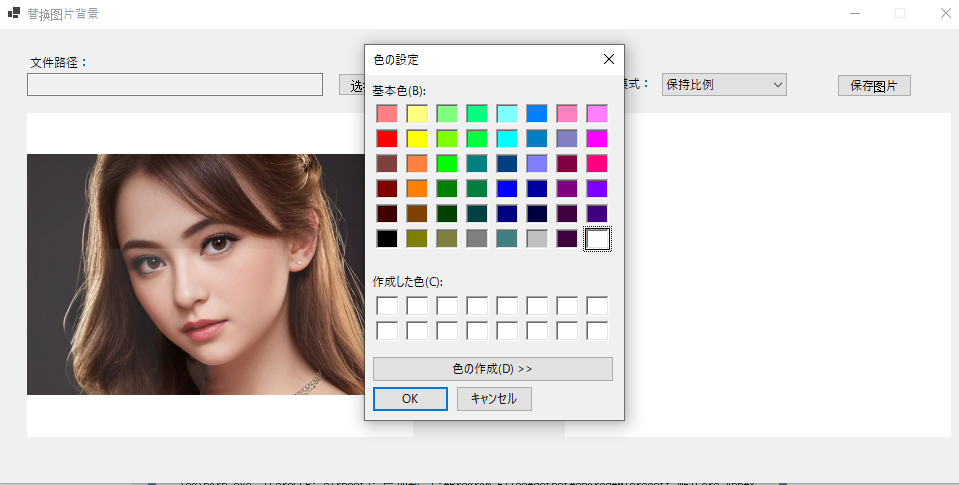
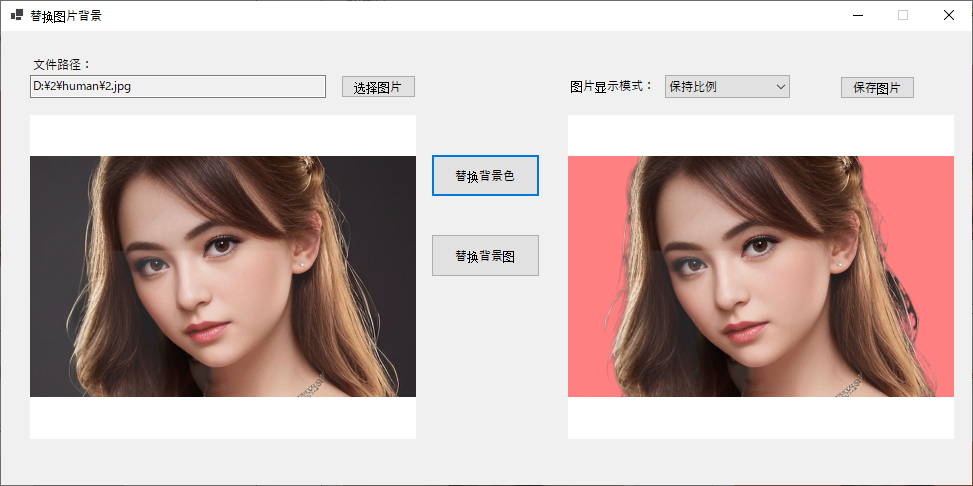

用背景图替换
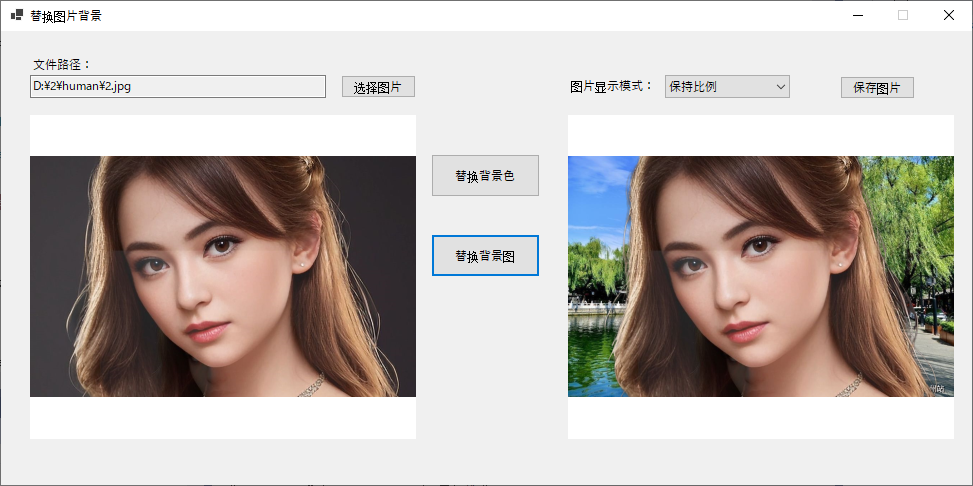
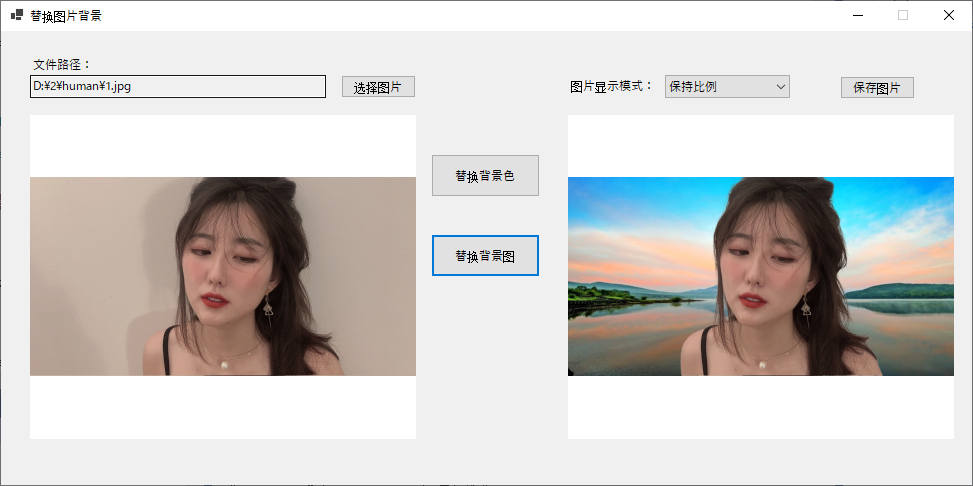
保存成功后的图片
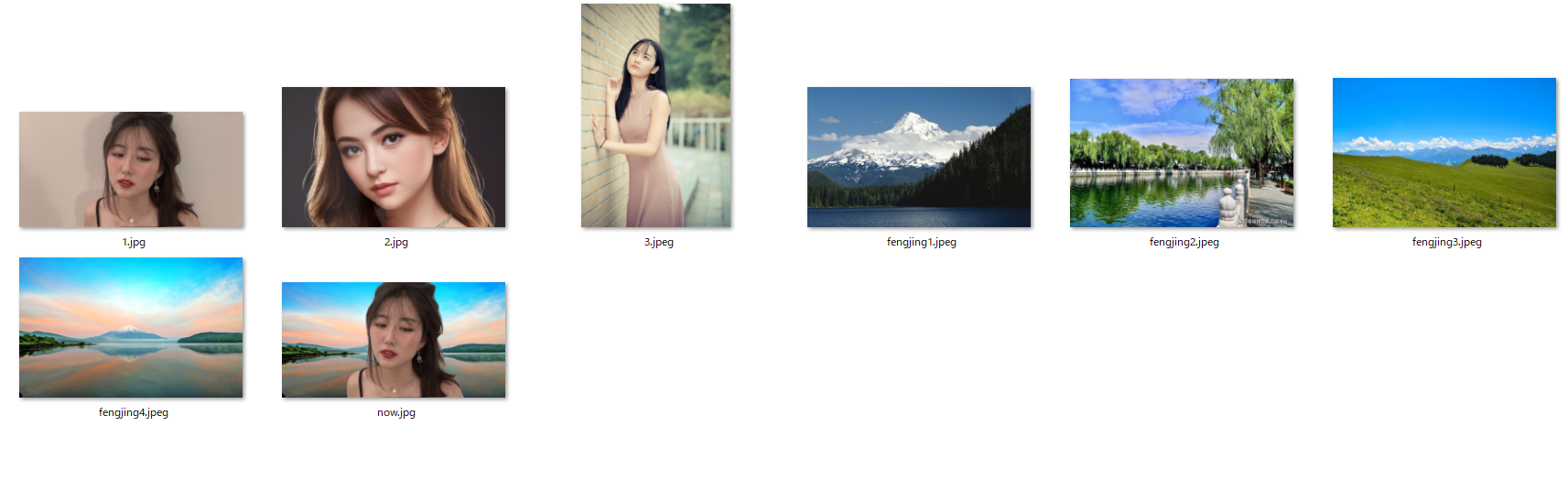
一、使用百度飞桨PaddleSeg
//初始化 引擎engine = new PaddleSegMattingEngine();//参数parameter = new MattingParameter();//parameter.outbgfile = true;//输出mask图//parameter.bgtransparent = true;//背景透明engine.Init(modelPath, parameter);
二、下拉框双向绑定
comb.DataSource = lstCom;comb.DisplayMember = "Name";comb.DropDownStyle = ComboBoxStyle.DropDownList;picOld.DataBindings.Add("SizeMode", lstCom, "Value");picNew.DataBindings.Add("SizeMode", lstCom, "Value");
using System;
using System.Collections.Generic;
using System.ComponentModel;
using System.Linq;
using System.Text;
using System.Threading.Tasks;namespace SegSharp
{public class ComBoxModel : INotifyPropertyChanged{string _name;PictureBoxSizeMode _value;public string Name{get { return _name; }set{_name = value;OnPropertyChanged(nameof(Name));}}public PictureBoxSizeMode Value{get { return _value; }set{_value = value;OnPropertyChanged(nameof(Value));}}public event PropertyChangedEventHandler PropertyChanged;protected virtual void OnPropertyChanged(string propertyName) //属性变更通知{//if (PropertyChanged != null)//{// PropertyChanged(this, new PropertyChangedEventArgs(propertyName));//}PropertyChanged?.Invoke(this, new PropertyChangedEventArgs(propertyName));}}
}
三、图片拖拽打开
先将form的AllowDrop设置为true
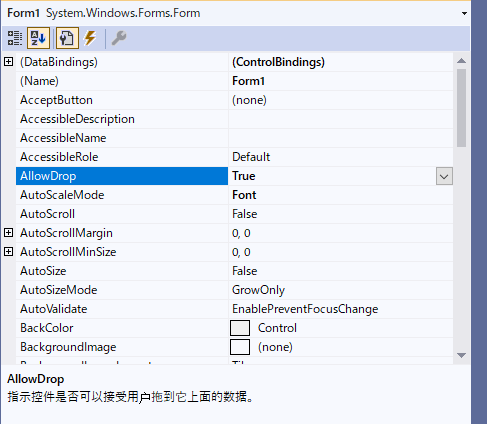
利用动态库模拟事件
//函数从动态链接库中倒入(模拟鼠标事件)[System.Runtime.InteropServices.DllImport("user32")]private static extern int mouse_event(int dwFlags, int dx, int dy, int cButtons, int dwExtraInfo);const int MOUSEEVENTF_LEFTDOWN = 0x0002; //模拟鼠标左键按下const int MOUSEEVENTF_LEFTUP = 0x0004; //模拟鼠标左键抬起 //设置静态字段传递图片路径参数public static string path_url;private void Form1_DragDrop(object sender, DragEventArgs e){//获取当前推拽图片的路径string path1 = ((Array)e.Data.GetData(DataFormats.FileDrop)).GetValue(0).ToString(); ;path_url = path1;//模拟鼠标释放鼠标左键的时事件mouse_event(MOUSEEVENTF_LEFTUP | MOUSEEVENTF_LEFTUP, Cursor.Position.X, Cursor.Position.Y, 0, 0);}private void Form1_DragEnter(object sender, DragEventArgs e){if (e.Data.GetDataPresent(DataFormats.FileDrop))//需求有一需要从QQ的聊天记录中拖拽图片到WinForm窗体中,用ALL会出现QQ的聊天信息中的图片丢失//Link和Move不能从QQ的聊天记录中拖拽图片到WinForm窗体中,Copy和Scroll都可以实现,推荐使用Copye.Effect = DragDropEffects.Copy;elsee.Effect = DragDropEffects.None;}private void picOld_MouseUp(object sender, MouseEventArgs e){//给PictureBox设置图片路径picOld.ImageLocation = path_url;txtName.Text = path_url;}

成功啦~
源码下载
下篇准备利用OCR做一个车牌识别,期待一下~