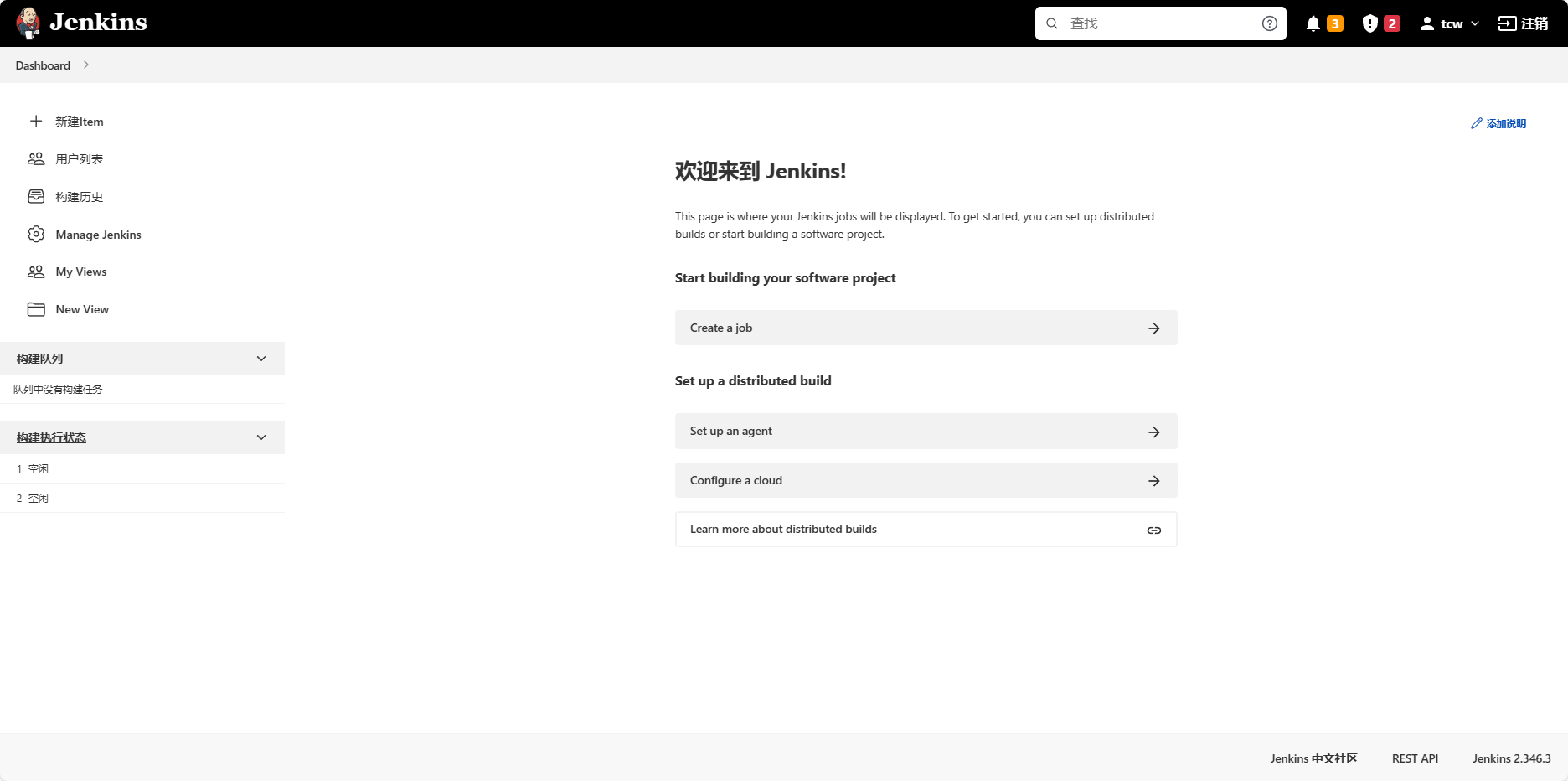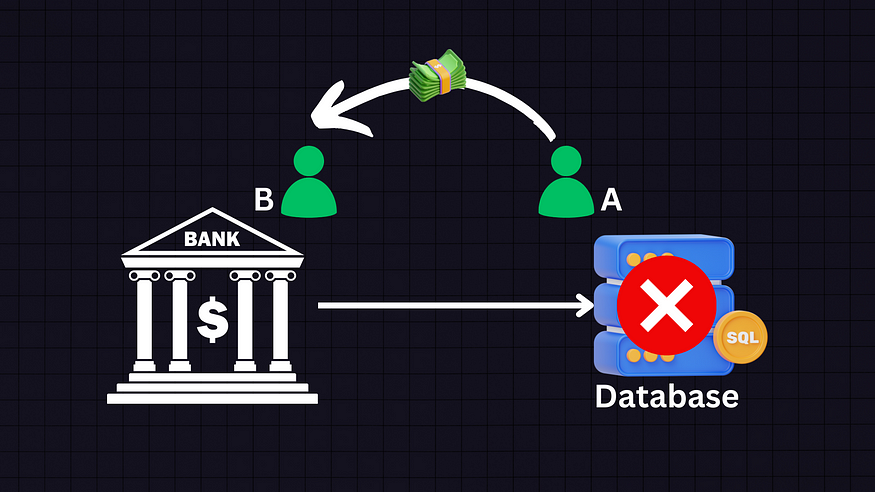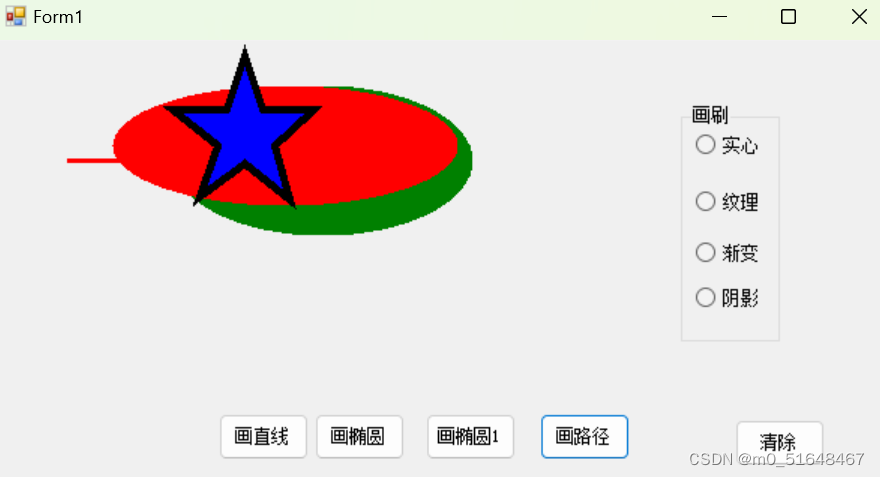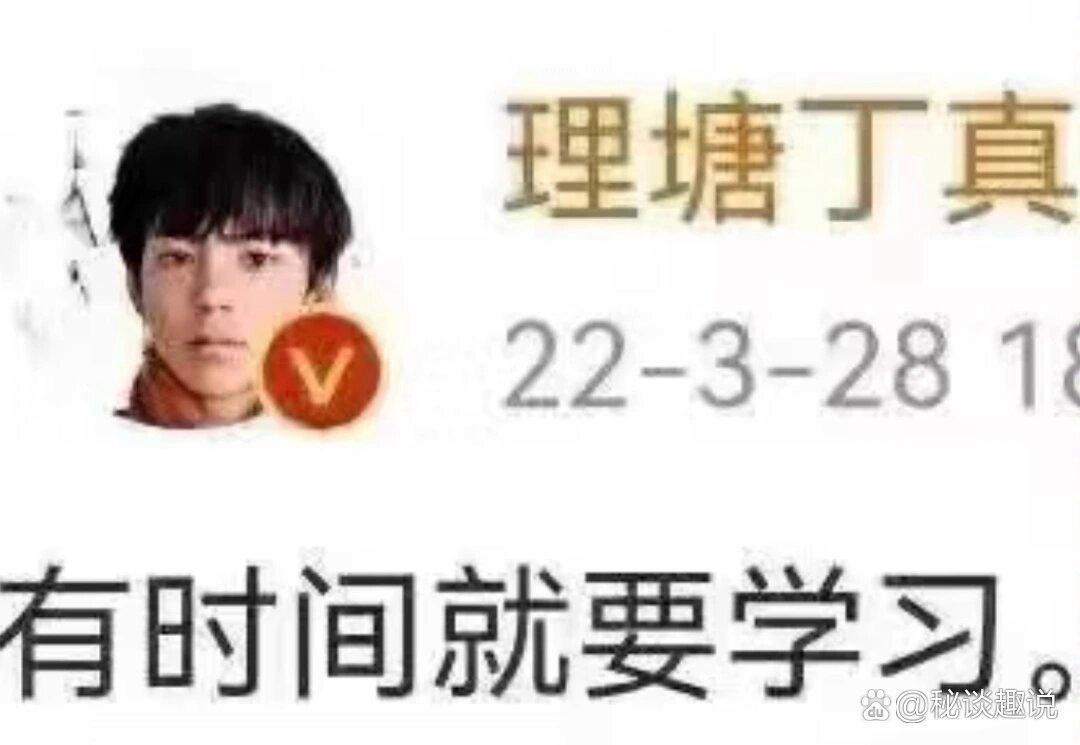写在前边,二维数组可以拖拽,但是不可以编辑+拖拽,如果想要实现编辑+拖拽,还是需要转换成一维数组。原因是因为插件的官方规定,在拖拽过程中不可以编辑Droppable层的Props。
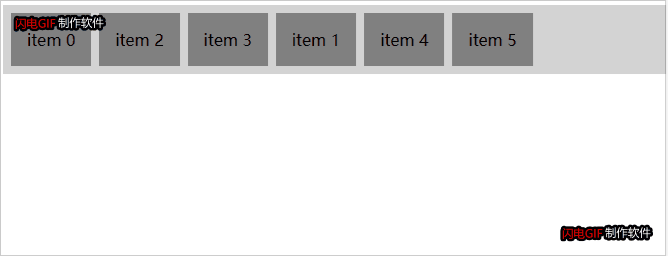
相关地址:
中文文档地址
react-beautiful-dnd - 《react-beautiful-dnd 中文文档帮助手册教程》 - 极客文档 (geekdaxue.co)
git源码
GitHub - chinanf-boy/react-beautiful-dnd-zh: 🇨🇳翻译: react-beautiful-dnd 文档 ❤️ 更新 ✅
使用
安装
# yarn
yarn add react-beautiful-dnd# npm
npm install react-beautiful-dnd --save
引入
import { DragDropContext, Droppable, Draggable } from 'react-beautiful-dnd';
引用
<DraggableList data={listDemo}></DraggableList>
一维数组使用
传参data是一维数组
import React, { useEffect, useState } from 'react';
import { DragDropContext, Draggable, Droppable } from 'react-beautiful-dnd';interface Props {data: any[];
}
const DraggableList: React.FC<Props> = ({ data }) => {const [sortList, setSortList] = useState([]);const getItems = () => {const arr = Array.from({ length: 10 }, (v, k) => k).map((k) => ({id: `item-${k}`,content: `item ${k}`,}));setSortList(arr);};useEffect(() => {getItems();}, []);const grid = 8;const getItemStyle = (isDragging, draggableStyle) => ({// some basic styles to make the items look a bit niceruserSelect: 'none',padding: grid * 2,margin: `0 ${grid}px 0 0`,// change background colour if draggingbackground: isDragging ? 'lightgreen' : 'grey',// styles we need to apply on draggables...draggableStyle,});const getListStyle = (isDraggingOver: any) => ({background: isDraggingOver ? 'lightblue' : 'lightgrey',display: 'flex',padding: grid,overflow: 'auto',});const onDragEnd = (result) => {if (!result.destination) {return;}console.log('end', sortList, result);const res = sortList.filter((item) => item); // 更改引用地址console.log('移动前res', res);const [removed] = res.splice(result.source.index, 1);console.log('删除???', removed);res.splice(result.destination.index, 0, removed);console.log('添加后', res);setSortList(res);};console.log('data', data);/*** Draggable组件可以拖动并拖放到其Droppables上. 一个Draggable必须始终包含在一个Droppable.* 它是 可能重新排序Draggable在其Droppable家中或移动到另一个Droppable.* 一个Draggable必须包含在一个Droppable.* */return (<DragDropContext onDragEnd={onDragEnd}><Droppable droppableId="droppable" direction="horizontal">{(provided, snapshot) => (<div ref={provided.innerRef} style={getListStyle(snapshot.isDraggingOver)} {...provided.droppableProps}>{sortList.map((item, index) => (<Draggable key={item.id} draggableId={item.id} index={index}>{(provided, snapshot) => (<divref={provided.innerRef}{...provided.draggableProps}{...provided.dragHandleProps}style={getItemStyle(snapshot.isDragging, provided.draggableProps.style)}>{item.content}</div>)}</Draggable>))}{provided.placeholder}</div>)}</Droppable></DragDropContext>);
};
export default DraggableList;
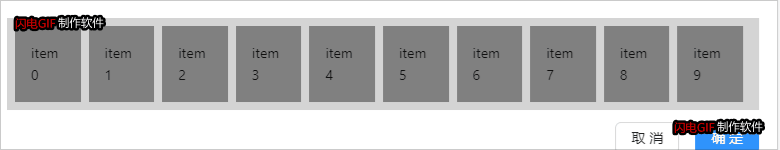
二维数组的使用
import React, { useEffect, useState } from 'react';
import { DragDropContext, Draggable, Droppable } from 'react-beautiful-dnd';interface Props {data: any[];
}
const DraggableList: React.FC<Props> = ({ data = [] }) => {const [sortList, setSortList] = useState(data);const grid = 8;const getItemStyle = (isDragging, draggableStyle) => ({// some basic styles to make the items look a bit niceruserSelect: 'none',padding: grid * 2,margin: `0 ${grid}px 0 0`,// change background colour if draggingbackground: isDragging ? 'lightgreen' : 'grey',// styles we need to apply on draggables...draggableStyle,});const getListStyle = (isDraggingOver) => ({background: isDraggingOver ? 'lightblue' : 'lightgrey',display: 'flex',padding: grid,overflow: 'auto',});const onDragEnd = (result) => {if (!result.destination) {return;}console.log('end', sortList, result);const res = sortList.filter((item) => item); //修改引用地址console.log('res', res);const [removed] = res.splice(result.source.index, 1);console.log('删除???', removed);res.splice(result.destination.index, 0, removed);console.log('添加后', res);setSortList(res);};useEffect(() => {setSortList(data);}, [data]);console.log('data', data);return (<DragDropContext onDragEnd={onDragEnd}>{sortList.map((item, index) => {return (<Droppable droppableId={'droppable' + index} key={index} direction="vertical">{(provided, snapshot) => (<div ref={provided.innerRef} style={getListStyle(snapshot.isDraggingOver)} {...provided.droppableProps}>{/*{data.map((item, index) => (*/}<Draggable key={item[0].value} draggableId={item[0].value} index={index}>{(provided, snapshot) => (<divref={provided.innerRef}{...provided.draggableProps}{...provided.dragHandleProps}style={getItemStyle(snapshot.isDragging, provided.draggableProps.style)}>{66666 + item[0].label}</div>)}</Draggable>{/*))}*/}{provided.placeholder}</div>)}</Droppable>);})}</DragDropContext>);
};
export default DraggableList;
组件传值的数组内容
const [options, setOptions] = useState([{label: '延时时间',value: 'delayTime',children: [{label: '时',value: 'hour',disabled: false,},{label: '分',value: 'minute',disabled: false,},{label: '秒',value: 'second',disabled: false,},],},{label: '限制类型',value: 'limitType',children: [{label: '前置点位1',value: '1',disabled: false,},{label: '前置点位2',value: '2',disabled: false,},{label: '前置点位3',value: '3',disabled: false,},],},{label: '温度',value: 'templete',},]);

案列
案例是通过级联的组件选择条件,新增条件时,前端重新定义数据格式,将二维的结构改成一维数组的结构。遍历填充内容时,是在Droppable的下一级,所以可以修改内容。
const onDispatchValue = (res: any) => {dispatch({type: `${MODEL_NAME}/save`,payload: {proTypeList: res,},});}; // 新增、删除前置条件const [inputFlag, setInputFlag] = useState(false);const [listDemo, setListDemo] = useState([]);const changeCondition = (ids, option) => {let arr2 = [];// 第三层关系选中两个时的判断if (ids && ids.length > 1) {// 二维数组结构成一维数组,方便去重arr2 = ids.reduce((a, b) => {return a.concat(b);});const arr3 = Array.from(new Set(arr2));if (arr2.length !== arr3.length) {setRepeatFlag(true);return message.warning('前置条件重复,请删除!');} else {setRepeatFlag(false);}}// 没有子级或者全选的判断ids.map((item, index) => {if (item.length === 1 && option[index][0].value === item[0] && option[index][0]?.children?.length > 0) {setRepeatFlag(true);return message.warning('前置条件重复,请删除!');} else {setRepeatFlag(false);}});const arr = option.map((item) => {let obj = {typeName: '', // 类型名称typeValue: '', // 类型idunitName: '', // 单位名称unitValue: '', // 单位idvalue: '', // 值};item.map((i, index) => {if (item.length === 1) {obj.typeName = i.label;obj.typeValue = i.value;}if (item.length === 2) {if (index === 1) {obj.unitName = i.label;obj.unitValue = i.value;} else {obj.typeName = i.label;obj.typeValue = i.value;}}});return obj;});setListDemo(arr);// 保存定义好的数据,用于组件之间传值onDispatchValue(arr);};// 父组件引用
<DraggableList data={proTypeList}></DraggableList>// 子组件
import { ConnectState } from '@/typing/connect';
import { connect } from '@@/exports';
import { Input } from 'antd';
import React, { useEffect, useState } from 'react';
import { DragDropContext, Draggable, Droppable } from 'react-beautiful-dnd';
import { Dispatch } from 'umi';
interface Props {data: any[];dispatch: Dispatch;
}const MODEL_NAME = 'mainConfig';
const DraggableList: React.FC<Props> = ({ data = [], dispatch }) => {const [sortList, setSortList] = useState(data);// 拖拽时的样式const getListStyle = () => ({overflow: 'auto',width: '100%',});// 拖拽后的样式const getItemStyle = (isDragging, draggableStyle) => ({// some basic styles to make the items look a bit nicerwidth: '100%',userSelect: 'none',...draggableStyle,});const onDragEnd = (result) => {if (!result.destination) {return;}const res = sortList.filter((item) => item); //修改引用地址const [removed] = res.splice(result.source.index, 1);res.splice(result.destination.index, 0, removed);// console.log('添加后', res);setSortList(res);dispatch({type: `${MODEL_NAME}/save`,payload: {proTypeList: res,},});console.log('拖拽后', res);};// 校验输入框内容const regInputValue = (e: any, index: number) => {// 输入框聚焦时const arr = data.filter((item) => item);arr[index].value = e.target.value;console.log('arr', arr);setSortList(arr);dispatch({type: `${MODEL_NAME}/save`,payload: {proTypeList: arr,},});};useEffect(() => {setSortList(data);}, [data]);// console.log('弹窗起落data', data);/*** Draggable组件可以拖动并拖放到其Droppables上. 一个Draggable必须始终包含在一个Droppable.* 它是 可能重新排序Draggable在其Droppable家中或移动到另一个Droppable.* 一个Draggable必须包含在一个Droppable.* */return (<DragDropContext onDragEnd={onDragEnd}><Droppable droppableId="droppable" direction="horizontal">{(provided, snapshot) => (<div ref={provided.innerRef} style={getListStyle(snapshot.isDraggingOver)} {...provided.droppableProps}>{data.map((item, index) => (<Draggable key={item.typeValue} draggableId={item.typeValue} index={index}>{(provided, snapshot) => (<divref={provided.innerRef}{...provided.draggableProps}{...provided.dragHandleProps}style={getItemStyle(snapshot.isDragging, provided.draggableProps.style)}><div style={{ width: '100%', display: 'flex', justifyContent: 'flex-start', textAlign: 'center' }}><div style={{ width: '33%', backgroundColor: '#f2f2f2', padding: '8px 0' }}>条件名称</div><div style={{ width: '33%', backgroundColor: '#f2f2f2', padding: '8px 0' }}>条件值</div><div style={{ width: '33%', backgroundColor: '#f2f2f2', padding: '8px 0' }}>单位名称</div></div><divstyle={{width: '100%',display: 'flex',justifyContent: 'flex-start',padding: '6px',textAlign: 'center',marginBottom: 16,}}><div style={{ width: '33%', padding: '8px 0' }}>{item.typeName}</div><div style={{ width: '33%', padding: '8px 0' }}><Inputplaceholder="请输入内容"onChange={(e) => {regInputValue(e, index);}}/></div><div style={{ width: '33%', padding: '8px 0' }}>{item.unitName}</div></div></div>)}</Draggable>))}{provided.placeholder}</div>)}</Droppable></DragDropContext>);
};
export default connect(({ mainConfig }: ConnectState) => ({mainConfig ,
}))(DraggableList);
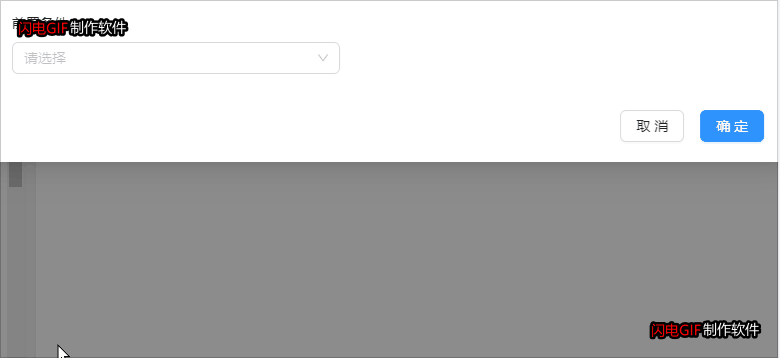

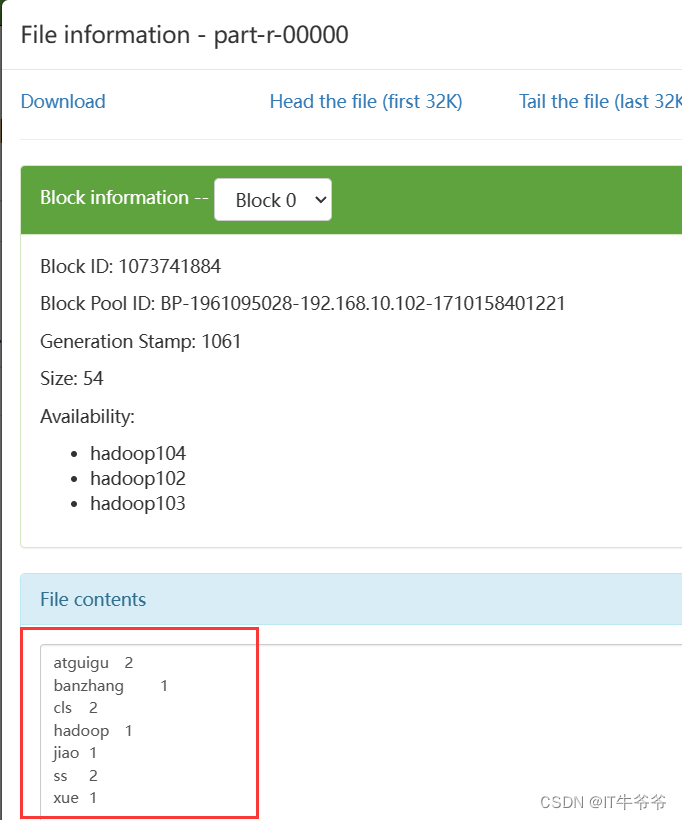



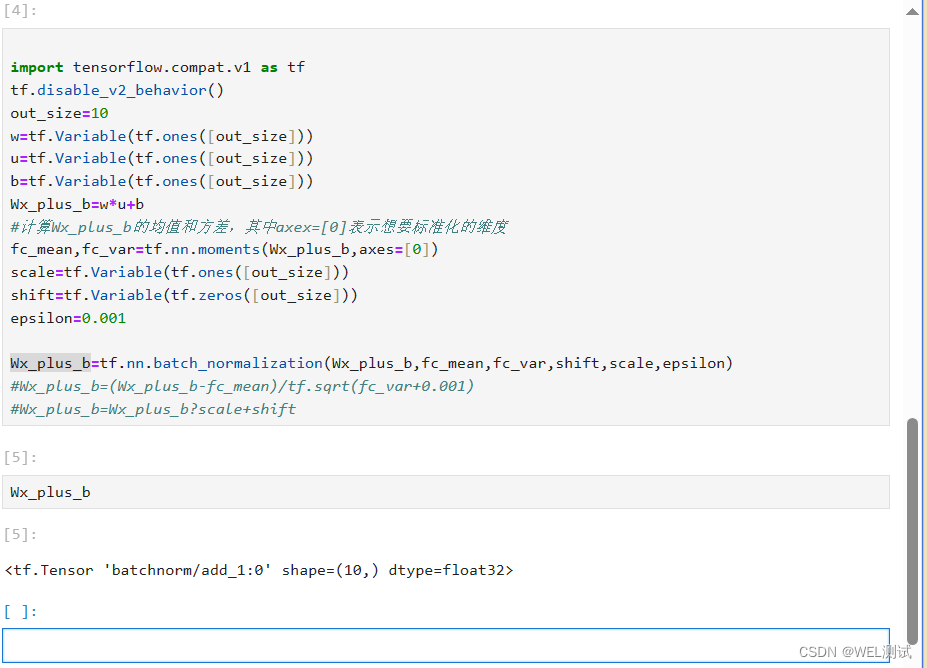
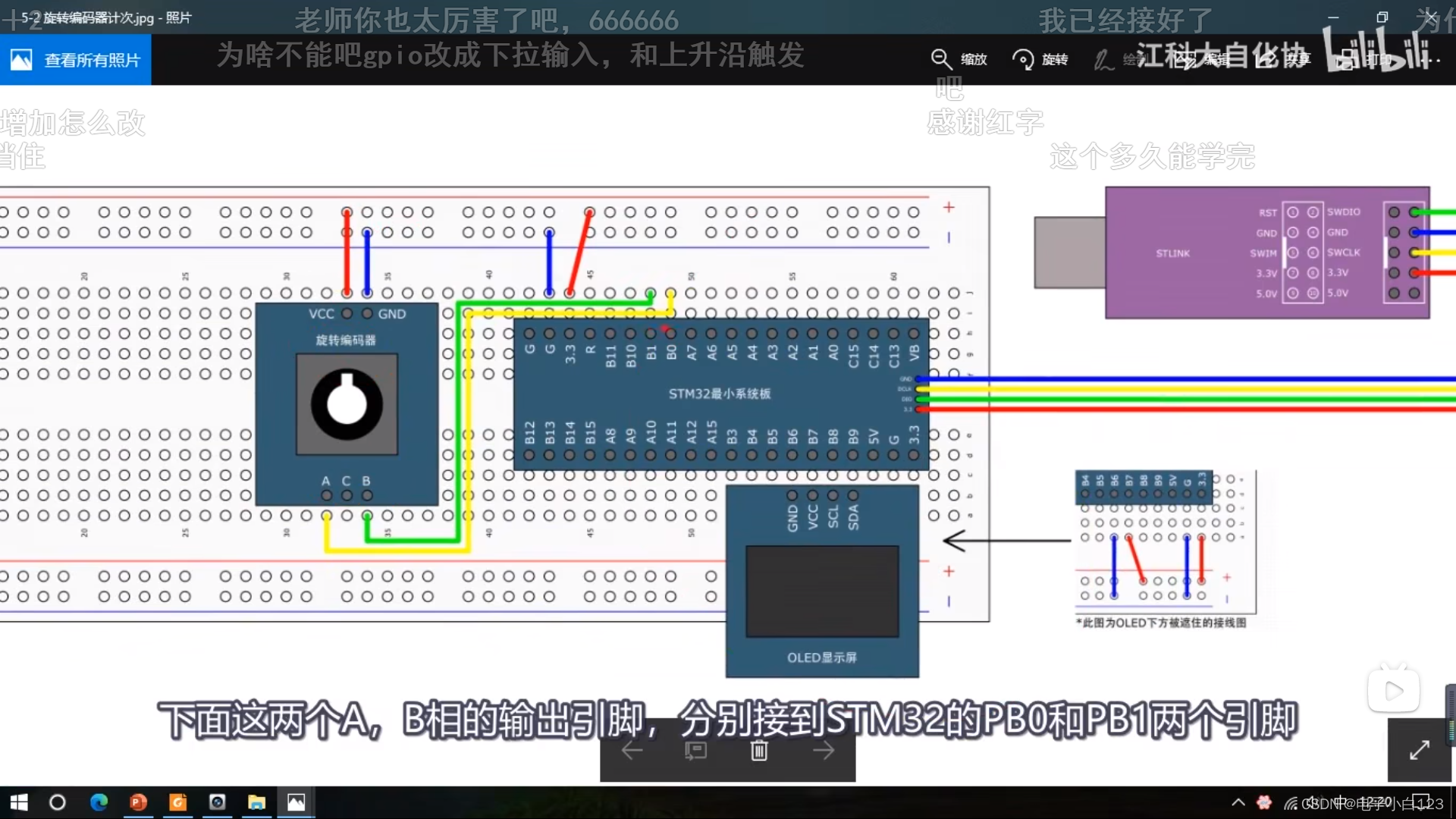
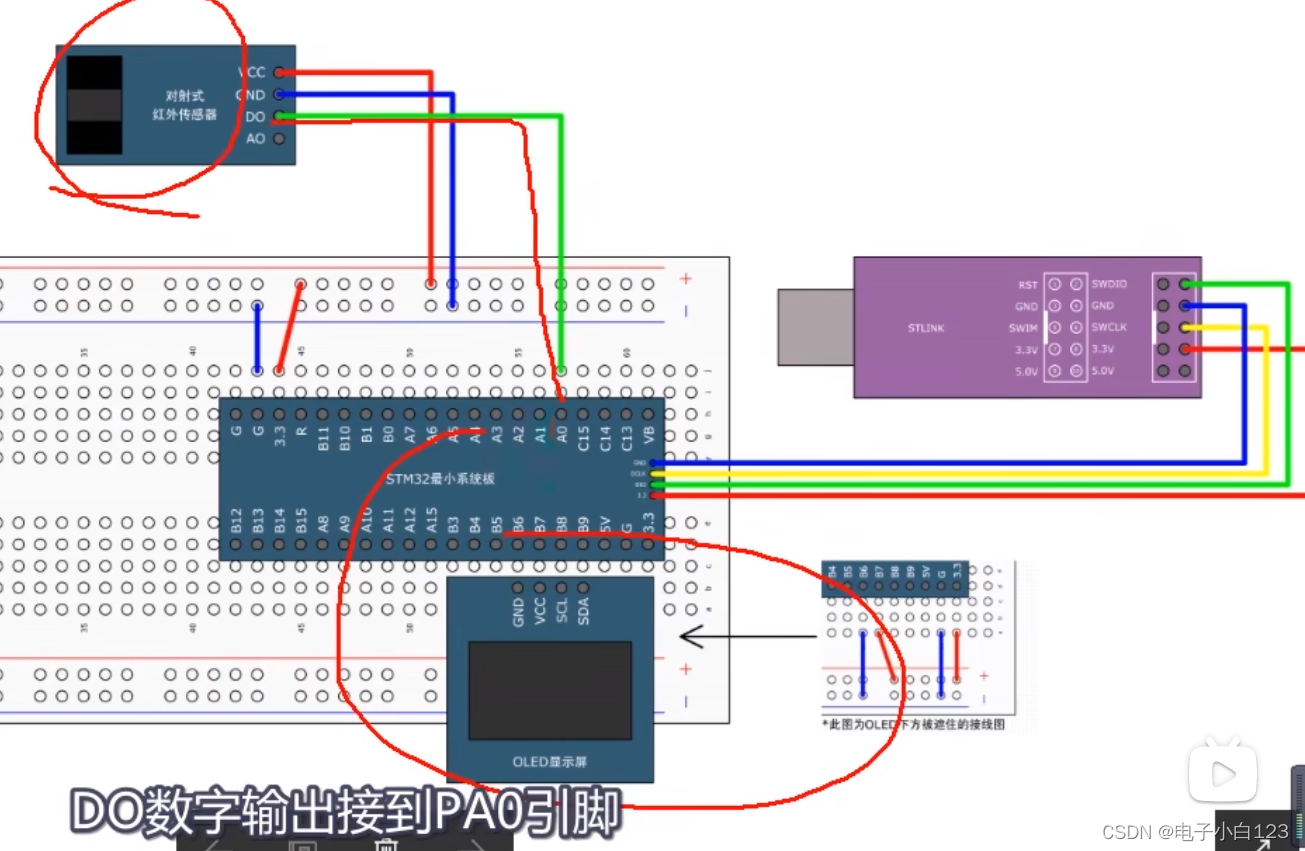

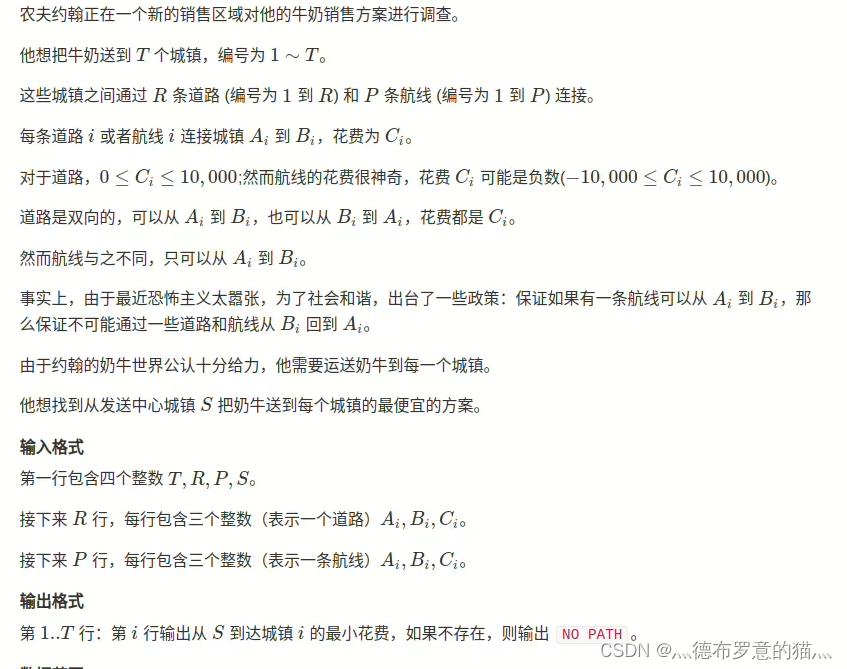
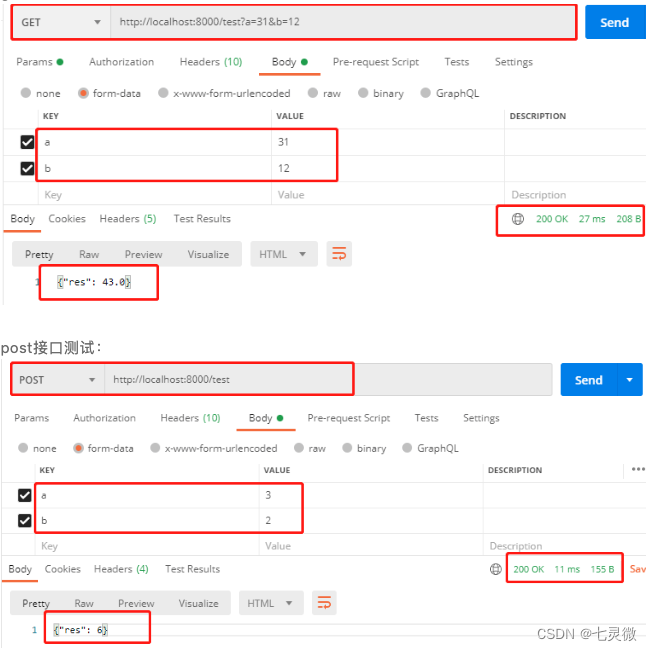
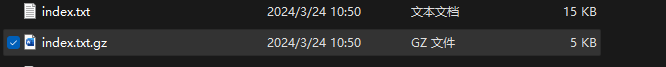
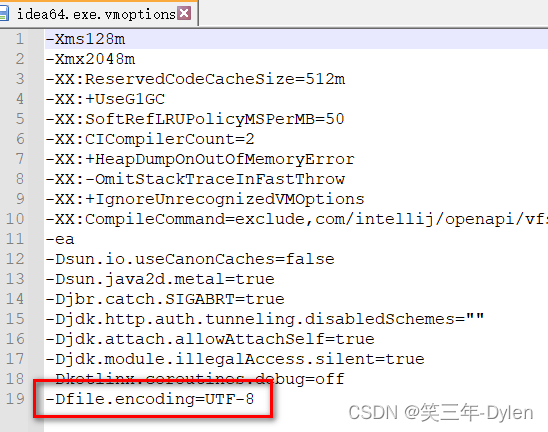
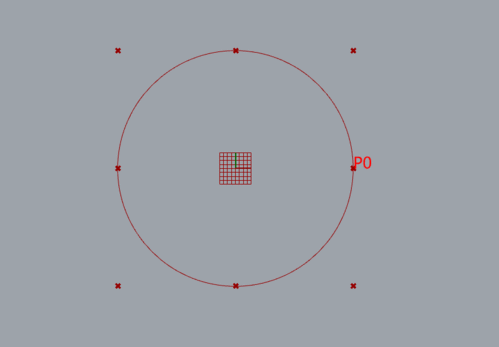
![[leetcode] 240. 搜索二维矩阵 II](https://img-blog.csdnimg.cn/direct/a5a6570d40564dc3b6873b84f3a7ab62.png)