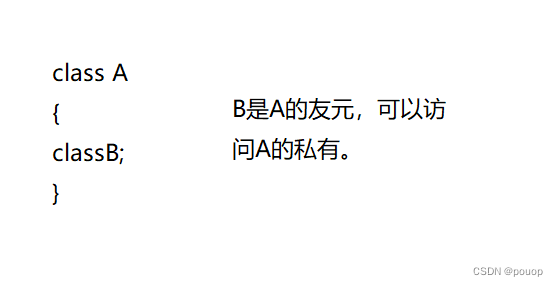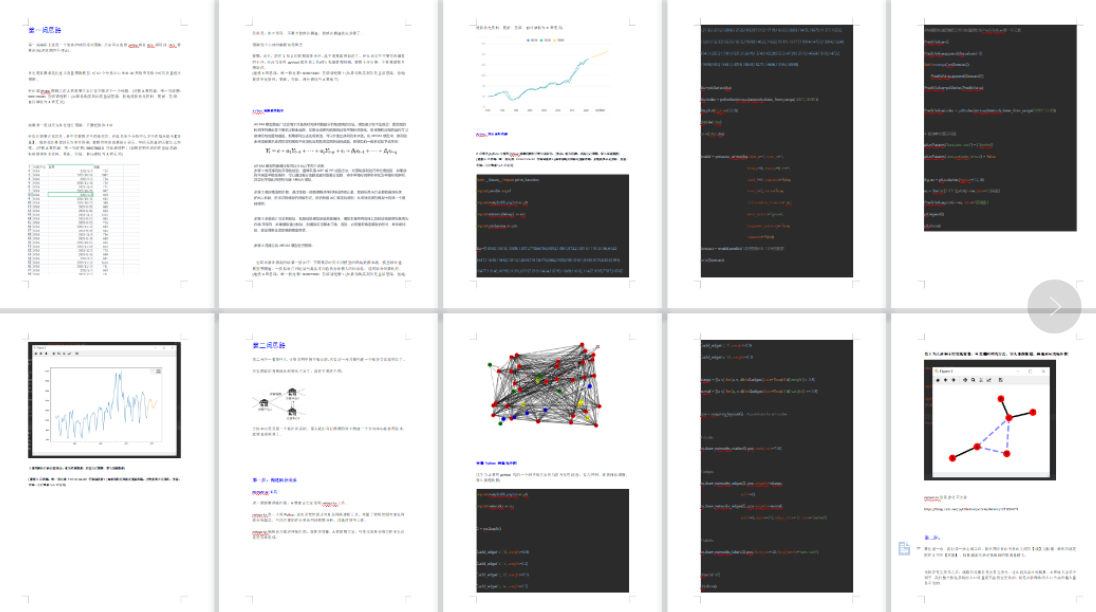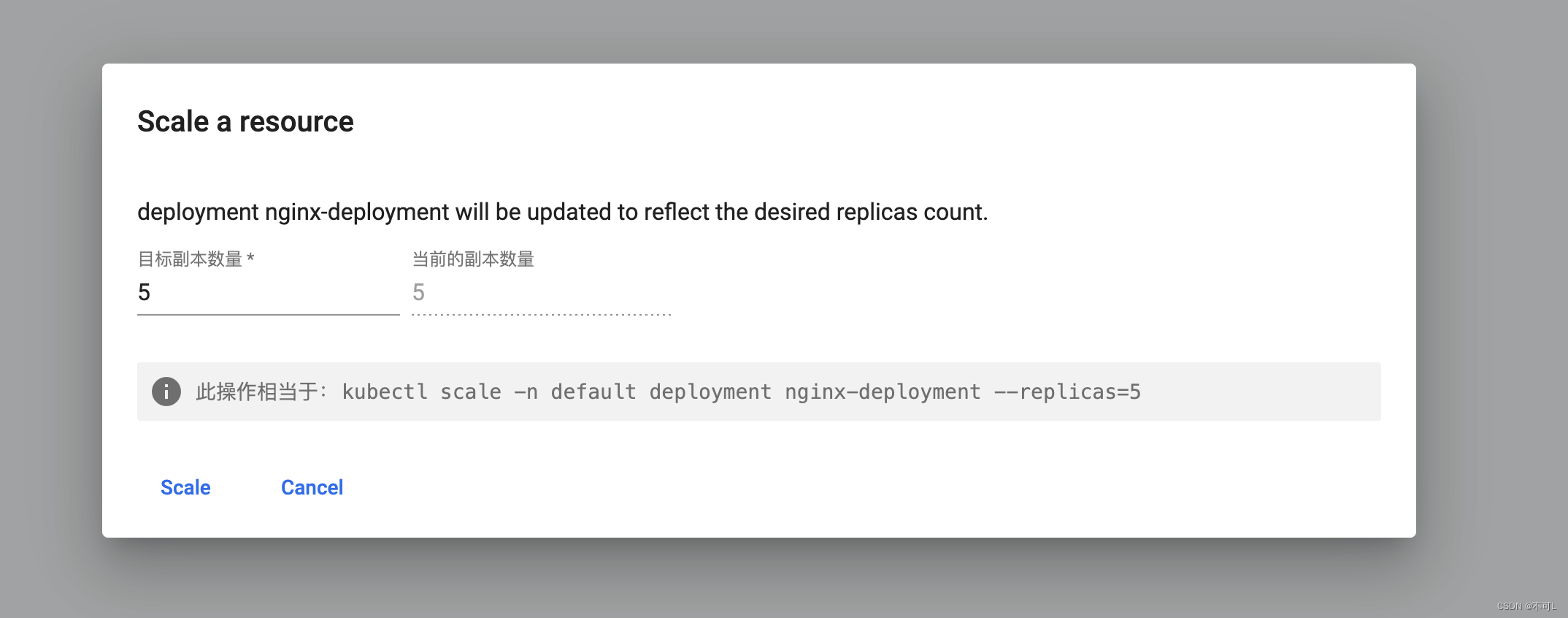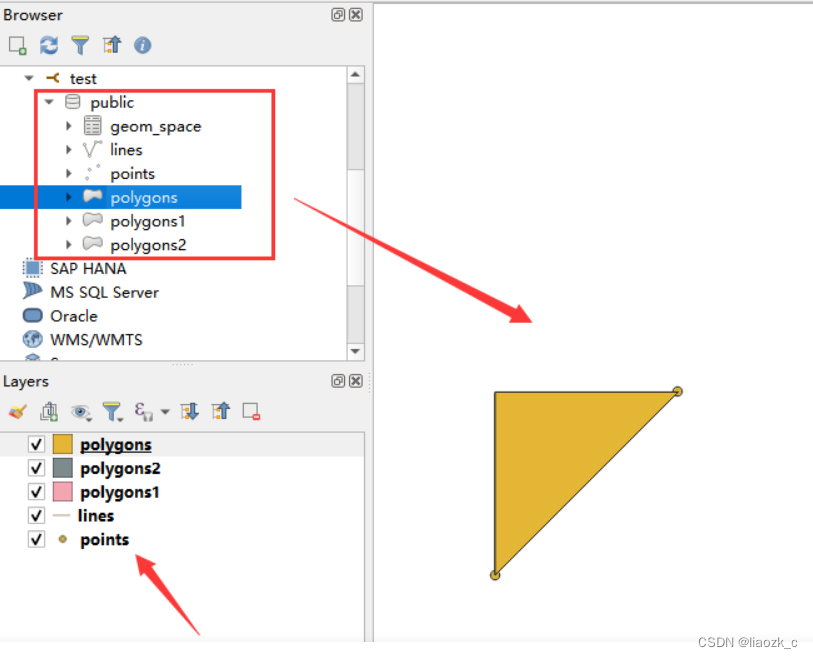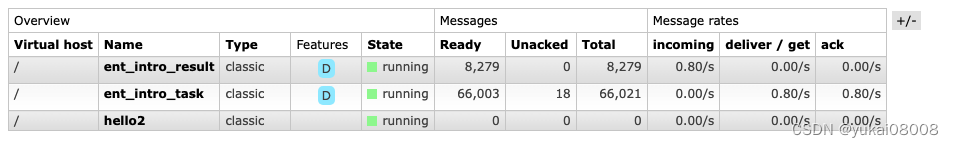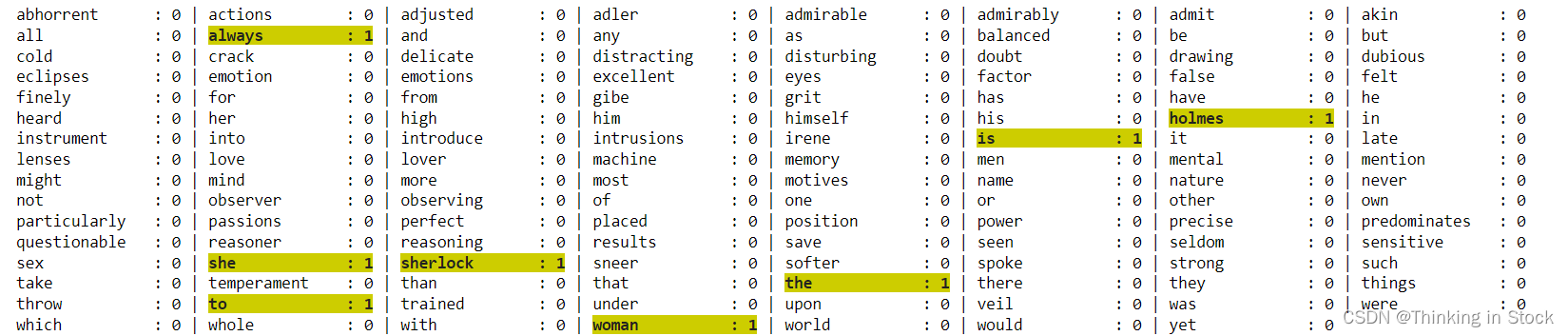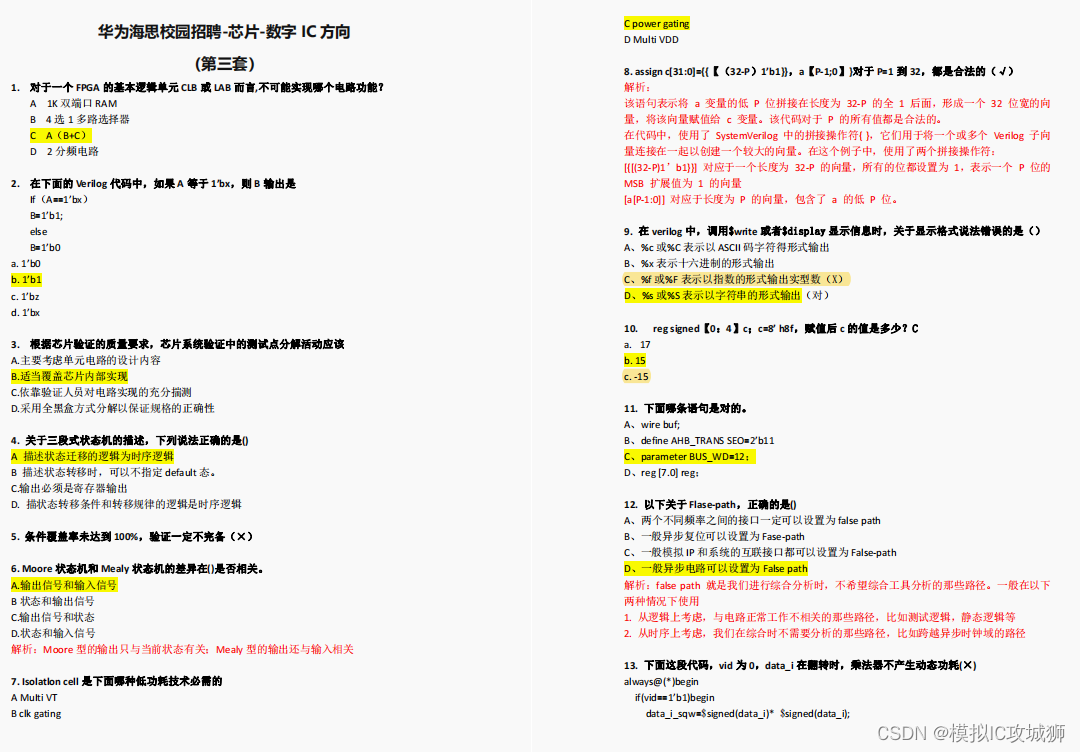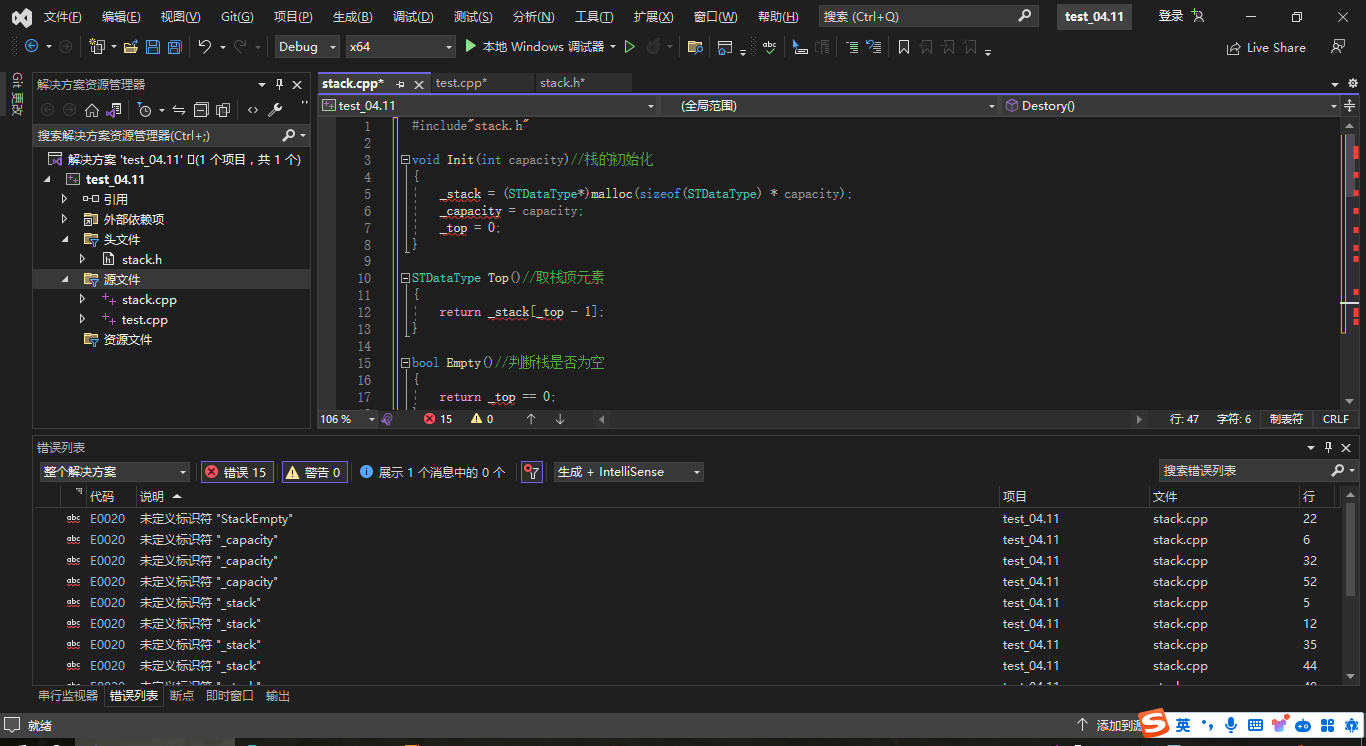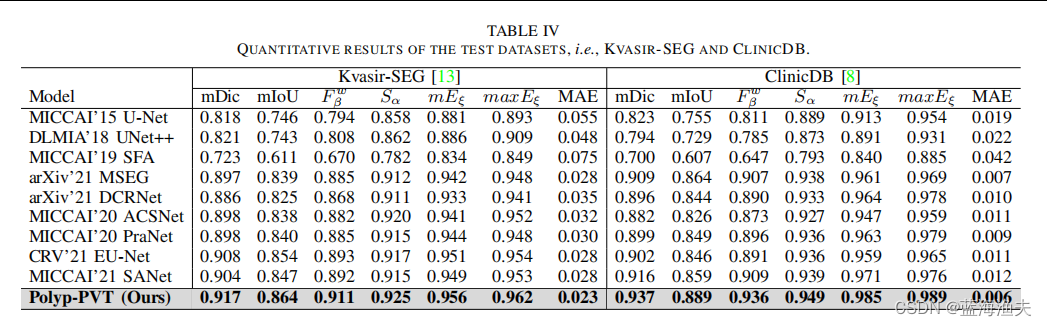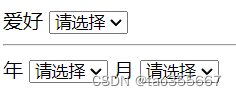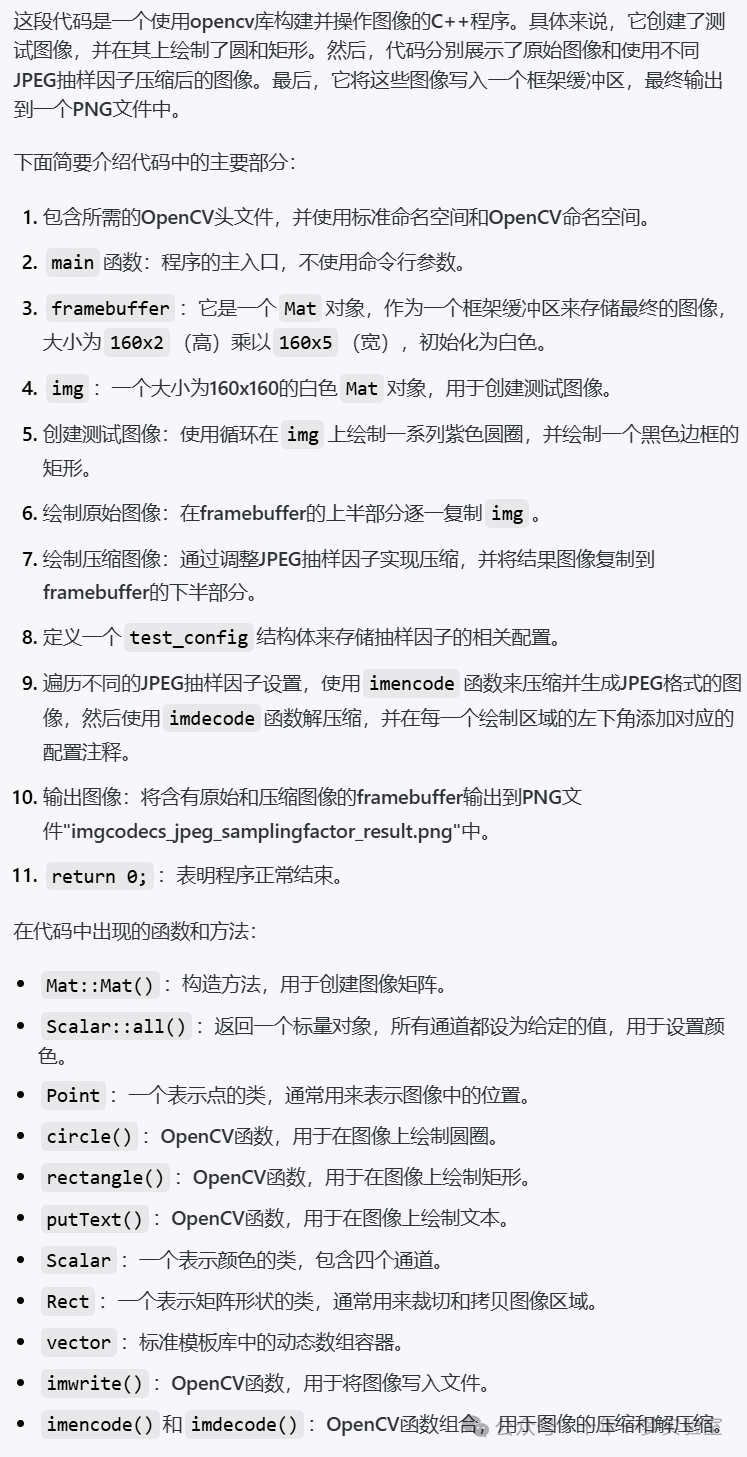run启动参数
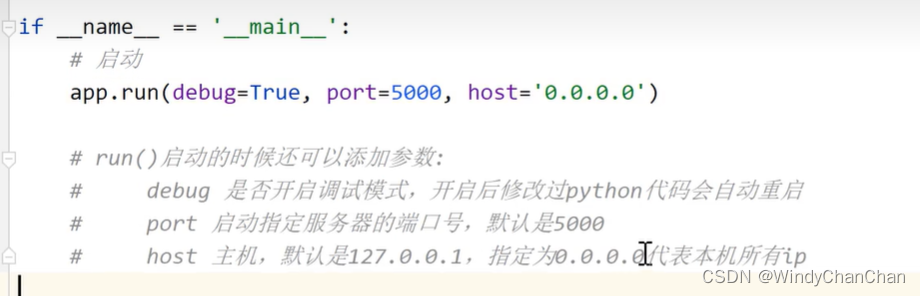
模板渲染
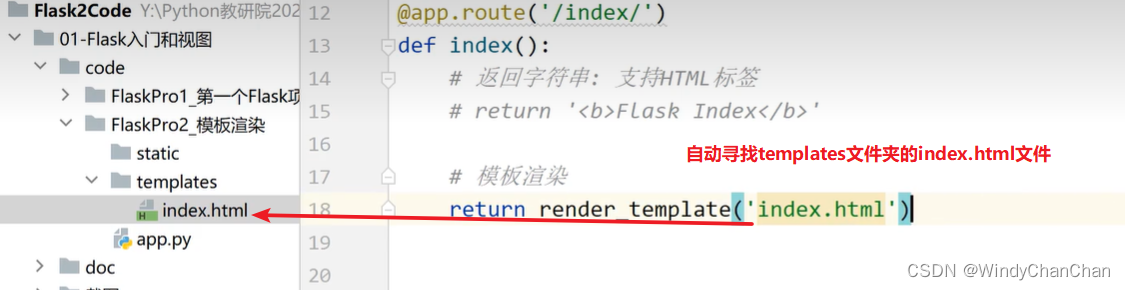
- 后端给前端页面传参
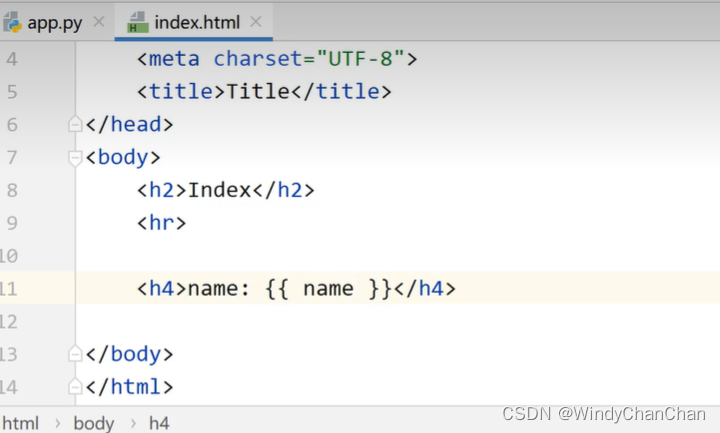
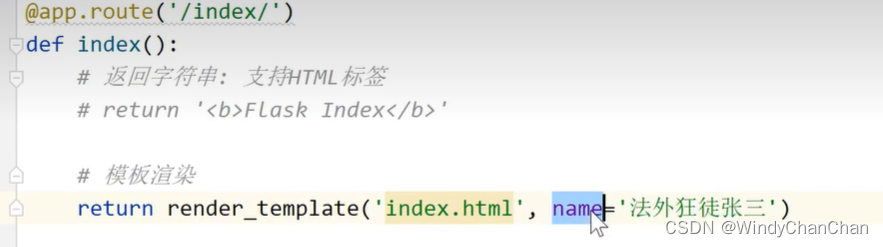
- 前端页面设置css
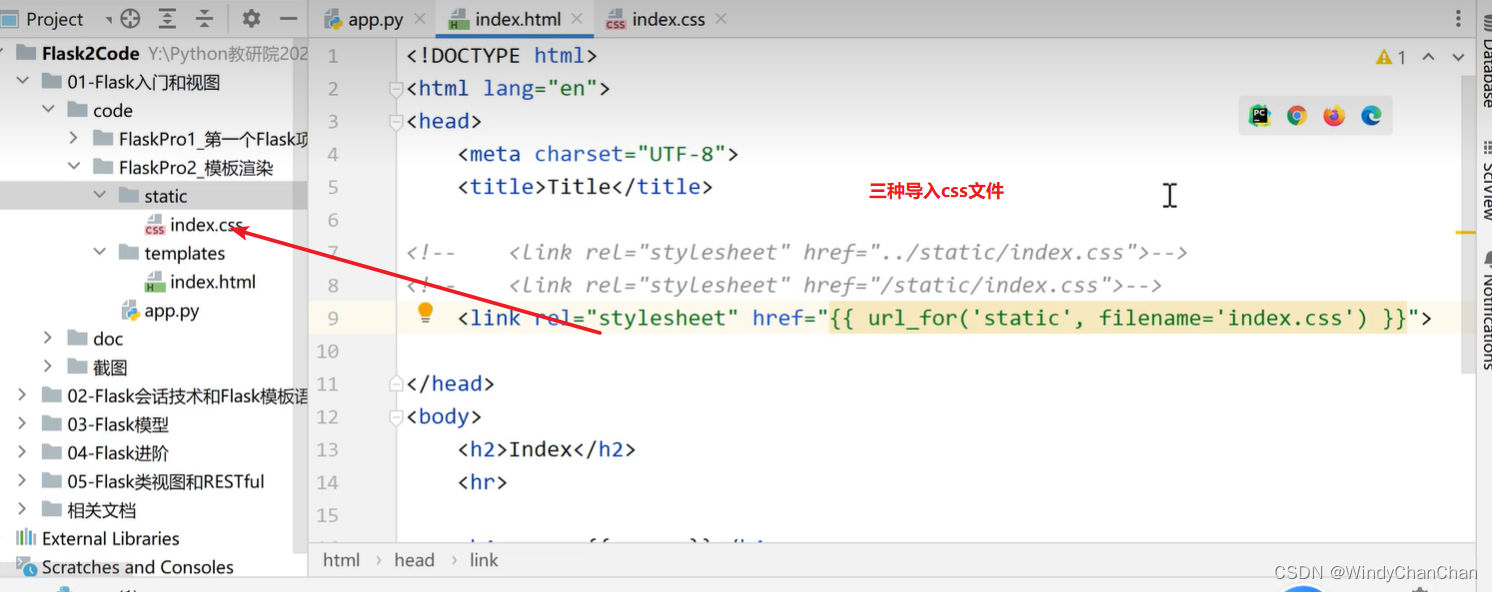
from flask import Flask, render_template,jsonify# 创建flask对象
app = Flask(__name__)# 视图函数 + 路由route
@app.route("/")
def hello_world():# 响应,返回给前端的数据return "hello world"# 模板渲染 templates名字固定,存放html静态文件;static名字固定,存放css和js文件
@app.route("/index")
def index():# 会自动寻找templates文件夹下的内容return render_template("index.html",name="zhangsan ")# 返回json# return jsonify({"name":"jj","age":12}) 序列化if __name__ == '__main__':app.run(debug=True)
路由参数
- 路由:将从客户端发送过来的请求分发到指定函数上。
路由参数:string 接收任何没有斜杠('/')的字符串(默认)int 接收整型float 接收浮点型path 接收路径,可接收斜线('/')uuid 只接受uuid字符串,唯一码,一种生成规则any 可以同时指定多种路径,进行限定
# views.py: 路由 + 视图函数from flask import Blueprint
from .models import *# 蓝图
# 第一个参数:蓝图名称,第二个参数:模块名称
blue = Blueprint('user', __name__) # 使用蓝图可以模块化管理路由@blue.route('/') # 不能使用@app.route 因为@app依赖app = Flask(__name__)
def index():return 'index'# 路由参数
# string 接收任何没有斜杠('/')的字符串(默认)
# int 接收整型
# float 接收浮点型
# path 接收路径,可接收斜线('/')
# uuid 只接受uuid字符串,唯一码,一种生成规则
# any 可以同时指定多种路径,进行限定# string: 重点
# @blue.route('/string/<string:username>/')
@blue.route('/string/<username>/')
def get_string(username): # 路由的参数必须由函数的参数接收且参数名一致print(type(username)) # <class 'str'>return username# int 类型:参数名
@blue.route('/int/<int:id>/')
def get_int(id):print(type(id)) # <class 'int'>return str(id) # 返回值类型只能是string,dict,list,tuple或者WISG callable# float
@blue.route('/float/<float:money>/')
def get_float(money):print(type(money)) # <class 'float'>return str(money)# path: 支持/的字符串
# localhost:5000/path/he/llo/ 返回:he/llo
@blue.route('/path/<path:name>/')
def get_path(name):print(type(name)) # <class 'str'>return str(name)# uuid:d12fda71-e885-444a-8cbd-5cdcbcb7c232
@blue.route('/uuid/<uuid:id>/')
def get_uuid(id):print(type(id)) # <class 'uuid.UUID'>return str(id)@blue.route('/getuuid/')
def get_uuid2():import uuidreturn str(uuid.uuid4())# any: 从列出的项目中选择一个
@blue.route('/any/<any(apple, orange, banana):fruit>/')
def get_any(fruit):print(type(fruit)) # <class 'str'>return str(fruit)# methods: 请求方式
# 默认不支持POST
# 如果需要同时支持GET和POST,就设置methods
@blue.route('/methods/', methods=['GET', 'POST'])
def get_methods():return 'methods'
指定请求方法
# methods: 请求方式
# 默认不支持POST
# 如果需要同时支持GET和POST,就设置methods
@blue.route('/methods/', methods=['GET', 'POST'])
def get_methods():return 'methods'请求和响应
请求
- Request请求:服务器在接收到客户端的请求后,会自动创建Request对象
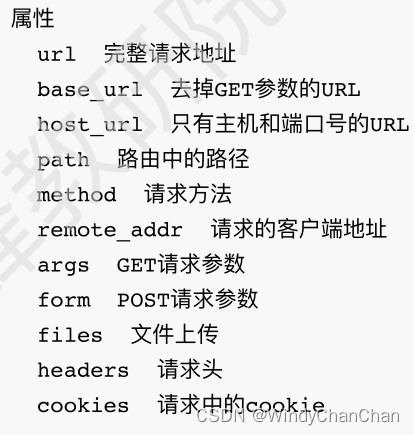
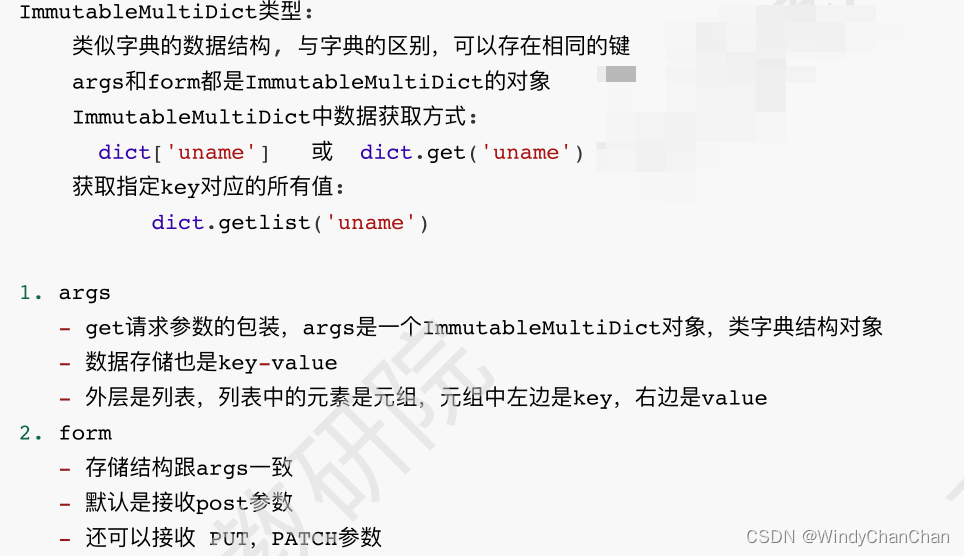
from flask import Blueprint, request, render_template, \jsonify, make_response, Response, redirect, url_for, abort
from .models import *# 蓝图
blue = Blueprint('user', __name__)
# http一次前后端交互:先请求,后响应# Request: 客户端向服务器发送的请求
@blue.route('/request/', methods=['GET', 'POST'])
def get_request():pass# print(request) # <Request 'http://127.0.0.1:5000/request/' [GET]># 重要属性print(request.method) # 请求方式,'GET'或'POST'...# GET请求的参数# ImmutableMultiDict: 类字典对象,区别是可以出现重复的key# http://127.0.0.1:5000/request/?name=lisi&name=wangwu&age=33print(request.args) # ImmutableMultiDict([('name', 'lisi'), ('name', 'wangwu'), ('age', '33')])# print(request.args['name'], request.args['age']) # lisi 33# print(request.args.get('name')) # lisi# print(request.args.getlist('name')) # ['lisi', 'wangwu']# POST请求的参数# res = requests.post('http://127.0.0.1:5000/request/',data={'name': 'lucy', 'age': 33})print(request.form) # ImmutableMultiDict([('name', 'lucy'), ('age', '33')])# print(request.form.get('name')) # lucy# cookie# res = requests.post('http://127.0.0.1:5000/request/',data={'name': 'lucy', 'age': 33},cookies={'name': 'hello'})print(request.cookies) # ImmutableMultiDict([('name', 'hello')])# 路径print(request.path) # /request/print(request.url) # http://127.0.0.1:5000/request/?name=lisi&name=wangwu&age=33print(request.base_url) # http://127.0.0.1:5000/request/print(request.host_url) # http://127.0.0.1:5000/print(request.remote_addr) # 127.0.0.1,客户端的ipprint(request.files) # 文件内容 ,ImmutableMultiDict([])print(request.headers) # 请求头print(request.user_agent) # 用户代理,包括浏览器和操作系统的信息 , python-requests/2.28.2return 'request ok!'响应
- Response响应:服务器返回客户端数据
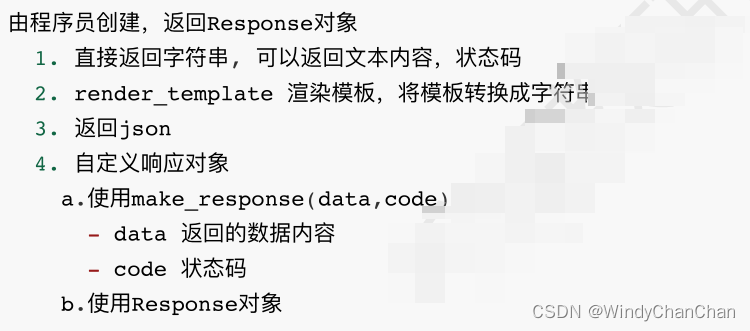
from flask import Blueprint, request, render_template, \jsonify, make_response, Response, redirect, url_for, abort
from .models import *# 蓝图
blue = Blueprint('user', __name__)
# Response: 服务器端向客户端发送的响应
@blue.route('/response/')
def get_response():pass# 响应的几种方式# 1. 返回字符串(不常用)# return 'response OK!'# 2. 模板渲染 (前后端不分离)# return render_template('index.html', name='张三', age=33)# 3. 返回json数据 (前后端分离)data = {'name': '李四', 'age': 44}# return data# jsonify(): 序列化,字典=>字符串# return jsonify(data)# 4. 自定义Response对象html = render_template('index.html', name='张三', age=33)print(html, type(html)) # <class 'str'># res = make_response(html, 200)res = Response(html)return res重定向
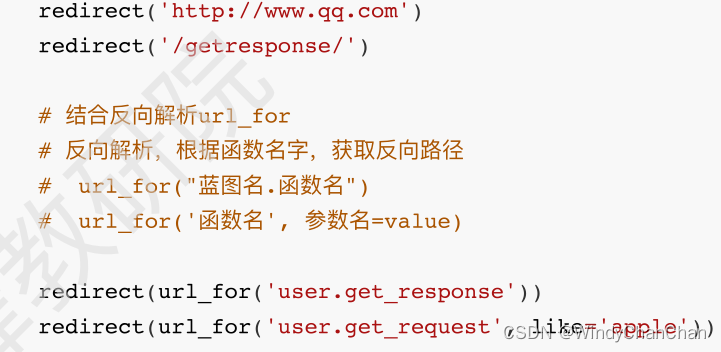
# Redirect: 重定向
@blue.route('/redirect/')
def make_redirect():pass# 重定向的几种方式# return redirect('https://www.qq.com')# return redirect('/response/')# url_for():反向解析,通过视图函数名反过来找到路由# url_for('蓝图名称.视图函数名')# ret = url_for('user.get_response')# print('ret:', ret) # /response/# return redirect(ret)# url_for传参ret2 = url_for('user.get_request', name='王五', age=66)return redirect(ret2)