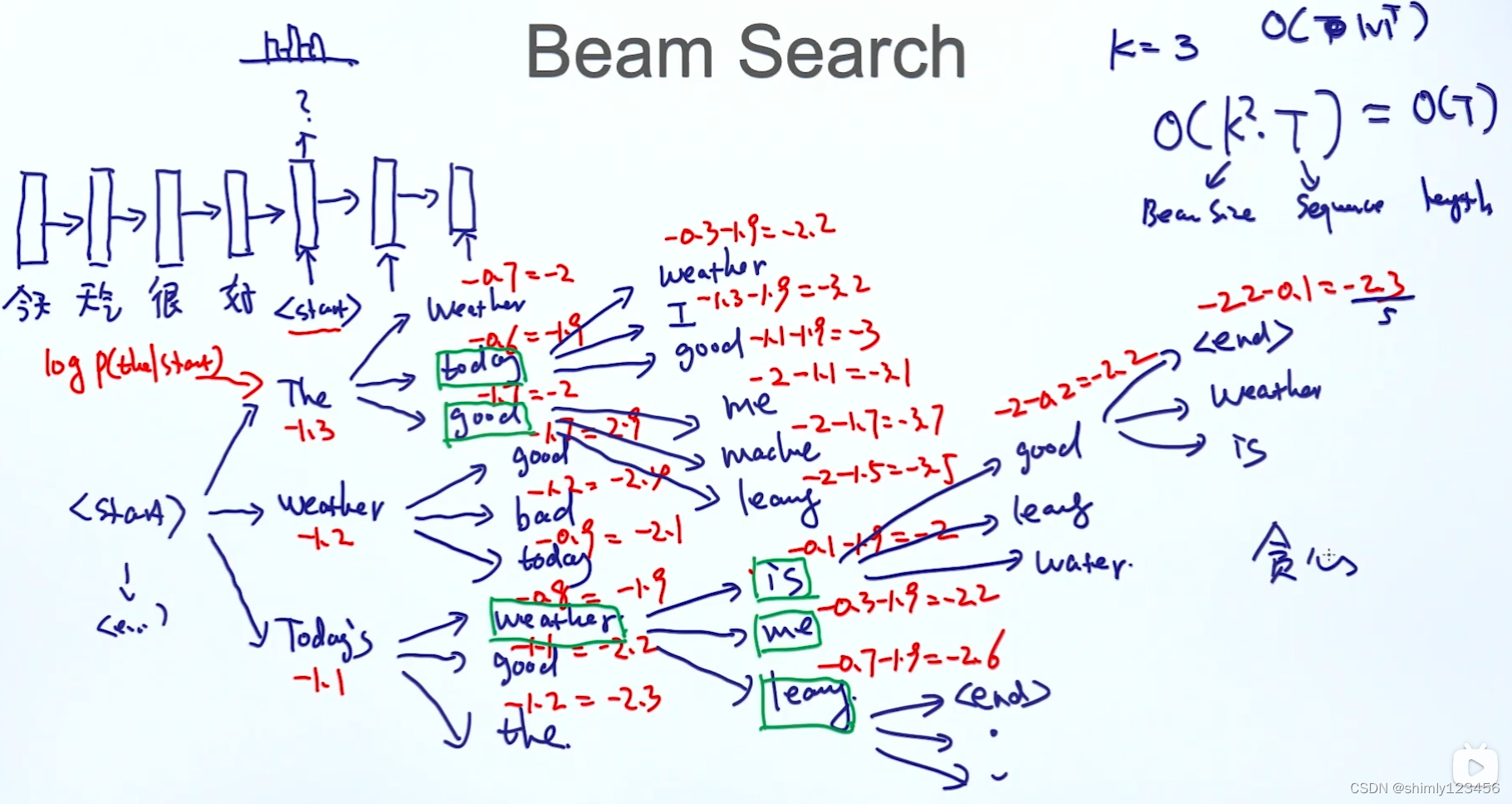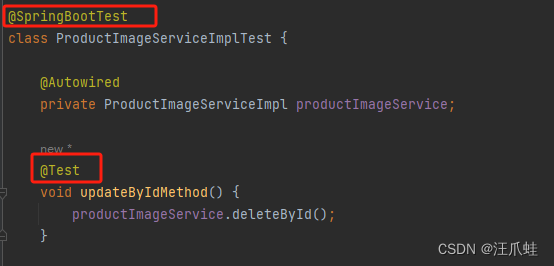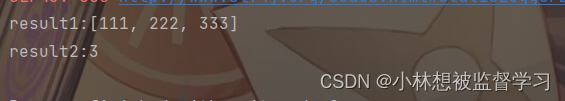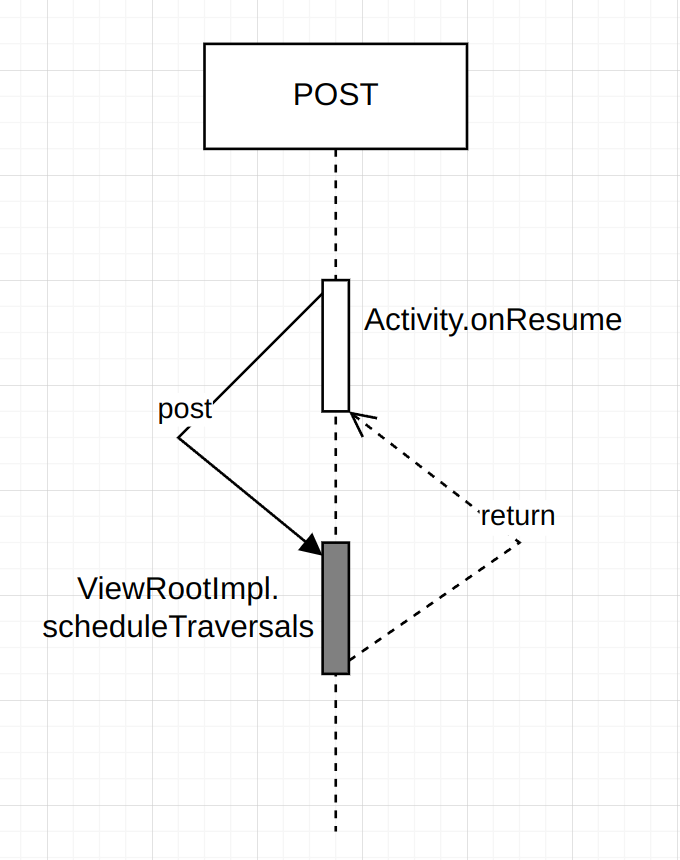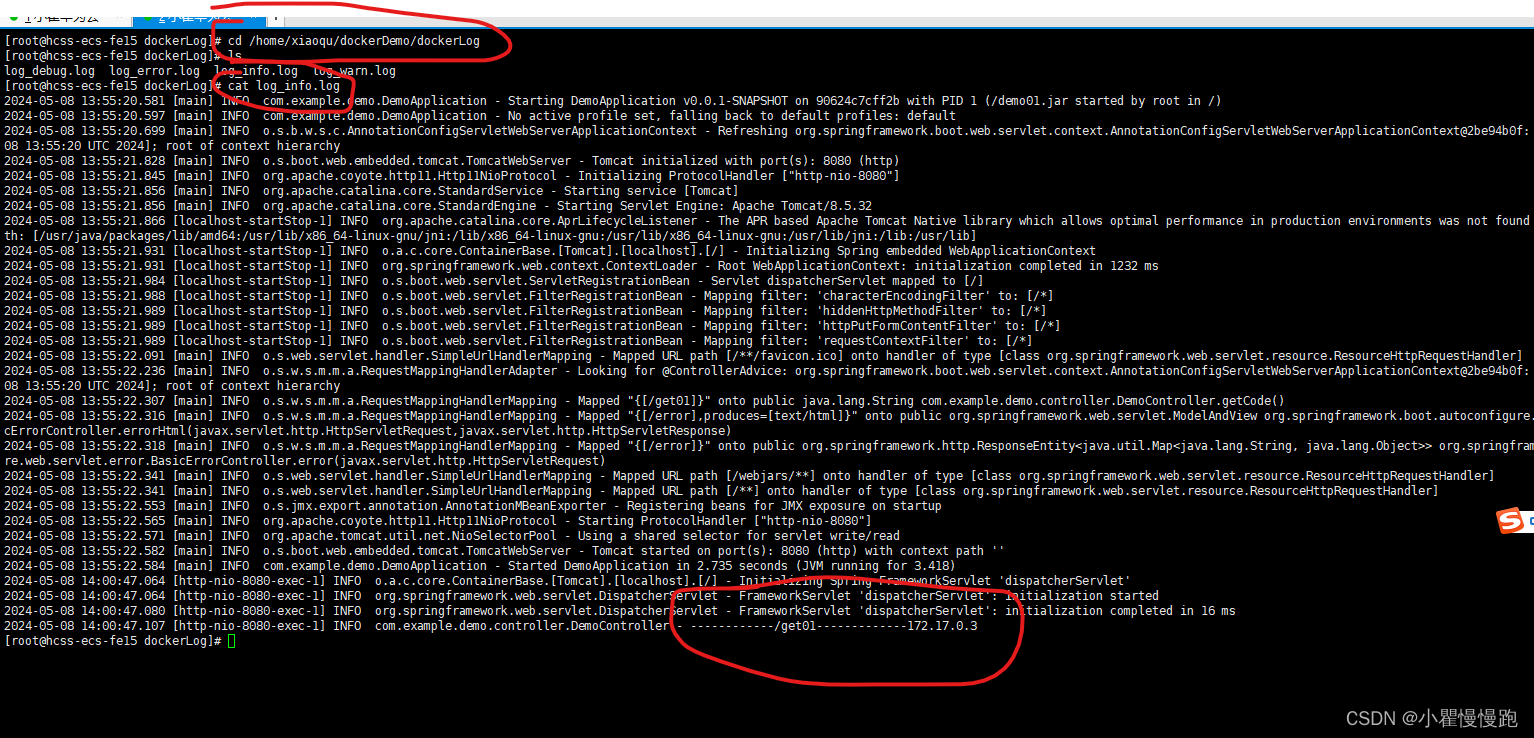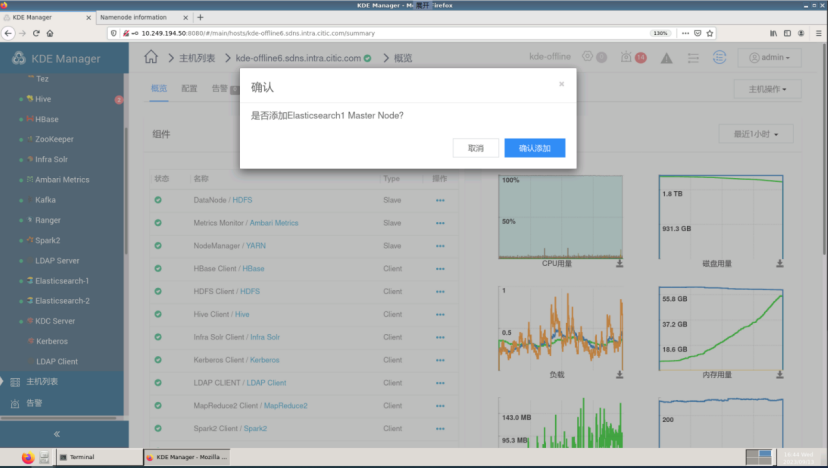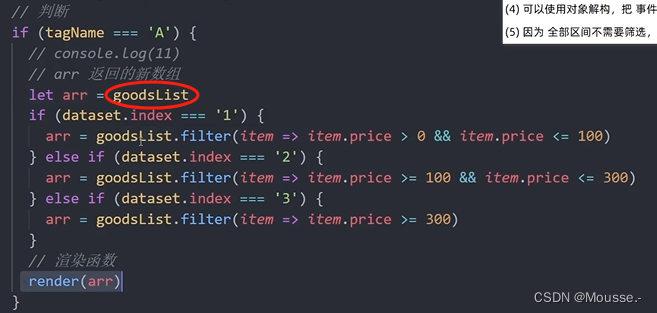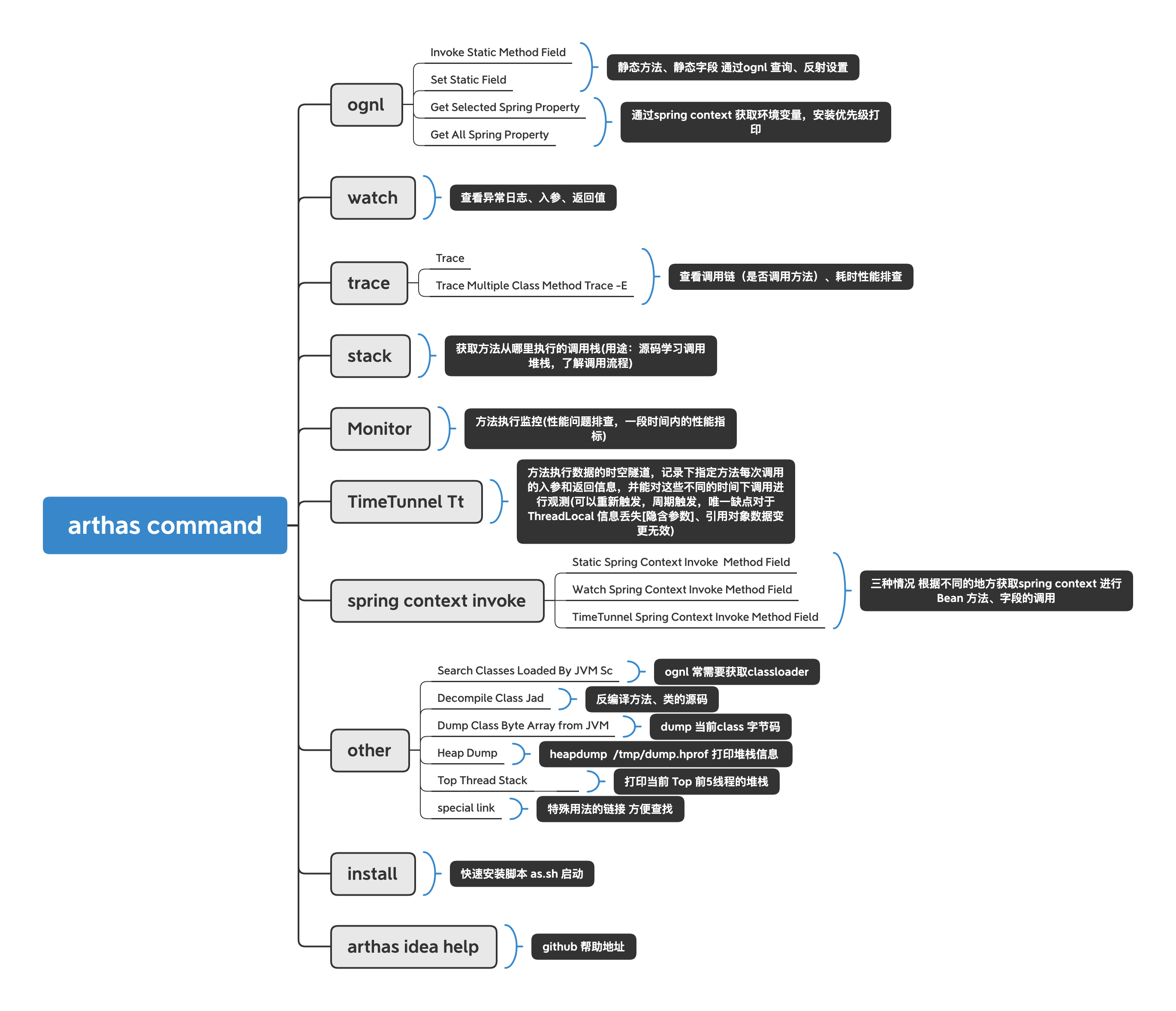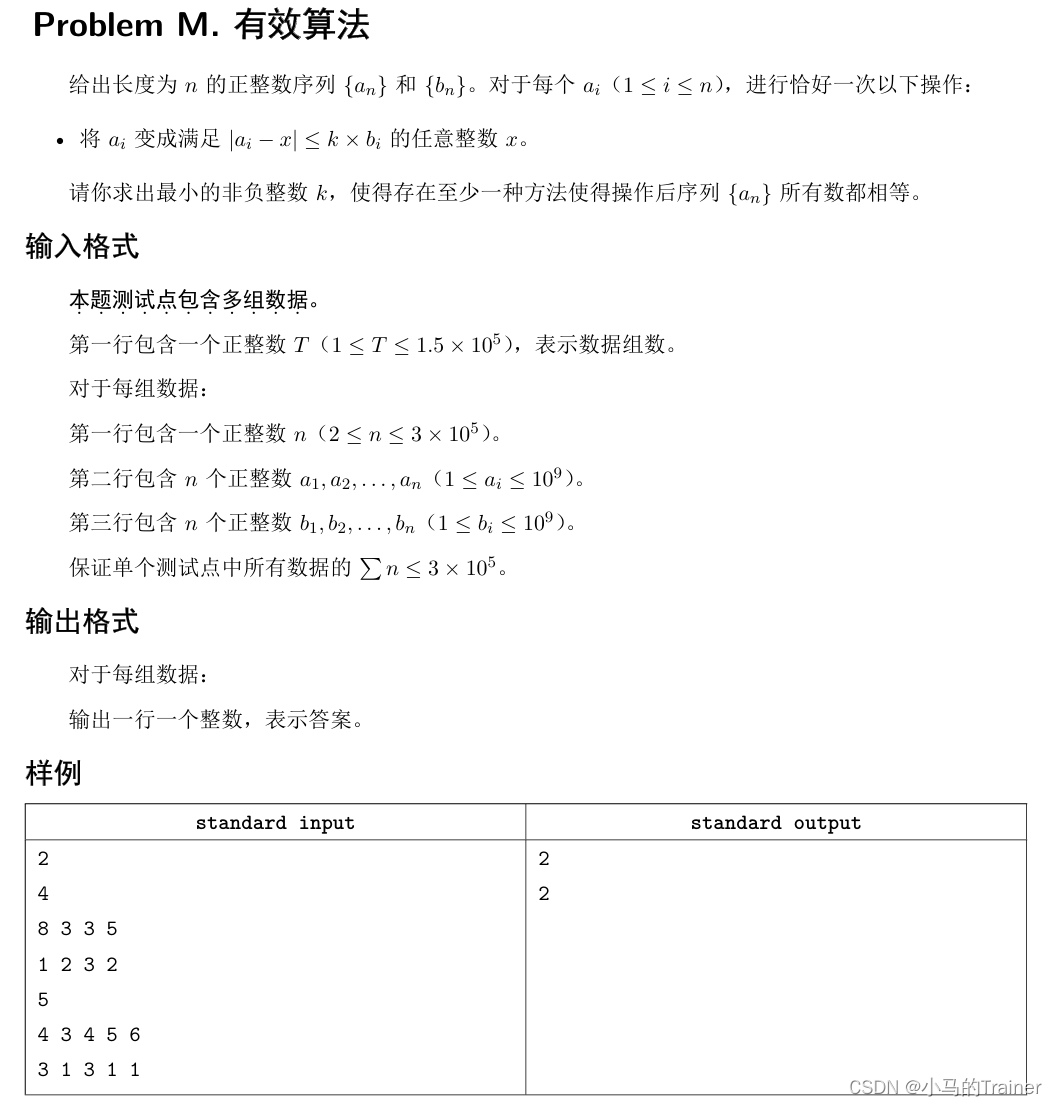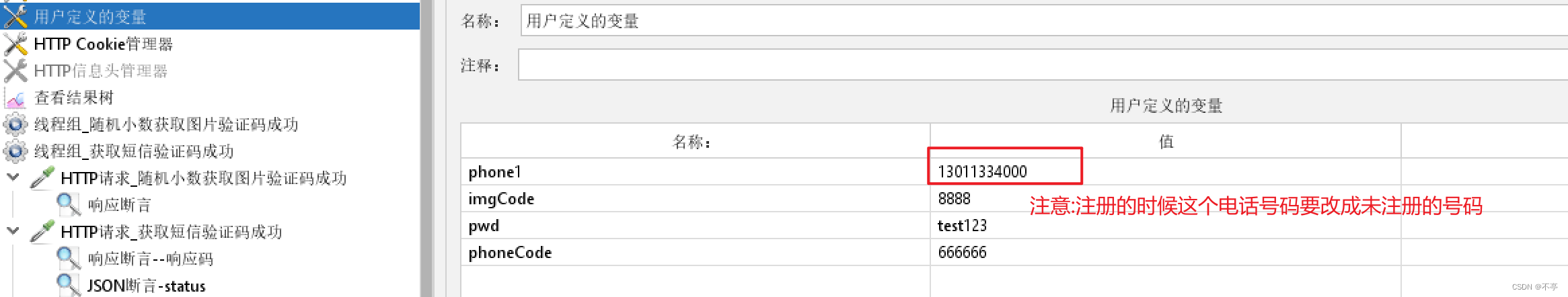命令:
docker container restart
描述:
重启一个或多个容器
用法:
docker container restart [OPTIONS] CONTAINER [CONTAINER...]别名:
docker restart(docker的一些命令可以简写,docker restart就等同于docker container restart)
选项:
| 选项 | 描述 |
|---|---|
| -s, --signal | 给容器发送信号 |
| -t, --time | 在容器启动后,等待多少秒之后,如果容器没有按预期运行,则自动终止(kill)容器 |
实战:
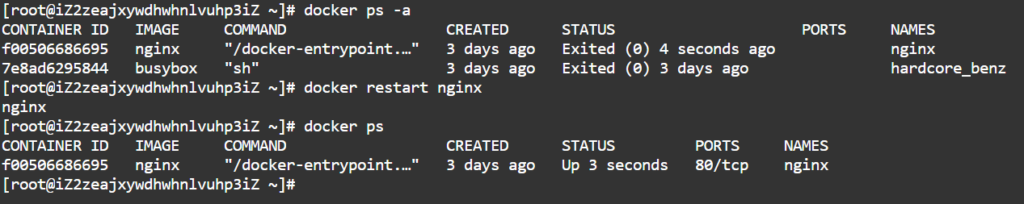
如上图所示,我通过docker ps -a显示所有停止的容器,通过docker restart nginx重启nginx容器,最后docker ps显示nginx的状态为Up。
--signal,--time:
经过多次测试,没有迹象表明这个选项起了作用。网上查询,没有发现有对restart的这个-s选项的任何实战说明。为了一探究竟,只能查看docker源码了。
docker分为客户端和服务器两部分,其中客户端有关restart部分关键源码如下所示:
func runRestart(ctx context.Context, dockerCli command.Cli, opts *restartOptions) error {var errs []stringvar timeout *intif opts.timeoutChanged {timeout = &opts.timeout}for _, name := range opts.containers {err := dockerCli.Client().ContainerRestart(ctx, name, container.StopOptions{Signal: opts.signal,Timeout: timeout,})if err != nil {errs = append(errs, err.Error())continue}_, _ = fmt.Fprintln(dockerCli.Out(), name)}if len(errs) > 0 {return errors.New(strings.Join(errs, "\n"))}return nil
}
可以看到Signal和Timeout都是处于StopOptions结构体内。
// StopOptions holds the options to stop or restart a container.
type StopOptions struct {// Signal (optional) is the signal to send to the container to (gracefully)// stop it before forcibly terminating the container with SIGKILL after the// timeout expires. If not value is set, the default (SIGTERM) is used.Signal string `json:",omitempty"`// Timeout (optional) is the timeout (in seconds) to wait for the container// to stop gracefully before forcibly terminating it with SIGKILL.//// - Use nil to use the default timeout (10 seconds).// - Use '-1' to wait indefinitely.// - Use '0' to not wait for the container to exit gracefully, and// immediately proceeds to forcibly terminating the container.// - Other positive values are used as timeout (in seconds).Timeout *int `json:",omitempty"`
}从结构体成员Signal上面的的注释可以看到,只有重启失败,经过timeout时间后,signal才会起作用,优雅地停止容器,然后再用 SIGKILL 强制终止容器。如果没有设置值,则使用默认值(SIGTERM)。
若是自己的容器项目经常因为一些原因而停止,这时可以使用这两个选项控制停止时长,以更快地进行后面的调试(这是我能想到的使用这个选项的一种情境)。
关于--signal和--time的使用,在我上一篇【Docker学习】docker stop深入研究有更为深入的使用,这里就不再演示了。