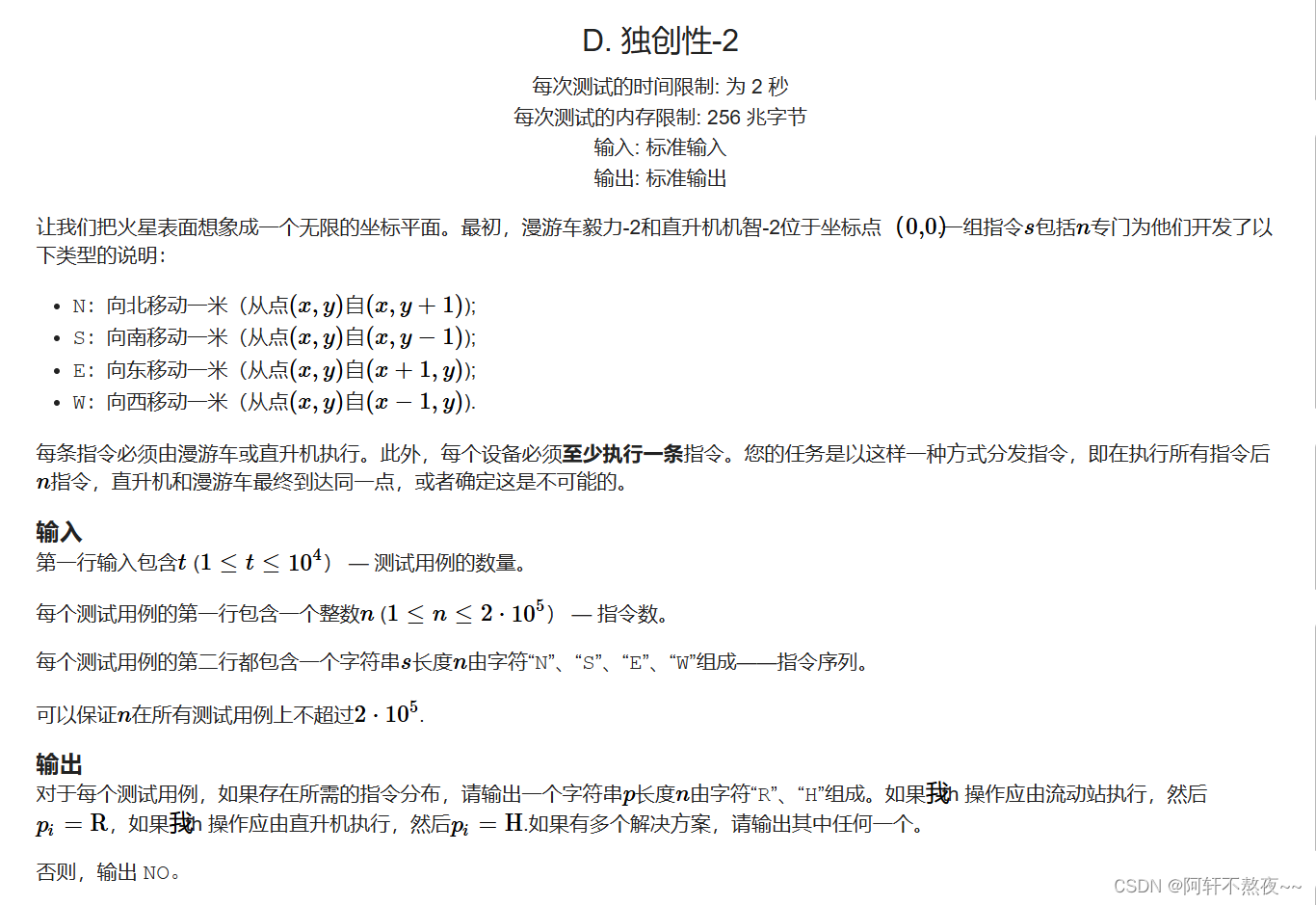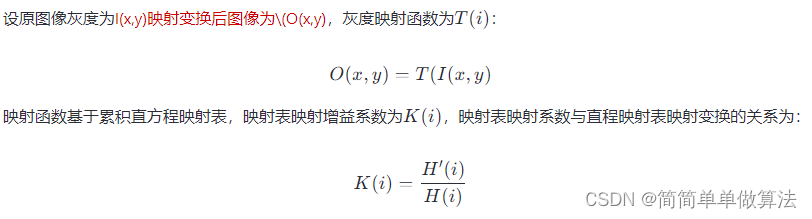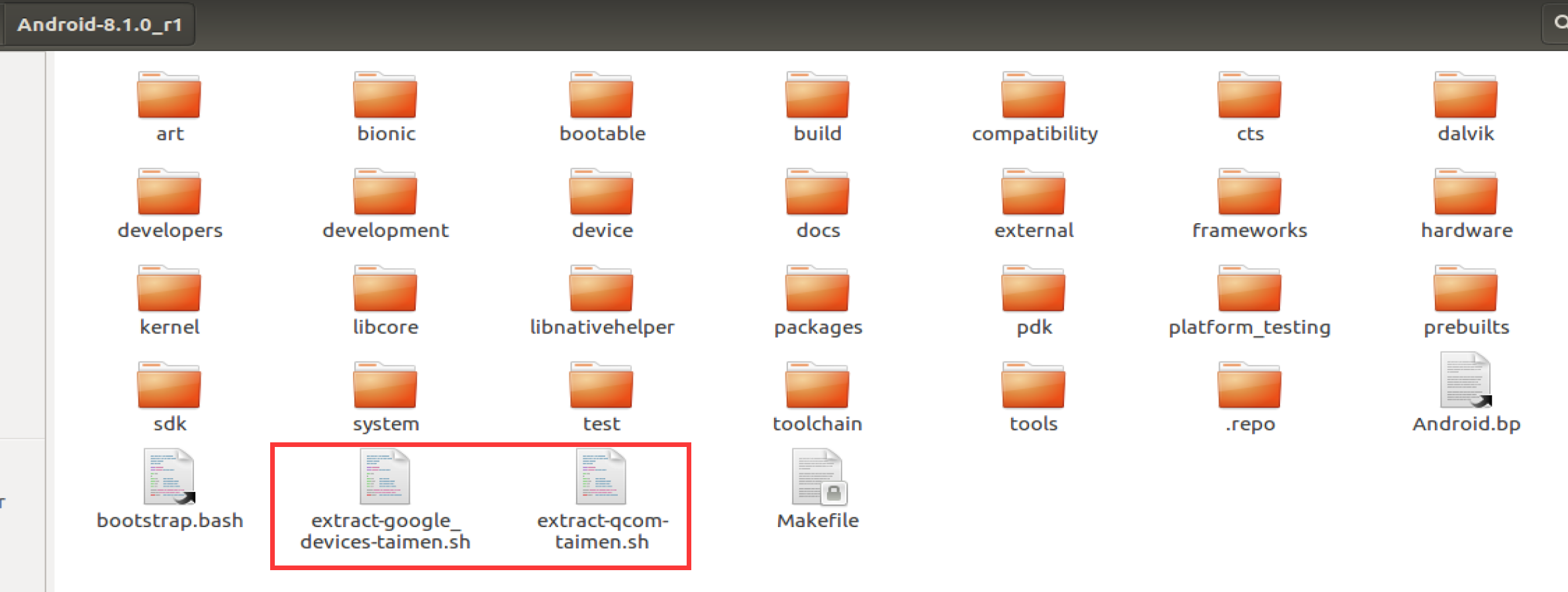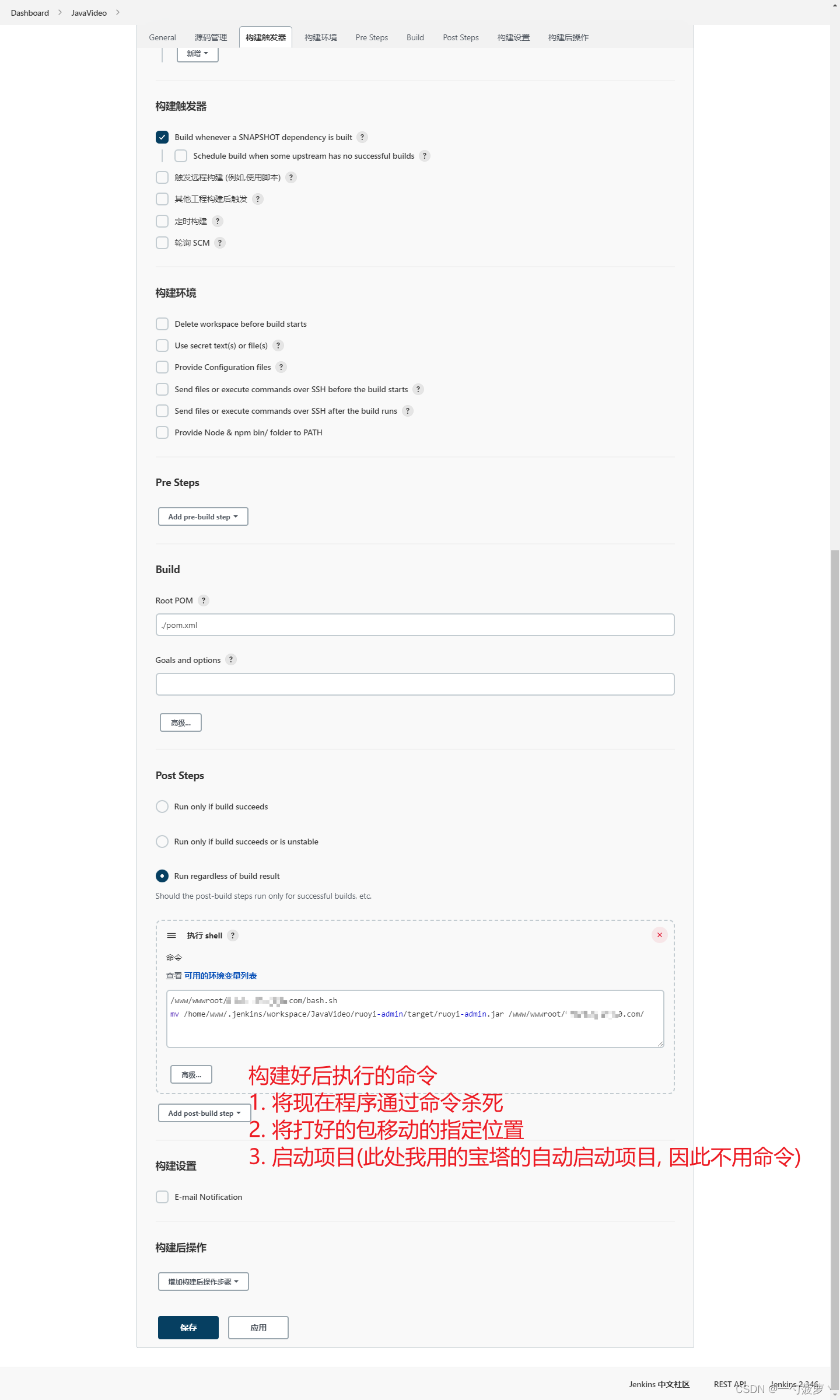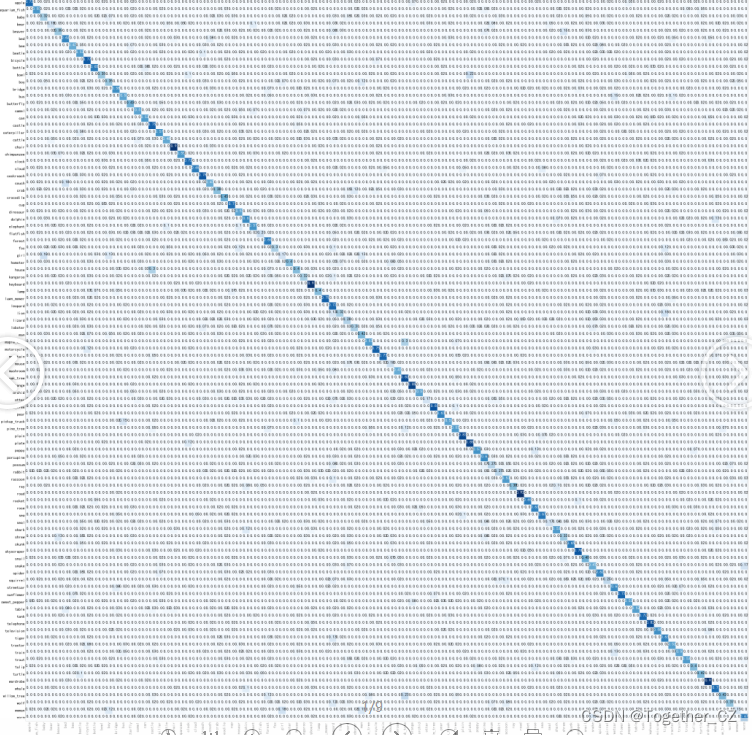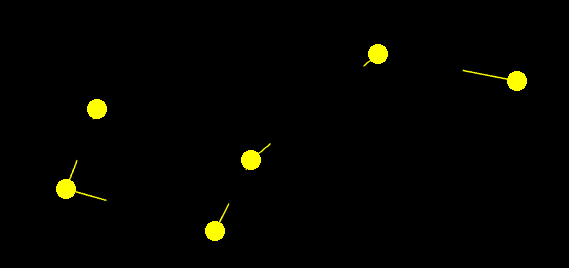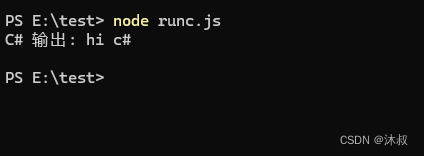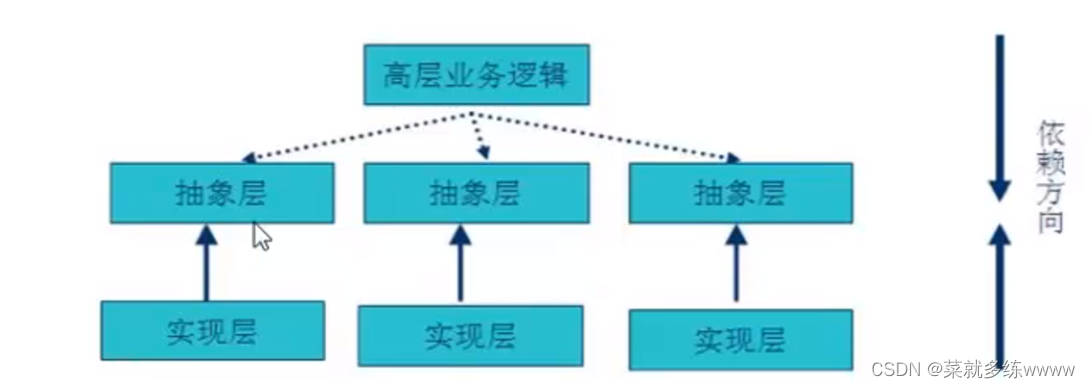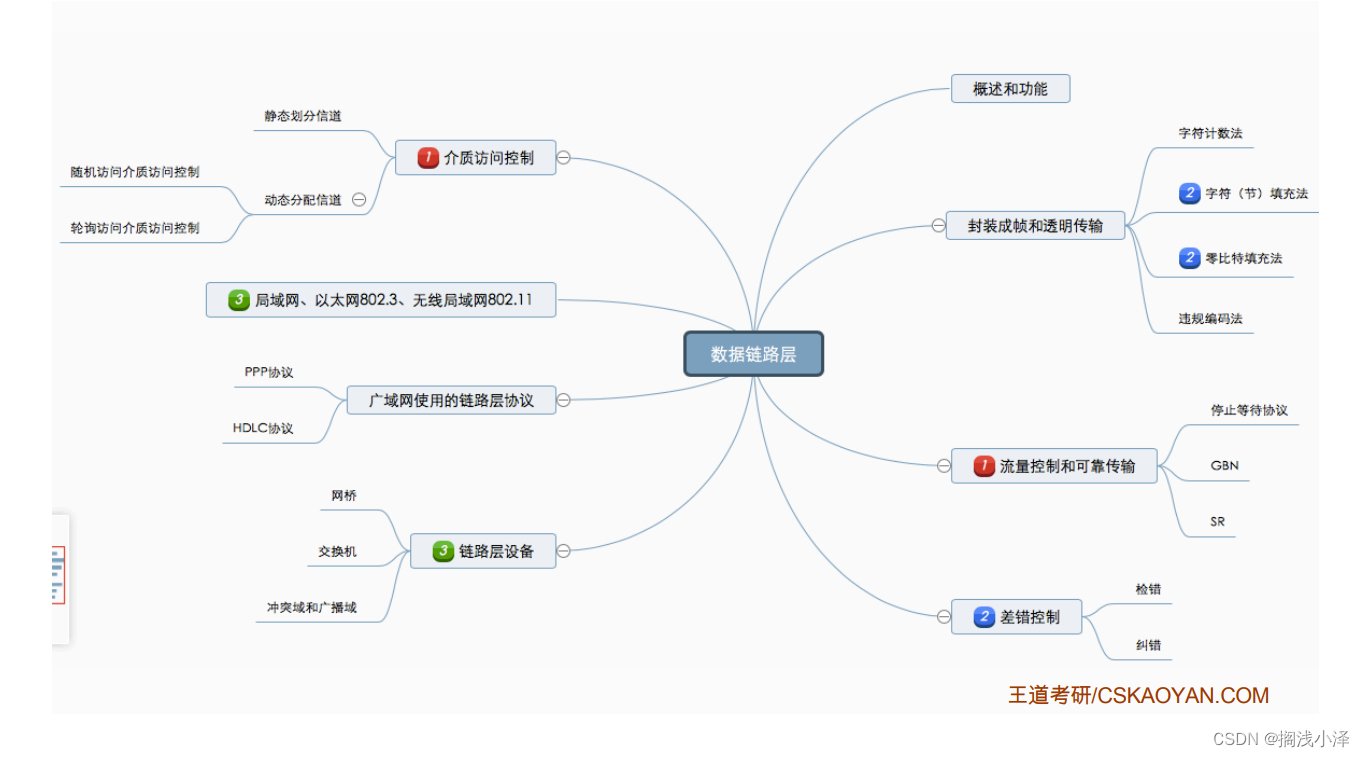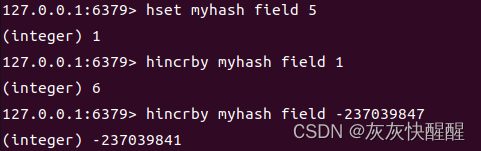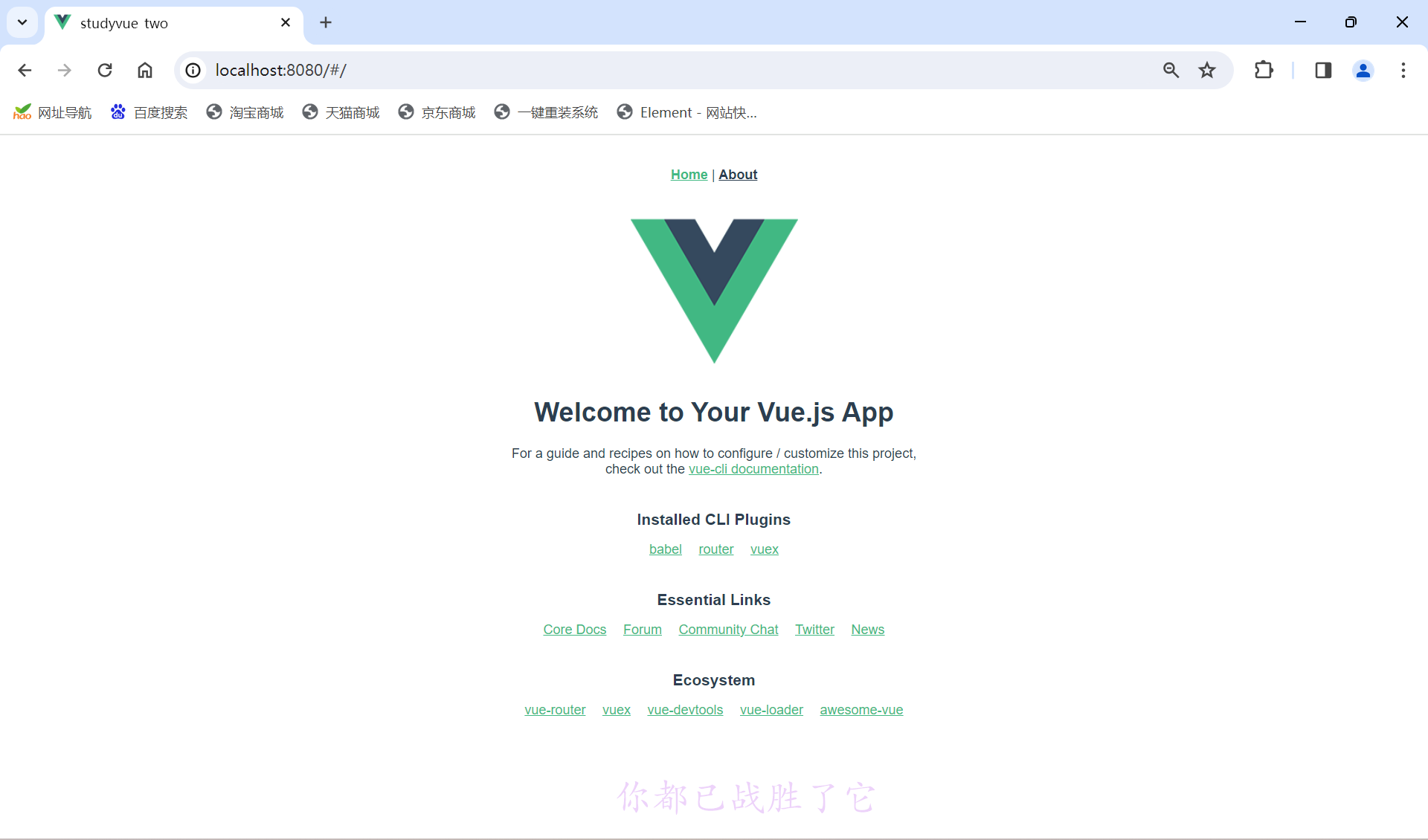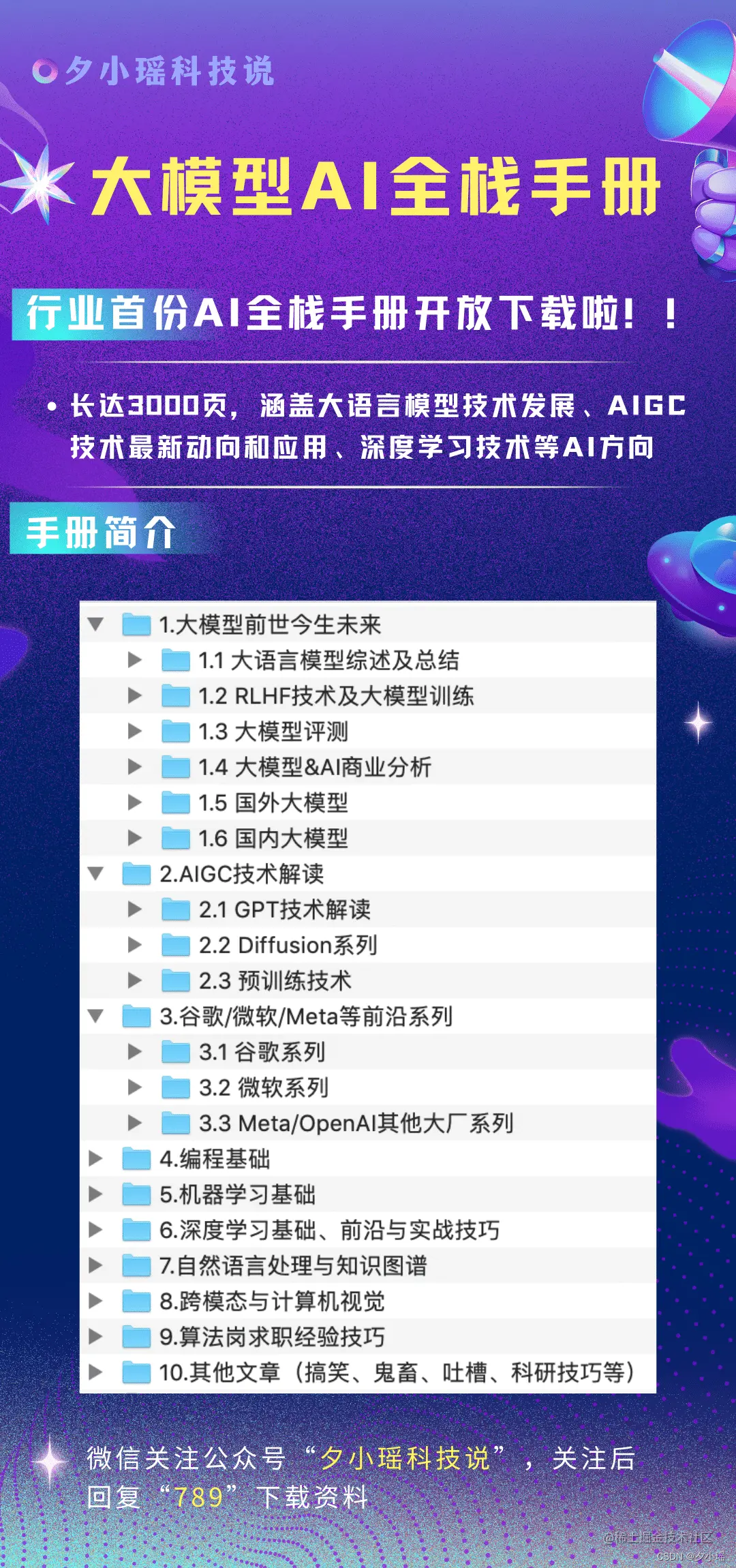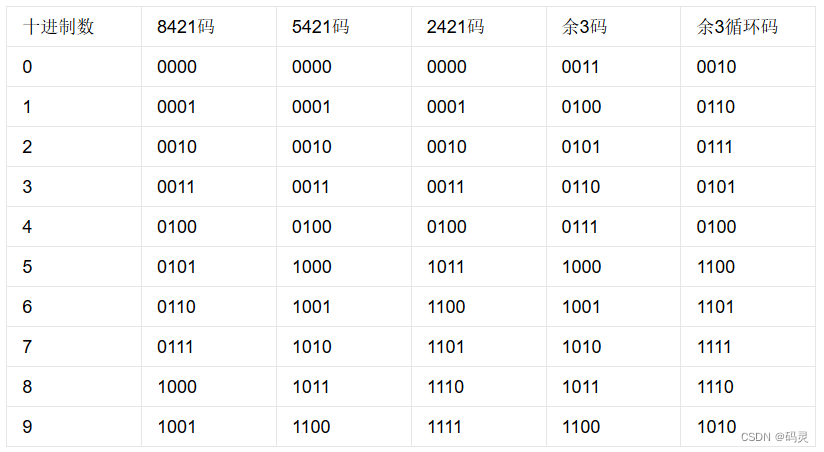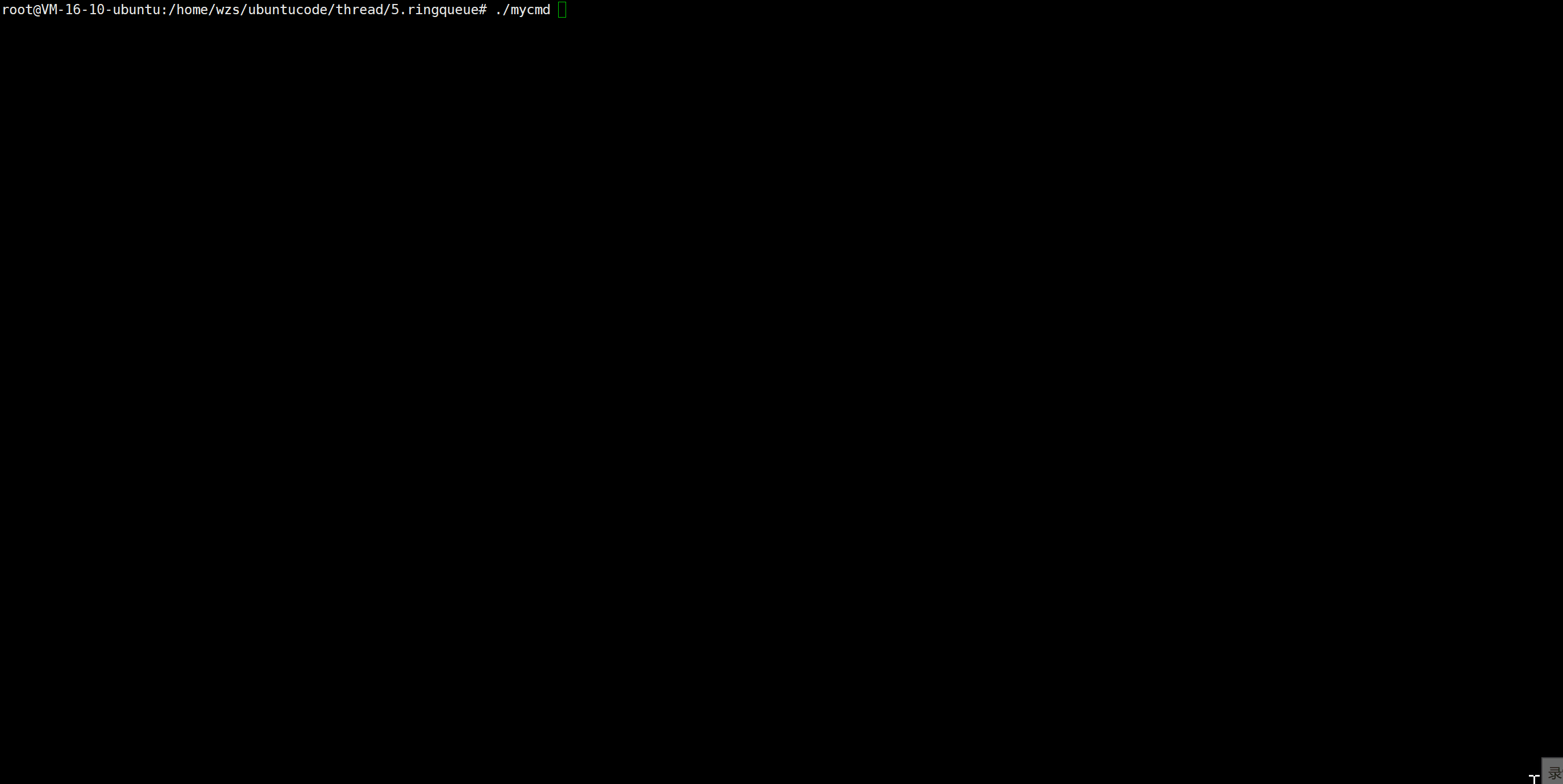回顾:
Android消息机制
Android消息机制主要指的是Handler的运行机制以及Handler所附带的MessageQueue和Looper的工作机制。
介绍
通过Handler 消息机制来解决线程之间通信问题,或者用来切换线程。特别是在更新UI界面时,确保了线程间的数据同步和交互。
-
Handler:Handler的主要作用是将一个任务切换到某个指定的线程中执行。在Android开发中,Handler常用于从子线程更新UI界面,因为Android的UI控件不是线程安全的,直接在非UI线程中更新UI可能会导致界面处于不可预期的状态。通过Handler,可以在主线程(即UI线程)中安全地更新UI。
-
MessageQueue:MessageQueue是消息机制的Java层和C++层的连接纽带,它存储了一组待处理的消息,并提供了插入和删除的操作。MessageQueue的内部实现并不是传统的队列,而是采用单链表的形式。
-
Looper:Looper在Android消息机制中扮演着消息循环的角色。它会不断地从MessageQueue中查看是否有新消息,如果有新消息就会立刻处理,否则就一直阻塞在那里。Looper是针对线程的,为线程创建Looper后,该线程就可以通过Handler来处理消息了。
-
ThreadLocal:ThreadLocal是一个可以在多个线程间互不干扰地提供数据的类。在Android中,每个线程都有自己的ThreadLocalMap实例,用于存储该线程的Looper信息。这意味着不同线程访问ThreadLocal时,会获得不同的值副本,从而保证了线程间的独立性。
总的来说,Android的消息机制通过Handler、MessageQueue、Looper和ThreadLocal的协同工作,实现了跨线程的通信和数据的处理,确保了应用程序的响应性和界面的流畅性。
流程
在子线程执行完耗时操作,当Handler发送消息时,将会调用MessageQueue.enqueueMessage,向消息队列中添加消息。当通过Looper.loop开启循环后,会不断地从线程池中读取消息,即调用MessageQueue.next,然后调用目标Handler(即发送该消息的Handler)的dispatchMessage方法传递消息,然后返回到Handler所在线程,目标Handler收到消息,调用handleMessage方法,接收消息,处理消息。
下图来自:https://www.jianshu.com/p/f10cff5b4c25

示例
Looper的使用示例
public class LooperThread extends Thread{private Handler mHandler;@Overridepublic void run() {Looper.prepare();mHandler = new Handler(){@Overridepublic void handleMessage(@NonNull Message msg) {//process incoming messages here}};Looper.loop();}
}
Looper
用于在指定线程中运行一个消息循环,一旦有新任务则执行,执行完继续等待下一个任务,即变成Looper线程。
创建
Looper的创建需要通过Looper.prepare()。
在构造函数中创建了一个消息队列MessageQueue的实例mQueue,并持有当前线程对象的引用mThread。
@UnsupportedAppUsagestatic final ThreadLocal<Looper> sThreadLocal = new ThreadLocal<Looper>();.../** Initialize the current thread as a looper.* This gives you a chance to create handlers that then reference* this looper, before actually starting the loop. Be sure to call* {@link #loop()} after calling this method, and end it by calling* {@link #quit()}.*/public static void prepare() {prepare(true);}private static void prepare(boolean quitAllowed) {if (sThreadLocal.get() != null) {throw new RuntimeException("Only one Looper may be created per thread");}sThreadLocal.set(new Looper(quitAllowed));}private Looper(boolean quitAllowed) {mQueue = new MessageQueue(quitAllowed);mThread = Thread.currentThread();}
ThreadLocal
ThreadLocal并不是线程,它的作用是可以在每个线程中存储数据。可以在不同的线程中互不干扰地存储并提供数据,通过它可以轻松获得每个线程的Looper。
运行
使用Looper.loop()在当前线程运行消息队列。(在这之前需要调用prepare方法,否则会抛出异常)
在for循环中,不断调用MessageQueue对象queue的next方法来获取下一个待处理的消息Message对象message。msg.target.dispatchMessage(msg); msg.target是handler对象。
注:next方法可能会发生阻塞。
Looper.loop方法源码:
/*** Run the message queue in this thread. Be sure to call* {@link #quit()} to end the loop.*/public static void loop() {final Looper me = myLooper();if (me == null) {throw new RuntimeException("No Looper; Looper.prepare() wasn't called on this thread.");}if (me.mInLoop) {Slog.w(TAG, "Loop again would have the queued messages be executed"+ " before this one completed.");}me.mInLoop = true;final MessageQueue queue = me.mQueue;// Make sure the identity of this thread is that of the local process,// and keep track of what that identity token actually is.Binder.clearCallingIdentity();final long ident = Binder.clearCallingIdentity();// Allow overriding a threshold with a system prop. e.g.// adb shell 'setprop log.looper.1000.main.slow 1 && stop && start'final int thresholdOverride =SystemProperties.getInt("log.looper."+ Process.myUid() + "."+ Thread.currentThread().getName()+ ".slow", 0);boolean slowDeliveryDetected = false;for (;;) {Message msg = queue.next(); // might blockif (msg == null) {// No message indicates that the message queue is quitting.return;}// This must be in a local variable, in case a UI event sets the loggerfinal Printer logging = me.mLogging;if (logging != null) {logging.println(">>>>> Dispatching to " + msg.target + " " +msg.callback + ": " + msg.what);}// Make sure the observer won't change while processing a transaction.final Observer observer = sObserver;final long traceTag = me.mTraceTag;long slowDispatchThresholdMs = me.mSlowDispatchThresholdMs;long slowDeliveryThresholdMs = me.mSlowDeliveryThresholdMs;if (thresholdOverride > 0) {slowDispatchThresholdMs = thresholdOverride;slowDeliveryThresholdMs = thresholdOverride;}final boolean logSlowDelivery = (slowDeliveryThresholdMs > 0) && (msg.when > 0);final boolean logSlowDispatch = (slowDispatchThresholdMs > 0);final boolean needStartTime = logSlowDelivery || logSlowDispatch;final boolean needEndTime = logSlowDispatch;if (traceTag != 0 && Trace.isTagEnabled(traceTag)) {Trace.traceBegin(traceTag, msg.target.getTraceName(msg));}final long dispatchStart = needStartTime ? SystemClock.uptimeMillis() : 0;final long dispatchEnd;Object token = null;if (observer != null) {token = observer.messageDispatchStarting();}long origWorkSource = ThreadLocalWorkSource.setUid(msg.workSourceUid);try {msg.target.dispatchMessage(msg);if (observer != null) {observer.messageDispatched(token, msg);}dispatchEnd = needEndTime ? SystemClock.uptimeMillis() : 0;} catch (Exception exception) {if (observer != null) {observer.dispatchingThrewException(token, msg, exception);}throw exception;} finally {ThreadLocalWorkSource.restore(origWorkSource);if (traceTag != 0) {Trace.traceEnd(traceTag);}}if (logSlowDelivery) {if (slowDeliveryDetected) {if ((dispatchStart - msg.when) <= 10) {Slog.w(TAG, "Drained");slowDeliveryDetected = false;}} else {if (showSlowLog(slowDeliveryThresholdMs, msg.when, dispatchStart, "delivery",msg)) {// Once we write a slow delivery log, suppress until the queue drains.slowDeliveryDetected = true;}}}if (logSlowDispatch) {showSlowLog(slowDispatchThresholdMs, dispatchStart, dispatchEnd, "dispatch", msg);}if (logging != null) {logging.println("<<<<< Finished to " + msg.target + " " + msg.callback);}// Make sure that during the course of dispatching the// identity of the thread wasn't corrupted.final long newIdent = Binder.clearCallingIdentity();if (ident != newIdent) {Log.wtf(TAG, "Thread identity changed from 0x"+ Long.toHexString(ident) + " to 0x"+ Long.toHexString(newIdent) + " while dispatching to "+ msg.target.getClass().getName() + " "+ msg.callback + " what=" + msg.what);}msg.recycleUnchecked();}}Message
Message
摘自:https://juejin.cn/post/6844903446571663374
这个类定义了一个包含描述和一个任意类型对象的对象,它可以被发送给Handler。
/** * * Defines a message containing a description and arbitrary data object that can be * sent to a {@link Handler}. This object contains two extra int fields and an * extra object field that allow you to not do allocations in many cases. * * While the constructor of Message is public, the best way to get * one of these is to call {@link #obtain Message.obtain()} or one of the * {@link Handler#obtainMessage Handler.obtainMessage()} methods, which will pull * them from a pool of recycled objects. */
从注释里我们还可以了解到以下几点:
- 尽管Message有public的默认构造方法,但是你应该通过Message.obtain()来从消息池中获得空消息对象,以节省资源。
- 如果你的message只需要携带简单的int信息,请优先使用Message.arg1和Message.arg2来传递信息,这比用Bundle更省内存
- 用message.what来标识信息,以便用不同方式处理message。
/*** Return a new Message instance from the global pool. Allows us to* avoid allocating new objects in many cases.*/public static Message obtain() {synchronized (sPoolSync) {if (sPool != null) {Message m = sPool;sPool = m.next;m.next = null;m.flags = 0; // clear in-use flagsPoolSize--;return m;}}return new Message();}
MessageQueue
在Looper的构造函数中创建了MessageQueue,在loop过程中,通过死循环不断的获取消息。
可以通过Looper.myQueue()获取。
MessageQueue类注释如下:
/*** Low-level class holding the list of messages to be dispatched by a* {@link Looper}. Messages are not added directly to a MessageQueue,* but rather through {@link Handler} objects associated with the Looper.** <p>You can retrieve the MessageQueue for the current thread with* {@link Looper#myQueue() Looper.myQueue()}.*/
Handler中调用了MessageQueue对象的enqueueMessage函数,将Message对象发送到队列中。
Handler中:
public final boolean sendMessageAtFrontOfQueue(@NonNull Message msg) {MessageQueue queue = mQueue;if (queue == null) {RuntimeException e = new RuntimeException(this + " sendMessageAtTime() called with no mQueue");Log.w("Looper", e.getMessage(), e);return false;}return enqueueMessage(queue, msg, 0);}private boolean enqueueMessage(@NonNull MessageQueue queue, @NonNull Message msg,long uptimeMillis) {msg.target = this;msg.workSourceUid = ThreadLocalWorkSource.getUid();if (mAsynchronous) {msg.setAsynchronous(true);}return queue.enqueueMessage(msg, uptimeMillis);}
MessageQueue中:
boolean enqueueMessage(Message msg, long when) {if (msg.target == null) {throw new IllegalArgumentException("Message must have a target.");}synchronized (this) {if (msg.isInUse()) {throw new IllegalStateException(msg + " This message is already in use.");}if (mQuitting) {IllegalStateException e = new IllegalStateException(msg.target + " sending message to a Handler on a dead thread");Log.w(TAG, e.getMessage(), e);msg.recycle();return false;}msg.markInUse();msg.when = when;Message p = mMessages;boolean needWake;if (p == null || when == 0 || when < p.when) {//队列头msg.next = p;mMessages = msg;needWake = mBlocked;} else {needWake = mBlocked && p.target == null && msg.isAsynchronous();Message prev;for (;;) {prev = p;p = p.next;if (p == null || when < p.when) {break;}if (needWake && p.isAsynchronous()) {needWake = false;}}msg.next = p; // invariant: p == prev.nextprev.next = msg;}// We can assume mPtr != 0 because mQuitting is false.if (needWake) {nativeWake(mPtr);}}return true;}Handler
Handler的实际应用就是UI线程与其他线程之间的切换。
创建
Handler有多个构造函数,主要是设置三个参数Looper对象,Callback对象,布尔类型async。Callback对象主要涉及消息的处理,async表示是否设置同步屏障。
public Handler(@NonNull Looper looper)
public Handler(@NonNull Looper looper, @Nullable Callback callback)
public Handler(boolean async)
public Handler(@Nullable Callback callback, boolean async)
public Handler(@NonNull Looper looper, @Nullable Callback callback, boolean async)
消息传递
通过sendMessage发送一个Message对象,或通过post方法提交一个Runable对象。
而post函数只是将Runable对象封装到Message对象中的callback函数。最终还是调用sendMessagedDelayed函数的历程去处理。
从这里我们定位到了在Looper的loop函数中Message对象的target是Handler对象,看看dispatchMessage函数。
public void dispatchMessage(@NonNull Message msg) {if (msg.callback != null) {handleCallback(msg);} else {if (mCallback != null) {if (mCallback.handleMessage(msg)) {return;}}handleMessage(msg);}
}
从dispatchMessage函数可以看出对消息处理的优先级。
消息Message对象msg自带的Runable对象callback。也就是我们通过post函数投递的Runable对象会最先被处理。
优先级排第二就是我们在创建Handler对象时,设置的全局回调Callback对象mCallback。
优先级最低的,也是最常用的,重载handleMessage函数,该函数默认是空实现。
sendMessage与obtainMessage
public final boolean sendMessage(@NonNull Message msg); //传入一个Message参数,进行排队发送到handleMessage
public final Message obtainMessage(); //返回值是一个Message,一般搭配sendToTarget使用
有多个重载版本,就是构建传入参数的不同产出不同的Message
public final Message obtainMessage(int what); //带指定what的Message
public final Message obtainMessage(int what, @Nullable Object obj);//带指定what和obj的Message
public final Message obtainMessage(int what, int arg1, int arg2);//带指定what arg1 arg2的Message
public final Message obtainMessage(int what, int arg1, int arg2, @Nullable Object obj);带指定what arg1 arg2 obj的Message搭配使用就是 obtainMessage(xx).sendToTarget(); //实现和sendMessage相同的功能
obtainMessage会利用内部的message池,如果池中有可用message,就不重新new分配。参考Message的构造函数
参考资料
Android消息机制的原理及源码解析
Android Handler 消息机制
Android的消息机制Handler