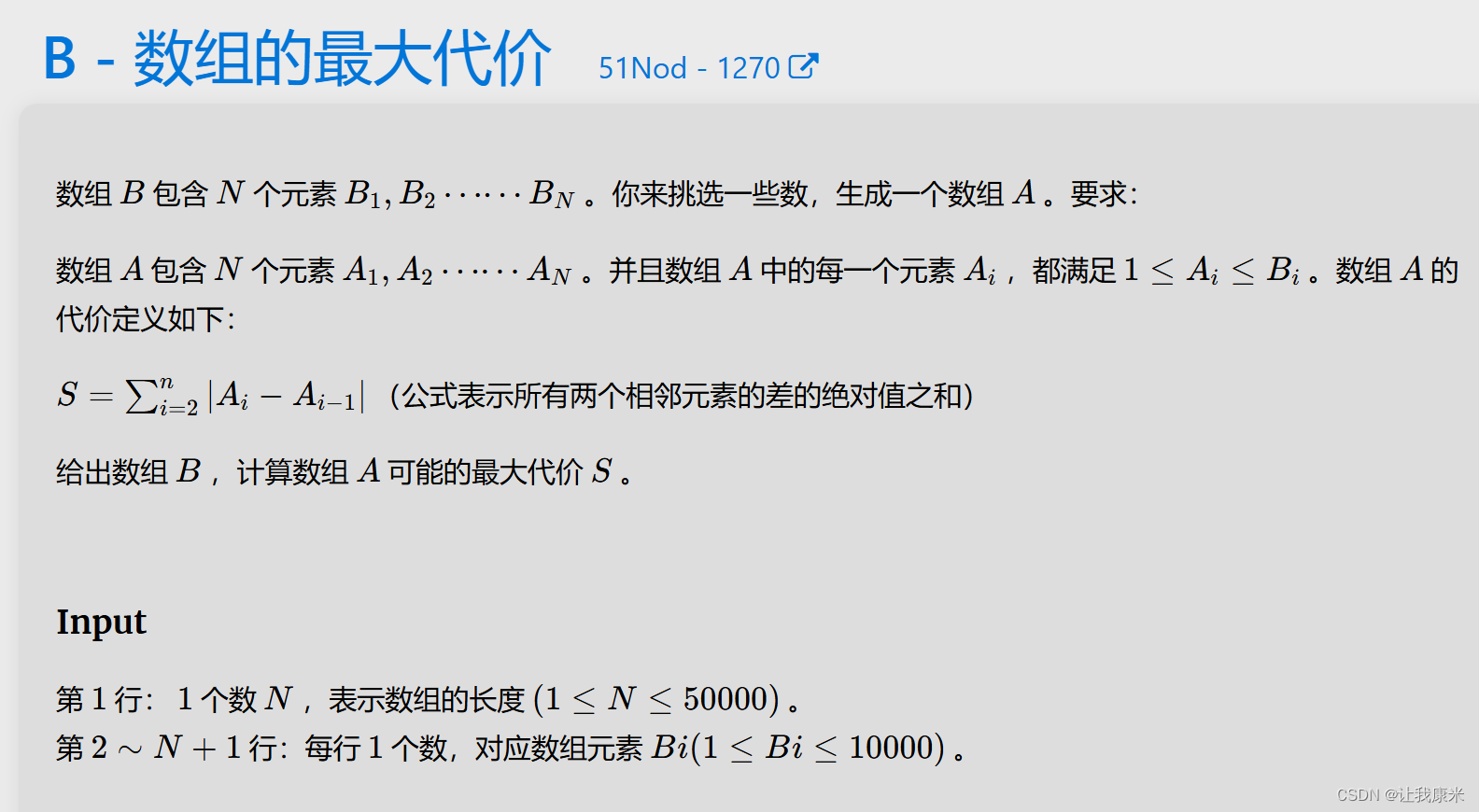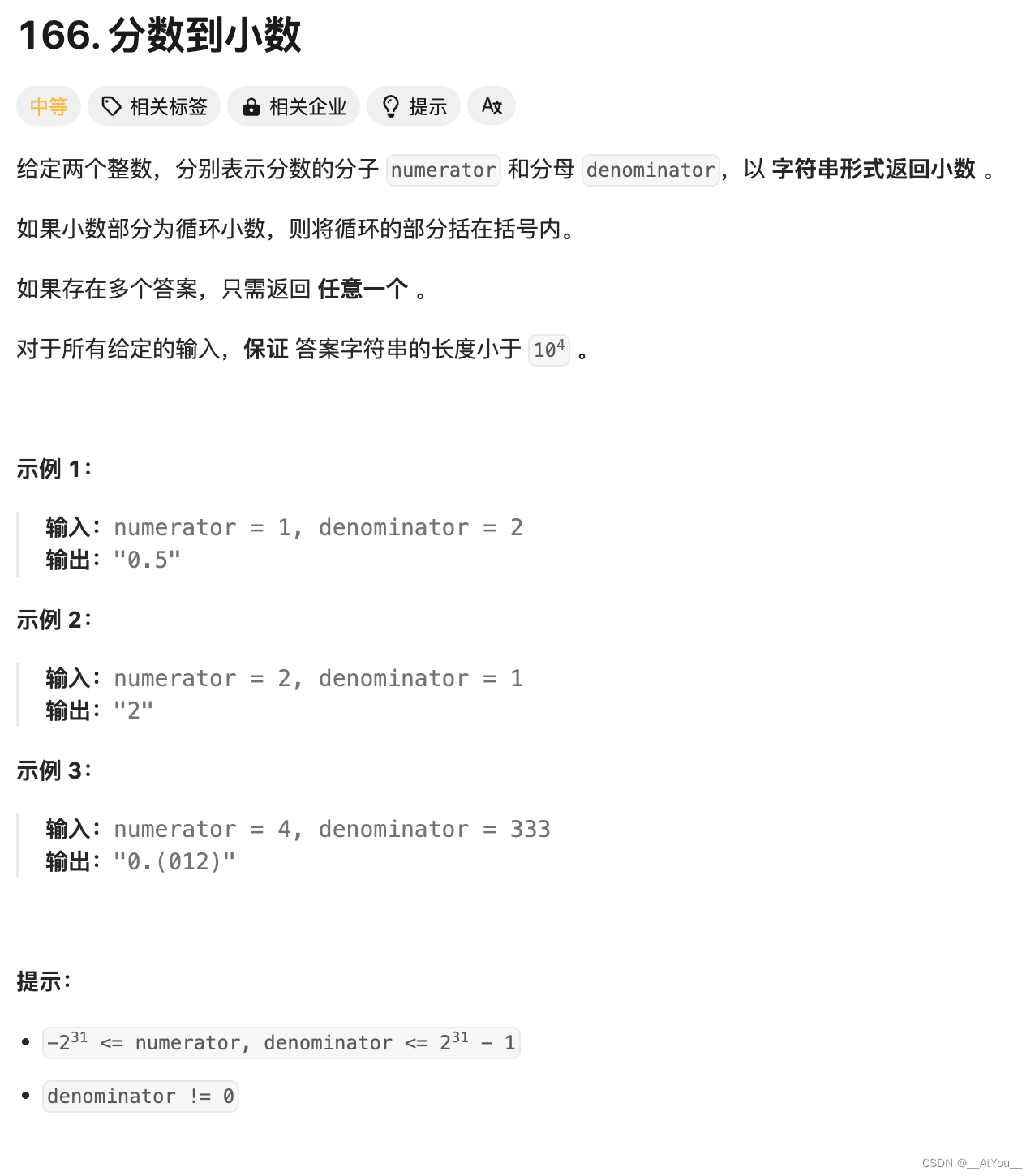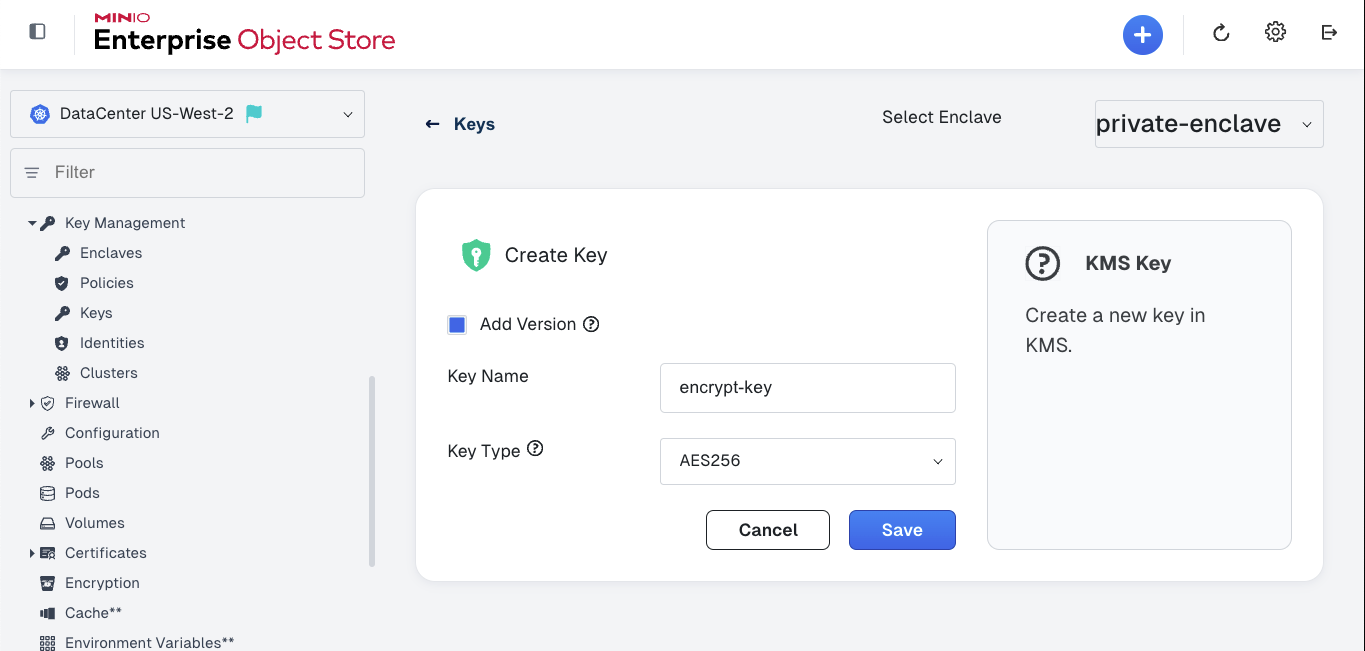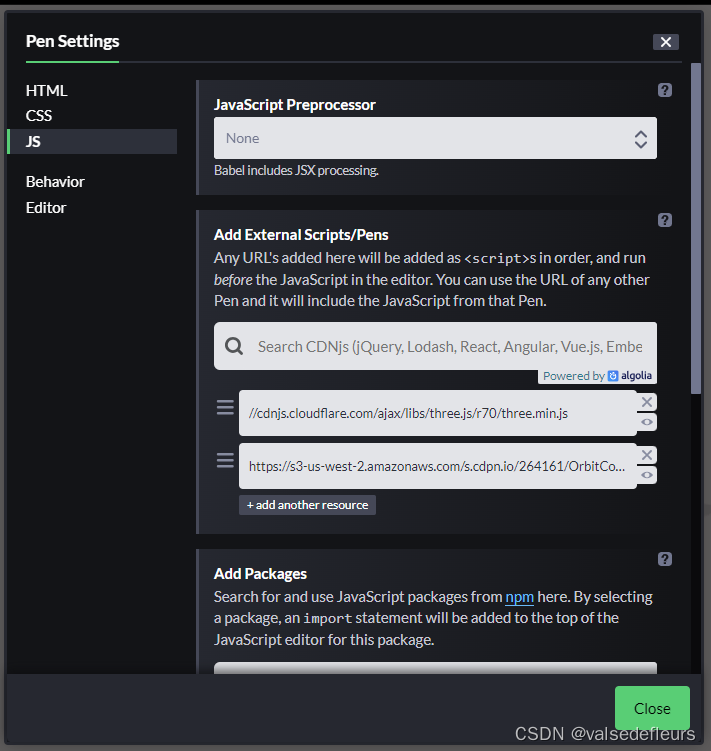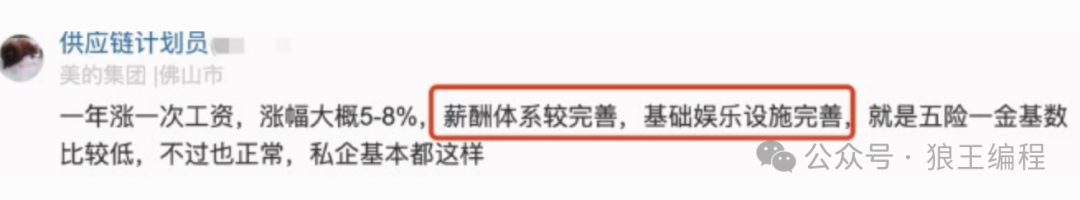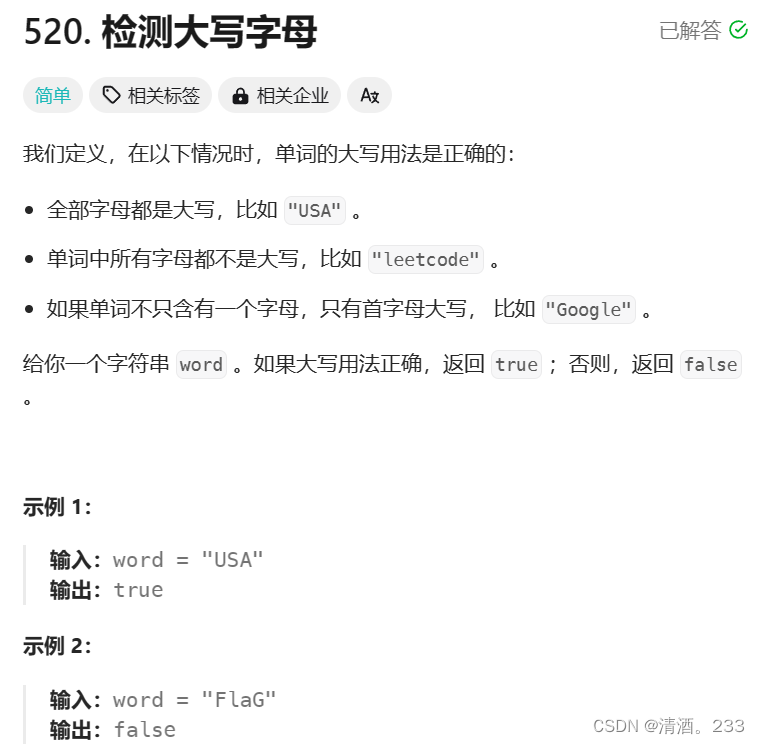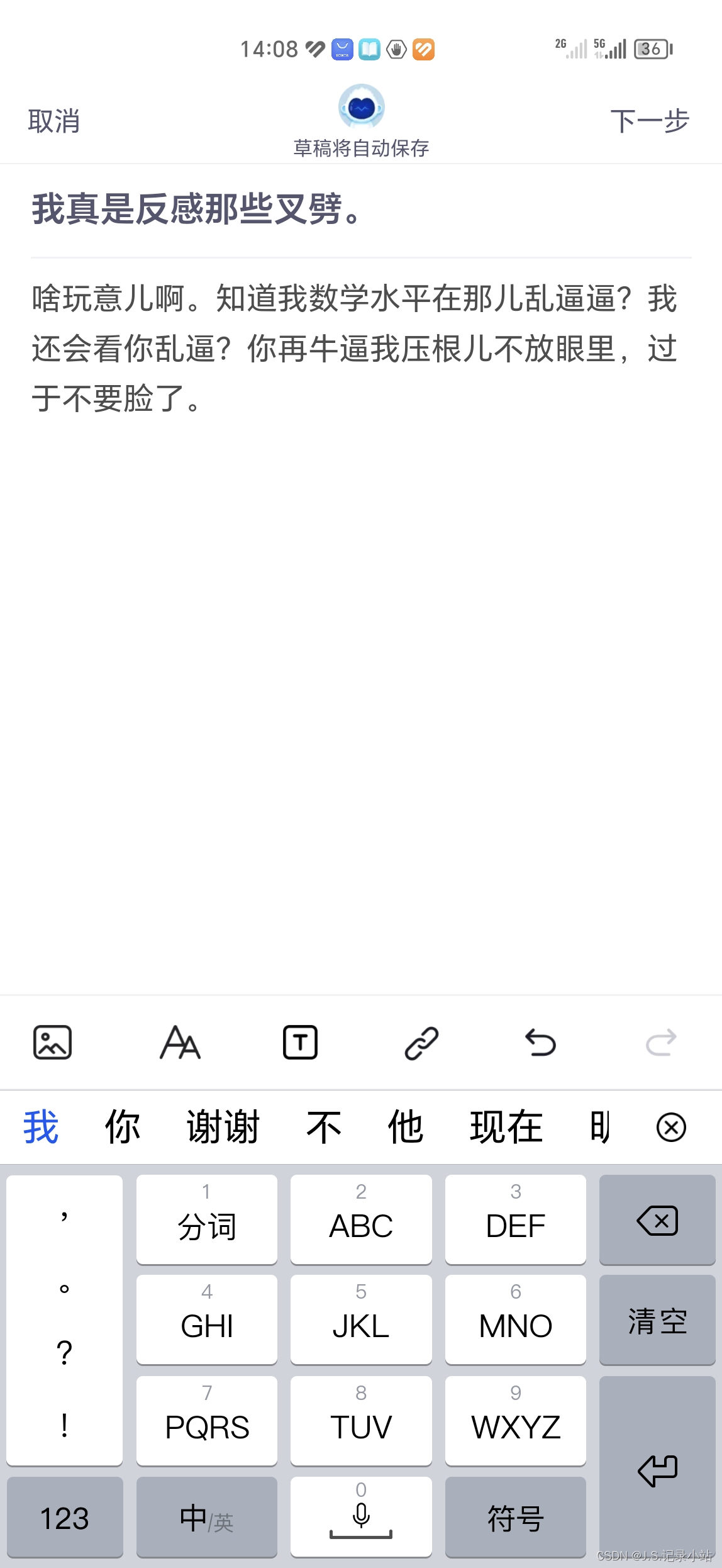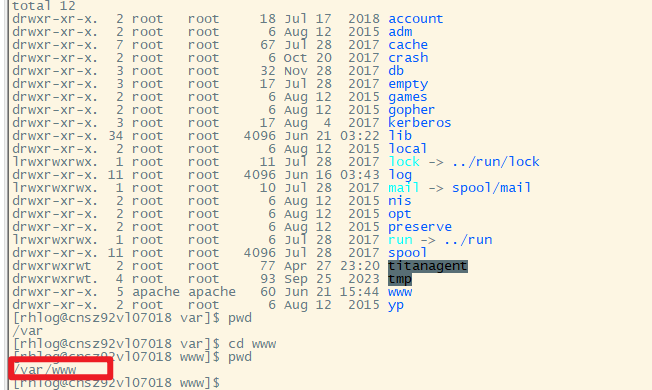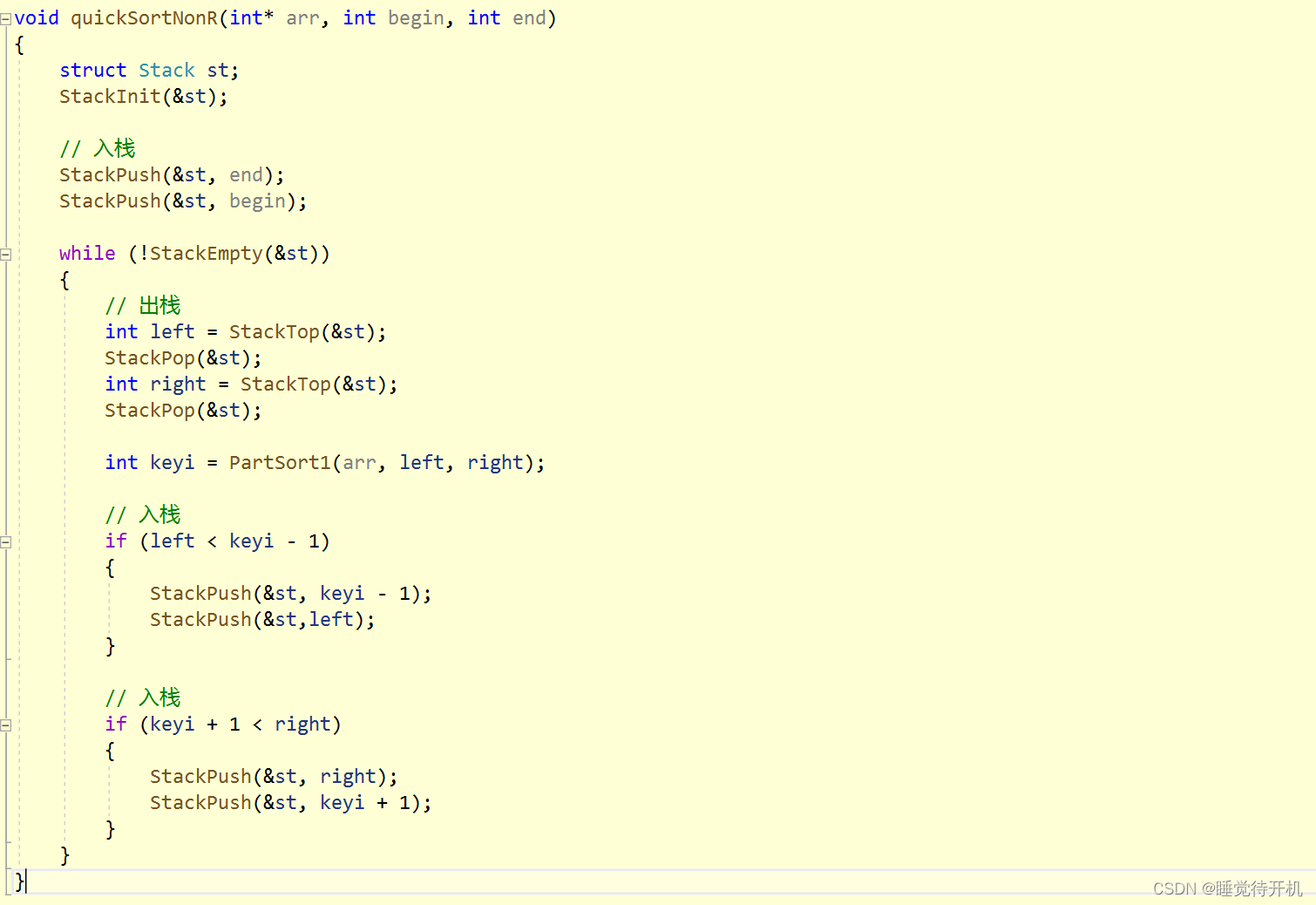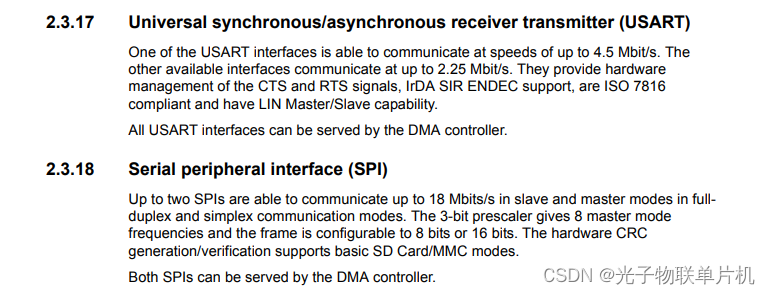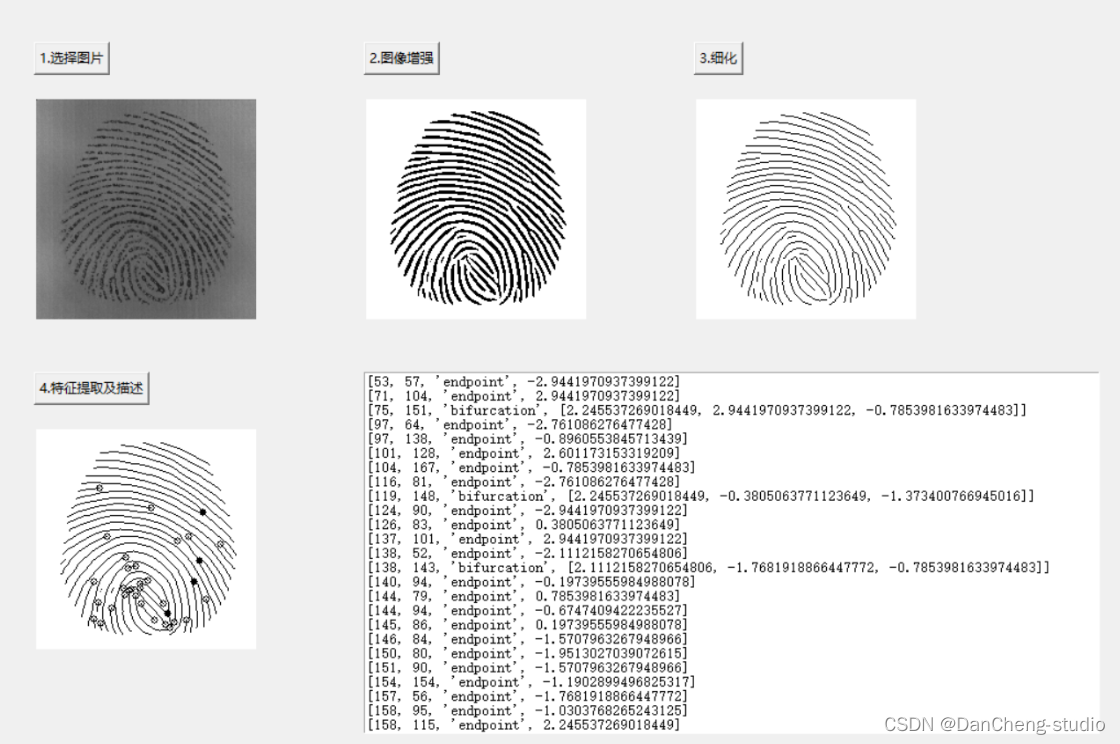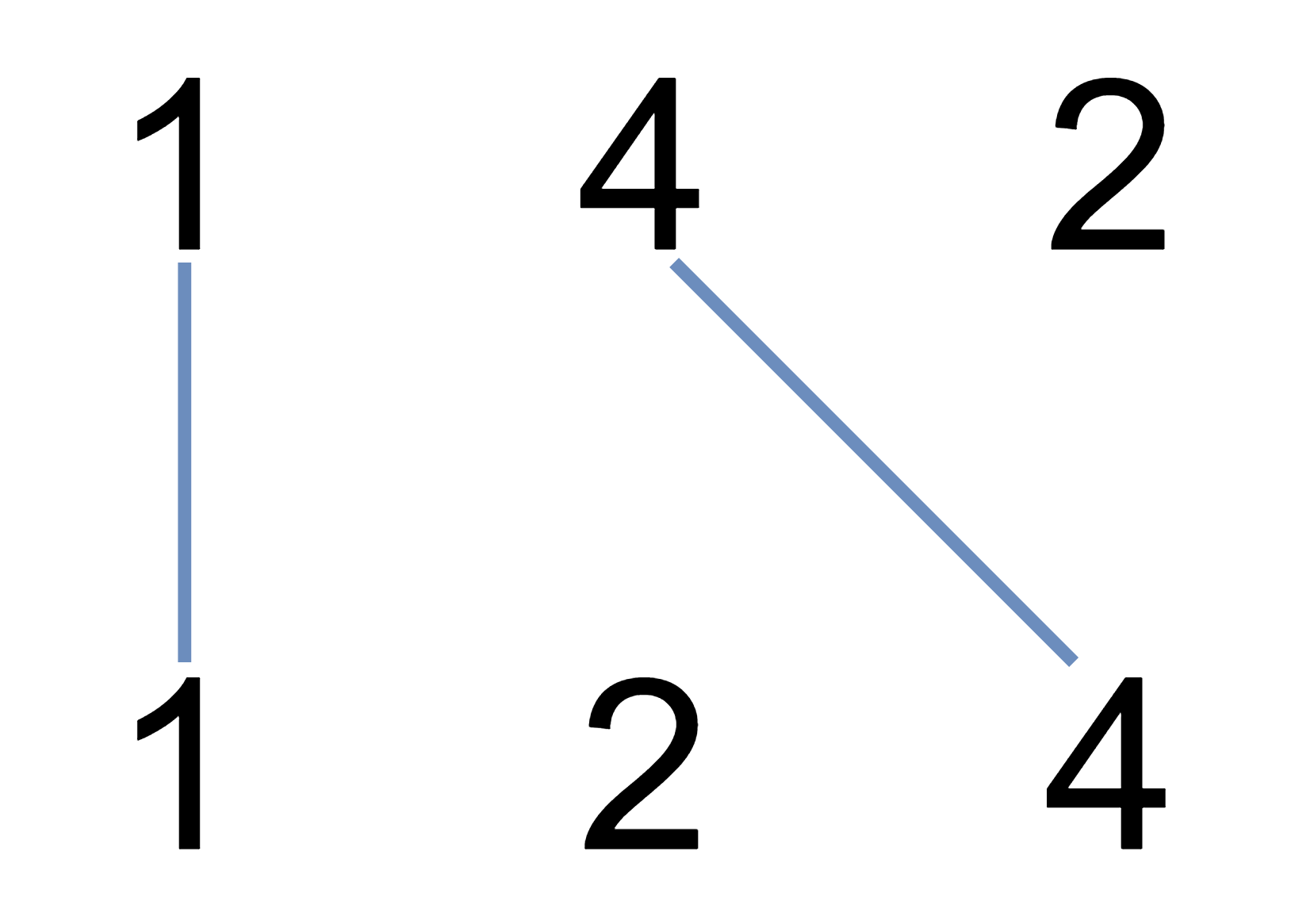Aspose.CAD 是一个独立的类库,以加强Java应用程序处理和渲染CAD图纸,而不需要AutoCAD或任何其他渲染工作流程。该CAD类库允许将DWG, DWT, DWF, DWFX, IFC, PLT, DGN, OBJ, STL, IGES, CFF2文件、布局和图层高质量地转换为PDF和光栅图像格式。
Aspose API支持流行文件格式处理,并允许将各类文档导出或转换为固定布局文件格式和最常用的图像/多媒体格式。
Aspose.CAD 最新下载(qun:666790229)![]() https://www.evget.com/product/3916/download
https://www.evget.com/product/3916/download
如果您没有安装AutoCAD 软件,使用 AutoCAD 文件格式会很麻烦。大多数操作系统没有内置对DWG、DXF等文件格式的支持。但是,您可以通过将 AutoCAD 文件格式转换为常用的图像文件格式来解决此问题。
因此,Aspose.CAD for Java提供了类和方法以编程方式实现DWG 到JPG 的转换。这个AutoCAD 库是一个本机 API,可提供强大而高效的转换功能。在这篇博文中,我们将实现以编程方式在 Java 中将 DWG 转换为 JPG 的功能。
AutoCAD 库安装
此 Java API 的安装过程非常简单。它不会要求您安装任何其他第三方依赖项,而是一个超级简单的过程。因此, 如果您发现任何问题, 可以按照本安装指南进行操作。因此,您可以下载 JAR 文件或使用以下 Maven 配置:
<repositories> <repository> <id>AsposeJavaAPI</id> <name>Aspose Java API</name> <url>https://releases.aspose.com/java/repo/</url> </repository> </repositories> <dependencies> <dependency> <groupId>com.aspose</groupId> <artifactId>aspose-cad</artifactId> <version>23.8</version> </dependency> </dependencies>
Aspose.CAD for Java提供丰富的转换和操作功能,还公开了向 CAD 文件添加水印的方法。此外,您还可以在此处找到此AutoCAD 库在多种编程语言中的包装器。
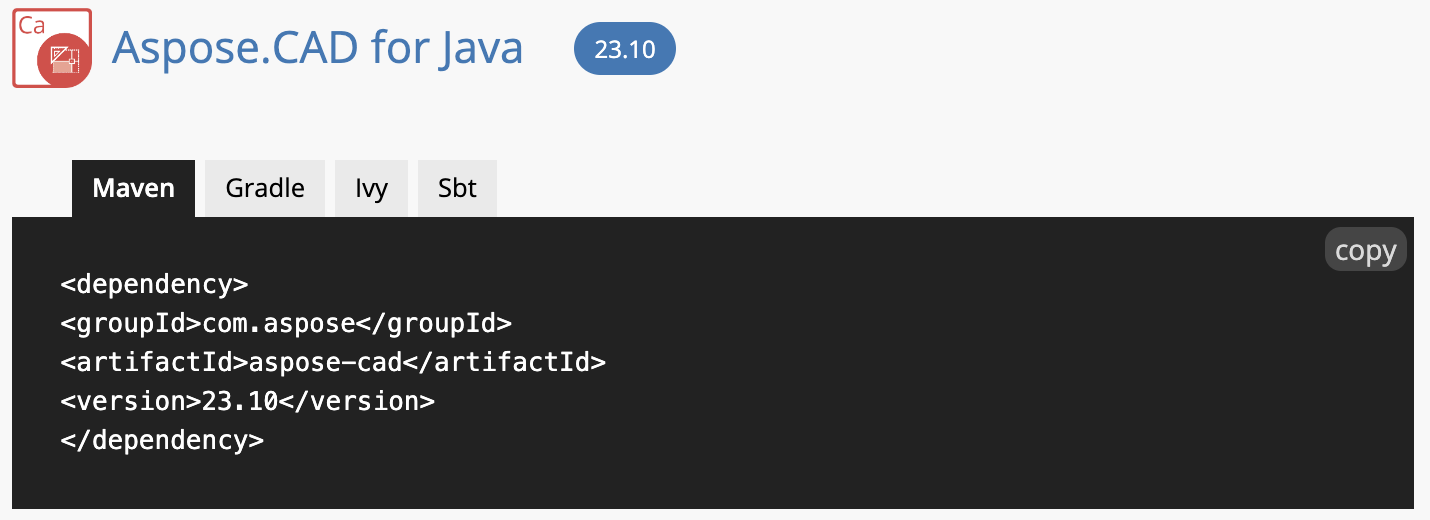
使用 Java 编程将 DWG 转换为 JPG
现在,我们将编写一个代码示例来实现DWG 到 JPG 的转换。首先,您只需编写几行代码即可开发一个DWG 到 JPG 转换器。
您可以按照以下步骤操作:
- 定义工作目录路径。
- 调用Image类的Load方法加载源 DWG 文件。
- 为结果图像创建一个JpegOptions对象并将其分配给 ImageOptionsBase 类的实例。
- 实例化CadRasterizationOptions的实例以启用 CAD 光栅化选项。
- setEmbedBackground方法会设置背景颜色是否不等于输出格式的默认背景颜色。
- 调用setPageWidth方法设置页面宽度。
- 调用setPageHeight方法设置页面的高度。
- 调用setVectorRasterizationOptions方法来定义光栅化选项。
- 保存方法将把生成的 JPG 图像保存到磁盘上。
以下代码示例展示了如何以编程方式在 Java 中将 DWG 转换为 JPG:
package com.example;
import com.aspose.cad.Image;
import com.aspose.cad.ImageOptionsBase;
import com.aspose.cad.imageoptions.CadRasterizationOptions;
import com.aspose.cad.imageoptions.JpegOptions;public class Main {
// Convert DWG to JPG in Java using AutoCAD Library
public static void main(String[] args) throws Exception {
// Define the working directory path.
String dataDir = "/sample-files/";
// Call the Load method of the Image class to load the source DWG file.
Image sourceImage = Image.load(dataDir+"sample.dwg");
// Create an object of the JpegOptions for the resultant image and assign it to the instance of the ImageOptionsBase class.
ImageOptionsBase jpegOptions = new JpegOptions();
// Instantiate an instance of the CadRasterizationOptions to enable CAD rasterization options.
CadRasterizationOptions rasterOptions = new CadRasterizationOptions();
// The setEmbedBackground method will set whether the background color is not equal to the default background color of the output format.
rasterOptions.setEmbedBackground(true);
// Invoke the setPageWidth method to set page width.
rasterOptions.setPageWidth(900);
// Call the setPageHeight method to set the height of the page.
rasterOptions.setPageHeight(900);
// Invoke the setVectorRasterizationOptions method to define rasterization options.
jpegOptions.setVectorRasterizationOptions(rasterOptions);
// The save method will save the resultant JPG image on the disk.
sourceImage.save(dataDir + "dwg-to-jpg.jpg", jpegOptions);
}
}
上述代码片段的输出如下图所示:
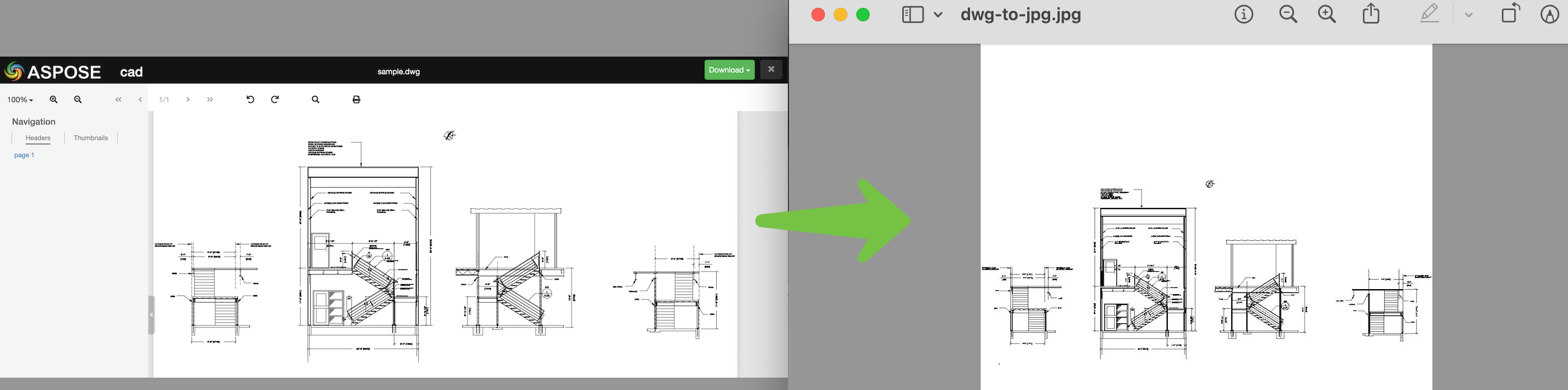
在线 DWG 到 JPG 转换器
这款在线DWG 到 JPG 转换器由Aspose.CAD提供支持。它提供无缝丰富的转换功能,并让您的文件 24 小时可用。此外,它是免费的,不需要订阅或创建帐户。有一个逻辑而简单的界面,您可以在其中拖放文件。此工具是Aspose顶级工程师设计的强大而高效的服务器的前端。

结论
总而言之,我们已经完成了企业级AutoCAD 库,并实现了在 Java 中将 DWG 转换为 JPG 的功能。我们还介绍了一些有关在线 DWG 到 JPG 转换器的信息,这是一种基于 Web 的解决方案,可实现DWG 到 JPG 的转换。