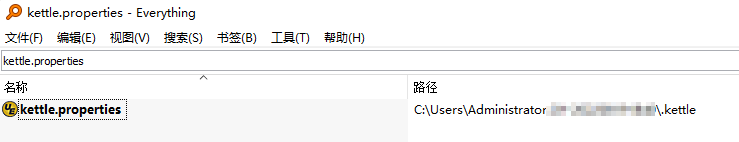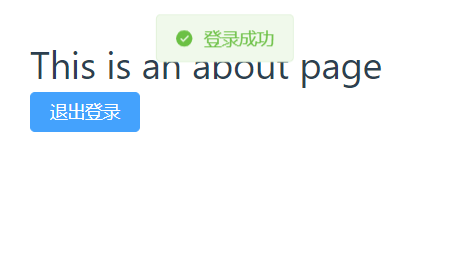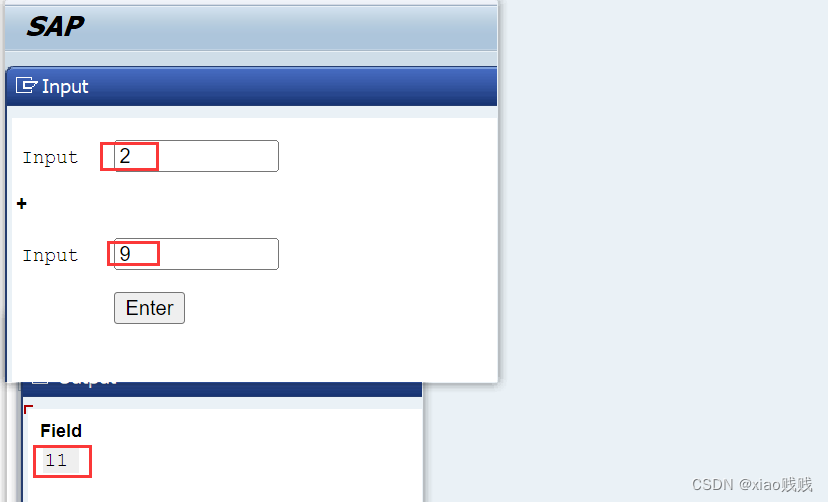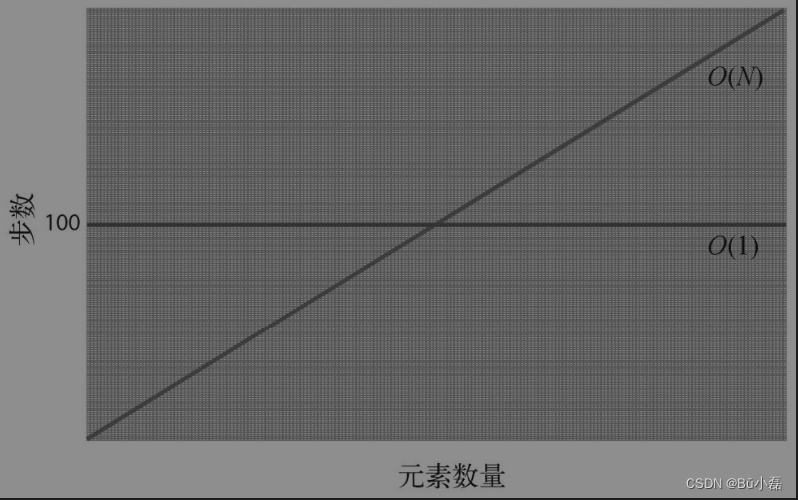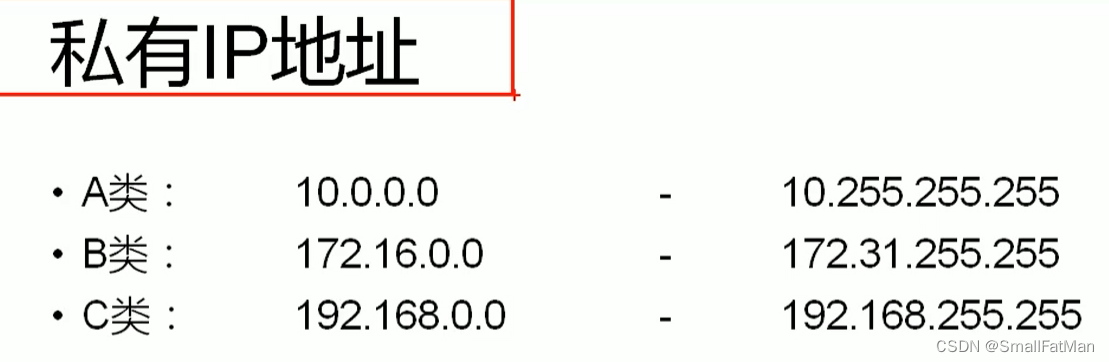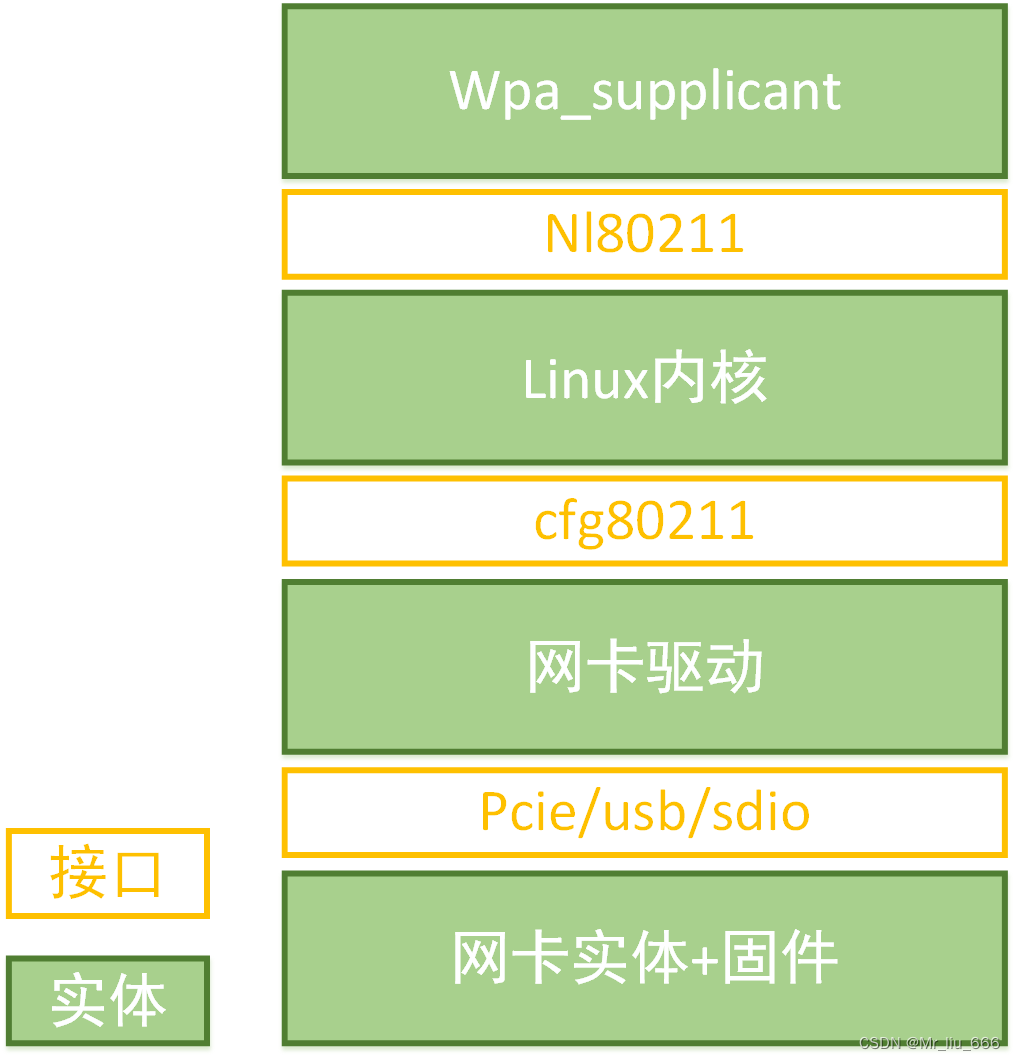文章目录
- 概念
- 使用
- 错误检测与修复能力
- API生成代码
- 生成json格式做开发测试
在目前的百模大战中,AI编程助手是程序员必不可少的东西,市面上琳琅满目的产品有没有好用一点的,方便一点的呢?今天工程师令狐向大家介绍一款极易入门的国产编程AI助手 Comate!好久没有写这种教程类的博客了,今天估摸着分享整理一下,也欢迎大家在评论区分享自己日常工作学习中用到的好用、方便的工具~

概念
Comate是一款集成了百度先进AI技术的智能编程辅助工具,它能通过深度学习理解并预测你的代码意图,大大提升编程效率,降低学习门槛,特别适合对编程尚处在摸索阶段的新手朋友。对于编程小白来说,Comate的一大亮点在于它的智能化自动补全功能。不同于传统的代码提示工具,Comate能够根据你的输入习惯、项目结构以及实际需求,动态生成最符合预期的代码片段,极大地减轻了记忆大量API和语法的工作量。此外,Comate还具备强大的错误检测与修复能力。当你的代码出现逻辑错误或语法问题时,它能迅速定位问题所在,并给出相应的修改建议,让你告别“一行代码调试一整天”的痛苦经历。
官方免费在线使用:https://comate.baidu.com/?inviteCode=midsiv0w
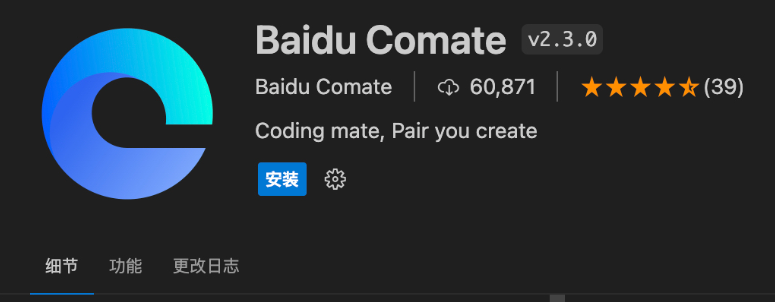
接下来我将带着大家展示一下工作中常用的场景:
- 错误检测与修复
- API生成代码
- 生成json格式做开发测试
使用
今天带着大家使用一下这款产品,作为Java后端选手,我选择在IDEA里向大家演示几种常见的使用。
我们直接在IDEA里的插件库里安装Comate AI
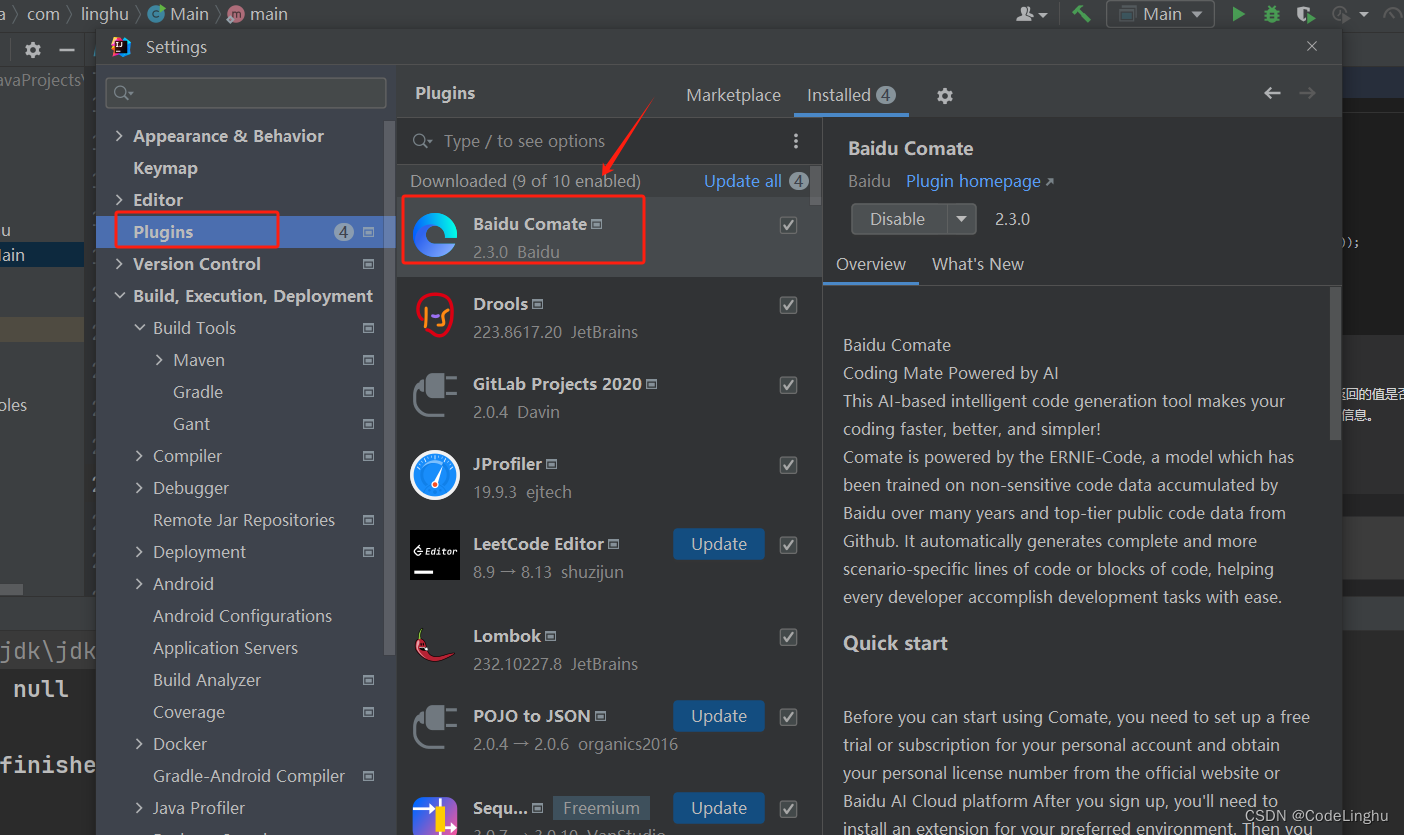
启动我们的插件工具:

错误检测与修复能力
首先我们展示一下日常工作中经常用到的场景------错误检查与修复!这个环节不用说,直接看图:
我先写一段错误代码:
public class Main {public static void main(String[] args) {HashMap<String, String> map =new HashMap<>();map.put("bug",null);try {System.out.println(map.get("bug").toLowerCase());} catch (NullPointerException e) {e.printStackTrace();System.out.println("Value is null");}}
}
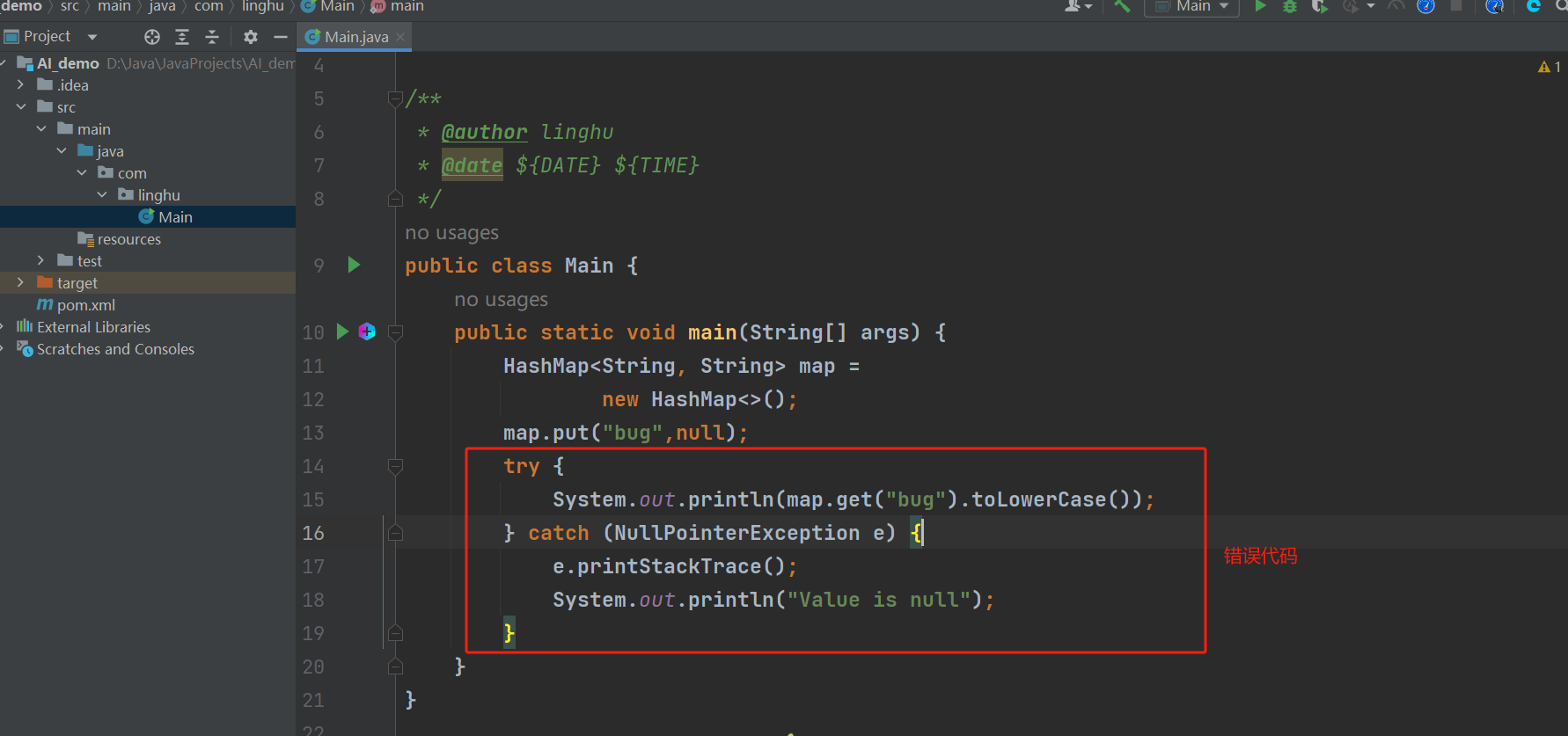
执行代码以后报错:
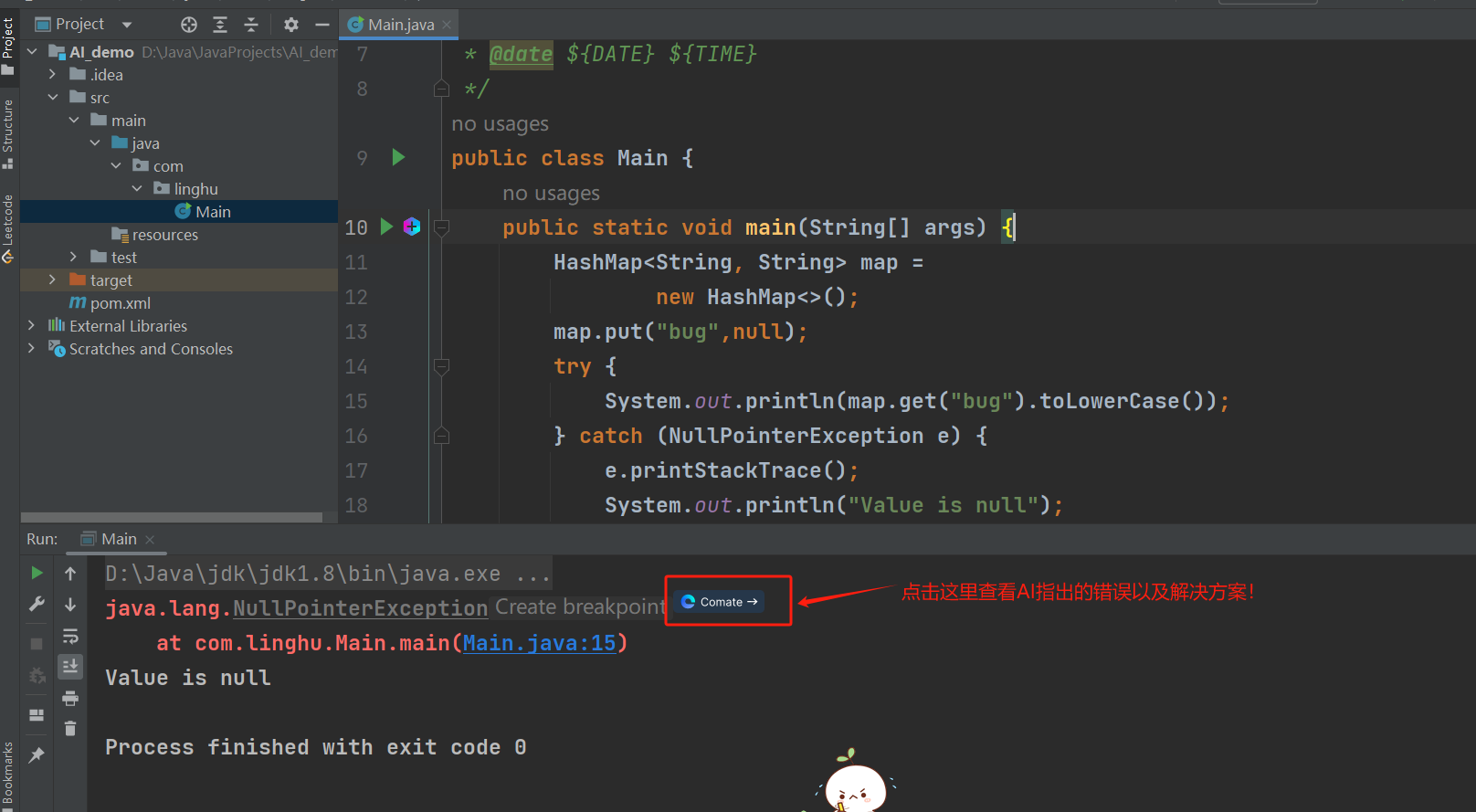
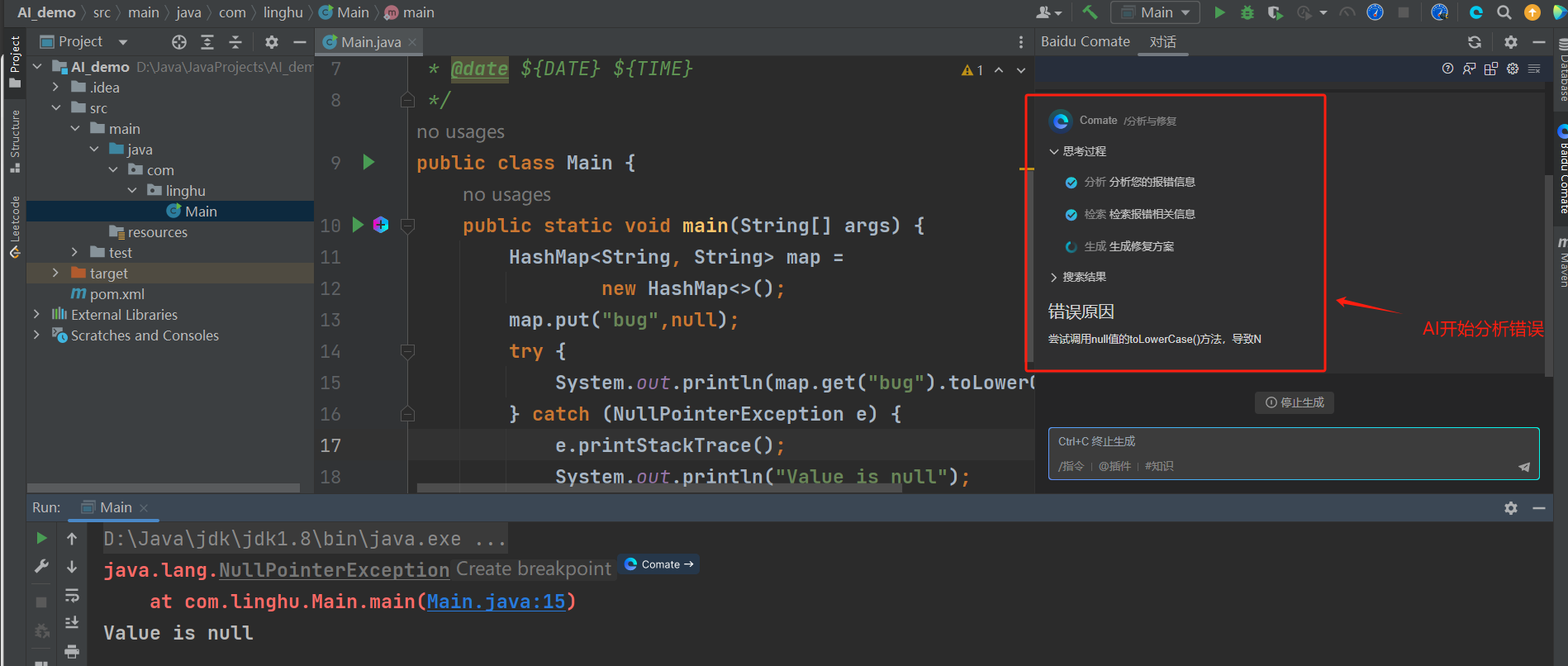
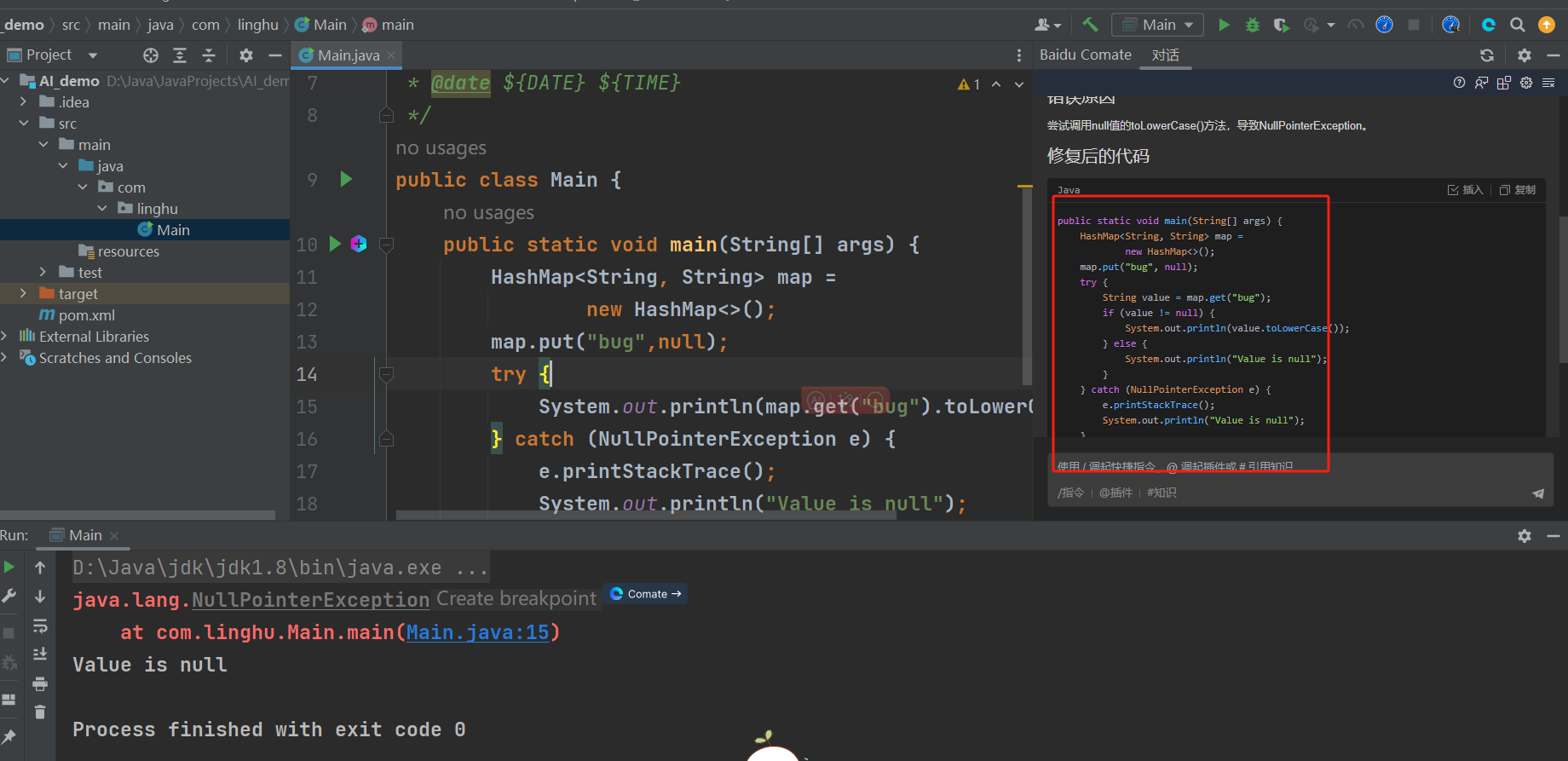
API生成代码
可以用”#“号唤醒,也可以直接点击:知识
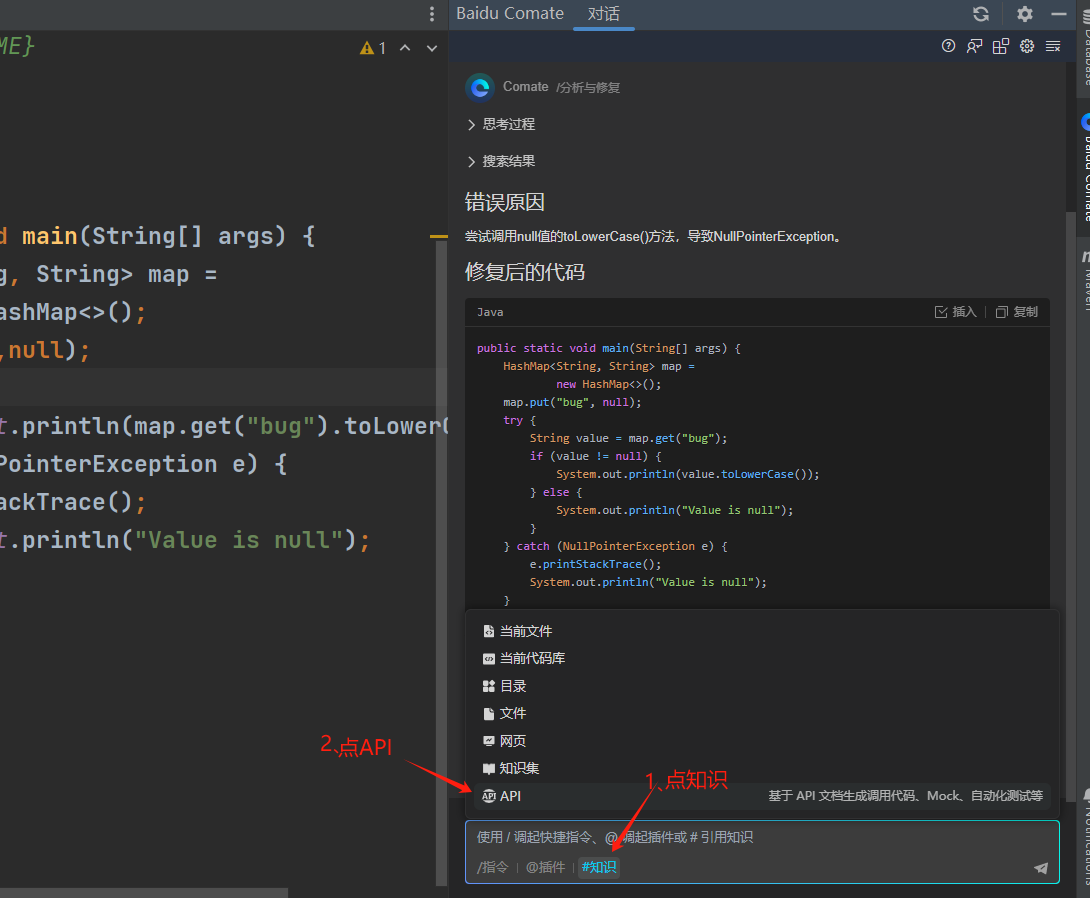
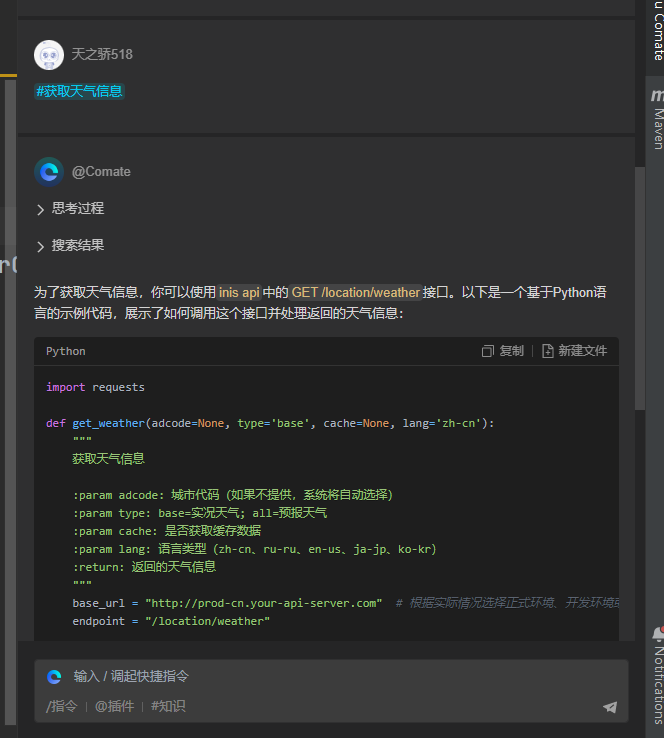
import requestsdef get_weather(adcode=None, type='base', cache=None, lang='zh-cn'):"""获取天气信息:param adcode: 城市代码(如果不提供,系统将自动选择):param type: base=实况天气; all=预报天气:param cache: 是否获取缓存数据:param lang: 语言类型(zh-cn、ru-ru、en-us、ja-jp、ko-kr):return: 返回的天气信息"""base_url = "http://prod-cn.your-api-server.com" # 根据实际情况选择正式环境、开发环境或测试环境endpoint = "/location/weather"params = {'adcode': adcode,'type': type,'cache': cache,'lang': lang}response = requests.get(base_url + endpoint, params=params)if response.status_code == 200:data = response.json()if data['code'] == 0:return data['data'] # 返回天气数据else:print(f"请求成功但返回错误:{data['msg']}")else:print(f"请求失败,状态码:{response.status_code}")return None# 示例用法
weather_data = get_weather(adcode='你的城市代码', type='base')
if weather_data:print(weather_data) # 打印天气数据
当然我们可以用其他的编程语言,比如Java

import okhttp3.*;import java.io.IOException;public class WeatherApiClient {private static final MediaType JSON = MediaType.get("application/json; charset=utf-8");private static final OkHttpClient client = new OkHttpClient();// Base URL for development environment (change as needed)private static final String BASE_URL = "http://dev-cn.your-api-server.com";public WeatherResponse getWeatherInfo(String adcode, String type, String cache, String lang) throws IOException {// Build the request URL with query parametersHttpUrl.Builder urlBuilder = HttpUrl.parse(BASE_URL + "/location/weather").newBuilder();if (adcode != null) urlBuilder.addQueryParameter("adcode", adcode);if (type != null) urlBuilder.addQueryParameter("type", type);if (cache != null) urlBuilder.addQueryParameter("cache", cache);if (lang != null) urlBuilder.addQueryParameter("lang", lang);HttpUrl url = urlBuilder.build();// Create the requestRequest request = new Request.Builder().url(url).build();// Send the request and process the responsetry (Response response = client.newCall(request).execute()) {if (!response.isSuccessful()) {throw new IOException("Unexpected code " + response);} else {// Parse the response body into WeatherResponse objectString responseBody = response.body().string();// Here you would typically use a JSON library like Gson or Jackson to deserialize the JSON// For simplicity, we assume the responseBody is already in the format of WeatherResponse// In a real-world scenario, you would deserialize it into WeatherResponse object// WeatherResponse weatherResponse = new Gson().fromJson(responseBody, WeatherResponse.class);// For demonstration purposes, we'll just print the response bodySystem.out.println("Response body: " + responseBody);// Return a dummy WeatherResponse for demonstration (in a real scenario, you would return the deserialized object)return new WeatherResponse(); // Replace with actual deserialization}}}public static void main(String[] args) {WeatherApiClient client = new WeatherApiClient();try {WeatherResponse response = client.getWeatherInfo("123456", "all", "true", "zh-cn");System.out.println(response); // This will print the dummy WeatherResponse object} catch (IOException e) {e.printStackTrace();}}
}import okhttp3.*;import java.io.IOException;public class WeatherApiClient {private static final MediaType JSON = MediaType.get("application/json; charset=utf-8");private static final OkHttpClient client = new OkHttpClient();// Base URL for development environment (change as needed)private static final String BASE_URL = "http://dev-cn.your-api-server.com";public WeatherResponse getWeatherInfo(String adcode, String type, String cache, String lang) throws IOException {// Build the request URL with query parametersHttpUrl.Builder urlBuilder = HttpUrl.parse(BASE_URL + "/location/weather").newBuilder();if (adcode != null) urlBuilder.addQueryParameter("adcode", adcode);if (type != null) urlBuilder.addQueryParameter("type", type);if (cache != null) urlBuilder.addQueryParameter("cache", cache);if (lang != null) urlBuilder.addQueryParameter("lang", lang);HttpUrl url = urlBuilder.build();// Create the requestRequest request = new Request.Builder().url(url).build();// Send the request and process the responsetry (Response response = client.newCall(request).execute()) {if (!response.isSuccessful()) {throw new IOException("Unexpected code " + response);} else {// Parse the response body into WeatherResponse objectString responseBody = response.body().string();// Here you would typically use a JSON library like Gson or Jackson to deserialize the JSON// For simplicity, we assume the responseBody is already in the format of WeatherResponse// In a real-world scenario, you would deserialize it into WeatherResponse object// WeatherResponse weatherResponse = new Gson().fromJson(responseBody, WeatherResponse.class);// For demonstration purposes, we'll just print the response bodySystem.out.println("Response body: " + responseBody);// Return a dummy WeatherResponse for demonstration (in a real scenario, you would return the deserialized object)return new WeatherResponse(); // Replace with actual deserialization}}}public static void main(String[] args) {WeatherApiClient client = new WeatherApiClient();try {WeatherResponse response = client.getWeatherInfo("123456", "all", "true", "zh-cn");System.out.println(response); // This will print the dummy WeatherResponse object} catch (IOException e) {e.printStackTrace();}}
}
我们可以指定某段业务代码,然后通过AI去指定生成它的调用接口:
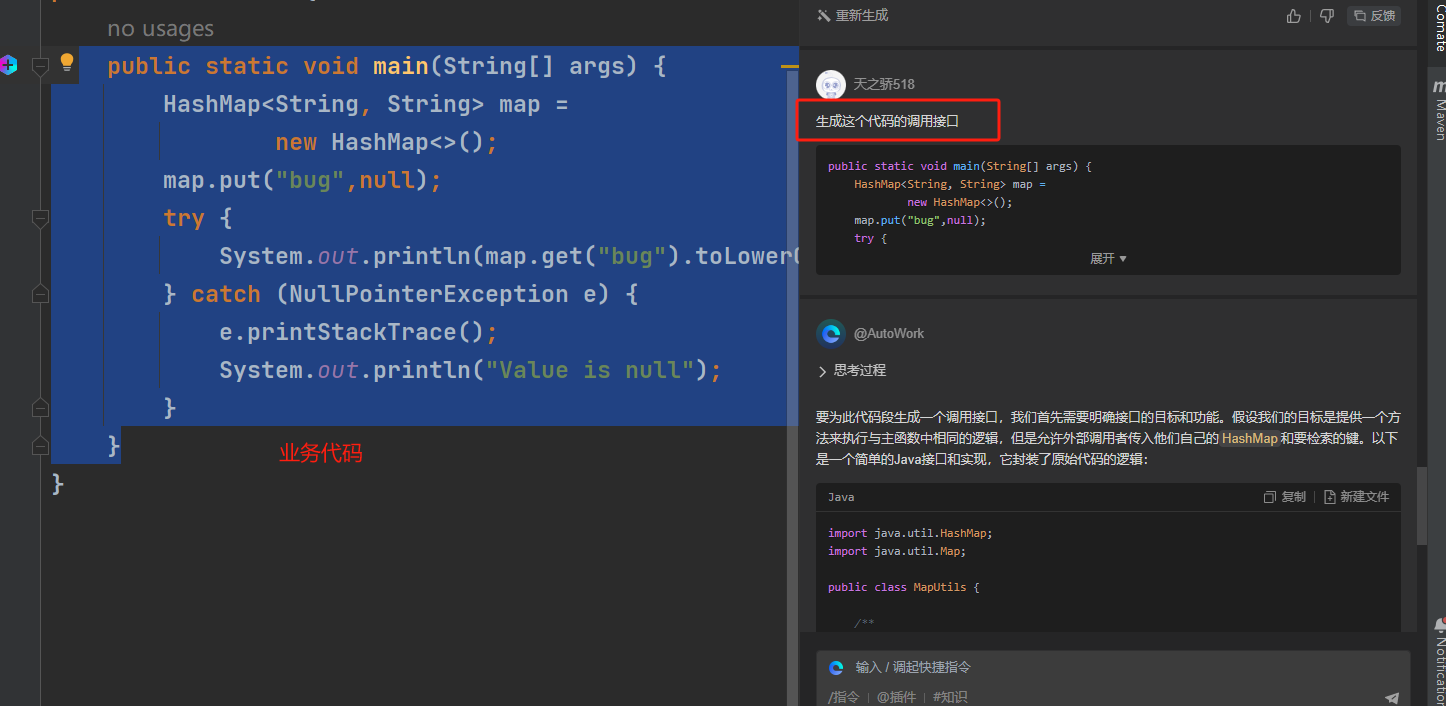
import java.util.HashMap;
import java.util.Map;public class MapUtils {/*** Tries to retrieve and convert to lowercase a value from a given map.* If the value is null or the key is not present, it returns null.** @param map the map to search in* @param key the key to search for* @return the lowercase value, or null if the value is null or the key is missing*/public static String getLowerCaseValue(Map<String, String> map, String key) {String value = map.get(key);if (value == null) {return null;}return value.toLowerCase();}// This method simulates the original main function logicpublic static void processMapAndPrint(Map<String, String> inputMap, String keyToSearch) {try {String lowerCaseValue = getLowerCaseValue(inputMap, keyToSearch);if (lowerCaseValue != null) {System.out.println(lowerCaseValue);} else {System.out.println("Value is null or key is missing");}} catch (NullPointerException e) {// In the new design, this should never happen as getLowerCaseValue handles nullse.printStackTrace();System.out.println("Unexpected NullPointerException");}}public static void main(String[] args) {HashMap<String, String> map = new HashMap<>();map.put("bug", null);processMapAndPrint(map, "bug");}
}
生成json格式做开发测试
这个场景也是比较常用的,对吧啊?特别是做开发测试的时候,非常的方便。
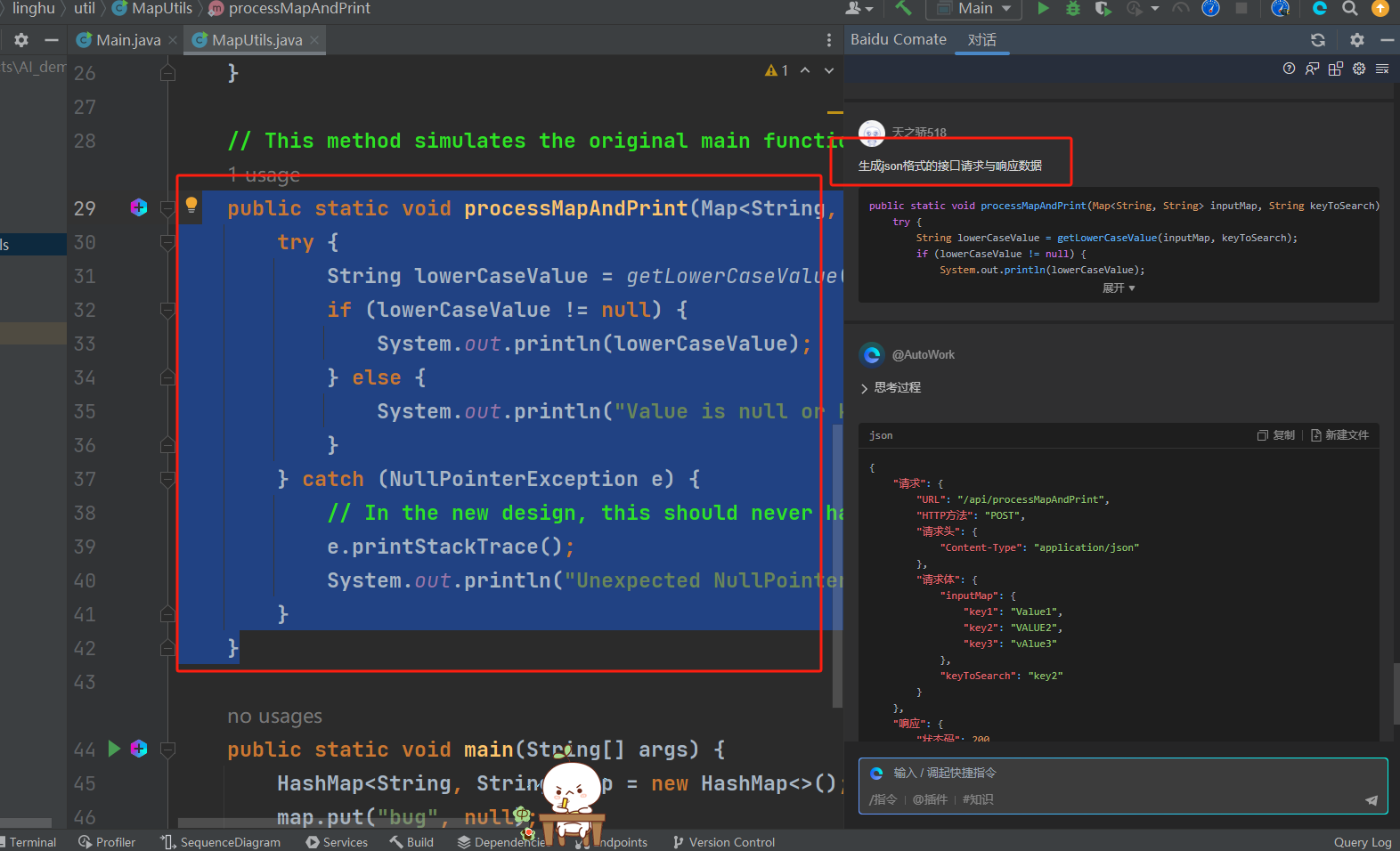
{"请求": {"URL": "/api/processMapAndPrint","HTTP方法": "POST","请求头": {"Content-Type": "application/json"},"请求体": {"inputMap": {"key1": "Value1","key2": "VALUE2","key3": "vAlue3"},"keyToSearch": "key2"}},"响应": {"状态码": 200,"响应头": {"Content-Type": "text/plain"},"响应体": "value2"}
}


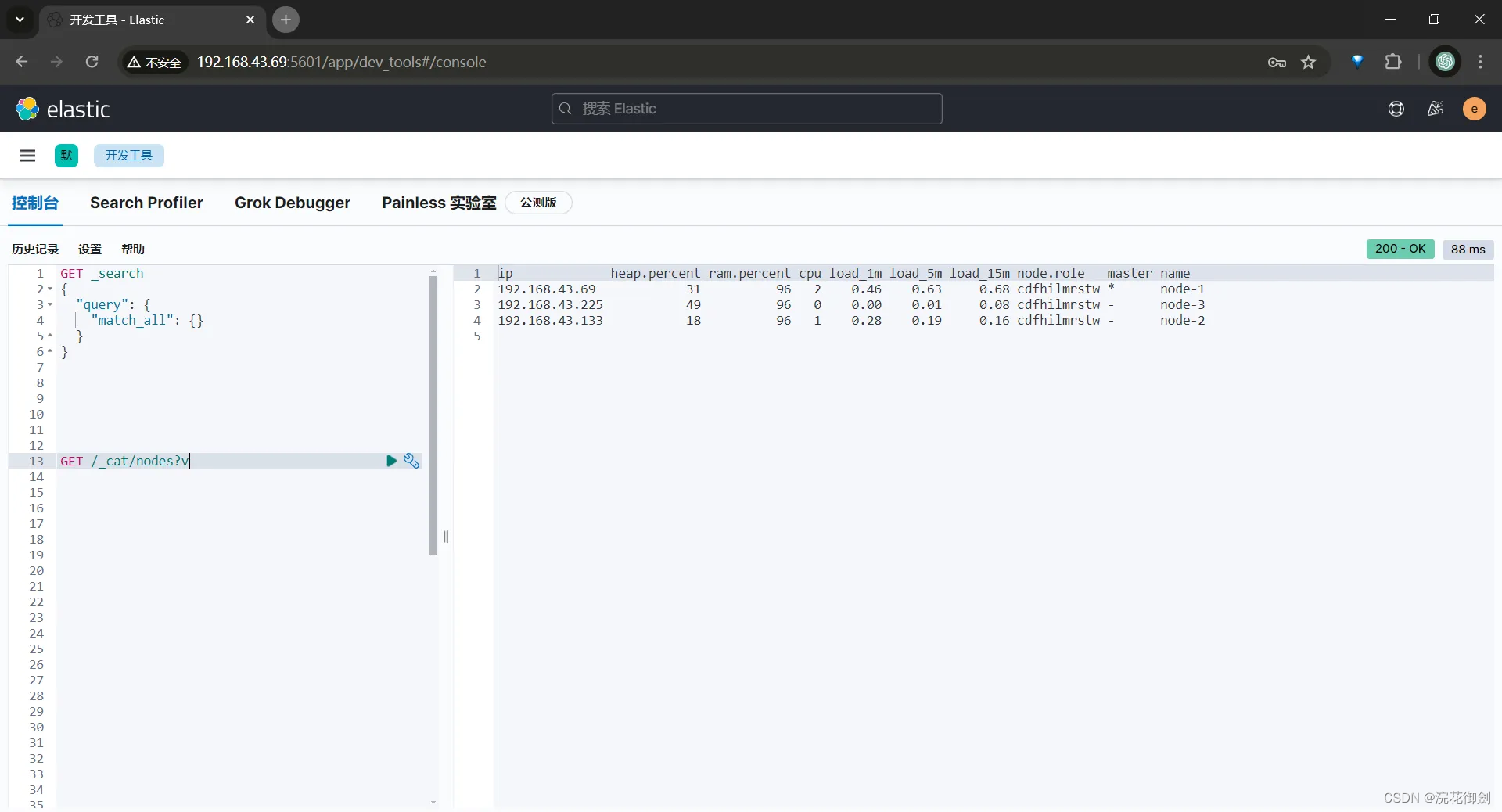
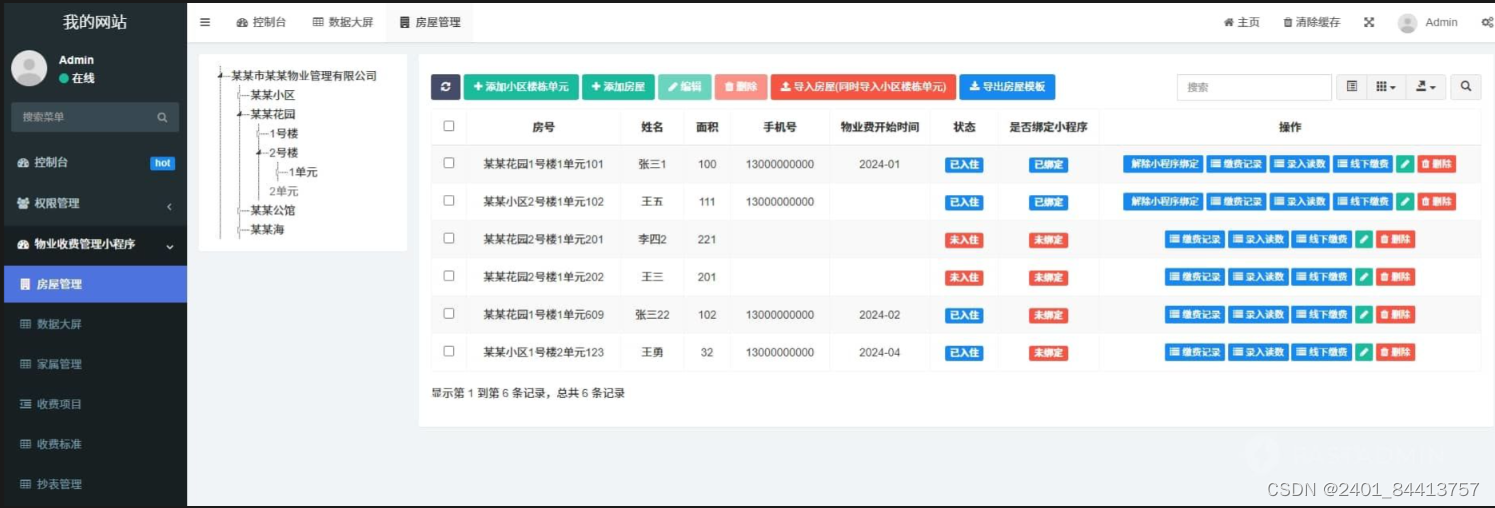

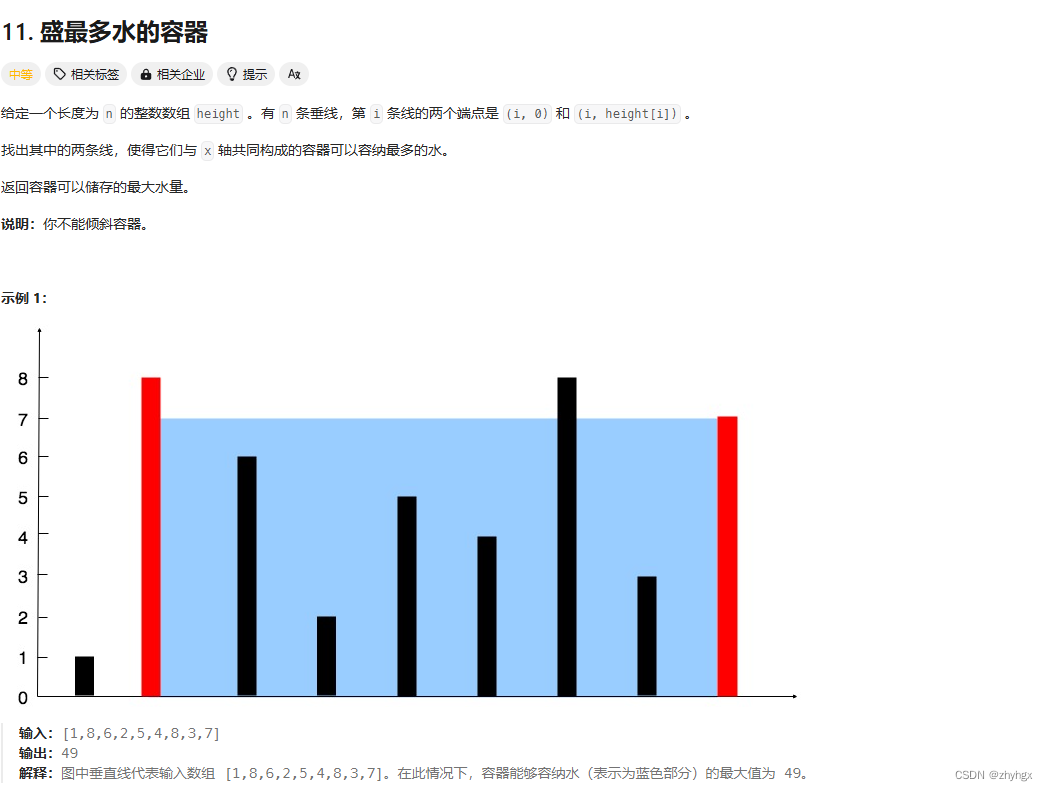
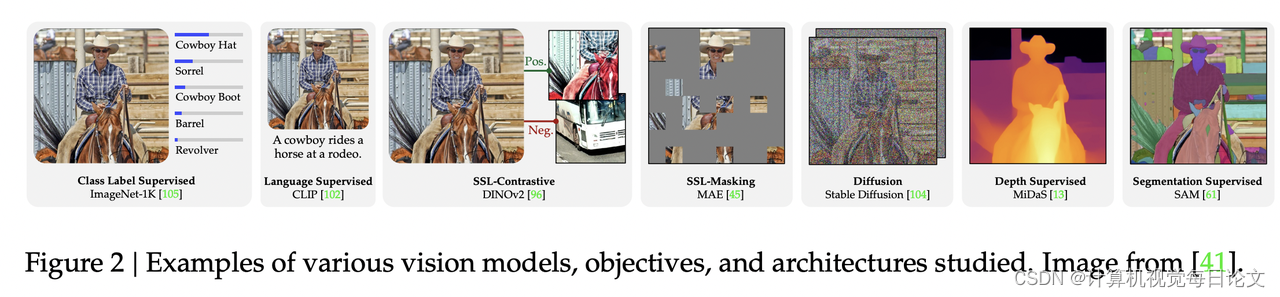
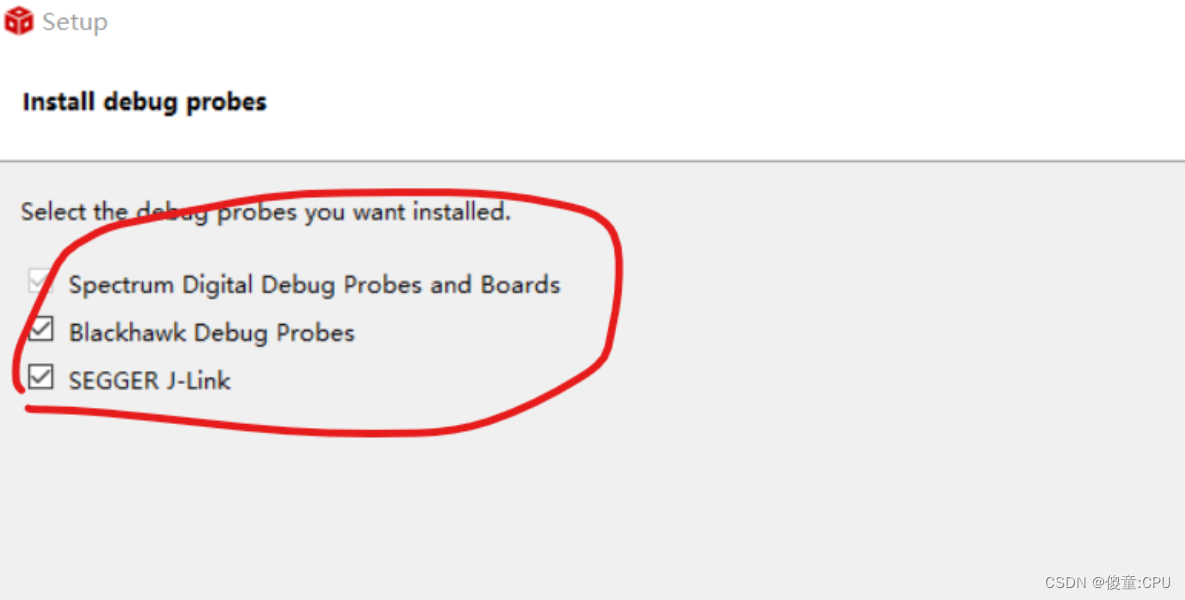
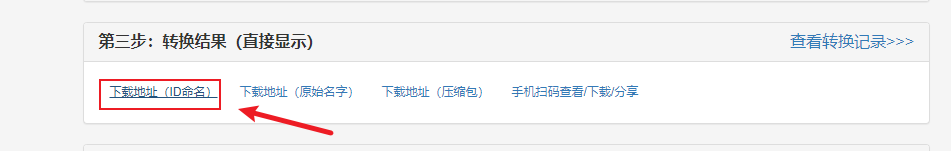
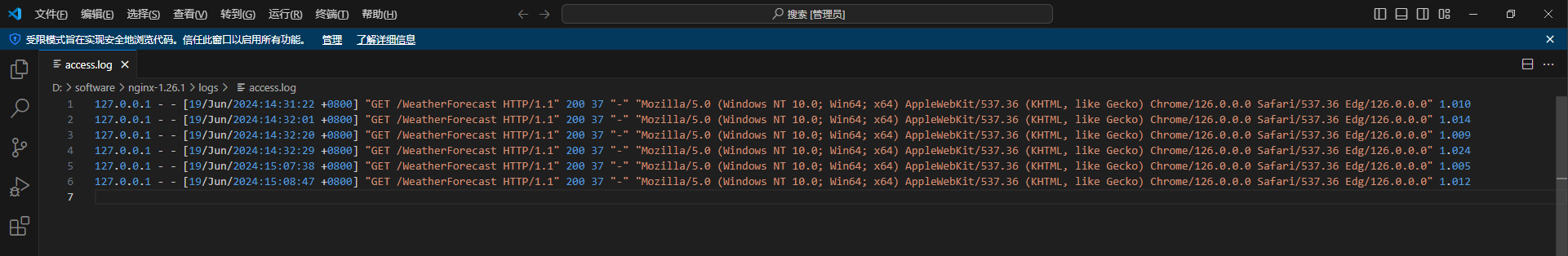

![[leetcode]k-th-smallest-in-lexicographical-order 字典序的第K小数字](https://img-blog.csdnimg.cn/direct/c5a8eb15fd0f4157b4a2f76b03f803fb.png)