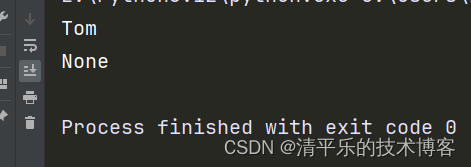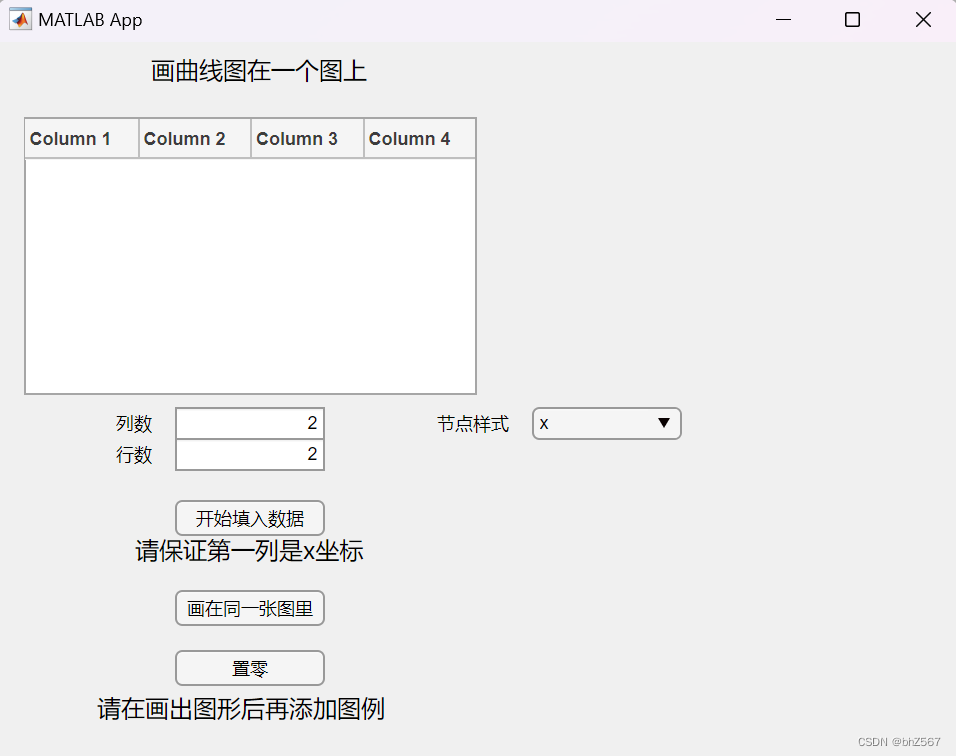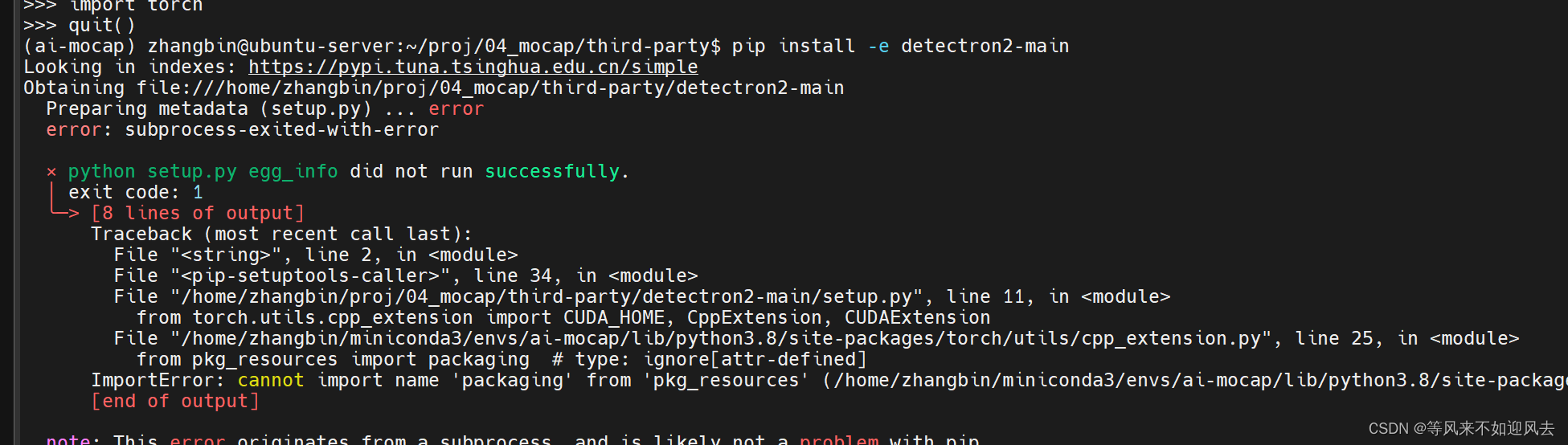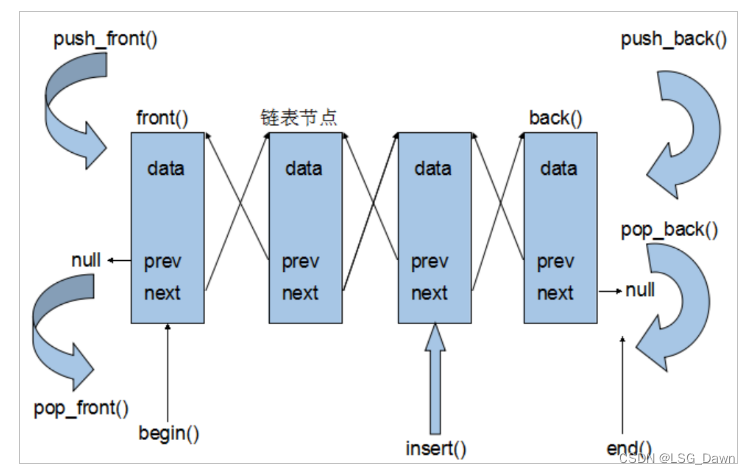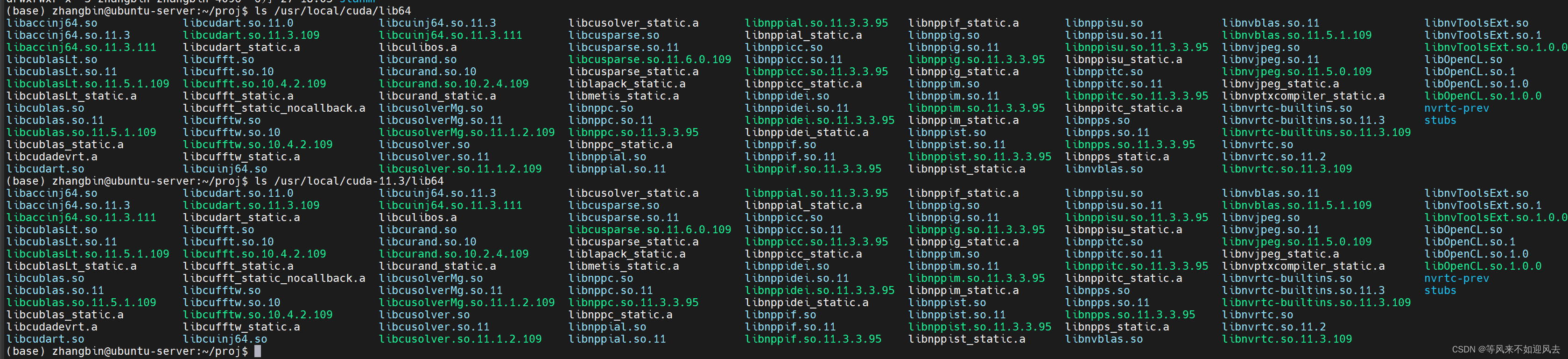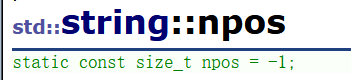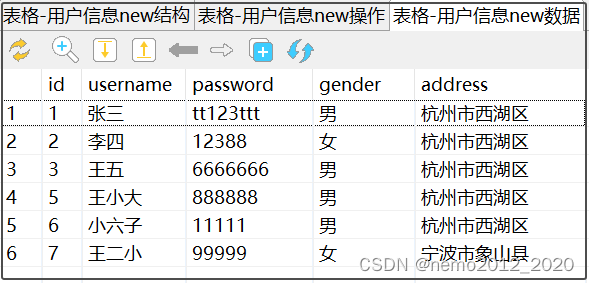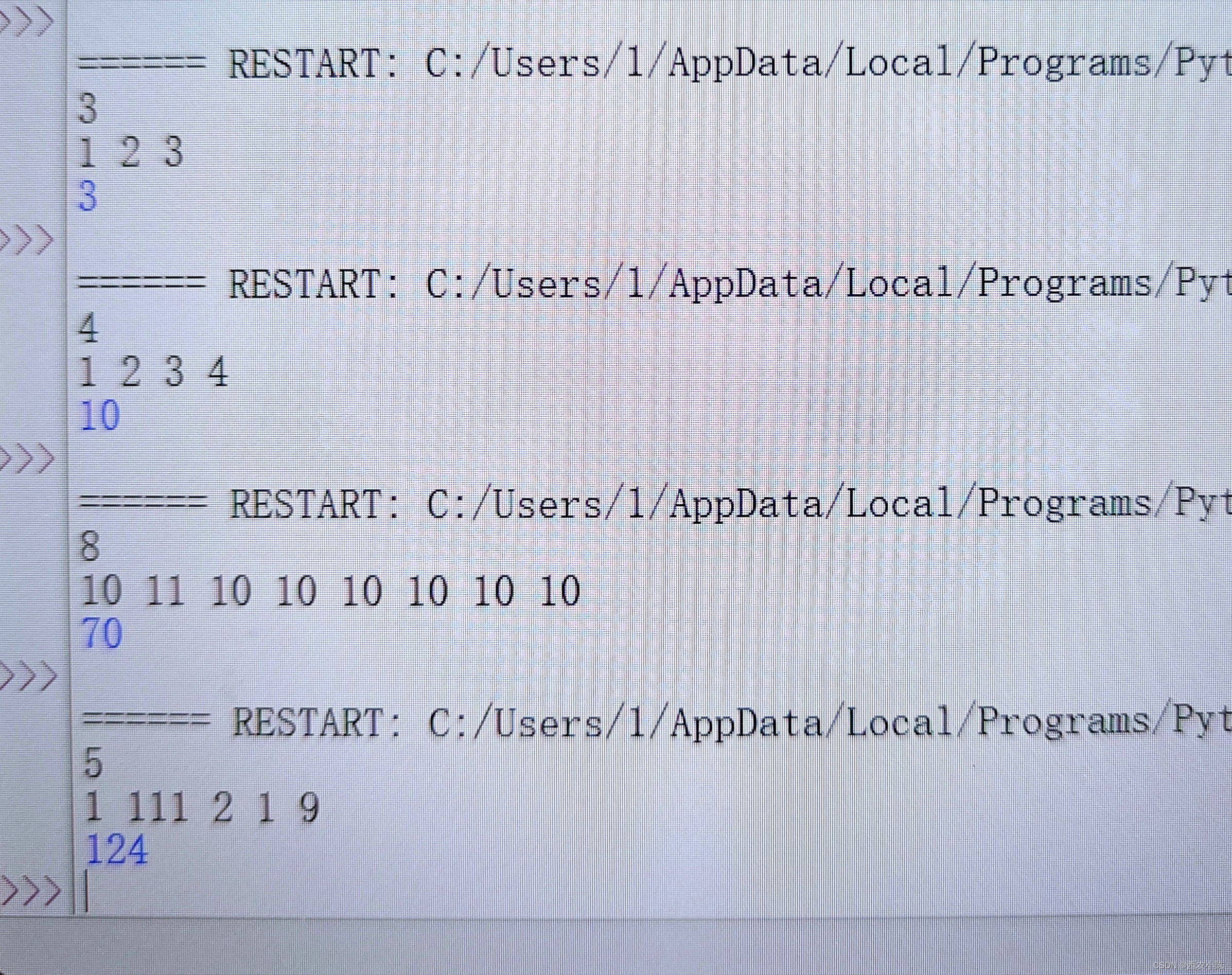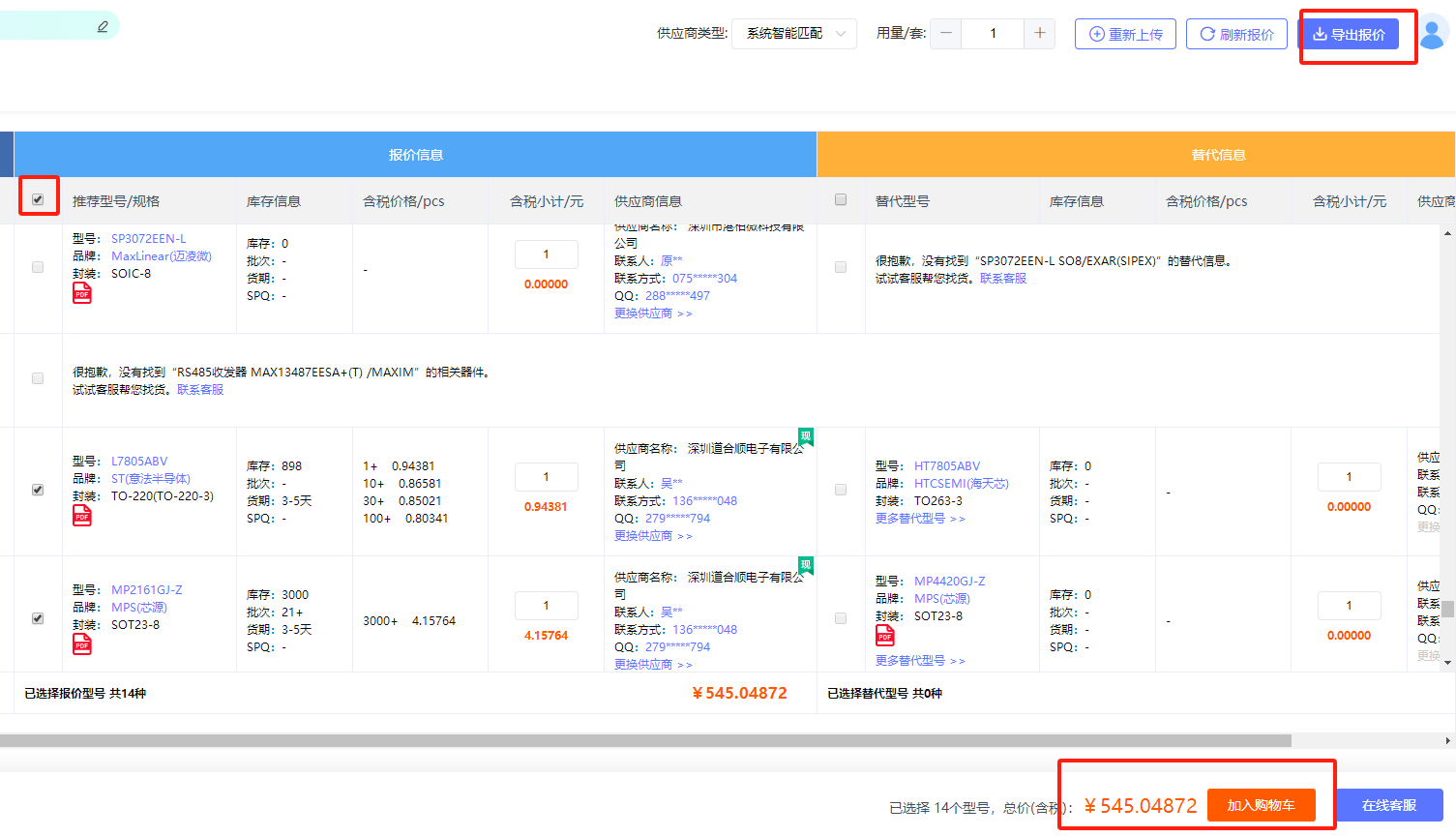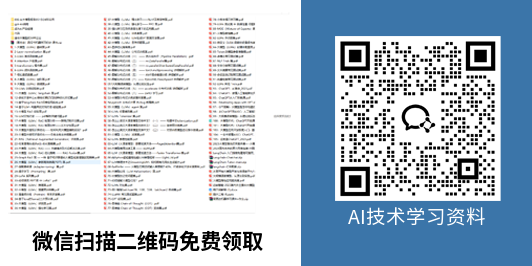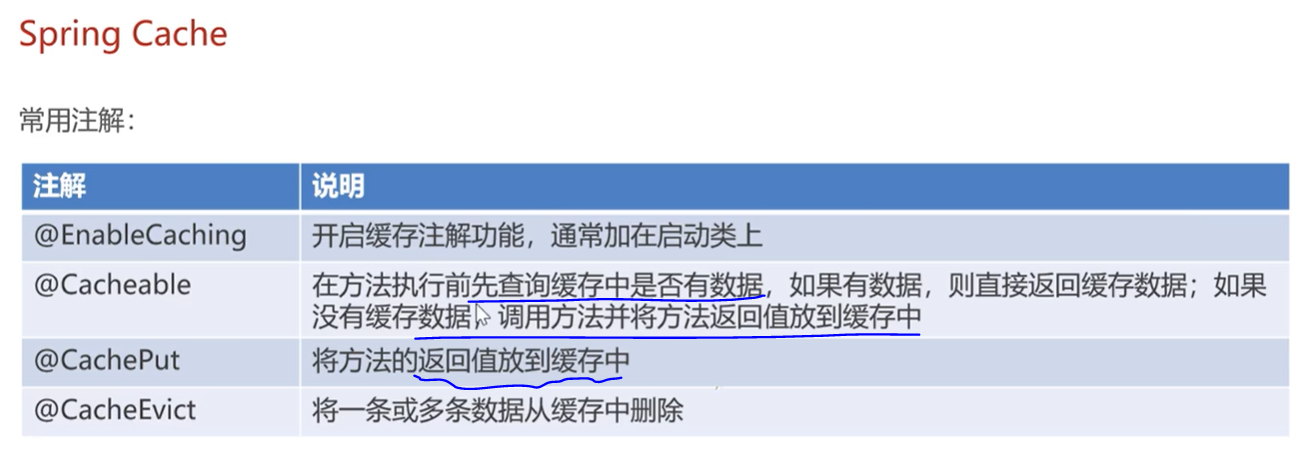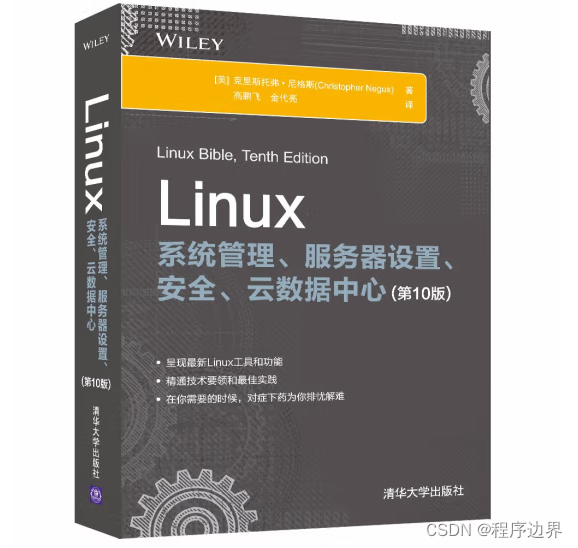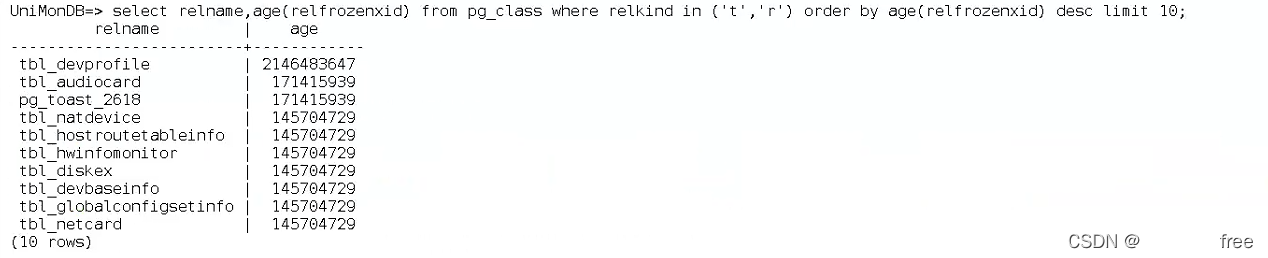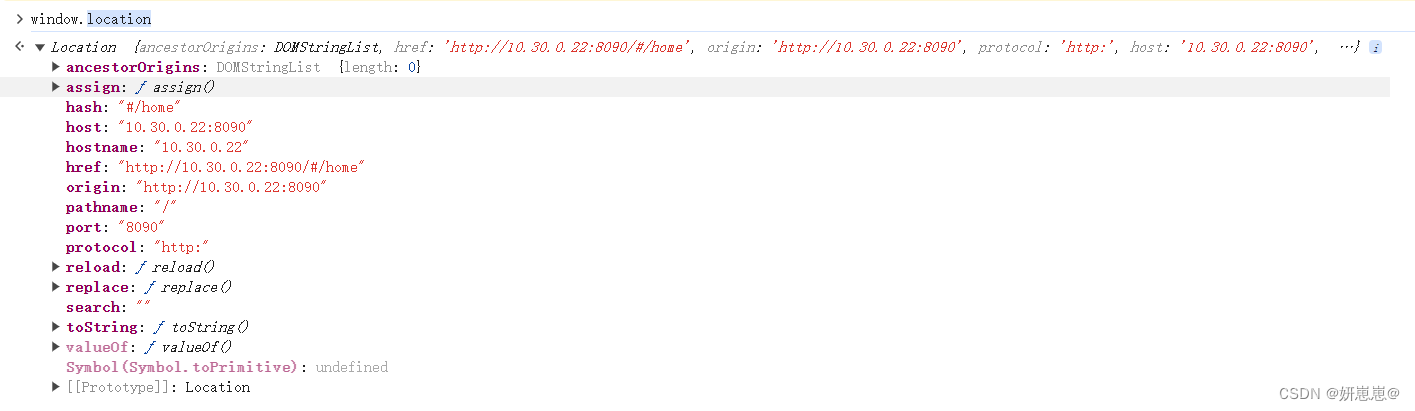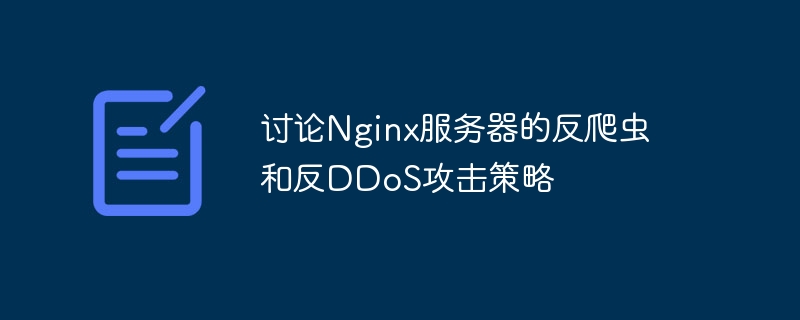这篇文章主要是对参考文章里面实现一种小拓展:
- 可处理彩色图片(通过对 HSV 的 V 通道进行处理)
- 本来想将嵌套循环改成矩阵运算的,但是太麻烦了,而且代码也不好理解,所以放弃了。
代码
import cv2
import numpy as npdef light_compensate_hsv(src, grid_num):src_hsv = cv2.cvtColor(src, cv2.COLOR_BGR2HSV)src_v = src_hsv[:, :, 2]avg = np.mean(src_v)h, w = src_v.shape[:2]grid_row, grid_col = np.ceil(np.asarray([h, w]) / grid_num).astype(int)img_grid = np.zeros((grid_row, grid_col, 1), dtype=np.float32)for row in range(grid_row):for col in range(grid_col):img_roi = src_v[row * grid_num: # row start(row + 1) * grid_num if (row + 1) * grid_num < h else h, # row endcol * grid_num: # col start(col + 1) * grid_num if (col + 1) * grid_num < w else w] # col endimg_grid[row, col] = np.mean(img_roi) - avgmask = cv2.resize(img_grid, (w, h), interpolation=cv2.INTER_CUBIC)mask = cv2.GaussianBlur(mask, (3, 3), 0)dst_v = np.uint8(np.float32(src_v) - mask)src_hsv[:, :, 2] = dst_vreturn cv2.cvtColor(src_hsv, cv2.COLOR_HSV2BGR)def display(img):cv2.namedWindow('img', cv2.WINDOW_NORMAL)cv2.imshow('img', img)cv2.waitKey()if __name__ == '__main__':image = cv2.imread(r'light_compensate_test_2.png')image_res = light_compensate_hsv(image, 16)res = np.hstack([image, image_res])display(res)
效果图
图也是用的参考文章里面的原图进行处理的。


最后一张是我自己的测试图,对于某些图来说效果比较好,可以用在文档阴影去除上。

参考文章
- opencv 一种不均匀光照的补偿方法 (C++ 实现)
- python+opencv——去除图像光照不均匀 (Python 实现)