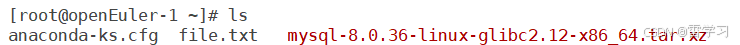ASP.NET Core - 配置系统之自定义配置提供程序
- 4. 自定义配置提供程序
- IConfigurationSource
- IConfigurationProvider
4. 自定义配置提供程序
在 .NET Core 配置系统中封装一个配置提供程序关键在于提供相应的 IconfigurationSource 实现和 IConfigurationProvider 接口实现,这两个接口在上一章 ASP.NET Core - 配置系统之配置提供程序 中也有提到了。
IConfigurationSource
IConfigurationSource 负责创建 IConfigurationProvider 实现的实例。它的定义很简单,就一个Build方法,返回 IConfigurationProvider 实例:
public interface IConfigurationSource
{IConfigurationProvider Build(IConfigurationBuilder builder);
}
IConfigurationProvider
IConfigurationProvider 负责实现配置的设置、读取、重载等功能,并以键值对形式提供配置。
public interface IConfigurationProvider
{// 获取指定父路径下的直接子节点Key,然后 Concat(earlierKeys) 一同返回IEnumerable<string> GetChildKeys(IEnumerable<string> earlierKeys, string parentPath);// 当该配置提供程序支持更改追踪(change tracking)时,会返回 change token// 否则,返回 nullIChangeToken GetReloadToken();// 加载配置void Load();// 设置 key:valuevoid Set(string key, string value);// 尝试获取指定 key 的 valuebool TryGet(string key, out string value);
}
像工作中常用的配置中心客户端,例如 nacos、consul,都是实现了对应的配置提供程序,从而将配置中心中的配置无缝地接入到 .NET Core 的配置系统中进行使用,和本地配置文件的使用没有分别。
如果我们需要封装自己的配置提供程序,推荐直接继承抽象类 ConfigurationProvider,该类实现了 IConfigurationProvider 接口,继承自该类只要实现 Load 方法即可,Load 方法用于从配置来源加载解析配置信息,将最终的键值对配置信息存储到 Data 中。这个过程中可参考一下其他已有的配置提供程序的源码,模仿着去写自己的东西。
在我们日常的系统平台中,总少不了数据字典这样一个功能,用于维护平台中一些业务配置,因为是随业务动态扩展和变动的,很多时候不会写在配置文件,而是维护在数据库中。以下以这样一个场景实现一个配置提供程序。
因为是以数据库作为载体来存储配置信息,所以第一步就是定义实体类
public class DataDictioaryDO
{public int Id { get; set; }public int? ParentId { get; set; }public string Key { get; set; }public string Value { get; set; }
}数据字典支持多级级联,通过 ParentId 关联上一级,ParentId 为空的即为根节点,如存在下级节点则 Value 值可以为空,就算填写了也无效,最终呈现出来的就是一个树结构。
然后就是定义相应的数据库访问上下文 DataDictionaryDbContext
public class DataDictionaryDbContext : DbContext
{public DbSet<DataDictioaryDO> DataDictioaries { get; set; }public DataDictionaryDbContext(DbContextOptions<DataDictionaryDbContext> options) : base(options){}protected override void OnModelCreating(ModelBuilder modelBuilder){base.OnModelCreating(modelBuilder);modelBuilder.Entity<DataDictioaryDO>().HasKey(e => e.Id);modelBuilder.Entity<DataDictioaryDO>().Property(e => e.Value).IsRequired(false);}
}
通过 DbContextOptions 交由外部去配置具体的数据库类型和连接字符串。
之后创建 IConfigurationSource 实现类,主要就是构造函数中需要传入数据库配置委托,并且在 Build 实例化EFDataDictionaryConfigurationProvider 对象。
public class EFDataDictionaryConfigurationSource : IConfigurationSource
{private readonly Action<DbContextOptionsBuilder> _action;public EFDataDictionaryConfigurationSource(Action<DbContextOptionsBuilder> action){_action= action;}public IConfigurationProvider Build(IConfigurationBuilder builder){return new EFDataDictionaryConfigurationProvider(_action);}
}
之后通过继承 ConfigurationProvider 实现 EFDataDictionaryConfigurationProvider,主要逻辑就是从数据库获取对应的数据表,如果表中没有数据则插入默认数据,再通过相应的解析器解析数据表数据生成一个 Dictionary<string, string> 对象。
public class EFDataDictionaryConfigurationProvider : ConfigurationProvider
{Action<DbContextOptionsBuilder> OptionsAction { get; }public EFDataDictionaryConfigurationProvider(Action<DbContextOptionsBuilder> action){OptionsAction = action;}public override void Load(){var builder = new DbContextOptionsBuilder<DataDictionaryDbContext>();OptionsAction(builder);using var dbContext = new DataDictionaryDbContext(builder.Options);if(dbContext == null){throw new Exception("Null DB Context !");}dbContext.Database.EnsureCreated();if (!dbContext.DataDictioaries.Any()){CreateAndSaveDefaultValues(dbContext);}Data = EFDataDictionaryParser.Parse(dbContext.DataDictioaries);}private void CreateAndSaveDefaultValues(DataDictionaryDbContext context){var datas = new List<DataDictioaryDO>{new DataDictioaryDO{Id = 1,Key = "Settings",},new DataDictioaryDO{Id = 2,ParentId = 1,Key = "Provider",Value = nameof(EFDataDictionaryConfigurationProvider)},new DataDictioaryDO{ Id = 3,ParentId = 1,Key = "Version",Value = "v1.0.0"}};context.DataDictioaries.AddRange(datas);context.SaveChanges();}
}
其中,解析器 EFDataDictionaryParser 的代码如下,主要就是通过递归的方式,通过树形数据的 key 构建完整的 key,并将其存入 Dictionary<string,string> 对象中。
internal class EFDataDictionaryParser
{private readonly IDictionary<string, string> _data = new SortedDictionary<string, string>(StringComparer.OrdinalIgnoreCase);private readonly Stack<string> _context = new();private string _currentPath;private EFDataDictionaryParser() { }public static IDictionary<string, string> Parse(IEnumerable<DataDictioaryDO> datas) =>new EFDataDictionaryParser().ParseDataDictionaryConfiguration(datas);private IDictionary<string, string> ParseDataDictionaryConfiguration(IEnumerable<DataDictioaryDO> datas){_data.Clear();if(datas?.Any() != true){return _data;}var roots = datas.Where(d => !d.ParentId.HasValue);foreach (var root in roots){EnterContext(root.Key);VisitElement(datas, root);ExitContext();}return _data;}private void VisitElement(IEnumerable<DataDictioaryDO> datas, DataDictioaryDO parent){var children = datas.Where(d => d.ParentId == parent.Id);if (children.Any()){foreach (var section in children){EnterContext(section.Key);VisitElement(datas, section);ExitContext();}}else{var key = _currentPath;if (_data.ContainsKey(key))throw new FormatException($"A duplicate key '{key}' was found.");_data[key] = parent.Value;}}private void EnterContext(string context){_context.Push(context);_currentPath = ConfigurationPath.Combine(_context.Reverse());}private void ExitContext(){_context.Pop();_currentPath = ConfigurationPath.Combine(_context.Reverse());}
}
之后为这个配置提供程序提供一个扩展方法,方便之后的使用,如下:
public static class EFDataDictionaryConfigurationExtensions
{public static IConfigurationBuilder AddEFDataDictionaryConfiguration(this IConfigurationBuilder builder, Action<DbContextOptionsBuilder> optionAction){builder.Add(new EFDataDictionaryConfigurationSource(optionAction));return builder;}
}
之后在入口文件中将我们的配置扩展程序添加到配置系统中,并指定使用内存数据库进行测试
using ConfigurationSampleConsole.ConfigProvider;
using Microsoft.EntityFrameworkCore;
using Microsoft.Extensions.Configuration;
using Microsoft.Extensions.DependencyInjection;
using Microsoft.Extensions.Hosting;using var host = Host.CreateDefaultBuilder(args).ConfigureAppConfiguration((context, config) =>{// 清除原有的配置提供程序config.Sources.Clear();config.AddEFDataDictionaryConfiguration(builder =>{builder.UseInMemoryDatabase("DataDictionary");});}).Build();var configuration = host.Services.GetService<IConfiguration>();Console.WriteLine($"Settings:Provider: {configuration.GetValue<string>("Settings:Provider")}");
Console.WriteLine($"Settings:Version: {configuration.GetValue<string>("Settings:version")}");host.Run();
最后的控制台输出结果如下:

以上就是 .NET Core 框架下配置系统的一部分知识点,更加详尽的介绍大家可以再看看官方文档。配置系统很多时候是结合选项系统一起使用的,下一篇将介绍一下 .NET Core 框架下的选项系统。
参考文章:
ASP.NET Core 中的配置 | Microsoft Learn
配置 - .NET | Microsoft Learn
理解ASP.NET Core - 配置(Configuration)
ASP.NET Core 系列总结:
目录:ASP.NET Core 系列总结
上一篇:ASP.NET Core — 配置系统之配置提供程序
下一篇:ASP.NET Core — 选项系统之选项配置