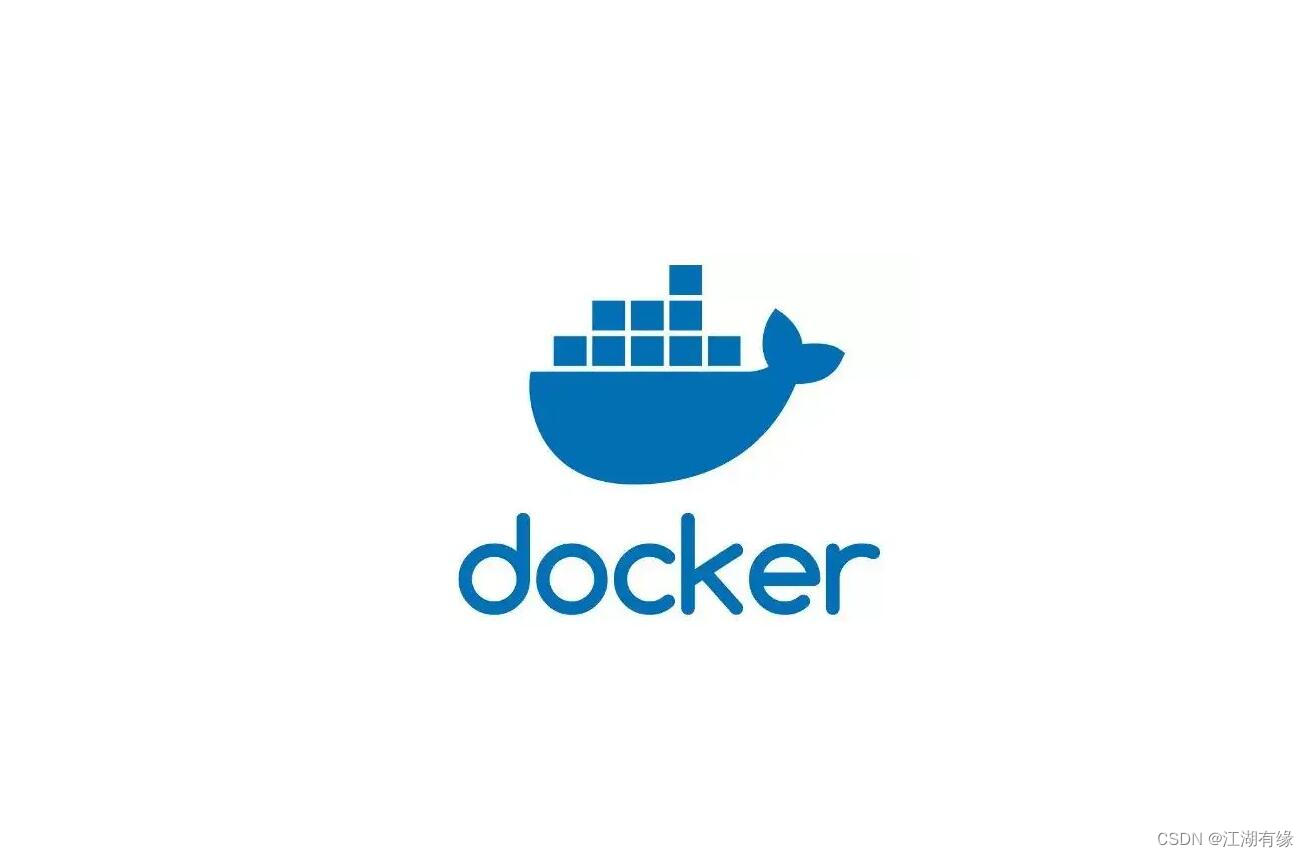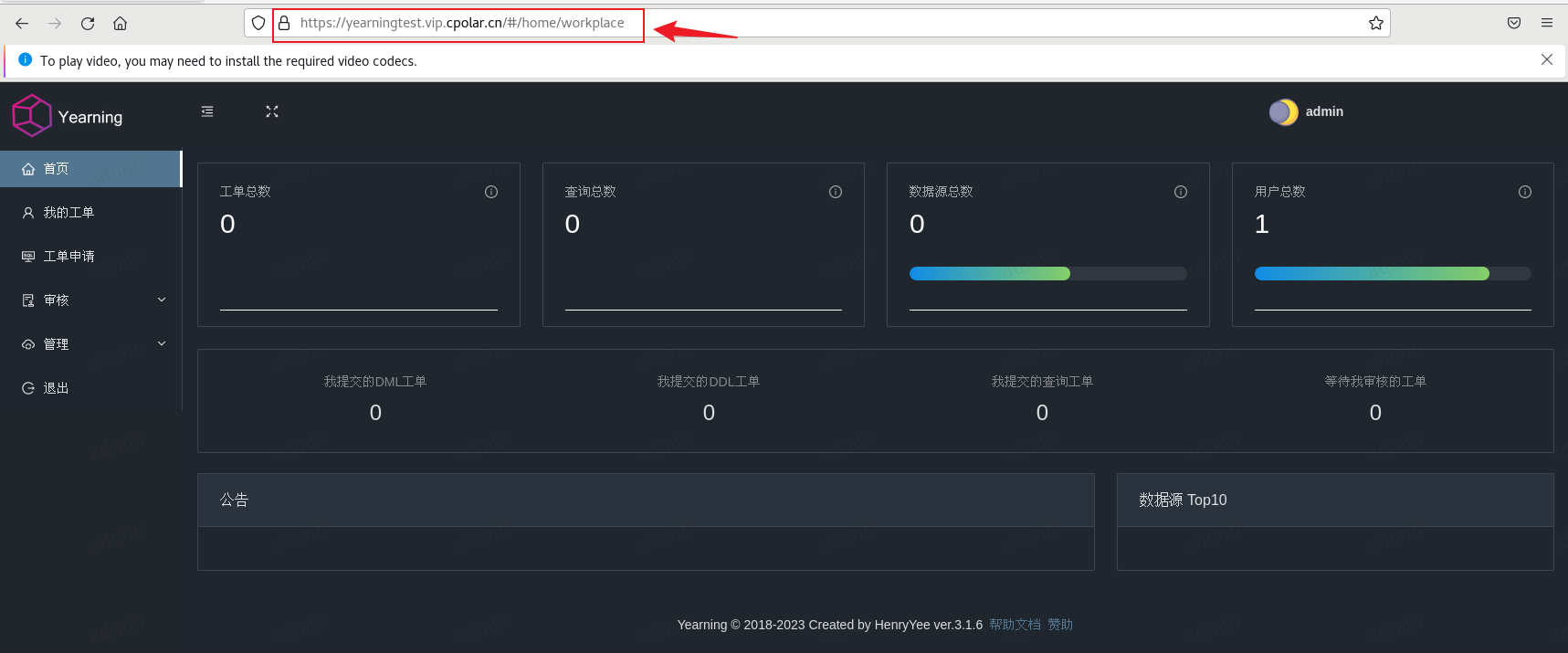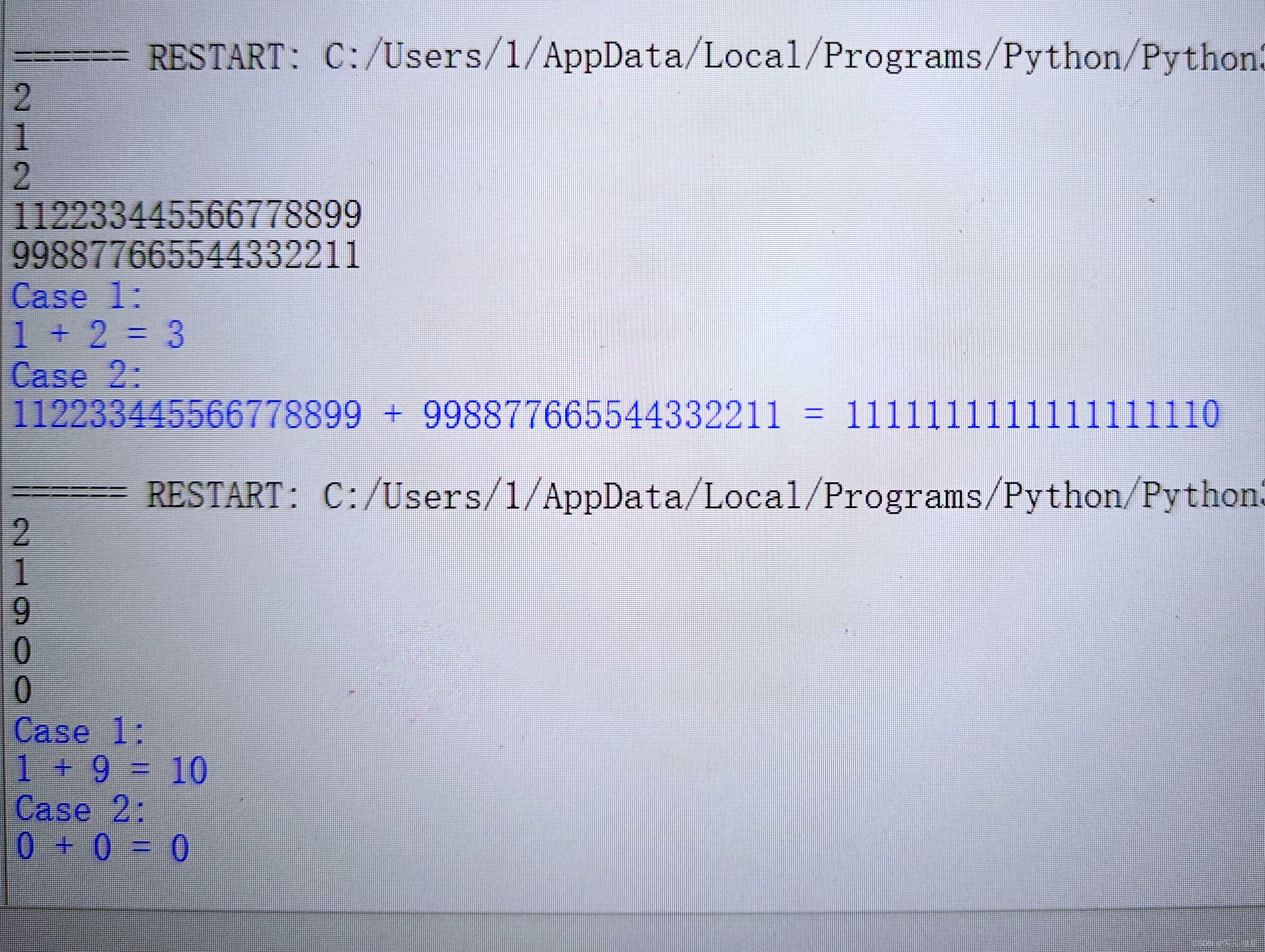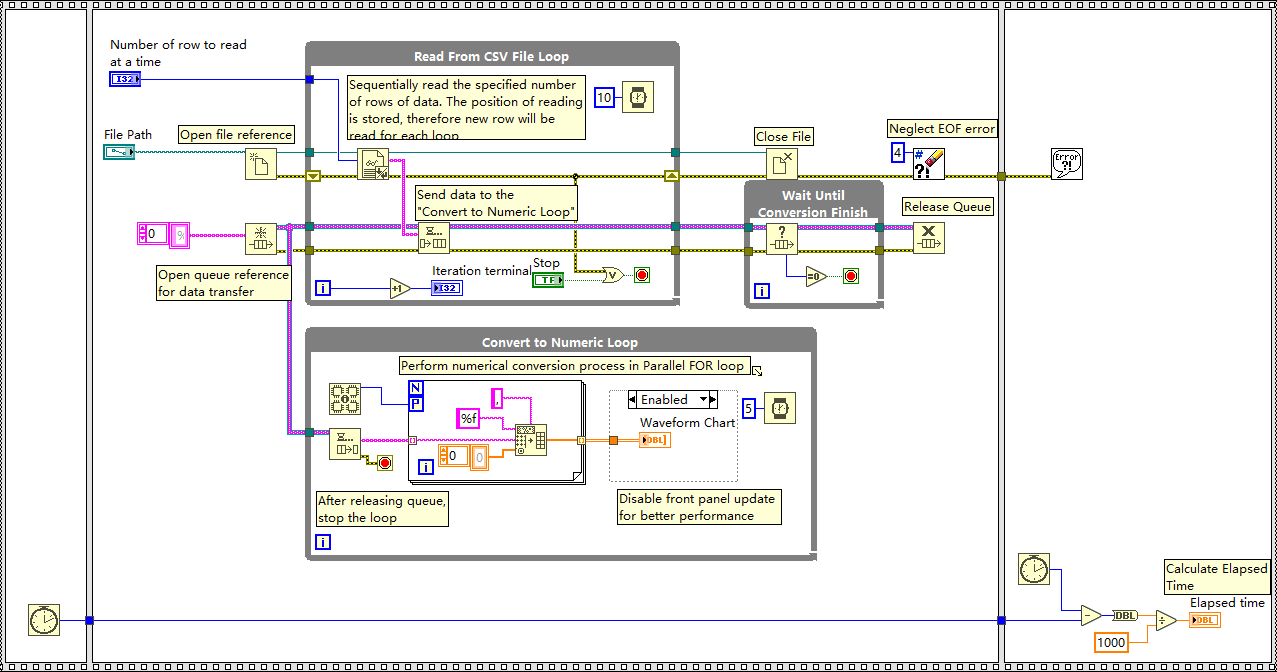文章目录
- 1. 引言
- 2. h 函数
- 3. h 函数的使用
- 3.1 v-if
- 3.2 v-for
- 3.3 v-on
- 3.4 组件
- 3.5 渲染插槽
- 4. h函数的使用场景
- 参考链接
1. 引言
在绝大多数情况下,Vue 推荐使用
模板语法来创建应用。然而在某些使用场景下,我们真的需要用到 JavaScript 完全的编程能力。这时渲染函数就派上用场了。
一般在 vue项目开发中,一般都是这样的结构
<template><div></div>
</template><script setup lang="ts"></script><style scoped></style>
但是有时候 不想写 template 想用
原生js的方式 返回DOM 结构,就需要用到h 函数
2. h 函数
h()是 hyperscript 的简称——意思是“能生成 HTML (超文本标记语言) 的 JavaScript”。这个名字来源于许多虚拟 DOM 实现默认形成的约定。一个更准确的名称应该是createVnode(),但当你需要多次使用渲染函数时,一个简短的名字会更省力。
// 完整参数签名
function h(type: string | Component,props?: object | null,children?: Children | Slot | Slots
): VNode// 省略 props
function h(type: string | Component, children?: Children | Slot): VNodetype Children = string | number | boolean | VNode | null | Children[]type Slot = () => Childrentype Slots = { [name: string]: Slot }
参数
type:必填,字符串/组件(字符串:一个html标签名)props:非必填,一个对象,内容包括了即将创建的节点的属性,例如id、class、style等,节点的事件监听也是通过 props 参数进行传递,并且以 on 开头,以 onXxx 的格式进行书写,如 onInput、onClick 等。不写的话最好用 null占位children:这个是子节点,也可以是数组
官方示例
import { h } from 'vue'// 除了 type 外,其他参数都是可选的
h('div')
h('div', { id: 'foo' })// attribute 和 property 都可以用于 prop
// Vue 会自动选择正确的方式来分配它
h('div', { class: 'bar', innerHTML: 'hello' })// class 与 style 可以像在模板中一样
// 用数组或对象的形式书写
h('div', { class: [foo, { bar }], style: { color: 'red' } })// 事件监听器应以 onXxx 的形式书写
h('div', { onClick: () => {} })// children 可以是一个字符串
h('div', { id: 'foo' }, 'hello')// 没有 prop 时可以省略不写
h('div', 'hello')
h('div', [h('span', 'hello')])// children 数组可以同时包含 vnode 和字符串
h('div', ['hello', h('span', 'hello')])
3. h 函数的使用
setup 版本
<script>
import { h } from "vue";
export default {setup() {return () => h("div", { class: "my-class" }, "Hello, World!");},
};
</script><style lang="less" scoped></style>然后再
app.vue中引入这个 组件,并使用
<template><div><h2>h 函数测试</h2><hello1 /><hr /></div>
</template><script setup>
import hello1 from "./views/01_h函数/hello.vue";
</script><style scoped></style>
然后就可以再界面上看到效果了
render 版本
<script>
import { h } from "vue";
export default {render() {return h("div", { class: "my-class" }, "Hello, World ddg!");},
};
</script><style lang="less" scoped></style>3.1 v-if

<script>
import { h, ref } from "vue";
export default {setup() {// v-ifconst isShow = ref(true);return () => h("div", isShow.value ? "Hello, World true" : "Hello, World false");},
};
</script>
3.2 v-for

<script>
import { h, ref, render } from "vue";
export default {setup() {// -----------// v-forconst list = ref([{ name: "张三", age: 18 },{ name: "李四", age: 19 },{ name: "王五", age: 20 },]);return () =>h("div",list.value.map((item) => h("div", `姓名${item.name} 年龄${item.age}`)));},
};
</script>
注意:因为我们要展示 list 的数组的所有项, 所以第一个
h 函数是需要有子节点的,这个参数是一个数组,所以要用map, map 函数返回一个数组,这个数组每一项都是h 函数
3.3 v-on
以
on开头,并跟着大写字母的 props 会被当作事件监听器。比如,onClick 与模板中的 @click 等价。

<script>
import { h, ref, render } from "vue";
export default {setup() {// v-onconst handleBtnClick = () => {console.log("click");};return () =>h("button", { style: { color: "red", background: "pink", padding: "10px" }, onClick: handleBtnClick }, "提交");},
};
</script>
如若需要给事件传递参数可以这样写
h("button",{style: { color: "red", background: "pink", padding: "10px" },onClick: () => handleBtnClick("ddg"),},"提交");
搭配for循环,实现点击这一行,触发点击事件
<script>
import { h, ref, render } from "vue";
export default {setup() {const handleBtnClick = (params) => {console.log("click", params);};const list = ref([{ name: "张三", age: 18 },{ name: "李四", age: 19 },{ name: "王五", age: 20 },]);// return () =>// h("button", { style: { color: "red", background: "pink", padding: "10px" }, onClick: handleBtnClick }, "提交");return () =>h("button",list.value.map((item) =>h("div",{style: { color: "red", background: "pink", padding: "10px", marginBottom: "10px" },onClick: () => handleBtnClick(item),},`姓名${item.name} 年龄${item.age}`)));},
};
</script>

3.4 组件
在给组件创建 vnode 时,传递给 h() 函数的第一个参数应当是组件的定义。这意味着使用渲染函数时
不再需要注册组件了 ——可以直接使用导入的组件:
btn组件
<template><div><button class="rounded-lg bg-amber-500 p-[9px]">btn组件的按钮</button></div>
</template><script setup></script><style lang="less" scoped></style>具体使用方式如下:
<script>
import { h, ref, render } from "vue";
import BtnCPN from "./btn.vue";
export default {setup() {return () => h(BtnCPN);},
};
</script>

能展示出来信息就是正常
3.5 渲染插槽
有时候,父组件使用这个组件的时候,也会传递过来插槽
子组件
<script>
import { h, ref, render } from "vue";
import BtnCPN from "./btn.vue";
export default {setup(props, { slots }) {// 渲染插槽return () => [h("div", "默认插槽的内容开始"),slots.default(),h("div", "默认插槽的内容结束"),h("div", "具名插槽 footer 的内容开始"),slots.footer(),h("div", "具名插槽 footer 的内容结束"),];},
};
</script><style lang="less" scoped></style>父组件
<template><div><h2>h 函数测试</h2><div><hello1><template #default><p>我是父组件传递过来的默认插槽1</p><p>我是父组件传递过来的默认插槽2</p></template><template #footer><br /><p>我是父组件传递过来的footer插槽</p></template></hello1></div><hr /></div>
</template><script setup>
import { ref } from "vue";
import hello1 from "./views/01_h函数/hello.vue";
</script><style scoped></style>
渲染到界面上的效果就是这样
其实插槽的本质,就是父组件传递过来了一个
对象,对象里面的key 是插槽的名称,值就是一个函数,再子组件可以调用这个函数进行渲染DOM

4. h函数的使用场景
- 用 h 函数 写一个组件
component的is属性可以搭配h函数使用- 在一些 UI库中,也有一些使用场景,比如
Ant Design Vue的表格组件的一些自定义项

<template><div><!-- <component :is="renderContainer" /> --><component :is="renderContainer('add')" /></div>
</template><script setup>
import { ref, h } from "vue";// const renderContainer = h("div", "我是H 函数渲染出来的!!!!");
const renderContainer = (type) => {if (type === "add") {return h("div", "我是H 函数渲染出来的!!!!" + " 新增");} else {return h("div", "我是H 函数渲染出来的!!!!");}
};
</script><style scoped></style>
文档上下面还有一些 属性可以用到 h 函数
参考链接
- h 函数 vue2 官方文档
- Ant Design Vue table 组件