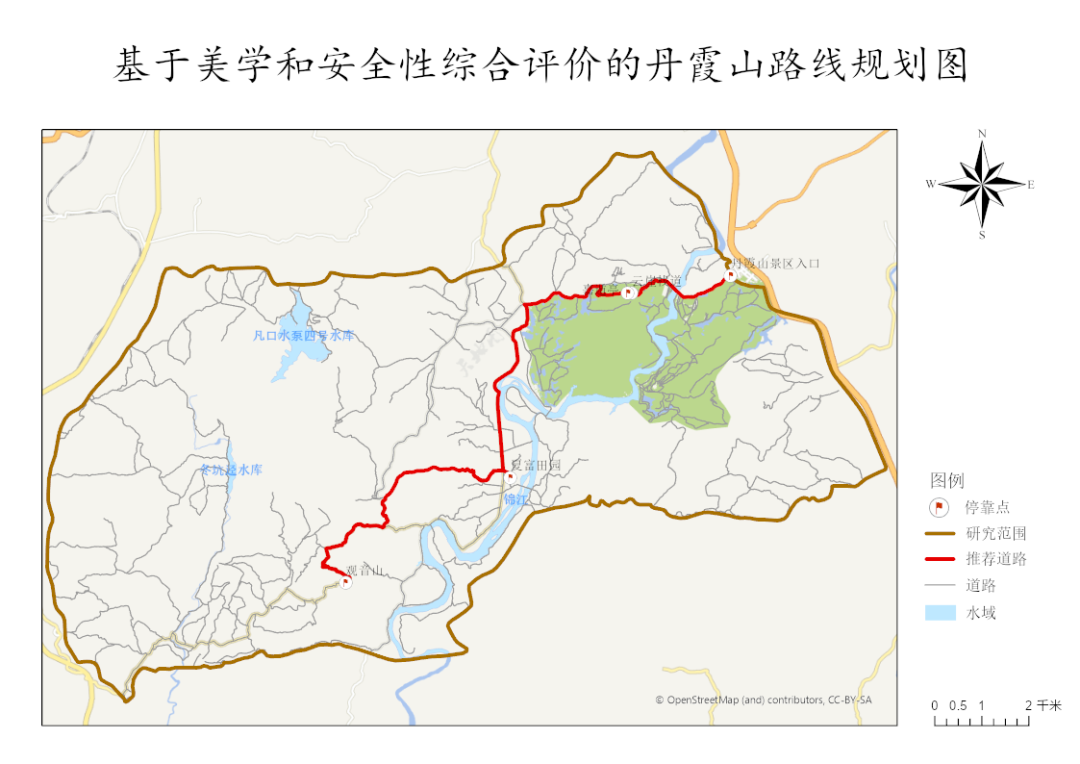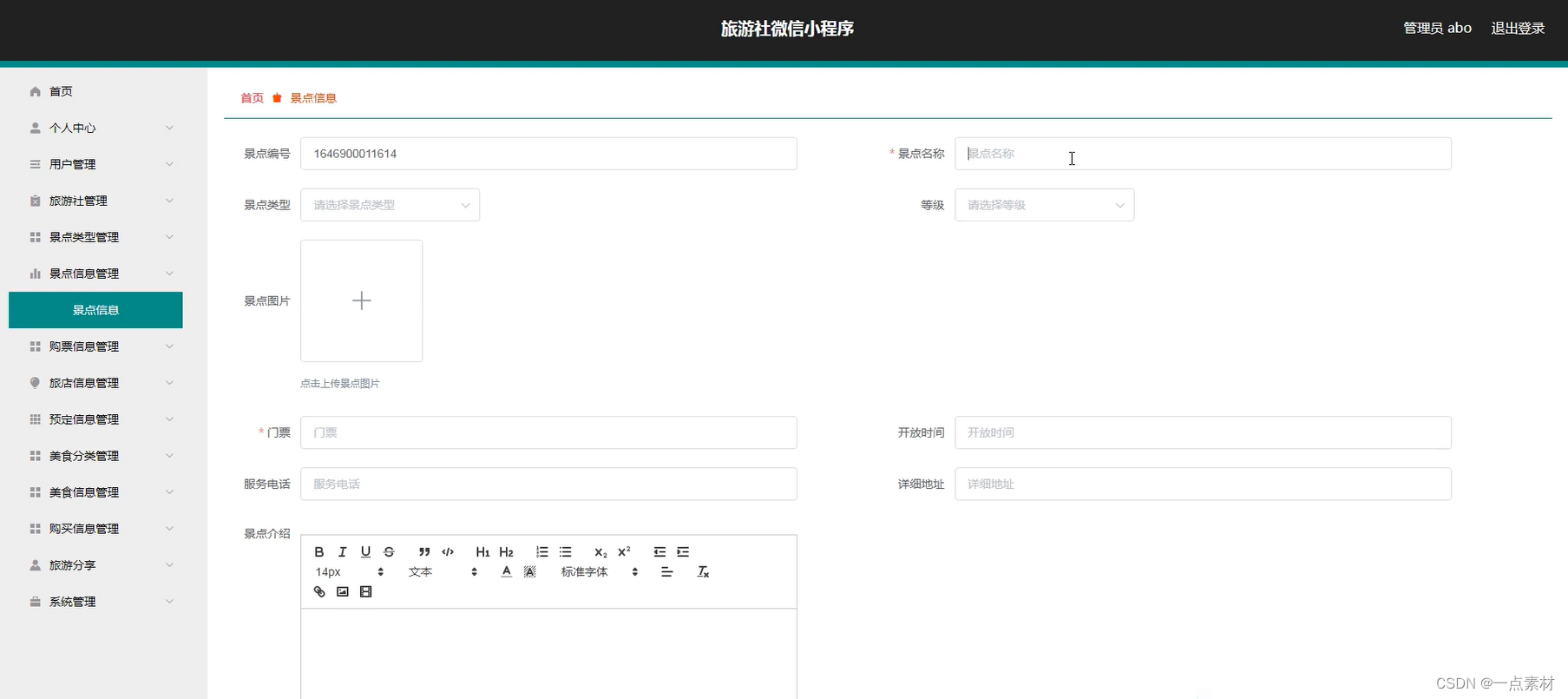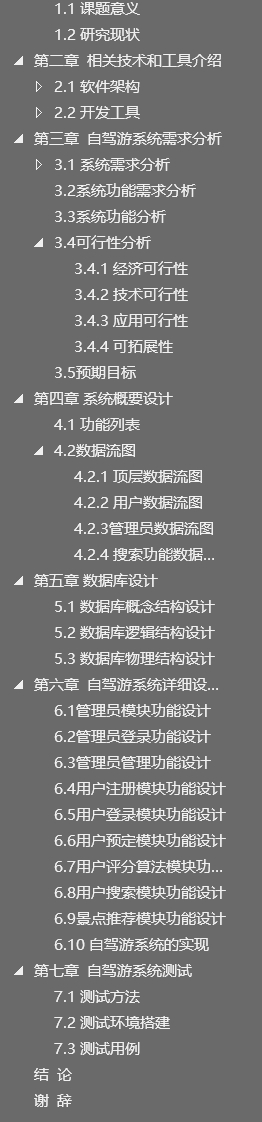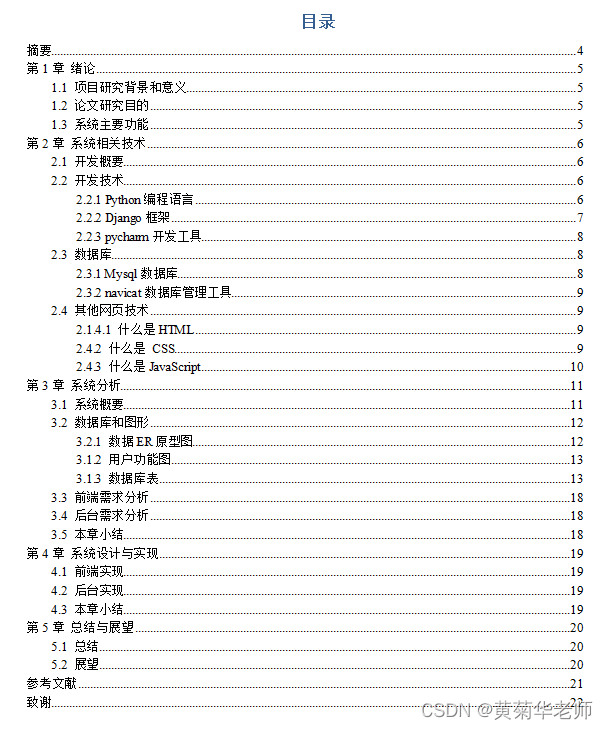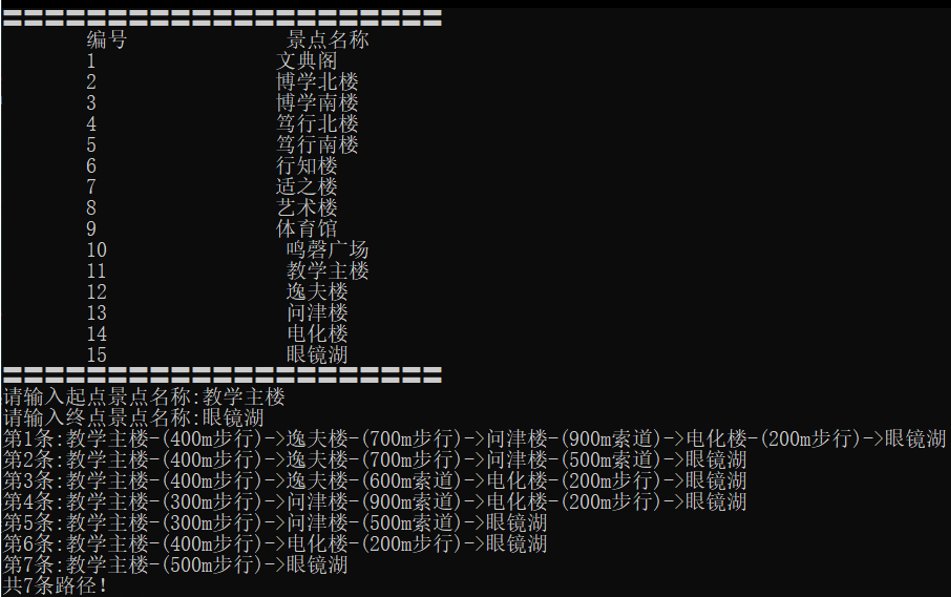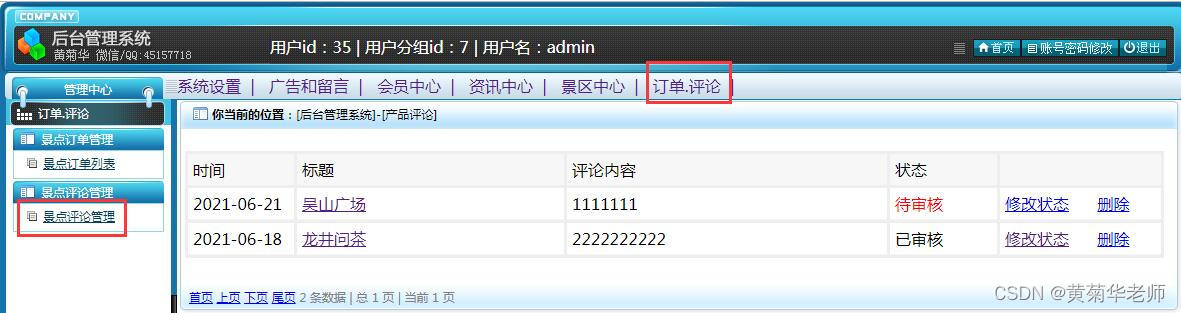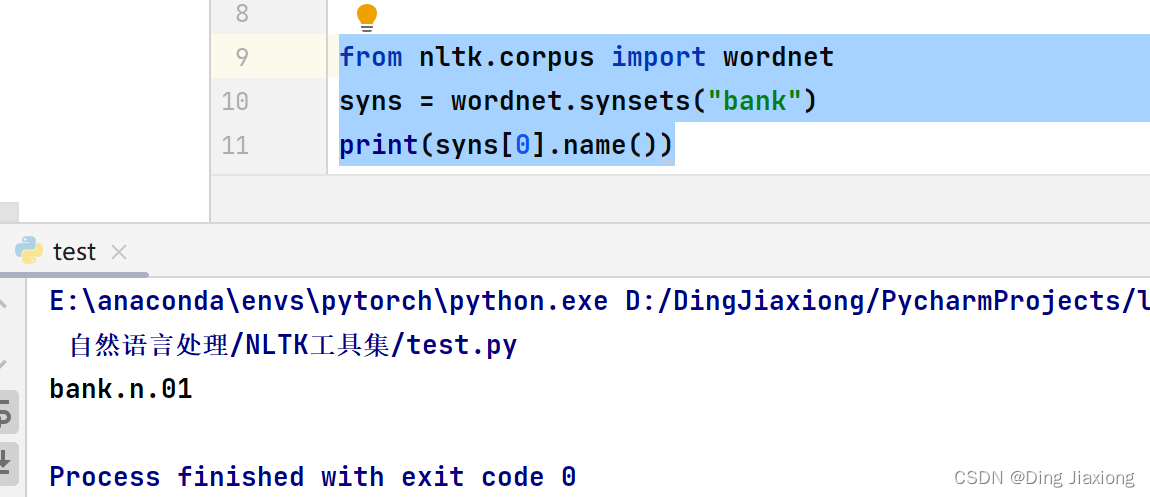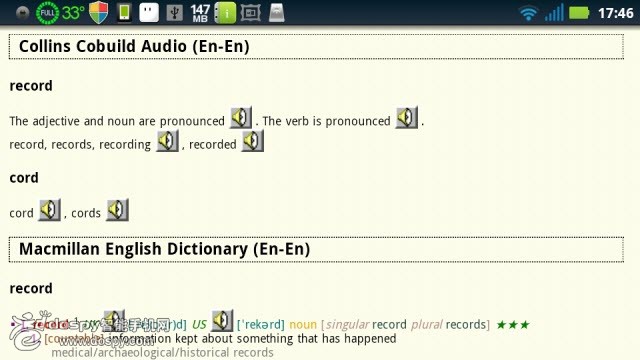目录
- SDK manager
- jtop
- Deepstream SDK
- Deepstream python
- Base dependencies
- Initialization of submodules
- Installing Gst-python
- Building the bindings
- installing the pip wheel
- Reference
为了方便我直接用nvidia 提供的 SDK manager 进行安装
SDK manager
首先在你的电脑(ubuntu系统)上下载SDK manager
下载连接

用盒子内的type-c接usb线连接电脑和jetson开发板,按下开机按钮和恢复按钮 。一般情况下Target hardware会检测出板子的型号。
确认好了之后点击 右下角的绿色按钮 CONTINUE


静静等待完成即可
jtop
jtop 是一个系统监视实用程序,可在终端上运行,并实时查看和控制 NVIDIA Jetson的状态。
sudo apt install python3-pip
sudo -H pip3 install jetson-stats
reboot
重启之后输入
sudo jtop
就可以实时查看板子的性能了

Deepstream SDK
建议先看一下官网的安装教程,非常容易理解的安装教程
这里我选择了第二种安装方式
首先下载一下deepstream的压缩包deepstream_sdk_v6.0.1_jetson.tbz2
sudo tar -xvf deepstream_sdk_v6.0.1_jetson.tbz2 -C /
cd /opt/nvidia/deepstream/deepstream-6.0
sudo ./install.sh
sudo ldconfig
可以通过下面的代码测试一下是否安装成功
deepstream-app -c <path_to_config_file>
Deepstream python
接下来是安装python版本,流程参考deepstream python
在做这些之前我们需要先将 deepstream python的代码clone 到
/opt/nvidia/deepstream/deepstream-6.0/sources/
cd /opt/nvidia/deepstream/deepstream-6.0/sources/
git clone https://github.com/NVIDIA-AI-IOT/deepstream_python_apps.git
Base dependencies
系统为 Ubuntu - 18.04 :
apt install -y git python-dev python3 python3-pip python3.6-dev python3.8-dev cmake g++ build-essential \libglib2.0-dev libglib2.0-dev-bin python-gi-dev libtool m4 autoconf automake
Ubuntu - 20.04 [use python-3.8, python-3.6 will not work] :
apt install python3-gi python3-dev python3-gst-1.0 python-gi-dev git python-dev \python3 python3-pip python3.8-dev cmake g++ build-essential libglib2.0-dev \libglib2.0-dev-bin python-gi-dev libtool m4 autoconf automake
Initialization of submodules
sudo git submodule update --init
Installing Gst-python
sudo apt-get install -y apt-transport-https ca-certificates -y
sudo update-ca-certificates
cd 3rdparty/gst-python/
sudo ./autogen.sh
sudo make
sudo make install
上面的命令我都加了sudo来获取root权限,如果发现在路径下发现没有这个文件,可以试试重做一下Initialization of submodules 这一步
Building the bindings
接下来就是建造python版本的绑定包
我是直接在开发板上编译的 这样方便一点
cd deepstream_python_apps/bindings
mkdir build
cd build
cmake .. -DPYTHON_MAJOR_VERSION=3 -DPYTHON_MINOR_VERSION=8 \-DPIP_PLATFORM=linux_aarch64 -DDS_PATH=/opt/nvidia/deepstream/deepstream-6.0/
make
注意DPYTHON_MINOR_VERSION 这里我改成了8 如果出现编译不成功的情况 请确认一下以下参数是否符合要求

成功界面如下

installing the pip wheel
最后安装编译好的轮子就好啦
apt install libgirepository1.0-dev libcairo2-dev
pip3 install pyds-1.1.1-py3-none-linux_aarch64.whl
测试一下能否运行
python3 deepstream_test_1.py ../../../../samples/streams/sample_720p.h264
Reference
Jetson AGX Orin 开发工具包入门
第一次用Jetson Nano 就上手
jetson 全系列安装jtop