vuex基本使用
vue2 对应的 vuex、vue-router 都为3.
项目创建与框架安装如下
vue create hellorouter3
npm install vue-router@3
npm i vuex@3
npm install
npm run serve

处理新建About组件报错
根路径下创建.eslintrc.js文件,其内容如下:
module.exports = {'parser': '@babel/eslint-parser', //支持ES6语法rules: {"*": "off"},
};
/vue.config.js 添加 lintOnSave:false
const {defineConfig} = require('@vue/cli-service')
module.exports = defineConfig({transpileDependencies: true,lintOnSave: false,
})
vue-router基本使用
- 新建About组件其路径为:src/pages/About.vue
<template><div></div>
</template><script>
export default {name: "About"
}
</script><style scoped></style>-
将HelloWorld.vue 移动到 src/pages 路径下
-
注册vuerouter框架并进行路由的集中配置管理
新建 src/router/index.js ,其内容如下:
import Vue from 'vue'
import VueRouter from "vue-router"
import HelloWorld from "@/pages/HelloWorld";
import About from "@/pages/About";Vue.use(VueRouter)
const routes = [{path: "/",component: HelloWorld},{path: '/about',component: About}
]
const router = new VueRouter({routes,mode: 'hash'
})
export default router;- 修改main.js 注册路由,将路由与当前vue实例进行绑定
import Vue from 'vue'
import App from './App.vue'Vue.config.productionTip = false
import router from './router'new Vue({router,render: h => h(App),
}).$mount('#app')- App.vue 添加路由跳转连接和组件容器
<template><div id="app"><router-link to="/">Home</router-link>|<router-link to="/about">About</router-link><router-view/></div>
</template>
动态路由
更近一步,可以进行路由传参
params传递数据
- 修改router/index.js文件, About组件声明通过路径id进行动态传递数据; About组件通过props参数接收数据。
import Vue from 'vue'
import VueRouter from "vue-router"
import HelloWorld from "@/pages/HelloWorld";
import About from "@/pages/About";Vue.use(VueRouter)
const routes = [{path: "/",component: HelloWorld},{path: '/about/:id', //声明允许通过路径拼接的方式,传递id eg. to="/about/123"component: About,props: true, //允许About组件通过声明props的方式接收数据,否则需要使用this.$route.params.id进行id属性的接收name: 'about'}
]
const router = new VueRouter({routes,mode: 'hash',base: '/'// 当你将应用部署到一个子目录时,需要设置 base 参数以确保路由链接和资源路径正确解析。
})
export default router;- 调整About组件,接收并展示id
<template><div>{{ id }}</div>
</template><script>
export default {name: "About",props: ['id'],
}
</script><style scoped></style>- 调整调用处App.vue 传递id
<template><div id="app"><router-link to="/">Home</router-link>|<router-link :to="{name: 'about', params: {id: 456}}">About</router-link>|<router-link to="/about/123">About</router-link><!-- <HelloWorld msg="Welcome to Your Vue.js App"/>--><router-view/></div>
</template>
编程传递数据
通过js代码,进行动态数据传递
- 调整App.vue 调用this.$router.push进行页面跳转
<template><div id="app"><router-link to="/">Home</router-link>|<router-link :to="{name: 'about', params: {id: 456,name:'gggg'}}">About</router-link>||<button @click="showAbout2">About</button><router-view/></div>
</template><script>
// import HelloWorld from './components/HelloWorld.vue'export default {name: 'App',components: {// HelloWorld},methods: {showAbout2() {this.$router.push({name: 'about2', query: {id: 122222, name: 'goood'}})}}
}
</script>- 修改router/index.js, 定义About2组件路由配置
import Vue from 'vue'
import VueRouter from "vue-router"
import HelloWorld from "@/pages/HelloWorld";
import About from "@/pages/About";
import About2 from "@/pages/About2";Vue.use(VueRouter)
const routes = [{path: "/",component: HelloWorld},{path: '/about',component: About,// props: true,name: 'about'},{path: '/about2',component: About2,// props: true,name: 'about2'}
]
const router = new VueRouter({routes,mode: 'hash',base: '/'// 当你将应用部署到一个子目录时,需要设置 base 参数以确保路由链接和资源路径正确解析。
})
export default router;- 通过this.$route接收参数
<template><div>{{ id }} --- {{ name }}</div>
</template><script>
export default {name: "About2",data() {return {id: this.$route.query.id,name: this.$route.query.name}}
}
</script><style scoped></style>路由拦截
全局范围添加路由拦截
- router/index.js 添加路由拦截
router.beforeEach((to, from, next) => {console.error('to:' + to.fullPath) //"fullPath":"/"console.error('from:' + from.fullPath) //"fullPath":"/"if (to.meta.requireAuth) {//模拟权限验证(需要手动向浏览器localstorage添加数据)if (localStorage.getItem('token')) {next()} else {next({path: '/'})}} else {next()}
})- 路由配置添加需要验证flag(meta.requireAuth)
{path: '/about',component: About,// props: true,name: 'about',meta: {requireAuth: true //}},
组件范围内添加
<template><div>{{ id }} --- {{ name }}</div>
</template><script>
export default {name: "About",// props: ['id', 'name'],data() {return {id: this.$route.params.id,name: this.$route.params.name}},beforeRouteEnter(to, from, next) {// 在进入路由之前调用// console.log('Before Route Enter', to, from);if (localStorage.getItem('token')) {next();} else {next('/')}},watch: {}
}
</script><style scoped></style>嵌套路由.
这个东西多用于再次分类的页面
 参考地址
参考地址
其实现方式与一级路由基本一致
- 定义简单组件
<template><div>{{ id }}</div>
</template><script>
export default {name: "AboutId",props: ['id'],
}
</script><style scoped></style>同理创建AboutName组件
2. router/index.js 进行组件注册,这里要放入children下
{path: '/about',component: About,// props: true,name: 'about',children: [{path: '/id',component: AboutId,name: 'aboutId',props: true,},{path: '/name',component: AboutName,name: 'aboutName',props: true,}]},- About组件内部放入路由容器和路由跳转关系
<template><div><button @click="toID">toID</button>|<button @click="toName">toName</button><router-view/></div></template><script>
export default {name: "About",// props: ['id', 'name'],data() {return {id: this.$route.params.id,name: this.$route.params.name}},methods: {toID() {this.$router.push({name: 'aboutId', params: {id: 333333}})},toName() {this.$router.push({name: 'aboutName', params: {name: 'good'}})}},watch: {}
}
</script><style scoped></style>


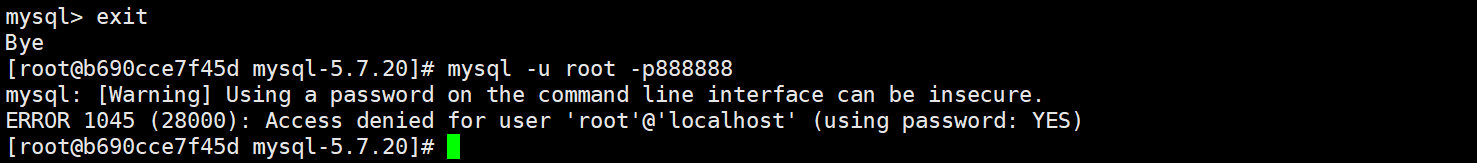

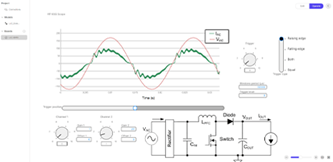





![[Python学习日记-54] 软件开发目录设计规范](https://i-blog.csdnimg.cn/direct/37614eb11bc54b879e07f2a2b72acd08.png)







