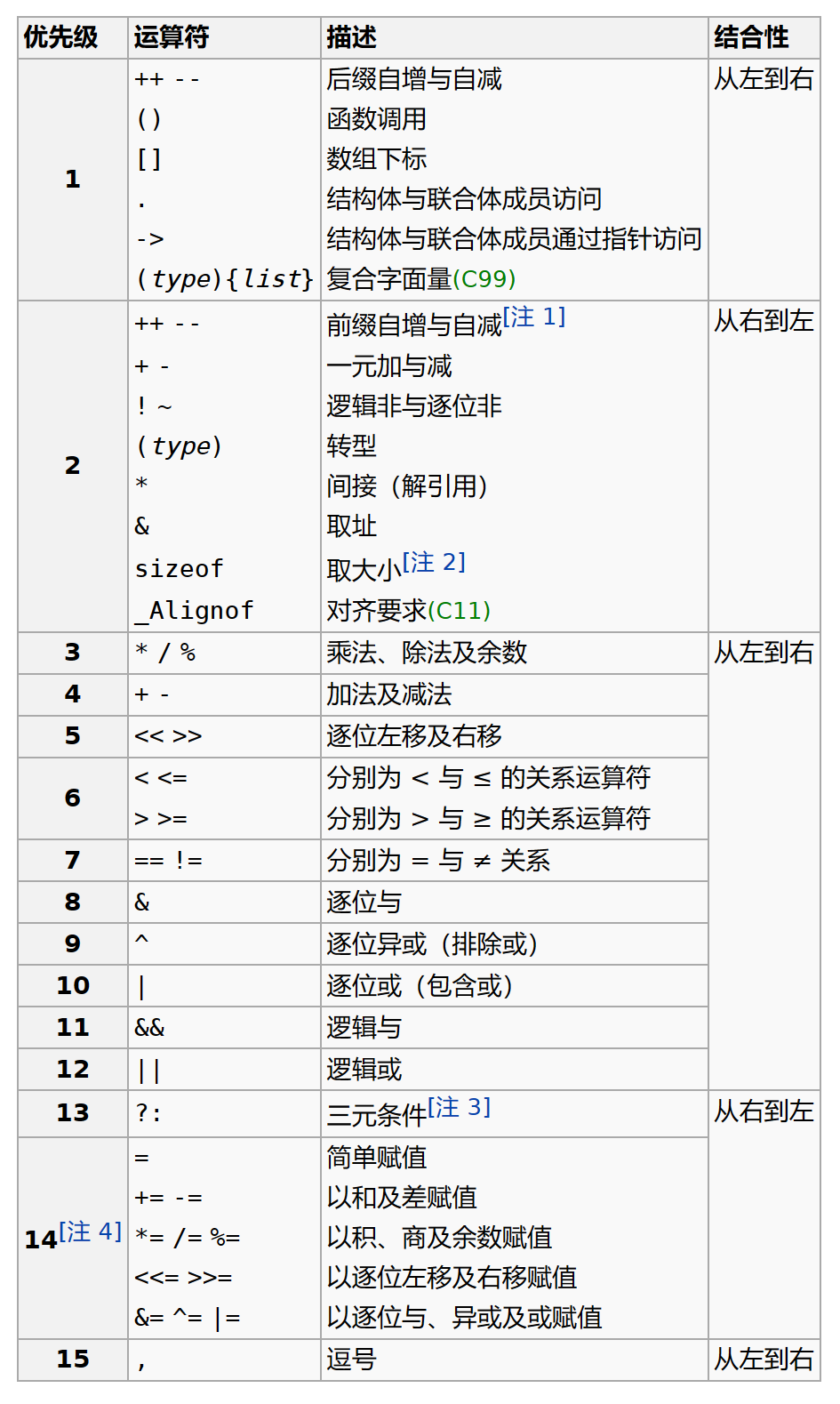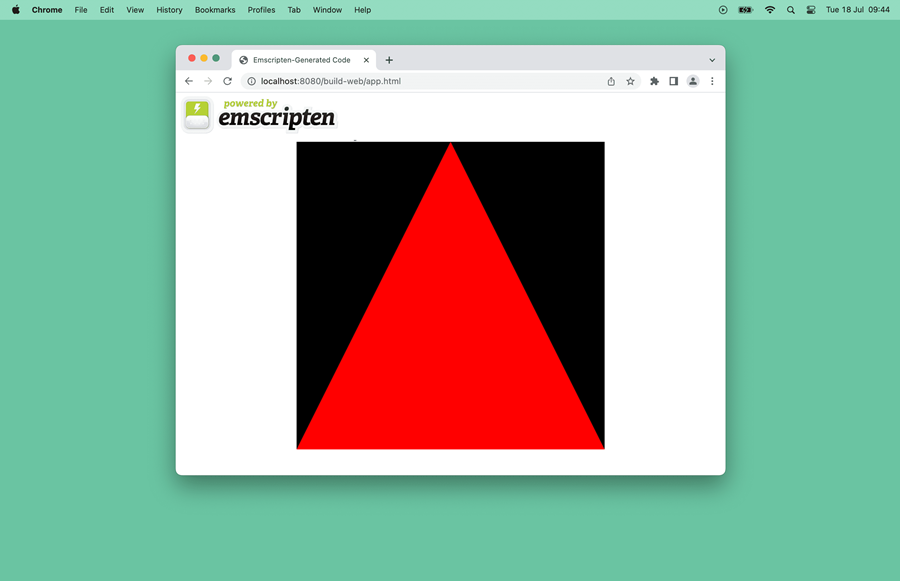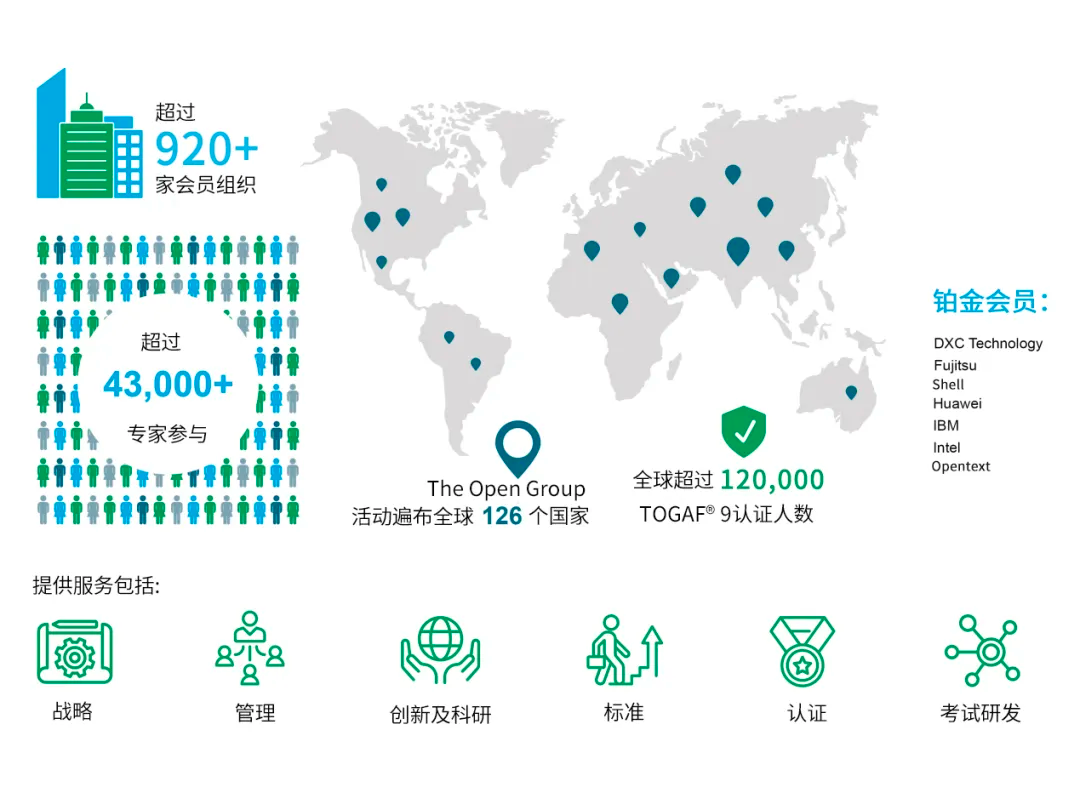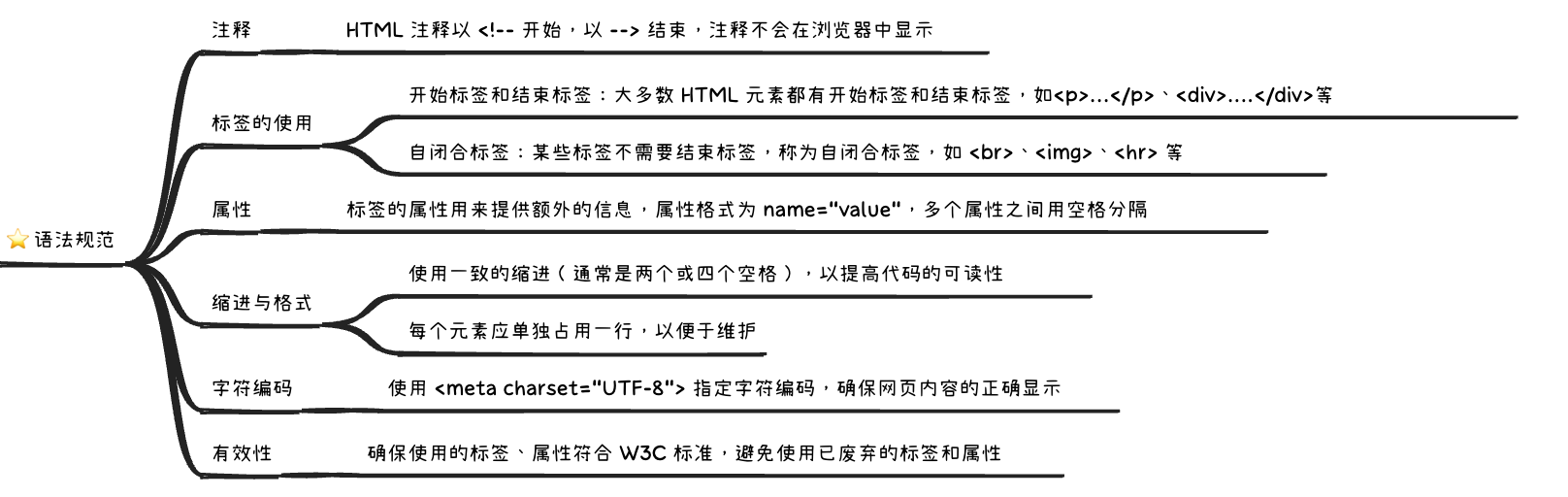目录
1.安装 HtmlAgilityPack
2. 示例 HTML
3. 使用 HtmlAgilityPack 进行 HTML 解析与操作
4. 代码详解
1.加载html文档
2.选择元素
3. 提取属性
4.修改属性
5.常用的几种获取元素的 XPath 写法
HtmlAgilityPack:
- 轻量且高效,适合进行常规的 HTML 解析。
- 由于其轻量化设计,在只需简单提取或修改元素内容时,HtmlAgilityPack 会显得更快。
- 对于层级较深或大规模的 HTML 文档,HtmlAgilityPack 也会处理得较为流畅。
- 文件大小较小,功能单一,适用于解析 HTML 和使用 XPath 查询。
- 没有内置对 CSS 选择器的支持,需要通过额外库扩展(如 Fizzler)。
1.安装 HtmlAgilityPack
通过 NuGet 包管理器安装 HtmlAgilityPack:

2. 示例 HTML
假设我们有以下 HTML 内容,需要解析和操作:
<!DOCTYPE html><html><head><title>HtmlAgilityPack Example</title><style>.highlight { color: yellow; }#main { background-color: #f0f0f0; }</style></head><body><h1 id='main-heading' class='highlight'>Welcome to HtmlAgilityPack</h1><p>This is a <span class='highlight'>simple</span> example.</p><a href='https://example.com' target='_blank'>Visit Example.com</a><ul id='items'><li class='item'>Item 1</li><li class='item'>Item 2</li><li class='item'>Item 3</li></ul><input type='text' id='username' value='JohnDoe' /><input type='password' id='password' /></body></html>3. 使用 HtmlAgilityPack 进行 HTML 解析与操作
以下是一个详细的 C# 示例,展示如何使用 HtmlAgilityPack 进行各种操作:
using HtmlAgilityPack;
using System;
using System.Linq;class Program
{static void Main(string[] args){// 示例 HTML 内容string html = @"<!DOCTYPE html><html><head><title>HtmlAgilityPack Example</title><style>.highlight { color: yellow; }#main { background-color: #f0f0f0; }</style></head><body><h1 id='main-heading' class='highlight'>Welcome to HtmlAgilityPack</h1><p>This is a <span class='highlight'>simple</span> example.</p><a href='https://example.com' target='_blank'>Visit Example.com</a><ul id='items'><li class='item'>Item 1</li><li class='item'>Item 2</li><li class='item'>Item 3</li></ul><input type='text' id='username' value='JohnDoe' /><input type='password' id='password' /></body></html>";// 1. **加载 HTML 文档**HtmlDocument document = new HtmlDocument();document.LoadHtml(html);// 2. **选择元素**// 使用 XPath 选择所有具有 class 'highlight' 的元素var highlights = document.DocumentNode.SelectNodes("//*[@class='highlight']");Console.WriteLine("Elements with class 'highlight':");foreach (var elem in highlights){Console.WriteLine($"- <{elem.Name}>: {elem.InnerText}");}// 使用 ID 选择器选择特定元素var mainHeading = document.GetElementbyId("main-heading");if (mainHeading != null){Console.WriteLine($"\nElement with ID 'main-heading': {mainHeading.InnerText}");}// 选择所有 <a> 标签var links = document.DocumentNode.SelectNodes("//a");Console.WriteLine("\nAll <a> elements:");foreach (var link in links){Console.WriteLine($"- Text: {link.InnerText}, Href: {link.GetAttributeValue("href", "")}, Target: {link.GetAttributeValue("target", "")}");}// 选择所有具有 class 'item' 的 <li> 元素var items = document.DocumentNode.SelectNodes("//li[@class='item']");Console.WriteLine("\nList items with class 'item':");foreach (var item in items){Console.WriteLine($"- {item.InnerText}");}// 选择特定类型的输入元素var textInput = document.DocumentNode.SelectSingleNode("//input[@type='text']");var passwordInput = document.DocumentNode.SelectSingleNode("//input[@type='password']");Console.WriteLine($"\nText Input Value: {textInput.GetAttributeValue("value", "")}");Console.WriteLine($"Password Input Value: {passwordInput.GetAttributeValue("value", "")}");// 3. **提取和修改属性**// 获取第一个链接的 href 属性string firstLinkHref = links.First().GetAttributeValue("href", "");Console.WriteLine($"\nFirst link href: {firstLinkHref}");// 修改第一个链接的 href 属性links.First().SetAttributeValue("href", "https://newexample.com");Console.WriteLine($"Modified first link href: {links.First().GetAttributeValue("href", "")}");// 4. **提取和修改文本内容**// 获取第一个段落的文本内容var firstParagraph = document.DocumentNode.SelectSingleNode("//p");Console.WriteLine($"\nFirst paragraph text: {firstParagraph.InnerText}");// 修改第一个段落的文本内容firstParagraph.InnerHtml = "This is an <strong>updated</strong> example.";Console.WriteLine($"Modified first paragraph HTML: {firstParagraph.InnerHtml}");// 5. **操作样式**// 获取元素的 class 属性string h1Classes = mainHeading.GetAttributeValue("class", "");Console.WriteLine($"\nMain heading classes: {h1Classes}");// 添加一个新的 classmainHeading.SetAttributeValue("class", h1Classes + " new-class");Console.WriteLine($"Main heading classes after adding 'new-class': {mainHeading.GetAttributeValue("class", "")}");// 移除一个 class (手动实现,HtmlAgilityPack 不支持内置的 class 操作)h1Classes = mainHeading.GetAttributeValue("class", "").Replace("highlight", "").Trim();mainHeading.SetAttributeValue("class", h1Classes);Console.WriteLine($"Main heading classes after removing 'highlight': {mainHeading.GetAttributeValue("class", "")}");// 6. **遍历和查询 DOM**// 遍历所有子节点的标签名Console.WriteLine("\nChild elements of <body>:");var bodyChildren = document.DocumentNode.SelectSingleNode("//body").ChildNodes;foreach (var child in bodyChildren){if (child.NodeType == HtmlNodeType.Element){Console.WriteLine($"- <{child.Name}>");}}// 查找包含特定文本的元素var elementsWithText = document.DocumentNode.SelectNodes("//*[contains(text(), 'simple')]");Console.WriteLine("\nElements containing the text 'simple':");foreach (var elem in elementsWithText){Console.WriteLine($"- <{elem.Name}>: {elem.InnerText}");}// 7. **生成和输出修改后的 HTML**string modifiedHtml = document.DocumentNode.OuterHtml;Console.WriteLine("\nModified HTML:");Console.WriteLine(modifiedHtml);}
}
4. 代码详解
1.加载html文档
HtmlDocument document = new HtmlDocument();
document.LoadHtml(html);2.选择元素
- 使用 XPath 选择所有具有相同特征的元素集合 .SelectNodes("XPath");
var elements = document.DocumentNode.SelectNodes("//*[@class='class']"); - 通过 XPath 选择具有独立性的单一元素 .SelectSingleNode("XPath");
var div = document.DocumentNode.SelectSingleNode("//div[@id='title-content']"); - 使用 ID 选择器选择特定元素 .GetElementbyId("id");
var element = document.GetElementbyId("id"); -
获取子节点(注意这里是直接子节点集合,即第一级的子节点。不包括更深层次的子孙节点。).ChildNodes;
var bodyChildren = document.DocumentNode.SelectSingleNode("//body").ChildNodes; - 获取元素的第一个子节点 .First();
var firstChildNode = element.First();
3. 提取属性
假设我们要对下面这个 element 进行操作
var element = document.GetElementbyId("id");- 提取元素内部 html
string innerHtml = element.InnerHtml; - 提取含元素自身的 html
string outerHtml = element.OuterHtml; - 提取文本
string text= element.InnerText; - 提取属性
string _value = element.GetAttributeValue("value", ""); - 提取 href
string href = element.GetAttributeValue("href", "");
4.修改属性
-
修改 href
element.SetAttributeValue("href", "https://newexample.com"); - 添加 class
element.SetAttributeValue("class", oldClasses + " new-class"); - 修改 class
// 移除一个 class (手动实现,HtmlAgilityPack 不支持内置的 class 操作) newClasses = element.GetAttributeValue("class", "").Replace("highlight", "").Trim(); element.SetAttributeValue("class", newClasses);
5.常用的几种获取元素的 XPath 写法
- 通过 id 获取
var element = document.DocumentNode.SelectSingleNode("//*[@id='id']"); - 通过 class 获取
var element = document.DocumentNode.SelectNodes("//*[@class='class']"); - 通过匹配文本获取
var elementsWithText = document.DocumentNode.SelectNodes("//*[contains(text(), 'simple')]"); - 通过 class 和 匹配文本 相结合获取
var elements = doc.DocumentNode.SelectNodes("//span[@class='title-content-title' and contains(text(), '包含的文本')]");