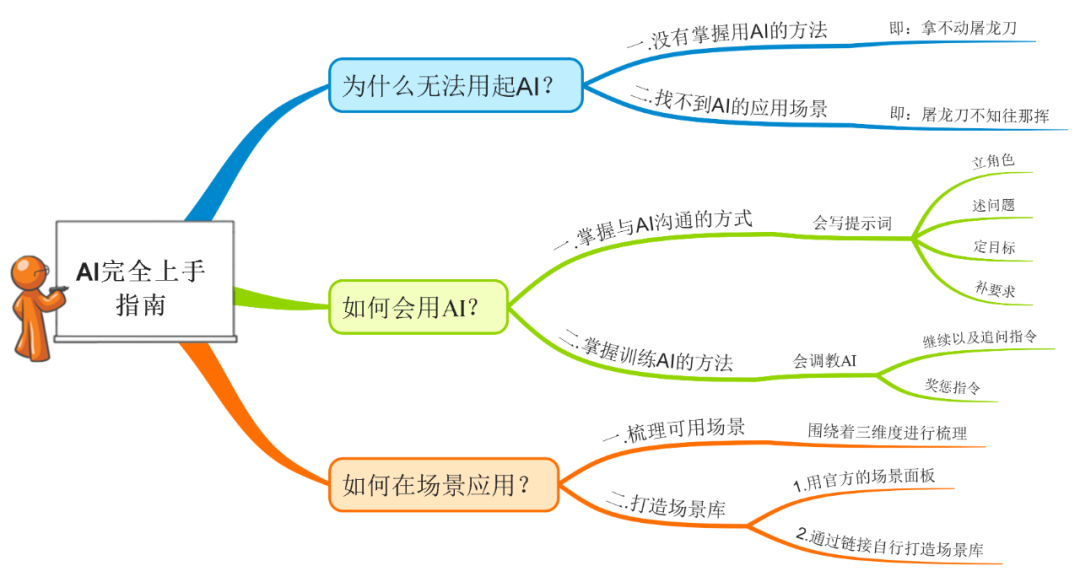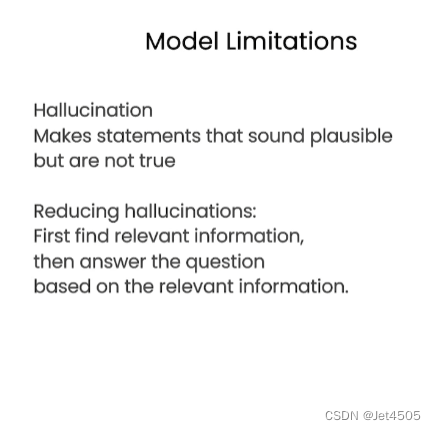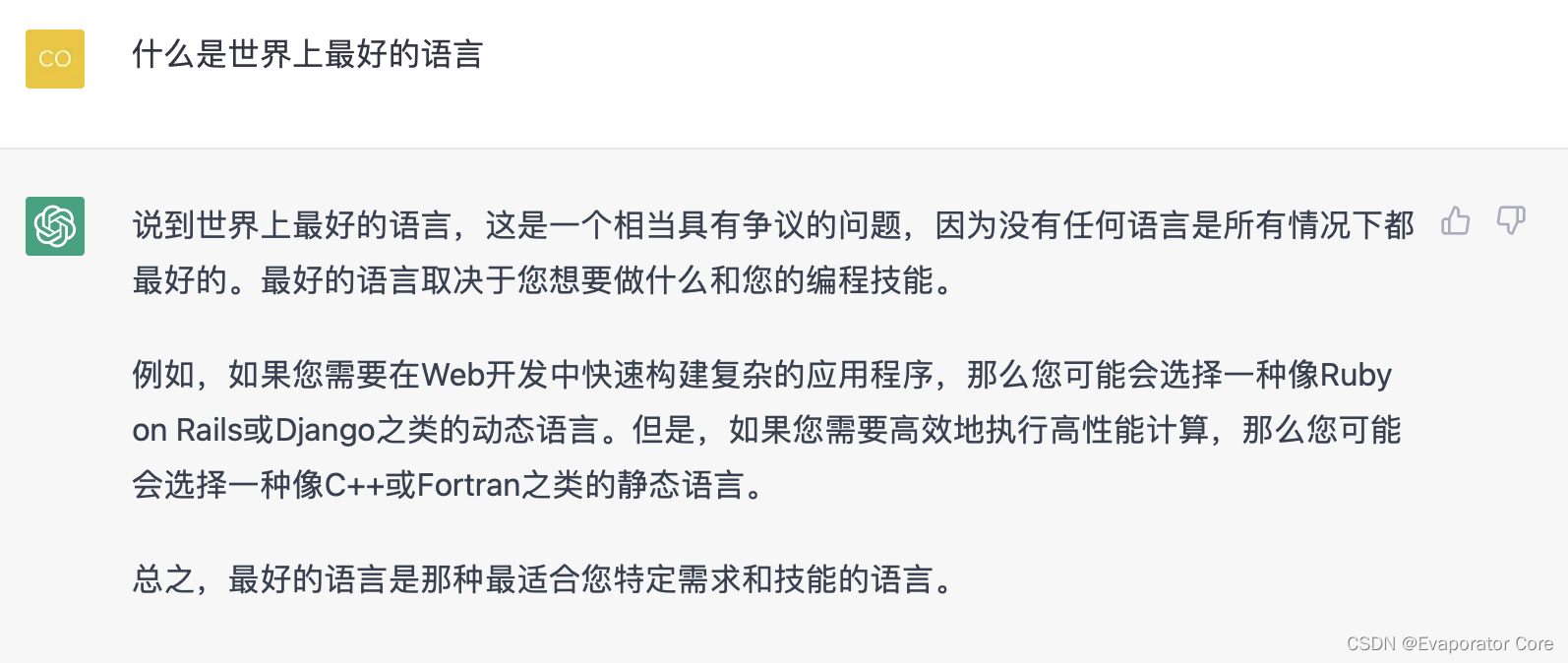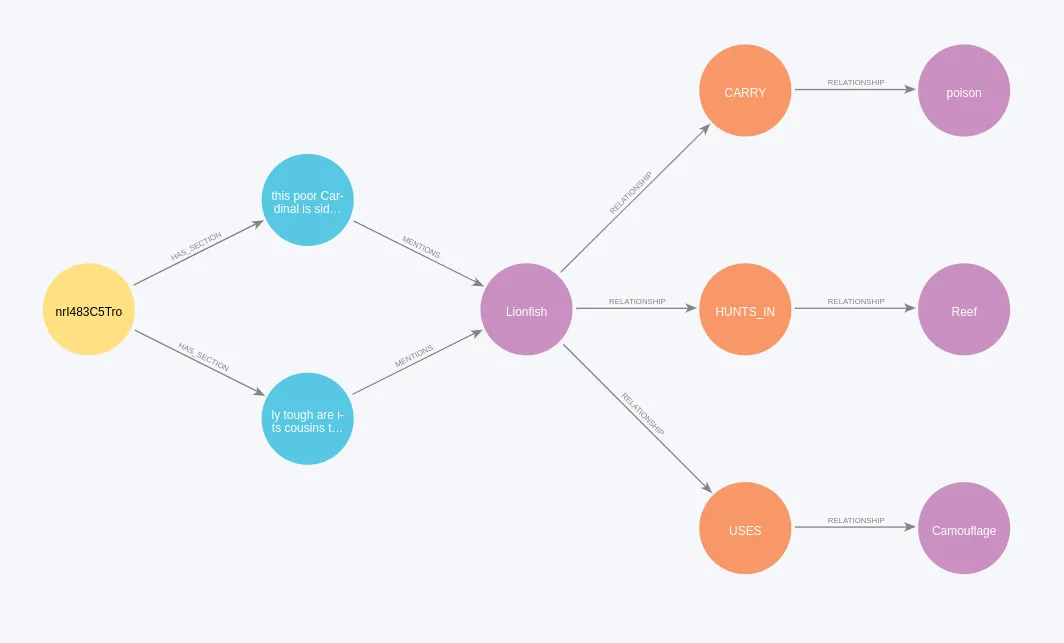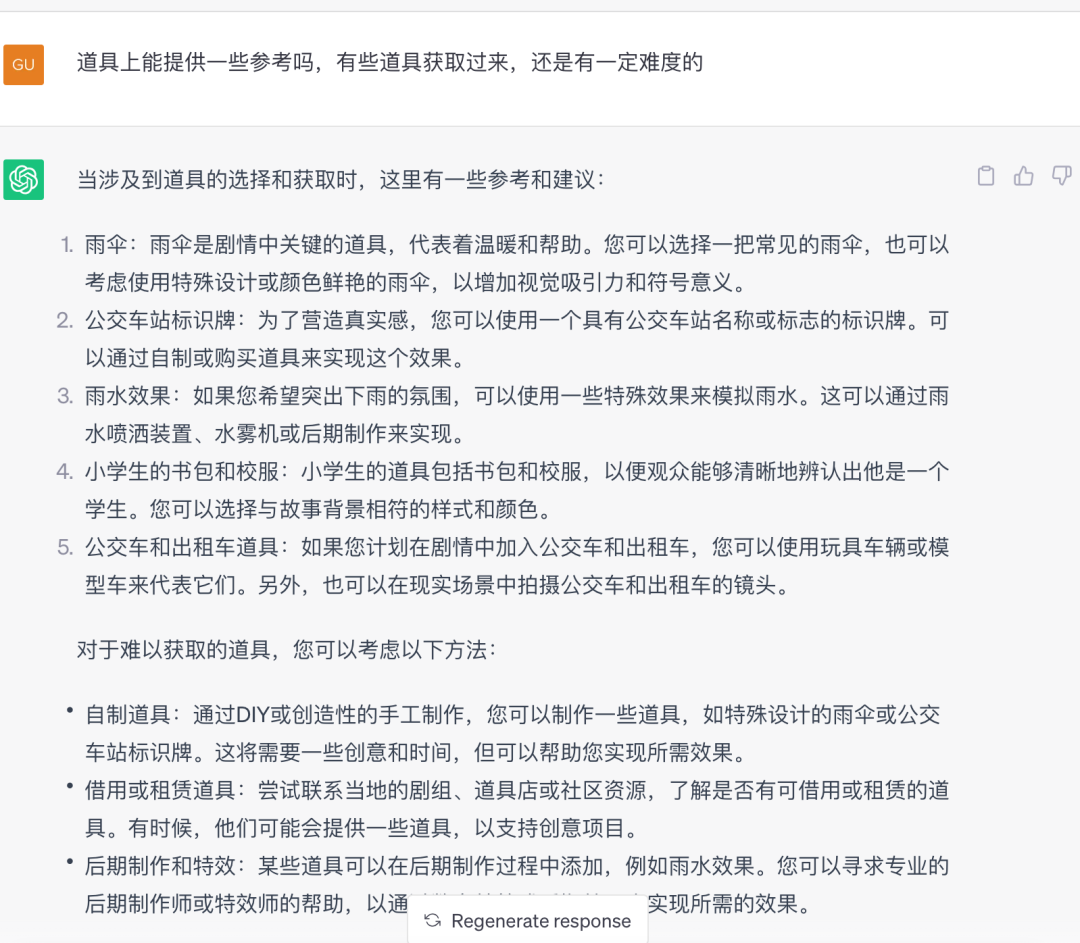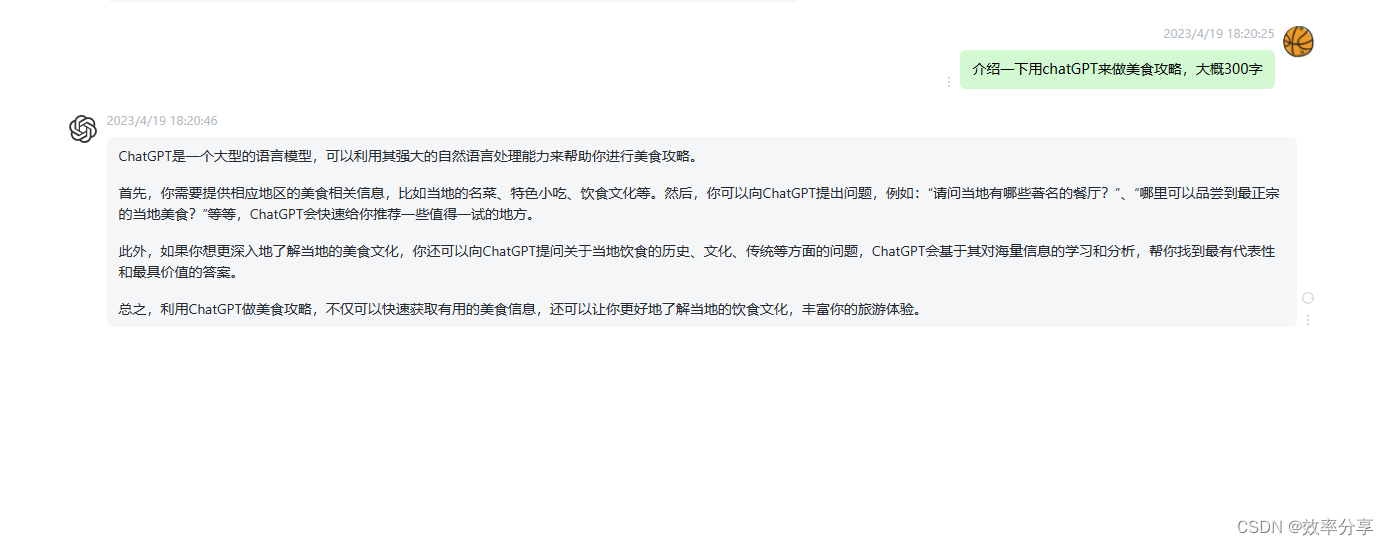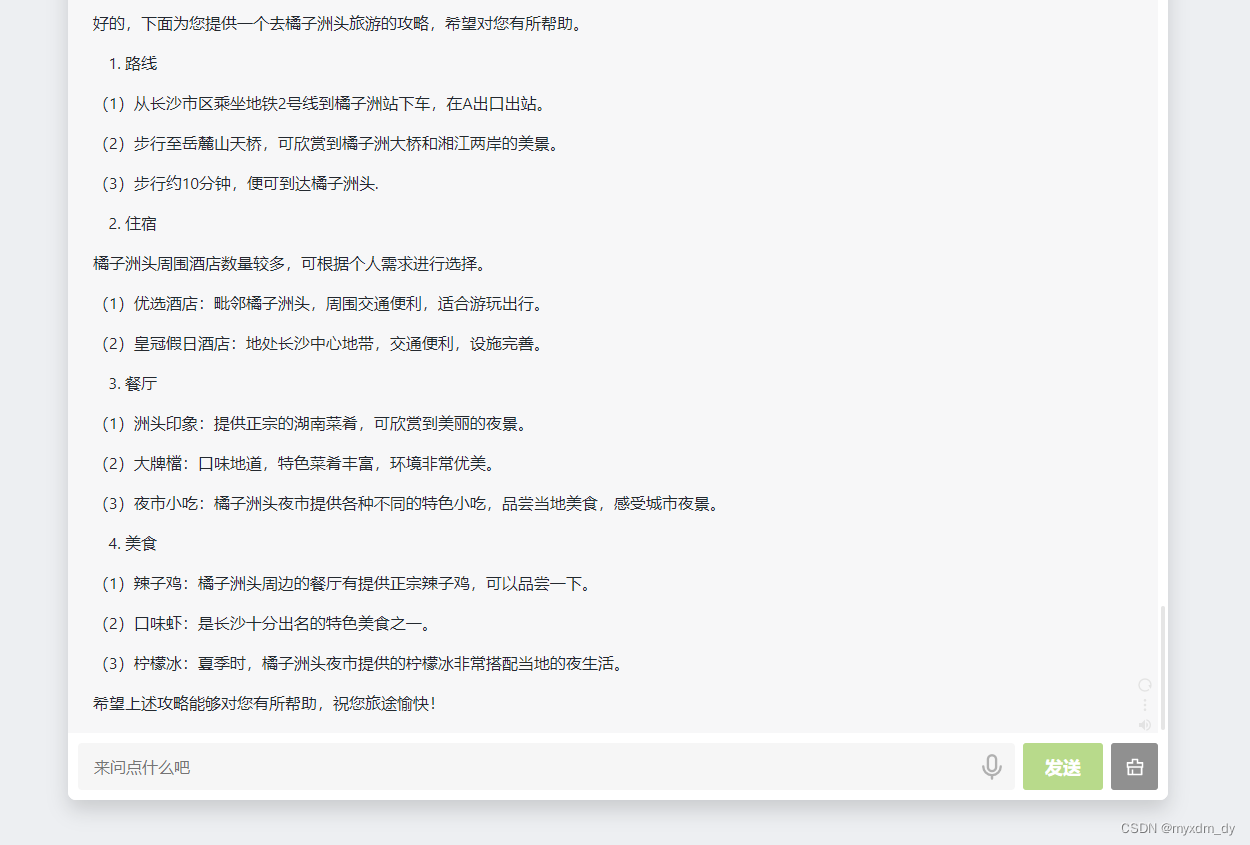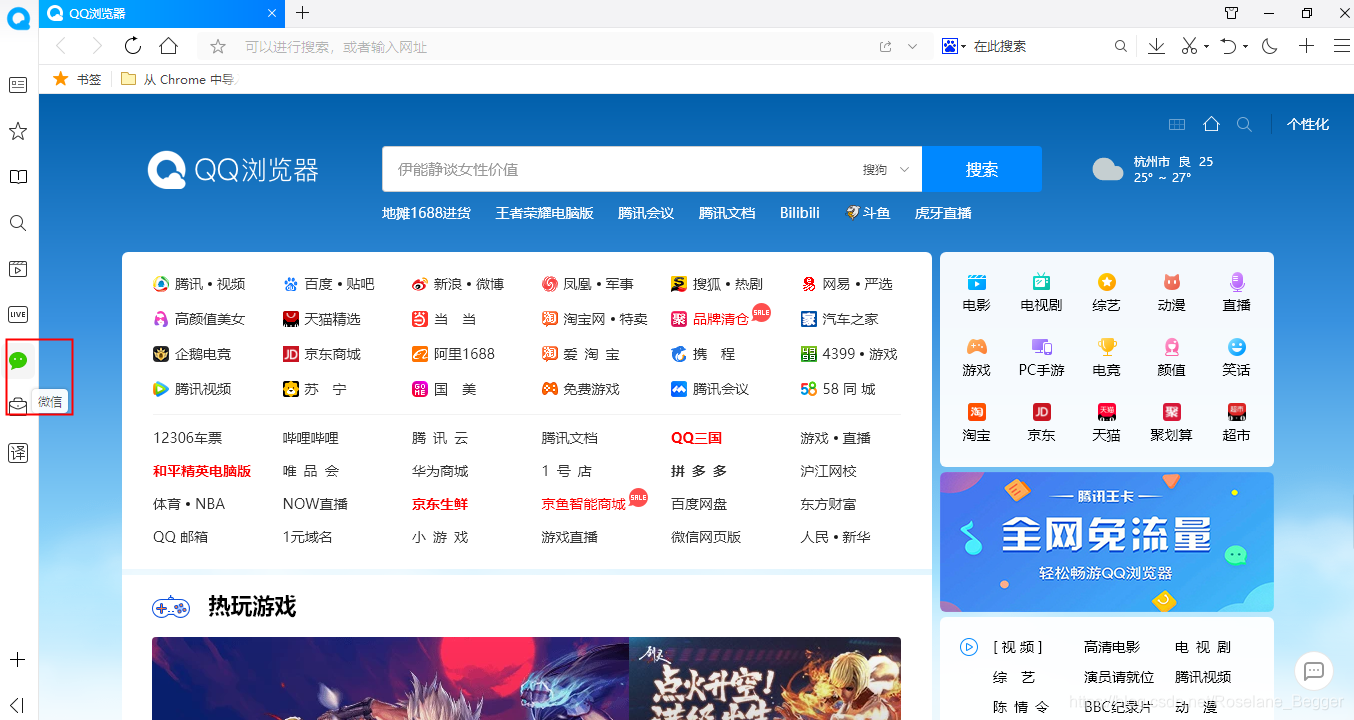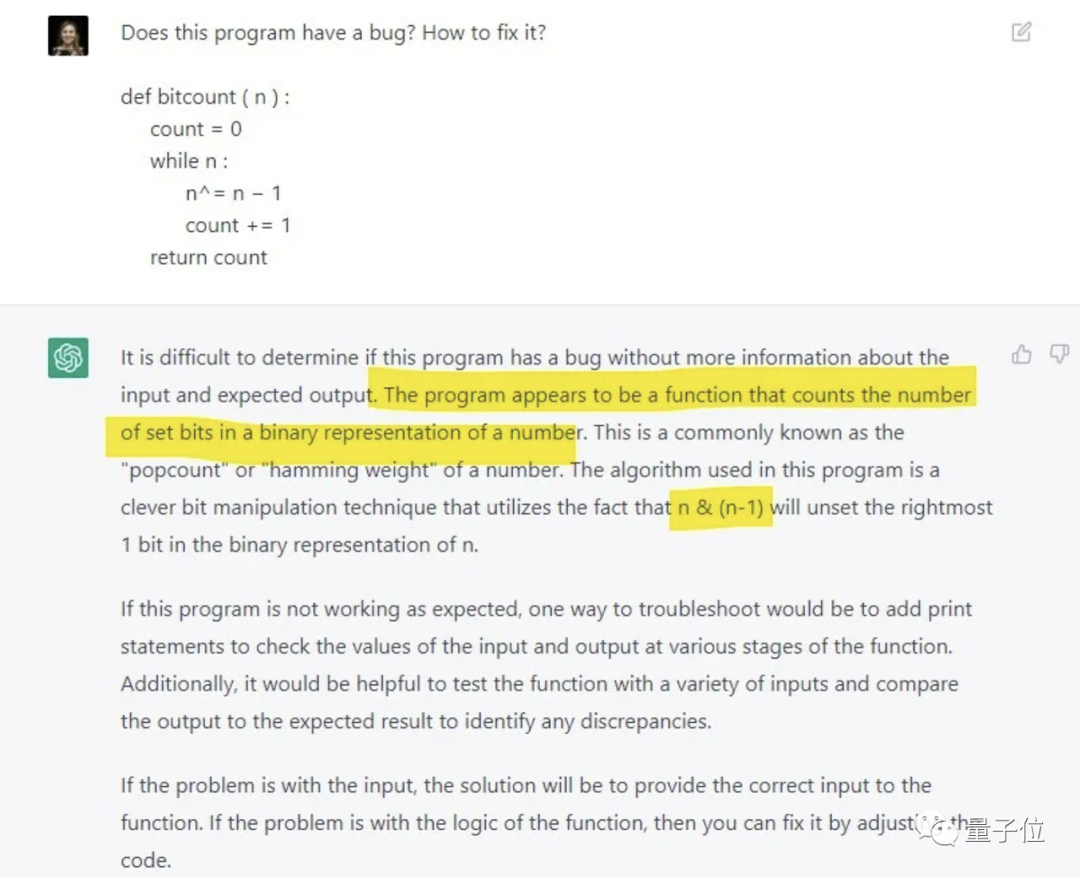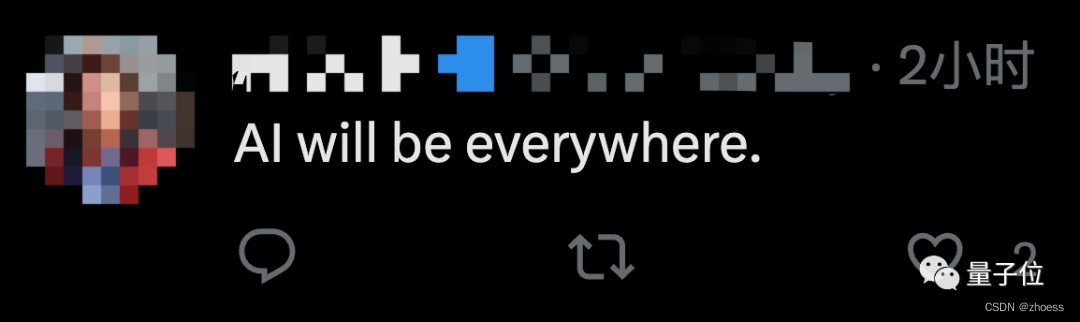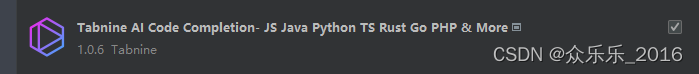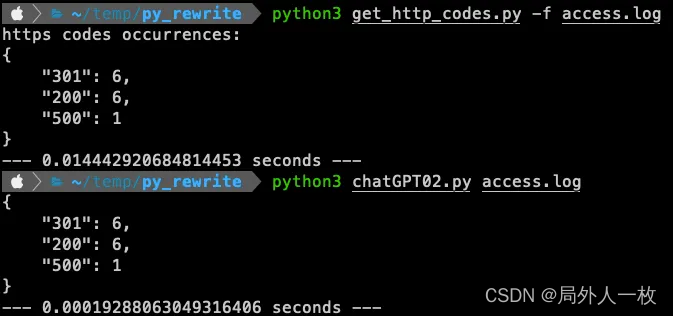其他方案=>引入短信服务发送手机验证码进行安全校验
操作相对复杂且收费,详细教程可供参考选择
在我们进行登录注册等等敏感操作时,为了保证用户信息的安全性,常常会碰到需要接收手机短信验证码进行验证的场景,虽然它的安全系数相对较高,但是引入手机验证码使用需要进行付费,显然不适合我们个人项目的学习,于是我们可以尝试使用各大平台的提供的邮件服务进行安全校验,步骤基本一致,本处我们采用QQ邮箱进行演示。
一.需求分析
-
场景:用户输入自己的邮箱,点击获取验证码,后台会发送一封邮件到对应邮箱中。
-
分析:防止刷爆邮箱,可以限制一分钟内只能获取一次。
- 前端:期限内禁用button按钮。
- 后端:存入redis设置过期时间,请求先判断redis中是否有数据。
二.环境准备
(1) 邮箱环境
在QQ邮箱中开启SMTP服务,获取授权码(主要步骤,后端操作各平台邮箱基本一致)
-
网页版:进入邮箱,点击设置中的账户
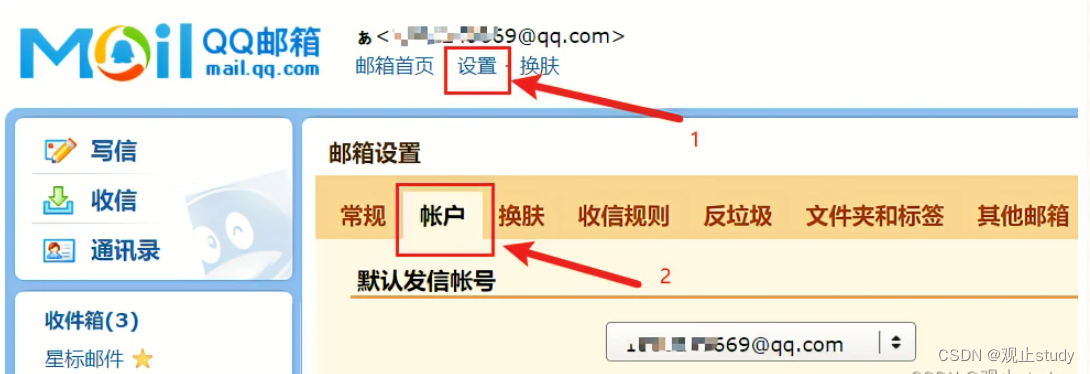
-
往下翻可以看到如下服务开关,点击开启
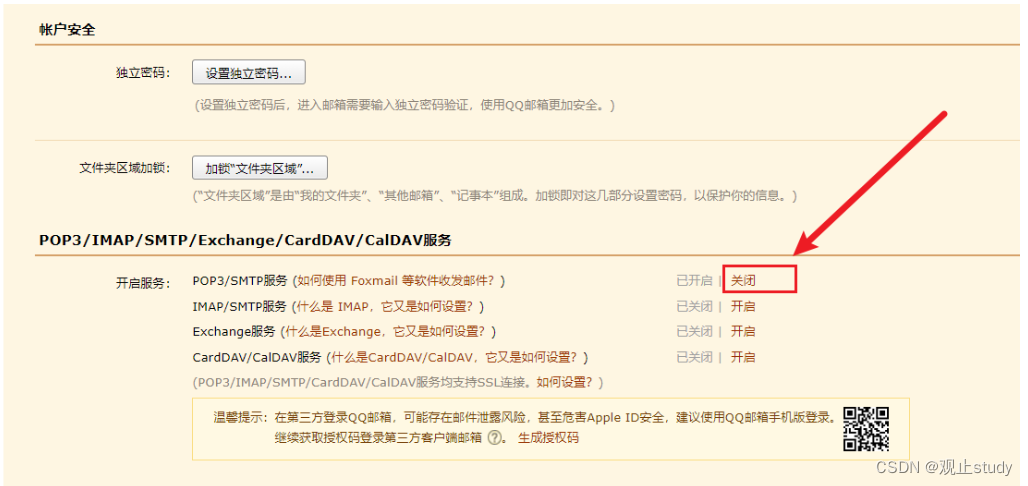
点击开启后会得到一串授权码,后端程序中需要用到。
- 可能会要求完成相关安全验证
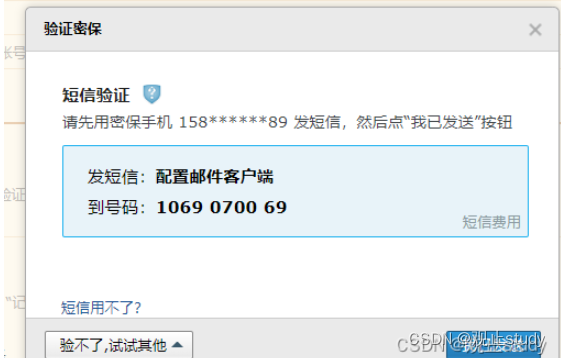
(2) 后端环境
大概率是在web项目中使用到,因此我们创建一个SpringBoot工程
- 创建好项目后在pom文件中导入操作邮箱所需jar包
<!--QQ邮箱验证码所需jar包--><dependency><groupId>javax.activation</groupId><artifactId>activation</artifactId><version>1.1.1</version></dependency><dependency><groupId>javax.mail</groupId><artifactId>mail</artifactId><version>1.4.7</version></dependency><dependency><groupId>org.apache.commons</groupId><artifactId>commons-email</artifactId><version>1.4</version></dependency>
- 由于我们需要在spring项目使用redis缓存验证码,在一定程度上保障接口安全性,因此还要导入redis的jar包
<!-- 使用redis缓存验证码时效--><dependency><groupId>org.springframework.boot</groupId><artifactId>spring-boot-starter-data-redis</artifactId></dependency>
- 在yml文件中配置redis,设置了redis密码需要加上密码配置,否则可以不加
spring:redis:# redis数据库索引(默认为0),我们使用索引为3的数据库,避免和其他数据库冲突database: 3# redis服务器地址(默认为localhost)host: localhost# redis端口(默认为6379)port: 6379
三.后端程序
(1) 效果实现
- 发送邮箱应该算个工具,因此我们可以在工具类中写入如下代码
package com.example.utils;import org.apache.commons.mail.EmailException;
import org.apache.commons.mail.SimpleEmail;public class SendMailUtil {/*** 发送邮件代码** @param targetEmail 目标用户邮箱* @param authCode 发送的验证码*/public static void sendEmailCode(String targetEmail, String authCode) {try {// 创建邮箱对象SimpleEmail mail = new SimpleEmail();// 设置发送邮件的服务器mail.setHostName("smtp.qq.com");// "你的邮箱号"+ "上文开启SMTP获得的授权码"mail.setAuthentication("158xxx69@qq.com", "fbsxxxxxsijdj");// 发送邮件 "你的邮箱号"+"发送时用的昵称"mail.setFrom("15xxx69@qq.com", "观止");// 使用安全链接mail.setSSLOnConnect(true);// 接收用户的邮箱mail.addTo(targetEmail);// 邮件的主题(标题)mail.setSubject("注册验证码");// 邮件的内容mail.setMsg("您的验证码为:" + authCode+"(一分钟内有效)");// 发送mail.send();} catch (EmailException e) {e.printStackTrace();}}
}
- 编写如下接口
@RestController
public class SendMail {@PostMapping("/getCode")@ResponseBodypublic String mail(@RequestParam("targetEmail") String targetEmail) {// 随机生成六位数验证码String authCode = String.valueOf(new Random().nextInt(899999) + 100000);SendMailUtil.sendEmailCode(targetEmail,authCode);return "ok";}
}- 让我们测试一下接口
GET http://localhost:8080/getCode?targetEmail=35xxxx947@qq.com
可以看到如下效果:
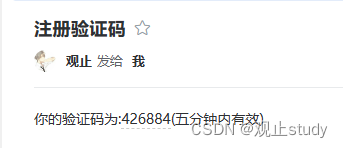
如此我们初步效果就已经实现啦~
(3) 缓存改进
上述程序我们疯狂发送请求可以一直发送邮箱,这显然不是我们所期待的,接下来我们加入redis来改进一下。
@RestController
public class SendMail {@Resourceprivate RedisTemplate<String, String> redisTemplate = new RedisTemplate<>();/*** @param targetEmail 用户邮箱* @return*/@GetMapping("/getCode")@ResponseBodypublic String mail(@RequestParam("targetEmail") String targetEmail) {// 发送前先看下我们是否已经缓存了验证码String yzm = redisTemplate.opsForValue().get("yzm");// 判断是否存在if (yzm == null){// 生成六位数验证码int authNum = new Random().nextInt(899999) + 100000;String authCode = String.valueOf(authNum);// 不存在,我们发送邮箱给用户SendMailUtil.sendEmailCode(targetEmail, "你的验证码为:" + authCode + "(五分钟内有效)");// 存入redis中,设置有效期为1分钟redisTemplate.opsForValue().set("yzm", authCode, 1, TimeUnit.MINUTES);return "发送成功";}// 存在,直接返回,不再发送邮箱~return "请勿重复发送验证码";}}
如此再次测试,可以发现疯狂点击不再产生效果,成功被拦截,如此安全了许多
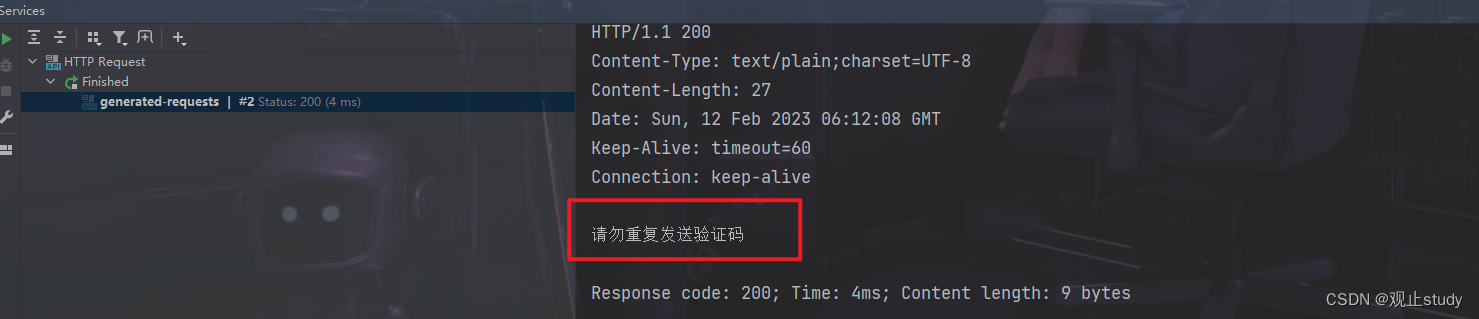
至此我们开始想要的效果便已经在小demo中实现了,接下来可以引入正式自己项目啦
四.线上部署问题
按上述代码本地运行正常,但部署到线上环境如果产生如下错误:
1.Sending the email to the following server failed : smtp.163.com:465
2.Could not connect to SMTP host: smtp.163.com, port: 465
3.No appropriate protocol (protocol is disabled or cipher suites are inappropriate)
原因:阿里云等服务器厂商禁用了默认的25端口,我们需要使用例如465等可用端口发送邮件并开启ssl连接,并进行如下相关配置即可,最后在服务器防火墙开放对应窗口即可。
/*** 验证获取操作安全证书*/
public class CheckCodeUtils {/*** 发送邮件代码** @param targetEmail 目标用户邮箱* @param authCode 发送的验证码*/public static String GetEmailCode(String targetEmail, String authCode) {try {// 创建邮箱对象SimpleEmail mail = new SimpleEmail();// 设置发送邮件的服务器mail.setHostName("smtp.qq.com");// "你的邮箱号"+ "上文开启SMTP获得的授权码"mail.setAuthentication("fsp1xxxx@qq.com", "GHNUxxxxxVL");// 发送邮件 "你的邮箱号"+"发送时用的昵称"mail.setFrom("fsp15xxx@qq.com", "伙伴匹配系统");// 发送服务端口mail.setSslSmtpPort(String.valueOf(465));// 使用安全链接mail.setSSLOnConnect(true);System.setProperty("mail.smtp.ssl.enable", "true");System.setProperty("mail.smtp.ssl.protocols", "TLSv1.2");// 接收用户的邮箱mail.addTo(targetEmail);// 邮件的主题(标题)mail.setSubject("注册验证码");// 邮件的内容mail.setMsg("【伙伴匹配系统】您的验证码为:" + authCode + "(5分钟内有效)");// 发送mail.send();return "发送成功,请注意查收";} catch (EmailException e) {return e.getMessage();}}
}
五.前端(补充)
用原生js简单写了一个界面,感兴趣的可以看一看
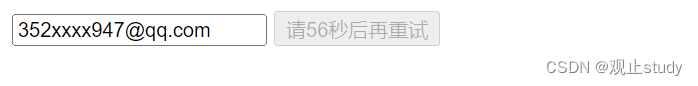
代码如下:
<!DOCTYPE html>
<html lang="en">
<head><meta charset="UTF-8"><title>Title</title>
</head>
<body>
<div><input id="mail" type="text"><button id="getCode">获取验证码</button>
</div>
<script>/*按钮禁用60秒,并显示倒计时*/function disabledButton() {const getCode = document.querySelector("#getCode")getCode.disabled = truelet second = 60;const intervalObj = setInterval(function () {getCode.innerText = "请" + second + "秒后再重试"if (second === 0) {getCode.innerText = "获取验证码"getCode.disabled = falseclearInterval(intervalObj);}second--;}, 1000);}document.querySelector("#getCode").addEventListener('click', function () {const mail = document.querySelector("#mail")let xhr = new XMLHttpRequest();xhr.open("GET", "http://localhost:8080/getCode?targetEmail=" + mail.value, true);xhr.send();xhr.onreadystatechange = function () {if (xhr.readyState === 4) {alert(xhr.response);disabledButton()}}})</script>
</body>
</html>