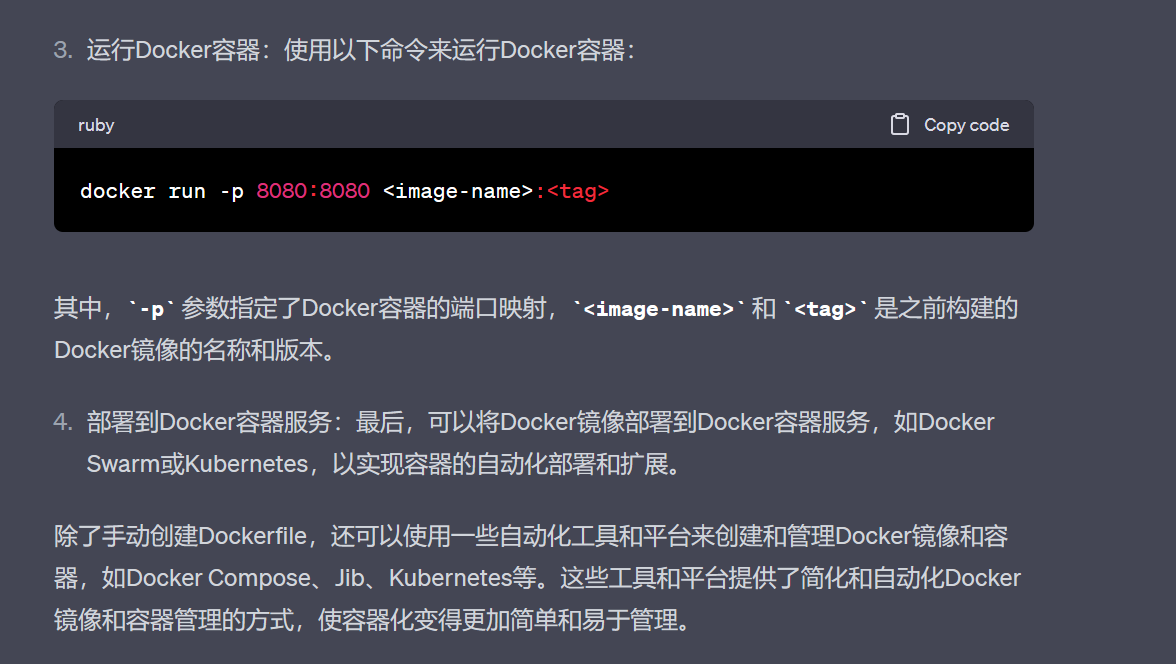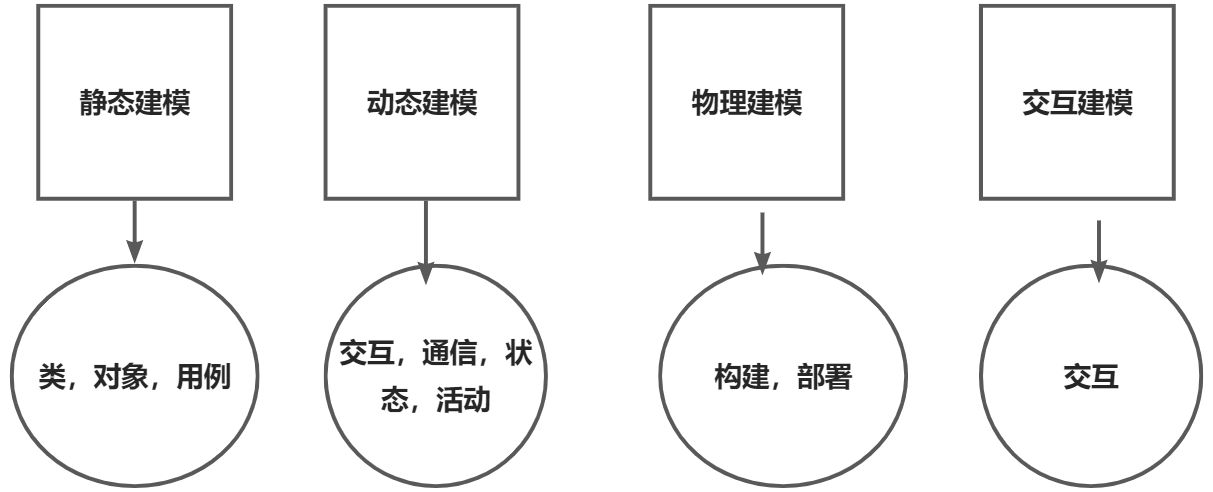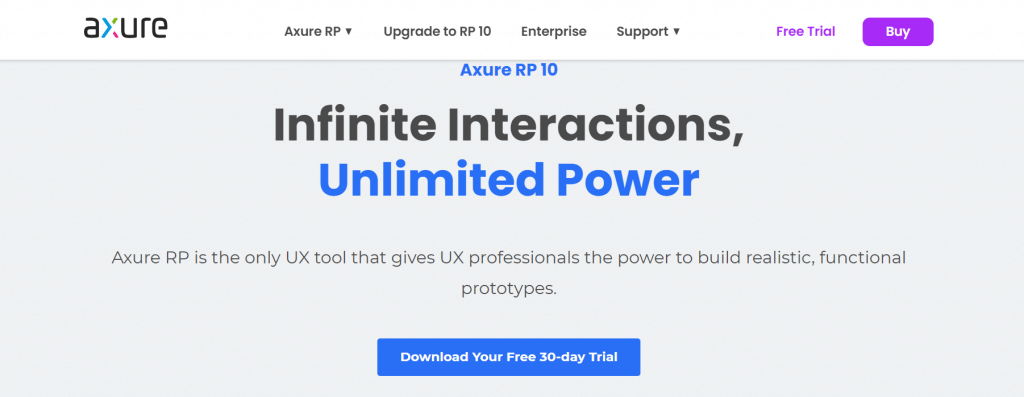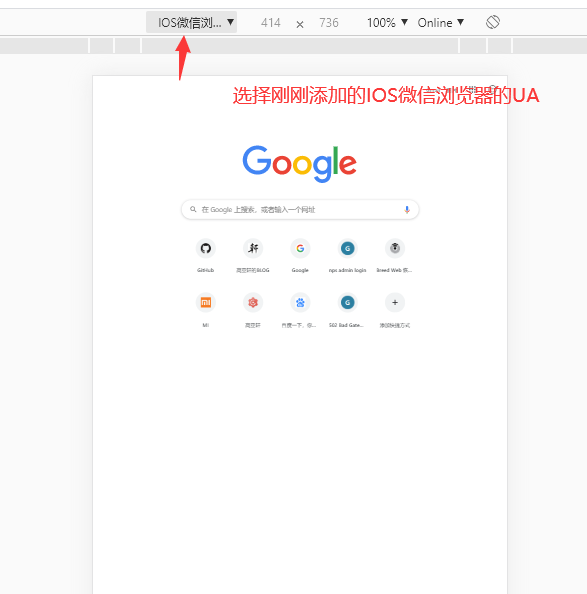用钉钉机器人,可以做一些通知,比如说程序的预警,风控啊。
官方描述
看官网描述,很强大,支持文本,链接,Markdown。
添加完机器人可以用curl工具随便发点什么试试:
curl ‘https://oapi.dingtalk.com/robot/send?access_token=xxxxxxxx’
-H ‘Content-Type: application/json’
-d ‘{“msgtype”: “text”,“text”: {“content”:“我就是我, 是不一样的烟火”}}’
如果报错如下:
{"errcode":310000,"errmsg":"sign not match, more: [https://ding-doc.dingtalk.com/doc#/serverapi2/qf2nxq]"}
那是因为勾选了 加密

加签之后需要将 url拼接上×tamp= XX&sign=XX
通过下面方法可将加密后的参数拼接到url即可;
private String sign(Long timestamp,String secret){try {String stringToSign = timestamp + "\n" + secret;Mac mac = Mac.getInstance("HmacSHA256");mac.init(new SecretKeySpec(secret.getBytes(StandardCharsets.UTF_8), "HmacSHA256"));byte[] signData = mac.doFinal(stringToSign.getBytes(StandardCharsets.UTF_8));return URLEncoder.encode(new String(Base64.encodeBase64(signData)),"UTF-8");} catch (Exception e) {throw new RuntimeException(e);}}
其他主题注意,必填参数缺失回报这个错。
{"errcode":400503,"errmsg":"miss param :XXXX"}

OapiRobotSendRequest.Actioncard actionCard = new OapiRobotSendRequest.Actioncard();actionCard.setTitle("乔布斯 20 年前想打造一间苹果咖啡厅,而它正是 Apple Store 的前身");actionCard.setText(" \n" +" ### 乔布斯 20 年前想打造的苹果咖啡厅 \n" +" Apple Store 的设计正从原来满满的科技感走向生活化,而其生活化的走向其实可以追溯到 20 年前苹果一个建立咖啡馆的计划");actionCard.setBtnOrientation("0");actionCard.setSingleTitle("阅读全文");actionCard.setSingleURL("singleURL");actionCard.setHideAvatar("12");OapiRobotSendRequest.Btns btns = new OapiRobotSendRequest.Btns();btns.setTitle("21212");ArrayList<OapiRobotSendRequest.Btns> btns1 = new ArrayList<>();actionCard.setBtns(btns1);
//将主题封装带要执行的requestrequest.setActionCard(actionCard);//执行OapiRobotSendResponse response = client.execute(request);