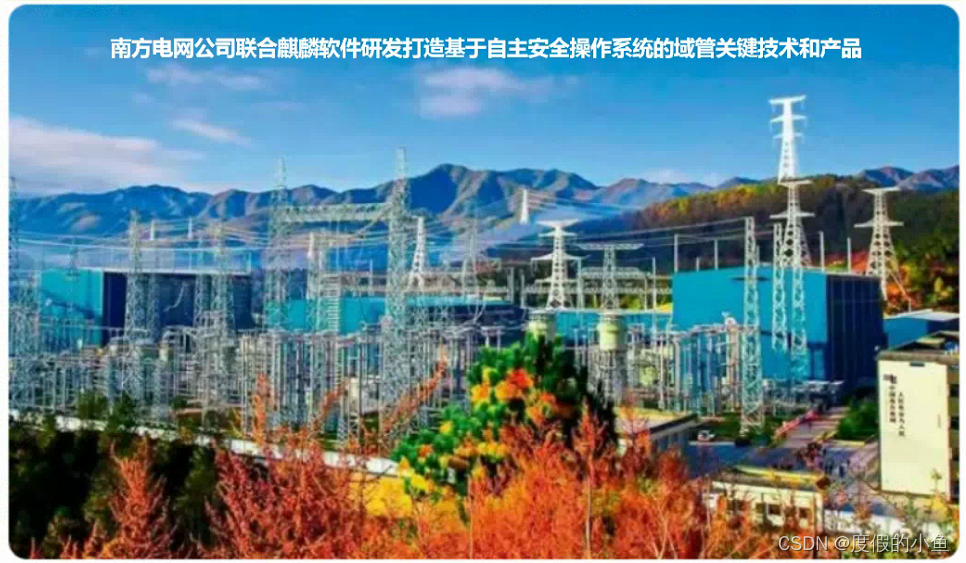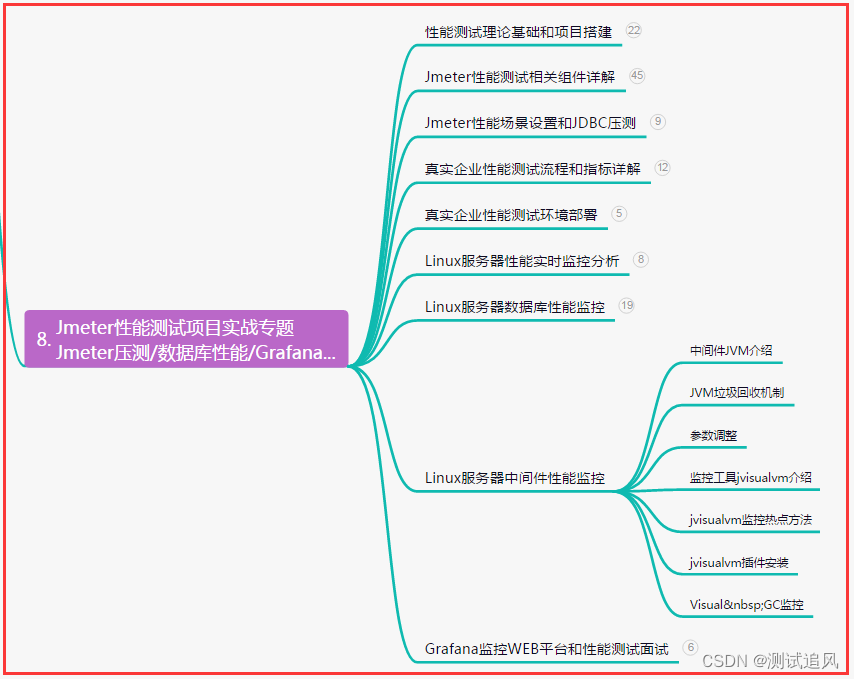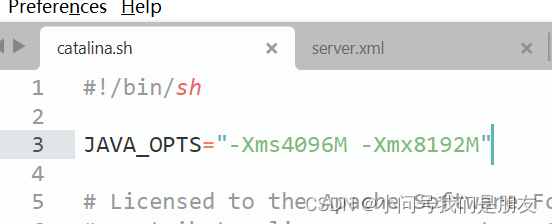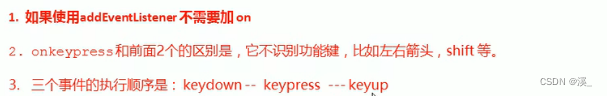区别
1、来源不同
@Autowired 和@ Resource 注解来自不同的“父类”,其中@Autowired注解是 Spring 定义的注解,而@Resource 注解是 Java 定义的注解,它来自于 JSR-250(Java 250 规范提案)。
2、支持的参数不同
@Autowired注解只支持设置 1 个参数,而@Resource注解支持设置 7 个参数。
public @interface Autowired {boolean required() default true;
}public @interface Resource {String name() default "";String lookup() default "";Class<?> type() default java.lang.Object.class;enum AuthenticationType {CONTAINER,APPLICATION}AuthenticationType authenticationType() default AuthenticationType.CONTAINER;boolean shareable() default true;String mappedName() default "";String description() default "";
}
3、注入规则不同(重要)
首先我们先明确我们在声明Bean的时候的类型type和名称name到底是什么?
首先type是比较好理解的,我们在声明Bean的时候方法的返回类型就是这个Bean的类型
先贴上我测试的代码:
----------Bean实体类
@Data
public class HelloService {private String name;public HelloService(String name) {this.name = name;}
}----------配置类
@Configuration
public class MyConfig {@Beanpublic HelloService hello1() {return new HelloService("i'm hello1");}@Beanpublic HelloService hello2() {return new HelloService("i'm hello2");}
}----------服务类
@Service
public class UserService {@Autowiredprivate HelloService helloService;public void method() {System.out.println(helloService.getName());System.out.println(helloService.toString());}
}
--------测试类
public class MyTest {@Autowiredprivate UserService userService;@Testpublic void myTest() {userService.method();}
}按照以上代码服务类中的@Autowired会报错,类型错误,并且idea给出了建议qualifier

public @interface Bean {/*** Alias for {@link #name}.* <p>Intended to be used when no other attributes are needed, for example:* {@code @Bean("customBeanName")}.* @since 4.3.3* @see #name*/@AliasFor("name")String[] value() default {};/*** The name of this bean, or if several names, a primary bean name plus aliases.* <p>If left unspecified, the name of the bean is the name of the annotated method.* If specified, the method name is ignored.* <p>The bean name and aliases may also be configured via the {@link #value}* attribute if no other attributes are declared.* @see #value*/@AliasFor("value")String[] name() default {};}
@Bean注解中的name属性说明了:
此 Bean 的名称,如果有多个名称,则为主要 Bean 名称加上别名。
如果未指定,Bean 的名称就是注释方法的名称。如果指定,方法名称将被忽略。
如果没有声明其他属性,也可以通过 value 属性配置 Bean 名称和别名。
其实总结就是说:name在@Bean中如果给了值,则需要注入的地方就要使用此name值,如果没有给则使用方法名,我的例子中就是默认两个bean的名字为hello1、hello2
理解了name 和 type 对于有多个相同类型的bean注入就很好理解了,@Autowired和@Resource也提供了解决方式。
@Autowired注解是Spring的注解,此注解只根据type进行注入,不会去匹配name.但是如果只根据type无法辨别注入对象时,就需要配合使用@Qualifier注解或者@Primary注解使用。
下面给出搭配这两个注解解决错误的代码
在配置类中给hello1使用@Primary,意思就是有多个类型相同的Bean时,加了此注解的是大哥!@Bean@Primarypublic HelloService hello1() {return new HelloService("i'm hello1");}
@Autowired@Qualifier(value = "hello1") //给定要指定的Bean的名称,我们默认的是hello1 hello2private HelloService helloService;public void method() {System.out.println(helloService.getName());System.out.println(helloService.toString());}
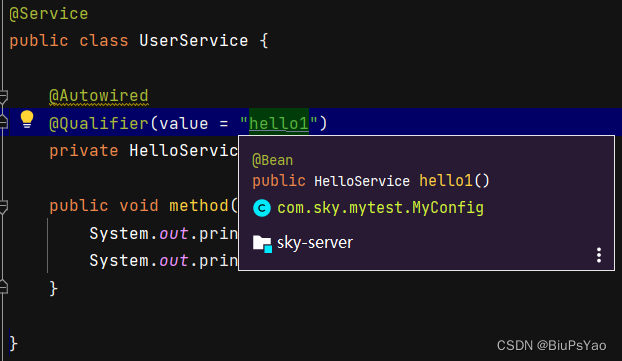
结果是一样的:
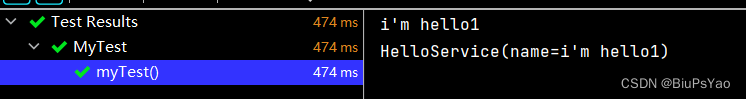
@Resource注解有两个重要的属性,分别是name和type,如果name属性有值,则使用byName的自动注入策略,将值作为需要注入Bean的名字,如果type有值,则使用byType自动注入策略,将值作为需要注入Bean的类型。如果既不指定name也不指定type属性,这时将通过反射机制使用byName自动注入策略。即@Resource注解默认按照名称进行匹配,名称可以通过name属性进行指定,如果没有指定name属性,当注解写在字段上时,默认取字段名,按照名称查找,当找不到与名称匹配的Bean时才按照类型进行装配。但是需要注意的是,如果name属性一旦指定,就只会按照名称进行装配。
@Resourceprivate HelloService helloService;public void method() {System.out.println(helloService.getName());System.out.println(helloService.toString());}
按照上述写法,idea不会报错,运行时就发现了不能够单一匹配错误No qualifying bean of type 'com.xxx.mytest.HelloService' available: expected single matching bean but found 2: hello1,hello2
根据@Resource的属性,我们很简单的可以使用name来指定Bean
@Resource(name = "hello2")//name指定Bean,如前面所说,如果@Bean(name = "xxx"),注入时也需要按照指定nameprivate HelloService helloService;public void method() {System.out.println(helloService.getName());System.out.println(helloService.toString());}
@Resource(name = "pickme")//name指定Bean,如前面所说,如果@Bean(name = "xxx"),注入时也需要按照指定nameprivate HelloService helloService;public void method() {System.out.println(helloService.getName());System.out.println(helloService.toString());}
结果相同:
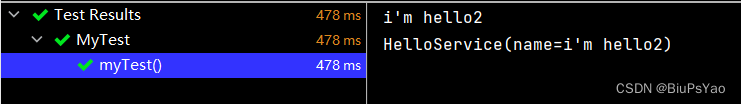
4、依赖查找的顺序不同
@Autowired注解先根据类型(byType)查找,如果存在多个(Bean)再根据名称(byName)进行查找;
@Resource注解先根据名称(byName)查找,如果(根据名称)查找不到,再根据类型(byType)进行查找。
5、依赖注入的用法支持不同
@Autowired注解支持属性注入、构造方法注入和 Setter 注入,而@Resource注解只支持属性注入和 Setter 注入。
// 属性注入 上述方式@Autowiredprivate UserService userService;
----------------------------------------------------// 构造方法注入
public class UserController {private UserService userService;@Autowiredpublic UserController(UserService userService) {this.userService = userService;}
}
--------------------------------------------------// Setter 注入
public class UserController {private UserService userService;@Autowiredpublic void setUserService(UserService userService) {this.userService = userService;}
}
6、编译器 IDEA 的提示不同
当使用 IDEA 专业版在编写依赖注入的代码时,如果注入的是 Mapper 对象,那么使用@Autowired注解编译器会提示报错信息。虽然 IDEA 会出现报错信息,但程序是可以正常执行的。 然后,我们再将依赖注入的注解更改为@Resource注解就不会出现报错信息了
7、使用位置不同
两者都可以写在字段和setter方法上,如果写在字段上,那么就不需要在写setter方法。推荐使用@Resource注解在字段上,这样不仅不需要写setter方法了,而且由于@Resource注解属于J2EE,降低与spring的耦合。
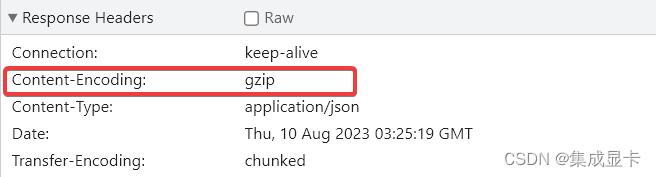

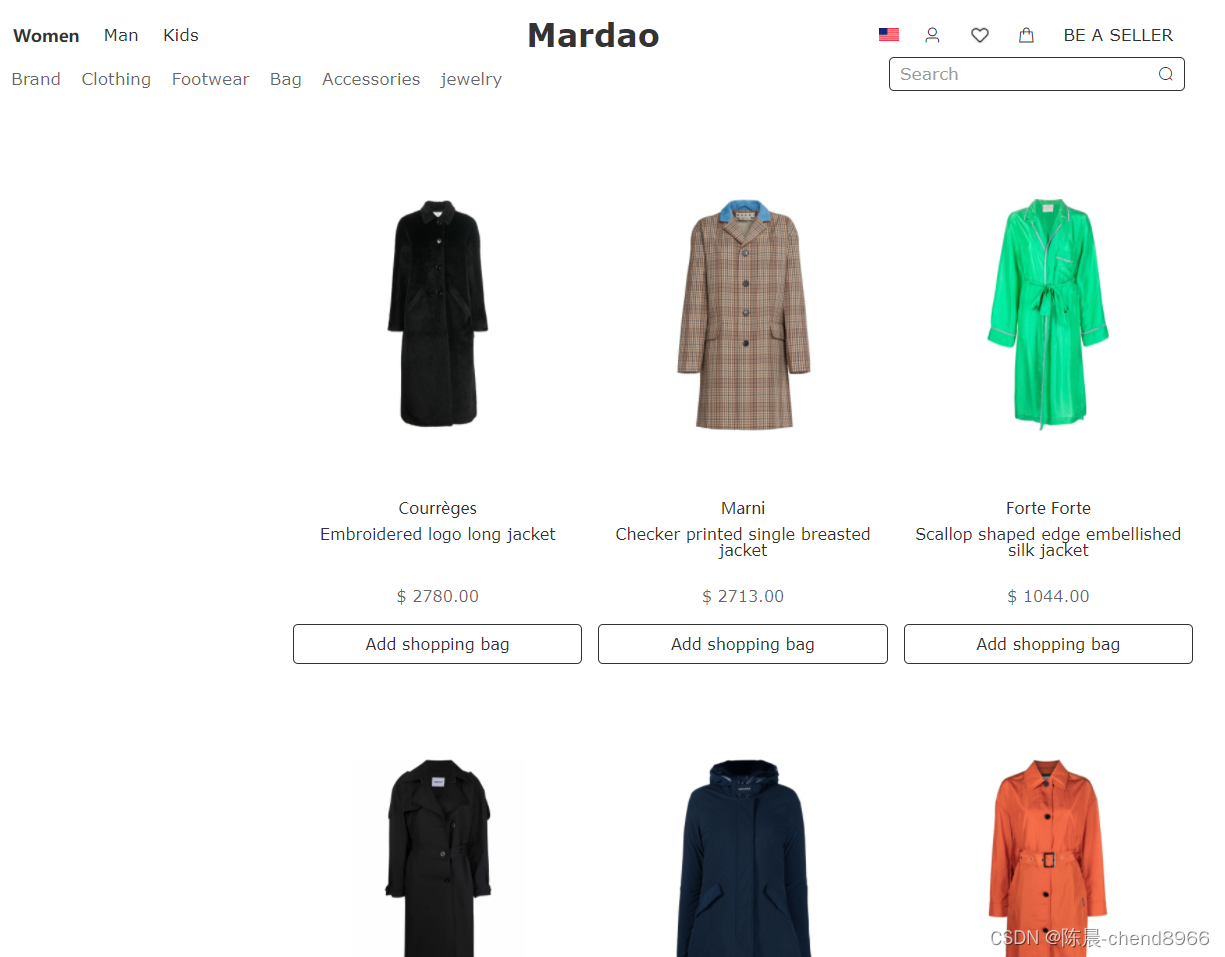
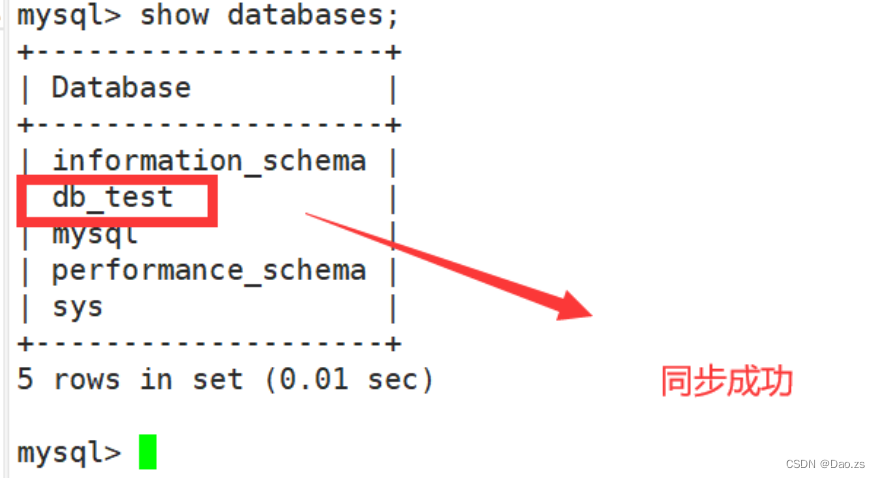
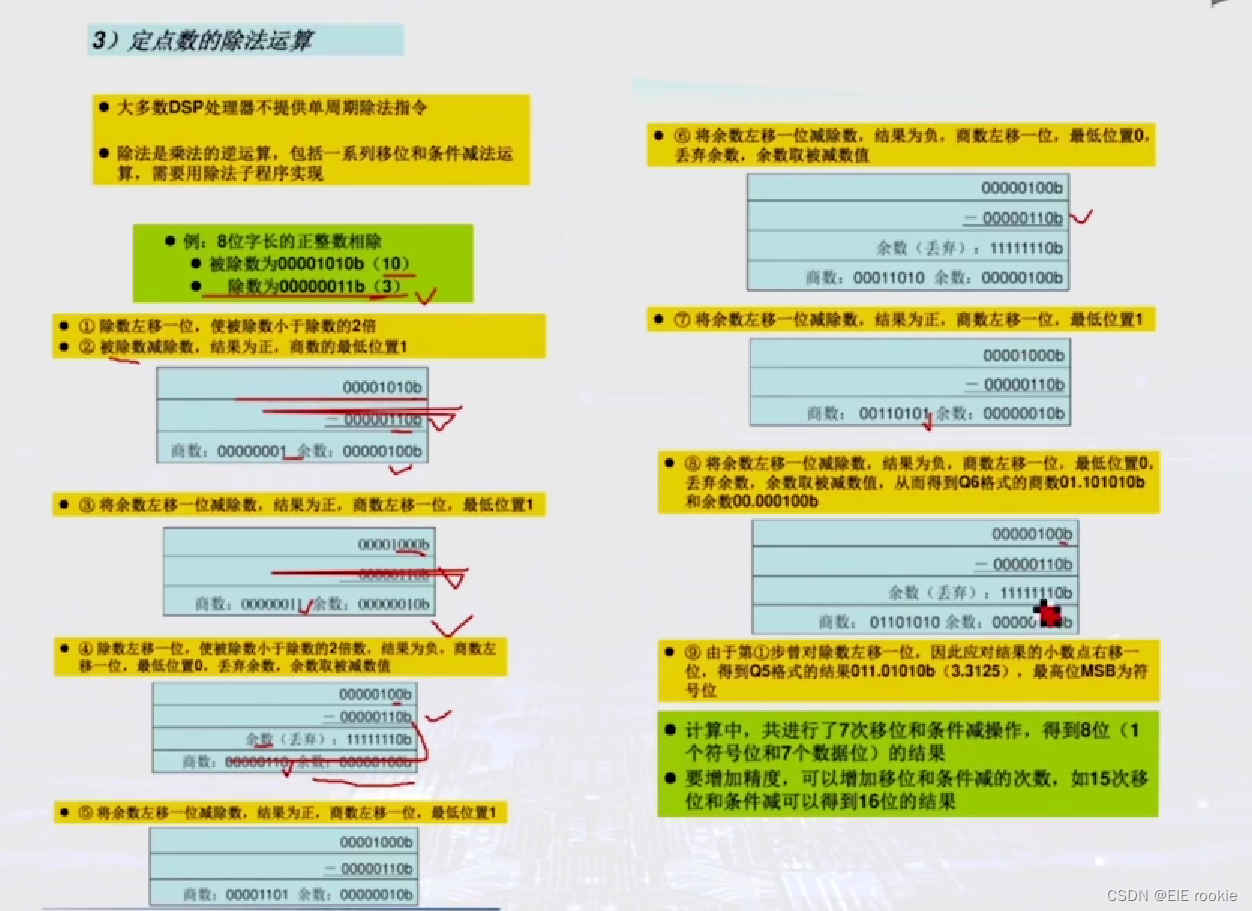
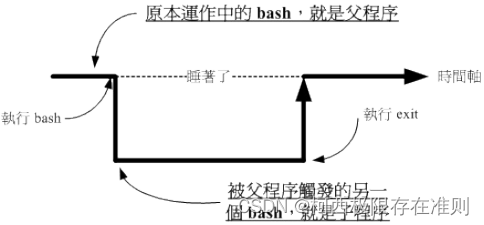
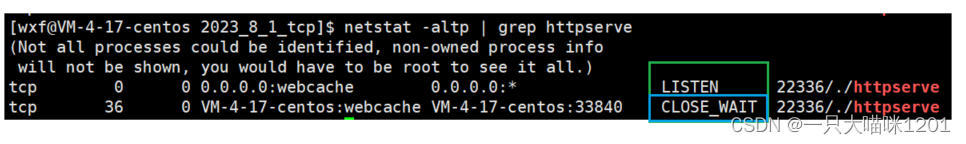

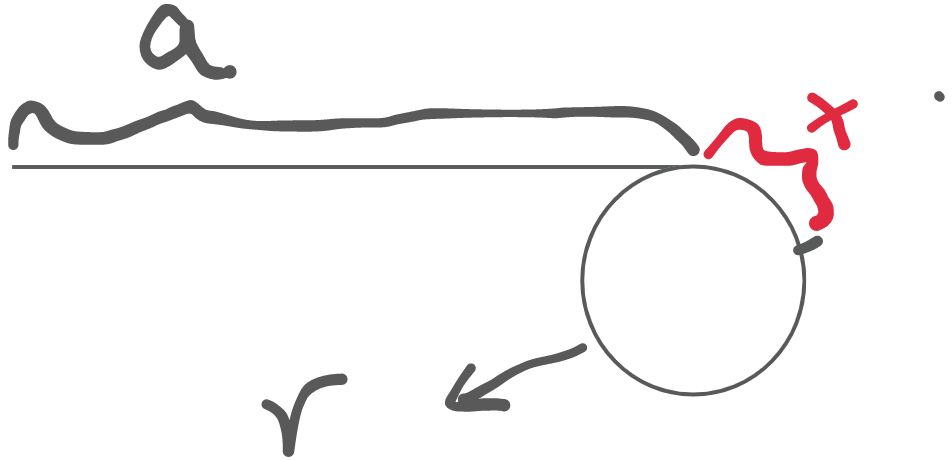

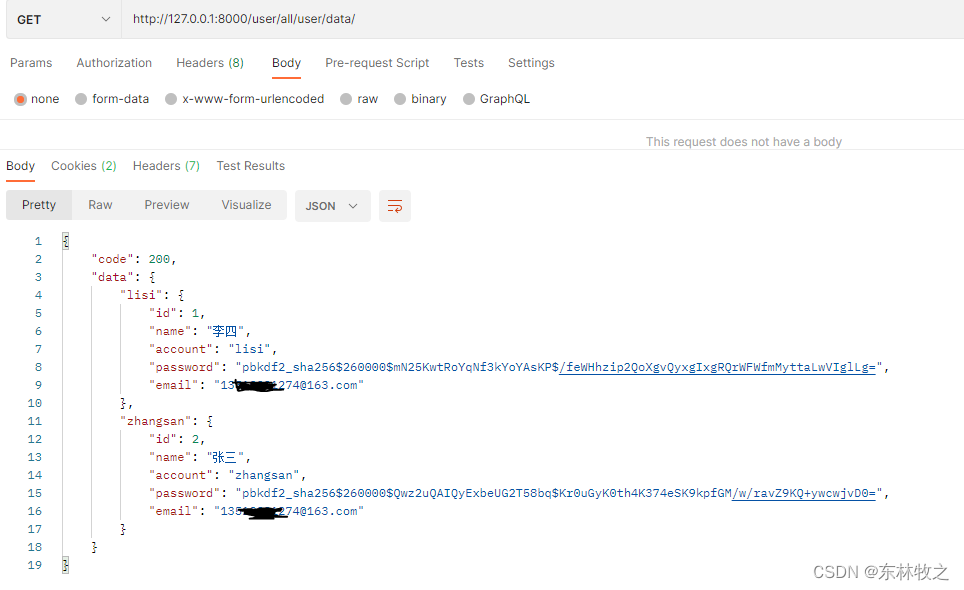
![Vue [Day7] 综合案例](https://img-blog.csdnimg.cn/b8ad82c8592c4d16bc9494c6be105c93.png)