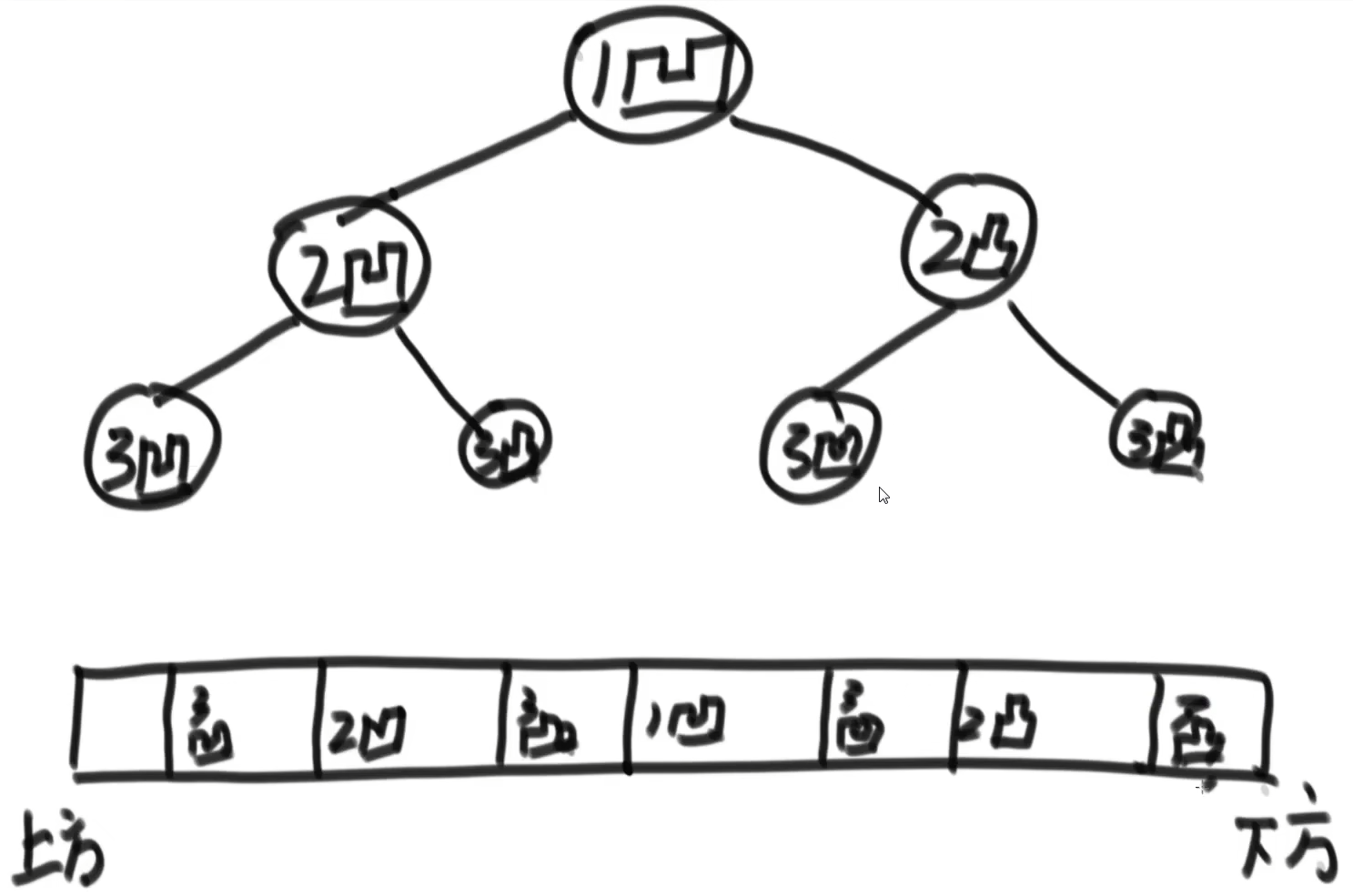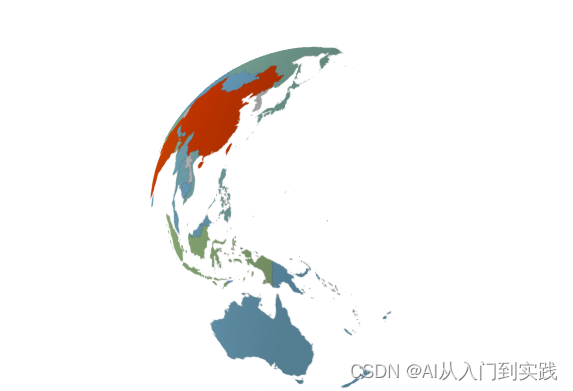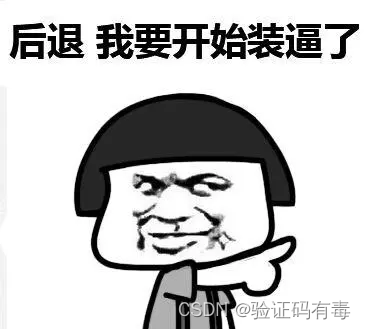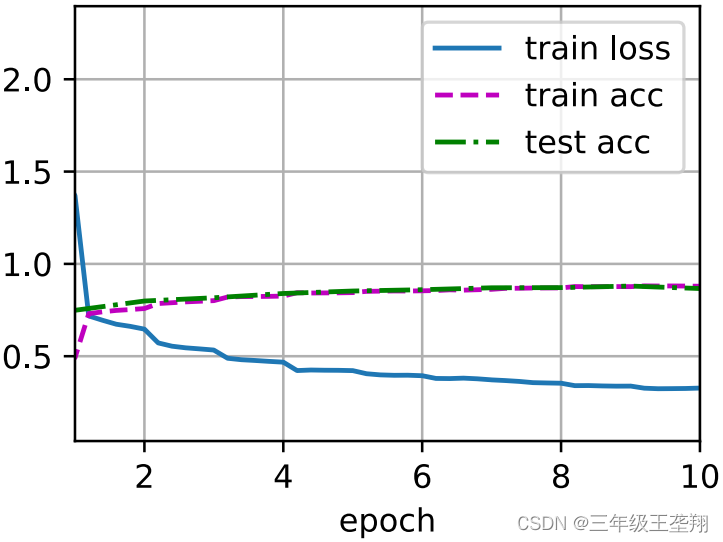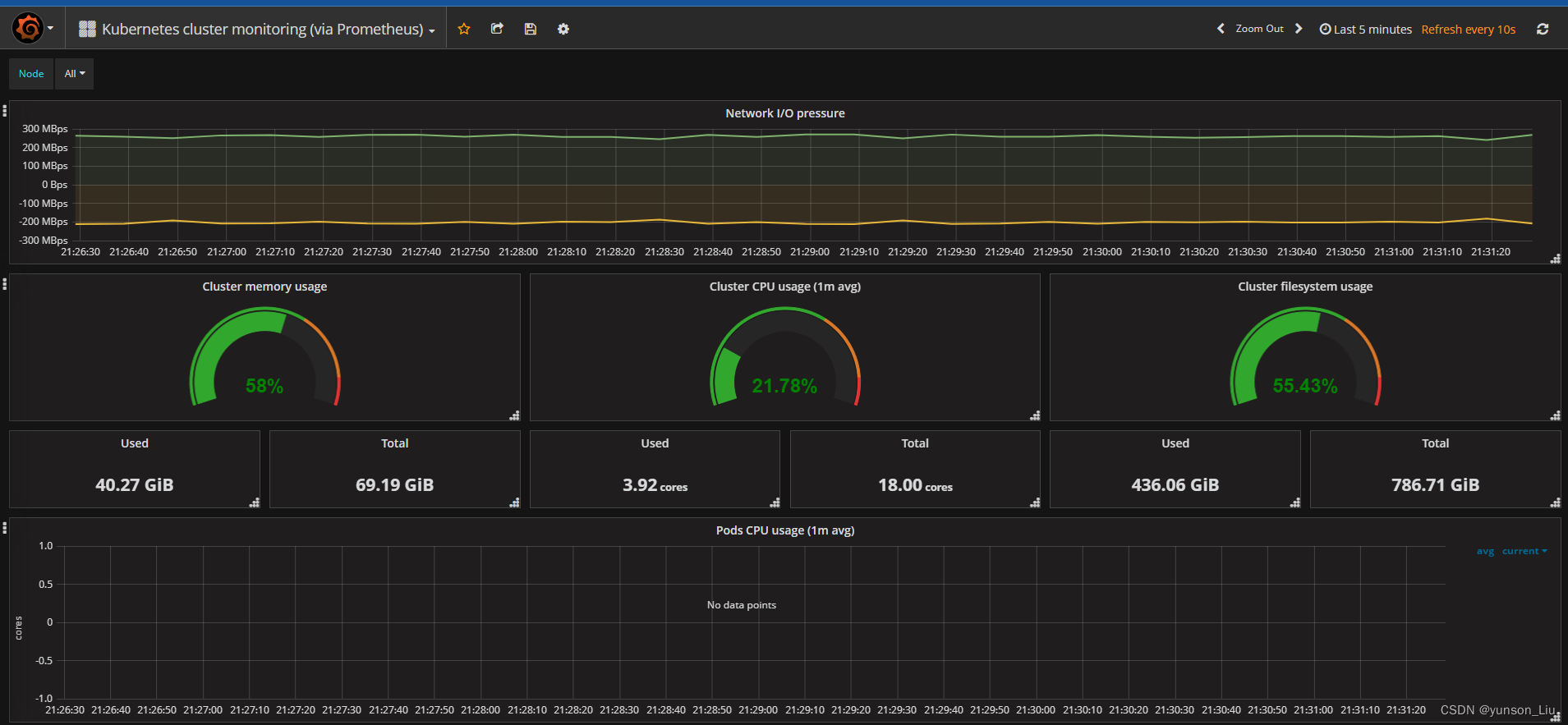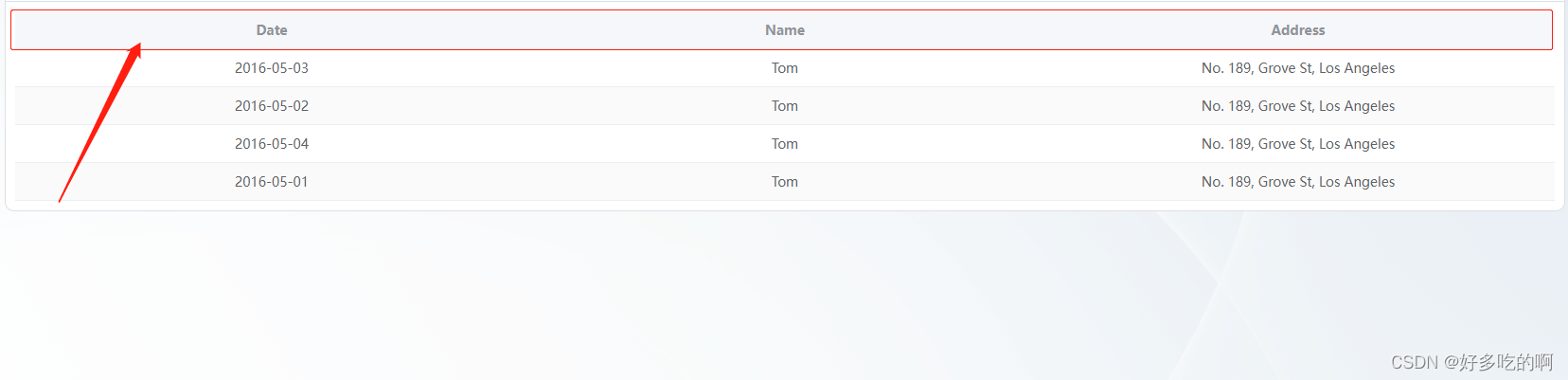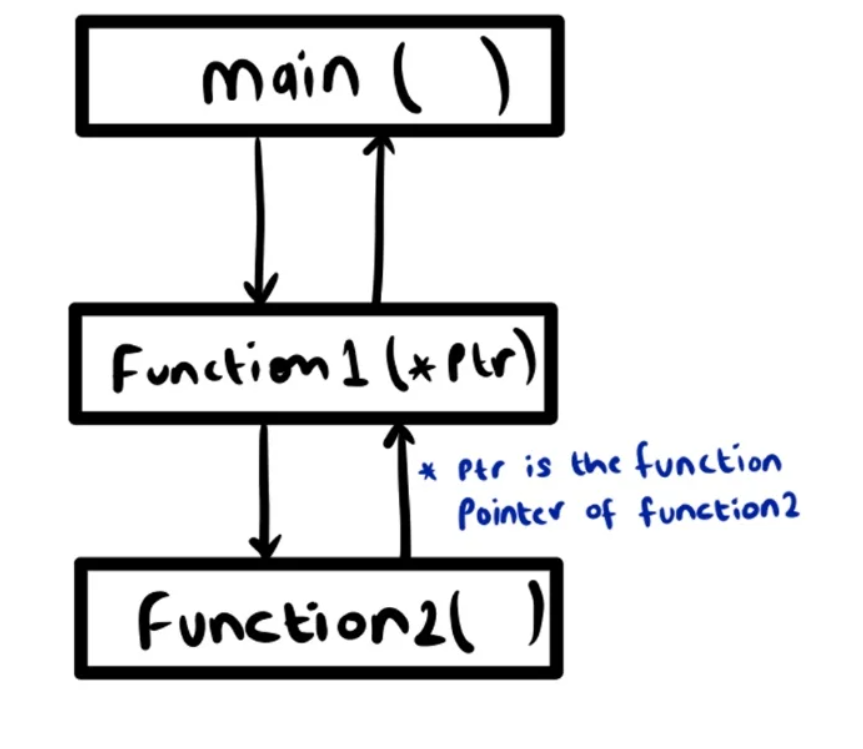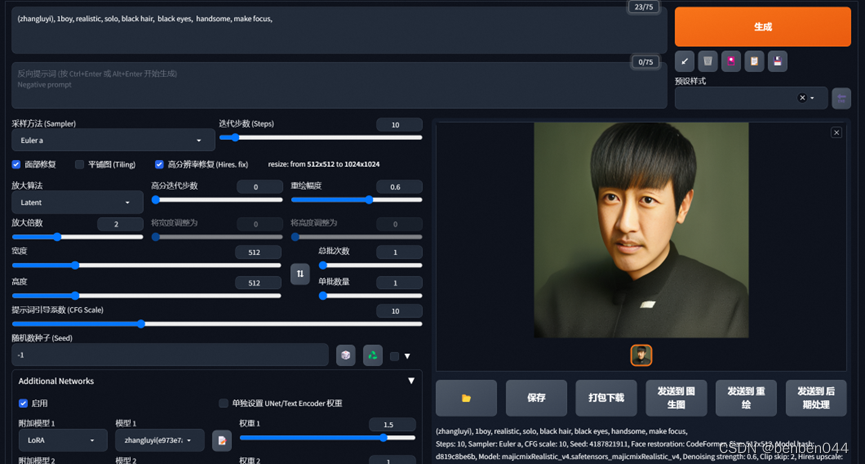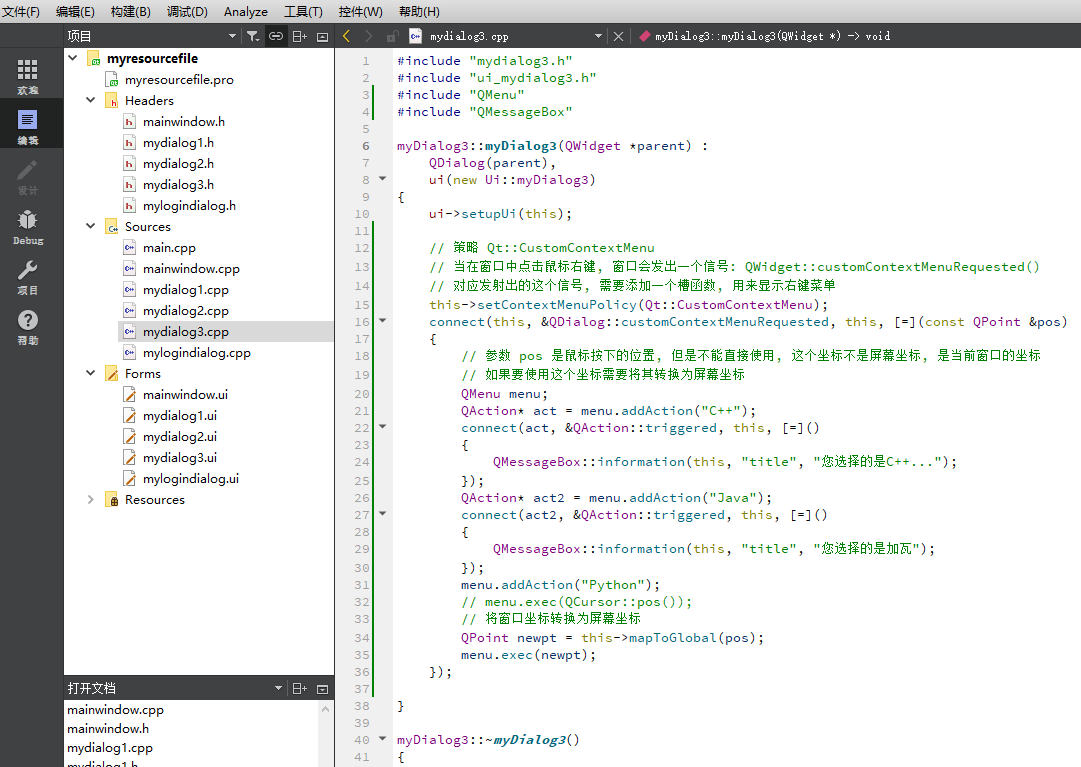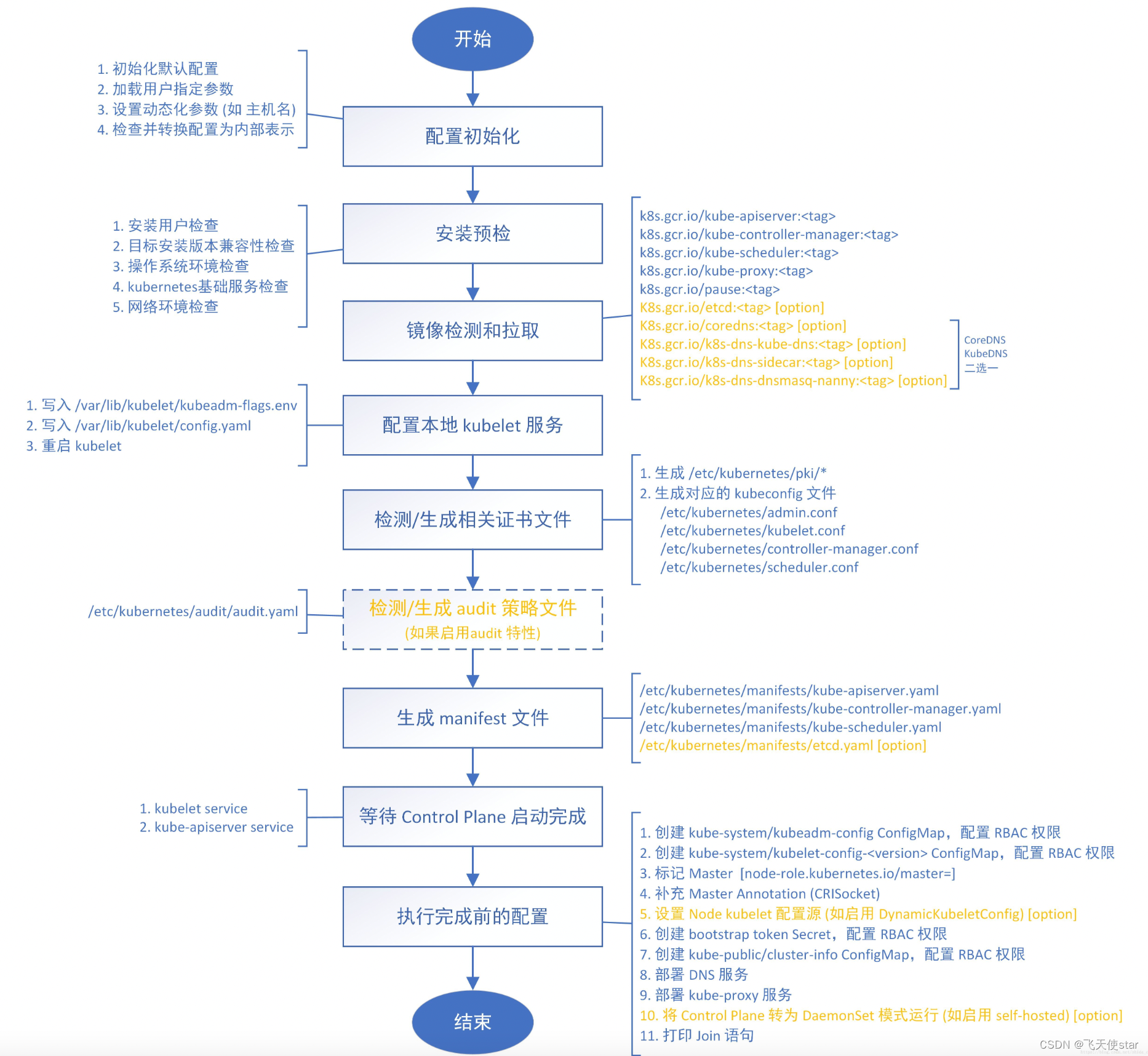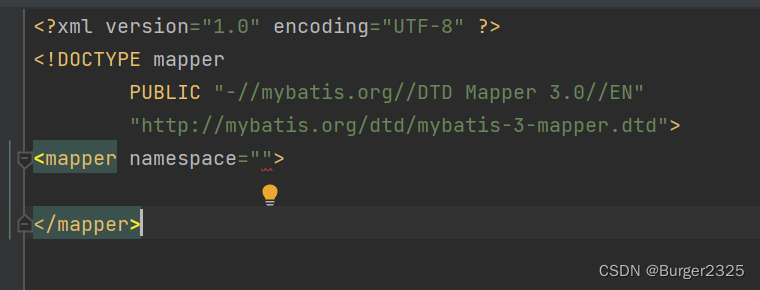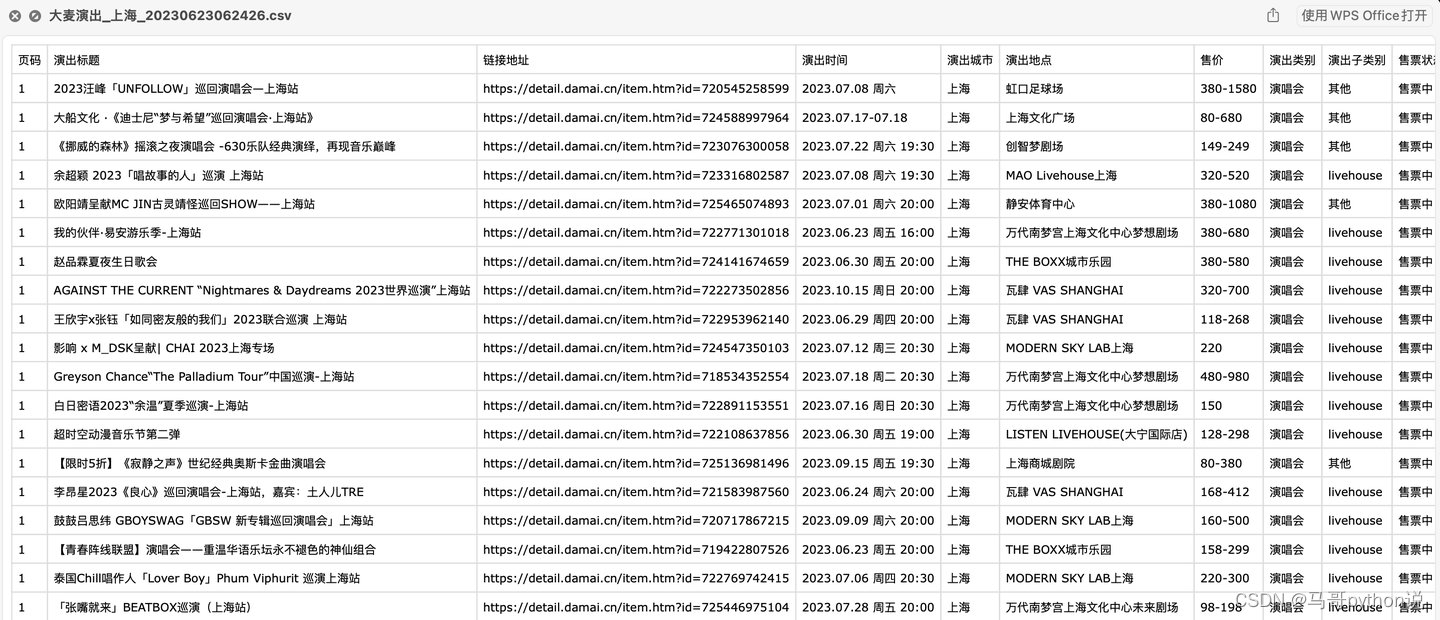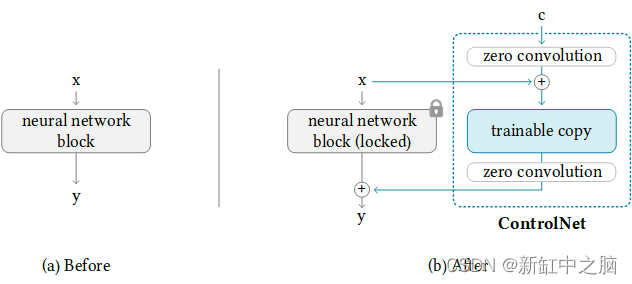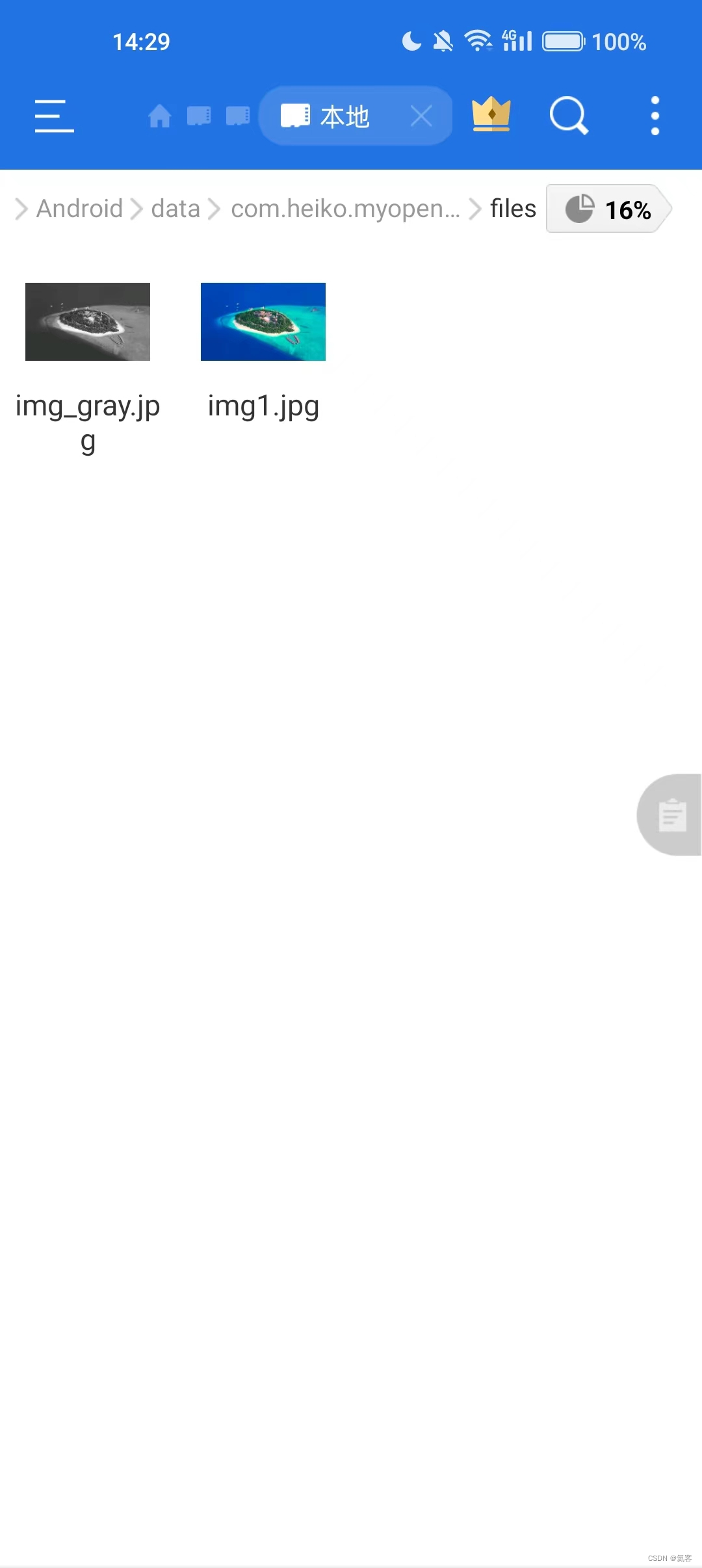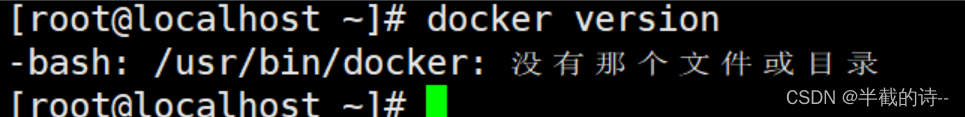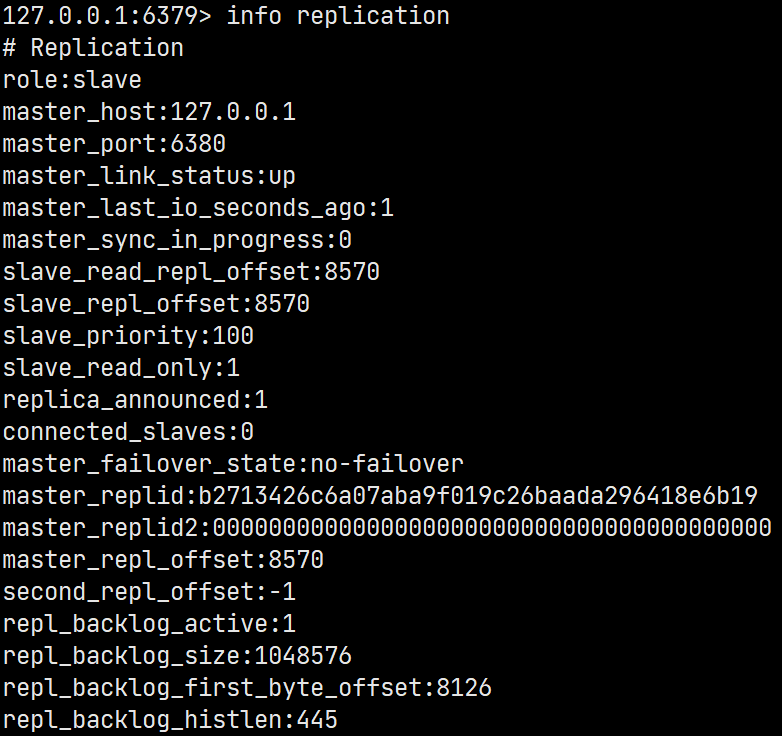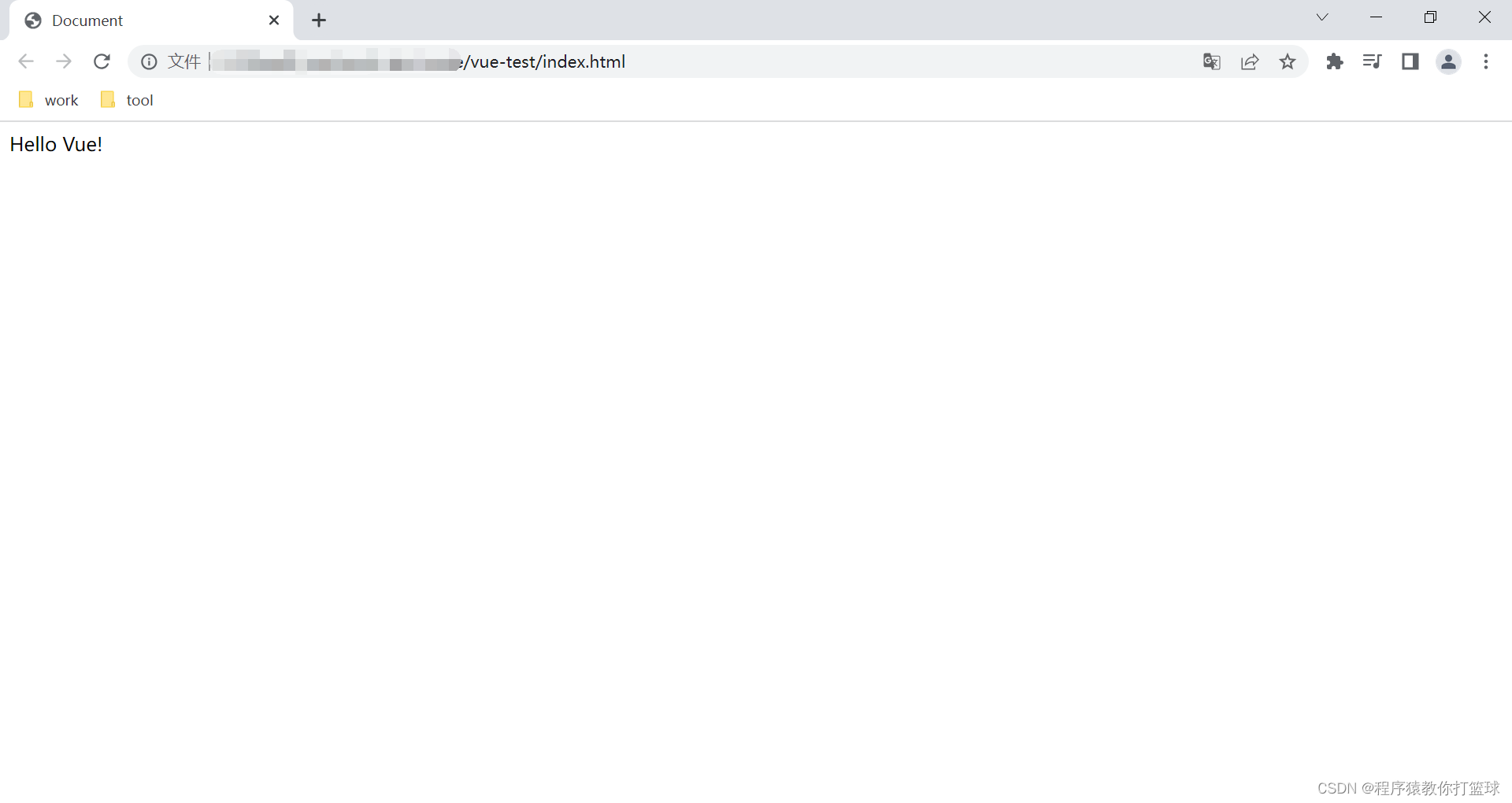GET请求
示例一:
- 服务端代码
@GetMapping("/f11")
public String f11(Integer pageNum, Integer pageSize) {return pageNum + " : " + pageSize;
}
- 前端代码
<template><div class="home"><button @click="getFun1">发送get请求</button></div>
</template>
<script>import axios from 'axios'export default {name: 'Home',methods: {getFun1 () {axios.get('http://localhost/blog/f11?pageNum=12&pageSize=8').then(res => {console.log(res)})}}}
</script>
示例二:
- 服务端代码
@GetMapping("/f12")
public String f12(Integer pageNum, Integer pageSize, HttpServletRequest request) {String token = request.getHeader("token");return pageNum + " : " + pageSize + " : " + token;
}
- 前端代码
<template><div class="home"><button @click="getFun2">发送get请求</button></div>
</template>
<script>import axios from 'axios'export default {name: 'Home',methods: {getFun2 () {axios.get('http://localhost/blog/f12', {params: {pageNum: 12,pageSize: 8},headers: {token: 'asdf123456'}}).then(res => {console.log(res)})}}}
</script>
GET方式采用接口方式携带参数,比如上面示例最终请求服务器端的url是:
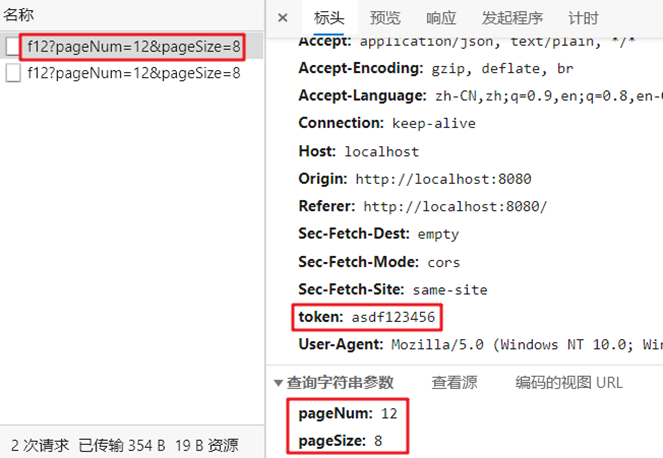
POST请求
示例一:
- 服务端代码
@PostMapping("/f21")
public String f21(@RequestBody String param) {return param;
}
- 前端代码
<template><div class="home"><button @click="postFun1">发送post请求</button></div>
</template>
<script>import axios from 'axios'export default {name: 'Home',data () {return {queryInfo1: {query: {username: 'zhangsan',password: '1234'}}}},methods: {postFun1 () {let _this = thisaxios.post('http://localhost/blog/f21', _this.queryInfo1).then(res => {console.log(res)})},}}
</script>
结果:


示例二:
- 服务端代码
@PostMapping("/f21")
public String f21(@RequestBody String param) {return param;
}
- 前端代码
<template><div class="home"><button @click="postFun2">发送post请求</button></div>
</template>
<script>import axios from 'axios'export default {name: 'Home',data () {return {queryInfo2: {username: 'zhangsan',password: '1234'}}},methods: {postFun2 () {let _this = thisaxios.post('http://localhost/blog/f21', {data: _this.queryInfo2}).then(res => {console.log(res)})}}}
</script>
结果:

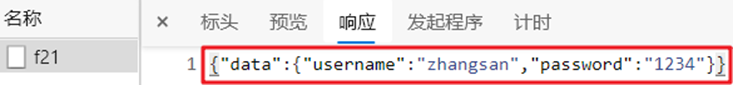
示例三:
- 服务端代码
@PostMapping("/f23")
public String f23(Integer aa, Integer bb,@RequestBody String query) {return aa + ": " + bb + ": " + query;
}
- 前端代码
<template><div class="home"><button @click="postFun3">发送post请求</button></div>
</template>
<script>import axios from 'axios'export default {name: 'Home',data () {return {queryInfo2: {username: 'zhangsan',password: '1234'}}},methods: {postFun3 () {let _this = thisaxios.post('http://localhost/blog/f23', _this.queryInfo2, {params: { //params表示url中传递的参数,它会拼接在url后面aa: 11,bb: 22}}).then(res => {console.log(res)})}}}
</script>
请求的url为:http://localhost/blog/f23?aa=11&bb=22 ,结果:
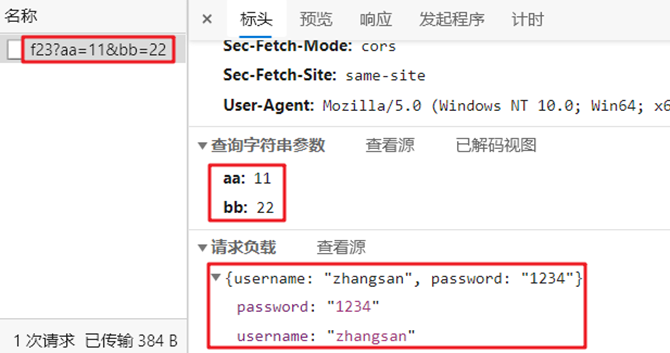
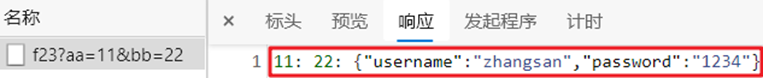
注意上面三个示例中传递到后台的username和password参数采用下面方式后台是无法获取到的:
@PostMapping("/f22")
public String f22(String username, String password) {return username + " : " + password;
}
原因是axios.post默认情况下传递到后台的数据是JSON格式的,通过设置POST请求头,可以告诉服务器请求主体的数据格式为kv的形式,比如:a=aaaa&b=bbbb。
示例:设置POST请求的格式
- 后台代码
@PostMapping("/f21")
public String f21(@RequestBody String param) {return param;
}
- 前端代码
<template><div class="home"><button @click="postFun1">发送post请求</button><button @click="postFun2">发送post请求</button></div>
</template>
<script>import axios from 'axios'axios.defaults.headers.post['Content-Type'] = 'application/x-www-form-urlencoded'import qs from 'qs'export default {name: 'Home',methods: {postFun1 () {let params = new URLSearchParams()params.append('username', 'zhangsan')params.append('password', '1234')axios.post('http://localhost/blog/f22', params).then(res => {console.log(res)})},postFun2 () {let params = qs.stringify({'username': 'zhangsan','password': 1234})axios.post('http://localhost/blog/f22', params).then(res => {console.log(res)})},}}
</script>
前端会将参数以kv字符串的形式发送到后台:username=zhangsan&password=1234。上面示例前端网页中请求的也可以用下面控制器接收:
@PostMapping("/f22")
public String f22(String username, String password) {return username + " : " + password;
}
Put
示例一:
- 前端
let _this = this
_this.$axios.put(`/user/${user.id}/status`).then(res => { //注意,此处使用的是反斜杠console.log(res)
})
- 后端
@PutMapping("/user/{userId}/status")
public Result changStatus(@PathVariable("userId") Integer userId){}
示例二:
- 前端
const param = {userId:1
}
_this.$axios.put('/user/update',param).then(res=>{console.log(res)
})
- 后端
@PutMapping("/user/update")
public Result changStatus(@PathVariable("userId") Integer userId){}
patch
前端
const param={ids:[1,3,5,8]
}
_this.$axios.patch('/user/p',param).then(res=>{console.log(res)
}),
Delete
前端
_this.$axios.delete('/user/delete',{params:{id:1}}).then(res=>{console.log(res)})