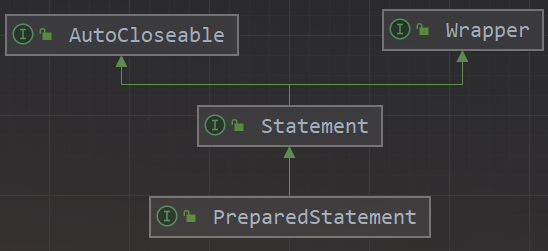TensorFlow与Python的版本对应,注意,一定要选择对应的版本,否则会让你非常痛苦,折腾很久搞不清楚原因。
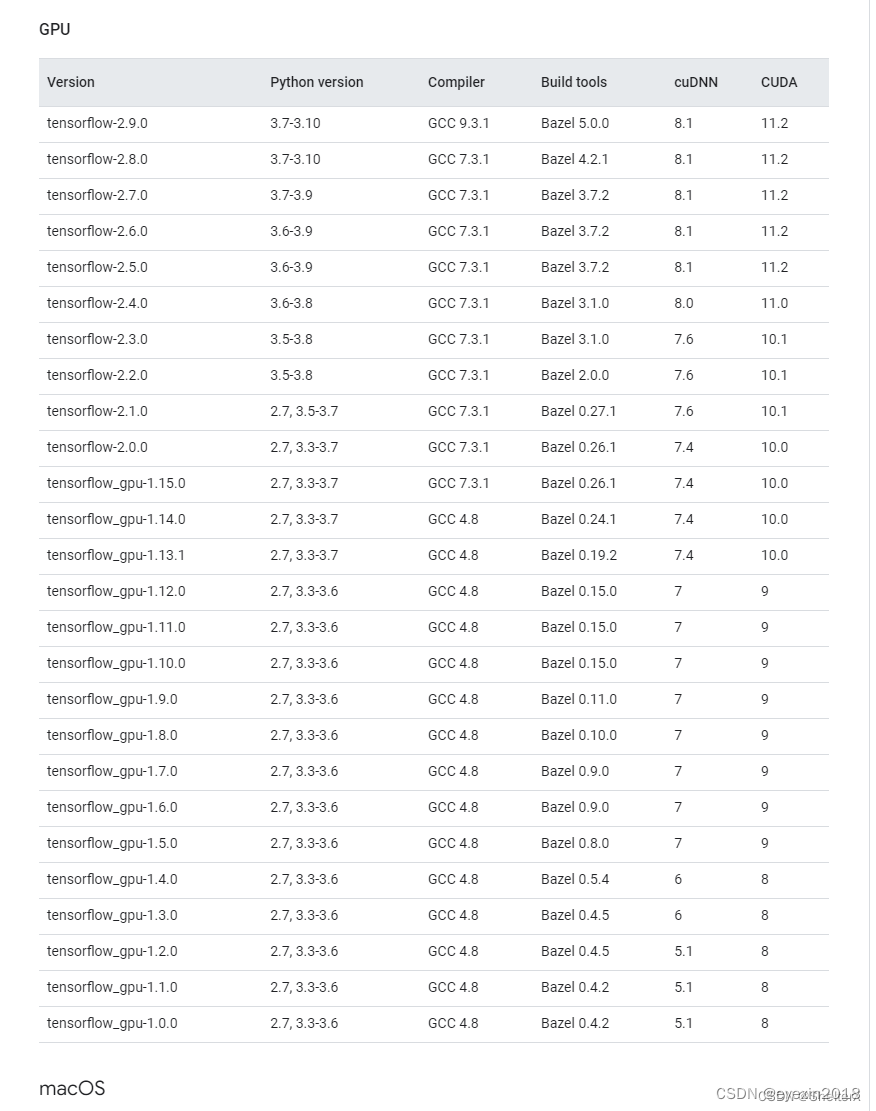
建议使用国内镜像源安装
没有GPU后缀的就表示是CPU版本的,不加版本就是最新
pip install tensorflow -i https://pypi.tuna.tsinghua.edu.cn/simple
还可以指定版本
pip install tensorflow==1.8 -i https://pypi.tuna.tsinghua.edu.cn/simple
GPU版本
pip install tensorflow-gpu -i https://pypi.tuna.tsinghua.edu.cn/simple
pip install tensorflow-gpu==1.8 -i https://pypi.tuna.tsinghua.edu.cn/simple
完成虚拟环境配置以及包的安装就可以运行程序啦
如下,成功了
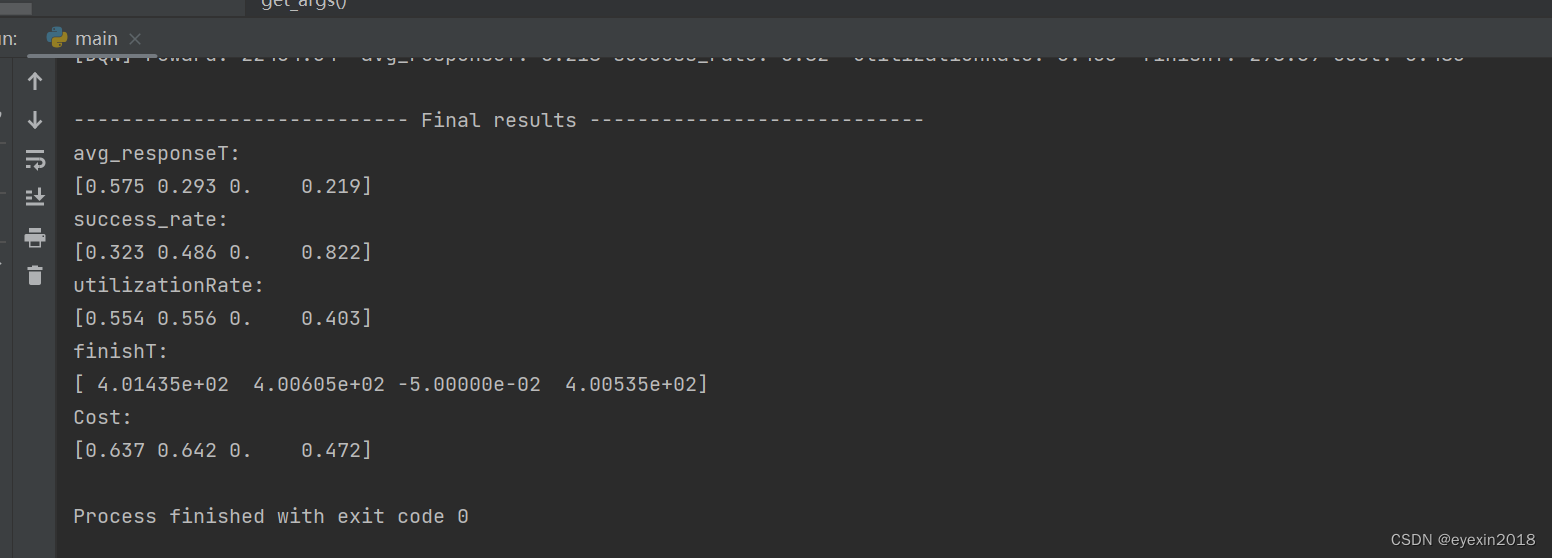
pytorch也是一样,但是要注意去pytorch官网上进行版本的匹配和选择
https://pytorch.org/get-started/previous-versions/
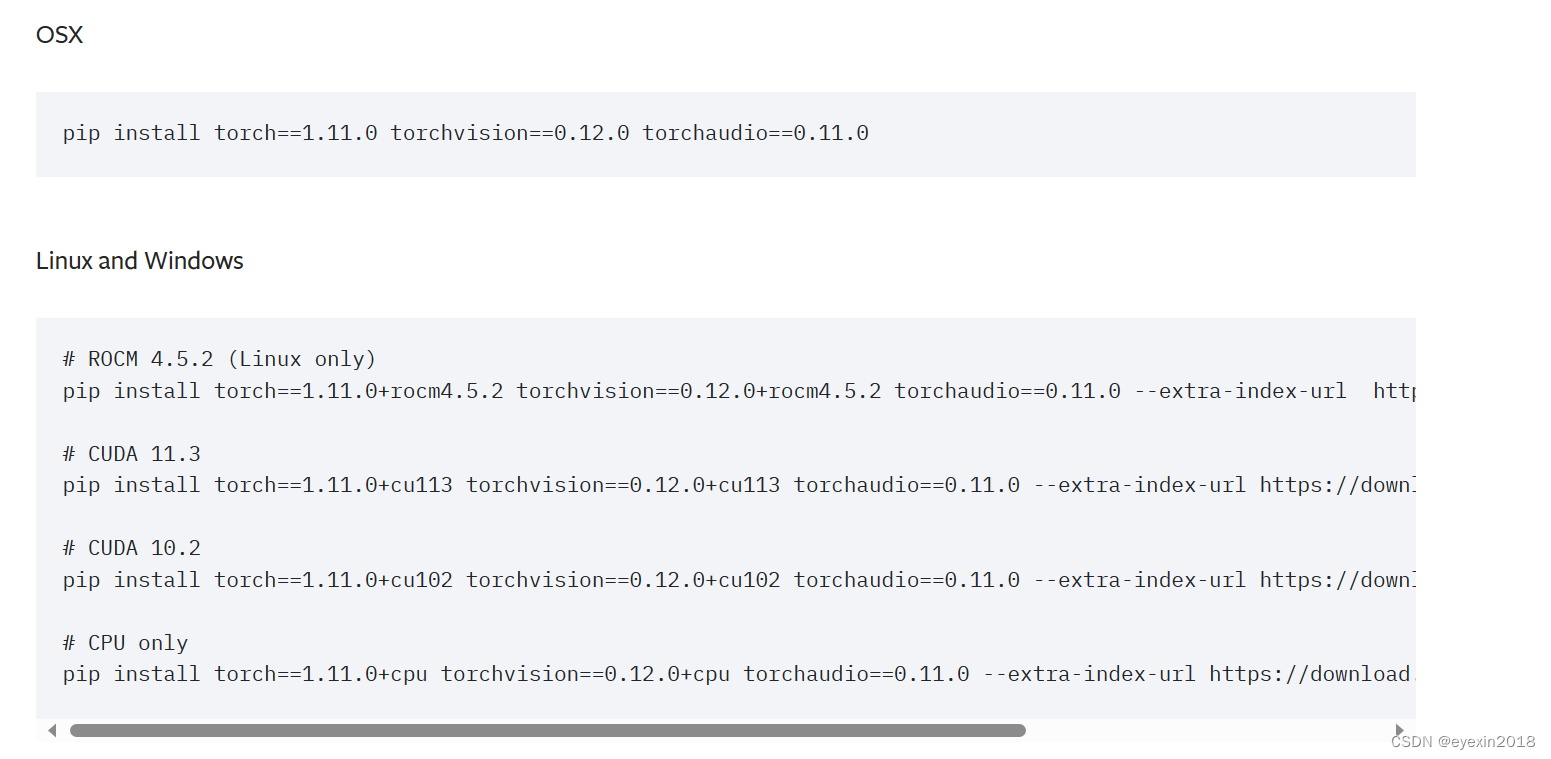
这里有不同模块的版本对应,一定要看清楚了再安装下载,不然很容易失败。torchvision是专门做视觉的,如果不需要可以不下
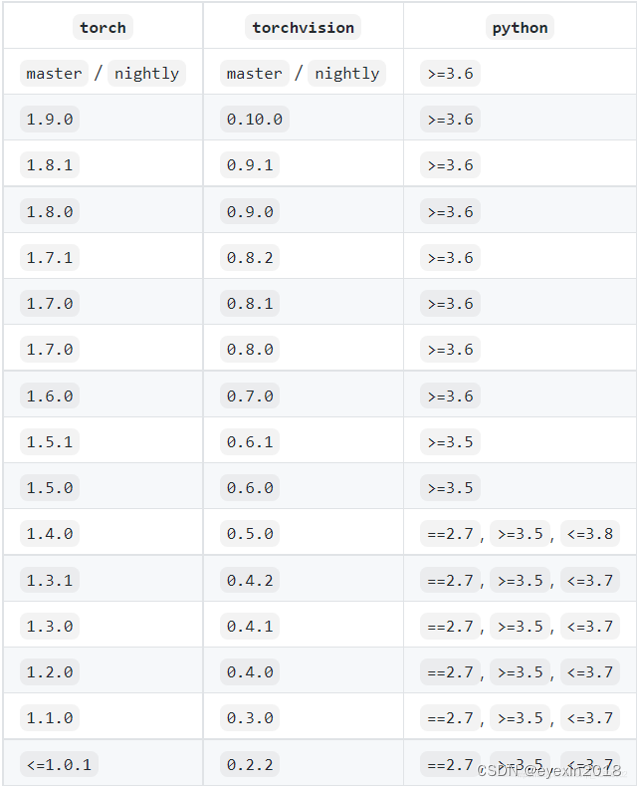
cuda和pytorch的对应
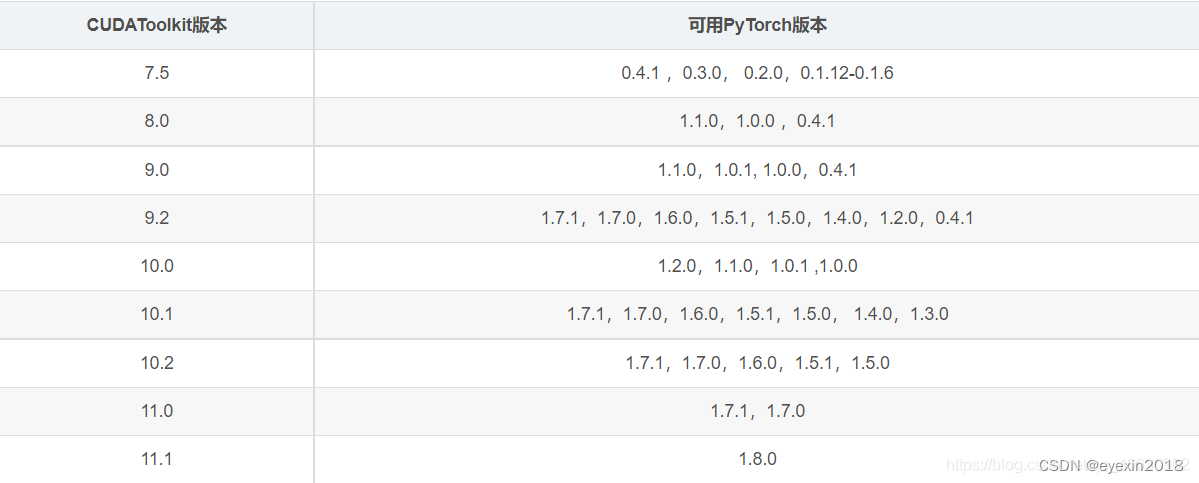
安装,用清华源加速
pip install torch===1.7.0 torchvision===0.8.0 -i https://pypi.tuna
.tsinghua.edu.cn/simple
然后,出错了,ERROR: torch has an invalid wheel, .dist-info directory not found
巧的是,貌似只有1.7安装会出现这个问题,这个时候就不要再使用清华源了,所以有时候国内镜像源并非全能。
恢复到国外的
pip install torch==1.7.0+cpu torchvision==0.8.1+cpu torchaudio===0.7.0 -f https://download.pytorch.org/whl/torch_stable.html
注意,以上语法均是临时使用清华源加速,若想默认,则使用以下语句设置
pip config set global.index-url https://pypi.tuna.tsinghua.edu.cn/simple
另外也可以使用离线下载安装
https://download.pytorch.org/whl/torch_stable.html
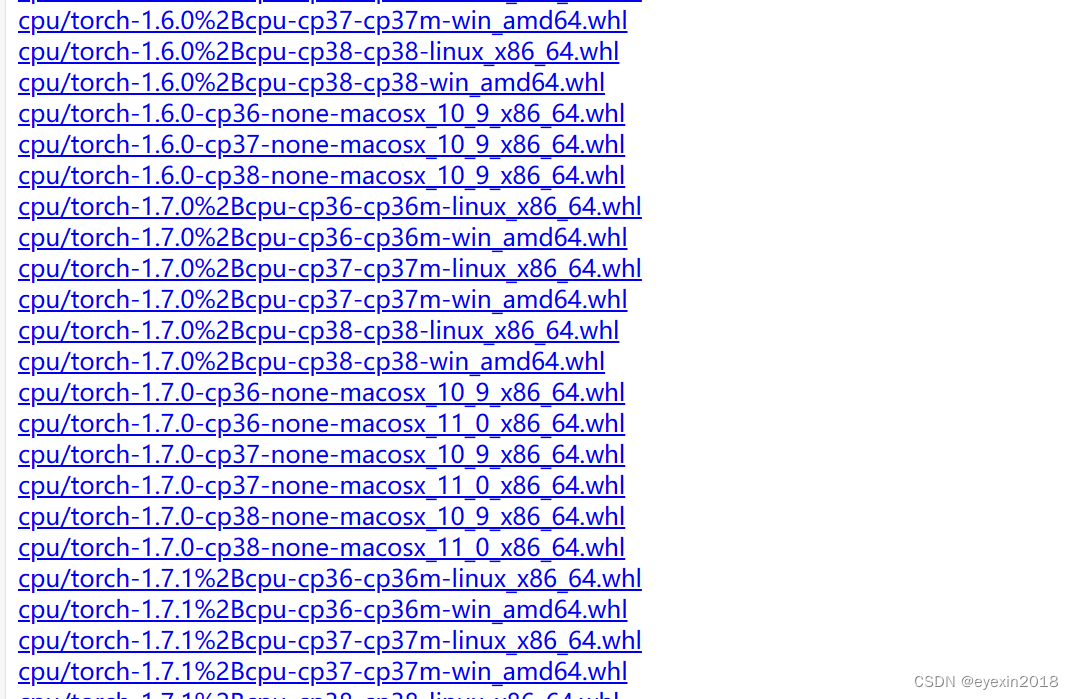
选择需要的版本进行下载,cu102 # 表示 CUDA=10.2 ,cp37 # 表示 python=3.7
下载好 torch 的 .whl 文件后,用 pip 安装,先 cd 到下载的文件夹,然后执行安装命令
pip install torch-1.7.0+cu101-cp36-cp36m-win_amd64.whl
如果下载了torchvision,则安装也是一样
pip install torchvision-0.8.0-cp36-cp36m-win_amd64.whl
注意注意注意
报错一般情况下都是因为版本不匹配的问题,所以出错了一定要从版本入手检查问题
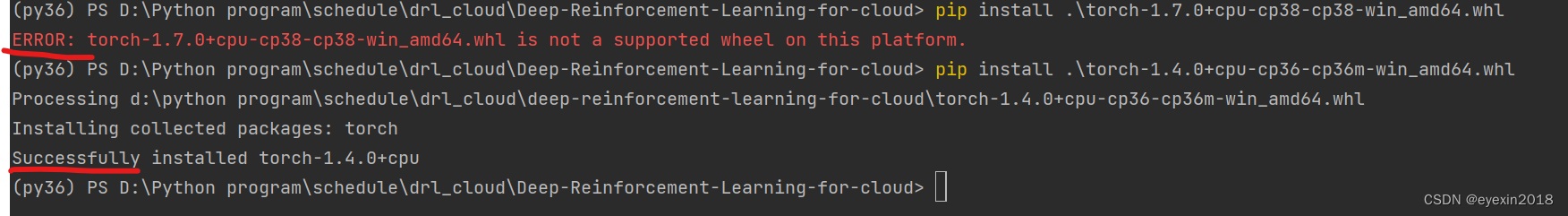
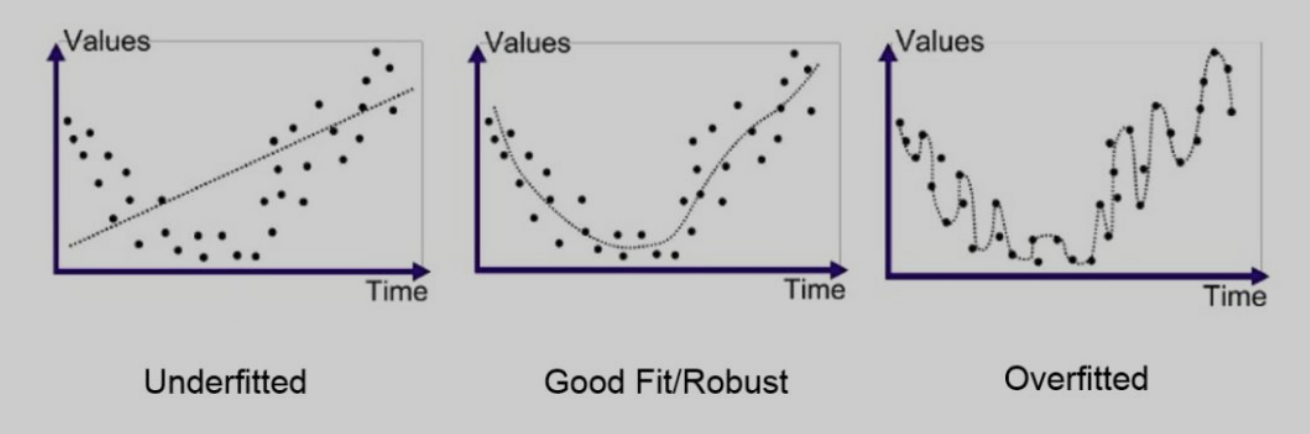
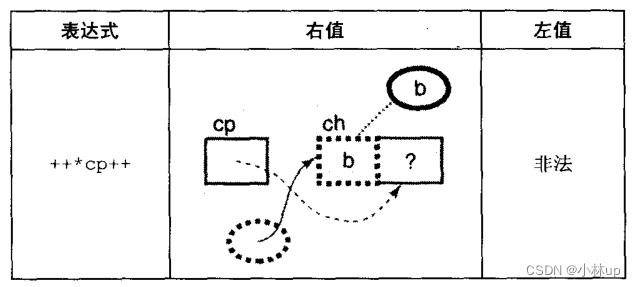


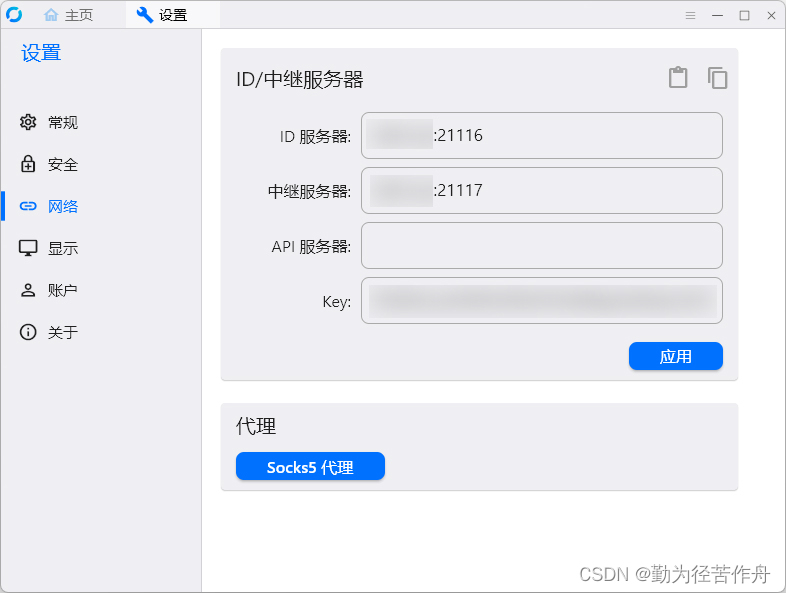
![NSS [HNCTF 2022 WEEK2]ohmywordpress(CVE-2022-0760)](https://img-blog.csdnimg.cn/img_convert/df24d8f2dd9a6e725b96a7146a642019.png)


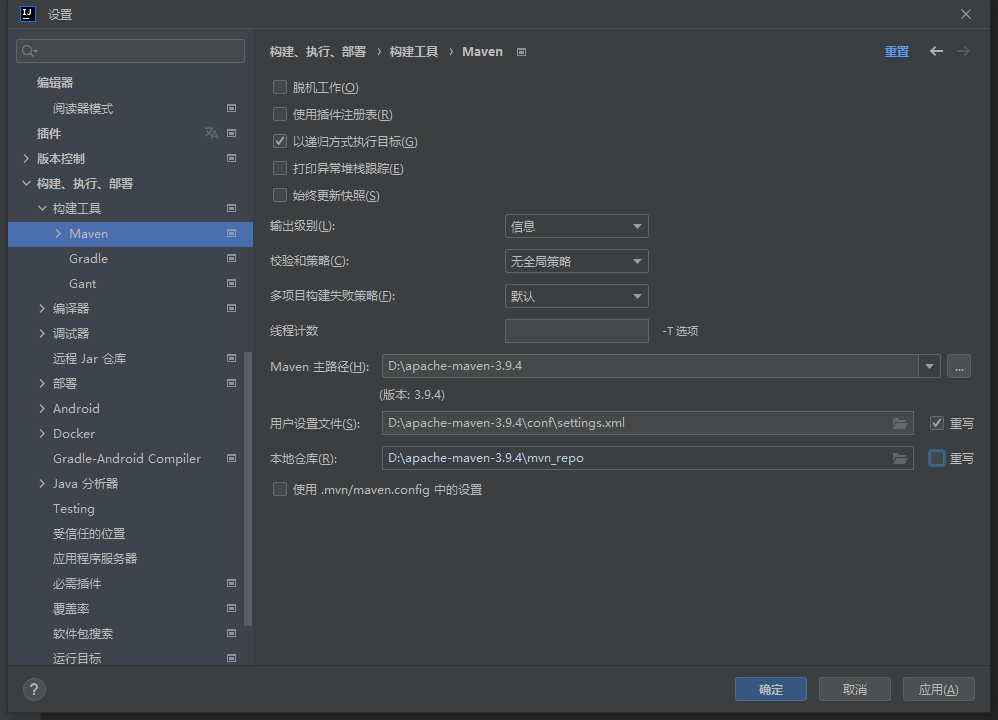
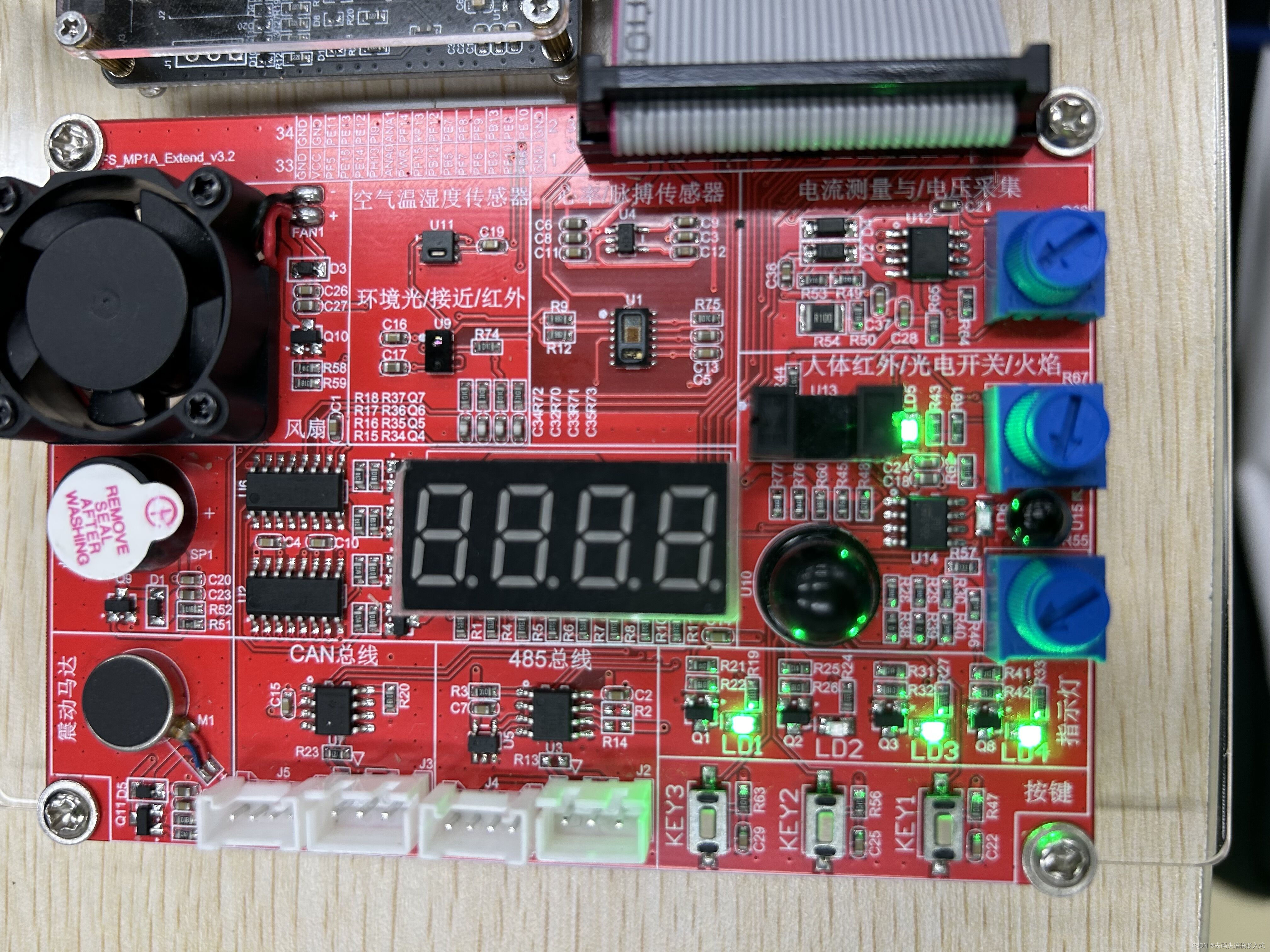
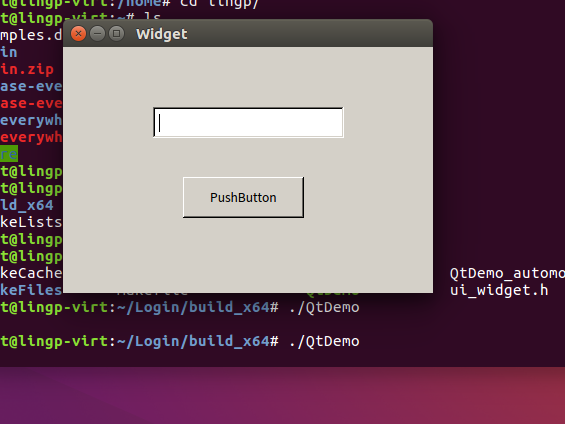
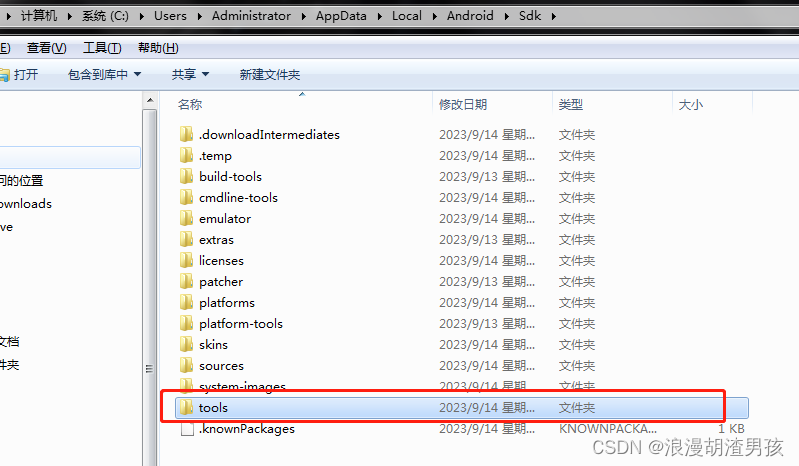
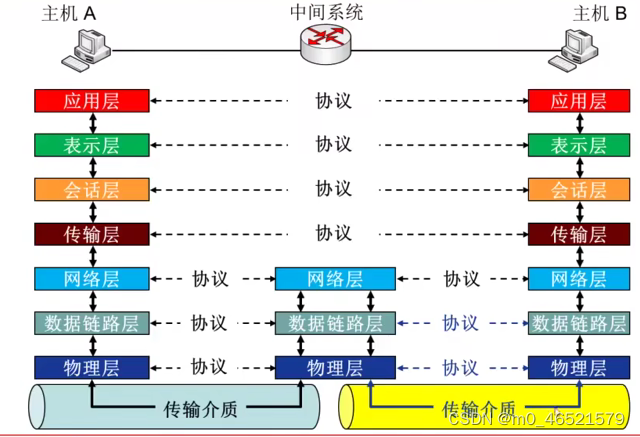


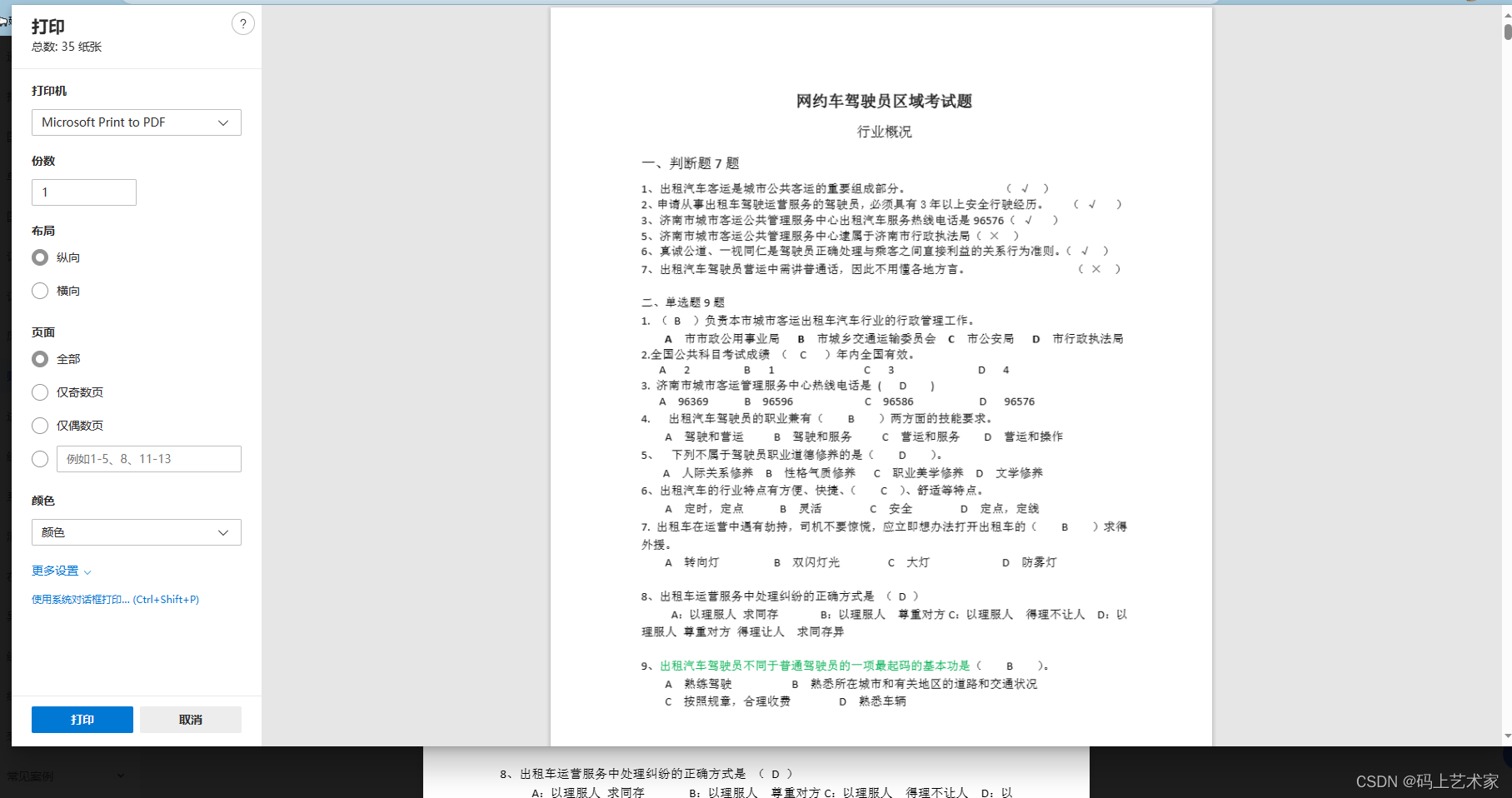
![[golang 流媒体在线直播系统] 4.真实RTMP推流摄像头把摄像头拍摄的信息发送到腾讯云流媒体服务器实现直播](https://img-blog.csdnimg.cn/f37b08842df44a8db3a439b14426bcf9.png)