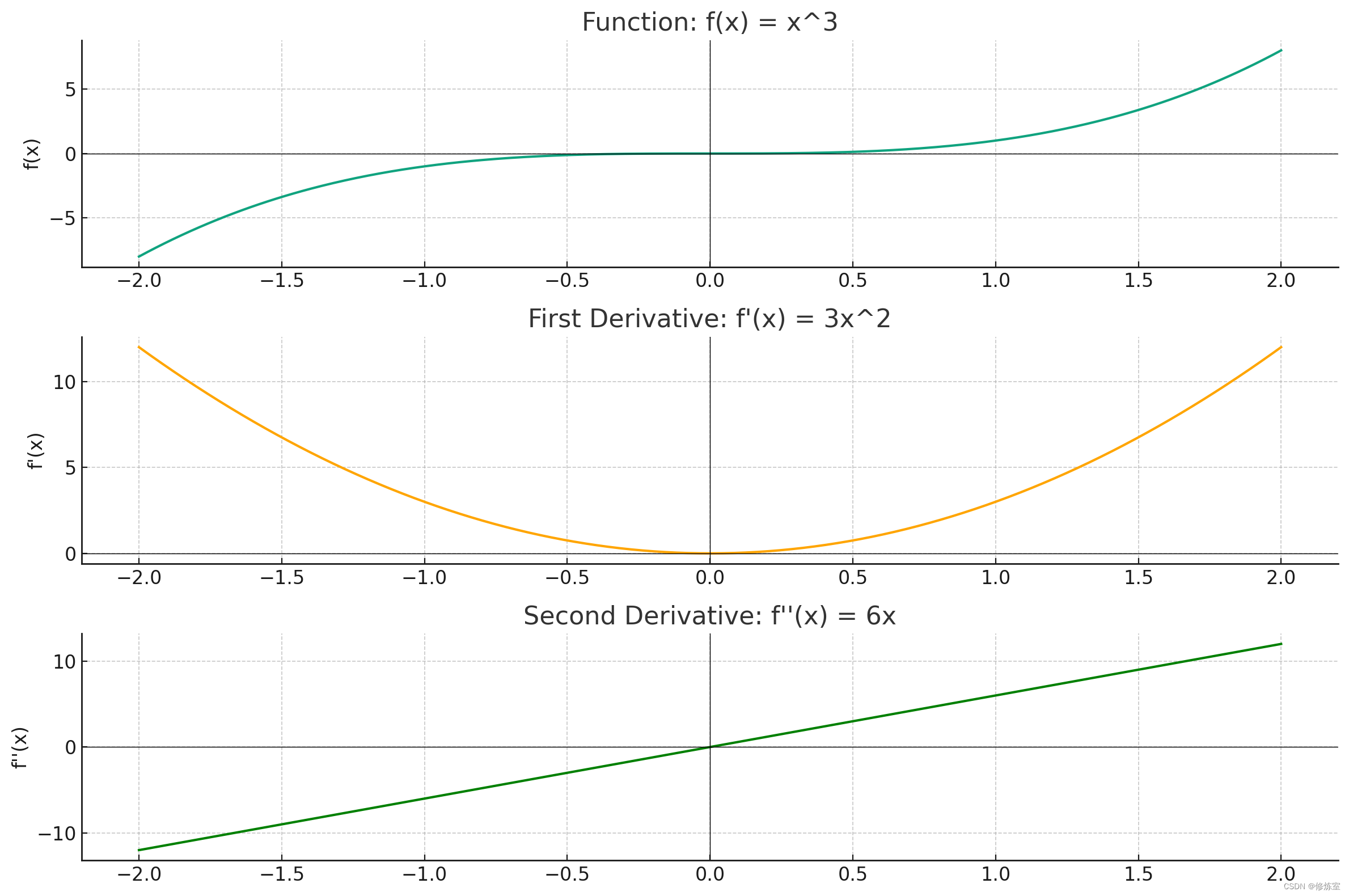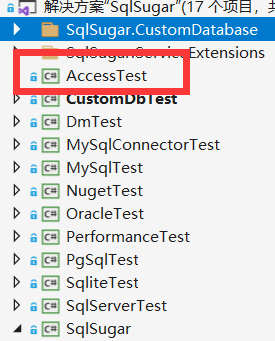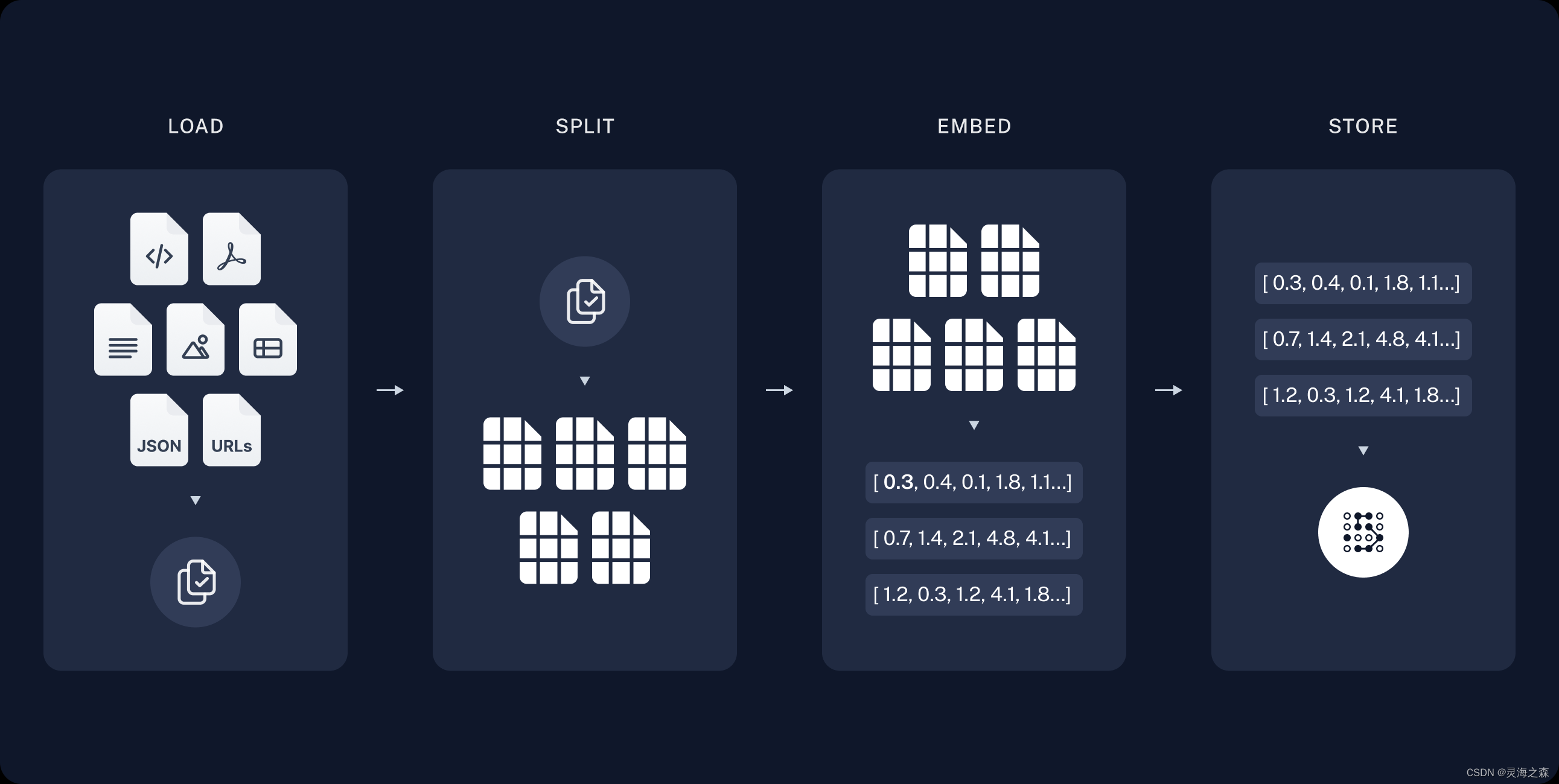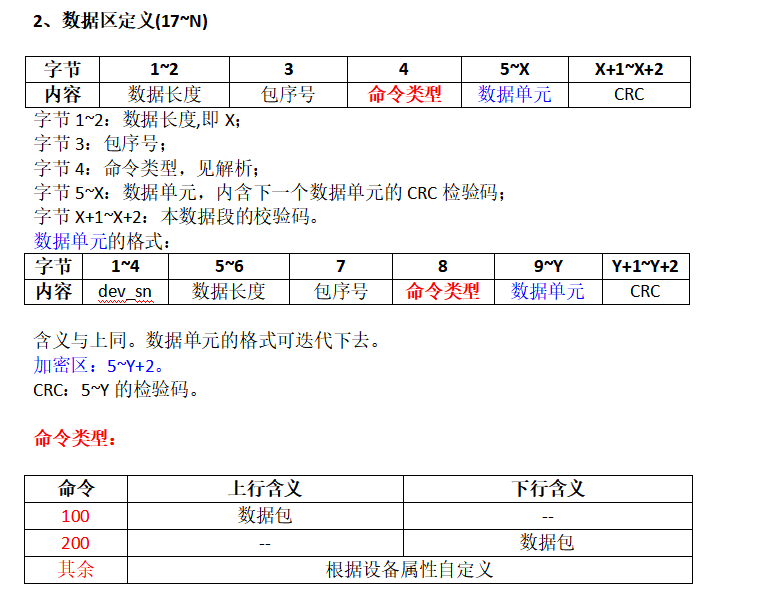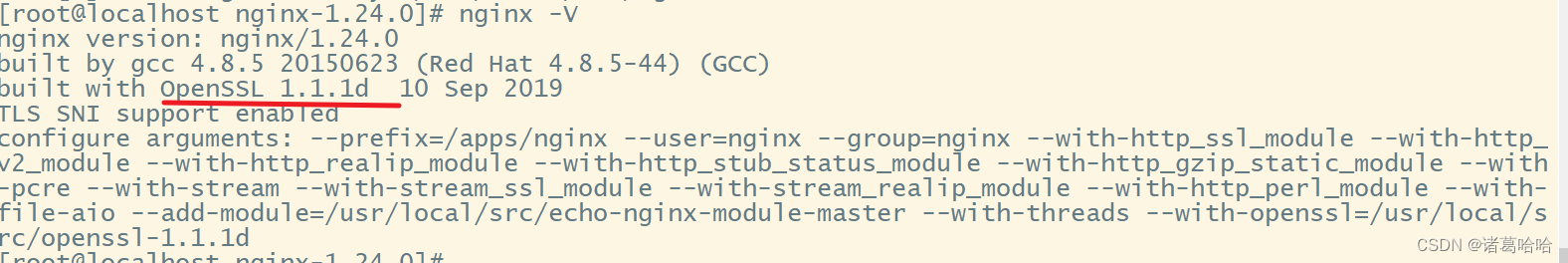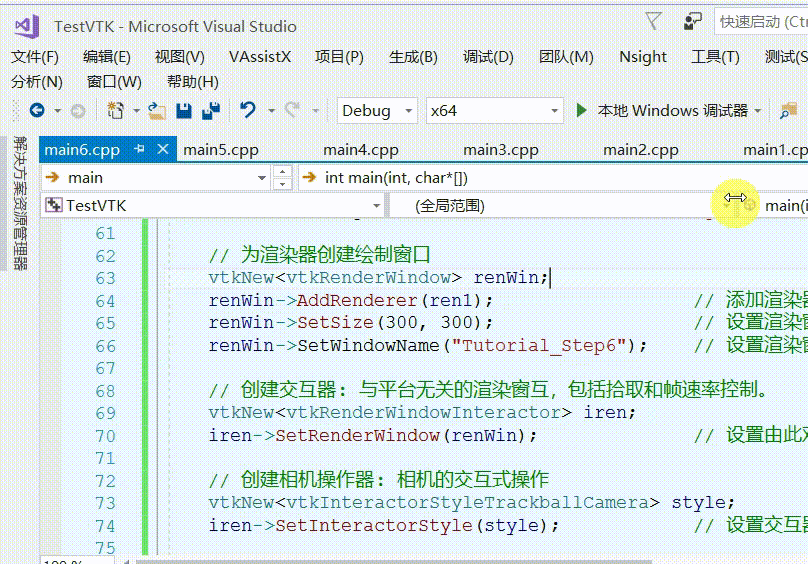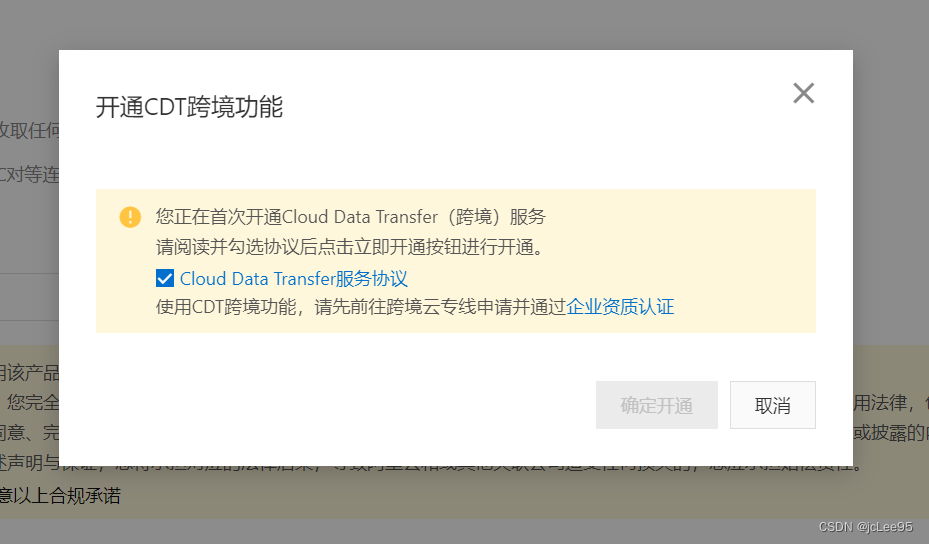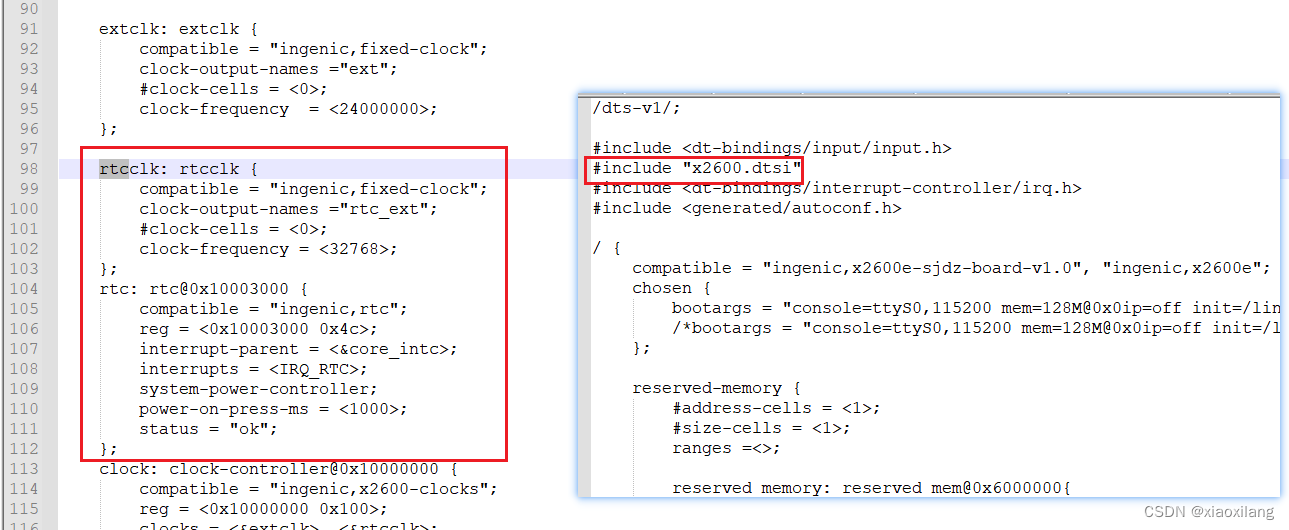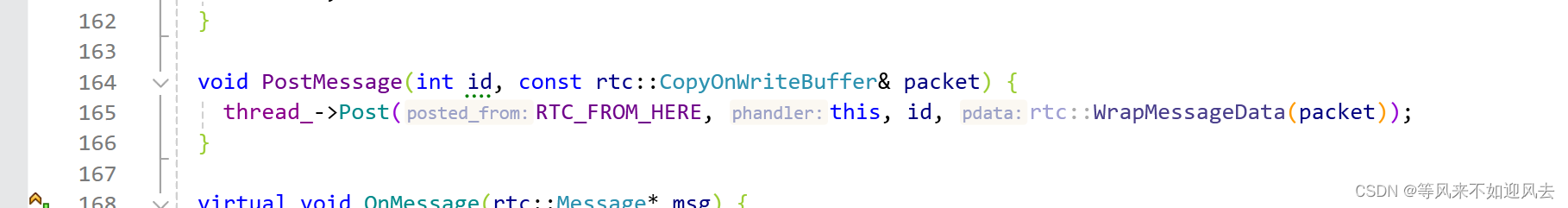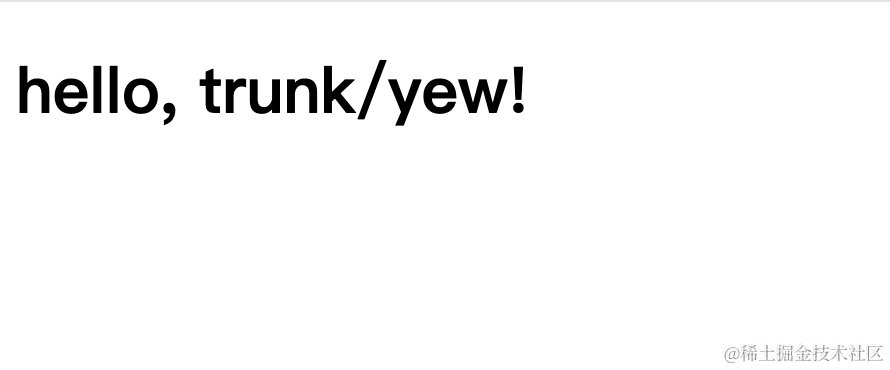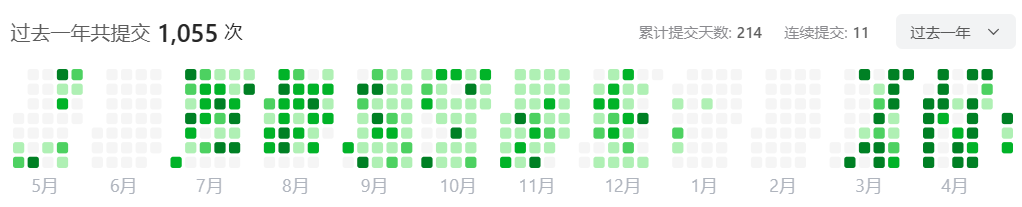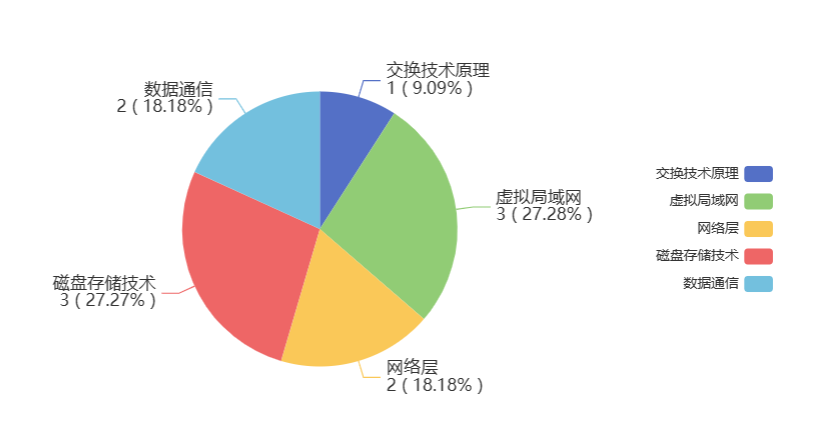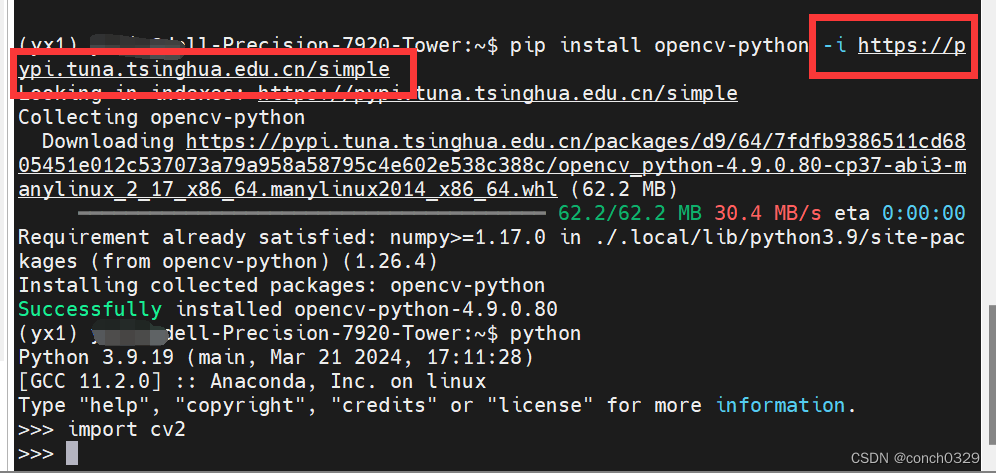一、关键部分
一、在封装的request.ts中
- 声明一个 abortController
s对象用于存储要取消的请求(我用了-s表示复数,多个abortcontroller对象,与下面👇的单个abortController区分)- 封装取消请求的函数cancelRequest, 传入要取消的请求ID ( requestId ) 判断如果在AbortController对象中存在该请求,就可以通过abort来中断
- 在请求拦截器中,如果需要让请求可取消:
- 创建一个新的AbortController对象
- 在AbortController 对象存储这个请求ID,键为请求ID,值为刚创建的 abortController 对象
- 将该 abortController 的 signal 对象存到option的signal对象下
- 请求时发送option
export { request, cancelRequest }
/**
* 创建一个全局的 AbortController 和 signal 对象, 用于取消请求
*/let abortControllers: { [key: string]: AbortController } = {};let signal: AbortSignal | null = null; // 没用到/**
* 取消当前的请求
*/const cancelRequest = (requestId: string) => {if (abortControllers[requestId]) {abortControllers[requestId].abort();delete abortControllers[requestId];}// if (signal) {// signal.removeEventListener('abort', () => {});// signal = null; // }
};/**
* token拦截器
*/
request.interceptors.request.use((url: string, options: any) => {let newOptions = { ...options };if (options.requestId) {let abortController = new AbortController();// 存储当前请求的 AbortController 对象abortControllers[options.requestId] = abortController;let signal = abortController.signal;newOptions.signal = signal;}// 其他部分。。。。return { url, options: newOptions };
});export { request, cancelRequest };
二、封装调用 request 和 cancelRequest 的 callApi 与 cancelApi
import qs from 'qs';import { request, cancelRequest } from './request’;interface IConfig {requestId?: string;cancelable?: boolean;}export const callApi = (method: string, path: string, params?: any, config: IConfig = {}) => {const body = ['GET', 'DELETE'].includes(method) ? null : JSON.stringify(params);const urlpath = method === 'GET' && params ? `${path}?${qs.stringify(params)}` : path;return request(urlpath, {method,body,requestId: config?.cancelable ? config.requestId : undefined});};export const cancelApi = (requestId: string) => {cancelRequest(requestId);};
三、调用请求并配置该请求为可取消
try {const res = await callApi('GET', url, undefined,{ cancelable: true,requestId: ‘xxx’, //id可随意配置为任意字符串,只要保证唯一并且取消时能对应上就行 }).then((res) => res);return res;} catch (error) {console.error(error);return {error: {message: 'Error occurred while fetching data'}};
}
四、在合适的地方取消该请求,注意对应上请求ID requestId
cancelApi(‘xxx’);
二、完整代码:
api / request.ts
import { message } from 'antd';
import config from '../config/dev';
import { extend } from 'umi-request';
import { history, useModel } from 'umi';
import { isFormData } from '@/utils/utils';const API_URL = config.apiBase;
const codeMessage = {200: '服务器成功返回请求的数据',201: '新建或修改数据成功',202: '一个请求已经进入后台排队(异步任务)',204: '删除数据成功',400: '请求有误',401: '用户名或密码错误',403: '用户得到授权,但是访问是被禁止的',404: '请求失败,结果不存在',405: '操作失败',406: '请求的格式不可得',410: '请求的资源被永久删除',422: '操作失败',500: '服务器发生错误,请检查服务器',502: '网关错误',503: '服务不可用,服务器暂时过载或维护',504: '网关超时'
};
type mapCode = 200 | 201 | 202 | 204 | 400 | 401 | 403 | 404 | 405 | 406 | 410 | 422 | 500 | 502 | 503 | 504;/**
* 创建一个全局的 AbortController 和 signal 对象, 用于取消请求
*/
let abortControllers: { [key: string]: AbortController } = {};
let signal: AbortSignal | null = null;/**
* 取消当前的请求
*/
const cancelRequest = (requestId: string) => {if (abortControllers[requestId]) {abortControllers[requestId].abort();delete abortControllers[requestId];}// if (signal) {// signal.removeEventListener('abort', () => {});// signal = null;// }
};/**
* 异常处理程序
*/
const errorHandler = (error: { response: Response; data: any; type: string }): Response | undefined => {const { response, data } = error;// if (data?.error) {// // message.error(data.error.message);// return data;// }if (!response) {if (error.type === 'AbortError') {return;}if (error.type === 'Timeout') {message.error('请求超时,请诊断网络后重试');return;}message.error('无法连接服务器');} else if (response && response.status) {const errorText = codeMessage[response.status as mapCode] || response.statusText;message.error(errorText);}return response;
};/**
* 配置request请求时的默认参数
*/
const request = extend({timeout: 50000,timeoutMessage: '请求超时,请诊断网络后重试',prefix: process.env.NODE_ENV === 'development' ? API_URL : '/api',// prefix: process.env.NODE_ENV === 'development' ? API_URL : 'http://192.168.31.196/api',errorHandler //默认错误处理// credentials: 'include', //默认请求是否带上cookie
});/**
* token拦截器
*/
request.interceptors.request.use((url: string, options: any) => {let newOptions = { ...options };if (options.requestId) {let abortController = new AbortController();// 存储当前请求的 AbortController 对象abortControllers[options.requestId] = abortController;let signal = abortController.signal;newOptions.signal = signal;}const token = localStorage.getItem('token');if (token) {newOptions.headers['Authorization'] = token ? `Bearer ${token}` : null;}newOptions.headers['Content-Type'] = 'application/json';if (isFormData(newOptions.body)) {delete newOptions.headers['Content-Type'];}if (options.content_type) {newOptions.headers['Content-Type'] = options.content_type;delete newOptions['content_type'];}return { url, options: newOptions };
});request.interceptors.response.use((response: any, options: any) => {const token = localStorage.getItem('token');if (response.status === 401 && history.location.pathname === '/login' && options.method === 'POST') {message.error('用户名或密码错误');return;}if (response.status === 401 || response.status === 403 || (!token && history.location.pathname !== '/login')) {message.destroy();message.error('登录已过期,请重新登录');localStorage.removeItem('token');history.push('/login');return;}// 截获返回204的响应,由于后端只返回空字符串'',不便于处理,所以我将其转换为‘204’返回if (response.status === 204) {// message.success(codeMessage[response.status as mapCode]);return '204';}return response;
});export { request, cancelRequest };
api/index.ts中存放的callApi和cancelApi
import qs from 'qs';
import { request, cancelRequest } from './request';
import { IConfig } from '@/constants/interface';export const callApi = (method: string, path: string, params?: any, config: IConfig = {}) => {const body = ['GET', 'DELETE'].includes(method) ? null : JSON.stringify(params);const urlpath = method === 'GET' && params ? `${path}?${qs.stringify(params)}` : path;return request(urlpath, { method, body, requestId: config?.cancelable ? config.requestId : undefined });
};export const cancelApi = (requestId: string) => {cancelRequest(requestId);
};export const uploadApi = (path: string, params?: any) => {const formData = new FormData();Object.keys(params).forEach((item) => {formData.append(item, params[item]);});return request(path, {method: 'POST',body: formData});
};
Interface.ts
export interface IConfig {requestId?: string;cancelable?: boolean;
}
map.ts调用callApi
import { IConfig, IMapSerch, IMapStatistic } from '@/constants/interface';
import { callApi } from '.';
import { API } from './api';const basePath = '/map_search';
export const mapSearch = async (search: string | undefined, config?: IConfig): Promise<API.IResType<IMapSerch>> => {try {const res = await callApi('GET', search ? `${basePath}?search=${search}` : basePath, undefined, config).then((res) => res);return res;} catch (error) {console.error(error);return {error: {message: 'Error occurred while fetching data'}};}
};
页面中pages/map/index.tsx
import { GaodeMap } from '@antv/l7-maps’;
import { useEffect, useState, useRef } from 'react';
import { mapSearch } from '@/api/map';
import { cancelApi } from '@/api';const id = String(Math.random());export default function MapManage() {
const [height, setHeight] = useState<number>(window.innerHeight - 38);
const [mapScene, setScene] = useState<Scene>();useEffect(() => {let scene = new Scene({id,map: new GaodeMap({center: [89.285302, 44.099382],pitch: 0,style: 'normal',zoom: 12,plugin: ['AMap.ToolBar'],WebGLParams: {preserveDrawingBuffer: true}}),logoVisible: false});setScene(scene);scene.on('loaded', async (a) => {//@ts-ignorescene.map.add(new window.AMap.TileLayer.Satellite({ opacity: 0.4, detectRetina: true }));scene.on('moveend', (_) => handleBounds(scene)); // 地图移动结束后触发,包括平移,以及中心点变化的缩放。如地图有拖拽缓动效果,则在缓动结束后触发scene.on('zoomend', (_) => handleBounds(scene)); // 缩放停止时触发// =========加载图层数据==========const data = await fetchDataResult();setHeight(window.innerHeight - 38);});return () => {// 页面卸载前取消请求cancelApi('mapSearch');// @ts-ignorescene.layerService?.stopAnimate();scene.destroy();};
}, []);const fetchDataResult = async (query: string | undefined = undefined) => {const result = await mapSearch(query, {cancelable: true,requestId: 'mapSearch'});return result;
};return (<div><div id={id} style={{ height: height }} /></div>
);
}
三、效果
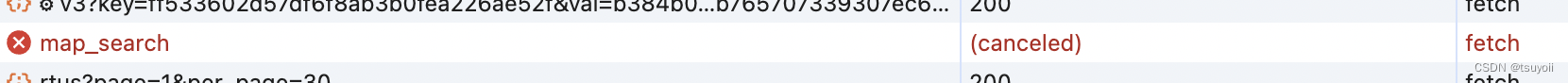
四、最后说明
前端取消请求只是停止等待服务器的响应,但并不会通知服务器端停止处理请求,如果服务器端不进行处理,仍然可能会继续占用资源并处理请求,所以,为了更有效地处理取消请求,应该在后端/服务器端也进行相应的处理