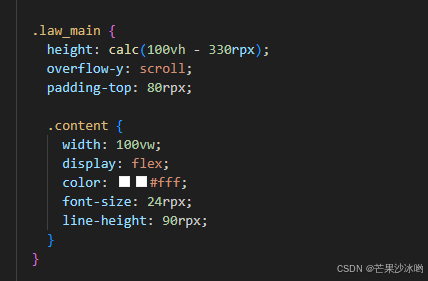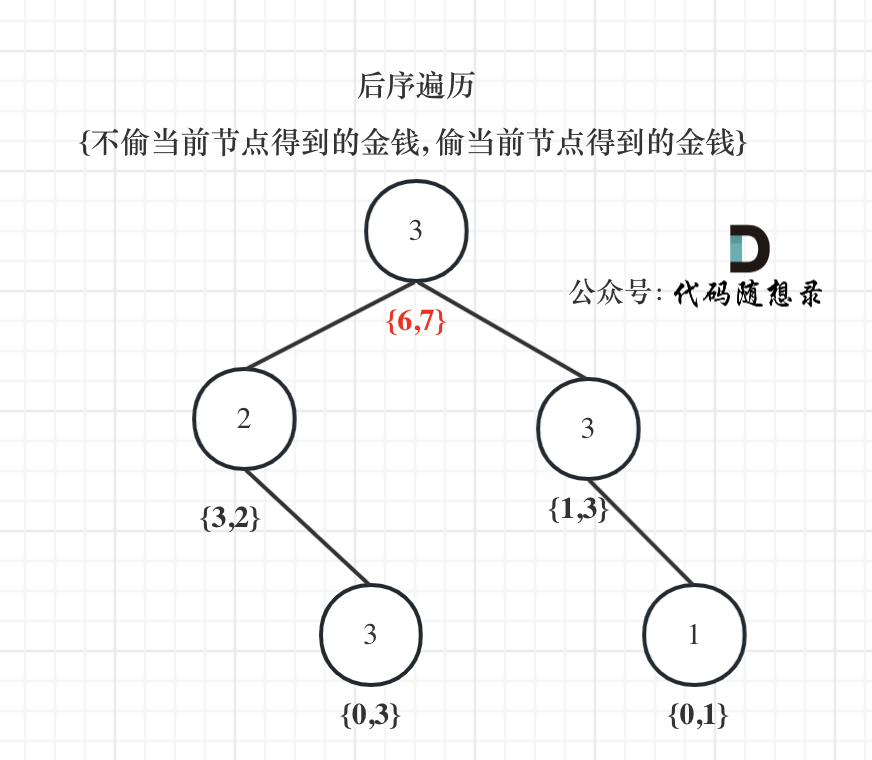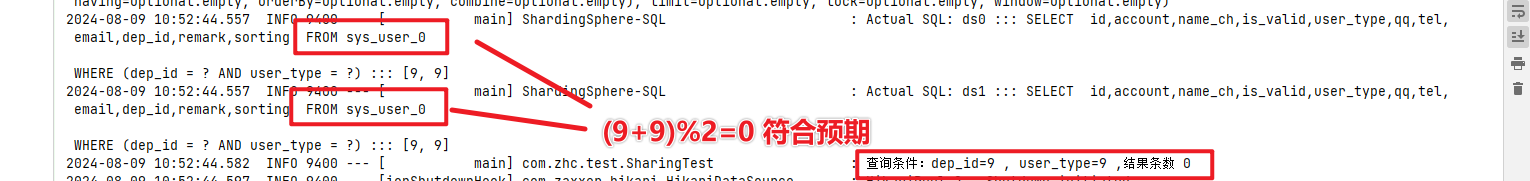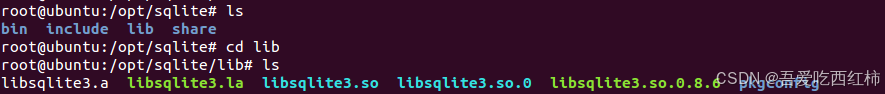Mac平台M1PRO芯片MiniCPM-V-2.6网页部署跑通
契机
⚙ 2.6的小钢炮可以输入视频了,我必须拉到本地跑跑。主要解决2.6版本默认绑定flash_atten问题,pip install flash_attn也无法安装,因为强制依赖cuda。主要解决的就是这个问题,还有 BFloat16 is not supported on MPS问题解决。
环境
- macos版本:版本15.0 Beta版(24A5279h) || 版本15.1 Beta版(24B5009l)
- 芯片:m1 pro
- 代码仓库:https://github.com/OpenBMB/MiniCPM-V.git
- 分支:main
- 代码版本:b0125d8a yiranyyu 2606375857@qq.com on 2024/8/9 at 10:25
- python版本:3.9
解决问题
#拉下这个仓库
git clone [https://github.com/OpenBMB/MiniCPM-V.git](https://github.com/OpenBMB/MiniCPM-V.git) #把requirements.txt安装下
#modelscope需要手动安装
pip install http://thunlp.oss-cn-qingdao.aliyuncs.com/multi_modal/never_delete/modelscope_studio-0.4.0.9-py3-none-any.whl
#dcord如果安装有问题,参考我LAVIS博客#找到根目录web_demo_2.6.py运行
#首先添加环境变量,mps参数,见下图
--device mps
PYTORCH_ENABLE_MPS_FALLBACK=1

#第一次运行web_demo_2.6.py报错如下
ImportError: This modeling file requires the following packages that were not found in your environment: flash_attn. Run `pip install flash_attn`#直接修改代码
from typing import Union
from transformers.dynamic_module_utils import get_imports
from unittest.mock import patch
# fix the imports
def fixed_get_imports(filename: Union[str, os.PathLike]) -> list[str]:imports = get_imports(filename)if not torch.cuda.is_available() and "flash_attn" in imports:imports.remove("flash_attn")return imports#79行左右修改为
with patch("transformers.dynamic_module_utils.get_imports", fixed_get_imports):model = AutoModel.from_pretrained(model_path, trust_remote_code=True, torch_dtype=torch.bfloat16)model = model.to(device=device)
完整代码如下
#!/usr/bin/env python
# encoding: utf-8
import torch
import argparse
from transformers import AutoModel, AutoTokenizer
import gradio as gr
from PIL import Image
from decord import VideoReader, cpu
import io
import os
import copy
import requests
import base64
import json
import traceback
import re
import modelscope_studio as mgr
from typing import Union
from transformers.dynamic_module_utils import get_imports
from unittest.mock import patch# README, How to run demo on different devices# For Nvidia GPUs.
# python web_demo_2.6.py --device cuda# For Mac with MPS (Apple silicon or AMD GPUs).
# PYTORCH_ENABLE_MPS_FALLBACK=1 python web_demo_2.6.py --device mps# Argparser
parser = argparse.ArgumentParser(description='demo')
parser.add_argument('--device', type=str, default='cuda', help='cuda or mps')
parser.add_argument('--multi-gpus', action='store_true', default=False, help='use multi-gpus')
args = parser.parse_args()
device = args.device
assert device in ['cuda', 'mps']# fix the imports
def fixed_get_imports(filename: Union[str, os.PathLike]) -> list[str]:imports = get_imports(filename)if not torch.cuda.is_available() and "flash_attn" in imports:imports.remove("flash_attn")return imports# Load model
model_path = 'openbmb/MiniCPM-V-2_6'
if 'int4' in model_path:if device == 'mps':print('Error: running int4 model with bitsandbytes on Mac is not supported right now.')exit()model = AutoModel.from_pretrained(model_path, trust_remote_code=True)
else:if args.multi_gpus:from accelerate import load_checkpoint_and_dispatch, init_empty_weights, infer_auto_device_mapwith init_empty_weights():model = AutoModel.from_pretrained(model_path, trust_remote_code=True, attn_implementation='sdpa', torch_dtype=torch.bfloat16)device_map = infer_auto_device_map(model, max_memory={0: "10GB", 1: "10GB"},no_split_module_classes=['SiglipVisionTransformer', 'Qwen2DecoderLayer'])device_id = device_map["llm.model.embed_tokens"]device_map["llm.lm_head"] = device_id # firtt and last layer should be in same devicedevice_map["vpm"] = device_iddevice_map["resampler"] = device_iddevice_id2 = device_map["llm.model.layers.26"]device_map["llm.model.layers.8"] = device_id2device_map["llm.model.layers.9"] = device_id2device_map["llm.model.layers.10"] = device_id2device_map["llm.model.layers.11"] = device_id2device_map["llm.model.layers.12"] = device_id2device_map["llm.model.layers.13"] = device_id2device_map["llm.model.layers.14"] = device_id2device_map["llm.model.layers.15"] = device_id2device_map["llm.model.layers.16"] = device_id2#print(device_map)model = load_checkpoint_and_dispatch(model, model_path, dtype=torch.bfloat16, device_map=device_map)else:with patch("transformers.dynamic_module_utils.get_imports", fixed_get_imports):model = AutoModel.from_pretrained(model_path, trust_remote_code=True, torch_dtype=torch.bfloat16)model = model.to(device=device)
tokenizer = AutoTokenizer.from_pretrained(model_path, trust_remote_code=True)
model.eval()ERROR_MSG = "Error, please retry"
model_name = 'MiniCPM-V 2.6'
MAX_NUM_FRAMES = 64
IMAGE_EXTENSIONS = {'.jpg', '.jpeg', '.png', '.bmp', '.tiff', '.webp'}
VIDEO_EXTENSIONS = {'.mp4', '.mkv', '.mov', '.avi', '.flv', '.wmv', '.webm', '.m4v'}def get_file_extension(filename):return os.path.splitext(filename)[1].lower()def is_image(filename):return get_file_extension(filename) in IMAGE_EXTENSIONSdef is_video(filename):return get_file_extension(filename) in VIDEO_EXTENSIONSform_radio = {'choices': ['Beam Search', 'Sampling'],#'value': 'Beam Search','value': 'Sampling','interactive': True,'label': 'Decode Type'
}def create_component(params, comp='Slider'):if comp == 'Slider':return gr.Slider(minimum=params['minimum'],maximum=params['maximum'],value=params['value'],step=params['step'],interactive=params['interactive'],label=params['label'])elif comp == 'Radio':return gr.Radio(choices=params['choices'],value=params['value'],interactive=params['interactive'],label=params['label'])elif comp == 'Button':return gr.Button(value=params['value'],interactive=True)def create_multimodal_input(upload_image_disabled=False, upload_video_disabled=False):return mgr.MultimodalInput(upload_image_button_props={'label': 'Upload Image', 'disabled': upload_image_disabled, 'file_count': 'multiple'},upload_video_button_props={'label': 'Upload Video', 'disabled': upload_video_disabled, 'file_count': 'single'},submit_button_props={'label': 'Submit'})def chat(img, msgs, ctx, params=None, vision_hidden_states=None):try:print('msgs:', msgs)answer = model.chat(image=None,msgs=msgs,tokenizer=tokenizer,**params)res = re.sub(r'(<box>.*</box>)', '', answer)res = res.replace('<ref>', '')res = res.replace('</ref>', '')res = res.replace('<box>', '')answer = res.replace('</box>', '')print('answer:', answer)return 0, answer, None, Noneexcept Exception as e:print(e)traceback.print_exc()return -1, ERROR_MSG, None, Nonedef encode_image(image):if not isinstance(image, Image.Image):if hasattr(image, 'path'):image = Image.open(image.path).convert("RGB")else:image = Image.open(image.file.path).convert("RGB")# resize to max_sizemax_size = 448*16if max(image.size) > max_size:w,h = image.sizeif w > h:new_w = max_sizenew_h = int(h * max_size / w)else:new_h = max_sizenew_w = int(w * max_size / h)image = image.resize((new_w, new_h), resample=Image.BICUBIC)return image## save by BytesIO and convert to base64#buffered = io.BytesIO()#image.save(buffered, format="png")#im_b64 = base64.b64encode(buffered.getvalue()).decode()#return {"type": "image", "pairs": im_b64}def encode_video(video):def uniform_sample(l, n):gap = len(l) / nidxs = [int(i * gap + gap / 2) for i in range(n)]return [l[i] for i in idxs]if hasattr(video, 'path'):vr = VideoReader(video.path, ctx=cpu(0))else:vr = VideoReader(video.file.path, ctx=cpu(0))sample_fps = round(vr.get_avg_fps() / 1) # FPSframe_idx = [i for i in range(0, len(vr), sample_fps)]if len(frame_idx)>MAX_NUM_FRAMES:frame_idx = uniform_sample(frame_idx, MAX_NUM_FRAMES)video = vr.get_batch(frame_idx).asnumpy()video = [Image.fromarray(v.astype('uint8')) for v in video]video = [encode_image(v) for v in video]print('video frames:', len(video))return videodef check_mm_type(mm_file):if hasattr(mm_file, 'path'):path = mm_file.pathelse:path = mm_file.file.pathif is_image(path):return "image"if is_video(path):return "video"return Nonedef encode_mm_file(mm_file):if check_mm_type(mm_file) == 'image':return [encode_image(mm_file)]if check_mm_type(mm_file) == 'video':return encode_video(mm_file)return Nonedef make_text(text):#return {"type": "text", "pairs": text} # # For remote callreturn textdef encode_message(_question):files = _question.filesquestion = _question.textpattern = r"\[mm_media\]\d+\[/mm_media\]"matches = re.split(pattern, question)message = []if len(matches) != len(files) + 1:gr.Warning("Number of Images not match the placeholder in text, please refresh the page to restart!")assert len(matches) == len(files) + 1text = matches[0].strip()if text:message.append(make_text(text))for i in range(len(files)):message += encode_mm_file(files[i])text = matches[i + 1].strip()if text:message.append(make_text(text))return messagedef check_has_videos(_question):images_cnt = 0videos_cnt = 0for file in _question.files:if check_mm_type(file) == "image":images_cnt += 1else:videos_cnt += 1return images_cnt, videos_cntdef count_video_frames(_context):num_frames = 0for message in _context:for item in message["content"]:#if item["type"] == "image": # For remote callif isinstance(item, Image.Image):num_frames += 1return num_framesdef respond(_question, _chat_bot, _app_cfg, params_form):_context = _app_cfg['ctx'].copy()_context.append({'role': 'user', 'content': encode_message(_question)})images_cnt = _app_cfg['images_cnt']videos_cnt = _app_cfg['videos_cnt']files_cnts = check_has_videos(_question)if files_cnts[1] + videos_cnt > 1 or (files_cnts[1] + videos_cnt == 1 and files_cnts[0] + images_cnt > 0):gr.Warning("Only supports single video file input right now!")return _question, _chat_bot, _app_cfgif params_form == 'Beam Search':params = {'sampling': False,'num_beams': 3,'repetition_penalty': 1.2,"max_new_tokens": 2048}else:params = {'sampling': True,'top_p': 0.8,'top_k': 100,'temperature': 0.7,'repetition_penalty': 1.05,"max_new_tokens": 2048}if files_cnts[1] + videos_cnt > 0:params["max_inp_length"] = 4352 # 4096+256params["use_image_id"] = Falseparams["max_slice_nums"] = 1 if count_video_frames(_context) > 16 else 2code, _answer, _, sts = chat("", _context, None, params)images_cnt += files_cnts[0]videos_cnt += files_cnts[1]_context.append({"role": "assistant", "content": [make_text(_answer)]})_chat_bot.append((_question, _answer))if code == 0:_app_cfg['ctx']=_context_app_cfg['sts']=sts_app_cfg['images_cnt'] = images_cnt_app_cfg['videos_cnt'] = videos_cntupload_image_disabled = videos_cnt > 0upload_video_disabled = videos_cnt > 0 or images_cnt > 0return create_multimodal_input(upload_image_disabled, upload_video_disabled), _chat_bot, _app_cfgdef fewshot_add_demonstration(_image, _user_message, _assistant_message, _chat_bot, _app_cfg):ctx = _app_cfg["ctx"]message_item = []if _image is not None:image = Image.open(_image).convert("RGB")ctx.append({"role": "user", "content": [encode_image(image), make_text(_user_message)]})message_item.append({"text": "[mm_media]1[/mm_media]" + _user_message, "files": [_image]})else:if _user_message:ctx.append({"role": "user", "content": [make_text(_user_message)]})message_item.append({"text": _user_message, "files": []})else:message_item.append(None)if _assistant_message:ctx.append({"role": "assistant", "content": [make_text(_assistant_message)]})message_item.append({"text": _assistant_message, "files": []})else:message_item.append(None)_chat_bot.append(message_item)return None, "", "", _chat_bot, _app_cfgdef fewshot_respond(_image, _user_message, _chat_bot, _app_cfg, params_form):user_message_contents = []_context = _app_cfg["ctx"].copy()if _image:image = Image.open(_image).convert("RGB")user_message_contents += [encode_image(image)]if _user_message:user_message_contents += [make_text(_user_message)]if user_message_contents:_context.append({"role": "user", "content": user_message_contents})if params_form == 'Beam Search':params = {'sampling': False,'num_beams': 3,'repetition_penalty': 1.2,"max_new_tokens": 2048}else:params = {'sampling': True,'top_p': 0.8,'top_k': 100,'temperature': 0.7,'repetition_penalty': 1.05,"max_new_tokens": 2048}code, _answer, _, sts = chat("", _context, None, params)_context.append({"role": "assistant", "content": [make_text(_answer)]})if _image:_chat_bot.append([{"text": "[mm_media]1[/mm_media]" + _user_message, "files": [_image]},{"text": _answer, "files": []}])else:_chat_bot.append([{"text": _user_message, "files": [_image]},{"text": _answer, "files": []}])if code == 0:_app_cfg['ctx']=_context_app_cfg['sts']=stsreturn None, '', '', _chat_bot, _app_cfgdef regenerate_button_clicked(_question, _image, _user_message, _assistant_message, _chat_bot, _app_cfg, params_form):if len(_chat_bot) <= 1 or not _chat_bot[-1][1]:gr.Warning('No question for regeneration.')return '', _image, _user_message, _assistant_message, _chat_bot, _app_cfgif _app_cfg["chat_type"] == "Chat":images_cnt = _app_cfg['images_cnt']videos_cnt = _app_cfg['videos_cnt']_question = _chat_bot[-1][0]_chat_bot = _chat_bot[:-1]_app_cfg['ctx'] = _app_cfg['ctx'][:-2]files_cnts = check_has_videos(_question)images_cnt -= files_cnts[0]videos_cnt -= files_cnts[1]_app_cfg['images_cnt'] = images_cnt_app_cfg['videos_cnt'] = videos_cntupload_image_disabled = videos_cnt > 0upload_video_disabled = videos_cnt > 0 or images_cnt > 0_question, _chat_bot, _app_cfg = respond(_question, _chat_bot, _app_cfg, params_form)return _question, _image, _user_message, _assistant_message, _chat_bot, _app_cfgelse:last_message = _chat_bot[-1][0]last_image = Nonelast_user_message = ''if last_message.text:last_user_message = last_message.textif last_message.files:last_image = last_message.files[0].file.path_chat_bot = _chat_bot[:-1]_app_cfg['ctx'] = _app_cfg['ctx'][:-2]_image, _user_message, _assistant_message, _chat_bot, _app_cfg = fewshot_respond(last_image, last_user_message, _chat_bot, _app_cfg, params_form)return _question, _image, _user_message, _assistant_message, _chat_bot, _app_cfgdef flushed():return gr.update(interactive=True)def clear(txt_message, chat_bot, app_session):txt_message.files.clear()txt_message.text = ''chat_bot = copy.deepcopy(init_conversation)app_session['sts'] = Noneapp_session['ctx'] = []app_session['images_cnt'] = 0app_session['videos_cnt'] = 0return create_multimodal_input(), chat_bot, app_session, None, '', ''def select_chat_type(_tab, _app_cfg):_app_cfg["chat_type"] = _tabreturn _app_cfginit_conversation = [[None,{# The first message of bot closes the typewriter."text": "You can talk to me now","flushing": False}],
]css = """
video { height: auto !important; }
.example label { font-size: 16px;}
"""introduction = """## Features:
1. Chat with single image
2. Chat with multiple images
3. Chat with video
4. In-context few-shot learningClick `How to use` tab to see examples.
"""with gr.Blocks(css=css) as demo:with gr.Tab(model_name):with gr.Row():with gr.Column(scale=1, min_width=300):gr.Markdown(value=introduction)params_form = create_component(form_radio, comp='Radio')regenerate = create_component({'value': 'Regenerate'}, comp='Button')clear_button = create_component({'value': 'Clear History'}, comp='Button')with gr.Column(scale=3, min_width=500):app_session = gr.State({'sts':None,'ctx':[], 'images_cnt': 0, 'videos_cnt': 0, 'chat_type': 'Chat'})chat_bot = mgr.Chatbot(label=f"Chat with {model_name}", value=copy.deepcopy(init_conversation), height=600, flushing=False, bubble_full_width=False)with gr.Tab("Chat") as chat_tab:txt_message = create_multimodal_input()chat_tab_label = gr.Textbox(value="Chat", interactive=False, visible=False)txt_message.submit(respond,[txt_message, chat_bot, app_session, params_form],[txt_message, chat_bot, app_session])with gr.Tab("Few Shot") as fewshot_tab:fewshot_tab_label = gr.Textbox(value="Few Shot", interactive=False, visible=False)with gr.Row():with gr.Column(scale=1):image_input = gr.Image(type="filepath", sources=["upload"])with gr.Column(scale=3):user_message = gr.Textbox(label="User")assistant_message = gr.Textbox(label="Assistant")with gr.Row():add_demonstration_button = gr.Button("Add Example")generate_button = gr.Button(value="Generate", variant="primary")add_demonstration_button.click(fewshot_add_demonstration,[image_input, user_message, assistant_message, chat_bot, app_session],[image_input, user_message, assistant_message, chat_bot, app_session])generate_button.click(fewshot_respond,[image_input, user_message, chat_bot, app_session, params_form],[image_input, user_message, assistant_message, chat_bot, app_session])chat_tab.select(select_chat_type,[chat_tab_label, app_session],[app_session])chat_tab.select( # do clearclear,[txt_message, chat_bot, app_session],[txt_message, chat_bot, app_session, image_input, user_message, assistant_message])fewshot_tab.select(select_chat_type,[fewshot_tab_label, app_session],[app_session])fewshot_tab.select( # do clearclear,[txt_message, chat_bot, app_session],[txt_message, chat_bot, app_session, image_input, user_message, assistant_message])chat_bot.flushed(flushed,outputs=[txt_message])regenerate.click(regenerate_button_clicked,[txt_message, image_input, user_message, assistant_message, chat_bot, app_session, params_form],[txt_message, image_input, user_message, assistant_message, chat_bot, app_session])clear_button.click(clear,[txt_message, chat_bot, app_session],[txt_message, chat_bot, app_session, image_input, user_message, assistant_message])with gr.Tab("How to use"):with gr.Column():with gr.Row():image_example = gr.Image(value="http://thunlp.oss-cn-qingdao.aliyuncs.com/multi_modal/never_delete/m_bear2.gif", label='1. Chat with single or multiple images', interactive=False, width=400, elem_classes="example")example2 = gr.Image(value="http://thunlp.oss-cn-qingdao.aliyuncs.com/multi_modal/never_delete/video2.gif", label='2. Chat with video', interactive=False, width=400, elem_classes="example")example3 = gr.Image(value="http://thunlp.oss-cn-qingdao.aliyuncs.com/multi_modal/never_delete/fshot.gif", label='3. Few shot', interactive=False, width=400, elem_classes="example")# launch
demo.launch(share=False, debug=True, show_api=False, server_port=8885, server_name="0.0.0.0")#第一次运行web_demo_2.6.py报错如下
File "/Usxxxxxxxckages/torch/nn/modules/module.py", line 1158, in convert
return t.to(device, dtype if t.is_floating_point() or t.is_complex() else None, non_blocking)
TypeError: BFloat16 is not supported on MPS#重装依赖
pip3 install --pre torch torchvision torchaudio --index-url https://download.pytorch.org/whl/nightly/cpu#再次运行就没问题了
#这里下载模型20g可能会等一段时间,最后借助魔法下载,看这网速在疯狂跑就没问题
#成功运行输出如下
Loading checkpoint shards: 100%|██████████| 4/4 [00:21<00:00, 5.33s/it]
Special tokens have been added in the vocabulary, make sure the associated word embeddings are fine-tuned or trained.
Running on local URL: http://0.0.0.0:8885To create a public link, set `share=True` in `launch()`.
IMPORTANT: You are using gradio version 4.22.0, however version 4.29.0 is available, please upgrade.
--------
效果展示
图片理解
Sampling解码

Beam Search解码

视频理解
Sampling解码

Beam Search解码

系统占用

总结
- 解决flash_attn强制依赖问题
- 解决bfloat16在mps无法使用问题
- 看系统占用是没走mps,添加的环境变量也可以看出
- Sampling瞎回答,Beam Search回答很惊喜
- Beam Search处理视频4秒,在m1pro下,当前代码中需要230s左右
- ollama部署还在研究中…
写到最后