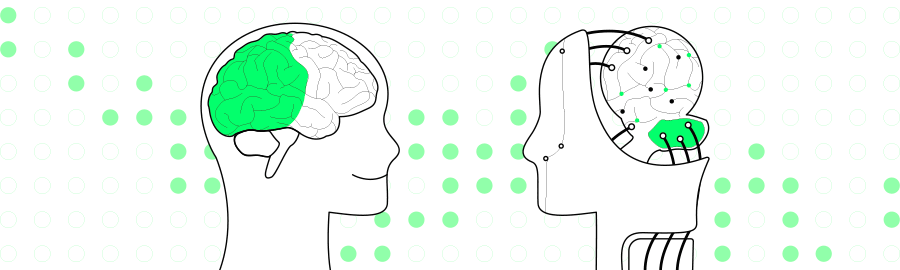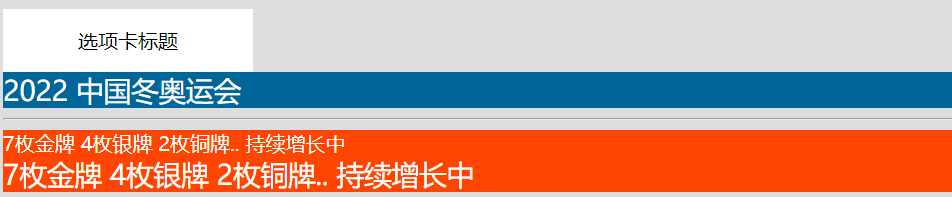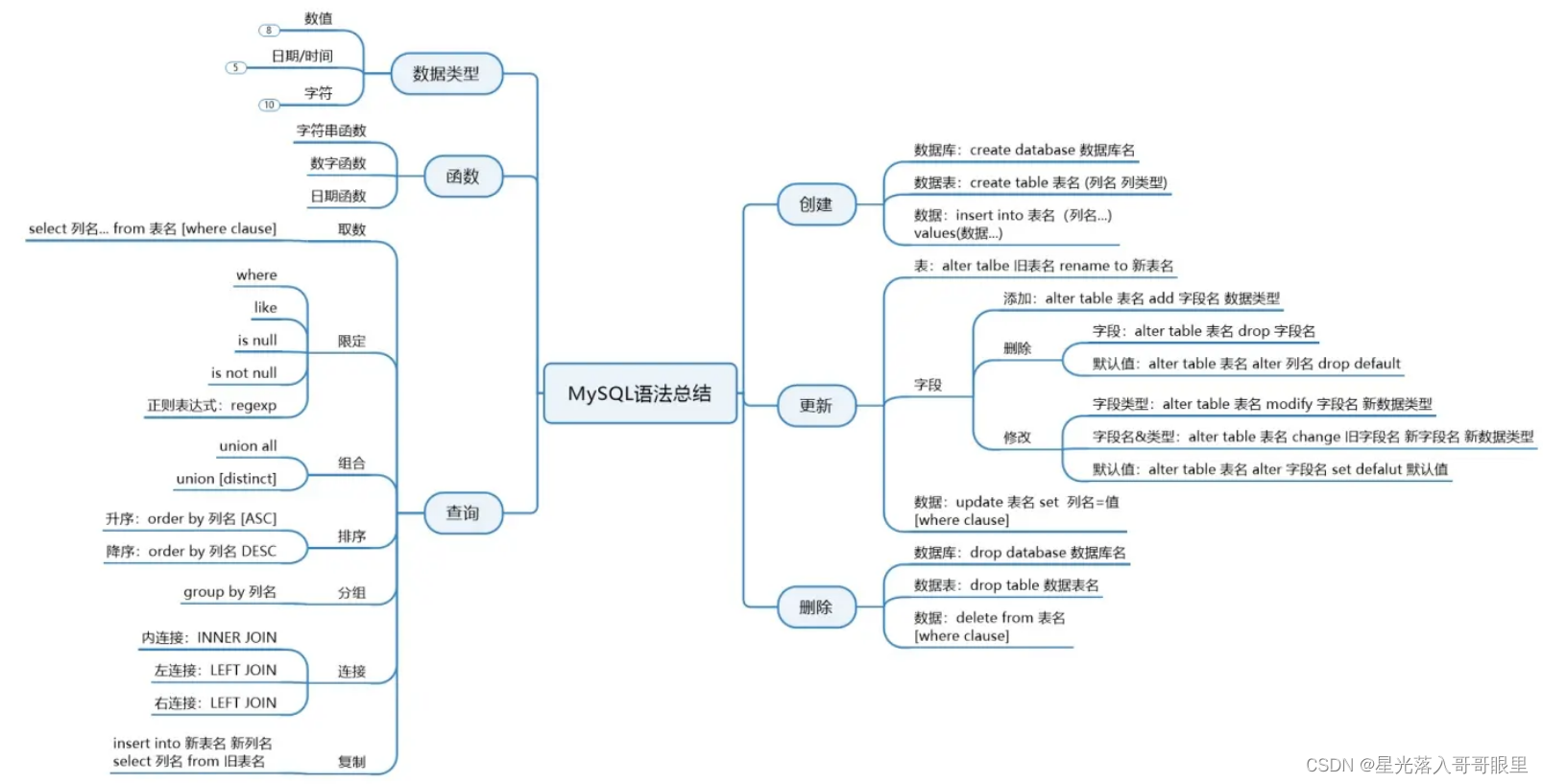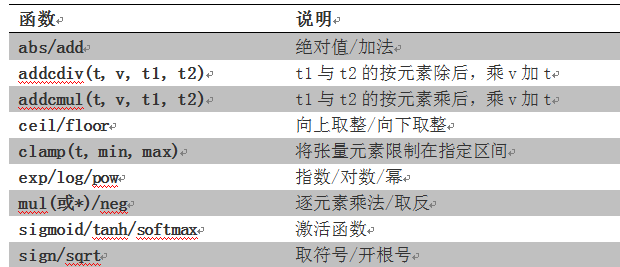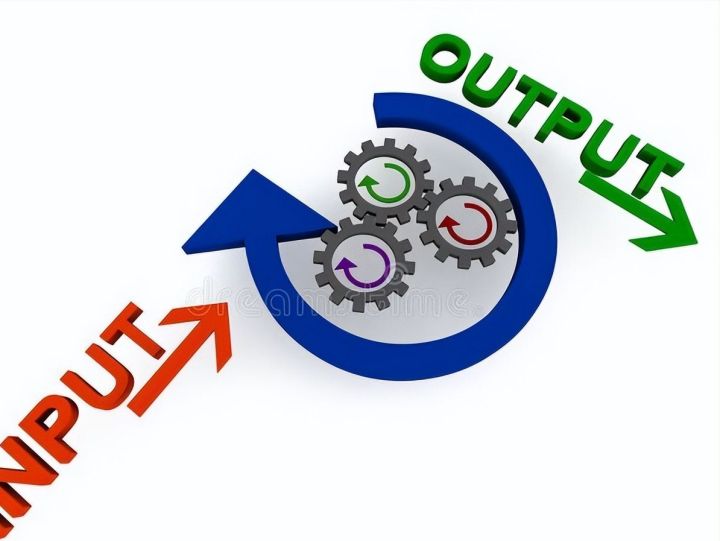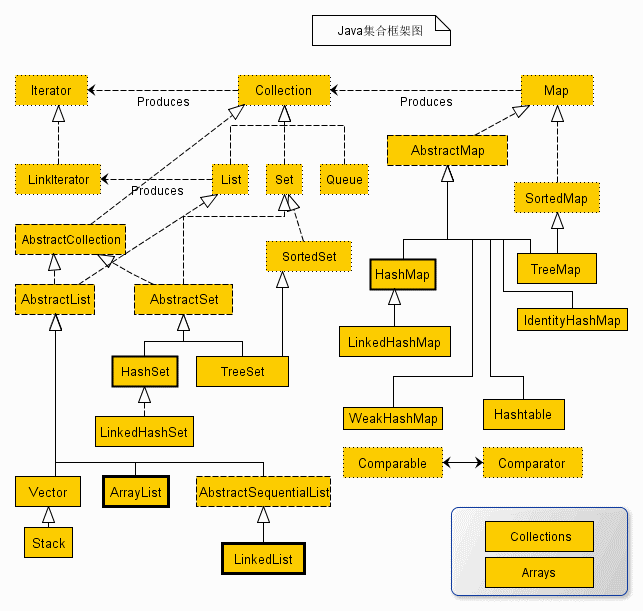嗨嗨,好久不见,自从chatgpt爆火之后,愈发不想更新文章了,因为大部分问题都可以得到解答,但是今日无事,还是记录下自己最近做的一个事吧,vue2中的录音h5,一个小活动,长按录音,播放录音,监听录音播放完毕做一些处理,接下来看代码吧
效果图
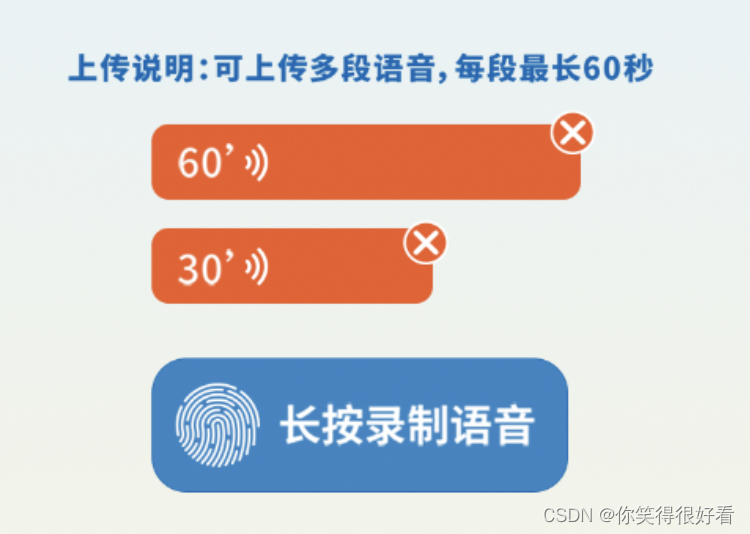
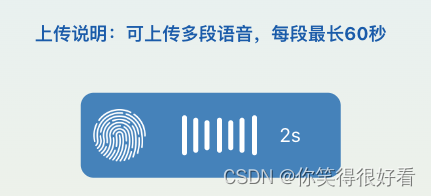
前置条件
老生常谈的去注册你要使用的api接口,注册所需参数后端提供,initWechat()可以在入口处调用
import wx from 'weixin-jsapi'
import { wechatConfig } from '@/api/index'const jsApiList = ['startRecord','stopRecord','onVoiceRecordEnd','playVoice','pauseVoice','stopVoice','onVoicePlayEnd','uploadVoice','downloadVoice','onMenuShareAppMessage','onMenuShareTimeline'
]export function initWechat() {wechatConfig({url: encodeURIComponent(location.href)}).then((res) => {if (res.code === 200) {// <!--通过config接口注入权限验证配置-->wx.config({debug: false, // 开启调试模式,调用的所有api的返回值会在客户端alert出来,若要查看传入的参数,可以在pc端打开,参数信息会通过log打出,仅在pc端时才会打印。appId: res.data.appId, // 必填,公众号的唯一标识timestamp: res.data.timestamp, // 必填,生成签名的时间戳nonceStr: res.data.nonceStr, // 必填,生成签名的随机串signature: res.data.signature, // 必填,签名jsApiList: jsApiList, // 必填,需要使用的JS接口列表success: () => {}})}})
}
录音代码
长按录音,松开添加到录音列表,每段录音微信api最长支持60s
<div class="long-tap-btn" @touchstart="onStartRecording" @touchend="stopRecording"><img class="icon" @click.prevent><div v-show="isRecording" class="record"><div class="item item1" /><div class="item item2" /><div class="item item3" /><div class="item item4" /><div class="item item3" /><div class="item item2" /><div class="item item1" /><div class="time">{{ btnDuration }}s</div></div><span v-show="!isRecording" class="btn-txt">长按录制语音</span></div>
// 长按录音
onStartRecording(event) {event.preventDefault()clearTimeout(this.timeOutEvent)clearInterval(this.btnDurationTimer)this.btnDuration = 1// 手指按住500ms才算长按this.timeOutEvent = setTimeout(() => {this.timeOutEvent = 0this.isRecording = truethis.recordStartTime = new Date().getTime()wx.startRecord()// 监听录音结束事件 超过60s自动执行wx.onVoiceRecordEnd({complete: res => {clearTimeout(this.timeOutEvent)this.onRecorded(res.localId)this.timeOutEvent = 1}})// 为了添加具体录制多长时间,微信未提供根据localId获取时长,所以用定时器实现this.btnDurationTimer = setInterval(() => {this.btnDuration++if (this.btnDuration >= 60) clearInterval(this.btnDurationTimer)}, 1000)}, 500)return false
},
//停止录音
stopRecording() {clearTimeout(this.timeOutEvent)const { timeOutEvent } = thisthis.isRecording = falseclearInterval(this.btnDurationTimer)if (timeOutEvent === 0) {wx.stopRecord({success: res => {this.onRecorded(res.localId)}})}return false
},
// 录制结束逻辑处理
onRecorded(localId) {const { recordStartTime } = thisconst endTime = new Date().getTime()const arrItem = {localId,duration: (endTime - recordStartTime) / 1000}if (arrItem.duration < 1) {Toast('录制时间太短,请重新录制')return}if (arrItem.duration >= 60) {arrItem.duration = 60} else {arrItem.duration = Math.ceil(arrItem.duration)}// 后端需要的的是serverId,localId仅作为当前页面即时播放和转换serverIdwx.uploadVoice({localId,isShowProgressTips: 0,success: res => {arrItem.url = res.serverIdthis.voiceList.push(arrItem)}})this.isRecording = false
},
播放录音,暂停录音
// tips 离开页面或者删除时记得判断当前录音是否还在播放中 播放的话需要停止播放
// 播放录音onPlayVoice(item, index) {this.currentPlayLocalId = item.localIdif (index === this.currentPlay) {wx.pauseVoice({localId: item.localId})this.currentPlay = -1} else {wx.playVoice({localId: item.localId})this.currentPlay = indexwx.onVoicePlayEnd({success: () => {this.currentPlay = -1}})}},// 删除录音onDelVoice(index) {const { stepData, currentStep } = thisstepData[currentStep].voiceList.splice(index, 1)this.stopPlayHandle()},stopPlayHandle() {this.currentPlay = -1wx.stopVoice({localId: this.currentPlayLocalId})}
到这差不多就结束啦,在vue中使用微信jssdk还是有点坑的,不过按部就班的还是很简单的…
彩蛋
坑
对接的时候遇到了在ios正常,但是在安卓会出现调用录音api时,签名失效,wx.config和其他的都是正常的,排查半天想起来之前做支付遇到过类似问题,在录音或者支付的时候,前置页面不能使用vue路由进行跳转,需要使用location.href进行跳转,下图是gpt的解释:
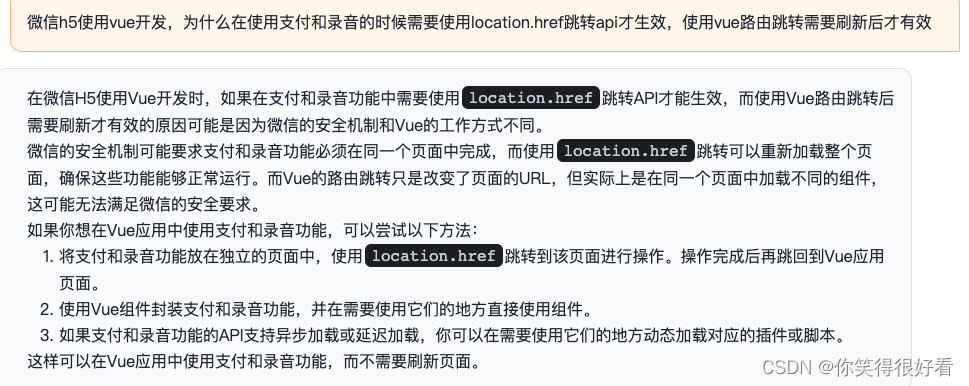
用到的动画 wifi播放和波浪录制动效
播放(wifi)
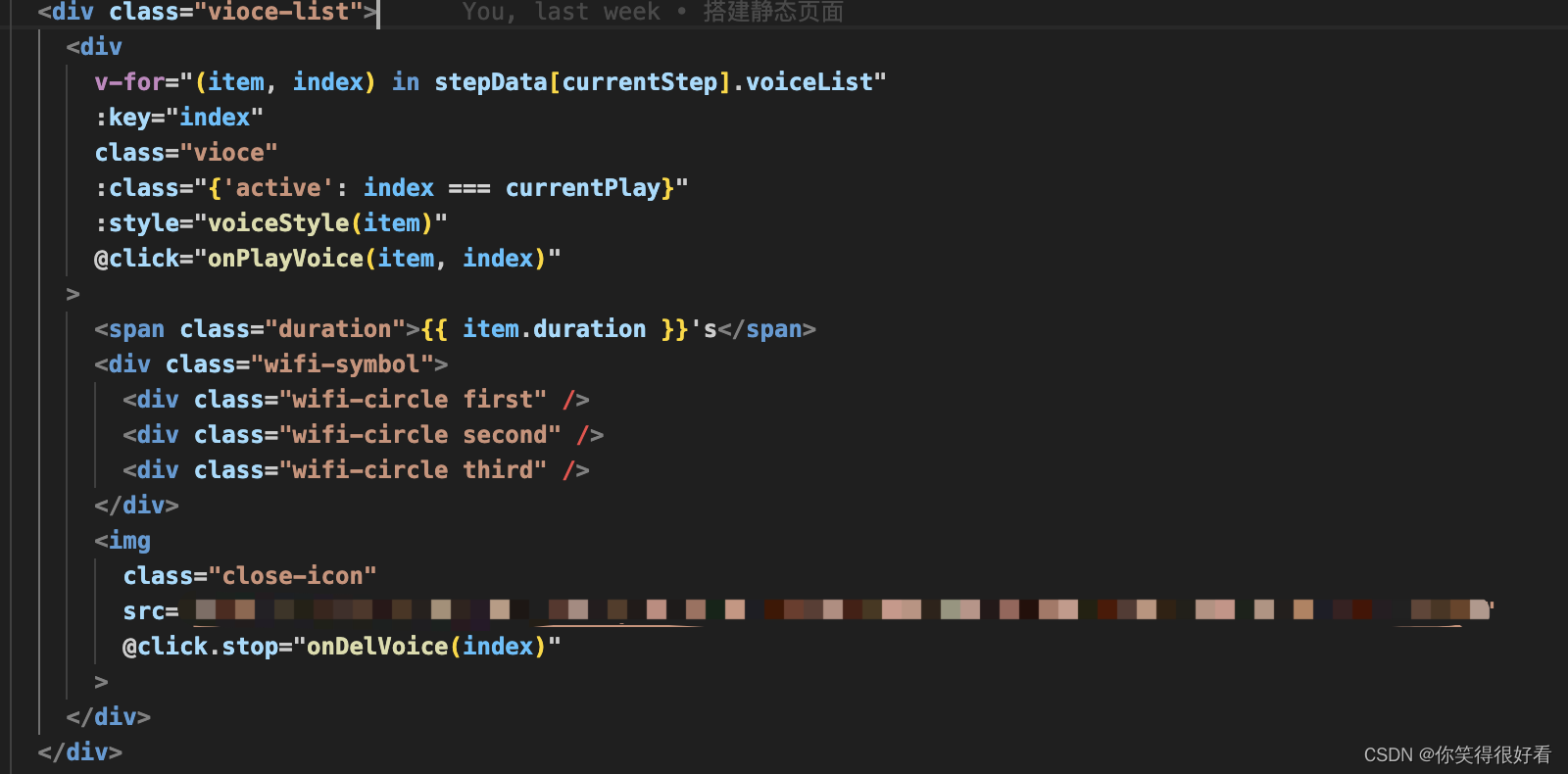
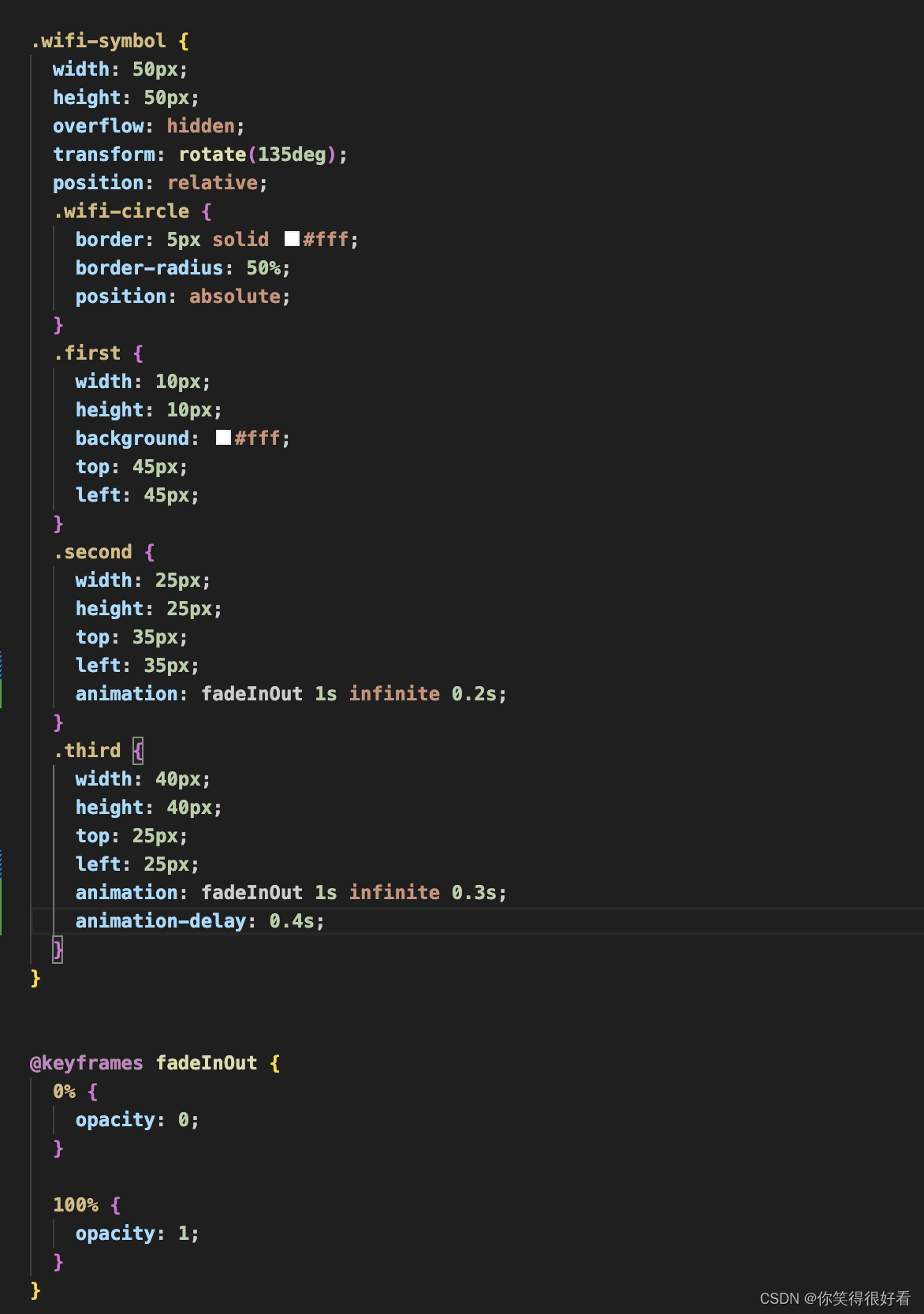
波浪
.item {width: 8px;background-color: #fff;margin: 0 5px;border-radius: 10px;animation: volume 1s linear infinite;&.item1 {animation-delay: 0s;}&.item2 {animation-delay: 0.1s;}&.item3 {animation-delay: 0.2s;}&.item4 {animation-delay: 0.1s;}}@keyframes volume {0% {height: 20%;}25% {height: 45%;}50% {height: 65%;}75% {height: 45%;}100% {height: 20%;}
}
完结撒花🎉