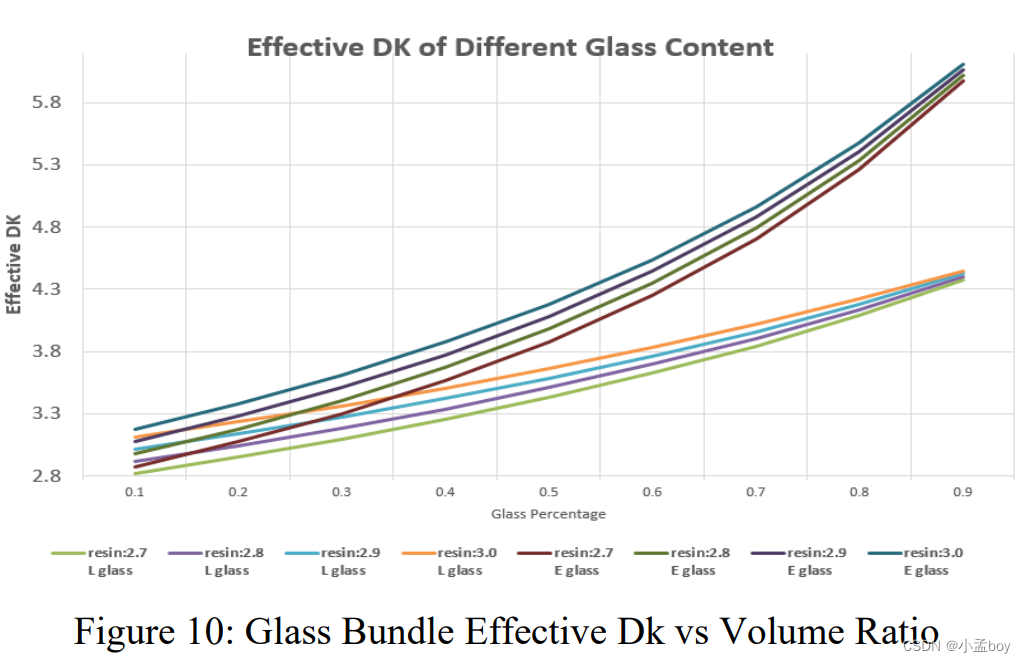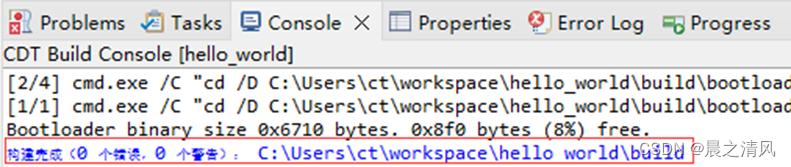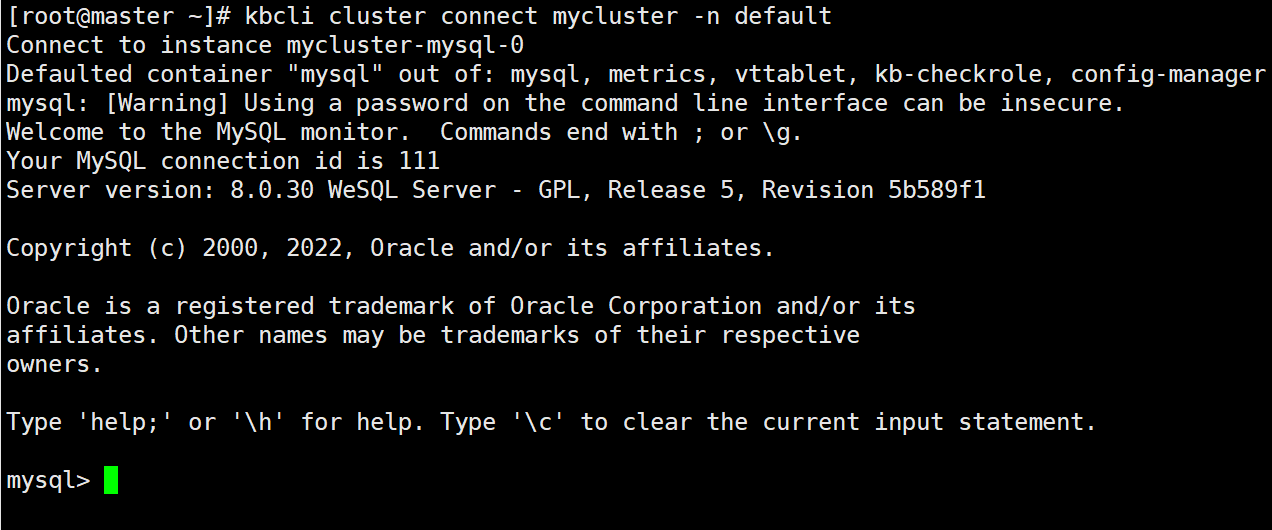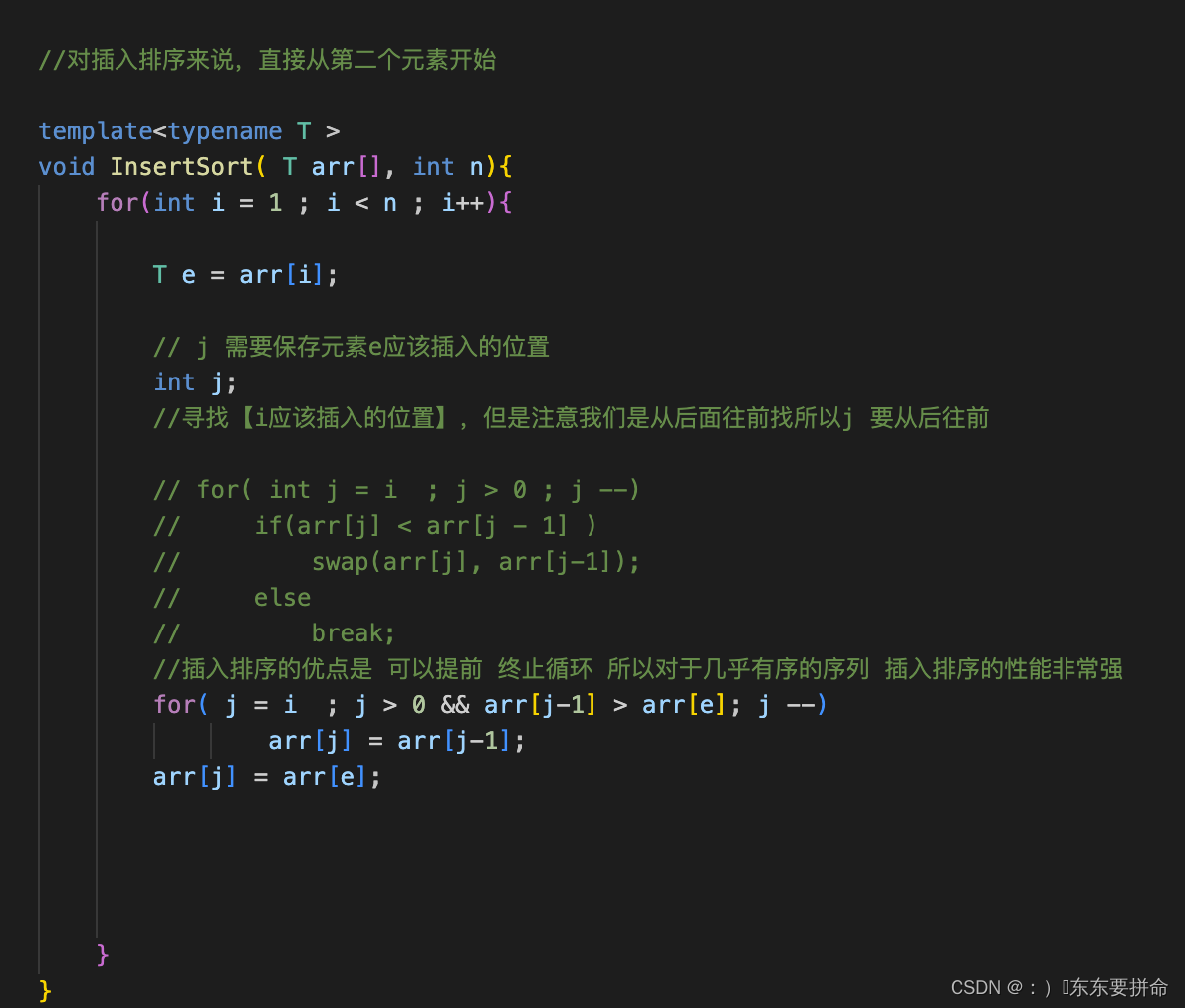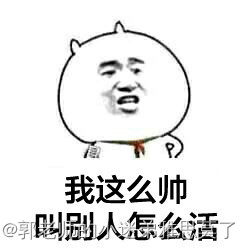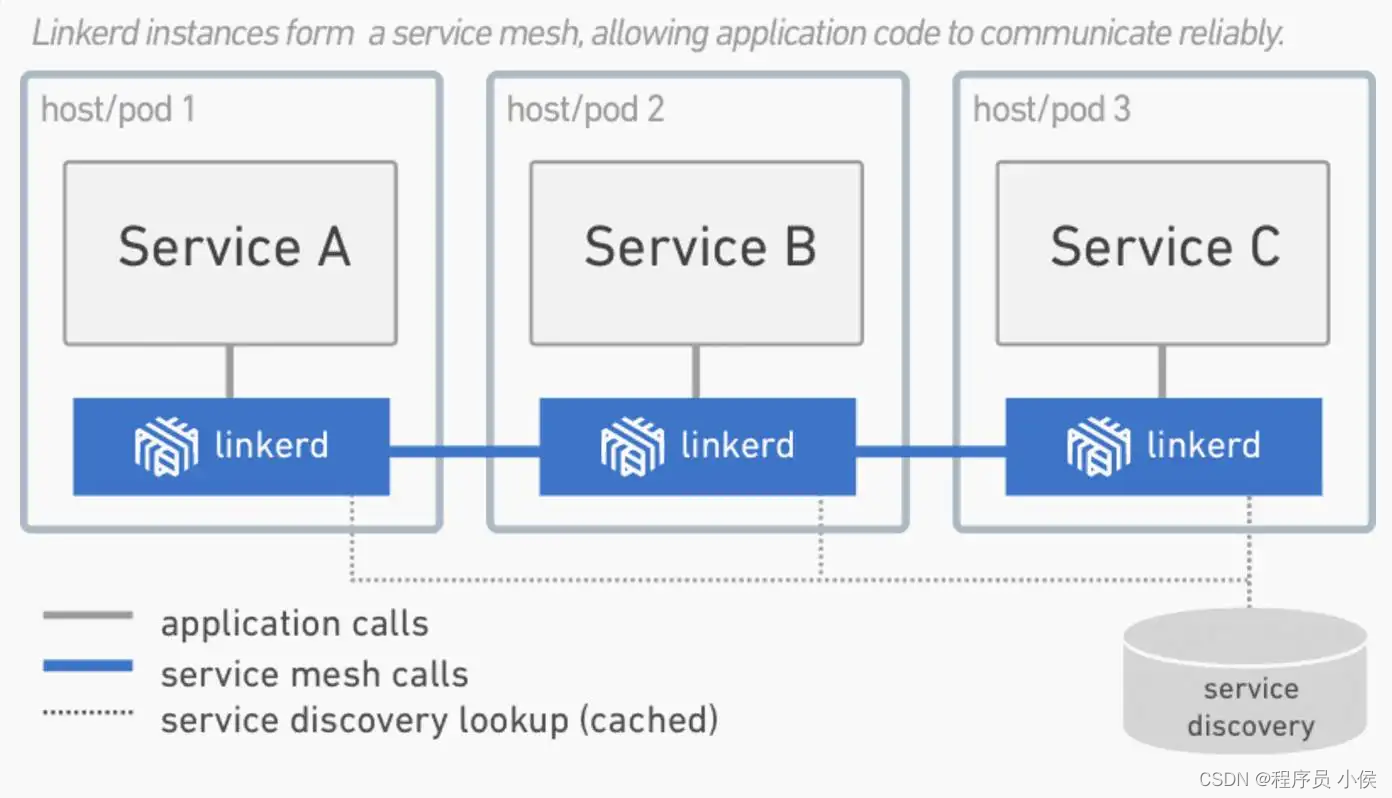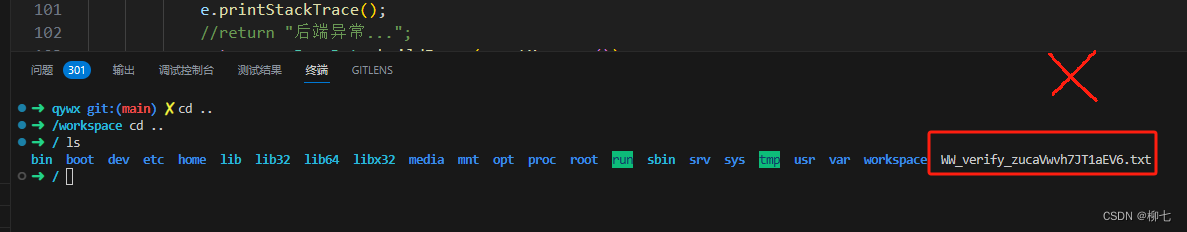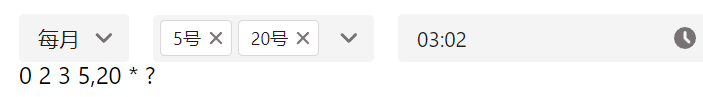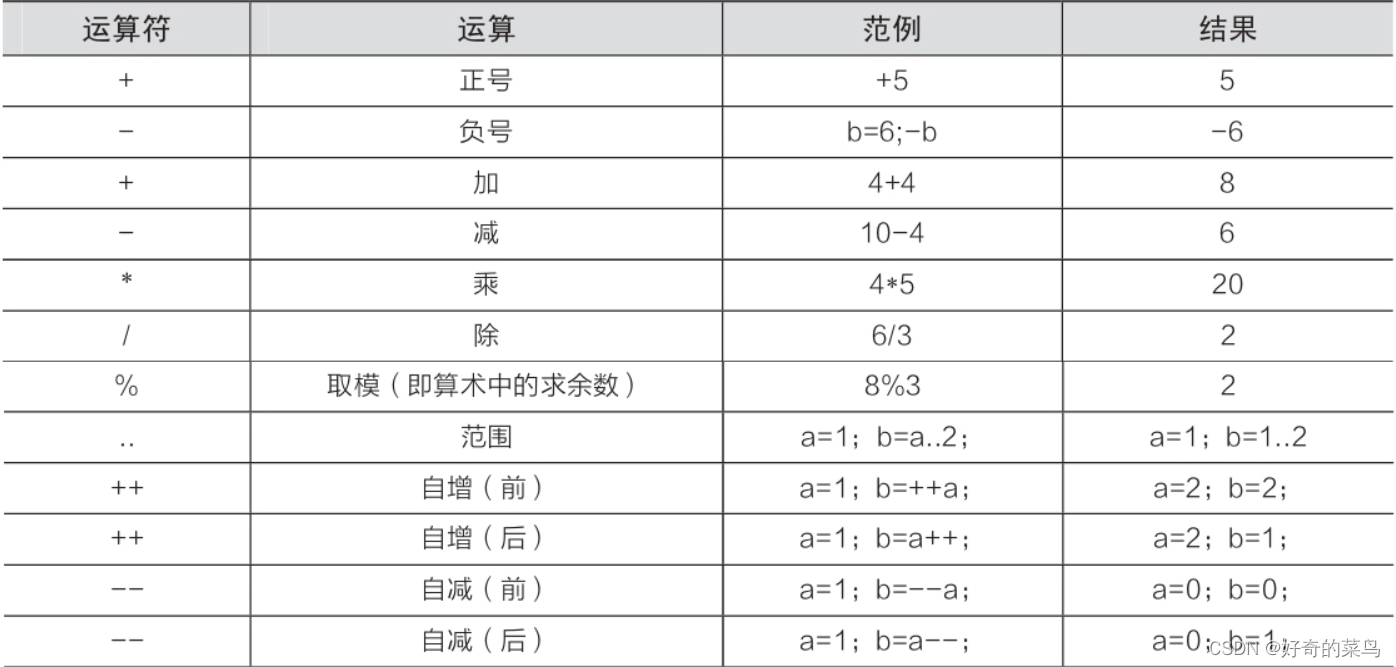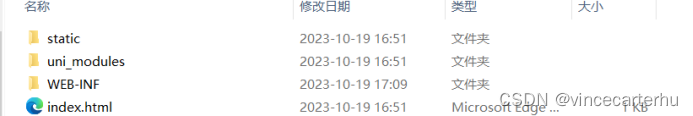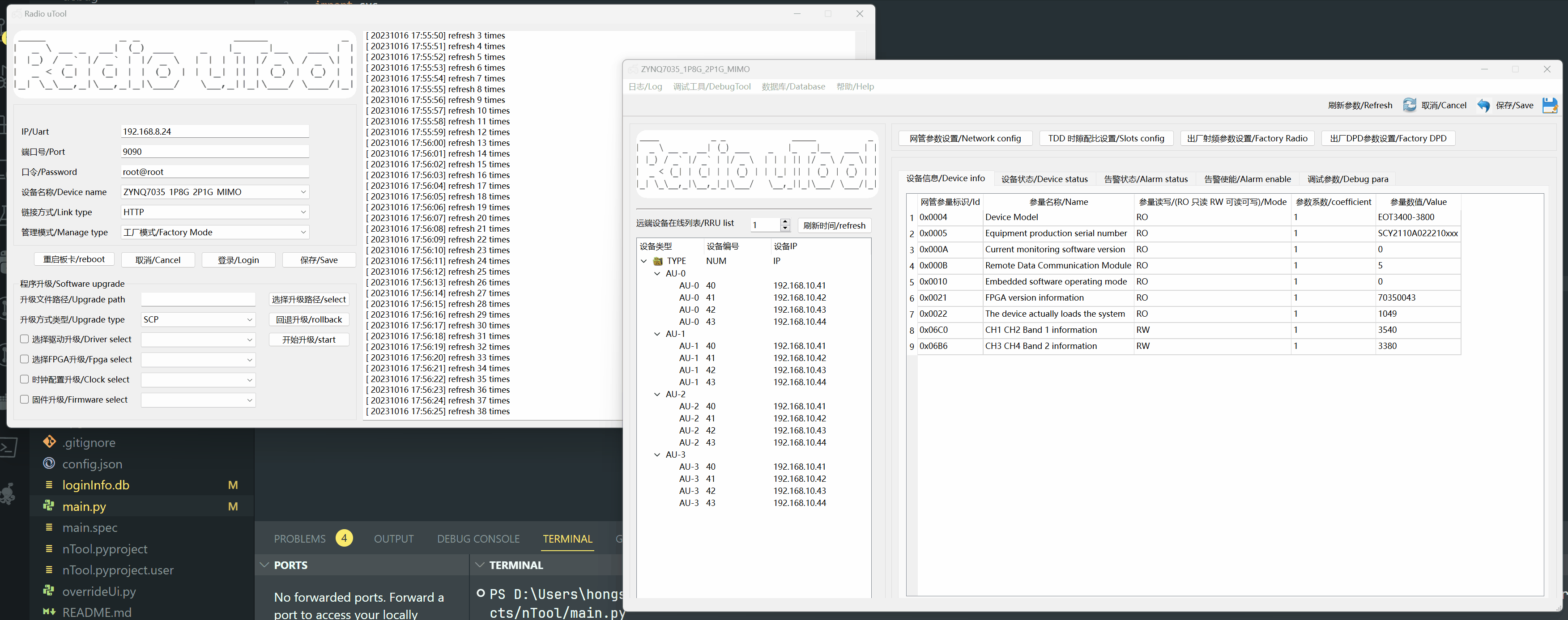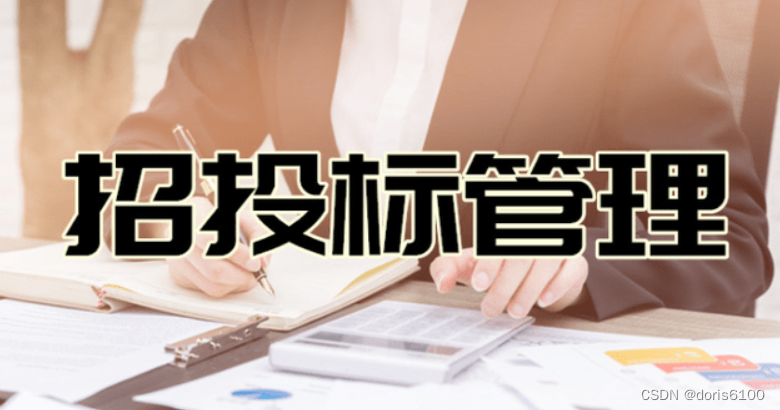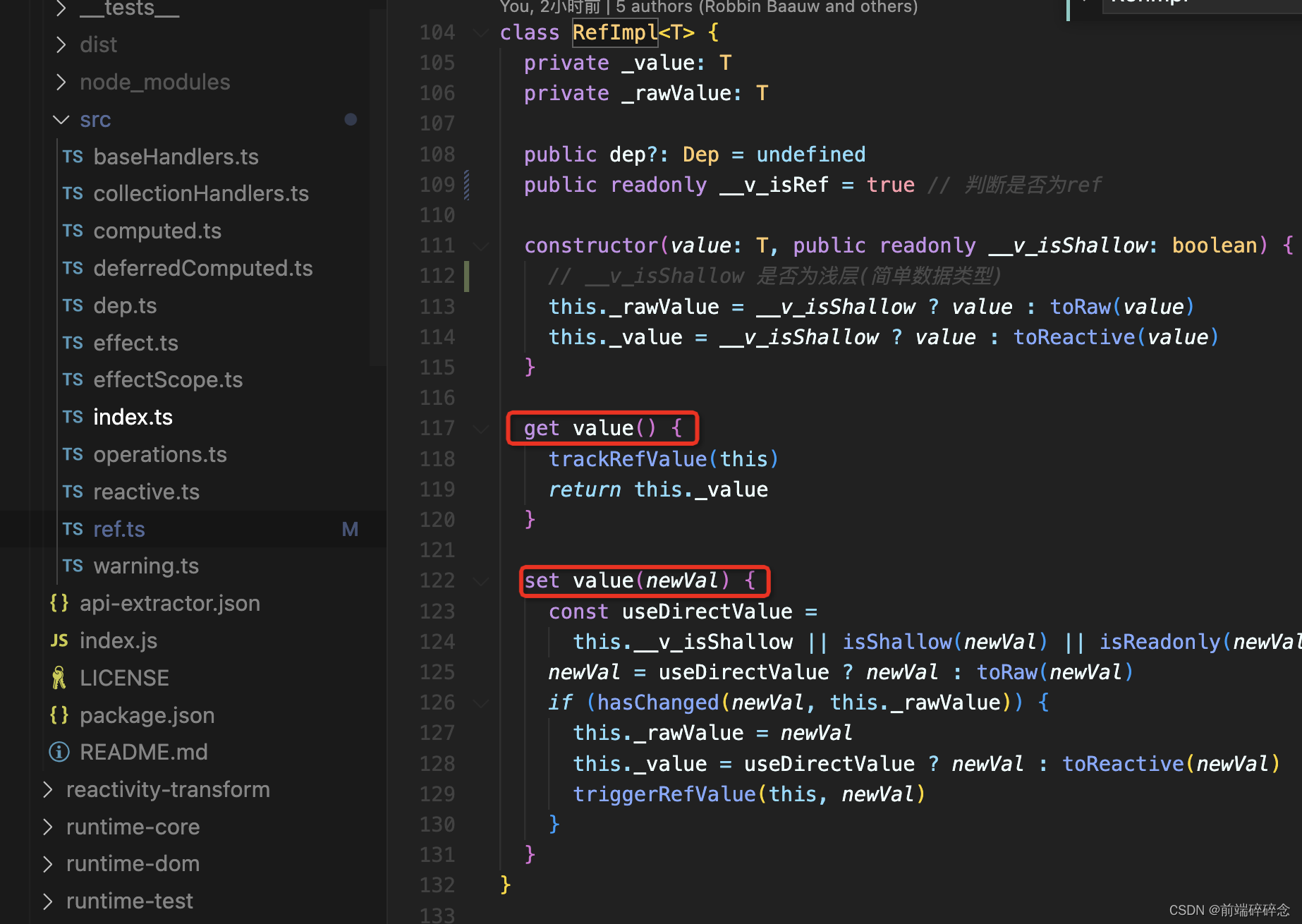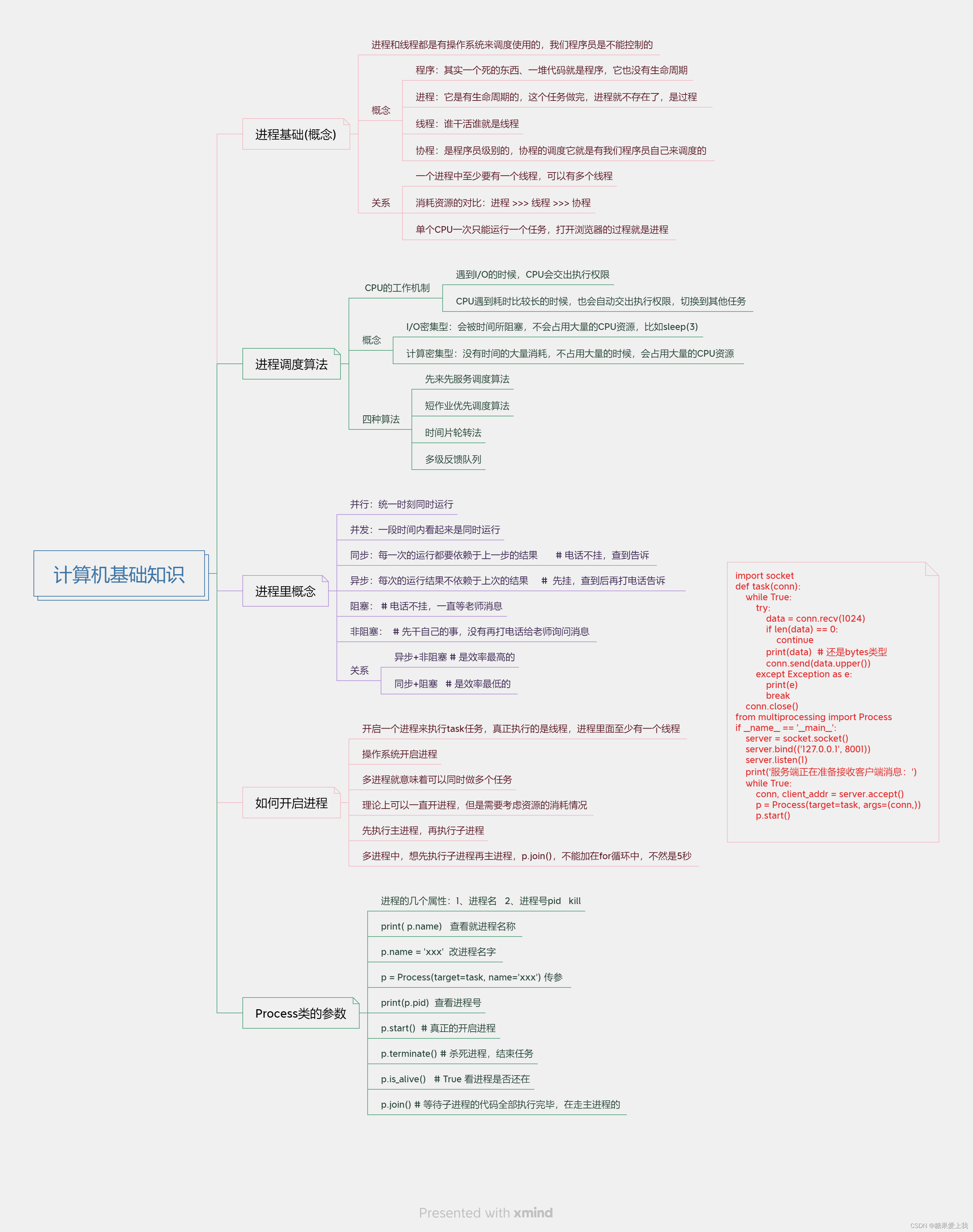文章目录
- 远程登录服务器
- 配置远程服务器相关信息
- 创建`config`文件
- 配置`config`文件
- 配置密钥登陆
- 先创建密钥
- 配置密钥文件
- 执行命令
- scp传文件
- copy文件
- copy文件夹
- 配置我们的vim和tmux
远程登录服务器
ssh user@hostname
user:用户名hostname:IP地址或域名
第一次登陆会显示信息:
The authenticity of host ‘123.57.47.211 (123.57.47.211)’ can’t be established.
ECDSA key fingerprint is SHA256:iy237yysfCe013/l+kpDGfEG9xxHxm0dnxnAbJTPpG8.
Are you sure you want to continue connecting (yes/no/[fingerprint])?
我们直接输入yes,远程服务器的信息就会被记录在~/.ssh/known_hosts中
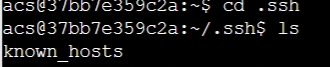
文件中的内容为:

配置远程服务器相关信息
这一步主要是为了简化登录,因为我们的用户名可能会很长,而且ip地址也不太好记
创建config文件
第一步进入.ssh文件夹,然后在.ssh文件夹下创建config文件
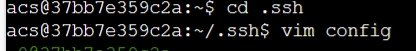
配置config文件
Host serverHostName IP地址或域名 ·User 用户名

经过上面的配置之后我们可以在直接用server来代替之前输入的user@hostname
也就是说我们直接输入ssh server,然后再输入密码就可以登陆到我们远程服务器上。
配置密钥登陆
先创建密钥
ssh-keygen
执行完上面命令后我们会发现.ssh目录下多了两个文件id_rsa和id_rsa.pub
id_rsa:私钥,一般是不能给别人看的
id_rsa.pub:公钥,可以给别人看,我们登录要用的
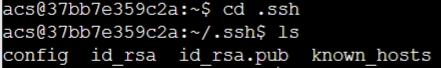
配置密钥文件
将公钥(id_rsa.pub)中的内容复制到server中的~/.ssh/authorized_keys文件中即可
一键添加公钥
ssh-copy-id-server
执行命令
格式
ssh user@hostname command
举个栗子:
ssh server ls -a
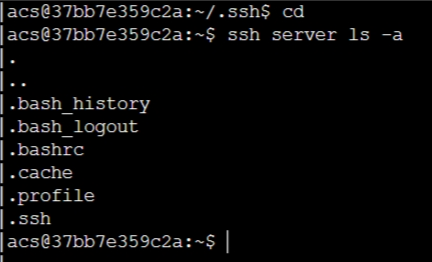
scp传文件
copy文件
格式:
scp source destination
source:源文件路径
destination:目标文件路径
含义:将source中的内容copy到destination中
copy文件夹
格式:
scp -r ~/tmpyserver:homework/
-r:在scp中==-r==一定要放在scp后和源路径之前,这个-r应该表示的是文件夹的含义我们在删除文件夹时也用到rm filename -r
含义:将本地家目录下的tmp文件copy到myserver中的/home/arc目录下
scp -r server:homework .
含义:将本地家目录下的tmp文件copy到myserver中的/home/arc目录下
配置我们的vim和tmux
scp ~/.vimrc ~/.tmux.conf server:
.vimrc 文件
" An example for a vimrc file.
"
" To use it, copy it to
" for Unix and OS/2: ~/.vimrc
" for Amiga: s:.vimrc
" for MS-DOS and Win32: $VIM\_vimrc
" for OpenVMS: sys$login:.vimrc" When started as "evim", evim.vim will already have done these settings.
if v:progname =~? "evim"finish
endif" Use Vim settings, rather then Vi settings (much better!).
" This must be first, because it changes other options as a side effect.
set nocompatible" allow backspacing over everything in insert mode
set backspace=indent,eol,startif has("vms")set nobackup " do not keep a backup file, use versions instead
elseset backup " keep a backup file
endif
set history=50 " keep 50 lines of command line history
set ruler " show the cursor position all the time
set showcmd " display incomplete commands
set incsearch " do incremental searching
"==========================================================================
"My Setting-sunshanlu
"==========================================================================
vmap <leader>y :w! /tmp/vitmp<CR>
nmap <leader>p :r! cat /tmp/vitmp<CR>"语法高亮
syntax enable
syntax on
"显示行号
set nu"修改默认注释颜色
"hi Comment ctermfg=DarkCyan
"允许退格键删除
"set backspace=2
"启用鼠标
set mouse=a
set selection=exclusive
set selectmode=mouse,key
"按C语言格式缩进
set cindent
set autoindent
set smartindent
set shiftwidth=4" 允许在有未保存的修改时切换缓冲区
"set hidden" 设置无备份文件
set writebackup
set nobackup"显示括号匹配
set showmatch
"括号匹配显示时间为1(单位是十分之一秒)
set matchtime=5
"显示当前的行号列号:
set ruler
"在状态栏显示正在输入的命令
set showcmdset foldmethod=syntax
"默认情况下不折叠
set foldlevel=100
" 开启状态栏信息
set laststatus=2
" 命令行的高度,默认为1,这里设为2
set cmdheight=2" 显示Tab符,使用一高亮竖线代替
set list
"set listchars=tab:\|\ ,
set listchars=tab:>-,trail:-"侦测文件类型
filetype on
"载入文件类型插件
filetype plugin on
"为特定文件类型载入相关缩进文件
filetype indent on
" 启用自动补全
filetype plugin indent on "设置编码自动识别, 中文引号显示
filetype on "打开文件类型检测
"set fileencodings=euc-cn,ucs-bom,utf-8,cp936,gb2312,gb18030,gbk,big5,euc-jp,euc-kr,latin1
set fileencodings=utf-8,gb2312,gbk,gb18030
"这个用能很给劲,不管encoding是什么编码,都能将文本显示汉字
"set termencoding=gb2312
set termencoding=utf-8
"新建文件使用的编码
set fileencoding=utf-8
"set fileencoding=gb2312
"用于显示的编码,仅仅是显示
set encoding=utf-8
"set encoding=utf-8
"set encoding=euc-cn
"set encoding=gbk
"set encoding=gb2312
"set ambiwidth=double
set fileformat=unix"设置高亮搜索
set hlsearch
"在搜索时,输入的词句的逐字符高亮
set incsearch" 着色模式
set t_Co=256
"colorscheme wombat256mod
"colorscheme gardener
"colorscheme elflord
colorscheme desert
"colorscheme evening
"colorscheme darkblue
"colorscheme torte
"colorscheme default" 字体 && 字号
set guifont=Monaco:h10
"set guifont=Consolas:h10" :LoadTemplate 根据文件后缀自动加载模板
"let g:template_path='/home/ruchee/.vim/template/'" :AuthorInfoDetect 自动添加作者、时间等信息,本质是NERD_commenter && authorinfo的结合
""let g:vimrc_author='sunshanlu'
""let g:vimrc_email='sunshanlu@baidu.com'
""let g:vimrc_homepage='http://www.sunshanlu.com'
"
"
" Ctrl + E 一步加载语法模板和作者、时间信息
""map <c-e> <ESC>:AuthorInfoDetect<CR><ESC>Gi
""imap <c-e> <ESC>:AuthorInfoDetect<CR><ESC>Gi
""vmap <c-e> <ESC>:AuthorInfoDetect<CR><ESC>Gi" ======= 引号 && 括号自动匹配 ======= "
"
":inoremap ( ()<ESC>i":inoremap ) <c-r>=ClosePair(')')<CR>
"
":inoremap { {}<ESC>i
"
":inoremap } <c-r>=ClosePair('}')<CR>
"
":inoremap [ []<ESC>i
"
":inoremap ] <c-r>=ClosePair(']')<CR>
"
":inoremap < <><ESC>i
"
":inoremap > <c-r>=ClosePair('>')<CR>
"
"":inoremap " ""<ESC>i
"
":inoremap ' ''<ESC>i
"
":inoremap ` ``<ESC>i
"
":inoremap * **<ESC>i" 每行超过80个的字符用下划线标示
""au BufRead,BufNewFile *.s,*.asm,*.h,*.c,*.cpp,*.java,*.cs,*.lisp,*.el,*.erl,*.tex,*.sh,*.lua,*.pl,*.php,*.tpl,*.py,*.rb,*.erb,*.vim,*.js,*.jade,*.coffee,*.css,*.xml,*.html,*.shtml,*.xhtml Underlined /.\%81v/
"
"
" For Win32 GUI: remove 't' flag from 'guioptions': no tearoff menu entries
" let &guioptions = substitute(&guioptions, "t", "", "g")" Don't use Ex mode, use Q for formatting
map Q gq" This is an alternative that also works in block mode, but the deleted
" text is lost and it only works for putting the current register.
"vnoremap p "_dp" Switch syntax highlighting on, when the terminal has colors
" Also switch on highlighting the last used search pattern.
if &t_Co > 2 || has("gui_running")syntax onset hlsearch
endif" Only do this part when compiled with support for autocommands.
if has("autocmd")" Enable file type detection." Use the default filetype settings, so that mail gets 'tw' set to 72," 'cindent' is on in C files, etc." Also load indent files, to automatically do language-dependent indenting.filetype plugin indent on" Put these in an autocmd group, so that we can delete them easily.augroup vimrcExau!" For all text files set 'textwidth' to 80 characters.autocmd FileType text setlocal textwidth=80" When editing a file, always jump to the last known cursor position." Don't do it when the position is invalid or when inside an event handler" (happens when dropping a file on gvim).autocmd BufReadPost *\ if line("'\"") > 0 && line("'\"") <= line("$") |\ exe "normal g`\"" |\ endifaugroup ENDelseset autoindent " always set autoindenting onendif " has("autocmd")" 增加鼠标行高亮
set cursorline
hi CursorLine cterm=NONE ctermbg=darkred ctermfg=white" 设置tab是四个空格
set ts=4
set expandtab" 主要给Tlist使用
let Tlist_Exit_OnlyWindow = 1
let Tlist_Auto_Open = 1
.tmux.conf 文件
set-option -g status-keys vi
setw -g mode-keys visetw -g monitor-activity on# setw -g c0-change-trigger 10
# setw -g c0-change-interval 100# setw -g c0-change-interval 50
# setw -g c0-change-trigger 75set-window-option -g automatic-rename on
set-option -g set-titles on
set -g history-limit 100000#set-window-option -g utf8 on# set command prefix
set-option -g prefix C-a
unbind-key C-b
bind-key C-a send-prefixbind h select-pane -L
bind j select-pane -D
bind k select-pane -U
bind l select-pane -Rbind -n M-Left select-pane -L
bind -n M-Right select-pane -R
bind -n M-Up select-pane -U
bind -n M-Down select-pane -Dbind < resize-pane -L 7
bind > resize-pane -R 7
bind - resize-pane -D 7
bind + resize-pane -U 7bind-key -n M-l next-window
bind-key -n M-h previous-windowset -g status-interval 1
# status bar
set -g status-bg black
set -g status-fg blue#set -g status-utf8 on
set -g status-justify centre
set -g status-bg default
set -g status-left " #[fg=green]#S@#H #[default]"
set -g status-left-length 20# mouse support
# for tmux 2.1
# set -g mouse-utf8 on
set -g mouse on
#
# for previous version
#set -g mode-mouse on
#set -g mouse-resize-pane on
#set -g mouse-select-pane on
#set -g mouse-select-window on#set -g status-right-length 25
set -g status-right "#[fg=green]%H:%M:%S #[fg=magenta]%a %m-%d #[default]"# fix for tmux 1.9
bind '"' split-window -vc "#{pane_current_path}"
bind '%' split-window -hc "#{pane_current_path}"
bind 'c' new-window -c "#{pane_current_path}"# run-shell "powerline-daemon -q"# vim: ft=conf