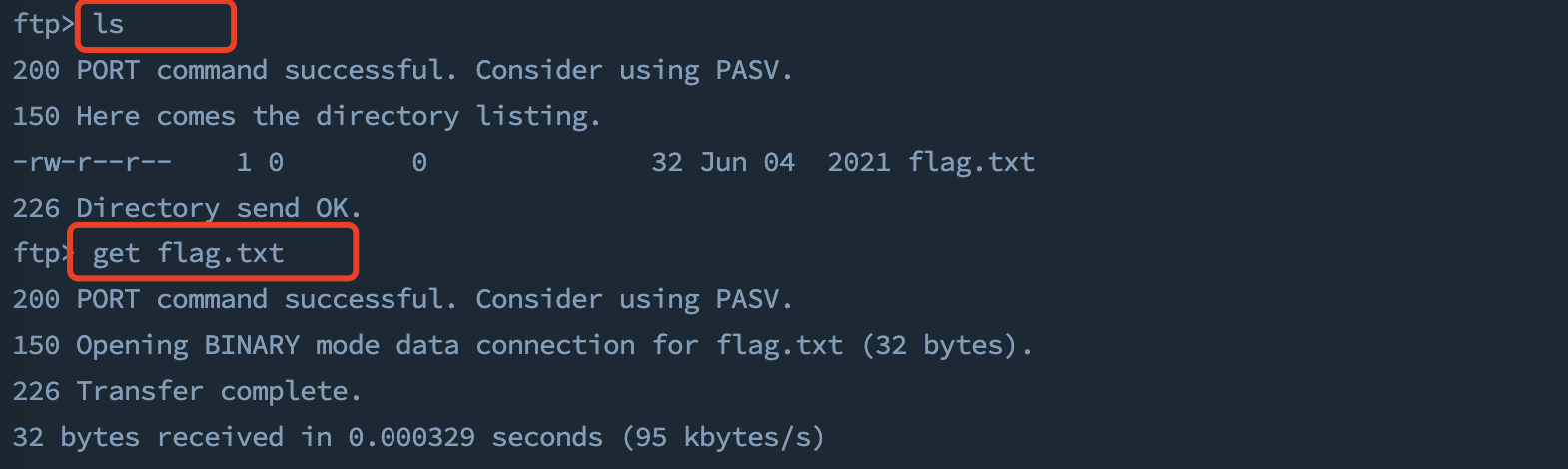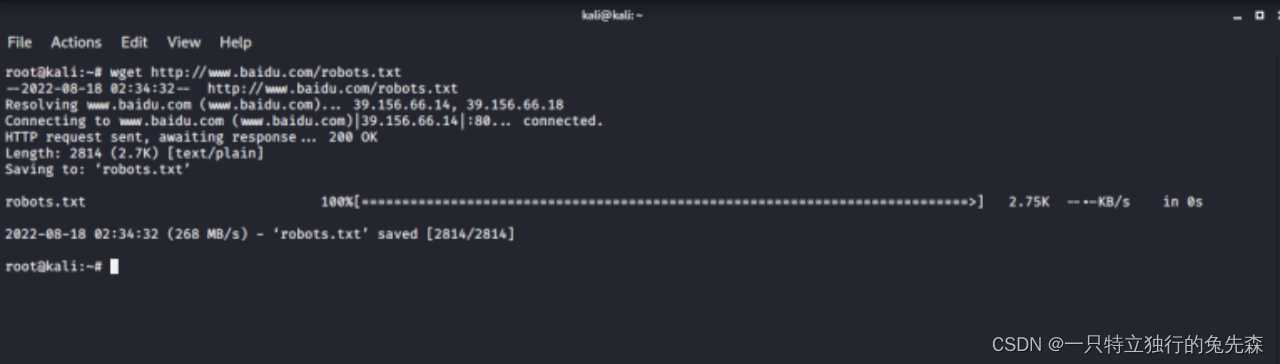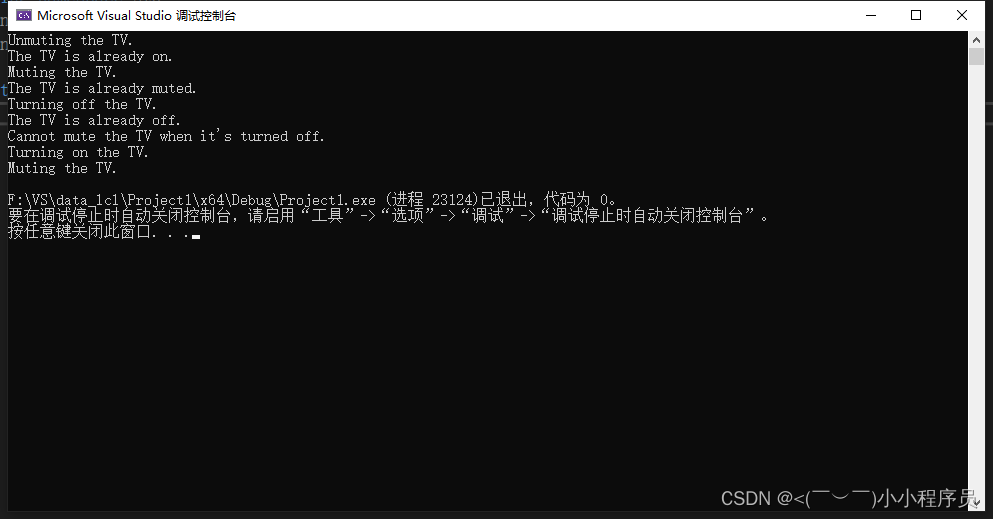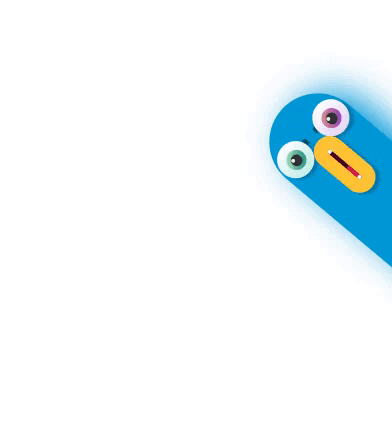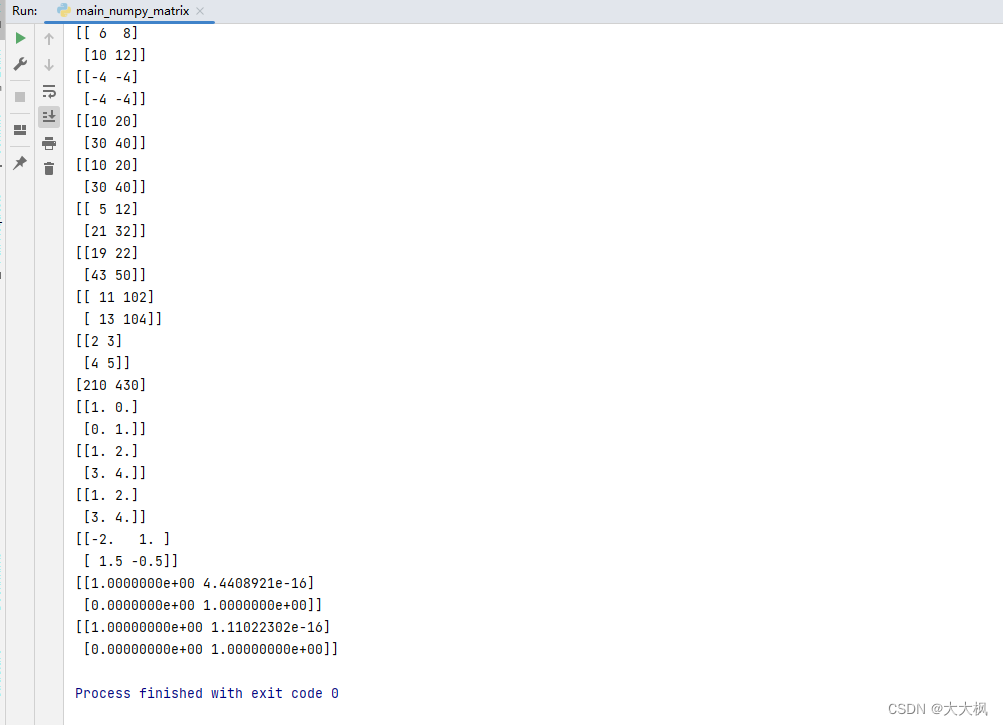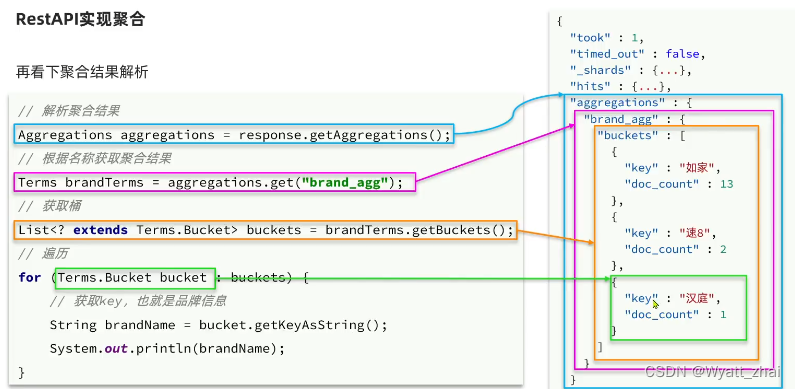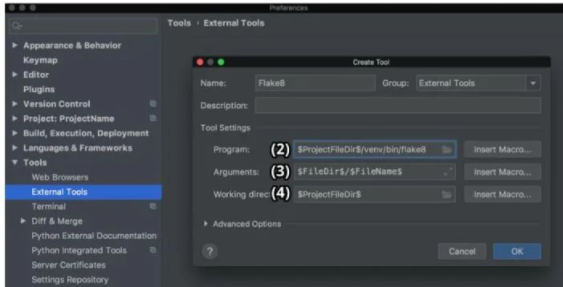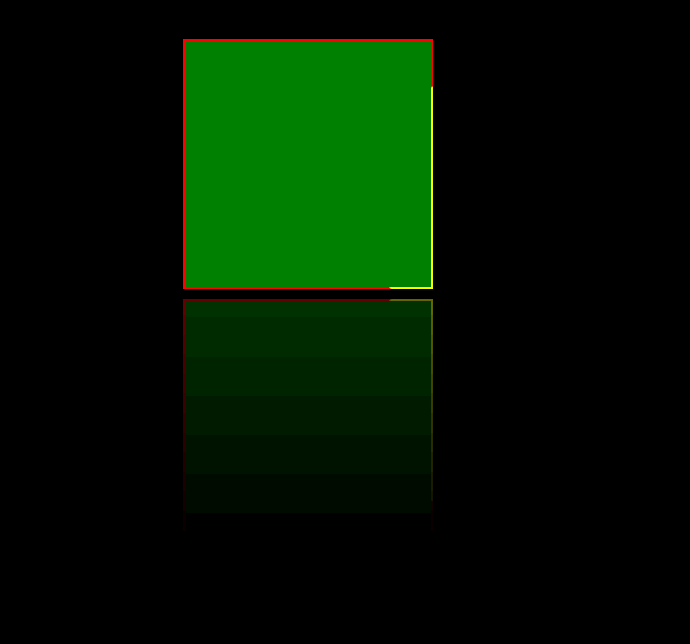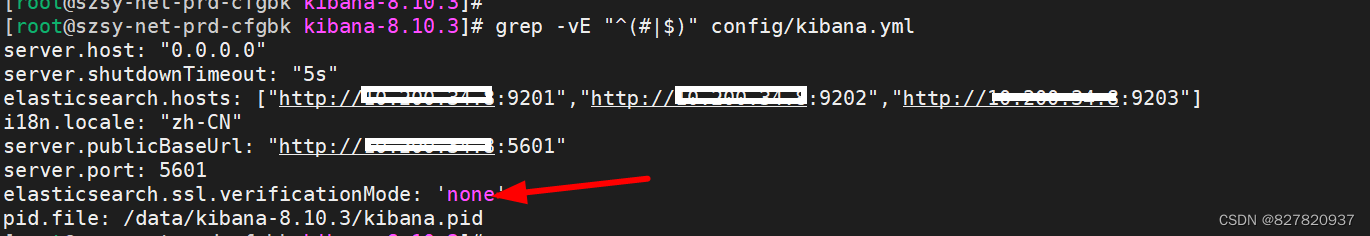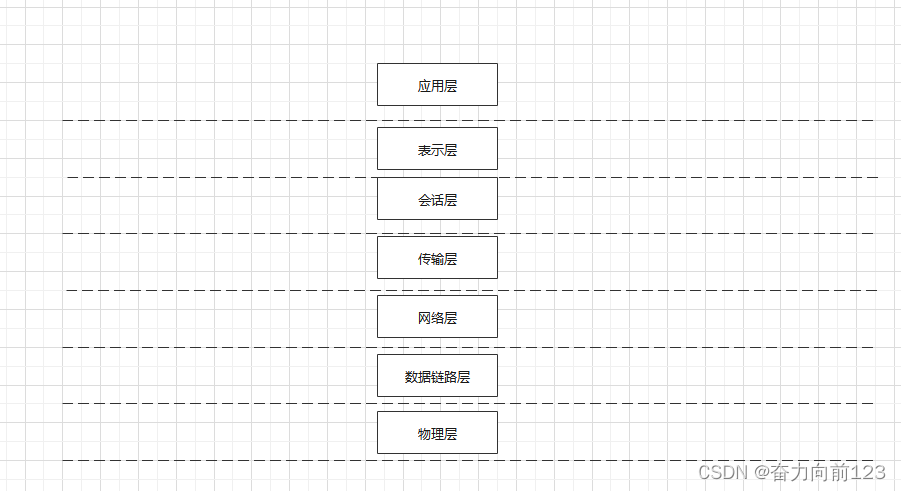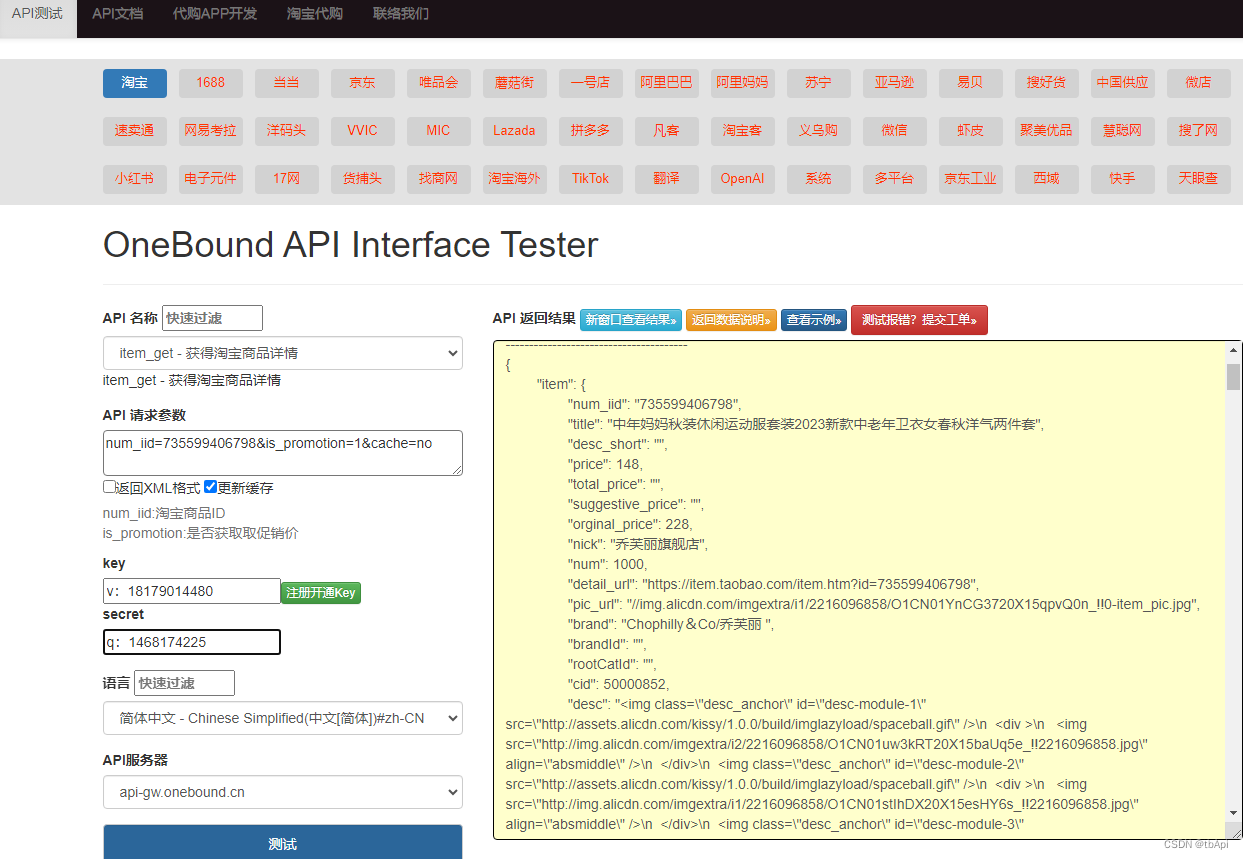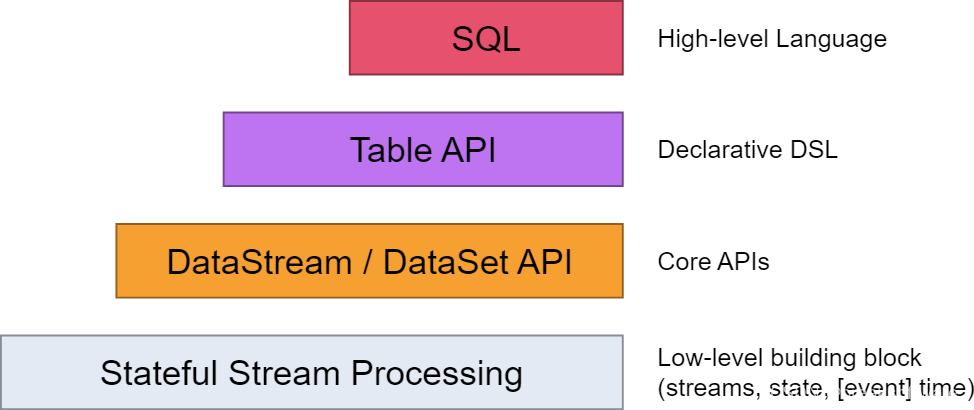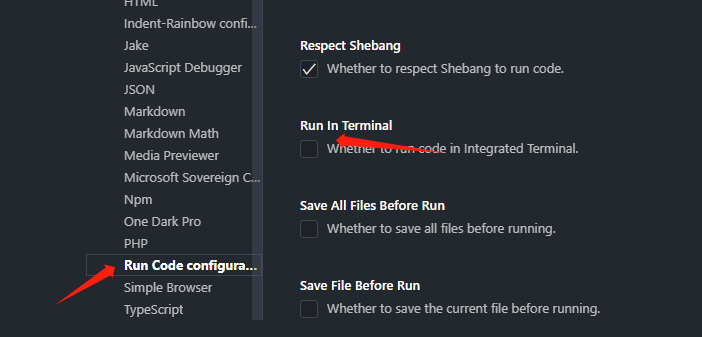文章目录
- 一 题目
- 二 实验过程
一 题目
Tags
FTP、Network、Protocols、Reconnaissance、Anonymous/Guest Access译文:文件传输协议、网络、协议、侦察、匿名/访客访问
Connect
To attack the target machine, you must be on the same network.Connect to the Starting Point VPN using one of the following options.
It may take a minute for HTB to recognize your connection.If you don't see an update after 2-3 minutes, refresh the page.译文:要攻击目标机器,您必须位于同一网络上。使用以下选项之一连接到起点 VPN。
HTB 可能需要一分钟才能识别您的连接。如果 2-3 分钟后没有看到更新,请刷新页面。
SPAWN MACHINE
Spawn the target machine and the IP will show here.译文:生成目标机器,IP 将显示在此处
TASK 1
What does the 3-letter acronym FTP stand for?译文:FTP 的 3 个字母缩写代表什么?答:File Transfer Protocol
TASK 2
Which port does the FTP service listen on usually?译文:哪个端口通常监听FTP服务?答:21
TASK 3
What acronym is used for the secure version of FTP?译文:FTP 的安全版本使用什么缩写词?答:SFTP
TASK 4
What is the command we can use to send an ICMP echo request to test our connection to the target?译文:我们可以使用什么命令发送 ICMP 回显请求来测试与目标的连接?答:ping
TASK 5
From your scans, what version is FTP running on the target?译文:您的扫描,目标上运行的 FTP 版本是什么?答:vsftpd 3.0.3
TASK 6
From your scans, what OS type is running on the target?译文:根据您的扫描,目标上运行的操作系统类型是什么?答:Unix
TASK 7
What is the command we need to run in order to display the 'ftp' client help menu?译文:为了显示“ftp”客户端帮助菜单,我们需要运行什么命令?答:ftp -h
TASK 8
What is username that is used over FTP when you want to log in without having an account?译文:当您想在没有帐户的情况下登录时,使用的 FTP 用户名是什么?答:anonymous
TASK 9
What is the response code we get for the FTP message 'Login successful'?译文:我们收到的 FTP 消息“登录成功”的响应代码是什么?答:230
TASK 10
There are a couple of commands we can use to list the files and directories available on the FTP server. One is dir. What is the other that is a common way to list files on a Linux system.译文:我们可以使用几个命令来列出 FTP 服务器上可用的文件和目录。一个是目录,另一种是在 Linux 系统上列出文件的常见方法。答:ls
TASK 11
What is the command used to download the file we found on the FTP server?译文:用于下载我们在 FTP 服务器上找到的文件的命令是什么?答:get
SUBMIT FLAG
Submit root flag译文:提交根标志
二 实验过程
靶机ip地址:10.129.172.30
1.端口扫描
nmap -sV 10.129.172.30
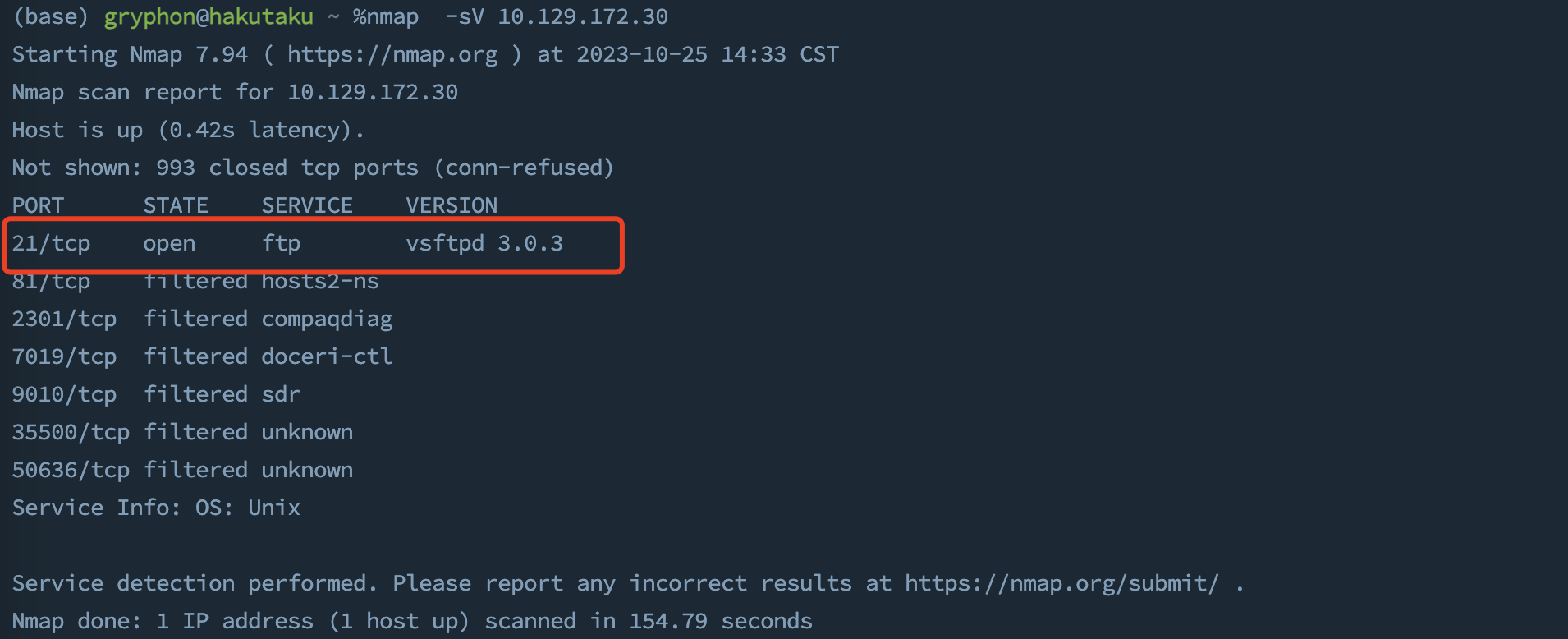
2.登录ftp
ftp 10.129.172.30
anonymous : anon123
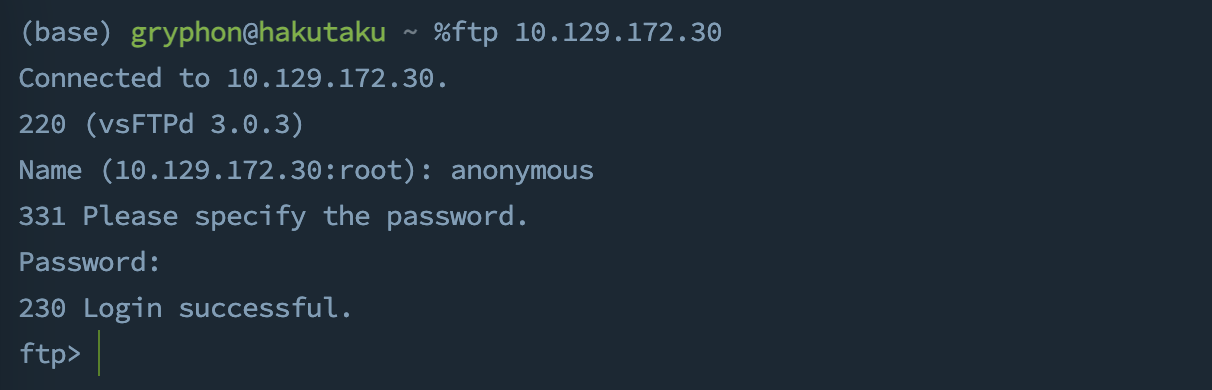
3.查看flag