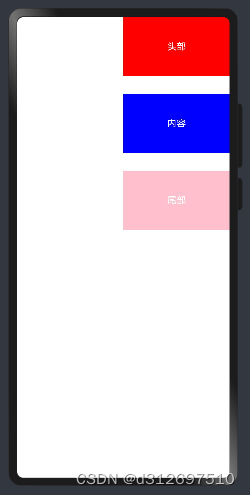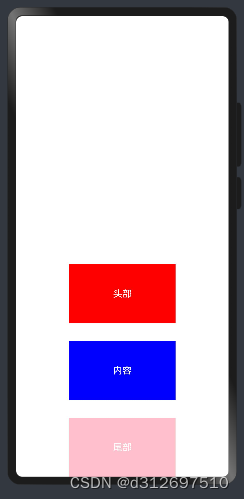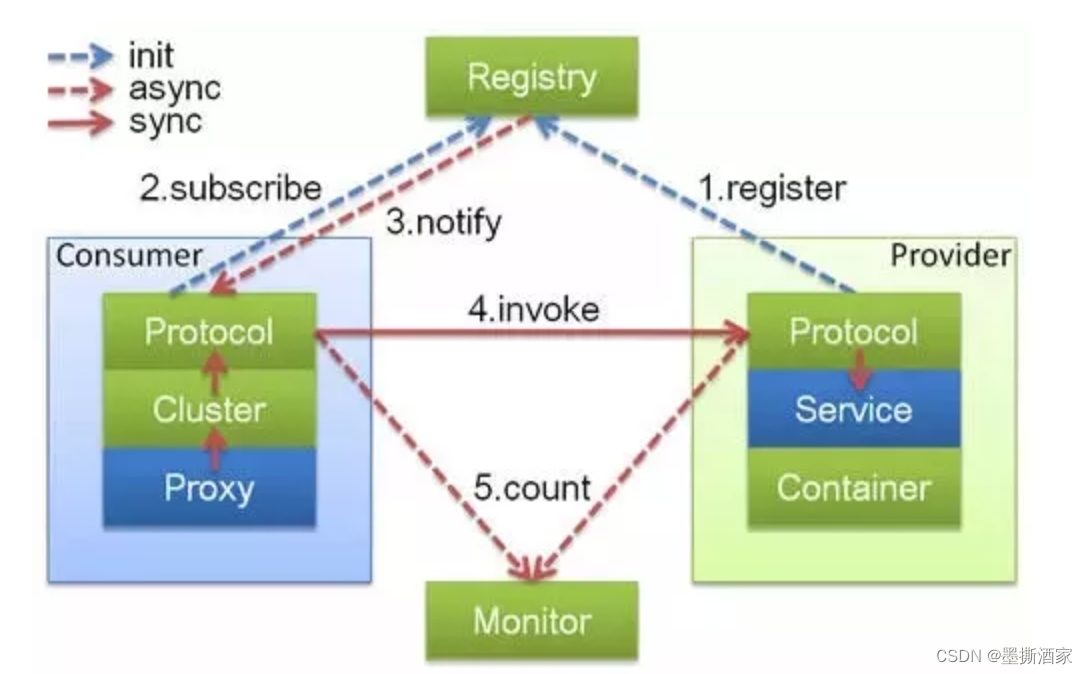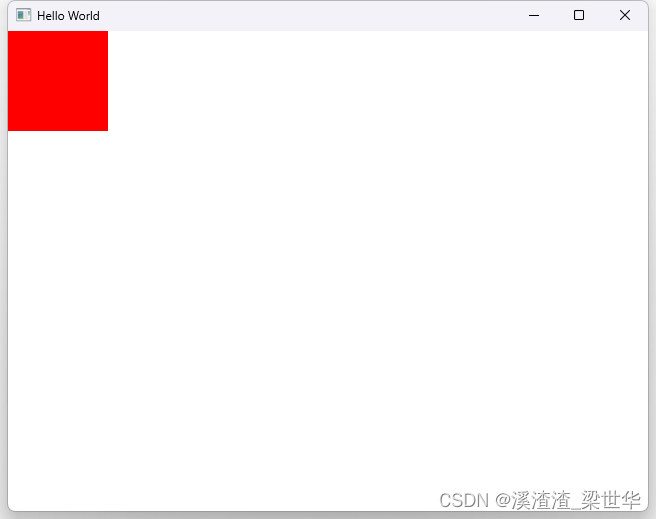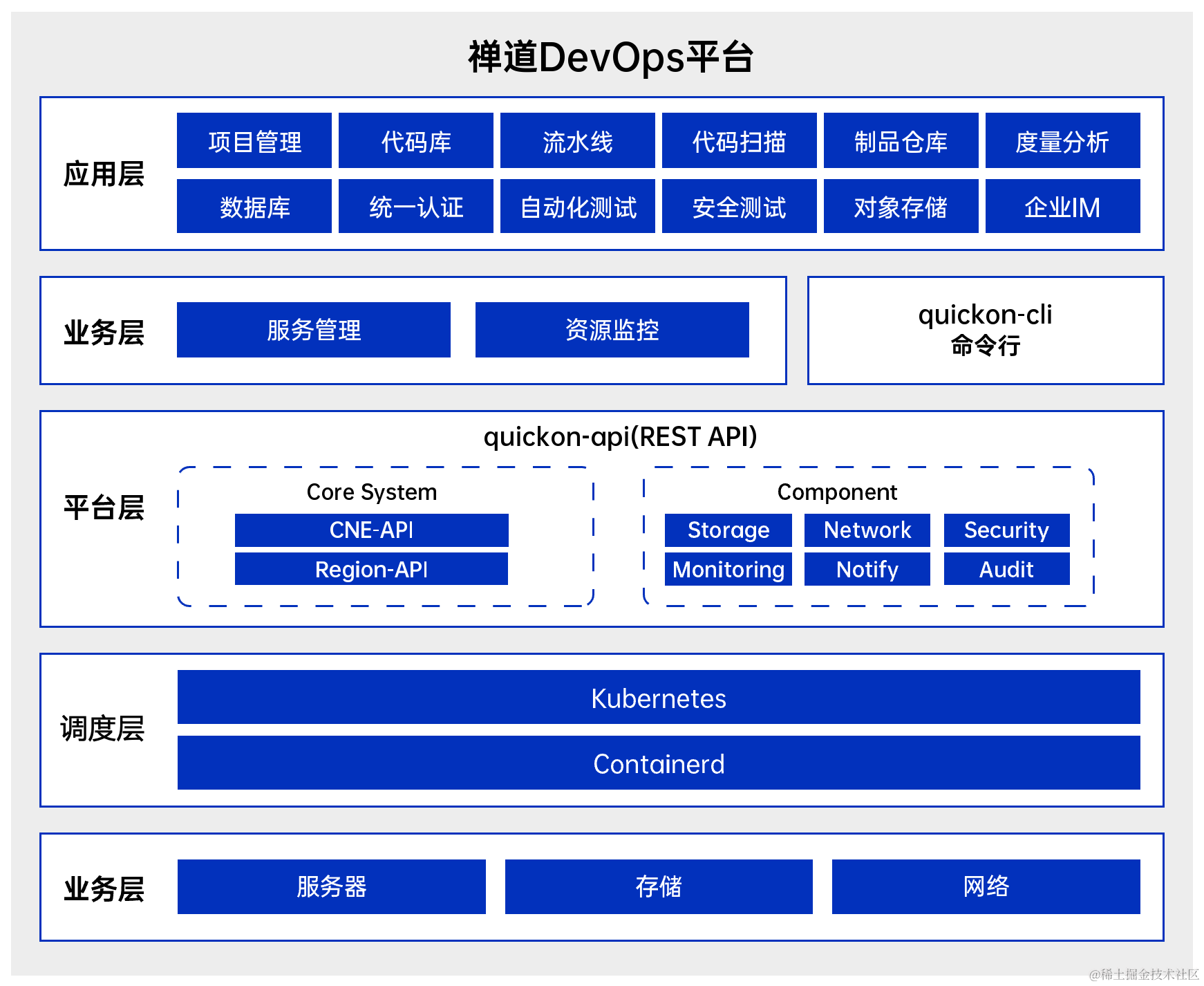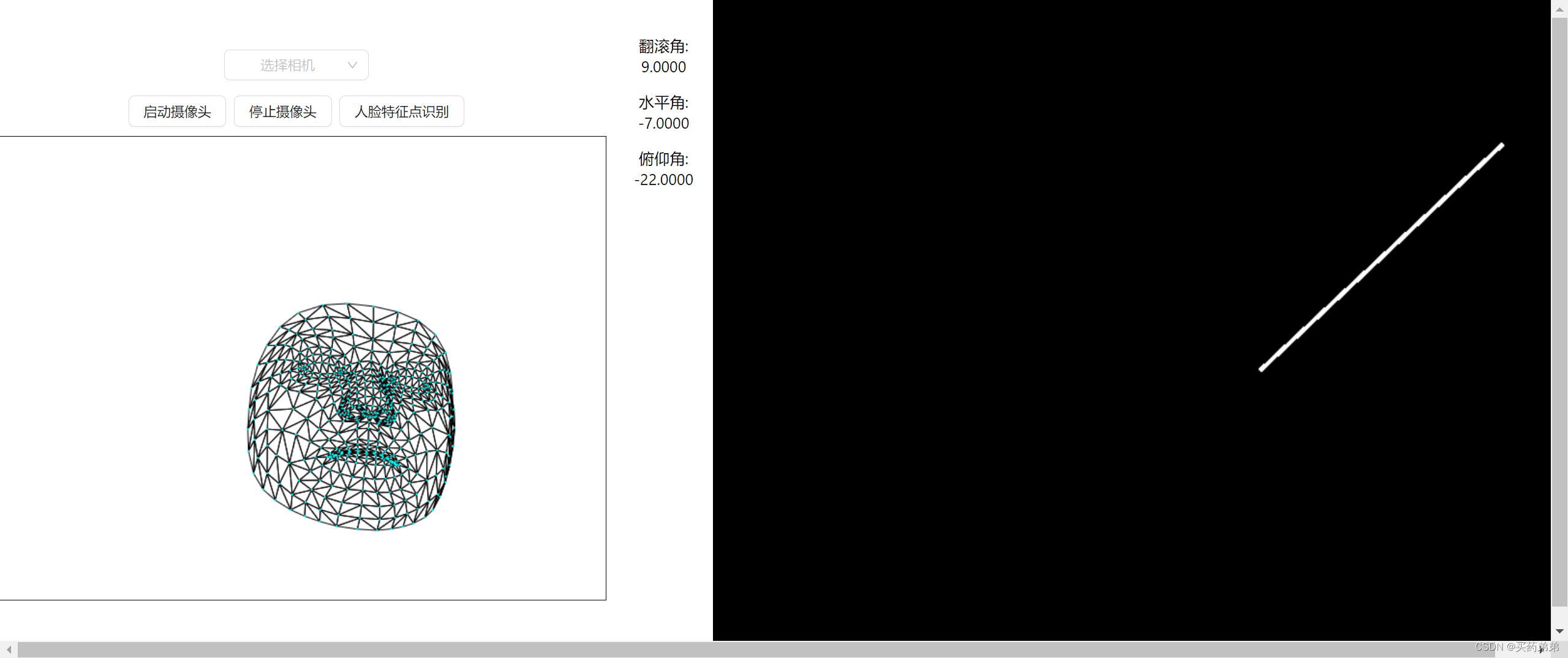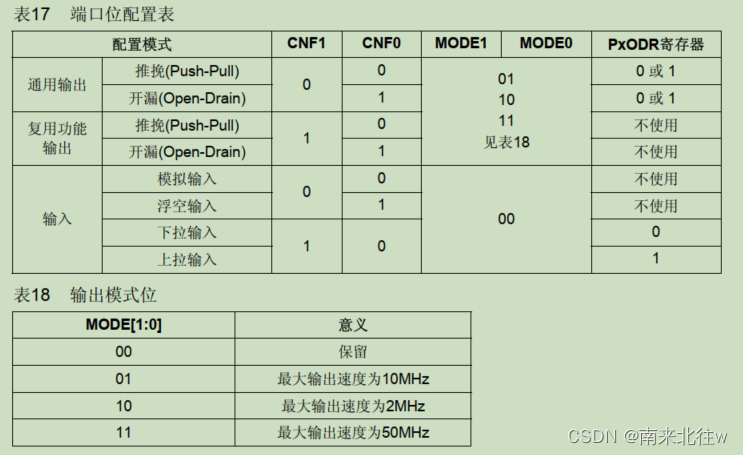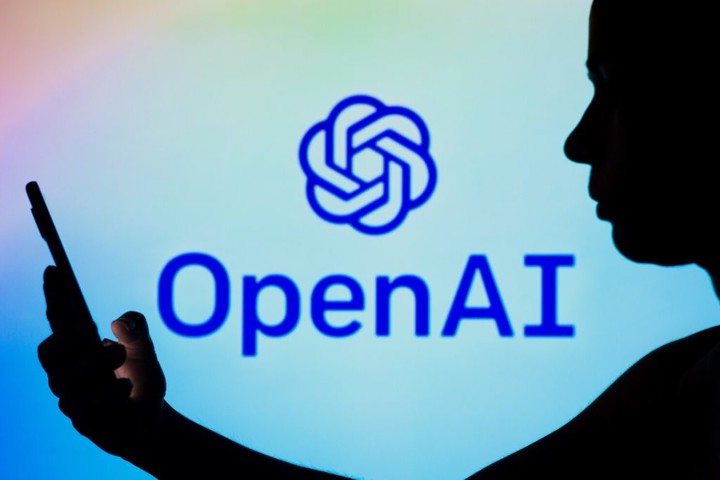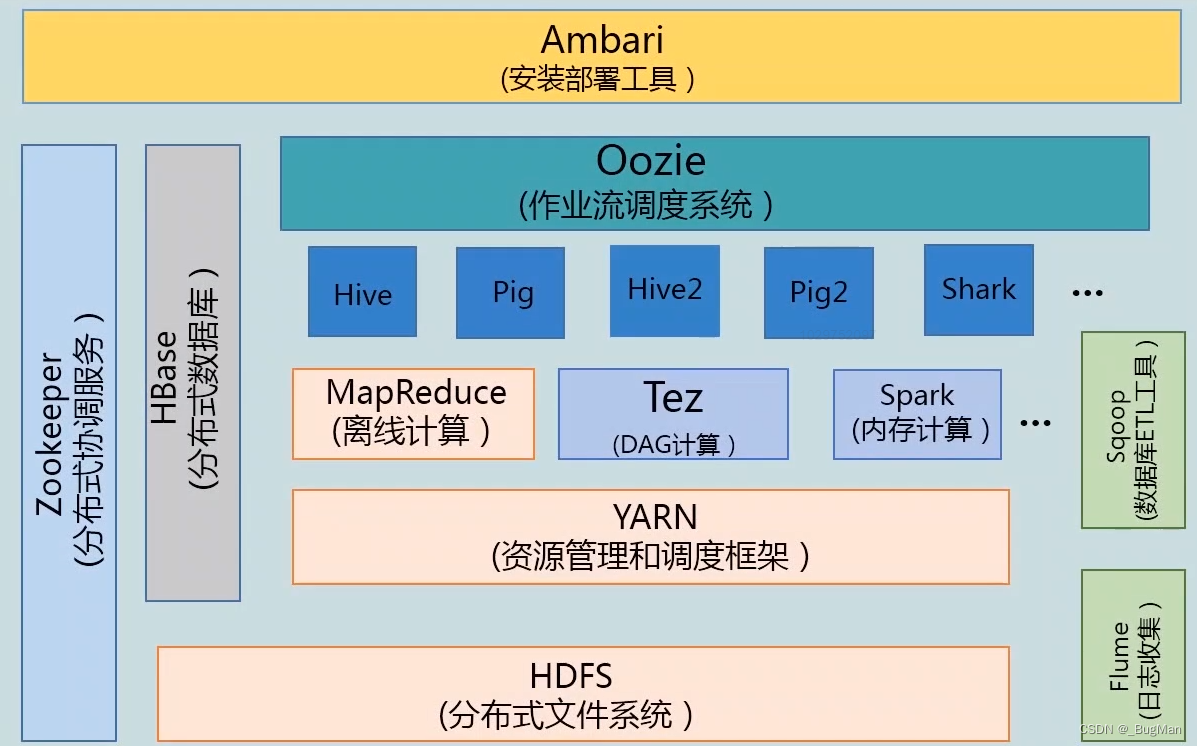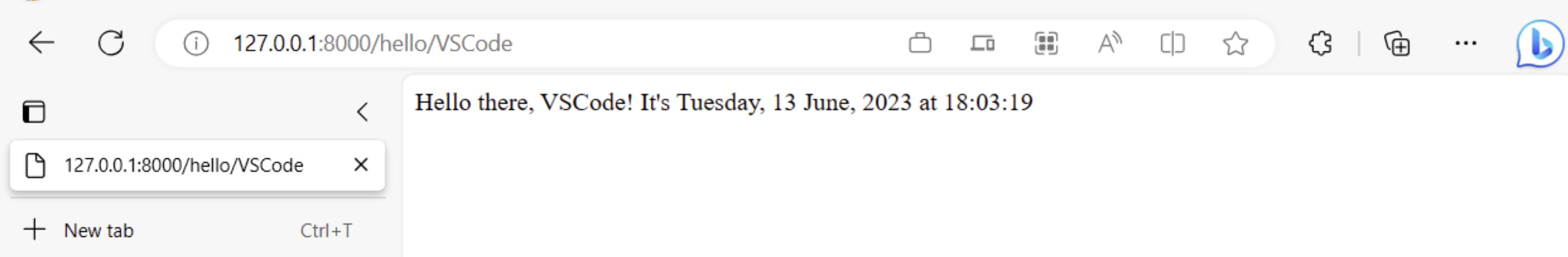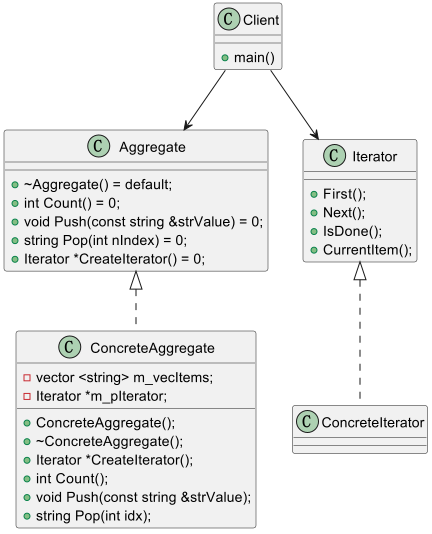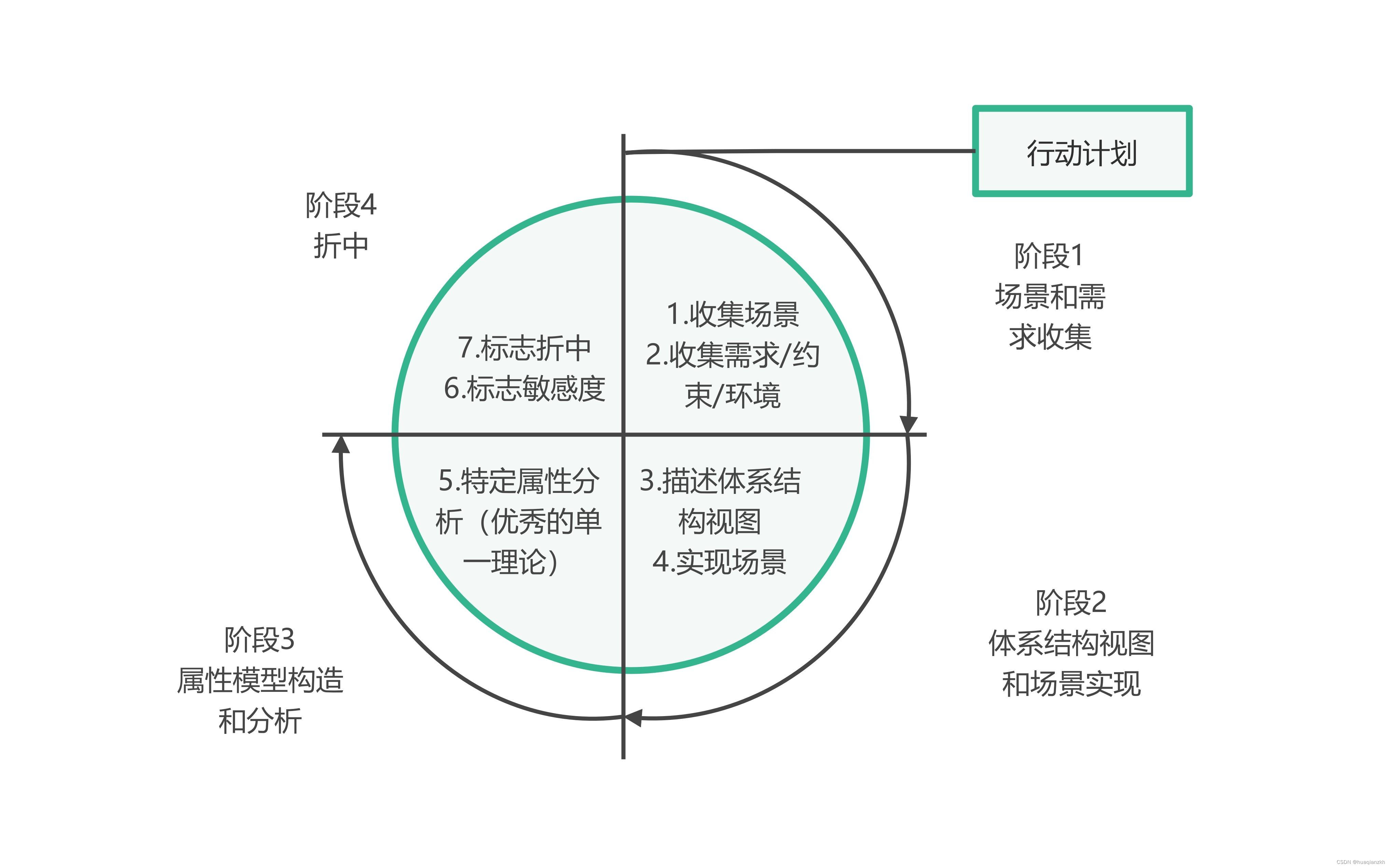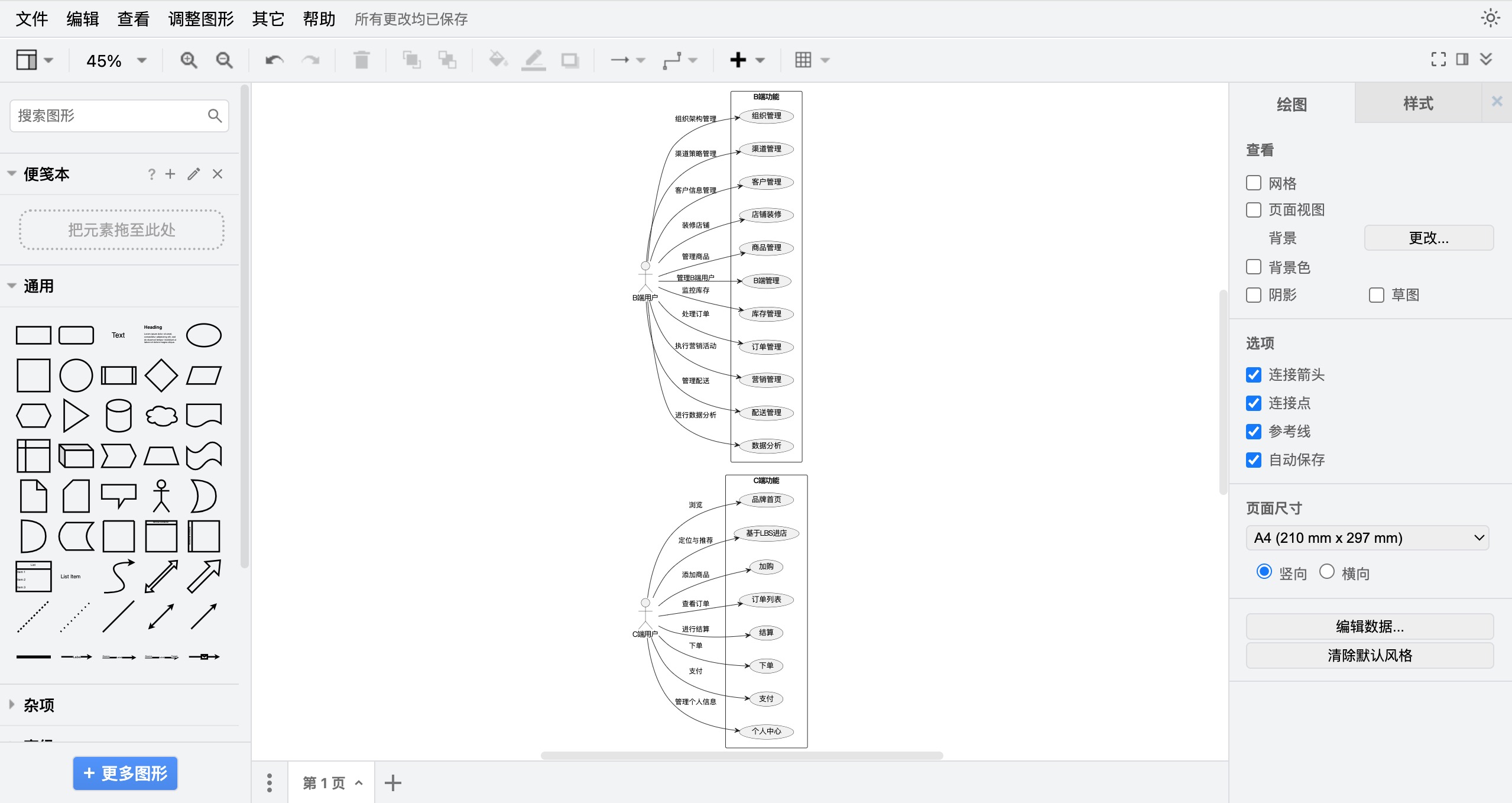Column组件
Column沿垂直方向布局的容器。
接口:
Column(value?: {space?: string | number})
参数:
| 参数名 | 参数类型 | 必填 | 参数描述 |
|---|---|---|---|
| space | string | number | 否 | 纵向布局元素垂直方向间距。 从API version 9开始,space为负数或者justifyContent设置为FlexAlign.SpaceBetween、FlexAlign.SpaceAround、FlexAlign.SpaceEvenly时不生效。 默认值:0 说明: 可选值为大于等于0的数字,或者可以转换为数字的字符串。 |
属性:
除支持通用属性外,还支持以下属性:
| 名称 | 参数类型 | 描述 |
|---|---|---|
| alignItems | HorizontalAlign | 设置子组件在水平方向上的对齐格式。 默认值:HorizontalAlign.Center 从API version 9开始,该接口支持在ArkTS卡片中使用。 |
| justifyContent8+ | FlexAlign | 设置子组件在垂直方向上的对齐格式。 默认值:FlexAlign.Start 从API version 9开始,该接口支持在ArkTS卡片中使用。 |
UI结构示例,1列3行文本
@Entry
@Component
struct APage {build() {Column({ space: 30 }) {Row() {Text("头部").width('100%').fontColor(Color.White).textAlign(TextAlign.Center)}.backgroundColor(Color.Red).width('50%').height(100)Row() {Text("内容").width('100%').fontColor(Color.White).textAlign(TextAlign.Center)}.backgroundColor(Color.Blue).width('50%').height(100)Row() {Text("尾部").width('100%').fontColor(Color.White).textAlign(TextAlign.Center)}.backgroundColor(Color.Pink).width('50%').height(100)}.width('100%').height('100%')}
}垂直方向对齐
FlexAlign.Start
@Entry
@Component
struct APage {build() {Column({ space: 30 }) {}.width('100%').height('100%').justifyContent(FlexAlign.Start)}
}FlexAlign.Center
@Entry
@Component
struct APage {build() {Column({ space: 30 }) {}.width('100%').height('100%').justifyContent(FlexAlign.Center)}
}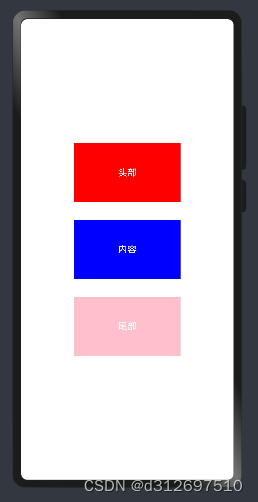
FlexAlign.End
@Entry
@Component
struct APage {build() {Column({ space: 30 }) {}.width('100%').height('100%').justifyContent(FlexAlign.End)}
}水平方向对齐
HorizontalAlign.Start
@Entry
@Component
struct APage {build() {Column({ space: 30 }) {}.width('100%').height('100%').alignItems(HorizontalAlign.Start)}
}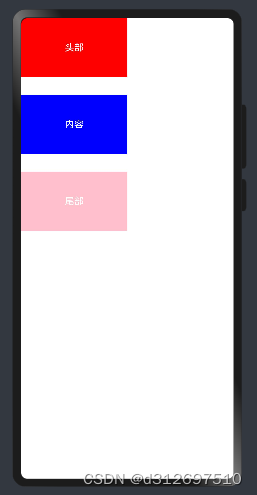
HorizontalAlign.Center
@Entry
@Component
struct APage {build() {Column({ space: 30 }) {}.width('100%').height('100%').alignItems(HorizontalAlign.Center)}
}HorizontalAlign.End
@Entry
@Component
struct APage {build() {Column({ space: 30 }) {}.width('100%').height('100%').alignItems(HorizontalAlign.End)}
}