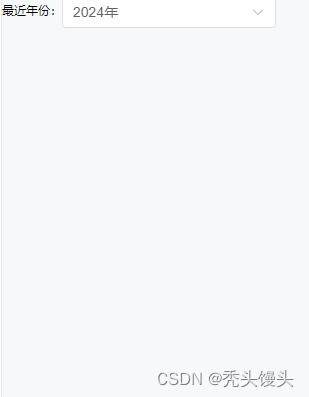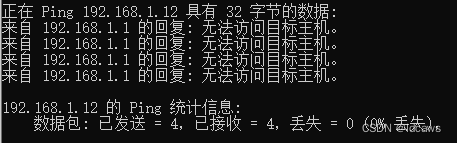系列文章
- React 使用 three.js 加载 gltf 3D模型 | three.js 入门
- React + three.js 3D模型骨骼绑定
- React + three.js 3D模型面部表情控制
- React + three.js 实现人脸动捕与3D模型表情同步
- 结合 react-webcam、three.js 与 electron 实现桌面人脸动捕应用
示例项目(gitcode):https://gitcode.com/qq_41456316/simple-react-three-demo
文章目录
- 系列文章
- 前言
- 一、three.js是什么?
- 二、使用 React 和 three.js 加载 glTF 3D 模型的步骤
- 步骤 1:创建 React 应用
- 步骤 2:安装 three.js
- 步骤 3:准备 glTF 3D 模型文件
- 步骤 4:创建组件加载 3D 模型
- 步骤 5:在应用中使用组件
- 步骤 6:运行效果
- 总结
- 程序预览
前言
在当今的软件开发中,3D 技术已经成为了一个备受关注的领域。无论是游戏、虚拟现实还是增强现实,3D 技术都扮演着至关重要的角色。而在 Web 开发领域,随着 WebGL 和 WebGPU 技术的发展,通过浏览器来展示和交互 3D 模型也变得越来越普遍。在这篇博文中,我们将探讨如何在 React 项目中使用 three.js 加载 glTF 格式的 3D 模型,并为您提供 three.js 的入门指南。
一、three.js是什么?
React:React 是一个由 Facebook 推出的用于构建用户界面的 JavaScript 库。它以其简单性、灵活性和高效性而闻名,被广泛应用于 Web 开发中。
three.js:three.js 是一个基于 WebGL 的 JavaScript 3D 库,提供了在浏览器中创建和展示 3D 场景的丰富功能和 API。
glTF:glTF (GL Transmission Format) 是一种用于将 3D 模型和场景进行传输的开放标准格式,旨在提供高效的文件大小和快速加载速度。
二、使用 React 和 three.js 加载 glTF 3D 模型的步骤
步骤 1:创建 React 应用
首先,确保您已经安装了 Node.js 和 npm。然后,使用 Create React App 来创建一个新的 React 应用:
npx create-react-app simple-react-three-demo
cd simple-react-three-demo
步骤 2:安装 three.js
在 React 应用的根目录下,通过 npm 安装 three.js:
npm install three
步骤 3:准备 glTF 3D 模型文件
您可以在网上找到许多免费的 glTF 3D 模型资源。确保您已经下载了您想要使用的 glTF 模型,并将其放置在您的 React 项目的 public 文件夹中。示例中使用模型文件的下载地址如下
https://sketchfab.com/3d-models/just-a-girl-b2359160a4f54e76b5ae427a55d9594d
步骤 4:创建组件加载 3D 模型
在src文件夹创建components文件夹,创建文件ThreeContainer.js,在文件中创建一个ThreeContainer组件来加载和展示 glTF 3D 模型:
import React, { useEffect, useRef } from "react";
import * as THREE from "three";
import { GLTFLoader } from "three/examples/jsm/loaders/GLTFLoader.js";
// import { OrbitControls } from "three/examples/jsm/controls/OrbitControls.js";function ThreeContainer({ style }) {const defaultStyle = {height: "100vh",width: "100vw",backgroundColor: "transparent",};const isContainerRunning = useRef(false);const containerRef = useRef(null);useEffect(() => {if (!isContainerRunning.current && containerRef.current) {isContainerRunning.current = true;const containerWidth = containerRef.current.offsetWidth;const containerHeight = containerRef.current.offsetHeight;const loader = new GLTFLoader();const scene = new THREE.Scene();const camera = new THREE.PerspectiveCamera(75, // 视野角度containerWidth / containerHeight, //宽高比0.1, // 近裁剪面1000 // 远裁剪面);// 生成渲染器const renderer = new THREE.WebGLRenderer({ alpha: true });renderer.setSize(containerWidth * 0.9995, containerHeight * 0.9995);containerRef.current.appendChild(renderer.domElement);// const controls = new OrbitControls(camera, renderer.domElement);loadModel(loader, scene);animate(isContainerRunning, camera, renderer, scene);function animate(runningFlag, camera, renderer, scene) {if (runningFlag.current) {requestAnimationFrame(() =>animate(runningFlag, camera, renderer, scene));const radius = 140;const angle = Date.now() * 0.0005;const x = Math.cos(angle) * radius;const z = Math.sin(angle) * radius;camera.position.set(x, 70, z);camera.lookAt(0, 50, 0);renderer.render(scene, camera);}}function loadModel(loader, scene) {loader.load("just_a_girl/scene.gltf",function (gltf) {scene.add(gltf.scene);},// called while loading is progressingfunction (xhr) {console.log((xhr.loaded / xhr.total) * 100 + "% loaded");},// called when loading has errorsfunction (error) {console.log("An error happened");});}}}, []);return (<divref={containerRef}id="container"style={{ ...defaultStyle, ...style }}/>);
}export default ThreeContainer;步骤 5:在应用中使用组件
在您的应用中使用这个组件来展示 3D 模型,修改src/App.js内容如下:
import "./App.css";
import ThreeContainer from "./components/ThreeContainer";function App() {return (<div><ThreeContainer /></div>);
}export default App;步骤 6:运行效果
npm start运行项目,效果如下

总结
通过本文,我们学习了如何在 React 应用中使用 three.js 加载 glTF 3D 模型。这是一个简单而强大的方法,使您能够将引人入胜的 3D 内容整合到您的 Web 应用中,为用户提供更丰富、更交互的体验。希望这篇指南能够帮助您开始使用 three.js 和 React 来创建令人惊叹的 3D Web 应用程序!
以上就是本次博文的全部内容,希望能对您有所帮助。如果您对任何内容有疑问或需要进一步了解,请随时在评论区留言,我会尽力为您解答。感谢您的阅读!

![【C++]C/C++的内存管理](https://img-blog.csdnimg.cn/direct/5395c2c8d1aa4fc3b52e1fde6f24b667.png)


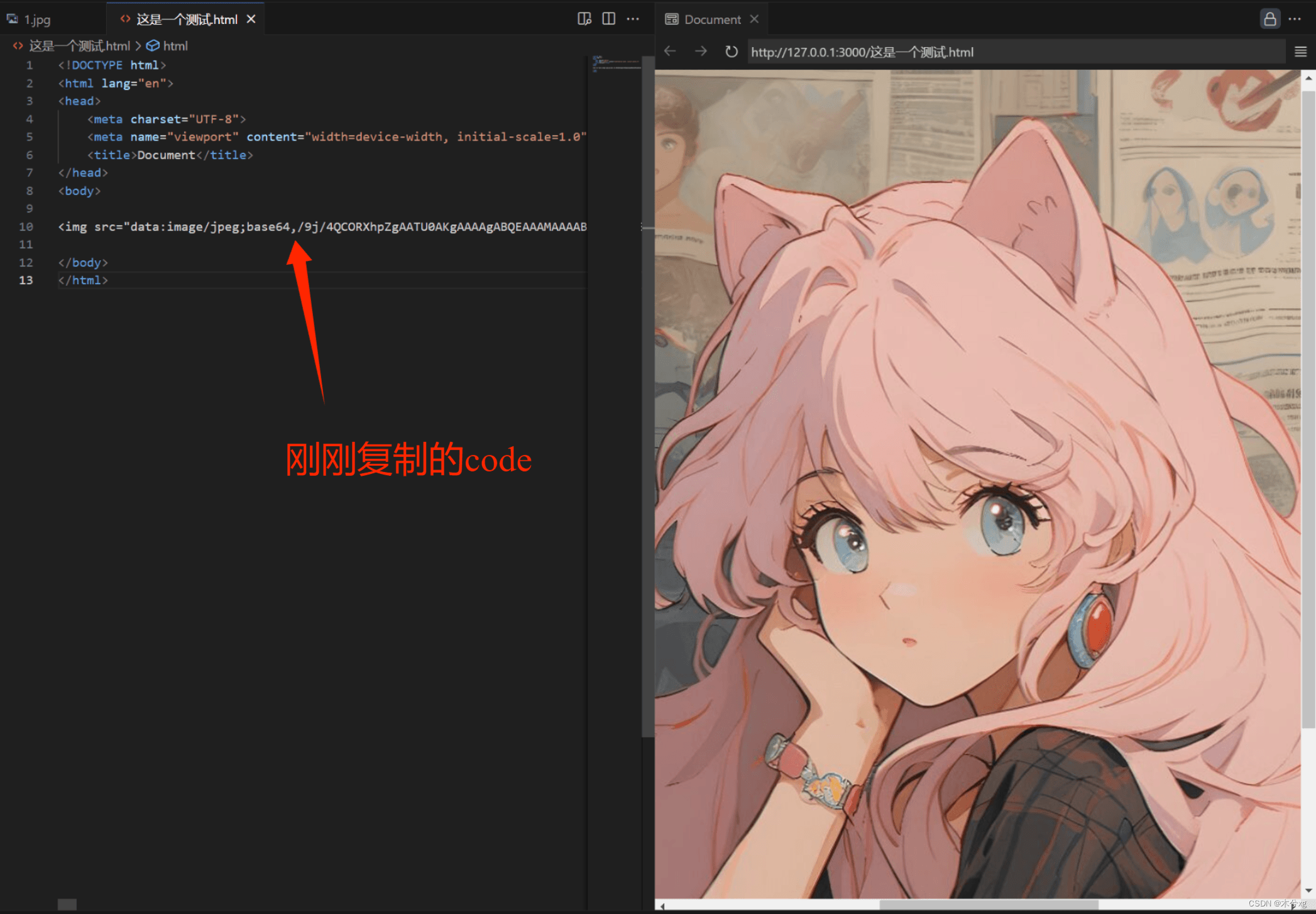
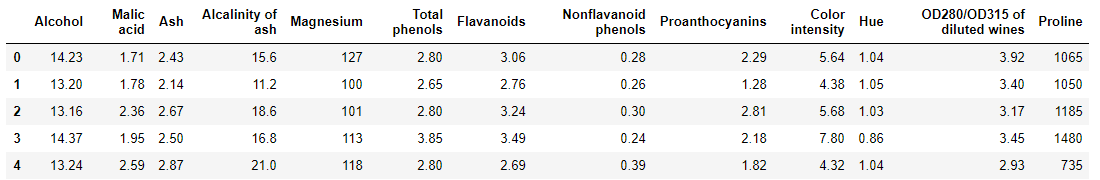

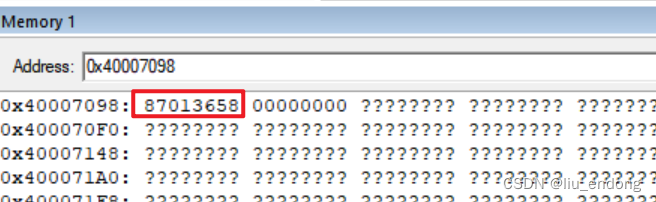
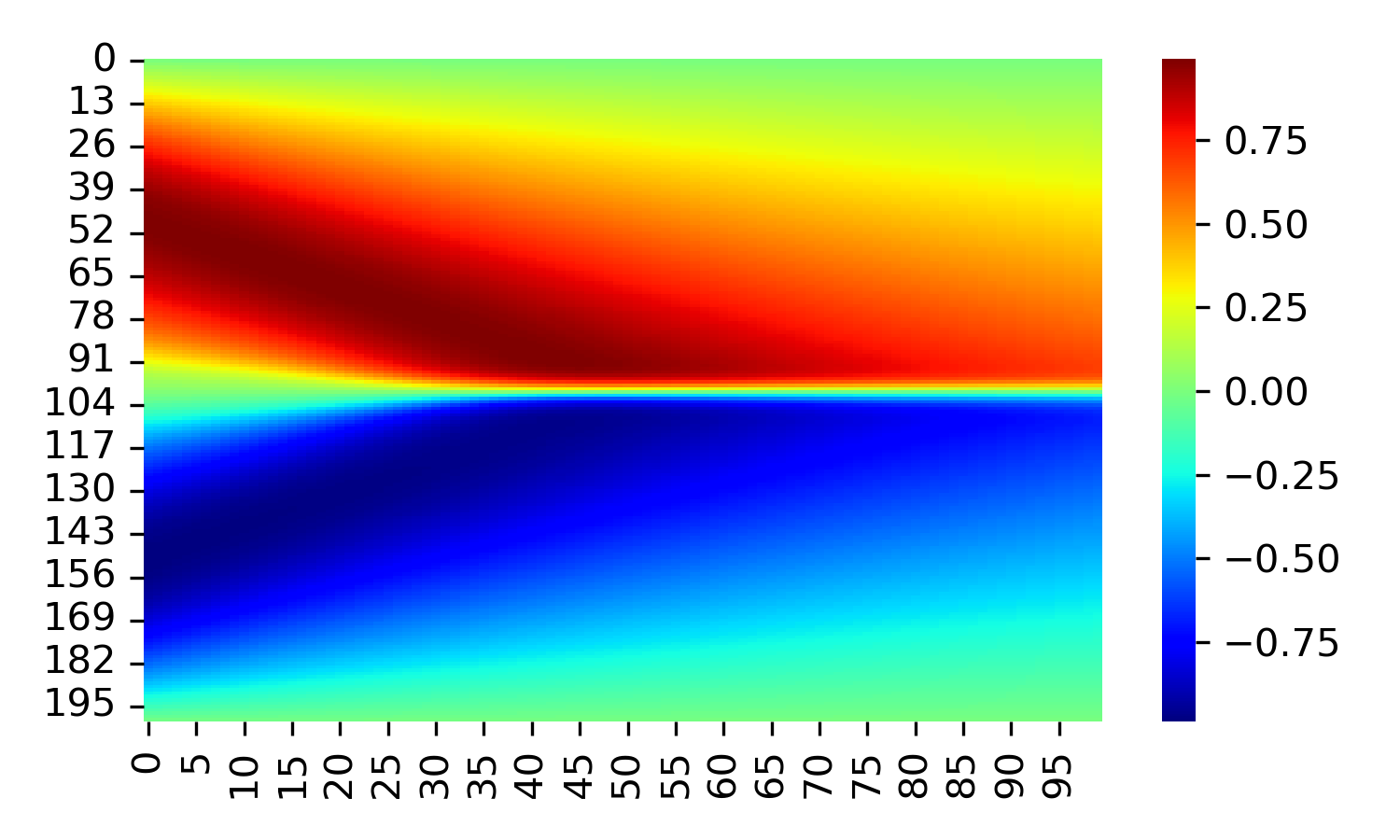
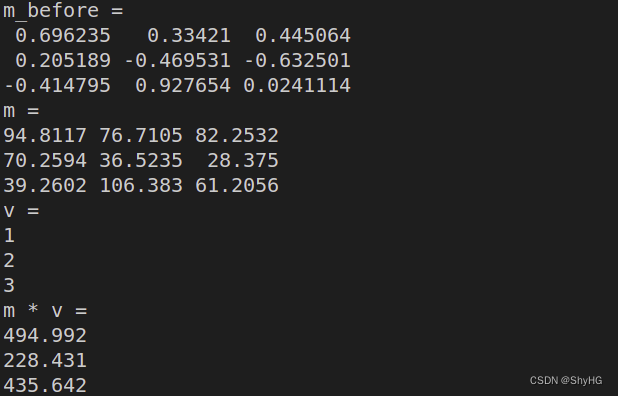
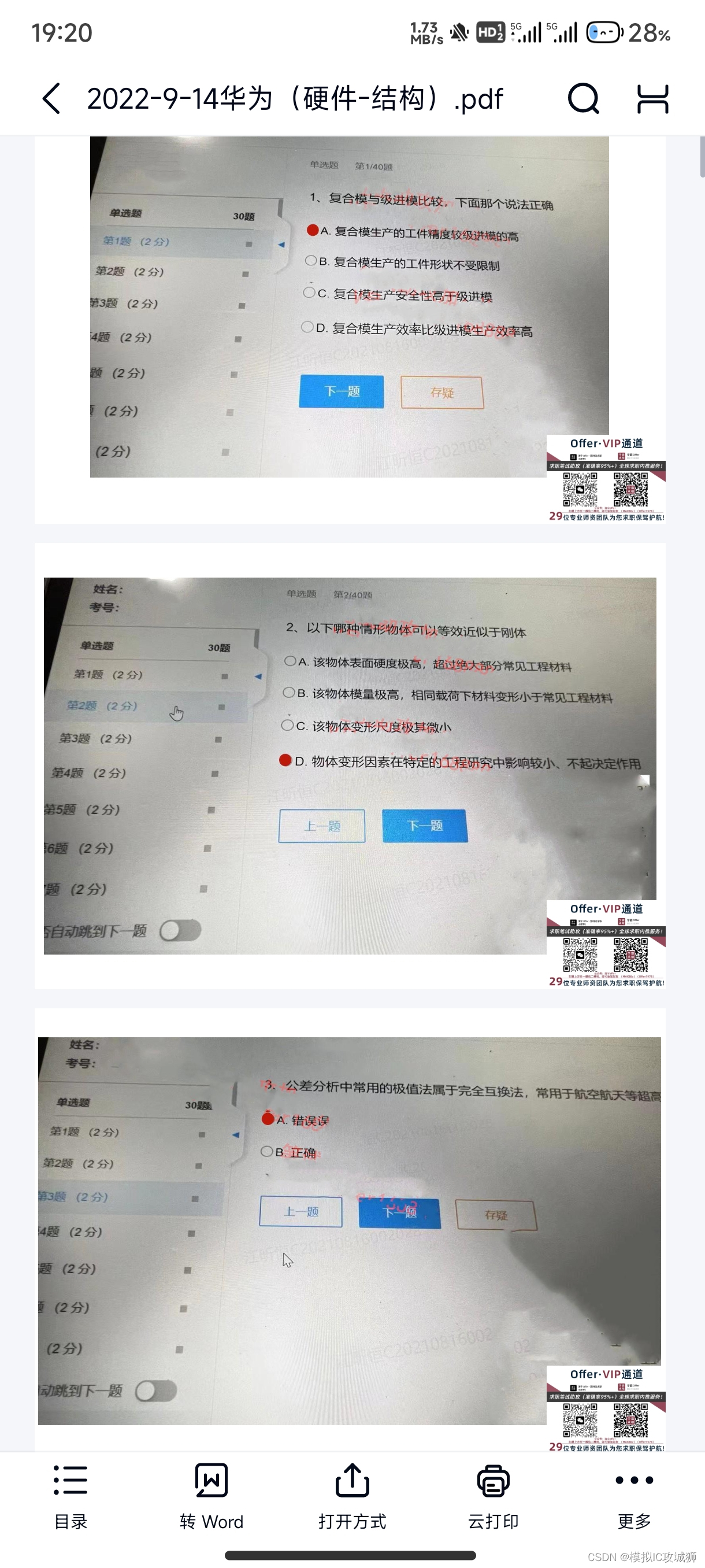
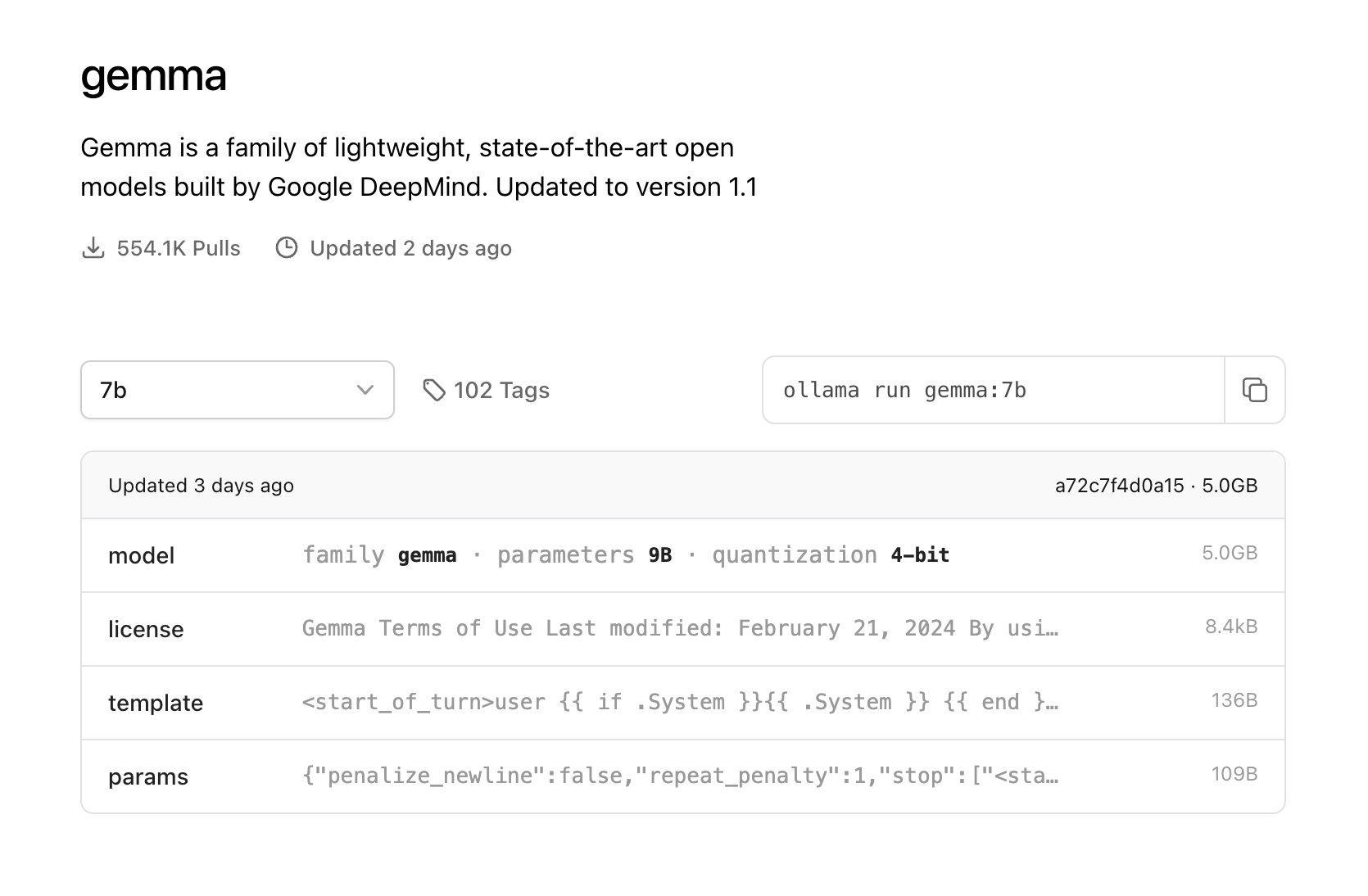
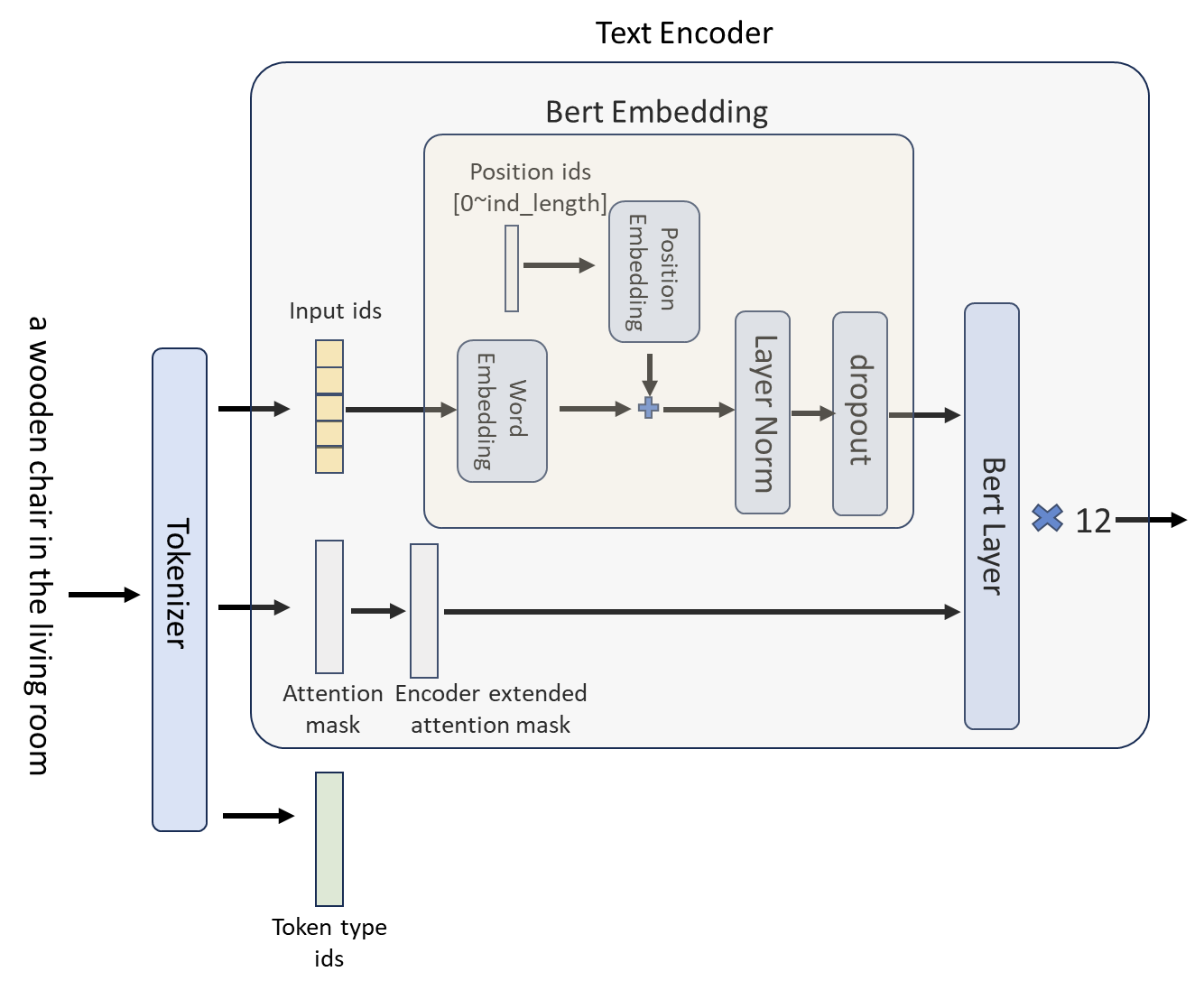
![[leetcode] all-nodes-distance-k-in-binary-tree 二叉树中所有距离为 K 的结点](https://img-blog.csdnimg.cn/direct/6d8eceafdb9b46a6888119f7de3829bd.png)