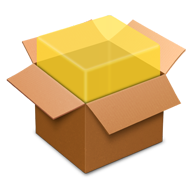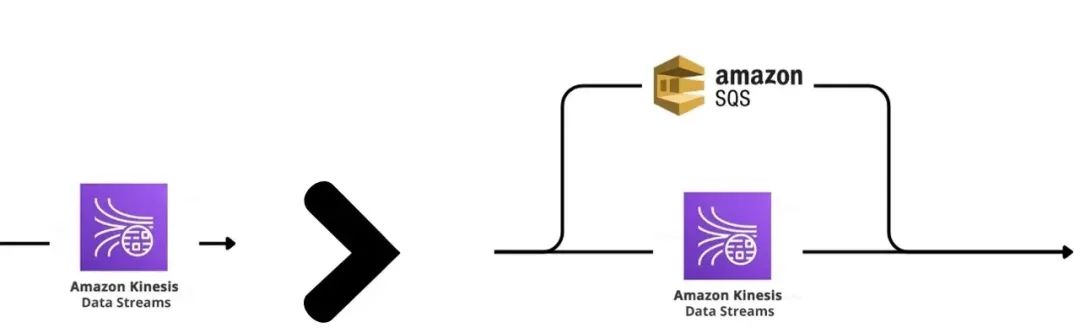Iptables 是 Linux 操作系统中的一个用户空间工具,用来配置 Linux 内核中的 Netfilter 防火墙模块。它主要负责网络数据包的过滤、网络地址转换 (NAT) 以及配置防火墙规则。centos默认的防火墙管理工具是Firewalld,所以iptables需要下载安装。
目录
一、Iptables的在线安装
1、更新系统软件包
2、安装Iptables和Iptables-services
3、关闭firewalld并启动iptables
4、启动Iptables服务并设置为开机自启
5、查看Iptables防火墙状态
二、Iptables的离线安装教程
1、 下载离线安装包:
2、检查服务器上是否已经安装了Iptables
3、如果已经安装,则卸载现有版本(查出来的版本)
4、安装Iptables和Iptables-services
5、关闭firewalld并启动Iptables 停止并禁用Firewalld
6、启动Iptables并设置为开机启动
7、验证Iptables是否安装成功
8、查看Iptables防火墙的当前状态
一、Iptables的在线安装
1、更新系统软件包
在安装Iptables之前,建议更新系统的软件包。
sudo yum update2、安装Iptables和Iptables-services
使用Yum直接在线安装Iptables相关服务:
sudo yum install iptables iptables-services -y3、关闭firewalld并启动iptables
Iptables和Firewalld不能同时工作,因此需要先关闭firewalld
sudo systemctl stop firewalld
sudo systemctl disable firewalld4、启动Iptables服务并设置为开机自启
sudo systemctl enable iptables
sudo systemctl start iptables5、查看Iptables防火墙状态
systemctl status iptables二、Iptables的离线安装教程
1、 下载离线安装包:
链接:https://pan.baidu.com/s/1JrCHpdWZeh4FvvcQwfCtmg?pwd=OP21
提取码:OP21
通过提供的链接下载包含Iptables的安装包,上传两个 .rpm 包到服务器中。
2、检查服务器上是否已经安装了Iptables
rpm -qa | grep iptables
3、如果已经安装,则卸载现有版本(查出来的版本)
sudo rpm -e --nodeps iptables-xxxxxx![]()

4、安装Iptables和Iptables-services
进入上传 .rpm 包的目录,然后安装这两个服务:
sudo rpm -Uvh iptables-1.4.21-34.el7.x86_64.rpm
sudo rpm -Uvh iptables-services-1.4.21-34.el7.x86_64.rpm5、关闭firewalld并启动Iptables 停止并禁用Firewalld
sudo systemctl stop firewalld
sudo systemctl disable firewalld6、启动Iptables并设置为开机启动
sudo systemctl enable iptables
sudo systemctl start iptables7、验证Iptables是否安装成功
确认 /etc/sysconfig 目录下存在 iptables 文件:
ls /etc/sysconfig/iptables8、查看Iptables防火墙的当前状态
systemctl status iptables

![[linux基础知识]教你使用vim和ctags阅读linux内核源码](https://img-blog.csdnimg.cn/img_convert/ed8fde172a106b997297967d00c05ca7.png)