1. 背景介绍
随着人工智能技术的快速发展,目标检测在智能安防、自动驾驶、工业检测等领域中扮演了重要角色。YOLOv5 是一种高效的目标检测模型,凭借其速度和精度的平衡广受欢迎。
华为 Ascend 推理框架(ACL)是 Ascend CANN 软件栈的核心组件,专为 Ascend AI 加速硬件(如 Atlas 300I)设计,可实现高性能的深度学习推理。在本文中,我们将介绍如何基于华为 Ascend ACL 推理框架对 YOLOv5 模型进行推理,包括前处理、推理核心部分以及后处理流程。
2. YOLOv5 推理流程
YOLOv5 推理流程分为三个阶段:
- 前处理:将输入图片调整为模型要求的格式。
- 推理:调用 Ascend ACL 推理框架完成推理。
- 后处理:对推理结果进行解析,提取检测框。
接下来,我们将逐步解析这些流程,并结合核心代码进行说明。
2.1 前处理
YOLOv5 模型需要输入固定尺寸的图片(例如 1280x1280)。为了适配输入要求,我们采用 letterbox 方法对图片进行缩放和填充,以保持图像比例不变,并将其转换为 NumPy 数组。
代码示例:
import numpy as np
from typing import Tuple
from yolov5_utils import letterboxdef preprocess(self, img: np.ndarray) -> Tuple[np.ndarray, tuple, float, float]:# 调整图像大小并填充img, ratio, (pad_w, pad_h) = letterbox(img, (self.model_width, self.model_height))img = np.ascontiguousarray(img, dtype=np.uint8)tensor = np.expand_dims(img, axis=0) # 添加 batch 维度return tensor
关键点:
- letterbox:对图像进行缩放和填充,确保输入尺寸与模型要求一致,同时不改变图像的宽高比例。
- np.expand_dims:扩展图像维度,增加批量维度([batch, channels, height, width])。
2.2 推理核心(process 方法)
推理核心是整个检测流程的关键部分,包括以下几个步骤:
- 设置推理上下文;
- 将输入数据从主机内存传输到设备内存(NPU);
- 调用推理引擎执行推理;
- 将推理结果从设备内存传回主机内存;
- 返回推理结果。
完整代码:
import acl
import aclruntime
import numpy as np
from typing import Listdef process(self, tensor: np.ndarray) -> List[np.ndarray]:# 1. 设置推理上下文ret = acl.rt.set_context(self.context)# 2. 将输入数据封装为 Tensor,并传输到设备tensor = aclruntime.Tensor(tensor)tensor.to_device(self.device)# 3. 执行推理output_tensors = self.session.run([node.name for node in self.session.get_outputs()], [tensor])# 4. 将推理结果从设备传回主机preds = []for output in output_tensors:output.to_host()preds.append(np.array(output))return preds
关键点解析:
- 上下文设置:
- 使用 acl.rt.set_context(self.context) 将推理会话绑定到 Ascend NPU 的计算上下文。
- 如果上下文未正确设置,推理调用会失败。
- 设备内存传输:
- 使用 aclruntime.Tensor 封装 NumPy 输入数据。
- 调用 to_device(self.device) 将数据加载到指定设备(NPU)。
- 推理执行:
- 调用 self.session.run 执行推理。
- 输入参数为模型的输出节点名称和输入数据。
- 结果传回主机:
- 使用 to_host() 将推理结果从设备内存传回主机内存。
- 转换为 NumPy 数组便于后续处理。
2.3 后处理
YOLOv5 的推理结果通常是一个多维张量,包含每个候选框的边界框坐标、置信度和类别信息。为了得到最终检测框,需要进行以下处理:
- 非极大值抑制(NMS):过滤重叠框,保留最佳检测结果。
- 坐标映射:将推理结果的坐标映射回原图尺寸。
代码示例:
from yolov5_utils import non_max_suppression, scale_coordsdef postprocess(self, preds, img, tensor):# 后处理:NMS 和坐标映射boxes = non_max_suppression(preds[0], conf_thres=self.conf_threshold, iou_thres=self.iou_threshold)[0]if boxes.size > 0:boxes[:, :4] = scale_coords(tensor.shape[1:3], boxes[:, :4], img.shape).round()return boxes
关键点:
- non_max_suppression:过滤重叠框,避免多个框重复检测同一目标。
- scale_coords:将推理结果的坐标从模型输入尺寸映射回原图尺寸。
2.4 检测流程整合
以下是完整的检测流程代码:
import cv2
from typing import List, Tupledef run(self, img_path: str) -> List[Tuple]:# 1. 加载输入图片img = cv2.imread(img_path)# 2. 前处理tensor = self.preprocess(img)# 3. 模型推理preds = self.process(tensor)# 4. 后处理boxes = self.postprocess(preds, img, tensor)# 返回最终检测结果return [(int(box[0]), int(box[1]), int(box[2]), int(box[3]), round(box[4], 2), self.class_names[int(box[5])])for box in boxes]
2.5 调用示例
运行以下代码对图片进行目标检测:
if __name__ == "__main__":model_path = "yolov5_model.om"class_names = ["person", "car", "bicycle", "dog", "cat", ...] # 替换为你的类别名称detector = YOLOv5Detector(model_path=model_path, class_names=class_names)image_path = "example.jpg"boxes = detector.run(image_path)# 绘制结果并保存img = cv2.imread(image_path)for box in boxes:x1, y1, x2, y2, conf, cls_name = boxcv2.rectangle(img, (x1, y1), (x2, y2), (0, 255, 0), 2)cv2.putText(img, f'{cls_name} {conf:.2f}', (x1, y1 - 10), cv2.FONT_HERSHEY_SIMPLEX, 0.9, (0, 255, 0), 2)cv2.imwrite("detected_result.jpg", img)
3. 总结
本文介绍了如何基于华为 Ascend ACL 推理框架实现 YOLOv5 模型的目标检测推理流程。通过详细解析前处理、推理核心(process 函数)和后处理,展示了 Ascend 平台的推理能力和灵活性。
希望本文能为您在 Ascend 平台上的目标检测开发提供参考!如果有任何问题,欢迎留言讨论。


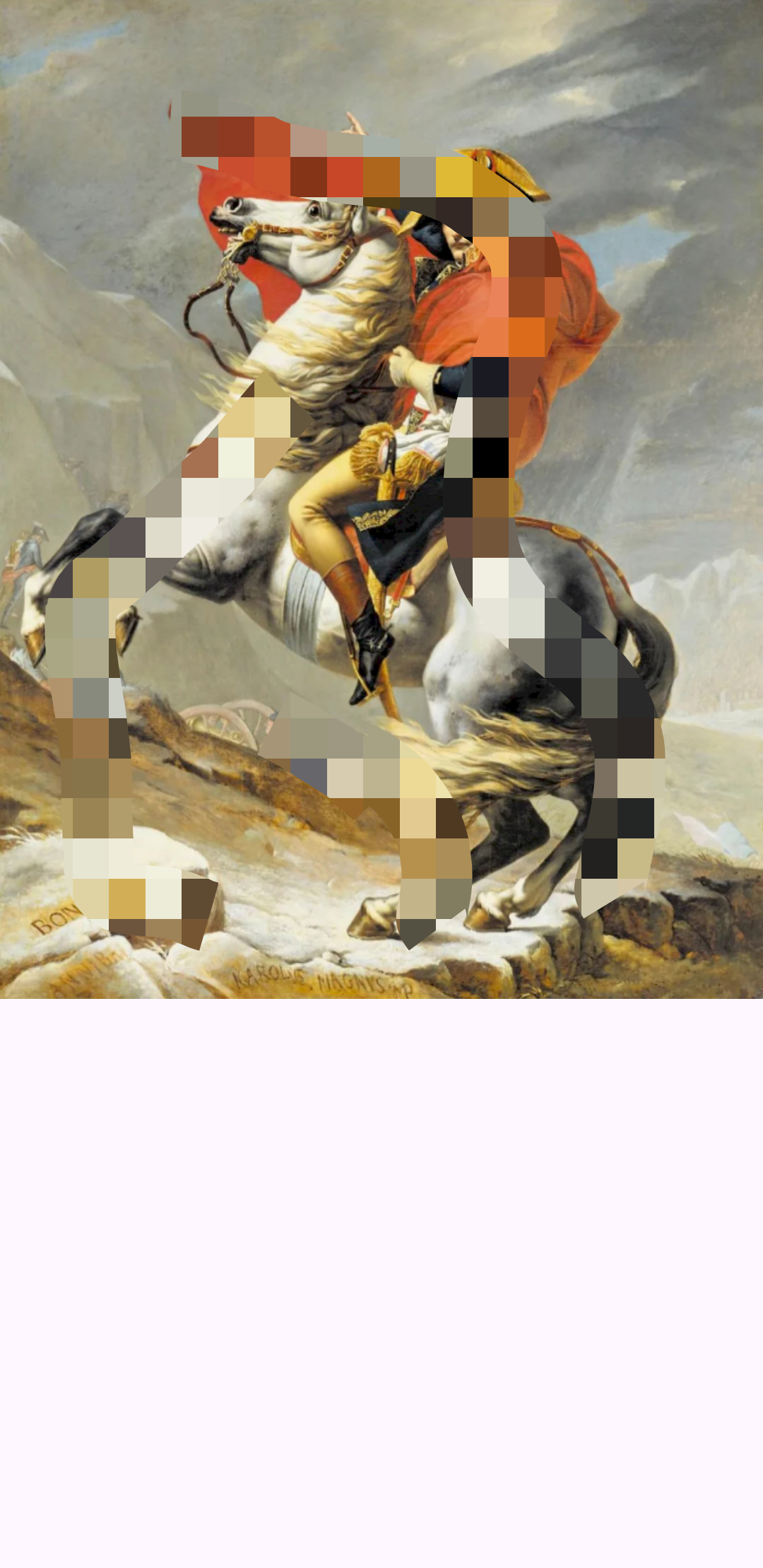




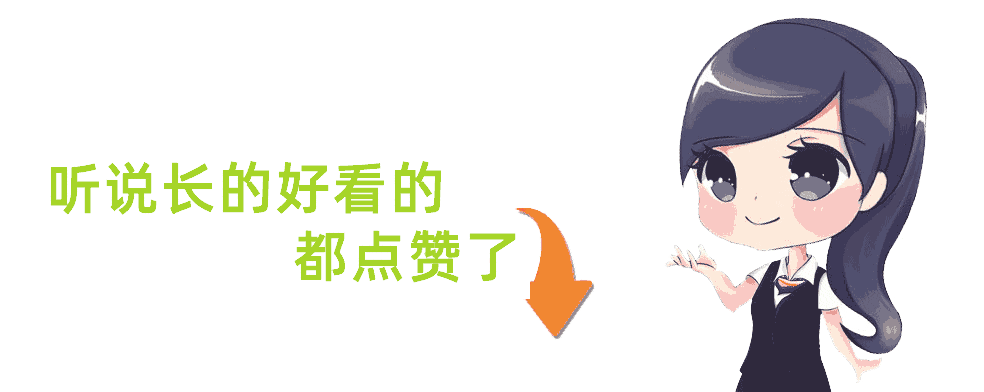







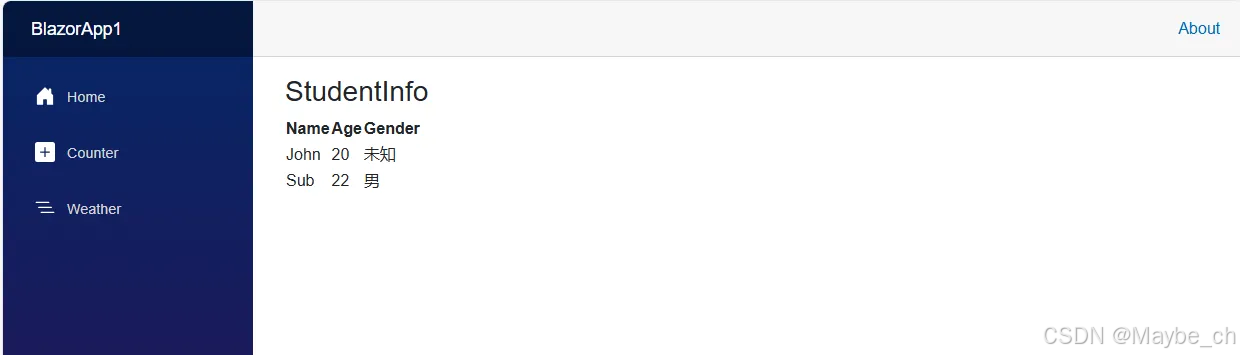



![[ACTF2020 新生赛]Upload1](https://i-blog.csdnimg.cn/direct/065a9b3ad6d64f58865cbd6e4a650aa5.png)