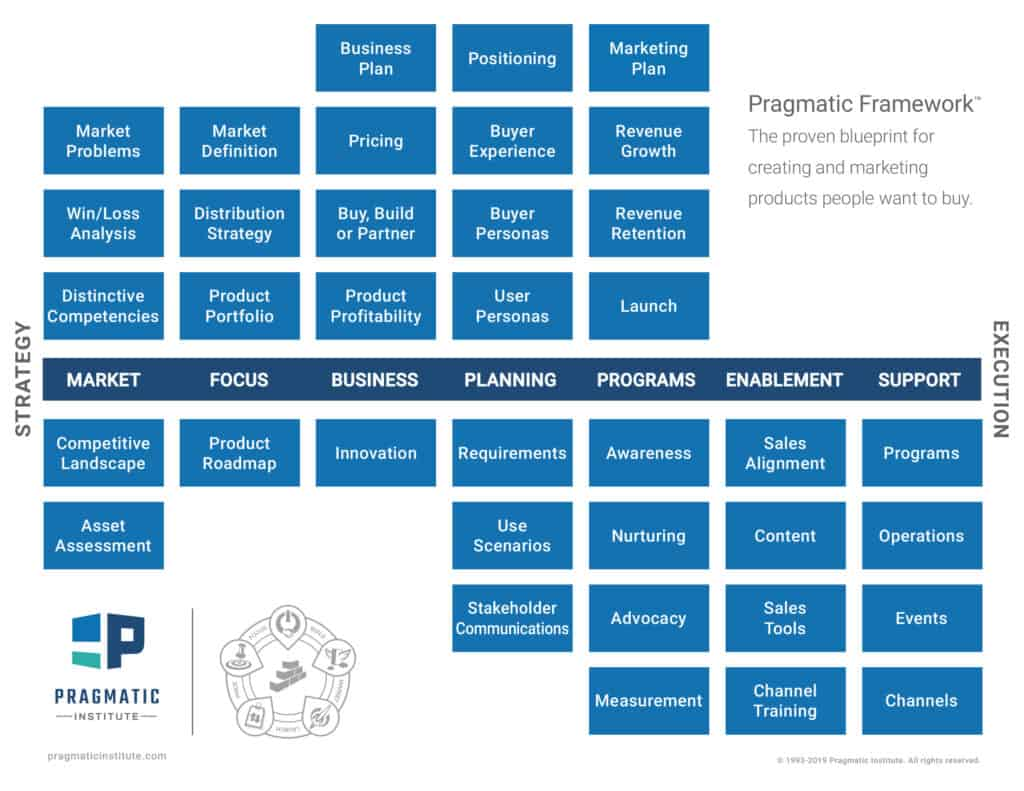用的是idea, 需要修改的地方在于这些地方改了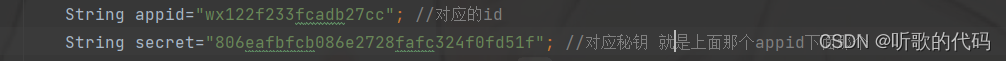
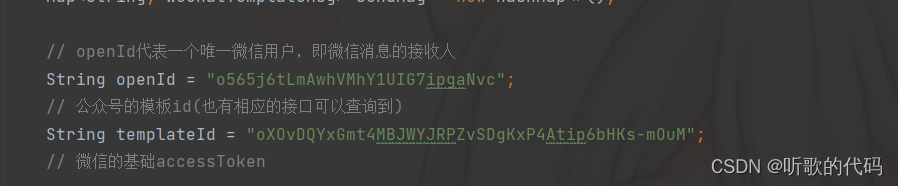
然后吧账号密码填写进去就好了 运行类是 Yi 这个类
非常简单 祝大家成功 ,不会的关注私聊
微信公众号测试注册地址:微信公众平台 (qq.com)

我用的模板是这个只有一个数据 ,当然这个可以自己添加
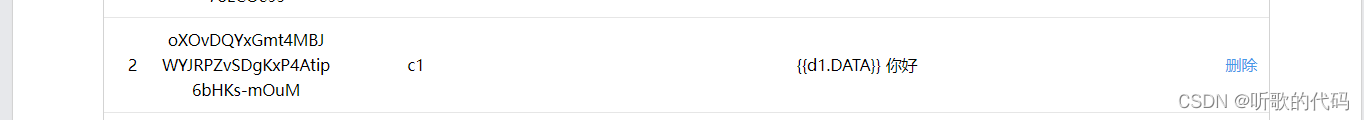
做出来的效果当然上面那个要添加什么只需要在这个类里面添加对应的数据值:
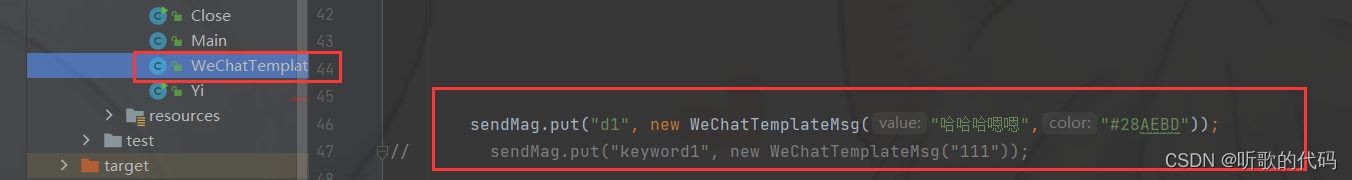
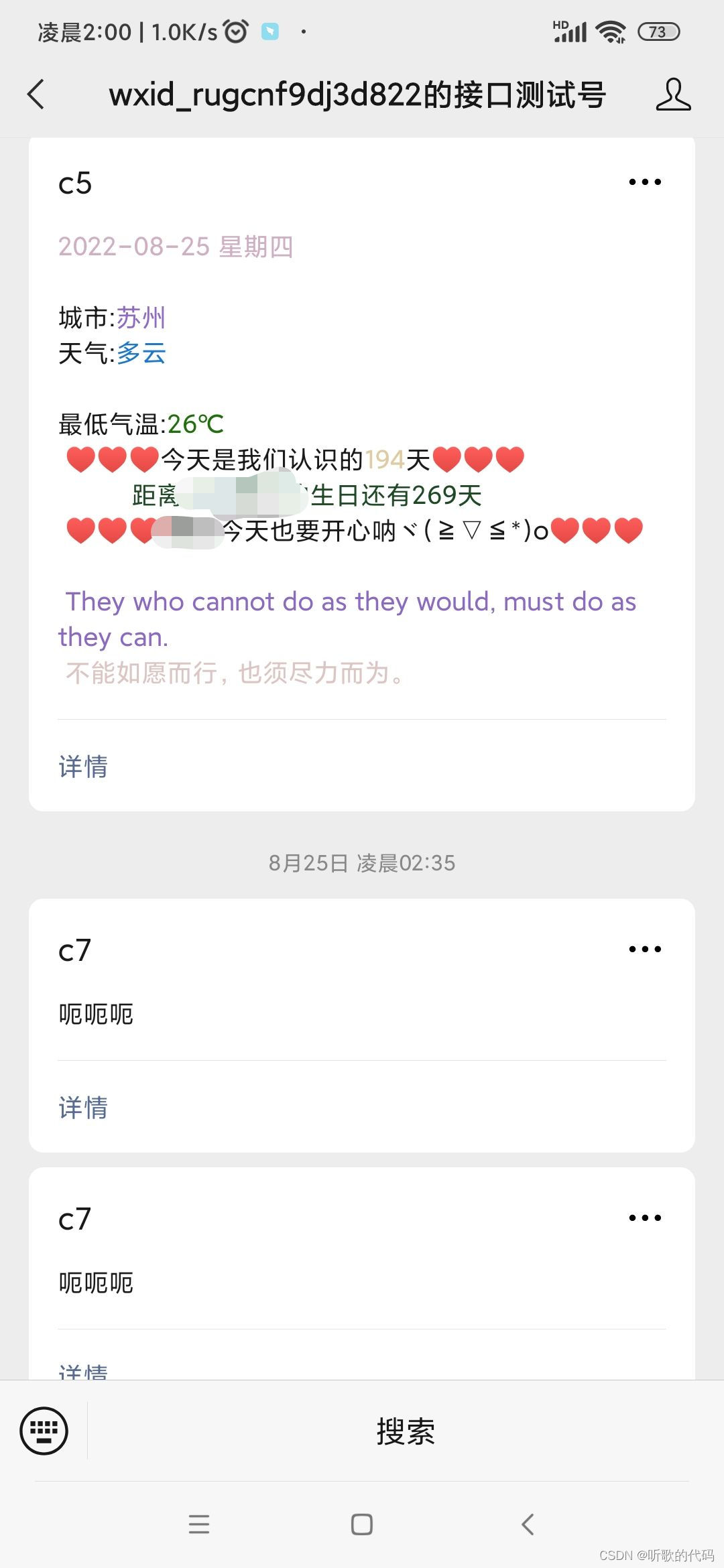


需要导入的jar包
<dependencies><dependency><groupId>org.apache.httpcomponents</groupId><artifactId>httpmime</artifactId><version>4.3.6</version></dependency><!-- https://mvnrepository.com/artifact/org.jsoup/jsoup --><dependency><groupId>org.jsoup</groupId><artifactId>jsoup</artifactId><version>1.11.2</version></dependency><dependency><groupId>org.apache.commons</groupId><artifactId>commons-lang3</artifactId><version>3.4</version></dependency><dependency><groupId>cn.hutool</groupId><artifactId>hutool-all</artifactId><version>5.4.0</version></dependency><dependency><groupId>com.alibaba</groupId><artifactId>fastjson</artifactId><version>1.2.47</version></dependency><dependency><groupId>org.apache.httpcomponents</groupId><artifactId>httpclient</artifactId><version>4.3.6</version></dependency><dependency><groupId>org.thymeleaf</groupId><artifactId>thymeleaf</artifactId><version>3.0.15.RELEASE</version></dependency></dependencies>
public class ABC {private int abc=1;private int abc1=1;private int abc2=1;public ABC() {}public int getAbc() {return abc;}public void setAbc(int abc) {this.abc = abc;}public int getAbc1() {return abc1;}public void setAbc1(int abc1) {this.abc1 = abc1;}public int getAbc2() {return abc2;}public void setAbc2(int abc2) {this.abc2 = abc2;}
}
import java.awt.*;
import java.util.Random;public class Close {public static void main(String[] args) {for(int i=0;i<=10;i++){System.out.println(close());}}public static String close(){//红色String red;//绿色String green;//蓝色String blue;//生成随机对象Random random = new Random();//生成红色颜色代码red = Integer.toHexString(random.nextInt(256)).toUpperCase();//生成绿色颜色代码green = Integer.toHexString(random.nextInt(256)).toUpperCase();//生成蓝色颜色代码blue = Integer.toHexString(random.nextInt(256)).toUpperCase();//判断红色代码的位数red = red.length()==1 ? "0" + red : red ;//判断绿色代码的位数green = green.length()==1 ? "0" + green : green ;//判断蓝色代码的位数blue = blue.length()==1 ? "0" + blue : blue ;//生成十六进制颜色值String color = "#"+red+green+blue;System.out.println(color);return color;}}
import java.io.*;
import java.net.HttpURLConnection;
import java.net.URL;public class Main {public static String getHtmlByPost(String urlString,String postBody) throws IOException {byte[] xmlData = postBody.getBytes();//接收想要连接网址的地址URL url=new URL(urlString);//响应StringBuilder responseBuilder=new StringBuilder();//读取信息为文本信息,所以用bufferReaderBufferedReader reader=null;//用url对象打开连接(仅仅打开了连接,并未发送请求)HttpURLConnection conn=(HttpURLConnection)url.openConnection();//设置HttpURLConnection参数//设置post方法conn.setRequestMethod("POST");//不使用缓存conn.setUseCaches(false);conn.setDefaultUseCaches(false);//post请求必须设置如下2行conn.setDoInput(true);conn.setDoOutput(true);//读取超时时间conn.setReadTimeout(5000);conn.setConnectTimeout(5000);//设置不要302自动跳转,防止重定向conn.setInstanceFollowRedirects(false);//设置传入参数的格式conn.setRequestProperty("Content-Type","application/json");//没写可能出现411错误conn.setRequestProperty("Content-Length",String.valueOf(xmlData.length));//通过连接对象获取一个输出流DataOutputStream printout = new DataOutputStream(conn.getOutputStream());//输出流发送请求参数printout.write(xmlData);//flush输出流的缓冲printout.flush();printout.close();//定义BufferedReader输入流来读取URL的响应int code=conn.getResponseCode();System.out.println(code);if(code==200) {reader = new BufferedReader(new InputStreamReader(conn.getInputStream(), "utf-8"));//逐行读取数据String line = null;while ((line = reader.readLine()) != null) {responseBuilder.append(line + "\n");}reader.close();}else{conn.getErrorStream();}String result=responseBuilder.toString();return result;}}
public class WeChatTemplateMsg {/*** 消息*/private String value;/*** 消息颜色*/private String color;public WeChatTemplateMsg(String value) {this.value = value;this.color = "#173177";}public WeChatTemplateMsg(String value, String color) {this.value = value;this.color = color;}public String getValue() {return value;}public void setValue(String value) {this.value = value;}public String getColor() {return color;}public void setColor(String color) {this.color = color;}
}import com.alibaba.fastjson.JSONObject;
import org.jsoup.Connection;
import org.jsoup.Jsoup;
import org.jsoup.nodes.Document;import org.thymeleaf.util.StringUtils;import java.io.IOException;
import java.util.HashMap;
import java.util.Map;public class Yi {String accessToken;public static void main(String[] args) throws Exception {Yi y=new Yi();String appid="wx122f233fcadb27ccxxxx"; //对应的idString secret="xxxx"; //对应秘钥 就是上面那个appid下面那个Connection.Response document = Jsoup.connect("https://api.weixin.qq.com/cgi-bin/token?grant_type=client_credential&appid="+appid+"&secret="+secret+"").timeout(4000).userAgent("Mozilla/5.0 (Windows; U; Windows NT 5.1; zh-CN; rv:1.9.2.15").ignoreContentType(true).execute();Document parse = document.parse();String parse1 = String.valueOf(parse);String access = StringUtils.substringBefore(StringUtils.substringAfter(parse1, "access_token\":\""), "\",\"expires_in");y.accessToken=access; //获取
// System.out.println(access);y.sendMessage();}public void sendMessage() {// 模板参数Map<String, WeChatTemplateMsg> sendMag = new HashMap<>();// openId代表一个唯一微信用户,即微信消息的接收人String openId = "o565j6tLmAwhVMhY1UIG7ipgaNvc";// 公众号的模板id(也有相应的接口可以查询到)String templateId = "oXOvDQYxGmt4MBJWYJRPZvSDgKxP4Atip6bHKs-mOuM";// 微信的基础accessTokenString url = "https://api.weixin.qq.com/cgi-bin/message/template/send?access_token=" + accessToken;sendMag.put("d1", new WeChatTemplateMsg("哈哈哈嗯嗯","#28AEBD"));
// sendMag.put("keyword1", new WeChatTemplateMsg("111"));//拼接base参数Map<String, Object> sendBody = new HashMap<>();sendBody.put("touser", openId); // openIdsendBody.put("url", "www.baidu.com"); // 点击模板信息跳转地址sendBody.put("topcolor", Close.close()); // 顶色sendBody.put("data", sendMag); // 模板参数sendBody.put("template_id", templateId); // 模板IdJSONObject json = new JSONObject(sendBody);
// System.out.println(url+json);try{System.out.println(Main.getHtmlByPost(url, String.valueOf(json)));} catch (IOException e) {e.printStackTrace();}}
}